2016 MERCEDES-BENZ SL-Class radio
[x] Cancel search: radioPage 26 of 614
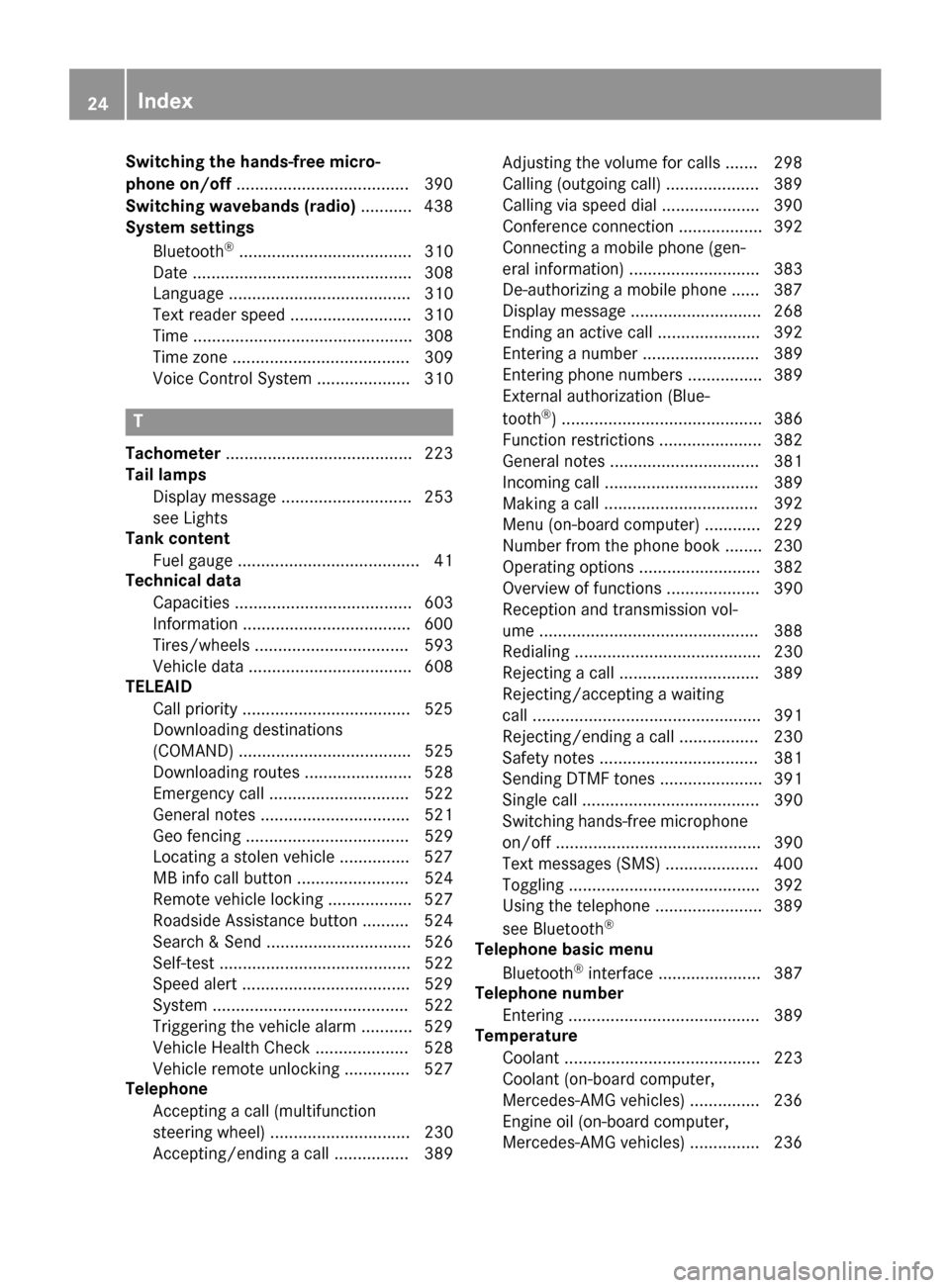
Switching the hands-free micro-
phone on/off.....................................3 90
Switching wavebands (radio) ........... 438
System settings
Bluetooth
®..................................... 310
Date ............................................... 308
Language ....................................... 310
Text reader speed .......................... 310
Time ............................................... 308
Time zone ...................................... 309
Voice Control System .................... 310
T
Tachometer ........................................ 223
Tail lamps
Display message ............................ 253
see Lights
Tank content
Fuel gauge ....................................... 41
Technical data
Capacities ...................................... 603
Information ....................................6 00
Tires/wheels ................................. 593
Vehicle data ................................... 608
TELEAID
Call priority ....................................5 25
Downloading destinations
(COMAND) ..................................... 525
Downloading routes ....................... 528
Emergency call .............................. 522
General notes ................................ 521
Geo fencing ................................... 529
Locating a stolen vehicle ...............5 27
MB info call button ........................ 524
Remote vehicle locking .................. 527
Roadside Assistance button .......... 524
Search & Send ............................... 526
Self-test ......................................... 522
Speed alert ....................................5 29
System .......................................... 522
Triggering the vehicle alarm ........... 529
Vehicle Health Check .................... 528
Vehicle remote unlocking .............. 527
Telephone
Accepting a call (multifunction
steering wheel) .............................. 230
Accepting/ending a call ................ 389 Adjusting the volume for calls ....... 298
Calling (outgoing call) .................... 389
Calling via speed dial ..................... 390
Conference connection .................. 392
Connecting a mobile phone (gen-
eral information) ............................ 383
De-authorizing a mobile phone ...... 387
Display message ............................ 268
Ending an active call ...................... 392
Entering a number ......................... 389
Entering phone numbers ................ 389
External authorization (Blue-
tooth
®) ........................................... 386
Function restrictions ...................... 382
General notes ................................ 381
Incoming call ................................. 389
Making a ca
ll ................................. 392
Menu (on-board computer) ............ 229
Number from the phone book ........ 230
Operating options .......................... 382
Overview of functions .................... 390
Reception and transmission vol-
ume ............................................... 388
Redialing ........................................ 230
Rejecting a call .............................. 389
Rejecting/accepting a waiting
call ................................................. 391
Rejecting/ending a call ................. 230
Safety notes .................................. 381
Sending DTMF tones ...................... 391
Single call ...................................... 390
Switching hands-free microphone
on/off ............................................ 390
Text messages (SMS) .................... 400
Toggling ......................................... 392
Using the telephone ....................... 389
see Bluetooth
®
Telephone basic menu
Bluetooth®interface ...................... 387
Telephone number
Entering ......................................... 389
Temperature
Coolant .......................................... 223
Coolant (on-board computer,
Mercedes-AMG vehicles) ............... 236
Engine oil (on-board computer,
Mercedes-AMG vehicles) ............... 236
24Index
Page 27 of 614

Outside temperature ......................223
Setting (climate control) ................ 142
Transmission oil (on-board com-
puter, Mercedes-AMG vehicles) ..... 236
Text messages (SMS)
Calling the sender .......................... 402
Deleting ......................................... 402
Inbox .............................................. 401
Information and requirements ....... 400
Reading .......................................... 401
Reading aloud ................................ 401
Storing sender in address book ..... 402
Storing the sender as a new
address book entry ........................ 402
Time
Setting ...........................................3 09
Setting summer/standard time ..... 309
Setting the format ......................... 308
Setting the time ............................. 308
Setting the time manually .............. 308
Setting the time zone ..................... 309
Setting the time/date format ........ 308
Timing (RACETIMER) ......................... 237
Tire pressure
Calling up (on-board computer) ..... 575
Checking manually ........................ 575
Display message ............................ 264
Maximum ....................................... 574
Not reached (TIREFIT) .................... 554
Notes ............................................. 573
Reached (TIREFIT) .......................... 554
Recommended ............................... 571
Tire pressure monitor
Checking the tire pressure elec-
tronically ........................................ 577
Function/notes ............................. 575
General notes ................................ 575
Important safety notes .................. 575
Radio type approval for the tire
pressure monitor ........................... 578
Restarting ...................................... 577
Warning lamp ................................. 281
Warning message .......................... 577
TIREFIT kit .......................................... 552
Tire pressure not reached .............. 554
Tire pressure reached .................... 554
Tires
Aspect ratio (definition) ................. 587 Average weight of the vehicle
occupants (definition) .................... 586
Bar (definition) ............................... 586
Changing a wheel .......................... 588
Characteristics .............................. 586
Checking ........................................ 569
Cu
rb w
eight (definition) ................. 587
Definition of terms ......................... 586
Direction of rotation ...................... 589
Display message ............................ 264
Distribution of the vehicle occu-
pants (definition) ............................ 588
DOT (Department of Transporta-
tion) (definition) ............................. 586
DOT, Tire Identification Number
(TIN) ............................................... 585
GAWR (Gross Axle Weight Rating)
(definition) ..................................... 587
General notes ................................ 593
GVW (Gross Vehicle Weight) (def-
inition) ........................................... 587
GVWR (Gross Vehicle Weight Rat-
ing) (definition) .............................. 587
Important safety notes .................. 568
Increased vehicle weight due to
optional equipment (definition) ...... 587
Information on driving .................... 568
Kilopascal (kPa) (definition) ........... 587
Labeling (overview) ........................ 582
Load bearing index (definition) ...... 588
Load index ..................................... 585
Load index (definition) ................... 587
M+S tires ....................................... 570
Maximum load on a tire (defini-
tion) ............................................... 587
Maximum loaded vehicle weight
(definition) ..................................... 587
Maximum permissible tire pres-
sure (definition) ............................. 587
Maximum tire load ......................... 585
Maximum tire load (definition) ....... 587
MOExtended tires .......................... 570
Optional equipment weight (defi-
nition) ............................................ 588
Overview ........................................ 568
PSI (pounds per square inch) (def-
inition) ........................................... 587
Replacing ....................................... 588
Index25
Page 29 of 614

Sound settings (balance, bass,
treble) ............................................ 298
Two-way radio
Frequencies ................................... 600
Installation ..................................... 600
Transmission output (maximum) .... 600
Type identification plate
see Vehicle identification plate
U
Umbrella holder ................................. 515
Unlocking
Emergency unlocking ....................... 90
From inside the vehicle (central
unlocking button) ............................. 89
Updating the digital map .................. 377
Upshift indicator (on-board com-
puter, Mercedes-AMG vehicles) ....... 236
USB
see Media Interface
V
Vanity mirror (in the sun visor) ........ 519
Vehicle
Correct use ...................................... 35
Data acquisition ....................... 36, 286
Display message ............................ 266
Electronics ..................................... 600
Equipment ....................................... 31
Individual settings .......................... 232
Limited Warranty ............................. 35
Loading .......................................... 578
Locking (in an emergency) ............... 90
Locking (SmartKey) .......................... 82
Lowering ........................................ 593
Maintenance .................................... 32
Parking for a long period ................ 174
Pulling away ................................... 154
Raising ........................................... 590
Reporting problems ......................... 35
Securing from rolling away ............ 589
Tow-starting ................................... 561
Towing away .................................. 561
Transporting .................................. 564
Unlocking (in an emergency) ........... 90
Unlocking (SmartKey) ...................... 82 Vehicle data ................................... 608
Vehicle battery
see Battery (vehicle)
Vehicle data ....................................... 608
Vehicle dimensions ........................... 608
Vehicle emergency locking ................ 90
Vehicle height
Active Body Control (except
Mercedes-AMG vehicles) ............... 194
Active Body Control (Mercedes-
AMG vehicles) ................................ 197
Vehicle identification number
see VIN
Vehicle identification plate .............. 601
Vehicle level
Active Body Control (except
Mercedes-AMG vehicles) ............... 194
Active Body Control (Mercedes-
AMG vehicles) ................................ 197
Display message ............................ 258
Vehicle tool kit .................................. 550
Video
Operating the DVD ......................... 229
see Video DVD
Video AUX
Setting the picture ......................... 475
Video DVD
Automatic picture shutoff .............. 474
DVD menu ..................................... 478
Fast forward/rewind ...................... 477
Function restrictions ...................... 476
Interactive content ........................ 480
Notes on discs ............................... 475
Operation ....................................... 475
Pause function ............................... 478
P
laying conditions .......................... 476
Safety notes .................................. 475
Selecting ........................................ 478
Selecting a film/title ...................... 478
Selecting a scene/chapter ............ 478
Setting the audio format ................ 479
Setting the language ...................... 479
Setting the picture ......................... 475
Showing/hiding the control
menu ............................................. 476
Showing/hiding the menu ............. 477
Stop function ................................. 477
Index27
Page 36 of 614

an accident, no longer withstand the strain
they are designed to.
If the underbody paneling is damaged,
combustible materials such as leaves,
grass or twigs can gather between the
underbody and the underbody paneling. If
these materials come in contact with hot
parts of the exhaust system, they can catch
fire.
In such situations, have the vehicle
checked and repaired immediately at a
qualified specialist workshop. If on con-
tinuing your journey you notice that driving
safety is impaired, pull over and stop the
vehicle immediately, paying attention to
road and traffic conditions. In such cases,
consult a qualified specialist workshop.
Declarations of conformity
Vehicle components which receive
and/or transmit radio waves
USA: "The wireless devices of this vehicle
comply with Part 15 of the FCC Rules. Oper-
ation is subject to the following two condi-
tions: 1) These devices may not cause harm-
ful interference, and 2) These devices must
accept any interference received, including
interference that may cause undesired oper-
ation. Changes or modifications not expressly
approved by the party responsible for com-
pliance could void the user’s authority to
operate the equipment."
Canada: "The wireless devices of this vehicle
comply with Industry Canada license-exempt
RSS standard(s). Operation is subject to the
following two conditions: (1) These devices
may not cause interference, and (2) These
devices must accept any interference, includ-
ing interference that may cause undesired
operation of the device."
Diagnostics connection
The diagnostics connection is only intended
for the connection of diagnostic equipment at
a qualified specialist workshop.
GWARNING
If you connect equipment to the diagnostics
connection inthe vehicle, itmay affect the
operation of the vehicle systems. As a result,
the operating safety of the vehicle could be
affected. There isa risk of an accident.
Do not connect any equipment to a diagnos-
tics connection inthe vehicle.
GWARNING
Objects inthe driver's footwell can restrict the
pedal travel or obstruct a depressed pedal.
The operating and road safety of the vehicle is
je opardized. There is a risk of an accident.
Make sure that all objects in the vehicle are
stowed correctly, and that they cannot enter
the driver's footwell. Install the floormats
securely and as specified in order to ensure
sufficient clearance for the pedals. Do not use
loose floormats and do not place floormats on
top of one another.
!If the engine is switched off and equip-
ment on the diagnostics connection is
used, the starter battery may discharge.
Connecting equipment to the diagnostics
connection can lead to emissions monitoring
information being reset, for example. This
may lead to the vehicle failing to meet the
requirements of the next emissions test dur-
ing the main inspection.
Qualified specialist workshop
An authorized Mercedes-Benz Center is a
qualified specialist workshop. It has the nec-
essary specialist knowledge, tools and quali-
fications to correctly carry out the work
required on your vehicle. This is especially the
case for work relevant to safety.
34Introduction
Page 85 of 614

The SmartKey centrally locks/unlocks:
Rthe doors
Rthe trunk lid
Rthe glove box
Rthe stowage compartment under the arm-
rest
Rthe stowage compartment in the rear com-
partment
Rthe fuel filler flap
The turn signals flash once when unlocking
and three times when locking.
You can also set an audible signal to confirm
that the vehicle has been locked. The audible
signal can be activated and deactivated using
the on-board computer (
Ypage 235).
When it is dark, the surround lighting also
comes on if it is activated in the on-board
computer (
Ypage 234).
KEYLESS-GO
General notes
Bear in mind that the engine can be started by
any of the vehicle occupants if there is a KEY-
LESS-GO key in the vehicle.
Locking/unlocking centrally
You can start, lock or unlock the vehicle using
KEYLESS-GO. To do this, you only need carry
the SmartKey with you. You can combine the functions of KEYLESS-GO with those of a con-
ventional SmartKey. Unlock the vehicle by
using KEYLESS-GO, for instance, and lock it
using the &button on the SmartKey.
When locking or unlocking with KEYLESS-GO,
the distance between the SmartKey and the
corresponding door handle must not be
greater than 3 ft (1 m). A check which periodically establishes a radio
connection between the vehicle and the
SmartKey determines whether a valid Smart-
Key is in the vehicle. This occurs, for example:
Rwhen the external door handles are
touched
Rwhen starting the engine
Rwhile the vehicle is in motion
XTo unlock the vehicle:
touch the inner
surface of the door handle.
XTo lock the vehicle: touch sensor sur-
face :.
XConvenience closing feature: touch
recessed sensor surface ;for an exten-
ded period.
Further information on the convenience
closing feature (
Ypage 99).
XTo unlock the trunk lid: pull the handle on
the trunk lid.
The vehicle only unlocks the trunk lid.
Deactivating and activating
If you do not intend to use a SmartKey for an
extended period of time, you can deactivate
the KEYLESS-GO function of the SmartKey.
The SmartKey will then use very little power,
thereby conserving battery power. For the
purposes of activation/deactivation, the
vehicle must not be nearby.
SmartKey83
Opening and closing
Z
Page 89 of 614

Problems with the SmartKey
ProblemPossible causes/consequences andMSolutions
You can no longer lock
or unlock the vehicle
using the SmartKey.The SmartKey battery is discharged or nearly discharged.
XCheck the SmartKey battery (Ypage 85) and replace it if nec-
essary (
Ypage 86).
If this does not work:
XUnlock (Ypage 90) or lock (Ypage 90) the vehicle using the
mechanical key.
The SmartKey is faulty.
XUnlock (Ypage 90) or lock (Ypage 90) the vehicle using the
mechanical key.
XHave the SmartKey checked at a qualified specialist workshop.
You can no longer lock
or unlock the vehicle
using KEYLESS-GO.There is interference from a powerful source of radio waves.
XLock/unlock the vehicle using the remote control function of
the SmartKey. To do this, hold the key as close as possible to the
vehicle and press the %or& button.
If the vehicle can also not be locked/unlocked using the remote
control function:
XUnlock (Ypage 90) or lock (Ypage 90) the vehicle using the
mechanical key.
KEYLESS-GO is malfunctioning.
XLock/unlock the vehicle using the remote control function of
the SmartKey.
XHave KEYLESS-GO checked at a qualified specialist workshop.
If the vehicle can also not be locked/unlocked using the remote
control function:
XUnlock (Ypage 90) or lock (Ypage 90) the vehicle using the
mechanical key.
XHave KEYLESS-GO checked at a qualified specialist workshop.
You have lost a Smart-
Key.XHave the SmartKey deactivated at a qualified specialist work-
shop.
XReport the loss immediately to the vehicle insurers.
XIf necessary, have the locks changed as well.
You have lost the
mechanical key.XReport the loss immediately to the vehicle insurers.
XIf necessary, have the locks changed as well.
SmartKey87
Opening and closing
Z
Page 90 of 614

ProblemPossible causes/consequences andMSolutions
The engine cannot be
started using the
SmartKey.the on-board voltage is too low.
XSwitch off non-essential consumers, e.g. seat heating or interior
lighting, and try to start the engine again.
If this does not work:
XCheck the starter battery and charge it if necessary
(
Ypage 557).
or
XJump-start the vehicle (Ypage 559).
or
XConsult a qualified specialist workshop.
The engine cannot be
started using KEYLESS-
GO. The SmartKey is in
the vehicle.The vehicle is locked.
XUnlock the vehicle and try to start the vehicle again.
There is interference from a powerful source of radio waves.
XStart your vehicle with the SmartKey in the ignition lock.
Doors
Important safety notes
GWARNING
If children are left unsupervised in the vehicle,
they could:
Ropen the doors, thus endangering other
people or road users.
Rget out and disrupt traffic.
Roperate the vehicle's equipment.
Additionally, children could set the vehicle in
motion if, for example, they:
Rrelease the parking brake.
Rshifting the automatic transmission out of
park position P
RStart the engine.
There is a risk of an accident and injury.
When leaving the vehicle, always take the
SmartKey with you and lock the vehicle. Never
leave children or animals unattended in the
vehicle. Always keep the SmartKey out of
reach of children.
Unlocking and opening doors from
the inside
!
The side windows will not open/close if
the battery is discharged or if the side win-
dows have iced up. It will then not be pos-
sible to close the door. Do not attempt to
force the door closed. You could otherwise
damage the door or the side window.
You can open a door from inside the vehicle
even if it has been locked.
If the vehicle was previously locked with the
SmartKey or with KEYLESS-GO, opening the
vehicle from the inside will activate the anti-
theft alarm system. Switch off the alarm
(
Ypage 80).
88Doors
Opening and closing
Page 204 of 614
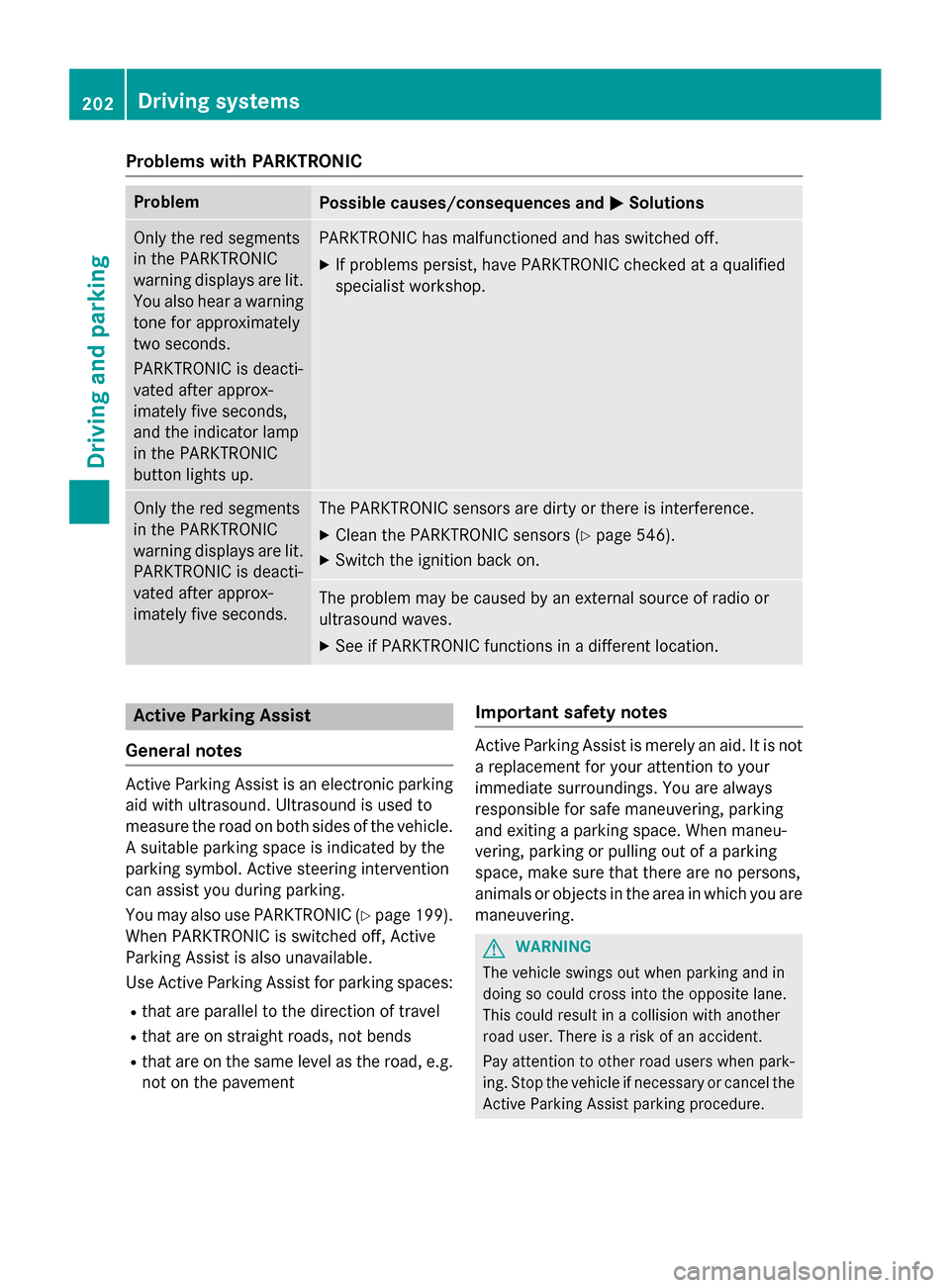
Problems with PARKTRONIC
ProblemPossible causes/consequences andMSolutions
Only the red segments
in the PARKTRONIC
warning displays are lit.
You also hear a warning
tone for approximately
two seconds.
PARKTRONIC is deacti-
vated after approx-
imately five seconds,
and the indicator lamp
in the PARKTRONIC
button lights up.PARKTRONIC has malfunctioned and has switched off.
XIf problems persist, have PARKTRONIC checked at a qualified
specialist workshop.
Only the red segments
in the PARKTRONIC
warning displays are lit.
PARKTRONIC is deacti-
vated after approx-
imately five seconds.The PARKTRONIC sensors are dirty or there is interference.
XClean the PARKTRONIC sensors (Ypage 546).
XSwitch the ignition back on.
The problem may be caused by an external source of radio or
ultrasound waves.
XSee if PARKTRONIC functions in a different location.
Active Parking Assist
General notes
Active Parking Assist is an electronic parking
aid with ultrasound. Ultrasound is used to
measure the road on both sides of the vehicle.
A suitable parking space is indicated by the
parking symbol. Active steering intervention
can assist you during parking.
You may also use PARKTRONIC (
Ypage 199).
When PARKTRONIC is switched off, Active
Parking Assist is also unavailable.
Use Active Parking Assist for parking spaces:
Rthat are parallel to the direction of travel
Rthat are on straight roads, not bends
Rthat are on the same level as the road, e.g.
not on the pavement
Important safety notes
Active Parking Assist is merely an aid. It is not
a replacement for your attention to your
immediate surroundings. You are always
responsible for safe maneuvering, parking
and exiting a parking space. When maneu-
vering, parking or pulling out of a parking
space, make sure that there are no persons,
animals or objects in the area in which you are
maneuvering.
GWARNING
The vehicle swings out when parking and in
doing so could cross into the opposite lane.
This could result in a collision with another
road user. There is a risk of an accident.
Pay attention to other road users when park-
ing. Stop the vehicle if necessary or cancel the Active Parking Assist parking procedure.
202Driving systems
Driving and parking