2016 MERCEDES-BENZ SL-Class change time
[x] Cancel search: change timePage 166 of 614
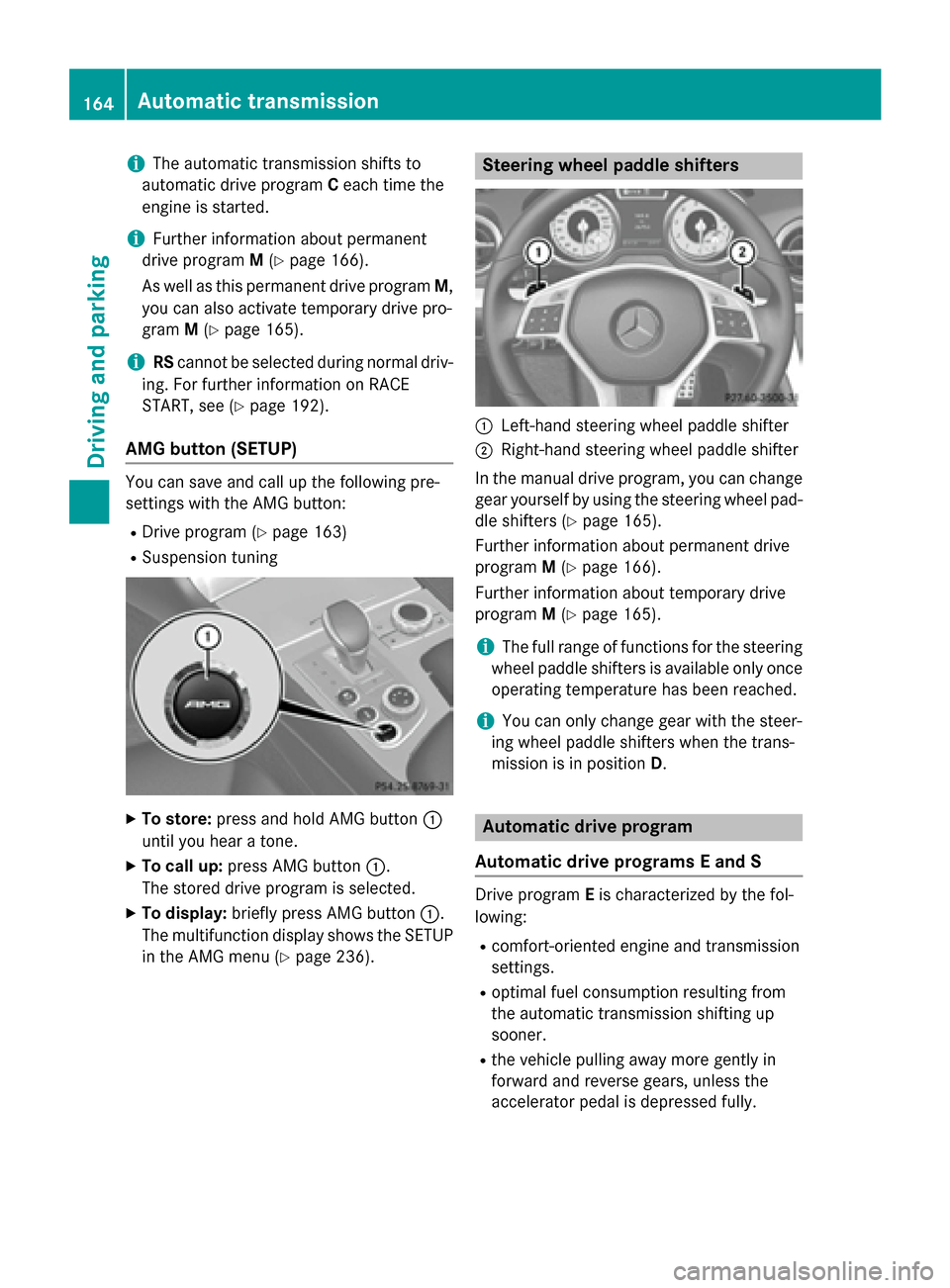
iThe automatic transmission shifts to
automatic drive program Ceach time the
engine is started.
iFurther information about permanent
drive program M(
Ypage 166).
As well as this permanent drive program M,
you can also activate temporary drive pro-
gram M(
Ypage 165).
iRS cannot be selected during normal driv-
ing. For further information on RACE
START, see (
Ypage 192).
AMG button (SETUP)
You can save and call up the following pre-
settings with the AMG button:
RDrive program (Ypage 163)
RSuspension tuning
XTo store: press and hold AMG button :
until you hear a tone.
XTo call up: press AMG button :.
The stored drive program is selected.
XTo display: briefly press AMG button :.
The multifunction display shows the SETUP
in the AMG menu (
Ypage 236).
Steering wheel paddle shifters
:Left-hand steering wheel paddle shifter
;Right-hand steering wheel paddle shifter
In the manual drive program, you can change
gear yourself by using the steering wheel pad- dle shifters (
Ypage 165).
Further information about permanent drive
program M(
Ypage 166).
Further information about temporary drive
program M(
Ypage 165).
iThe full range of functions for the steering
wheel paddle shifters is available only once operating temperature has been reached.
iYou can only change gear with the steer-
ing wheel paddle shifters when the trans-
mission is in position D.
Automatic drive program
Automatic drive programs E and S
Drive program Eis characterized by the fol-
lowing:
Rcomfort-oriented engine and transmission
settings.
Roptimal fuel consumption resulting from
the automatic transmission shifting up
sooner.
Rthe vehicle pulling away more gently in
forward and reverse gears, unless the
accelerator pedal is depressed fully.
164Automatic transmission
Driving and parking
Page 167 of 614

Rthe vehicle having improved driving stabil-
ity, for example on slippery road surfaces.
Rthe automatic transmission shifting up
sooner. This results in the vehicle being
driven at lower engine speeds and the
wheels being less likely to spin.
Drive program Sis characterized by the fol-
lowing:
Rsporty engine and transmission settings.
Rthe vehicle pulling away in first gear.
Rthe automatic transmission shifting up
later. the fuel consumption possibly being
higher as a result of the later automatic
transmission shift points.
Manual drive program M
General notes
In this drive program, you can briefly change
gear yourself by using the steering wheel pad- dle shifters. The transmission must be in posi-
tion D.
You can activate manual drive program Min
the Eand Sautomatic drive programs.
iAs well as temporary drive program M,
you can also activate permanent drive pro-
gram M(
Ypage 163).
Further information about permanent drive
program M(
Ypage 166).
Activating
XShift the transmission to position D.
XPull the left or right steering wheel paddle
shifter (
Ypage 164).
Manual drive program Mis temporarily acti-
vated. The selected gear and Mappear in
the multifunction display.
Shifting gears
If you pull on the left or right steering wheel
paddle shifter, the automatic transmission
switches to manual drive program Mfor a
limited amount of time. Depending on which
paddle shifter is pulled, the automatic trans- mission immediately shifts into the next gear
down or up, if permitted.
XTo shift up:
pull the right-hand steering
wheel paddle shifter (
Ypage 164).
The automatic transmission shifts up to the
next gear.
iIf the maximum engine speed on the cur-
rently engaged gear is reached and you
continue to accelerate, the automatic
transmission automatically shifts up in
order to prevent engine damage.
XTo shift down: pull on the left-hand steer-
ing wheel paddle shifter (
Ypage 164).
The automatic transmission shifts down to
the next gear.
iIf the engine exceeds the maximum
engine speed when shifting down, the auto-
matic transmission protects against engine
damage by not shifting down.
iAutomatic down shifting occurs when
coasting.
Shift recommendation
The gearshift recommendations assist you in
adopting an economical driving style. The rec-
ommended gear is shown in the multifunction
display.
XShift to recommended gear ;according
to gearshift recommendation :when
shown in the multifunction display of the
instrument cluster.
Disarming
If you have activated manual drive program
M , it will remain active for a certain amount of
time. Under certain conditions the minimum
amount of time is extended, e.g. in the case of
lateral acceleration, during an overrun phase
or when driving on steep terrain.
Automatic transmission165
Driving an d parking
Z
Page 178 of 614

RAccel.(evaluation of all acceleration pro-
cesses):
-The bar fills up: moderate acceleration,
especially at higher speeds
-The bar empties: sporty acceleration
RConstant(assessment of driving behavior
at all times):
-The bar fills up: constant speed and
avoidance of unnecessary acceleration
and deceleration
-The bar empties: fluctuations in speed
RCoasting(assessment of all deceleration
processes):
-The bar fills up: anticipatory driving,
keeping your distance and early release
of the accelerator. The vehicle can coast
without use of the brakes.
-The bar empties: frequent braking
iAn economical driving style specially
requires driving at moderate engine
speeds.
To achieve a higher value in the categories
Acceleration
and Constant:
Robserve the gearshift recommendations.
Rdrive in drive program E.
iOn long journeys at a constant speed, e.g.
on the highway, only the bar for Constant
will change.
iThe ECO display summarizes the driving
characteristics from the start of the journey
to its completion. For this reason, the bars
change dynamically at the beginning of the
journey. On longer journeys, there are
fewer changes. For more dynamic changes,
carry out a manual reset.
For more information on the ECO display, see
(
Ypage 226).
Brakes
Important safety notes
GWARNING
If you shift down on a slippery road surface in an attempt to increase the engine's braking
effect, the drive wheels could lose their grip.
There is an increased danger of skidding and
accidents.
Do not shift down for additional engine brak-
ing on a slippery road surface.
Downhill gradients
!On long, steep gradients, you must
reduce the load on the brakes. To use
engine braking, shift to a lower gear in good
time. This helps you to avoid overheating
the brakes and wearing them out exces-
sively.
When making use of the engine braking
effect, it is possible that a drive wheel may
not turn for some time, e.g. in the case of
suddenly changing or slippery road surface
conditions. This could cause damage to the
drive train. This type of damage is not cov-
ered by the Mercedes-Benz warranty.
Change into a lower gear in good time on long
and steep downhill gradients. This is espe-
cially important if the vehicle is laden.
This also applies if you have activated cruise
control, SPEEDTRONIC or DISTRONIC PLUS.
Heavy and light loads
GWARNING
If you rest your foot on the brake pedal while
driving, the braking system can overheat. This increases the stopping distance and can even
cause the braking system to fail. There is a
risk of an accident.
Never use the brake pedal as a footrest. Never
depress the brake pedal and the accelerator
pedal at the same time.
176Driving tips
Driving and parking
Page 182 of 614

and drive at a speed to suit the prevailing
weather conditions.
You should pay special attention to road con-
ditions when temperatures are around freez-
ing point.
For more information on driving with snow
chains, see (
Ypage 571).
For more information on driving with summer
tires, see (
Ypage 570).
Observe the notes in the "Winter operation"
section (
Ypage 570).
Driving systems
Cruise Control
General notes
Cruise control maintains a constant road
speed for you. It brakes automatically in order
to avoid exceeding the set speed. On long and
steep downhill gradients, especially if the
vehicle is laden, you must select a lower gear
in good time. By doing so, you will make use of
the braking effect of the engine. This relieves
the load on the brake system and prevents
the brakes from overheating and wearing too
quickly.
Use cruise control only if road and traffic con-
ditions make it appropriate to maintain a
steady speed for a prolonged period. You can
store any road speed above 20 mph
(30 km/h).
Important safety notes
If you fail to adapt your driving style, cruise
control can neither reduce the risk of an acci-
dent nor override the laws of physics. Cruise
control cannot take into account the road,
traffic and weather conditions. Cruise control
is only an aid. You are responsible for the dis-
tance to the vehicle in front, for vehicle speed,
for braking in good time and for staying in
lane. Do not use cruise control:
Rin road and traffic conditions which do not
allow you to maintain a constant speed e.g.
in heavy traffic or on winding roads
Ron slippery road surfaces. Braking or accel-
erating could cause the drive wheels to lose
traction and the vehicle could then skid
Rwhen there is poor visibility, e.g. due to fog,
heavy rain or snow
If there is a change of drivers, advise the new
driver of the speed stored.
Cruise control lever
Cruis econtrol leve r
:
To store the current speed or a higher
speed
;To store the current speed or call up the
last stored speed
=To store the current speed or a lower
speed
?To deactivate cruise control
When you activate cruise control, the stored
speed is shown in the status indicator of the
multifunction display:
RUSA only: e.g. CRUISE 55 Miles
RCanada only: e.g. ¯90 Km/h
180Driving systems
Driving and parking
Page 186 of 614

To prevent damage to the vehicle, deacti-
vate DISTRONIC PLUS and the HOLD func-tion in the following or other similar situa-
tions:
Rwhen towing the vehicle
Rin the car wash
If you fail to adapt your driving style,
DISTRONIC PLUS can neither reduce the risk
of accident nor override the laws of physics.
DISTRONIC PLUS cannot take into account
the road, traffic and weather conditions.
DISTRONIC PLUS is only an aid. You are
responsible for the distance to the vehicle in
front, for vehicle speed, for braking in good
time and for staying in your lane.
Do not use DISTRONIC PLUS:
Rin road and traffic conditions which do not
allow you to maintain a constant speed e.g.
in heavy traffic or on winding roads
Ron slippery road surfaces. Braking or accel-
erating could cause the drive wheels to lose
traction and the vehicle could then skid
Rwhen there is poor visibility, e.g. due to fog,
heavy rain or snow
DISTRONIC PLUS may not detect narrow
vehicles driving in front, e.g. motorcycles, or
vehicles driving on a different line.
In particular, the detection of obstacles can
be impaired if:
Rthere is dirt on the sensors or anything else covering the sensors
Rthere is snow or heavy rain
Rthere is interference by other radar sources
Rthere are strong radar reflections, for
example, in parking garages
If DISTRONIC PLUS no longer detects a vehi- cle in front, DISTRONIC PLUS may unexpect-
edly accelerate the vehicle to the stored
speed. This speed may:
Rbe too high if you are driving in a filter lane
or an exit lane
Rbe so high when driving in the right-hand
lane that you overtake vehicles in the left-
hand lane
Rbe so high when driving in the left-hand lane
that you overtake vehicles in the right-hand
lane
If there is a change of drivers, advise the new
driver of the speed stored.
Cruise control lever
Cruise control lever
:
To store the current speed or a higher
speed
;To set the specified minimum distance
=To store the current speed or call up the
last stored speed
?To store the current speed or a lower
speed
ATo deactivate DISTRONIC PLUS
Activating DISTRONIC PLUS; storing,
maintaining and calling up a speed
Important safety notes
!If DISTRONIC PLUS or the HOLD function
is activated, the vehicle brakes automati-
cally in certain situations.
184Driving systems
Driving and parking
Page 187 of 614

To prevent damage to the vehicle, deacti-
vate DISTRONIC PLUS and the HOLD func-tion in the following or other similar situa-
tions:
Rwhen towing the vehicle
Rin the car wash
In order to activate DISTRONIC PLUS, the fol-
lowing conditions must be fulfilled:
Rthe engine must be started. It may take up
to two minutes after pulling away before
DISTRONIC PLUS is operational.
Ryour vehicle must not be secured by the
electric parking brake.
RESP®must be activated.
Rthe transmission must be in position D.
Rthe hood must be closed.
Rthe driver's door must be closed when you
shift fromPto Dor your seat belt must be
fastened.
Rthe front-passenger door must be closed.
Rthe vehicle must not skid.
Activating
Cruise control lever
XBriefly pull the cruise control lever towards you ;, up :or down =.
DISTRONIC PLUS is selected.
XTo adjust the set speed in 1 mph incre-
ments (1 km/h increments): briefly
press the cruise control lever up :to the pressure point for a higher speed, or down
=
for a lower speed.
Every time the cruise control lever is
pressed up or down, the last speed stored
is increased or reduced.
or
XTo adjust the speed in 5 mph incre-
ments (10 km/h increments): briefly
press the cruise control lever up :past
the pressure point for a higher speed, or
down =for a lower speed.
Every time the cruise control lever is
pressed up or down, the last speed stored
is increased or reduced.
XRemove your foot from the accelerator
pedal.
Your vehicle adapts its speed to that of the
vehicle in front, but only up to the desired
stored speed.
When driving at speeds below 20 mph
(30 km/h) , you can only activate DISTRONIC
PLUS if the vehicle in front has been detected
and is shown in the multifunction display. If
the vehicle in front is no longer detected and
displayed, for example because it has
changed lanes, DISTRONIC PLUS is deactiva-
ted. You will hear a warning tone if this is the
case.
iIf you do not fully release the accelerator
pedal, the DISTRONIC
PLUSPassivemes-
sage appears in the multifunction display.
The set distance to a slower-moving vehicle
in front will then not be maintained. You will
be driving at the speed you determine by
the position of the accelerator pedal.
Driving systems185
Driving and parking
Z
Page 207 of 614

RSnowfall or heavy rain may lead to a parking
space being measured inaccurately.
RThe way your vehicle is positioned in the
parking space after parking is dependent
on various factors. These include the posi-
tion and shape of the vehicles parked in
front and behind it and the conditions of the
location. In some cases, Active Parking
Assist may guide you too far into a parking
space, or not far enough into it. In some
cases, it may also lead you across or onto
the curb. If necessary, you should cancel
the parking procedure with Active Parking
Assist.
RYou can also engage forward gear prema-
turely. The vehicle redirects and does not
drive as far into the parking space. Should a
gear be changed too early, the parking pro-
cedure will be canceled. A sensible parking
position can no longer be achieved from
this position.
Exiting a parking space
Active Parking Assist can only assist you with
exiting a parking space if you have parked the
vehicle using Active Parking Assist.
XStart the engine.
XSwitch on the turn signal on the side facing
the street.
XShift the transmission to position Dor R.
The Start Park Assist? Yes: OK No:
% message appears in the multifunction
display.
XTo cancel the procedure: press the%
button on the multifunction steering wheel or pull away.
or
XTo exit a parking space using Active
Parking Assist: press theabutton on
the multifunction steering wheel.
The Park Assist Active Accelerate
andBrakeObserveSurroundingsmes-
sage appears in the multifunction display.
XLet go of the multifunction steering wheel.
XReverse the vehicle or drive forwards, being
ready to brake at all times. Do not exceed a
maximum speed of approximately 6 mph
(10 km/h) when exiting a parking space.
Otherwise Active Parking Assist will be can-
celed.
XStop as soon as PARKTRONIC sounds the
continuous warning tone, if not before.
XShift the transmission to position Dor Ras
required while the vehicle is stationary.
Active Parking Assist immediately steers in
the other direction.
iYou will achieve the best results by wait-
ing for the steering procedure to complete
before pulling away.
If you back up after activation, the steering
wheel is moved to the straight-ahead posi-
tion.
XDrive forwards or back up the vehicle, being
ready to brake at all times.
XStop as soon as PARKTRONIC sounds the
continuous warning tone, if not before.
XDrive forwards and back up as instructed
by the PARKTRONIC warning displays.
Once you have exited the parking space com-
pletely, the steering wheel is moved to the
straight-ahead position. You hear a tone and
the Park Assist Finished
message
appears in the multifunction display. You will
then have to steer and merge into traffic on
your own. PARKTRONIC is still available.
Canceling Active Parking Assist
You can cancel Active Parking Assist at any
time.
Driving systems205
Driving and parking
Z
Page 212 of 614

The functionality of ATTENTION ASSIST is
restricted and warnings may be delayed or
not occur at all:
Rif the road condition is poor, e.g. if the sur-face is uneven or if there are potholes
Rif there is a strong side wind
Rif you have adopted a sporty driving style
with high cornering speeds or high rates of
acceleration
Rif you are predominantly driving slower
than 50 mph (80 km/h) or faster than
112 mph (180 km/h)
Rif you are currently using COMAND or mak-
ing a telephone call with it
Rif the time has been set incorrectly
Rin active driving situations, such as when
you change lanes or change your speed
ATTENTION ASSIST is only an aid to the
driver. It might not always recognize fatigue
or increasing inattentiveness in time or fail to
recognize them at all. The system is not a
substitute for a well-rested and attentive
driver.
Warning and display messages in the
multifunction display
XActivate ATTENTION ASSIST using the on-
board computer (
Ypage 231).
If ATTENTION ASSIST is active, you will be
warned no sooner than 20 minutes after
your journey has begun. You then hear an
intermittent warning tone twice and the
Attention Assist: Take a Break!
message appears in the multifunction dis-
play.
XIf necessary, take a break.
XPress the aor% button to confirm
the message.
On long journeys, take regular breaks in good
time to allow yourself to rest properly. If you
do not take a break and ATTENTION ASSIST
still detects increasing lapses in concentra-
tion, you will be warned again after
15 minutes at the earliest. ATTENTION ASSIST is reset when you con-
tinue your journey and starts assessing your
tiredness again if:
Ryou switch off the engine.
Ryou take off your seat belt and open the
driver's door, e.g. for a change of drivers or
to take a break.
When ATTENTION ASSIST is deactivated, the
é symbol appears in the multifunction
display in the assistance graphics display.
Night View Assist Plus
General notes
In addition to the illumination provided by the
normal headlamps, Night View Assist Plus
uses infrared light to illuminate the road.
Camera ;of Night View Assist Plus picks up
the infrared light and displays a black and
white image in COMAND. The image shown in
COMAND corresponds to a road lit up by high-
beam headlamps. This enables you to see the
road's course and any obstacles in good time. When pedestrian recognition is active, pedes-
trians recognized by the system are visually
highlighted in color in the Night View Assist
Plus display with small frame corners.
iInfrared light is not visible to the human
eye and therefore does not glare. Night
View Assist Plus can therefore remain
switched on even if there is oncoming traf-
fic.
210Driving systems
Driving and parking