2016 MERCEDES-BENZ SL-Class tires
[x] Cancel search: tiresPage 5 of 614

Index....................................................... 4
Introduction......................................... 30
At a glance........................................... 39
Safety................................................... 49
Opening and closing...........................81
Seats, steering wheel and mirrors ..107
Lights and windshield wipers ..........121
Climate control ................................. 135
Driving and parking..........................149
On-board computer and displays ....221
COMAND ............................................ 283
Stowage and features......................513
Maintenance and care ......................535
Breakdown assistance .....................549
Wheels and tires ............................... 567
Technical data................................... 599
Contents3
Page 12 of 614

DisplaySelecting th edesign ...................... 30 8
Display messages
ASSYST PLU S................................ 54 0
Callin gup (on-boar dcomputer) .... .239
Driving systems .............................2 58
Engine ............................................ 255
General notes ................................ 239
Hiding (on-board computer) ........... 239
KEYLESS-GO .................................. 269
Lights ............................................. 252
Safety systems .............................. 240
SmartKey ....................................... 269
Tires ............................................... 264
Vehicle ...........................................2 66
Displaying the arrival time ...............352
Displaying the distance to the des-
tination ............................................... 352
Displaying the track and album ....... 452
Distance recorder .............................2 25
Distance warning (warning lamp) .... 280
DISTRONIC PLUS
Cruise control lever ....................... 184
Deactivating ................................... 189
Display message ............................ 262
Displays in the multifunction dis-
play ................................................ 189
Driving tips .................................... 190
Function/notes ............................. 182
Important safety notes .................. 183
Setting the specified minimum
distance ......................................... 188
Stopping ........................................ 186
Warning lamp ................................. 280
Dolby
®Digital .................................... 299
Doors
Automatic locking (on-board com-puter) ............................................. 234
Automatic locking (switch) ............... 89
Central locking/unlocking
(SmartKey) ....................................... 82
Control panel ................................... 48
Display message ............................ 267
Emergency locking ........................... 90
Emergency unlocking ....................... 90
Important safety notes .................... 88
Opening (from inside) ...................... 88 Overview .......................................... 88
Power closing .................................. 90
Drin
king and driving ......................... 174
Drive program
Automatic ...................................... 164
Display ........................................... 161
Manual ........................................... 165
Manual (vehicles with Sports
package AMG) ............................... 166
SETUP (on-board computer) .......... 236
Drive program selector ..................... 163
Driver's door
see Doors
Driving abroad
Mercedes-Benz Service ................. 541
Driving on flooded roads .................. 179
Driving safety systems
ABS (Anti-lock Braking System) ....... 72
ADAPTIVE BRAKE ............................. 77
BAS (Brake Assist System) .............. 72
BAS PLUS (Brake Assist System
PLUS) ............................................... 72
EBD (electronic brake force distri-
bution) ............................................. 77
ESP
®(Electronic Stability Pro-
gram) ............................................... 74
Important safety information ........... 71
Overview .......................................... 71
PRE-SAFE
®Brake ............................. 77
STEER CONTROL ............................. 79
Driving system
Active Body Control (except
Mercedes-AMG vehicles) ............... 194
Active Body Control (Mercedes-
AMG vehicles) ................................ 197
RACE START (Mercedes-AMG
vehicles) ........................................ 192
Driving systems
Active Blind Spot Assist ................. 214
Active Driving Assistance pack-
age ................................................. 214
Active Lane Keeping Assist ............ 217
Active Parking Assist ..................... 202
Adaptive Damping System ............. 193
ATTENTION ASSIST ........................ 209
Cruise control ................................ 180
Display message ............................ 258
10Index
Page 14 of 614

Checking the oil level using the
dipstick .......................................... 537
Dis play message ............................ 257
Fill ing capacity .............................. .605
Notes about oil grades ................... 605
Notes on oil level/consumption .... 537
Temperature (on-board computer,
Mercedes-AMG vehicles) ...............2 36
Viscosity ........................................ 605
Entering a street name ..................... 325
Entering an intersection name ......... 327
Entering the address (example) ....... 324
Entering the city ................................ 325
Entering the house number .............. 325
Entry
Deleting ......................................... 304
Storing ...........................................3 02
ESP
®(Electronic Stability Pro-
gram)
AMG menu (on-board computer) ... 236
Characteristics ................................. 74
Deactivating/activating (except
Mercedes‑ AMG vehicles) ................. 75
Deactivating/activating
(Mercedes‑AMG vehicles) ................ 76
Display message ............................ 240
Function/notes ................................ 74
General notes .................................. 74
Important safety information ........... 74
Warning lamp ................................. 274
ETS/4ETS (Electronic Traction Sys-
tem) ...................................................... 74
Example display
Audio CD mode .............................. 448
MUSIC REGISTER ........................... 457
Exhaust check ................................... 175
Exhaust pipe (cleaning instruc-
tions) ..................................................5 46
Exterior lighting
Setting options .............................. 122
see Lights
Exterior mirrors
Adjusting ....................................... 116
Dipping (automatic) ....................... 117
Folding in when locking (on-board
computer) .............. ........................ 235
Fol
ding in/out (electrically) ........... 117 Out of position (troubleshooting) ... 117
Storing settings (memory func-
tion) ............................................... 119
Storing the parking position .......... 118
Eyeglasses compartment ................. 515
F
Factory setting (reset function) ....... 313
Fast forward
Audio mode (CD, MP3) .................. 450
Video DVD ..................................... 477
Fast rewind
Audio mode (CD, MP3) .................. 450
Video DVD ..................................... 477
Favorites (Internet) ........................... 433
Favorites button ................................ 311
Filler cap
see Refueling
Filling capacities (Technical data) ... 603
Flat tire
MOExtended tires .......................... 551
Preparing the vehicle ..................... 550
TIREFIT kit ...................................... 552
Floormats ........................................... 533
Frequencies
Adjusting for radio stations ............ 439
Mobile phone ................................. 600
Two-way radio ................................ 600
Front-passenger seat
Adjusting from the driver's seat ..... 110
Fuel
Additives ........................................ 604
Consumption statistics .................. 225
Displaying consumption ................. 315
Displaying the current consump-
tion ................................................ 226
Displaying the range ...................... 226
Driving tips .................................... 174
Fuel gauge ....................................... 41
Grade (gasoline) ............................ 604
Important safety notes .................. 603
Problem (malfunction) ................... 171
Refueling ........................................ 168
Tank content/reserve fuel ............. 603
Fuel filler flap
Opening ......................................... 169
12Index
Page 17 of 614

Fogged up headlamps .................... 128
Hazard warning lamps ................... 126
High beam flasher .......................... 125
High-beam headlamps ................... 125
Light switch ................................... 122
Low-beam headlamps .................... 123
Parking lamps ................................ 124
Setting the brightness of the
ambient lighting (on-board com-
puter) ............................................. 233
Setting the color of the ambient
lighting (on-board computer) ......... 233
Standing lamps .............................. 124
Switching the daytime running
lamps on/off (on-board com-
puter) ............................................. 233
Switching the exterior lighting
delayed switch-off on/off (on-
board computer) ............................ 234
Switching the spotlight on/off ....... 233
Switching the surround lighting
on/off (on-board computer) .......... 234
Turn signals ................................... 125
see Interior lighting
see Replacing bulbs
List of access data
New provider ................................. 415
List of mobile phone network pro-
viders
Empty ............................................ 413
With the selected provider ............. 414
Loading aid (trunk)
Raising/lowering the roof .............. 516
Locking
see Central locking
Locking (doors)
Automatic ........................................ 89
Emergency locking ........................... 90
From inside (central locking but-
ton) .................................................. 89
Locking centrally
see Central locking
Locking verification signal (on-
board computer) ............................... 235
Low-beam headlamps
Display message ............................ 252
Switching on/off ........................... 123 Luggage cover
see Trunk partition
Lumbar support
Adjusting (COMAND) ..................... 317
M
M+S tires ............................................ 570
MAGIC SKY CONTROL ....................... 105
Malfunction message
see Display messages
Map (navigation)
Adjusting the scale ........................ 367
Arrival time/distance to the des-
tination .......................................... 370
City model ..................................... 371
Geo-coordinate display .................. 370
Heading ......................................... 368
Information in the display .............. 370
Map settings .................................. 368
Moving ........................................... 367
North orientation ........................... 368
Notes ............................................. 367
Point of interest symbols ............... 369
Road display .................................. 370
Saving the crosshair position ......... 367
Showing the map data version ....... 376
Topographical map ........................ 371
Updating ........................................ 377
Updating process ........................... 377
Matte finish (cleaning instruc-
tions) .................................................. 544
mbrace
Call priority .................................... 525
Display message ............................ 246
Downloading destinations
(COMAND) ..................................... 525
Downloading routes ....................... 528
Emergency call .............................. 522
General notes ................................ 521
Geo fencing ................................... 529
Locating a stolen vehicle ............... 527
MB info call button ........................ 524
Remote fault diagnosis .................. 528
Remote vehicle locking .................. 527
Roadside Assistance button .......... 524
Search & Send ............................... 526
Self-test ......................................... 522
Index15
Page 18 of 614

Speed alert .................................... 529
System .......................................... 522
Triggering the vehicle alarm ........... 529
Vehicle remote unlocking .............. 527
Mechanical key
Function/notes ................................ 84
Inserting .......................................... 85
Locking vehicle ................................ 90
Removing ......................................... 85
Unlocking the driver's door .............. 90
Media Interface
Alphabetical track selection .......... 471
Basic menu .................................... 469
Connecting an external audio
source ............................................ 467
Connection options ....................... 467
iPod
®............................................. 467
Mode ............................................. 467
MP3 player .................................... 467
Notes for the MP3 player ............... 472
Playback options ........................... 472
Selecting a music file ..................... 469
Selecting category ......................... 470
Selecting folder ............................. 470
Selecting playlist ............................ 470
Switching to ................................... 468
USB mass storage device .............. 467
see Separate operating instructions
Media list ........................................... 449
Memory card (audio) ......................... 229
Memory function ............................... 119
Message memory (on-board com-
puter) .................................................. 239
Messages
see Display messages
Microphone, switching on/off ......... 390
Mirrors
see Exterior mirrors
see Vanity mirror (in the sun visor)
Mobile phone
Authorizing .................................... 385
Connecting (Bluetooth
®inter-
face) .............................................. 383
De-authorizing ............................... 387
External authorization .................... 386
Frequencies ................................... 600
Installation ..................................... 600 Menu (on-board computer) ............ 229
Registering (authorizing) ................ 385
Transmission output (maximum) .... 600
Mobile phone network providers
Calling up ....................................... 413
Modifying the programming
(SmartKey) ........................................... 84
MOExtended tires .............................. 551
Mounting wheels
Lowering the veh icle ...................... 593
Mo
unting a new wheel ................... 592
Preparing the vehicle ..................... 589
Raising the vehicle ......................... 590
Removing a wheel .......................... 592
Securing the vehicle against roll-
ing away ........................................ 589
MP3
Bit/sampling rates ......................... 453
Copyright ....................................... 454
Data medium ................................. 453
Fast forward/fast rewind ............... 450
File systems ................................... 453
Formats ......................................... 453
Mode, switching to ........................ 448
Notes ............................................. 453
Operation ....................................... 229
Pause function ............................... 449
Playback options ........................... 452
Safety notes .................................. 446
Selecting a media type .................. 449
Selecting a track ............................ 449
Sound settings (balance, bass,
treble) ............................................ 298
Multifunction display
Function/notes ............................. 224
Permanent display ......................... 233
Multifunction steering wheel
Adjusting the volume ..................... 297
Operating the on-board compute r..2 23
Overview .......................................... 43
Multisession CD ................................ 453
Music files
Importing ....................................... 458
MUSIC REGISTER
Deleting all music files ................... 459
Deleting individual music files ....... 460
General notes ................................ 457
Memory space info ........................ 459
16Index
Page 25 of 614
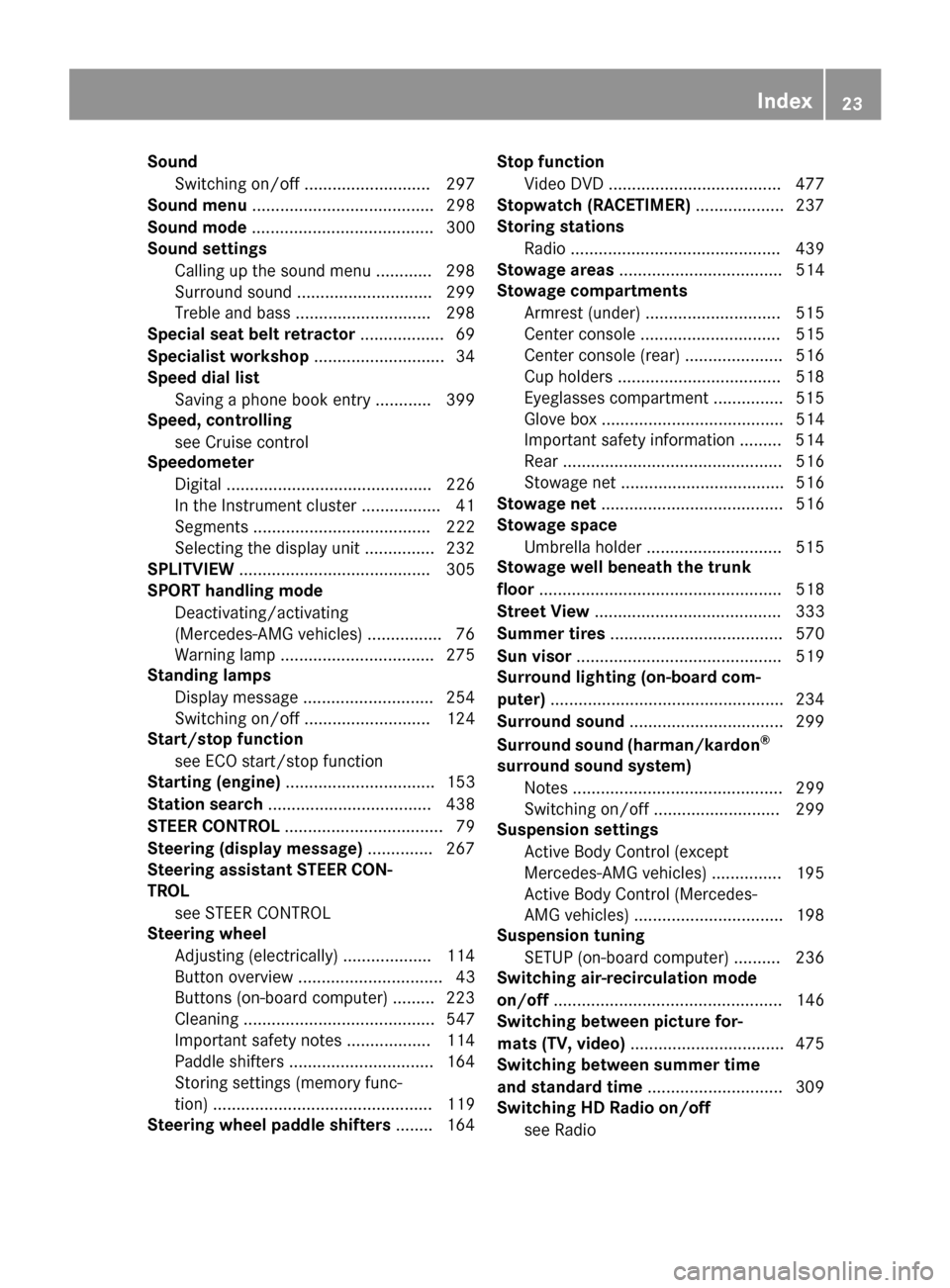
SoundSwitching on/off ........................... 297
Sound menu ....................................... 298
Sound mode ....................................... 300
Sound settings
Calling up the sound menu ............ 298
Surround sound ............................. 299
Treble and bass ............................. 298
Special seat belt retractor .................. 69
Specialist workshop ............................34
Speed dial list
Saving a phone book entry ............ 399
Speed, controlling
see Cruise control
Speedometer
Digital ............................................ 226
In the Instrument cluster ................. 41
Segments ...................................... 222
Selecting the display unit ............... 232
SPLITVIEW ......................................... 305
SPORT handling mode
Deactivating/activating
(Mercedes-AMG vehicles) ................7 6
Warning lamp ................................. 275
Standing lamps
Display message ............................2 54
Switching on/off ........................... 124
Start/stop function
see ECO start/stop function
Starting (engine) ................................ 153
Station search ................................... 438
STEER CONTROL .................................. 79
Steering (display message) .............. 267
Steering assistant STEER CON-
TROL
see STEER CONTROL
Steering wheel
Adjusting (electrically) ................... 114
Button overview ............................... 43
Buttons (on-board computer) ......... 223
Cleaning ......................................... 547
Important safety notes .................. 114
Paddle shifters ............................... 164
Storing settings (memory func-
tion) ............................................... 119
Steering wheel paddle shifters ........164Stop function
Video DVD ..................................... 477
Sto
pwatch (RACETIMER) ................... 237
Storing stations
Radio ............................................. 439
Stowage areas ................................... 514
Stowage compartments
Armrest (under) .............................5 15
Center console .............................. 515
Center console (rear) ..................... 516
Cup holders ................................... 518
Eyeglasses compartment ...............5 15
Glove box ....................................... 514
Important safety information ......... 514
Rear ............................................... 516
Stowage net ................................... 516
Stowage net ....................................... 516
Stowage space
Umbrella holder .............................5 15
Stowage well beneath the trunk
floor .................................................... 518
Street View ........................................ 333
Summer tires ..................................... 570
Sun visor ............................................ 519
Surround lighting (on-board com-
puter) ..................................................2 34
Surround sound ................................. 299
Surround sound (harman/kardon
®
surround sound system) Notes ............................................. 299
Switching on/off ........................... 299
Suspension settings
Active Body Control (except
Mercedes-AMG vehicles) ...............1 95
Active Body Control (Mercedes-
AMG vehicles) ................................ 198
Suspension tuning
SETUP (on-board computer) .......... 236
Switching air-recirculation mode
on/off ................................................. 146
Switching between picture for-
mats (TV, video) ................................. 475
Switching between summer time
and standard time .............................3 09
Switching HD Radio on/off
see Radio
Index23
Page 26 of 614
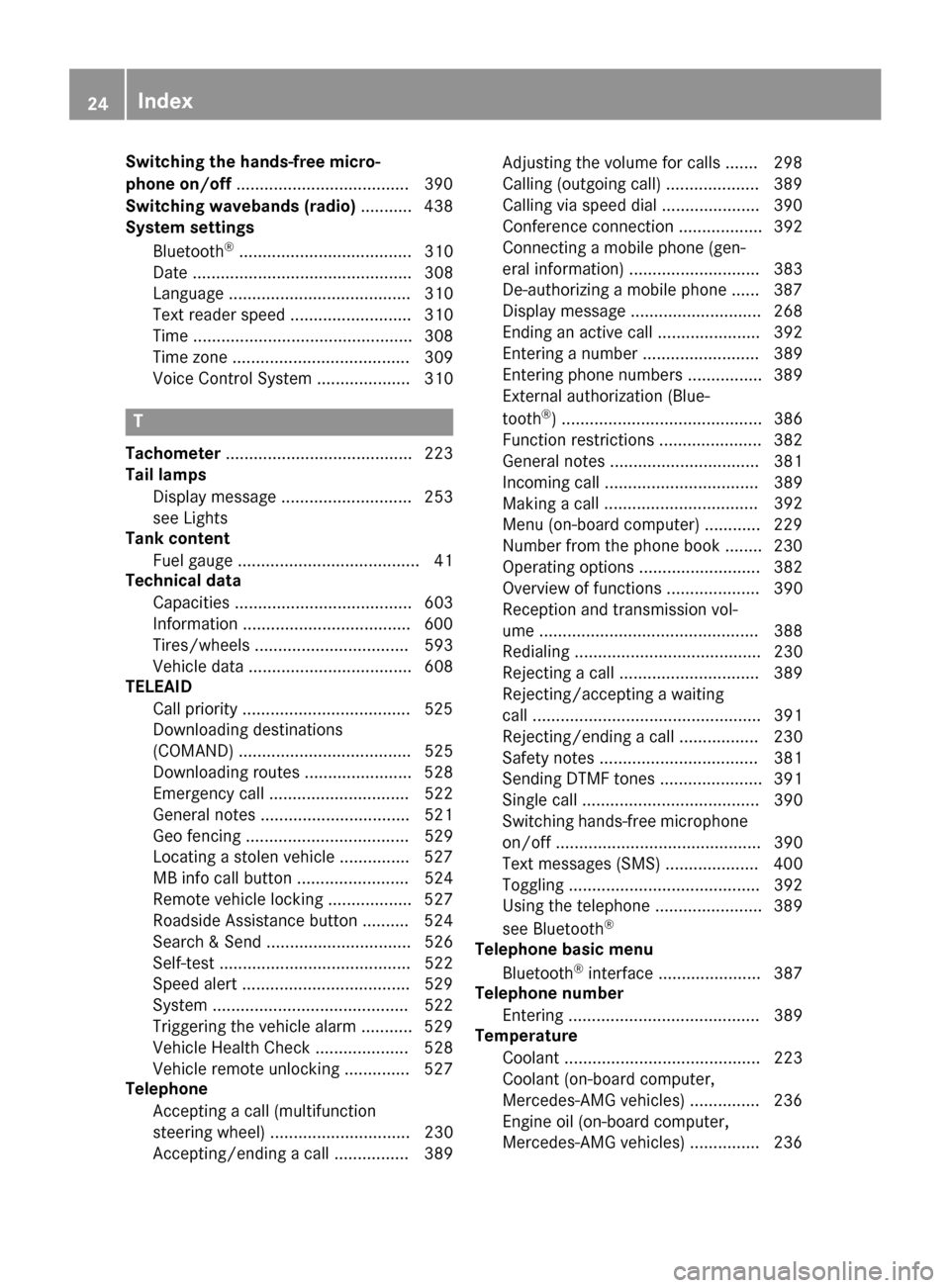
Switching the hands-free micro-
phone on/off.....................................3 90
Switching wavebands (radio) ........... 438
System settings
Bluetooth
®..................................... 310
Date ............................................... 308
Language ....................................... 310
Text reader speed .......................... 310
Time ............................................... 308
Time zone ...................................... 309
Voice Control System .................... 310
T
Tachometer ........................................ 223
Tail lamps
Display message ............................ 253
see Lights
Tank content
Fuel gauge ....................................... 41
Technical data
Capacities ...................................... 603
Information ....................................6 00
Tires/wheels ................................. 593
Vehicle data ................................... 608
TELEAID
Call priority ....................................5 25
Downloading destinations
(COMAND) ..................................... 525
Downloading routes ....................... 528
Emergency call .............................. 522
General notes ................................ 521
Geo fencing ................................... 529
Locating a stolen vehicle ...............5 27
MB info call button ........................ 524
Remote vehicle locking .................. 527
Roadside Assistance button .......... 524
Search & Send ............................... 526
Self-test ......................................... 522
Speed alert ....................................5 29
System .......................................... 522
Triggering the vehicle alarm ........... 529
Vehicle Health Check .................... 528
Vehicle remote unlocking .............. 527
Telephone
Accepting a call (multifunction
steering wheel) .............................. 230
Accepting/ending a call ................ 389 Adjusting the volume for calls ....... 298
Calling (outgoing call) .................... 389
Calling via speed dial ..................... 390
Conference connection .................. 392
Connecting a mobile phone (gen-
eral information) ............................ 383
De-authorizing a mobile phone ...... 387
Display message ............................ 268
Ending an active call ...................... 392
Entering a number ......................... 389
Entering phone numbers ................ 389
External authorization (Blue-
tooth
®) ........................................... 386
Function restrictions ...................... 382
General notes ................................ 381
Incoming call ................................. 389
Making a ca
ll ................................. 392
Menu (on-board computer) ............ 229
Number from the phone book ........ 230
Operating options .......................... 382
Overview of functions .................... 390
Reception and transmission vol-
ume ............................................... 388
Redialing ........................................ 230
Rejecting a call .............................. 389
Rejecting/accepting a waiting
call ................................................. 391
Rejecting/ending a call ................. 230
Safety notes .................................. 381
Sending DTMF tones ...................... 391
Single call ...................................... 390
Switching hands-free microphone
on/off ............................................ 390
Text messages (SMS) .................... 400
Toggling ......................................... 392
Using the telephone ....................... 389
see Bluetooth
®
Telephone basic menu
Bluetooth®interface ...................... 387
Telephone number
Entering ......................................... 389
Temperature
Coolant .......................................... 223
Coolant (on-board computer,
Mercedes-AMG vehicles) ............... 236
Engine oil (on-board computer,
Mercedes-AMG vehicles) ............... 236
24Index
Page 27 of 614

Outside temperature ......................223
Setting (climate control) ................ 142
Transmission oil (on-board com-
puter, Mercedes-AMG vehicles) ..... 236
Text messages (SMS)
Calling the sender .......................... 402
Deleting ......................................... 402
Inbox .............................................. 401
Information and requirements ....... 400
Reading .......................................... 401
Reading aloud ................................ 401
Storing sender in address book ..... 402
Storing the sender as a new
address book entry ........................ 402
Time
Setting ...........................................3 09
Setting summer/standard time ..... 309
Setting the format ......................... 308
Setting the time ............................. 308
Setting the time manually .............. 308
Setting the time zone ..................... 309
Setting the time/date format ........ 308
Timing (RACETIMER) ......................... 237
Tire pressure
Calling up (on-board computer) ..... 575
Checking manually ........................ 575
Display message ............................ 264
Maximum ....................................... 574
Not reached (TIREFIT) .................... 554
Notes ............................................. 573
Reached (TIREFIT) .......................... 554
Recommended ............................... 571
Tire pressure monitor
Checking the tire pressure elec-
tronically ........................................ 577
Function/notes ............................. 575
General notes ................................ 575
Important safety notes .................. 575
Radio type approval for the tire
pressure monitor ........................... 578
Restarting ...................................... 577
Warning lamp ................................. 281
Warning message .......................... 577
TIREFIT kit .......................................... 552
Tire pressure not reached .............. 554
Tire pressure reached .................... 554
Tires
Aspect ratio (definition) ................. 587 Average weight of the vehicle
occupants (definition) .................... 586
Bar (definition) ............................... 586
Changing a wheel .......................... 588
Characteristics .............................. 586
Checking ........................................ 569
Cu
rb w
eight (definition) ................. 587
Definition of terms ......................... 586
Direction of rotation ...................... 589
Display message ............................ 264
Distribution of the vehicle occu-
pants (definition) ............................ 588
DOT (Department of Transporta-
tion) (definition) ............................. 586
DOT, Tire Identification Number
(TIN) ............................................... 585
GAWR (Gross Axle Weight Rating)
(definition) ..................................... 587
General notes ................................ 593
GVW (Gross Vehicle Weight) (def-
inition) ........................................... 587
GVWR (Gross Vehicle Weight Rat-
ing) (definition) .............................. 587
Important safety notes .................. 568
Increased vehicle weight due to
optional equipment (definition) ...... 587
Information on driving .................... 568
Kilopascal (kPa) (definition) ........... 587
Labeling (overview) ........................ 582
Load bearing index (definition) ...... 588
Load index ..................................... 585
Load index (definition) ................... 587
M+S tires ....................................... 570
Maximum load on a tire (defini-
tion) ............................................... 587
Maximum loaded vehicle weight
(definition) ..................................... 587
Maximum permissible tire pres-
sure (definition) ............................. 587
Maximum tire load ......................... 585
Maximum tire load (definition) ....... 587
MOExtended tires .......................... 570
Optional equipment weight (defi-
nition) ............................................ 588
Overview ........................................ 568
PSI (pounds per square inch) (def-
inition) ........................................... 587
Replacing ....................................... 588
Index25