2016 MERCEDES-BENZ SL-Class watch
[x] Cancel search: watchPage 25 of 614
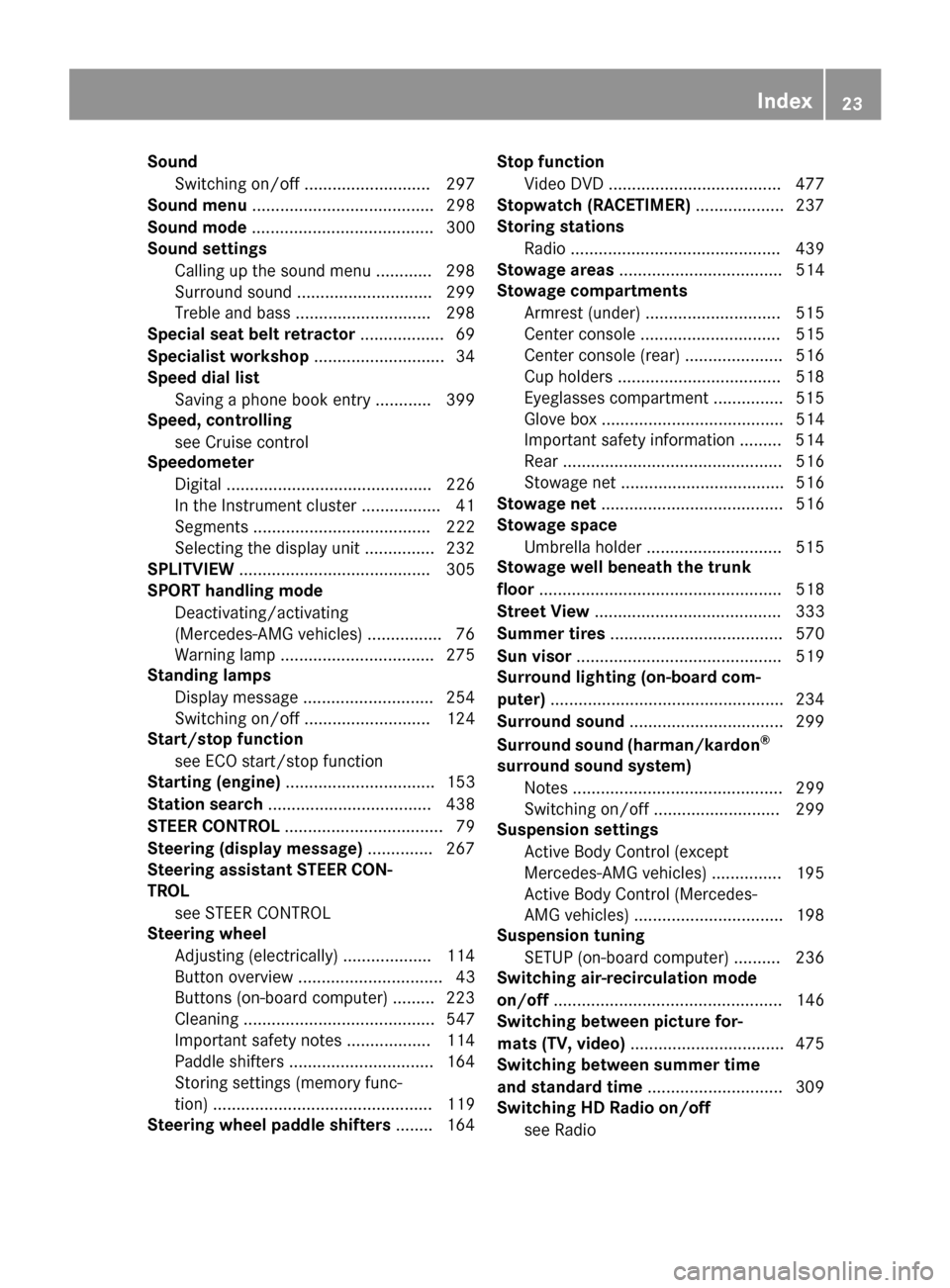
SoundSwitching on/off ........................... 297
Sound menu ....................................... 298
Sound mode ....................................... 300
Sound settings
Calling up the sound menu ............ 298
Surround sound ............................. 299
Treble and bass ............................. 298
Special seat belt retractor .................. 69
Specialist workshop ............................34
Speed dial list
Saving a phone book entry ............ 399
Speed, controlling
see Cruise control
Speedometer
Digital ............................................ 226
In the Instrument cluster ................. 41
Segments ...................................... 222
Selecting the display unit ............... 232
SPLITVIEW ......................................... 305
SPORT handling mode
Deactivating/activating
(Mercedes-AMG vehicles) ................7 6
Warning lamp ................................. 275
Standing lamps
Display message ............................2 54
Switching on/off ........................... 124
Start/stop function
see ECO start/stop function
Starting (engine) ................................ 153
Station search ................................... 438
STEER CONTROL .................................. 79
Steering (display message) .............. 267
Steering assistant STEER CON-
TROL
see STEER CONTROL
Steering wheel
Adjusting (electrically) ................... 114
Button overview ............................... 43
Buttons (on-board computer) ......... 223
Cleaning ......................................... 547
Important safety notes .................. 114
Paddle shifters ............................... 164
Storing settings (memory func-
tion) ............................................... 119
Steering wheel paddle shifters ........164Stop function
Video DVD ..................................... 477
Sto
pwatch (RACETIMER) ................... 237
Storing stations
Radio ............................................. 439
Stowage areas ................................... 514
Stowage compartments
Armrest (under) .............................5 15
Center console .............................. 515
Center console (rear) ..................... 516
Cup holders ................................... 518
Eyeglasses compartment ...............5 15
Glove box ....................................... 514
Important safety information ......... 514
Rear ............................................... 516
Stowage net ................................... 516
Stowage net ....................................... 516
Stowage space
Umbrella holder .............................5 15
Stowage well beneath the trunk
floor .................................................... 518
Street View ........................................ 333
Summer tires ..................................... 570
Sun visor ............................................ 519
Surround lighting (on-board com-
puter) ..................................................2 34
Surround sound ................................. 299
Surround sound (harman/kardon
®
surround sound system) Notes ............................................. 299
Switching on/off ........................... 299
Suspension settings
Active Body Control (except
Mercedes-AMG vehicles) ...............1 95
Active Body Control (Mercedes-
AMG vehicles) ................................ 198
Suspension tuning
SETUP (on-board computer) .......... 236
Switching air-recirculation mode
on/off ................................................. 146
Switching between picture for-
mats (TV, video) ................................. 475
Switching between summer time
and standard time .............................3 09
Switching HD Radio on/off
see Radio
Index23
Page 307 of 614

or
XSelect the2symbol in the character bar
and press and hold Wthe COMAND con-
troller until the entire entry is deleted.
XTo cancel an entry: select the&symbol
in the bottom left of the character bar and
press Wto confirm.
or
XPress the kback button.
The address entry menu appears.
XTo accept the first list entry: press and
hold Wthe COMAND controller until the
address entry menu appears.
The accepted list entry is shown there.
Calling up the list as a selection list
You can switch from the list of cities with the
character bar to the list of cities as a selection
list at any point during character entry.
XSlide ZVthe COMAND controller repeat-
edly until the city list appears as a selection
list.
Select the desired city from the selection
list.
or
XSelect ¬in the character bar by turning
cVd the COMAND controller and press W
to confirm.
If there are several entries for a city or if sev-
eral cities of the same name are stored, then ¬ is highlighted in the character bar.
XPress Wthe COMAND controller.
Option 2: city list as selection list
COMAND either shows the selection list auto-
matically or you can call up the selection list
from the list with the character bar.
The example shows the selection list after the
city NEW YORK
has been entered. The entry is
highlighted automatically.
XConfirm NEW YORKby pressing Wthe
COMAND controller.
The address entry menu appears. You can
now enter a street, for example.
Observe the information on destination entry
(
Ypage 324).
SPLITVIEW
Method of operation
SPLITVIEW allows you to simultaneously use
different COMAND functions on the front-
passenger side and on the driver's side. Dif-
ferent content is seen depending on your per-
spective when viewing the display.
The "Navi" function, for example, can be used
from the driver's side while a video is watched
from the front-passenger side.
SPLITVIEW is operated with the remote con-
trol from the front-passenger side.
To do so, use the special cordless head-
phones (
Ypage 486). Using the headphones
on the correct sides ensures an optimal
sound.
At a glance305
COMAND
Z
Page 538 of 614

Useful information
i
This Operator's Manual describes all
models and all standard and optional equip-
ment of your vehicle available at the time of
publication of the Operator's Manual.
Country-specific differences are possible.
Please note that your vehicle may not be
equipped with all features described. This
also applies to safety-related systems and
functions.
iRead the information on qualified special-
ist workshops (
Ypage 34).
Engine compartment
Hood
Important safety notes
GWARNING
If the hood is unlatched, it may open up when the vehicle is in motion and block your view.
There is a risk of an accident.
Never unlatch the hood while driving. Before
every trip, ensure that the hood is locked.
GWARNING
When opening and closing the hood, it may
suddenly fall into the closed position. There is a risk of injury to persons within range of
movement of the hood.
Open and close the hood only when no one is
within its range of movement.
GWARNING
Opening the hood when the engine is over-
heated or when there is a fire in the engine
compartment could expose you to hot gases
or other service products. There is a risk of
injury.
Let an overheated engine cool down before
opening the hood. If there is a fire in the
engine compartment, keep the hood closed
and contact the fire department.
GWARNING
The engine compartment contains moving
components. Certain components, such as
the radiator fan, may continue to run or start
again suddenly when the ignition is off. There is a risk of injury.
If you need to do any work inside the engine
compartment:
Rswitch off the ignition
Rnever reach into the area where there is a
risk of danger from moving components,
such as the fan rotation area
Rremove jewelry and watches
Rkeep items of clothing and hair, for exam-
ple, away from moving parts
Opening the hood
GWARNING
Certain components in the engine compart-
ment, such as the engine, radiator and parts
of the exhaust system, can become very hot.
Working in the engine compartment poses a
risk of injury.
Where possible, let the engine cool down and touch only the components described in the
following.
GWARNING
When the hood is open and the windshield
wipers are set in motion, you can be injured by
the wiper linkage. There is a risk of injury.
Always switch off the windshield wipers and
the ignition before opening the hood.
!Make sure that the windshield wipers are
not folded away from the windshield. You
could otherwise damage the windshield
wipers or the hood.
536Engine compartment
Maintenance and care