2016 MERCEDES-BENZ SL-Class language
[x] Cancel search: languagePage 10 of 614

Changing the language .................. 302
Deleting .........................................303
Entering ......................................... 303
Entering (address book, phone
book) ............................................. 301
Entering (navigation) ......................3 03
Moving the cursor .......................... 303
Switching to letters ........................ 302
Child
Restraint system .............................. 69
Child seat
Forward-facing restraint system ...... 70
On the front-passenger seat ............ 70
Rearward-facing restraint system .... 70
Children
Special seat belt retractor ............... 69
Cigarette lighter ................................ 520
Cleaning
Mirror turn signal ........................... 545
Clear button ....................................... 295
Climate control
Automatic climate control (dual-
zone) .............................................. 137
Controlling automatically ............... 141
Cooling with air dehumidification .. 139
Defrosting the windows ................. 144
Defrosting the windshield .............. 143
General notes ................................ 136
Indicator lamp ................................ 141
Information about using auto-
matic climate control ..................... 138
Maximum cooling .......................... 144
Overview of systems ...................... 136
Problem with the rear window
defroster ........................................ 146
Problems with cooling with air
dehumidification ............................ 141
Refrigerant ..................................... 608
Refrigerant filling capacity ............. 608
Setting the air distribution ............. 142
Setting the air vents ...................... 147
Setting the airflow ......................... 143
Setting the climate mode (AIR
FLOW) ............................................ 141
Setting the temperature ................ 142
Switching air-recirculation mode
on/off ............................................ 146
Switching on/off ........................... 139 Switching residua
l heat on/off ...... 146
Switching the rear window
defroster on/off ............................ 144
Switching the ZONE function on/
off .................................................. 143
Cockpit
Overview .......................................... 40
see Instrument cluster
Color, setting (TV, video) .................. 475
COMAND
Active multicontour seat ................ 316
Basic functions .............................. 297
Calling up drive status regulator
(ABC) ............................................. 315
Display ........................................... 288
Examples of operation ................... 295
Importing POIs ............................... 424
Menu overview .............................. 290
Multicontour seat .......................... 316
Seat functions ............................... 316
Settings ......................................... 435
Switching on/off ........................... 297
COMAND and Internet
see Online and Internet functions
COMAND control panel ..................... 293
COMAND controller ........................... 294
COMAND display
Cleaning ......................................... 546
Cleaning instructions ..................... 292
Driving conditions menu (except
Mercedes-AMG vehicles) ............... 196
Driving conditions menu
(Mercedes-AMG vehicles) .............. 198
Setting ........................................... 308
Switching on/off ........................... 292
Combination switch .......................... 125
Compass function ............................. 375
Connecting a USB device ................. 447
Consumption statistics (on-board
computer) .......................................... 225
Contacts
Deleting ......................................... 409
Importing ....................................... 408
Contrast, setting (TV, video) ............ 475
Convenience closing feature .............. 99
Convenience opening feature
see Side windows
8Index
Page 24 of 614

Seat functions (COMAND) ............. 316
Seat heating problem .................... 113
Seat ventilation problem ................ 113
Selecting for adjustment
(COMAND) ..................................... 316
Sliding forward/back ..................... 112
Storing settings (memory func-
tion) ............................................... 119
Switching AIRSCARF on/off .......... 114
Switching seat heating on/off ....... 112
Switching seat ventilation on/off .. 113
Selecting a province ......................... 325
Selecting a state ............................... 325
Selecting stations
Radio ............................................. 438
Selector lever
Cleaning ......................................... 547
Positions ........................................ 159
Sending DTMF tones ......................... 391
Sensors (cleaning instructions) ....... 546
Service menu (on-board com-
puter) .................................................. 232
Service message
see ASSYST PLUS
Service products
Brake fluid ..................................... 606
Coolant (engine) ............................ 606
Engine oil ....................................... 605
Fuel ................................................ 603
Important safety notes .................. 603
Refrigerant (air-conditioning sys-
tem) ............................................... 608
Washer fluid ................................... 607
Setting the air distribution ............... 142
Setting the airflow ............................ 143
Setting the audio format
Rear Seat Entertainment System ... 498
Setting the language
COMAND ....................................... 310
Rear Seat Entertainment System ... 498
Setting the night design ................... 308
Setting the text reader speed .......... 310
Setting the volume
Telephone calls .............................. 298
Video AUX ..................................... 481
Settings
Factory (on-board computer) ......... 236 Menu overview .............................. 290
On-board computer ....................... 232
Picture (COMAND) ......................... 475
Sound settings ............................... 298
SETUP (on-board computer) ............. 236
Side impact air bag ............................. 58
Side windows
Cleaning ......................................... 545
Convenience closing feature ............ 99
Imp
ortant safety information ........... 96
Opening/closing (all) ....................... 98
Opening/closing (front) ................... 97
Opening/closing (rear) .................... 98
Overview .......................................... 96
Problem (malfunction) ................... 100
Resetting ......................................... 99
Reversing feature ............................. 97
SIRIUS weather display
5-day forecast ................................ 503
Daily forecast ................................. 502
Detail information .......................... 503
Information chart ........................... 502
Selecting a location for the
weather forecast ............................ 503
Switching on/off ........................... 502
Weather map ................................. 505
SmartKey
Changing the battery ....................... 86
Changing the programming ............. 84
Checking the battery ....................... 85
Convenience opening feature .......... 98
Display message ............................ 269
Door central locking/unlocking ....... 82
Important safety notes .................... 82
Loss ................................................. 87
Mechanical key ................................ 84
Opening/closing the roof .............. 102
Overview .......................................... 82
Positions (ignition lock) ................. 151
Problem (malfunction) ..................... 87
Starting the engine ........................ 154
Snow chains ...................................... 571
Sockets
Front-passenger footwell ............... 521
General notes ................................ 520
Trunk ............................................. 521
Under the armrest ......................... 521
22Index
Page 26 of 614
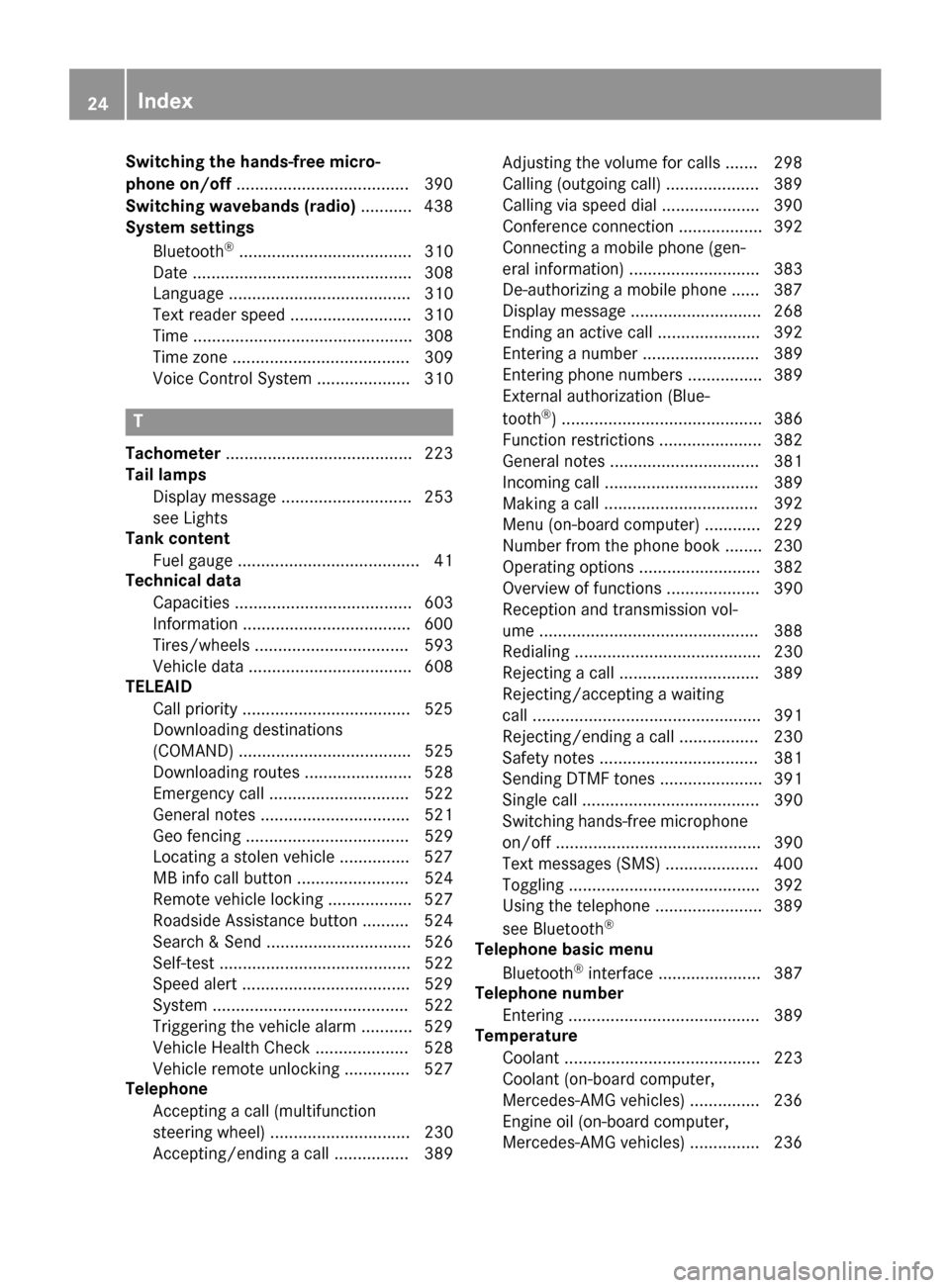
Switching the hands-free micro-
phone on/off.....................................3 90
Switching wavebands (radio) ........... 438
System settings
Bluetooth
®..................................... 310
Date ............................................... 308
Language ....................................... 310
Text reader speed .......................... 310
Time ............................................... 308
Time zone ...................................... 309
Voice Control System .................... 310
T
Tachometer ........................................ 223
Tail lamps
Display message ............................ 253
see Lights
Tank content
Fuel gauge ....................................... 41
Technical data
Capacities ...................................... 603
Information ....................................6 00
Tires/wheels ................................. 593
Vehicle data ................................... 608
TELEAID
Call priority ....................................5 25
Downloading destinations
(COMAND) ..................................... 525
Downloading routes ....................... 528
Emergency call .............................. 522
General notes ................................ 521
Geo fencing ................................... 529
Locating a stolen vehicle ...............5 27
MB info call button ........................ 524
Remote vehicle locking .................. 527
Roadside Assistance button .......... 524
Search & Send ............................... 526
Self-test ......................................... 522
Speed alert ....................................5 29
System .......................................... 522
Triggering the vehicle alarm ........... 529
Vehicle Health Check .................... 528
Vehicle remote unlocking .............. 527
Telephone
Accepting a call (multifunction
steering wheel) .............................. 230
Accepting/ending a call ................ 389 Adjusting the volume for calls ....... 298
Calling (outgoing call) .................... 389
Calling via speed dial ..................... 390
Conference connection .................. 392
Connecting a mobile phone (gen-
eral information) ............................ 383
De-authorizing a mobile phone ...... 387
Display message ............................ 268
Ending an active call ...................... 392
Entering a number ......................... 389
Entering phone numbers ................ 389
External authorization (Blue-
tooth
®) ........................................... 386
Function restrictions ...................... 382
General notes ................................ 381
Incoming call ................................. 389
Making a ca
ll ................................. 392
Menu (on-board computer) ............ 229
Number from the phone book ........ 230
Operating options .......................... 382
Overview of functions .................... 390
Reception and transmission vol-
ume ............................................... 388
Redialing ........................................ 230
Rejecting a call .............................. 389
Rejecting/accepting a waiting
call ................................................. 391
Rejecting/ending a call ................. 230
Safety notes .................................. 381
Sending DTMF tones ...................... 391
Single call ...................................... 390
Switching hands-free microphone
on/off ............................................ 390
Text messages (SMS) .................... 400
Toggling ......................................... 392
Using the telephone ....................... 389
see Bluetooth
®
Telephone basic menu
Bluetooth®interface ...................... 387
Telephone number
Entering ......................................... 389
Temperature
Coolant .......................................... 223
Coolant (on-board computer,
Mercedes-AMG vehicles) ............... 236
Engine oil (on-board computer,
Mercedes-AMG vehicles) ............... 236
24Index
Page 29 of 614

Sound settings (balance, bass,
treble) ............................................ 298
Two-way radio
Frequencies ................................... 600
Installation ..................................... 600
Transmission output (maximum) .... 600
Type identification plate
see Vehicle identification plate
U
Umbrella holder ................................. 515
Unlocking
Emergency unlocking ....................... 90
From inside the vehicle (central
unlocking button) ............................. 89
Updating the digital map .................. 377
Upshift indicator (on-board com-
puter, Mercedes-AMG vehicles) ....... 236
USB
see Media Interface
V
Vanity mirror (in the sun visor) ........ 519
Vehicle
Correct use ...................................... 35
Data acquisition ....................... 36, 286
Display message ............................ 266
Electronics ..................................... 600
Equipment ....................................... 31
Individual settings .......................... 232
Limited Warranty ............................. 35
Loading .......................................... 578
Locking (in an emergency) ............... 90
Locking (SmartKey) .......................... 82
Lowering ........................................ 593
Maintenance .................................... 32
Parking for a long period ................ 174
Pulling away ................................... 154
Raising ........................................... 590
Reporting problems ......................... 35
Securing from rolling away ............ 589
Tow-starting ................................... 561
Towing away .................................. 561
Transporting .................................. 564
Unlocking (in an emergency) ........... 90
Unlocking (SmartKey) ...................... 82 Vehicle data ................................... 608
Vehicle battery
see Battery (vehicle)
Vehicle data ....................................... 608
Vehicle dimensions ........................... 608
Vehicle emergency locking ................ 90
Vehicle height
Active Body Control (except
Mercedes-AMG vehicles) ............... 194
Active Body Control (Mercedes-
AMG vehicles) ................................ 197
Vehicle identification number
see VIN
Vehicle identification plate .............. 601
Vehicle level
Active Body Control (except
Mercedes-AMG vehicles) ............... 194
Active Body Control (Mercedes-
AMG vehicles) ................................ 197
Display message ............................ 258
Vehicle tool kit .................................. 550
Video
Operating the DVD ......................... 229
see Video DVD
Video AUX
Setting the picture ......................... 475
Video DVD
Automatic picture shutoff .............. 474
DVD menu ..................................... 478
Fast forward/rewind ...................... 477
Function restrictions ...................... 476
Interactive content ........................ 480
Notes on discs ............................... 475
Operation ....................................... 475
Pause function ............................... 478
P
laying conditions .......................... 476
Safety notes .................................. 475
Selecting ........................................ 478
Selecting a film/title ...................... 478
Selecting a scene/chapter ............ 478
Setting the audio format ................ 479
Setting the language ...................... 479
Setting the picture ......................... 475
Showing/hiding the control
menu ............................................. 476
Showing/hiding the menu ............. 477
Stop function ................................. 477
Index27
Page 208 of 614

XStop the movement of the multifunction
steering wheel or steer yourself.
Active Parking Assist will be canceled at
once. ThePark Assist Canceled
mes-
sage appears in the multifunction display.
or
XPress the PARKTRONIC button on the cen-
ter console (
Ypage 201).
PARKTRONIC is switched off and Active
Parking Assist is immediately canceled.
The Park Assist Canceled
message
appears in the multifunction display.
Active Parking Assist is canceled automati-
cally if:
Rparking using Active Parking Assist is no
longer possible
Ryou are driving faster than 6 mph (10 km/h)
Ra wheel spins, ESP®intervenes or fails. The
÷ ESP warning lamp lights up in the
instrument cluster
A warning tone sounds. The parking symbol
goes out and the Park Assist Canceled
message appears in the multifunction dis-
play.
If Active Parking Assist is canceled, you must
steer again yourself.
Rear view camera
General notes
Rear view camera :is in the trunk lid handle.
Rear view camera :is an optical parking and
maneuvering aid. It shows the area behind your vehicle with guide lines in the COMAND
display.
The area behind the vehicle is displayed as a
mirror image, as in the rear view mirror.
iThe text of messages shown in the
COMAND display depends on the language
setting. The following are examples of rear
view camera messages in the COMAND
display.
Important safety notes
The rear view camera is only an aid. It is not a
replacement for your attention to your imme-
diate surroundings. You are always responsi-
ble for safe maneuvering and parking. When
maneuvering or parking, make sure that there
are no persons, animals or objects in the area
in which you are maneuvering.
Under the following circumstances, the rear
view camera will not function, or will function in a limited manner:
Rif the tailgate is open
Rin heavy rain, snow or fog
Rat night or in very dark places
Rif the camera is exposed to very bright light
Rif the area is lit by fluorescent light or LED
lighting (the display may flicker)
Rif there is a sudden change in temperature,
e.g. when driving into a heated garage in
winter
Rif the camera lens is dirty or obstructed
Rif the rear of your vehicle is damaged. In this
event, have the camera position and setting
checked at a qualified specialist workshop
The field of vision and other functions of the
rear view camera may be restricted due to
additional accessories on the rear of the vehi-
cle (e.g. license plate holder, bicycle rack).
206Driving systems
Driving and parking
Page 293 of 614

System menu overview
SystemTimeSPLITVIEWConsump-
tionSeatDisplay off
Display settingsO
Switches
the auto-
matic time
settings
on/offOperates
COMAND
functions
from the
passenger
sideCalls up the
fuel con-
sumption
displayChanges
the driver/
front-
passenger
seat set-
tingsSwitches
off the dis-
play
Text reader speedSets the
time zone
Voice-operated
control settingsSwitches to
summer
time
Rear view cameraManual
time setting
LanguageSets the
time/date
format
Favorites button
Activates/deacti-
vates Bluetooth®
Automatic volume
adjustment
Imports/exports
data
Resets COMAND
iDelete your
personal data
using this func-
tion, for example
before selling
your vehicle.
If equipped with the rear view camera: when the function is activated and COMAND is
switched on, the image from the rear view camera is automatically shown in the COMAND
display when reverse gear is engaged.
iIf the 360°Cameramenu item is displayed, DisplayOffcan be called up underSystem.
At a glance291
COMAND
Z
Page 303 of 614
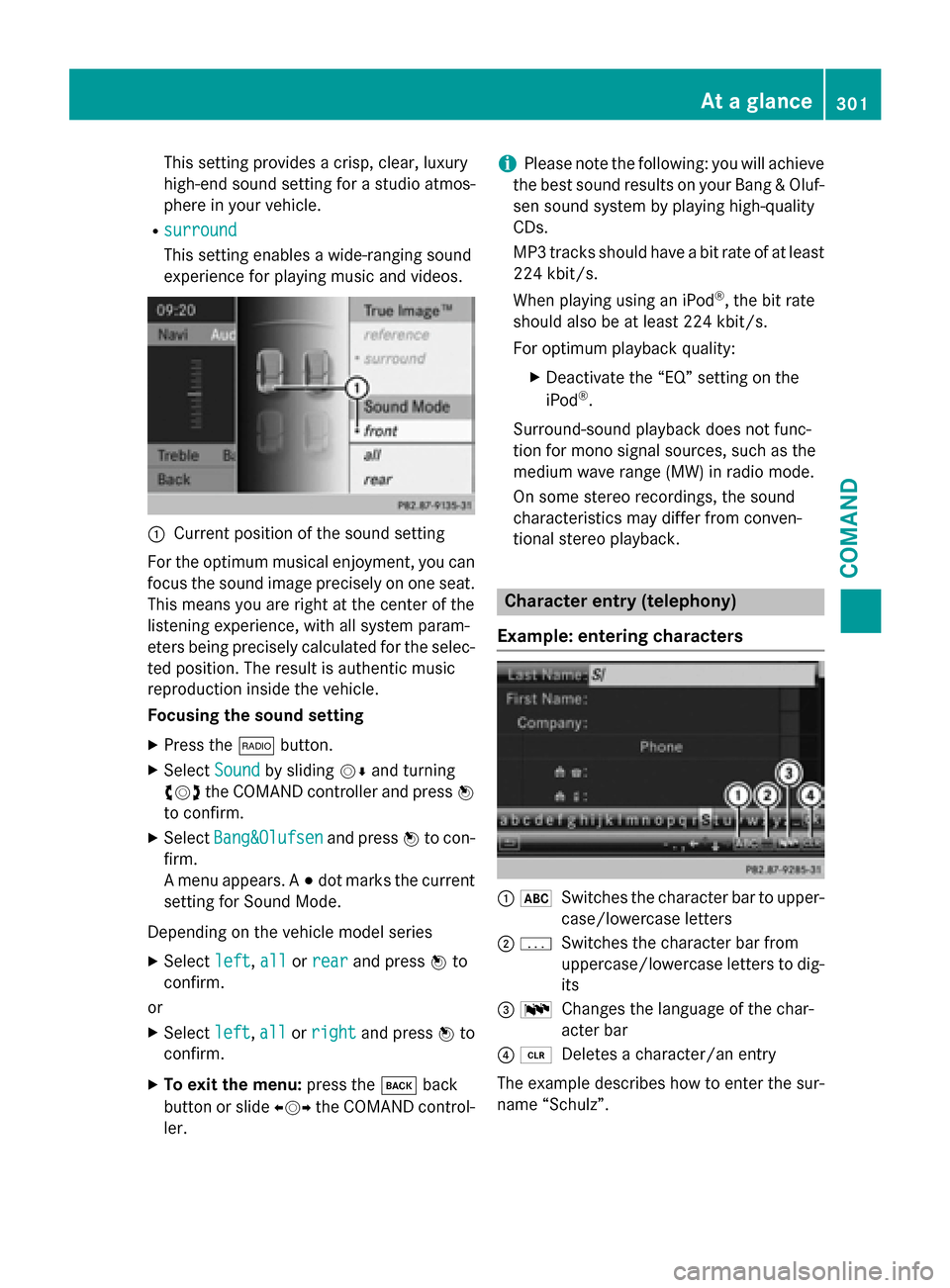
This setting provides a crisp, clear, luxury
high-end sound setting for a studio atmos-
phere in your vehicle.
Rsurround
This setting enables a wide-ranging sound
experience for playing music and videos.
:Current position of the sound setting
For the optimum musical enjoyment, you can
focus the sound image precisely on one seat.
This means you are right at the center of the
listening experience, with all system param-
eters being precisely calculated for the selec-
ted position. The result is authentic music
reproduction inside the vehicle.
Focusing the sound setting
XPress the $button.
XSelect Soundby sliding VÆand turning
cVd the COMAND controller and press W
to confirm.
XSelect Bang&Olufsenand press Wto con-
firm.
A menu appears. A #dot marks the current
setting for Sound Mode.
Depending on the vehicle model series
XSelect left,allor rearand press Wto
confirm.
or
XSelect left,allor rightand press Wto
confirm.
XTo exit the menu: press thekback
button or slide XVYthe COMAND control-
ler.
iPlease note the following: you will achieve
the best sound results on your Bang & Oluf-
sen sound system by playing high-quality
CDs.
MP3 tracks should have a bit rate of at least
224 kbit/s.
When playing using an iPod
®, the bit rate
should also be at least 224 kbit/s.
For optimum playback quality:
XDeactivate the “EQ” setting on the
iPod®.
Surround-sound playback does not func-
tion for mono signal sources, such as the
medium wave range (MW) in radio mode.
On some stereo recordings, the sound
characteristics may differ from conven-
tional stereo playback.
Character entry (telephony)
Example: entering characters
: *Switches the character bar to upper-
case/lowercase letters
;pSwitches the character bar from
uppercase/lowercase letters to dig-
its
= BChanges the language of the char-
acter bar
?2Deletes a character/an entry
The example describes how to enter the sur-
name “Schulz”.
At a glance301
COMAND
Z
Page 304 of 614

XCallup the input menu with data fiel ds
(
Ypage 395).
XSe lect Sand confirm Wwith the COMAND
controller.
S
appears inthe data field.
XSe lect cand confirm Wwith the COMAND
controller.
The letter c
isadded to Sinthe data field.
XRepeat the process unt ilthe name has
been entered infull.
Other input menu functions:
RDeleting a character/an entry
(
Ypage 303)
RSwit ching between upper/lower-case let-
ters (
Ypage 302)
RChanging the character set (Ypage 302)
RMoving the cursor to the next data field
(
Ypage 303)
XTo enter a phone number: select the dig-
it s one byone inthe corresponding data
field byturning cVdand sliding ZVÆthe
COMAND controller and press Wto con-
firm.
Switching data fields
:Cursor inthe next data field
;Stores the entry
=4 and 5symbols to select a data field
In the input menu, ifyou want to enter a first
name after you have entered a surname, for
example, proceed as fol lowstoswit ch
between the data fields: Option 1
XSe
lect 4or5 inthe character bar and
press Wto confirm.
The input menu shows the data field selec-
te d.
Option 2
XSlide ZVthe COMAND controller repeat-
edly untilthe character bar disappears.
XSe lect the data field bysliding ZVÆand
press Wto confirm.
Storing the entry
XAfter making an entry inthe input
menu, e.g. tocrea tea new
entry (
Ypage 395): select the ¬sym-
bol inthe character bar byturning cVdthe
COMAND controller and press Wto con-
firm.
The entry isstored inthe address book.
Further functions available in the char-
acter bar
Changing the language of the cha racter
bar
While making an entry inthe input menu
(
Ypage 395):
XSe lect B and press Wto confirm.
XSelect a language byturning cVdthe
COMAND controller and press Wto con-
firm.
Switching the cha racter bar toletters
While making an entry inthe input menu, e.g.
to create a new entry (
Ypage 395):
XSe lect the *(upper case) or E
(lower case) symbol and press Wto con-
firm.
Changing the cha racter set
While making an entry inthe input menu
(
Ypage 395):
302At a glance
COMAND