2016 MERCEDES-BENZ S-Class SEDAN turn signal
[x] Cancel search: turn signalPage 8 of 438

Removing...................................... .185
Storing ...........................................1 83
Warming up ................................... 182
Charging the high-voltage battery
(important safety notes) ................... 180
Chauffeur mode
Display message ............................ 310
Fully reclined position .................... 114
General notes ................................ 111
Installing the head restraint ........... 113
Moving front-passenger seat into
the chauffeur position .................... 112
Moving the front-passenger seat
into the normal position ................. 113
Removing the head restraint .......... 113
Child
Restraint system .............................. 62
Child seat
Forward-facing restraint system ...... 66
LATCH-type (ISOFIX) child seat
anchors ............................................ 63
On the front-passenger seat ............ 65
Rearward-facing restraint system .... 66
Top Tether ....................................... 64
Child-proof locks
Important safety notes .................... 66
Rear doors ....................................... 67
Children
Special seat belt retractor ............... 62
Cigarette lighter ................................ 335
Cleaning
Mirror turn signal ........................... 362
Climate control
Automatic climate control ............. 141
Controlling automatically ............... 147
Cooling with air dehumidification .. 146
Defrosting the windows ................. 151
Defrosting the windshield .............. 151
ECO start/stop function ................ 145
General notes ................................ 140
Immediate pre-entry climate con-
trol ................................................. 158
Indicator lamp ................................ 147
Ionization ....................................... 155
Notes on using the automatic cli-
mate control .................................. 145
Overview of systems ...................... 140
Perfume atomizer .......................... 153 Pre-entry climate control at
departure time ............................... 157
Pre-entry climate control via
key ... 155
P
roblem with the rear window
defroster ........................................ 152
Problems with cooling with air
dehumidification ............................ 147
Rear control panel ......................... 141
Refrigerant ..................................... 432
Refrigerant filling capacity ............. 432
Setting the air distribution ............. 149
Setting the air vents ...................... 158
Setting the airflow ......................... 150
Setting the climate mode ............... 148
Setting the temperature ................ 148
Switching air-recirculation mode
on/off ............................................ 152
Switching on/off ........................... 145
Switching residual heat on/off ...... 152
Switching the rear window
defroster on/off ............................ 151
Switching the synchronization
function on and off ........................ 150
Climate control system
Climate control .............................. 145
Cockpit
Overview .......................................... 32
COLLISION PREVENTION ASSIST
PLUS
Activating/deactivating ................. 270
Display message ............................ 284
Operation/notes .............................. 71
COMAND display
Cleaning ......................................... 364
Combination switch .......................... 131
Consumption statistics (on-board
computer) .......................................... 262
Convenience closing feature .............. 96
Convenience opening feature ............ 95
Coolant (engine)
Checking the level ......................... 356
Display message ............................ 294
Displaying the temperature (on-
board computer) ............................ 269
Filling capacity ............................... 431
Important safety notes .................. 431
Temperature gauge ........................ 257
Warning lamp ................................. 320
6Index
Page 13 of 438
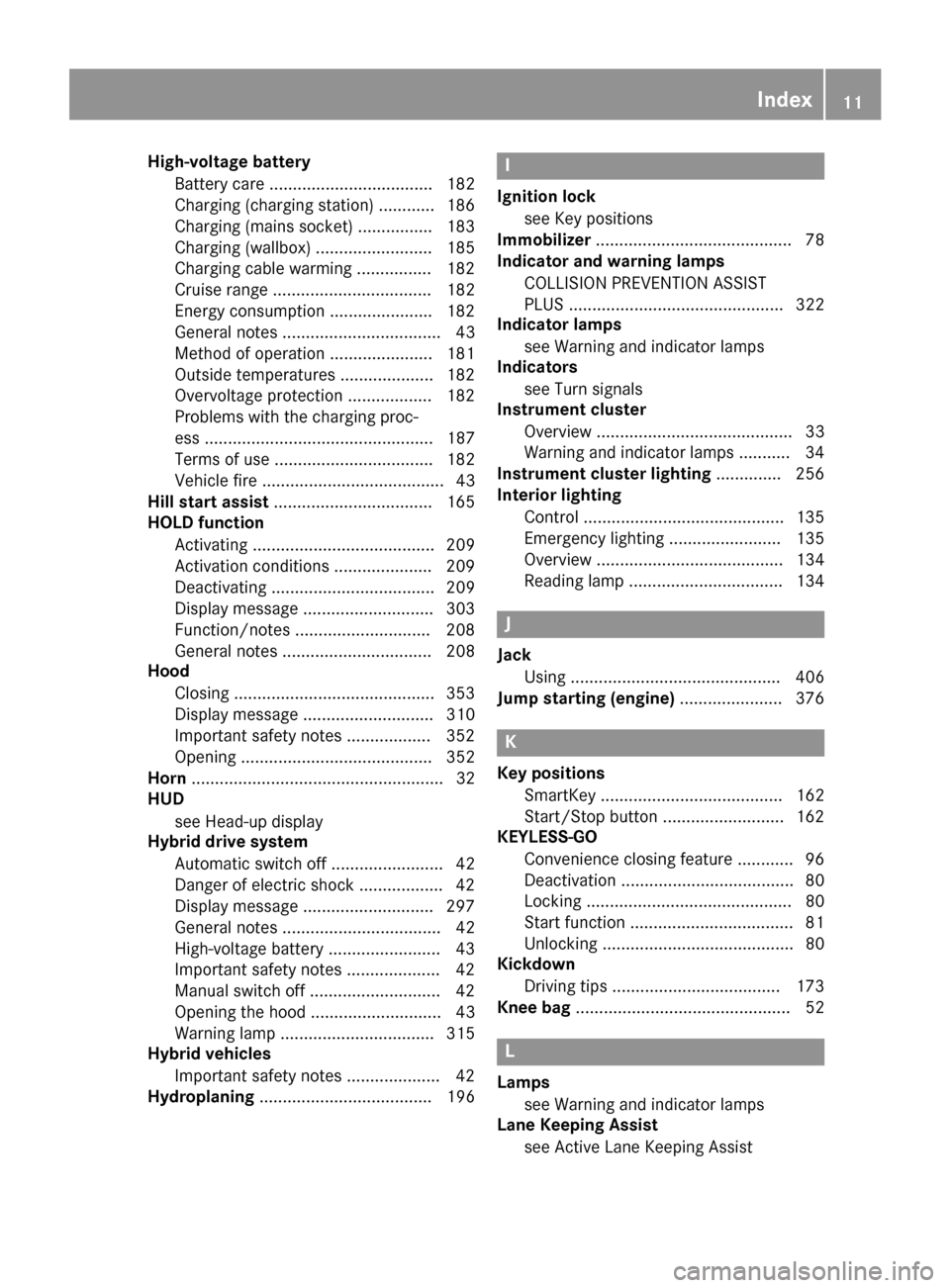
High-voltage batteryBattery care ................................... 182
Charging (charging station) ............ 186
Charging (mains socket) ................1 83
Charging (wallbox) ......................... 185
Charging cable warming ................ 182
Cruise range .................................. 182
Energy consumption ......................1 82
General notes .................................. 43
Method of operation ......................1 81
Outside temperatures .................... 182
Overvoltage protection .................. 182
Problems with the charging proc-
ess ................................................. 187
Terms of use .................................. 182
Vehicle fire ....................................... 43
Hill start assist .................................. 165
HOLD function
Activating ....................................... 209
Activation conditions ..................... 209
Deactivating ................................... 209
Display message ............................ 303
Function/notes .............................2 08
General notes ................................ 208
Hood
Closing ...........................................3 53
Display message ............................ 310
Important safety notes .................. 352
Opening ......................................... 352
Horn ...................................................... 32
HUD
see Head-up display
Hybrid drive system
Automatic switch off ........................ 42
Danger of electric shock .................. 42
Display message ............................ 297
General notes .................................. 42
High-voltage battery ........................ 43
Important safety notes .................... 42
Manual switch off ............................ 42
Opening the hood ............................ 43
Warning lamp ................................. 315
Hybrid vehicles
Important safety notes .................... 42
Hydroplaning ..................................... 196I
Ignition lock
see Key positions
Immobilizer .......................................... 78
Indicator and warning lamps
COLLISION PREVENTION ASSIST
PLUS .............................................. 322
Indicator lamps
see Warning and indicator lamps
Indicators
see Turn signals
Instrument cluster
Overview .......................................... 33
Warning and indicator lamps ........... 34
Instrument cluster lighting .............. 256
Interior lighting
Control ...........................................1 35
Emergency lighting ........................ 135
Overview ........................................ 134
Reading lamp ................................. 134
J
Jack
Using ............................................. 406
Jump starting (engine) ......................376
K
Key positions
SmartKey ....................................... 162
Start/Stop button .......................... 162
KEYLESS-GO
Convenience closing feature ............ 96
Deactivation ..................................... 80
Locking ............................................ 80
Start function ................................... 81
Unlocking ......................................... 80
Kickdown
Driving tips ....................................1 73
Knee bag .............................................. 52
L
Lamps
see Warning and indicator lamps
Lane Keeping Assist
see Active Lane Keeping Assist
Index11
Page 14 of 438

LATCH-type (ISOFIX) child seat
anchors................................................ 63
License plate lamp (display mes-
sage) .................................................. .292
Light function, active
Display message ............................ 293
Light sensor (display message) ....... 293
Lights
Adaptive Highbeam Assist PLUS .... 133
Automatic headlamp mode ............ 130
Cornering light function ................. 132
Fogged up headlamps .................... 134
General notes ................................ 130
Hazard warning lamps ................... 132
High beam flasher .......................... 132
High-beam headlamps ................... 132
Light switch ................................... 130
Low-beam headlamps .................... 131
Parking lamps ................................ 131
Setting exterior lighting ................. 130
Standing lamps .............................. 131
Switching the daytime running
lamps on/off (on-board com-
puter) ............................................. 274
Switching the spotlight on/off ....... 274
Turn signals ................................... 131
see Interior lighting
see Replacing bulbs
Loading guidelines ............................ 325
Locking
see Central locking
Locking (doors)
Automatic ........................................ 87
Emergency locking ........................... 88
From inside (central locking but-
ton) ..................................................8 6
Locking centrally
see Central locking
Low-beam headlamps
Display message ............................ 291
Switching on/off .......................... .131
Lumbar support
Adjusting the 4-way lumbar sup-
port ................................................ 118
Luxury head restraints .....................115M
M+S tires
............................................ 386
Magic Body Control ........................... 210
MAGIC SKY CONTROL ....................... 100
Malfunction message
see Display messages
Matte finish (cleaning instruc-
tions) ..................................................3 61
Maximum charge current
Setting (charging cable) ................. 184
Setting (on-board computer) .......... 272
MBC
see Magic Body Control
mbrace
Call priority ....................................3 44
Display message ............................ 283
Downloading destinations
(COMAND) ..................................... 344
Downloading routes ....................... 347
Emergency call .............................. 341
General notes ................................ 340
Geo fencing ................................... 347
Locating a stolen vehicle ...............3 46
MB info call button ........................ 343
Remote fault diagnosis .................. 346
Remote vehicle locking .................. 345
Roadside Assistance button .......... 342
Search & Send ............................... 344
Self-test ......................................... 341
Speed alert ....................................3 47
System .......................................... 341
Triggering the vehicle alarm ........... 347
Vehicle remote unlocking .............. 345
Mechanical key
Function/notes ................................ 81
General notes .................................. 81
Inserting .......................................... 82
Locking vehicle ................................ 88
Removing ......................................... 81
Unlocking the driver's door .............. 87
Media Interface
USB port in the armrest of the
center console ............................... 327
see Separate operating instructions
Memory card (audio) ......................... 266
Memory function
In the rear compartment ................ 127
12Index
Page 15 of 438
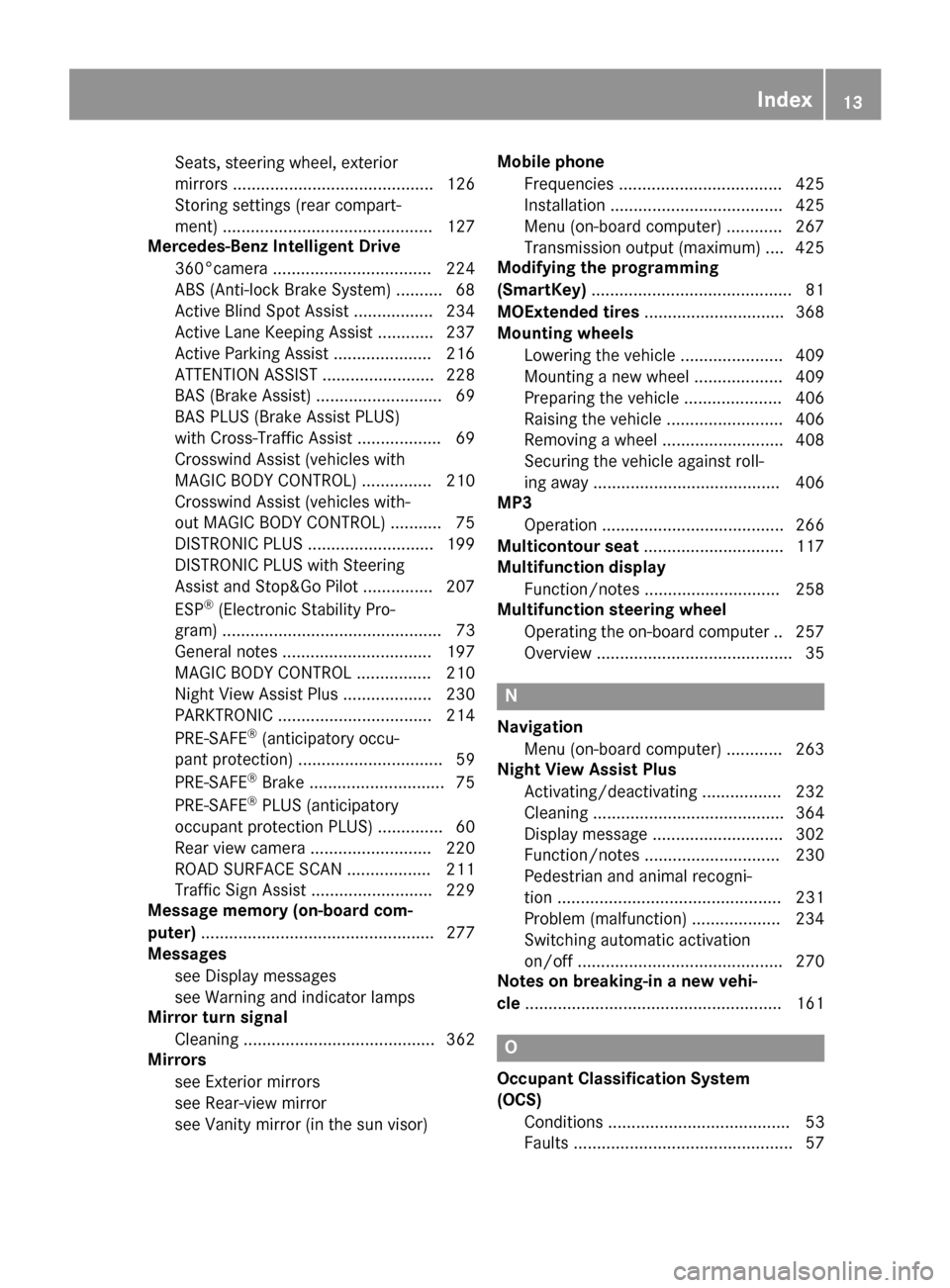
Seats, steering wheel, exterior
mirrors ........................................... 126
Storing settings (rear compart-
ment) ............................................. 127
Mercedes-Benz Intelligent Drive
360°camera .................................. 224
ABS (Anti-lock Brake System) .......... 68
Active Blind Spot Assist ................. 234
Active Lane Keeping Assist ............ 237
Active Parking Assist ..................... 216
ATTENTION ASSIST ........................ 228
BAS (Brake Assist) ........................... 69
BAS PLUS (Brake Assist PLUS)
with Cross-Traffic Assist .................. 69
Crosswind Assist (vehicles with
MAGIC BODY CONTROL) ............... 210
Crosswind Assist (vehicles with-
out MAGIC BODY CONTROL) ........... 75
DISTRONIC PLUS ........................... 199
DISTRONIC PLUS with Steering
Assist and Stop&Go Pilot ............... 207
ESP
®(Electronic Stability Pro-
gram) ............................................... 73
General notes ................................ 197
MAGIC BODY CONTROL ................ 210
Night View Assist Plus ................... 230
PARKTRONIC ................................. 214
PRE-SAFE
®(anticipatory occu-
pant protection) ............................... 59
PRE-SAFE
®Brake ............................. 75
PRE-SAFE®PLUS (anticipatory
occupant protection PLUS) .............. 60
Rear view camera .......................... 220
ROAD SURFACE SCAN .................. 211
Traffic Sign Assist .......................... 229
Message memory (on-board com-
puter) .................................................. 277
Messages
see Display messages
see Warning and indicator lamps
Mirror turn signal
Cleaning ......................................... 362
Mirrors
see Exterior mirrors
see Rear-view mirror
see Vanity mirror (in the sun visor) Mobile phone
Frequencies ................................... 425
Installation ..................................... 425
Menu (on-board computer) ............ 267
Transmission output (maximum) .... 425
Modifying the programming
(SmartKey) ........................................... 81
MOExtended tires .............................. 368
Moun
ting wheels
Lowering the vehicle ...................... 409
Mounting a new wheel ................... 409
Preparing the vehicle ..................... 406
Raising the vehicle ......................... 406
Removing a wheel .......................... 408
Securing the vehicle against roll-
ing away ........................................ 406
MP3
Operation ....................................... 266
Multicontour seat .............................. 117
Multifunction display
Function/notes ............................. 258
Multifunction steering wheel
Operating the on-board compute r..2 57
Overview .......................................... 35
N
Navigation
Menu (on-board computer) ............ 263
Night View Assist Plus
Activating/deactivating ................. 232
Cleaning ......................................... 364
Display message ............................ 302
Function/notes .............................2 30
Pedestrian and animal recogni-
tion ................................................ 231
Problem (malfunction) ................... 234
Switching automatic activation
on/off ............................................ 270
Notes on breaking-in a new vehi-
cle ....................................................... 161
O
Occupant Classification System
(OCS)
Conditions ....................................... 53
Faults ............................................... 57
Index13
Page 23 of 438

Tire bead (definition) ...................... 404
Tire pressure (definition) ................ 404
Tire pressures (recommended) ...... 403
Tire size (data) ............................... 410
Tire size designation, load-bearing
capacity, speed rating .................... 400
Tire tread ....................................... 385
Tire tread (definition) ..................... 404
Total load limit (definition) ............. 405
Traction ......................................... 399
Traction (definition) ....................... 405
Tread wear ..................................... 399
Uniform Tire Quality Grading
Standards ...................................... 398
Uniform Tire Quality Grading
Standards (definition) .................... 403
Wear indicator (definition) ............. 405
Wheel and tire combination ........... 412
Wheel rim (definition) .................... 403
see Flat tire
Top Tether ............................................ 64
Tow-starting
Emergency engine starting ............ 381
Important safety notes .................. 379
Towing a trailer
ESP
®(Electronic Stability Pro-
gram) ............................................... 74
Towing away
Important safety guidelines ........... 379
Installing the towing eye ................ 380
Notes for 4MATIC vehicles ............ 381
Removing the towing eye ............... 380
Transporting the vehicle ................ 381
With both axles on the ground ....... 380
Towing eye ......................................... 367
Traffic Sign Assist
Activating ....................................... 229
Display message ............................ 303
Function/notes ............................. 229
Important safety notes .................. 229
Instrument cluster display ............. 230
Switching on/off ........................... 270
Transfer case ..................................... 177
Transmission
see Automatic transmission
Transporting the vehicle .................. 381Trim pieces (cleaning instruc-
tions)
.................................................. 365
Trip computer (on-board com-
puter) .................................................. 262
Trip odometer
Calling up ....................................... 261
Resetti ng (
on-board computer) ...... 263
Trunk
Emergency release .......................... 93
Important safety notes .................... 88
Locking separately ........................... 93
Opening/closing (automatically
from inside) ...................................... 92
Opening/closing (automatically
from outside) ................................... 90
Opening/closing (from outside,
HANDS-FREE ACCESS) .................... 91
Opening/closing (manually from
outside) ............................................ 89
Power closing .................................. 87
Trunk lid
Display message ............................ 309
Obstacle recognition ........................ 89
Opening dimensions ...................... 433
Opening/closing .............................. 88
Trunk load (maximum) ...................... 433
Turn signals
Display message ............................ 291
Switching on/off ........................... 131
Two-way radio
Frequencies ................................... 425
Installation ..................................... 425
Transmission output (maximum) .... 425
Windshield (infrared reflective) ...... 351
Type identification plate
see Vehicle identification plate
U
UnlockingEmergency unlocking ....................... 87
From inside the vehicle (central
unlocking button) ............................. 86
Upshift indicator (on-board com-
puter, Mercedes-AMG vehicles) ....... 275
Index21
Page 36 of 438

Warning and indicator lamps
FunctionPage
:!ABS316
;åESP®OFF317
÷ESP®317
=#Turn signal, left131
?LLow-beam headlamps131
AKHigh-beam headlamps132
BTParking lamps, license
plate and instrument cluster
lighting
131
C! Turn signal, right131
D·Distance warning322
E!Electric parking brake
(yellow)319
FunctionPage
FElectric parking brake (red)319
F USA only
!Canada only
G;Engine diagnostics320
HÐ Power steering324
IBrakes (red)315
$USA only
JCanada only
JéRBS (Recuperative
Brake System)315
Kü Seat belts313
L6Restraint system45
MhTire pressure monitor323
iInformation on additional indicator and
warning lamps for PLUG-IN vehicles can be
found in the "PLUG-IN HYBRID operation"
section (
Ypage 242).
34Instrument cluster
At a glance
Page 82 of 438

XTo unlock centrally:press the%button.
If you do not open the vehicle within approx-
imately 40 seconds of unlocking:
Rthe vehicle is locked again.
Ranti-theft protection is reactivated.
XTo lock centrally: press the&button.
The SmartKey centrally locks and unlocks the
following components:
Rthe doors
Rthe trunk lid
Rthe fuel filler flap
The turn signals flash once when unlocking and
three times when locking.
You can also set an audible signal to confirm
that the vehicle has been locked. The audible
signal can be activated and deactivated via the
multimedia system; see the separate operating
instructions.
You will receive visual and acoustic locking con-
firmation if all components were able to be
locked.
When the locator lighting is activated via the
multimedia system, it lights up when it is dark
after the vehicle is unlocked with the SmartKey.
Information on activating and deactivating the
locator lighting can be found in the separate
operating instructions.
XTo open the trunk lid automatically from
outside the vehicle: press and hold theF
button until the trunk lid opens.
XTo open the trunk lid automatically from
outside the vehicle: if the SmartKey is loca-
ted in the immediate vicinity of the veh icle
,
press the Fbutton on the SmartKey.
When the trunk lid closes you can then
release the button.
KEYLESS-GO
General notes
Bear in mind that the engine can be started by
any of the vehicle occupants if there is a Smart-
Key in the vehicle (
Ypage 164).
Locking/unlocking centrally
You can start, lock or unlock the vehicle using
KEYLESS-GO. To do this, you only need carry the
SmartKey with you. You can combine the func- tions of KEYLESS-GO with those of a conven-
tional SmartKey. Unlock the vehicle by using
KEYLESS-GO, for instance, and lock it using the
&
button on the SmartKey.
The driver's door and the door at which the han-
dle is used, must both be closed. The SmartKey
must be outside the vehicle. When locking or
unlocking with KEYLESS-GO, the distance
between the SmartKey and the corresponding
door handle must not be greater than 3 ft (1 m).
A brief radio connection between the vehicle
and the SmartKey determines whether a valid
SmartKey is in, or in the direct vicinity of, the
vehicle. This occurs, for example:
Rwhen starting the engine
Rwhile driving
Rwhen using HANDS-FREE ACCESS
Rwhen the external door handles are touched
Rduring convenience closing
XTo unlock the vehicle: touch the inner sur-
face of the door handle.
XTo lock the vehicle: touch sensor surface :
or ;.
Make sure that you do not touch the inner
surface of the door handle.
XConvenience closing feature: touch
recessed sensor surface ;for an extended
period.
Further information on the convenience clos-
ing feature (
Ypage 96).
XTo unlock the trunk lid: pull the handle on
the trunk lid.
Deactivating and activating
If you do not intend to use a SmartKey for an
extended period of time, you can deactivate the
KEYLESS-GO function of the SmartKey. The
SmartKey will then use very little power, thereby
80SmartKey
Opening and closing
Page 133 of 438

time Running Lightsfunction must be
switched on via the on-board computer
(
Ypage 274).
If the engine is running and you turn the light
switch to the TorL position, the manual
settings take precedence over the daytime run-
ning lamps.
à is the favored light switch setting. The light
setting is automatically selected according to
the brightness of the ambient light (exception:
poor visibility due to weather conditions such as
fog, snow or spray):
RSmartKey in position 1in the ignition lock: the
parking lamps are switched on or off auto-
matically depending on the brightness of the
ambient light.
RWith the engine running: if you have switched
on the DaytimeRunningLightsfunction in
the on-board computer, the daytime running
lamps or the parking lamps and low-beam
headlamps are switched on or off automati-
cally depending on the brightness of the ambi- ent light.
XTo switch on the automatic headlamps:
turn the light switch to the Ãposition.
Low-beam headlamps
Even if the light sensor does not detect that it is
dark, the parking lamps and low-beam head-
lamps switch on when the ignition is switched on
and the light switch is set to the Lposition.
This is a particularly useful function in the event
of rain and fog.
XTo switch on the low-beam headlamps:
turn the SmartKey in the ignition lock to posi- tion 2or start the engine.
XTurn the light switch to the Lposition.
The green Lindicator lamp in the instru-
ment cluster lights up.
Parking lamps
!If the battery charge is very low, the parking
lamps or standing lamps are automatically
switched off to enable the next engine start.
Always park your vehicle safely and suffi-
ciently lit according to legal standards. Avoid
using the parking lamps Tover a period of
several hours. If possible, switch on the right-
hand X or left-hand Wstanding lamp.
XTo switch on: turn the light switch to the
T position.
The green Tindicator lamp in the instru-
ment cluster lights up.
Standing lamps
Switching on the standing lamps ensures the
corresponding side of the vehicle is illuminated.
XTo switch on the standing lamps: the
SmartKey should not be in the ignition lock or
it should be in position 0.
XTurn the light switch to the W(left-hand
side of the vehicle) or X((right-hand side
of the vehicle) position.
Combination switch
Turn signal
:High-beam headlamps
;Turn signal, right
=High-beam flasher
?Turn signal, left
XTo indicate briefly: press the combination
switch briefly to the pressure point in the
direction of arrow ;or?.
The corresponding turn signal flashes three
times.
XTo indicate: press the combination switch
beyond the pressure point in the direction of
arrow ;or?.
Exterior lighting131
Lights and windshield wipers
Z