2016 MERCEDES-BENZ S-Class SEDAN pedestrian protec
[x] Cancel search: pedestrian protecPage 15 of 438
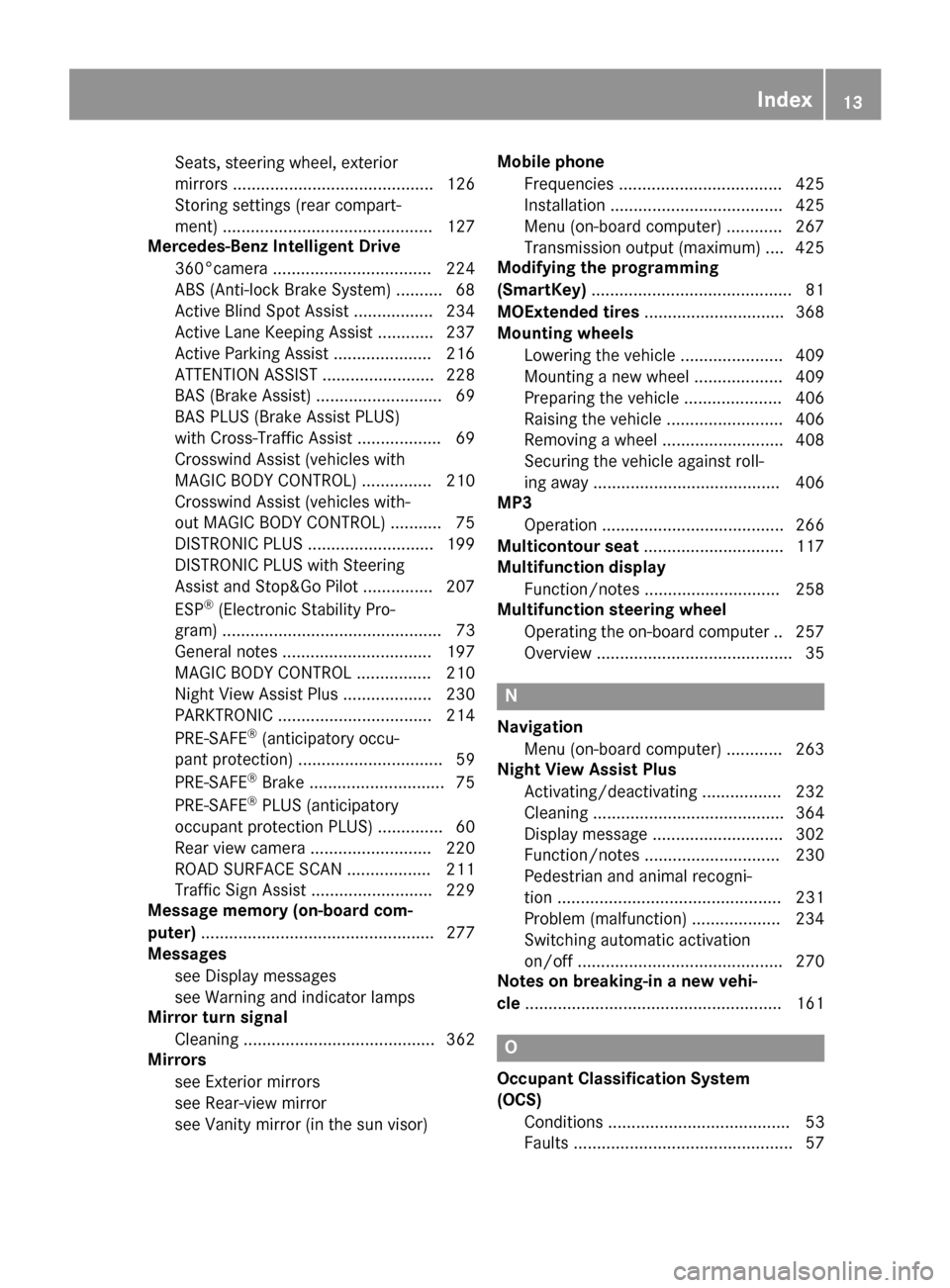
Seats, steering wheel, exterior
mirrors ........................................... 126
Storing settings (rear compart-
ment) ............................................. 127
Mercedes-Benz Intelligent Drive
360°camera .................................. 224
ABS (Anti-lock Brake System) .......... 68
Active Blind Spot Assist ................. 234
Active Lane Keeping Assist ............ 237
Active Parking Assist ..................... 216
ATTENTION ASSIST ........................ 228
BAS (Brake Assist) ........................... 69
BAS PLUS (Brake Assist PLUS)
with Cross-Traffic Assist .................. 69
Crosswind Assist (vehicles with
MAGIC BODY CONTROL) ............... 210
Crosswind Assist (vehicles with-
out MAGIC BODY CONTROL) ........... 75
DISTRONIC PLUS ........................... 199
DISTRONIC PLUS with Steering
Assist and Stop&Go Pilot ............... 207
ESP
®(Electronic Stability Pro-
gram) ............................................... 73
General notes ................................ 197
MAGIC BODY CONTROL ................ 210
Night View Assist Plus ................... 230
PARKTRONIC ................................. 214
PRE-SAFE
®(anticipatory occu-
pant protection) ............................... 59
PRE-SAFE
®Brake ............................. 75
PRE-SAFE®PLUS (anticipatory
occupant protection PLUS) .............. 60
Rear view camera .......................... 220
ROAD SURFACE SCAN .................. 211
Traffic Sign Assist .......................... 229
Message memory (on-board com-
puter) .................................................. 277
Messages
see Display messages
see Warning and indicator lamps
Mirror turn signal
Cleaning ......................................... 362
Mirrors
see Exterior mirrors
see Rear-view mirror
see Vanity mirror (in the sun visor) Mobile phone
Frequencies ................................... 425
Installation ..................................... 425
Menu (on-board computer) ............ 267
Transmission output (maximum) .... 425
Modifying the programming
(SmartKey) ........................................... 81
MOExtended tires .............................. 368
Moun
ting wheels
Lowering the vehicle ...................... 409
Mounting a new wheel ................... 409
Preparing the vehicle ..................... 406
Raising the vehicle ......................... 406
Removing a wheel .......................... 408
Securing the vehicle against roll-
ing away ........................................ 406
MP3
Operation ....................................... 266
Multicontour seat .............................. 117
Multifunction display
Function/notes ............................. 258
Multifunction steering wheel
Operating the on-board compute r..2 57
Overview .......................................... 35
N
Navigation
Menu (on-board computer) ............ 263
Night View Assist Plus
Activating/deactivating ................. 232
Cleaning ......................................... 364
Display message ............................ 302
Function/notes .............................2 30
Pedestrian and animal recogni-
tion ................................................ 231
Problem (malfunction) ................... 234
Switching automatic activation
on/off ............................................ 270
Notes on breaking-in a new vehi-
cle ....................................................... 161
O
Occupant Classification System
(OCS)
Conditions ....................................... 53
Faults ............................................... 57
Index13
Page 72 of 438

GWARNING
BAS PLUS does not react:
Rto small people, e.g. children
Rto animals
Rto oncoming vehicles
Rwhen cornering
As a result, BAS PLUS may not intervene in all
critical situations. There is a risk of an acci-
dent.
Always pay careful attention to the traffic sit- uation and be ready to brake.
In the event of snowfall or heavy rain, the rec-
ognition can be impaired.
Recognition by the radar sensor system is also
impaired in the event of:
Rthere is dirt on the sensors or anything else
covering the sensors
Rthere is interference by other radar sources
Rthere are strong radar reflections, for exam-
ple in parking garages
Ra narrow vehicle traveling in front, e.g. a
motorbike
Ra vehicle traveling in front on a different line
Rvehicles quickly moving into the radar sensor
system detection range
Recognition by the camera system is also
impaired in the event of:
Rdirt on the camera or if the camera is covered
Rthere is glare on the camera system, e.g. from
the sun being low in the sky
Rdarkness
Rif:
-pedestrians move quickly, e.g. into the path
of the vehicle
-the camera system no longer recognizes a
pedestrian as a person due to special cloth- ing or other objects
-a pedestrian is concealed by other objects
-the typical outline of a person is not distin-
guishable from the background
Following damage to the front end of the vehicle,
have the configuration and operation of the
radar sensors checked at a qualified specialist
workshop. This also applies to collisions at slow
speeds where there is no visible damage to the
front of the vehicle. Following damage to the windshield, have the
configuration and operation of the camera sys-
tem checked at a qualified specialist workshop.
Function
To avoid a collision, BAS PLUS calculates the
brake force necessary if:
Ryou approach an obstacle, and
RBAS PLUS has detected a risk of collision
When driving at a speed under 20 mph
(30 km/h): if you depress the brake pedal, BAS
PLUS is activated. The increase in brake pres-
sure will be carried out at the last possible
moment.
When driving at a speed above 20 mph
(30 km/h): if you depress the brake pedal
sharply, BAS PLUS automatically raises the
brake pressure to a value adapted to the traffic
situation.
BAS PLUS provides braking assistance in haz-
ardous situations with vehicles in front within a
speed range between 4 mph (7 km/h) and
155 mph (250 km/h).
At speeds of up to approximately 44 mph
(70 km/h), BAS PLUS can react to:
Rstationary objects in the path of your vehicle,
e.g. stopped or parked vehicles
Rpedestrians in the path of your vehicle
Robstacles crossing your path, which move in
the detection range of the sensors and are
recognized by them
iIf BAS PLUS demands particularly high brak-
ing force, preventative passenger protection
measures (PRE-SAFE
®) are activated simulta-
neously (Ypage 59).
XKeep the brake pedal depressed until the
emergency braking situation is over.
ABS prevents the wheels from locking.
BAS PLUS is deactivated and the brakes func-
tion as usual again, if:
Ryou release the brake pedal.
Rthere is no longer a risk of collision.
Rno obstacle is detected in front of your vehi-
cle.
Ryou depress the accelerator pedal.
Ryou activate kickdown.
70Driving safety systems
Safety
Page 79 of 438

Rdarkness
Rif:
-pedestrians move quickly, e.g. into the path
of the vehicle
-the camera system no longer recognizes a
pedestrian as a person due to special cloth- ing or other objects
-a pedestrian is concealed by other objects
-the typical outline of a person is not distin-
guishable from the background
Following damage to the front end of the vehicle,
have the configuration and operation of the
radar sensors checked at a qualified specialist
workshop. This also applies to collisions at slow
speeds where there is no visible damage to the
front of the vehicle.
Following damage to the windshield, have the
configuration and operation of the camera sys-
tem checked at a qualified specialist workshop.
Function
XTo activate/deactivate: activate or deacti-
vate PRE-SAFE®Brake in the on-board com-
puter (Ypage 271).
If the PRE-SAFE®Brake is not activated, the
æ symbol appears in the multifunction dis-
play.
Starting at a speed of around 4 mph (7 km/h),
this function warns you if you rapidly approach a
vehicle in front. An intermittent warning tone
will then sound and the ·distance warning
lamp will light up in the instrument cluster.
XBrake immediately to defuse the situation.
or
XTake evasive action provided it is safe to do
so.
PRE-SAFE
®Brake can also brake the vehicle
automatically under the following conditions:
Rthe driver and front-passenger have their seat
belts fastened
and
Rthe vehicle speed is between approximately
4 mph (7 km/h) and 124 mph (200 km/h)
At speeds of up to approximately 44 mph
(70 km/h) PRE-SAFE
®Brake can also detect:
Rstationary objects in the path of your vehicle,
e.g. stopped or parked vehicles
Rpedestrians in the path of your vehicle
iIf there is an increased risk of a collision,
preventive passenger protection measures
(PRE-SAFE
®) are triggered (Ypage 59).
If the risk of collision with the vehicle in front
remains and you do not brake, take evasive
action or accelerate significantly, the vehicle
may perform automatic emergency braking, up
to the point of full brake application. Automatic emergency braking is not performed until imme-
diately prior to an imminent accident.
You can prevent the intervention of the PRE-
SAFE
®Brake at any time by:
Rdepressing the accelerator pedal further.
Ractivating kickdown.
Rreleasing the brake pedal.
The braking action of PRE-SAFE®Brake is ended
automatically if:
Ryou maneuver to avoid the obstacle.
Rthere is no longer a risk of collision.
Rthere is no longer an obstacle detected in
front of your vehicle.
STEER CONTROL
General information
STEER CONTROL helps you by transmitting a
noticeable steering force to the steering wheel
in the direction required for vehicle stabilization.
This steering assistance is provided in particular if:
Rboth right wheels or both left wheels are on a
wet or slippery road surface when you brake.
Rthe vehicle starts to skid.
Important safety notes
iObserve the "Important safety notes" sec-
tion (Ypage 68).
No steering support is provided from STEER
CONTROL, if:
RESP®is deactivated
RESP®is malfunctioning.
Rthe lighting is faulty.
Power steering will, however, continue to func-
tion.
Driving safety systems77
Safety
Z