2016 MERCEDES-BENZ S-Class SEDAN Panorama
[x] Cancel search: PanoramaPage 16 of 438

Operation ......................................... 54
System self-test ...............................56
Occupant safety
Air bags ...........................................5 0
Automatic measures after an acci-
dent ................................................. 61
Children in the vehicle ..................... 61
Important safety notes .................... 45
Introduction to the restraint sys-
tem .................................................. 44
Occupant Classification System
(OCS) ............................................... 53
PASSENGER AIR BAG indicator
lamps ............................................... 46
Pets in the vehicle ........................... 67
PRE-SAFE
®(anticipatory occu-
pant protection) ............................... 59
PRE-SAFE
®PLUS (anticipatory
occupant protection PLUS) .............. 60
Restraint system warning lamp ........ 45
OCS
Conditions ....................................... 53
Faults ............................................... 57
Operation ......................................... 54
System self-test ............................... 56
Odometer ........................................... 261
Oil
see Engine oil
On-board computer
AMG menu ..................................... 275
Assistance graphic menu ............... 268
Assistance menu ........................... 269
Display messages .......................... 277
Displaying a service message ........ 358
DISTRONIC PLUS ........................... 204
Factory settings ............................. 275
Head-up display ............................. 259
HYBRID menu ................................ 272
Important safety notes .................. 256
Instrument cluster menu ............... 274
Lights menu ................................... 274
Media menu ................................... 265
Menu overview .............................. 261
Message memory .......................... 277
Navigation menu ............................ 263
Operation ....................................... 257
Radio menu ................................... 265 Service menu ................................. 269
Settings menu ............................... 269
Standard display ............................ 261
Telephone menu ............................ 267
Trip menu ...................................... 261
Video DVD operation ..................... 267
Online access to the vehicle
Data protection .............................. 188
Functions ....................................... 189
General informa tion ....................... 188
Inte
rnet .......................................... 189
Opening the fuel filler flap
(PLUG-IN HYBRID vehicles) ............ 179
Operating safety
Declaration of conformity ................ 28
Important safety notes .................... 27
Operating system
see On-board computer
Operator's Manual
Overview .......................................... 25
Vehicle equipment ........................... 25
Outside temperature display ........... 257
Overhead control panel ...................... 39
Override feature
Rear side windows ........................... 67
P
Paint code number ............................ 426
Paintwork (cleaning instructions) ... 361
Panic alarm .......................................... 44
Panorama roof with power tilt/
sliding panel
Important safety notes .................... 97
Opening/closing the roller sun-
blind ............................................... 100
Operating ......................................... 98
Operating the roller sunblinds for
the sliding sunroof ........................... 99
Problem (malfunction) ................... 103
Rain closing feature ......................... 99
Resetting ....................................... 102
Reversing feature ............................. 98
Parcel net hooks ............................... 329
Parking
Important safety notes .................. 189
Parking brake ................................ 190
14Index
Page 18 of 438

Starting .......................................... 249
When the vehicle is stationary ....... 251
Power locks ......................................... 87
Power washers .................................. 360
Power windows
see Side windows
Pre-entry climate control (via
SmartKey)
Problems (malfunctions) ................ 157
Pre-entry climate control at depar-
ture time
General notes ................................ 157
Pre-entry climate control at time of
departure
Setting departure time ................... 158
Pre-entry climate control via key
General notes ................................ 155
PRE-SAFE
®(anticipatory occupant
protection)
Display message ............................ 284
Operation ......................................... 59
PRE-SAFE
®Brake
Activating/deactivating ................. 271
Display message ............................ 284
Function/notes ................................ 75
Important safety notes .................... 76
Warning lamp ................................. 322
PRE-SAFE
®PLUS (anticipatory
occupant protection PLUS)
Display message ............................ 284
Operation ......................................... 60
Program selector button .................. 173
Protection against theft
ATA (Anti-Theft Alarm system) ......... 78
Immobilizer ...................................... 78
Protection of the environment
General notes .................................. 24
Pulling away
Automatic transmission ................. 165
General notes ................................ 165
Hill start assist ............................... 165
Q
QR codeMercedes-Benz Guide App ................. 1
Rescue card ..................................... 29
Qualified specialist workshop ........... 28
R
Radio
Selecting a station ......................... 265
Radio-wave reception/transmis-
sion in the vehicle
Declaration of conformity ................ 28
Rain closing feature
Panorama sliding sunroof ................ 99
RBS (Recuperative Brake System)
Warning lamp ................................. 315
Reading lamp ..................................... 134
Rear compartment
Activating/deactivating climate
control ........................................... 145
Setting the air distribution ............. 149
Setting the air vents ...................... 160
Setting the airflow ......................... 150
Setting the temperature ................ 148
Stowage compartment .................. 327
Rear lamps
see Lights
Rear seats
Adjusting ....................................... 107
Adjusting a rear reclining seat ....... 107
Overview .......................................... 41
Setting the reclined position .......... 107
Rear view camera
Cleaning instructions ..................... 363
Displays in the COMAND display ... 221
Function/notes ............................. 220
Rear window blind ............................ 334
Rear window defroster
Problem (malfunction) ................... 152
Switching on/off ........................... 151
Rear-view mirror
Anti-glare (manual) ........................ 123
Dipping (automatic) ....................... 124
Recuperative Brake System
Driving safety systems ..................... 44
Important safety notes .................... 44
Refrigerant (air-conditioning sys-
tem)
Important safety notes .................. 432
Refueling
Fuel gauge ....................................... 33
Important safety notes .................. 177
16Index
Page 19 of 438
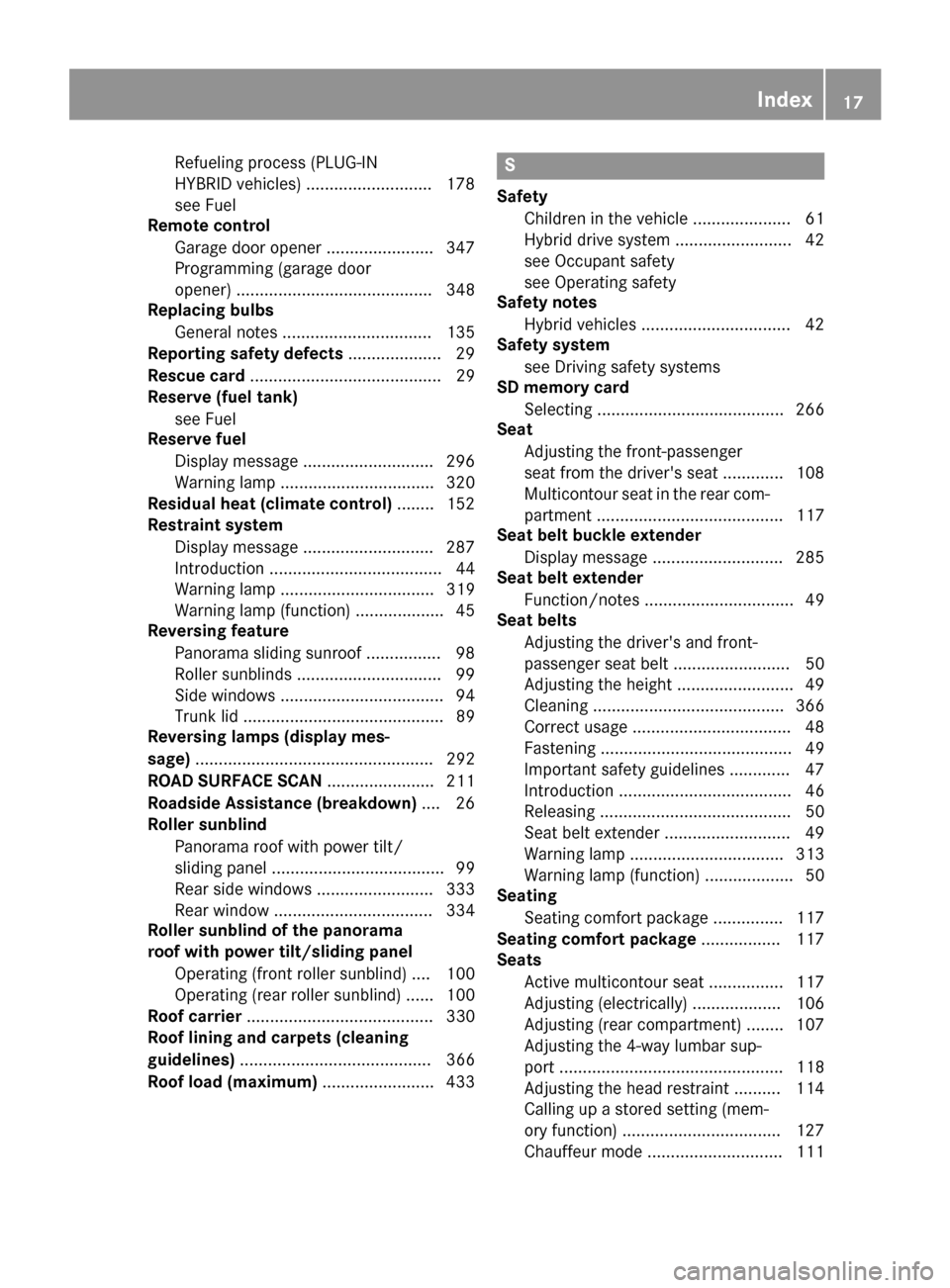
Refuelingprocess (PLUG-IN
HYBRID vehicles) .......................... .178
see Fuel
Remote control
Garage door opener ....................... 347
Programming (garage door
opener) .......................................... 348
Replacing bulbs
General notes ................................ 135
Reporting safety defects .................... 29
Rescue card ......................................... 29
Reserve (fuel tank)
see Fuel
Reserve fuel
Display message ............................ 296
Warning lamp ................................. 320
Residual heat (climate control) ........ 152
Restraint system
Display message ............................ 287
Introduction ..................................... 44
Warning lamp ................................. 319
Warning lamp (function) ................... 45
Reversing feature
Panorama sliding sunroof ................ 98
Roller sunblinds ............................... 99
Side windows ................................... 94
Trunk lid ........................................... 89
Reversing lamps (display mes-
sage) ................................................... 292
ROAD SURFACE SCAN ....................... 211
Roadside Assistance (breakdown) .... 26
Roller sunblind
Panorama roof with power tilt/
sliding panel ..................................... 99
Rear side windows ......................... 333
Rear window .................................. 334
Roller sunblind of the panorama
roof with power tilt/sliding panel
Operating (front roller sunblind) .... 100
Operating (rear roller sunblind) ...... 100
Roof carrier ........................................ 330
Roof lining and carpets (cleaning
guidelines) ......................................... 366
Roof load (maximum) ........................ 433S
Safety
Children in the vehicle ..................... 61
Hybrid drive system ......................... 42
see Occupant safety
see Operating safety
Safety notes
Hybrid vehicles ................................ 42
Safety system
see Driving safety systems
SD memory card
Selecting ........................................ 266
Seat
Adjusting the front-passenger
seat from the driver's seat ............. 108
Multicontour seat in the rear com-
partment ........................................ 117
Seat belt buckle extender
Display message ............................ 285
Seat belt extender
Function/notes ................................ 49
Seat belts
Adjusting the driver's and front-
passenger seat belt ......................... 50
Adjusting the height ......................... 49
Cleaning ......................................... 366
Correct usage .................................. 48
Fastening ......................................... 49
Important safety guidelines ............. 47
Introduction ..................................... 46
Releasing ......................................... 50
Seat belt extender ........................... 49
Warning lamp ................................. 313
Warning lamp (function) ................... 50
Seating
Seating comfort package ............... 117
Seating comfort package ................. 117
Seats
Active multicontour seat ................ 117
Adjusting (electrically) ................... 106
Adjusting (rear compartment) ........ 107
Adjusting the 4-way lumbar sup-
port ................................................ 118
Adjusting the head restraint .......... 114
Calling up a stored setting (mem-
ory function) .................................. 127
Chauffeur mode ............................. 111
Index17
Page 20 of 438

Cleaning the cover .........................365
Correct driver's seat position ........1 04
Display message ............................ 310
EASY-ENTRY/EXIT system ............. 122
Important safety notes .................. 105
Multicontour seat .......................... 117
Seat heating .................................. 118
Seat heating problem .................... 119
Seat ventilation .............................. 119
Seat ventilation problem ................ 120
Storing settings (memory func-
tion) ............................................... 126
Switching seat heating on/off ....... 118
Switching seat ventilation on/off .. 119
Section
Wheels and tires ............................ 384
Securing a load
see Securing cargo
Securing cargo .................................. 329
Selector lever
Cleaning ......................................... 365
see Automatic transmission
Sensors (cleaning instructions) ....... 362
Service menu (on-board com-
puter) ..................................................2 69
Service message
see ASSYST PLUS
Service products
Brake fluid ..................................... 430
Coolant (engine) ............................ 431
Engine oil ....................................... 429
Fuel ................................................ 428
Important safety notes .................. 427
Refrigerant (air-conditioning sys-
tem) ............................................... 432
Washer fluid ................................... 431
Setting the charge current (on-
board computer) ............................... 272
Setting the departure time (on-
board computer) ............................... 272
Settings
Factory (on-board computer) ......... 275
On-board computer ....................... 269
SETUP (on-board computer) ............. 276
Side impact air bag .............................5 2
Side marker lamp (display mes-
sage) ................................................... 292 Side windows
Cleaning ........................... .............. 362
Convenience closing feature ............ 96
Convenience opening feature ..........9 5
Importa
nt safety information ........... 94
Opening/closing .............................. 95
Problem (malfunction) .....................9 7
Resettin g........................................ .96
Reversin gfeature ............................ .94
Sliding sunroof
see Panorama roof with power
tilt/sliding panel
SmartKey
Changing the battery ....................... 82
Changing the programming .............8 1
Checking the battery ...................... .82
Convenience closing feature ............ 96
Convenience opening feature .......... 95
Display message ............................ 312
Door central locking/unlocking ...... .79
Important safety notes .................... 79
KEYLESS-GO start function .............. 81
Loss .................................................8 4
Mechanical key ................................ 81
Overview .......................................... 79
Positions (ignition lock) ................. 162
Problem (malfunction) ..................... 84
Starting the engine ........................ 164
Smartphone
Starting the engine ........................ 164
Snow chains ...................................... 386
Sockets
Center console .............................. 336
General notes ................................ 336
Rear compartment .........................3 37
Trunk ............................................. 337
Special seat be
lt retractor
.................. 62
Specialist workshop ............................ 28
Speed, controlling
see Cruise control
Speedometer
Activating/deactivating the addi-
tional speedometer ........................ 274
Digital ............................................ 263
In the Instrument cluster ................. 33
Selecting the display unit ...............2 74
Standing lamps
Display message ............................ 292
18Index
Page 62 of 438

style to suit the prevailing road and weather
conditions and maintain a safe distance from
the vehicle in front. Drive carefully.
Function
PRE-SAFE®intervenes:
Rin emergency braking situations, e.g. when
BAS is activated
Rin critical driving situations, e.g. when physi-
cal limits are exceeded and the vehicle under-
steers or oversteers severely
Rvehicles with the Driving Assistance package:
when a driver assistance system intervenes
powerfully or the radar sensor system detects
an imminent danger of collision in certain sit- uations
PRE-SAFE
®takes the following measures
depending on the hazardous situation detected:
Rthe front seat belts are pre-tensioned.
Rif the vehicle skids, the side windows and the panorama roof with power tilt/sliding panel
are closed.
Rthe front-passenger seat is adjusted if it is in
an unfavorable position.
Rfor vehicles with electrically adjustable rear
seats: the outer rear seats are adjusted if they
are in an unfavorable position.
Rvehicles with a multicontour seat: the air pres-
sure in the side bolsters of the seat backrest
is increased.
Rvehicles with seat belt extenders: the seat
belts of the outer rear seats are pre-ten-
sioned.
If the hazardous situation passes without result-
ing in an accident, PRE-SAFE
®slackens the belt
pre-tensioning. On vehicles with multicontour
seats, the air pressure in the side bolsters is
reduced again. All settings made by PRE-SAFE
®
can then be reversed.
If the seat belt pre-tensioning is not reduced:
XMove the seat backrest or seat back slightly
when the vehicle is stationary.
The seat belt pre-tensioning is reduced and
the locking mechanism is released.
The seat-belt adjustment is an integral part of
the PRE-SAFE
®convenience function. Informa-
tion about the convenience function can be
found under "Belt adjustment" (
Ypage 50).
PRE-SAFE®PLUS (anticipatory occu-
pant protection system PLUS)
Introduction
PRE-SAFE®PLUS is only available in vehicles
with the Driving Assistance package.
Using the radar sensor system, PRE-SAFE
®
PLUS is able to detect that a head-on or rear-end
collision is imminent. In certain hazardous sit-
uations, PRE-SAFE
®PLUS takes pre-emptive
measures to protect the vehicle occupants.
Important safety notes
The intervention of PRE-SAFE®PLUS cannot
prevent an imminent collision.
The driver is not warned when PRE-SAFE
®PLUS
intervenes.
PRE-SAFE
®PLUS does not intervene if the vehi-
cle is backing up.
When driving, or when parking or exiting a park-
ing space with assistance from Active Parking
Assist, PRE-SAFE
®PLUS will not apply the
brakes.
Function
PRE-SAFE®PLUS intervenes in certain situa-
tions if the radar sensor system detects an
imminent head-on or rear-end collision.
PRE-SAFE
®PLUS takes the following measures
depending on the hazardous situation detected:
Rif the radar sensor system detects that a
head-on collision is imminent, the seat belts
are pre-tensioned.
Rif the radar sensor system detects that a rear-
end collision is imminent:
-the brake pressure is increased if the driver
applies the brakes when the vehicle is sta- tionary.
-the seat belts are pre-tensioned.
The PRE-SAFE®PLUS braking application is can-
celed:
Rif the accelerator pedal is depressed when a
gear is engaged
Rif the risk of a collision passes or is no longer
detected
Rif DISTRONIC PLUS indicates an intention to
pull away
60Occupant safety
Safety
Page 97 of 438
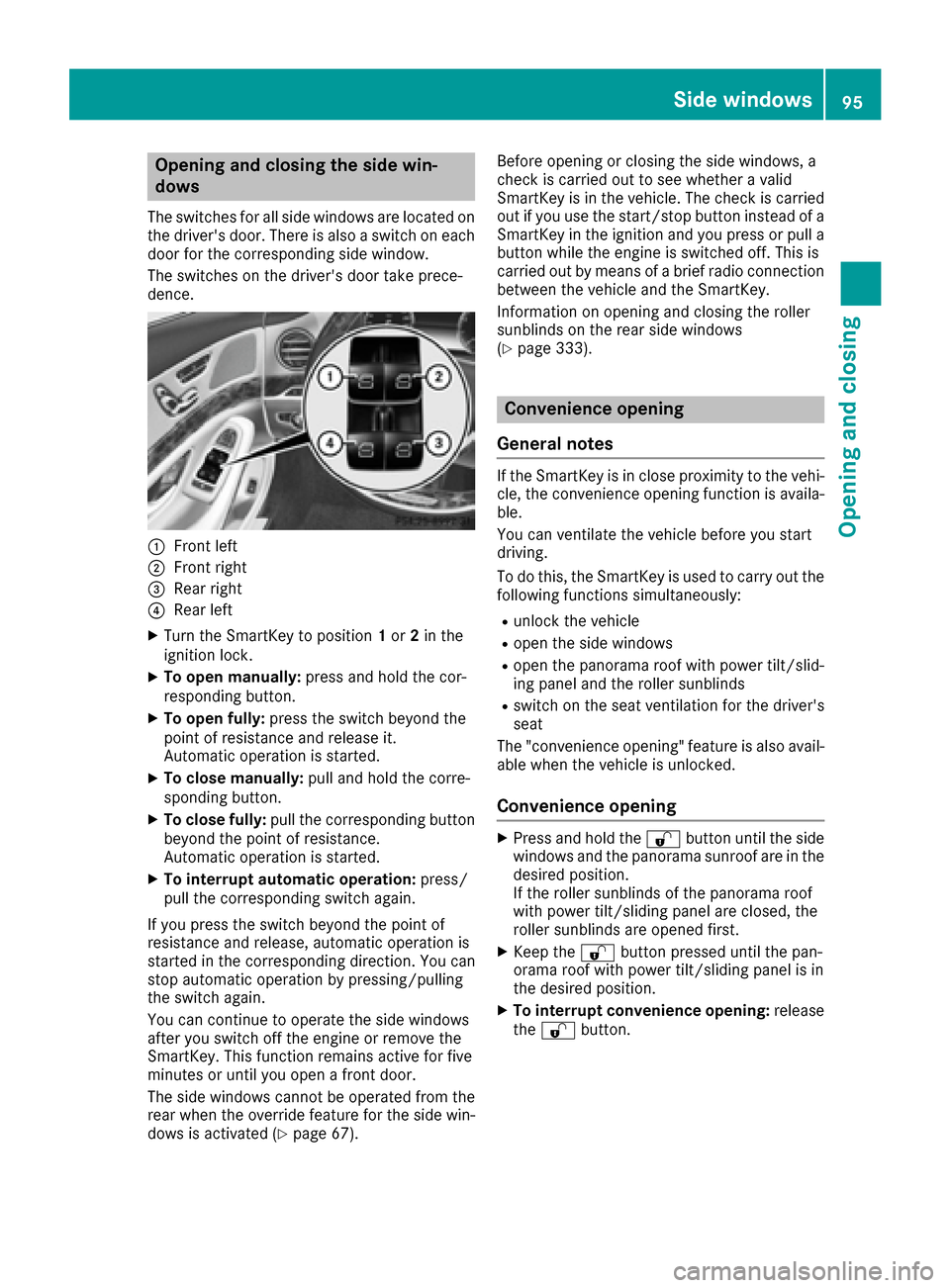
Opening and closing the side win-
dows
The switches for all side windows are located on
the driver's door. There is also a switch on each
door for the corresponding side window.
The switches on the driver's door take prece-
dence.
:Front left
;Front right
=Rear right
?Rear left
XTurn the SmartKey to position1or 2in the
ignition lock.
XTo open manually: press and hold the cor-
responding button.
XTo open fully: press the switch beyond the
point of resistance and release it.
Automatic operation is started.
XTo close manually: pull and hold the corre-
sponding button.
XTo close fully: pull the corresponding button
beyond the point of resistance.
Automatic operation is started.
XTo interrupt automatic operation: press/
pull the corresponding switch again.
If you press the switch beyond the point of
resistance and release, automatic operation is
started in the corresponding direction. You can
stop automatic operation by pressing/pulling
the switch again.
You can continue to operate the side windows
after you switch off the engine or remove the
SmartKey. This function remains active for five
minutes or until you open a front door.
The side windows cannot be operated from the
rear when the override feature for the side win-
dows is activated (
Ypage 67). Before opening or closing the side windows, a
check is carried out to see whether a valid
SmartKey is in the vehicle. The check is carried
out if you use the start/stop button instead of a
SmartKey in the ignition and you press or pull a
button while the engine is switched off. This is
carried out by means of a brief radio connection
between the vehicle and the SmartKey.
Information on opening and closing the roller
sunblinds on the rear side windows
(
Ypage 333).
Convenience opening
General notes
If the SmartKey is in close proximity to the vehi-
cle, the convenience opening function is availa-
ble.
You can ventilate the vehicle before you start
driving.
To do this, the SmartKey is used to carry out the following functions simultaneously:
Runlock the vehicle
Ropen the side windows
Ropen the panorama roof with power tilt/slid-
ing panel and the roller sunblinds
Rswitch on the seat ventilation for the driver's
seat
The "convenience opening" feature is also avail-
able when the vehicle is unlocked.
Convenience opening
XPress and hold the %button until the side
windows and the panorama sunroof are in the
desired position.
If the roller sunblinds of the panorama roof
with power tilt/sliding panel are closed, the
roller sunblinds are opened first.
XKeep the %button pressed until the pan-
orama roof with power tilt/sliding panel is in
the desired position.
XTo interrupt convenience opening: release
the % button.
Side windows95
Opening and closing
Z
Page 98 of 438

Convenience closing feature
Important safety notes
GWARNING
When the convenience closing feature is oper- ating, parts of the body could become trapped
in the closing area of the side window and the
sliding sunroof. There is a risk of injury.
Observe the complete closing procedure
when the convenience closing feature is oper-
ating. Make sure that no body parts are in
close proximity during the closing procedure.
When you lock the vehicle, you can simultane-
ously:
Rclose the side windows
Rclose the panorama roof with power tilt/slid-
ing panel
On vehicles with a panorama roof with power
tilt/sliding panel, you can then close the roller
sunblinds.
iNotes on the automatic reversing feature
for:
Rthe side window (Ypage 94)
Rthe panorama roof with power tilt/sliding
panel (Ypage 98)
Rthe roller sunblinds (Ypage 99)
Using the SmartKey
XPress and hold the &button until the side
windows and the panorama roof with power
tilt/sliding panel are fully closed.
XMake sure that all the side windows and the
panorama roof with power tilt/sliding panel
are closed.
XOn vehicles with a panorama roof with
power tilt/sliding panel: press and hold the
& button again until the roller sunblinds of
the panorama roof with power tilt/sliding
panel close.
XTo interrupt convenience closing: release
the & button.
Using KEYLESS-GO
The SmartKey must be outside the vehicle. All
the doors must be closed.
XTouch recessed sensor surface :on the
door handle until the side windows and the
panorama roof with power tilt/sliding panel
are fully closed.
iMake sure you only touch recessed sensor
surface :.
XMake sure that all the side windows and the
panorama roof with power tilt/sliding panel
are closed.
XVehicles with a panorama roof with
power tilt/sliding panel: touch recessed
sensor surface :on the door handle again
until the roller sunblinds of the panorama roof
with power tilt/sliding panel close.
XTo interrupt convenience closing: release
recessed sensor surface :on the door han-
dle.
Resetting the side windows
If a side window can no longer be closed fully,
you must reset it.
XClose all the doors.
XTurn the SmartKey to position 1or 2in the
ignition lock.
XPull the corresponding switch on the door
control panel until the side window is com-
pletely closed (
Ypage 95).
XHold the switch for an additional second.
If the side window opens again slightly:
XImmediately pull the corresponding switch on
the door control panel until the side window is
completely closed (
Ypage 95).
XHold the switch for an additional second.
XIf the respective side window remains closed
after the button is released, then it has been
set correctly. If this is not the case, repeat the
steps above.
96Side windows
Opening and closing
Page 99 of 438
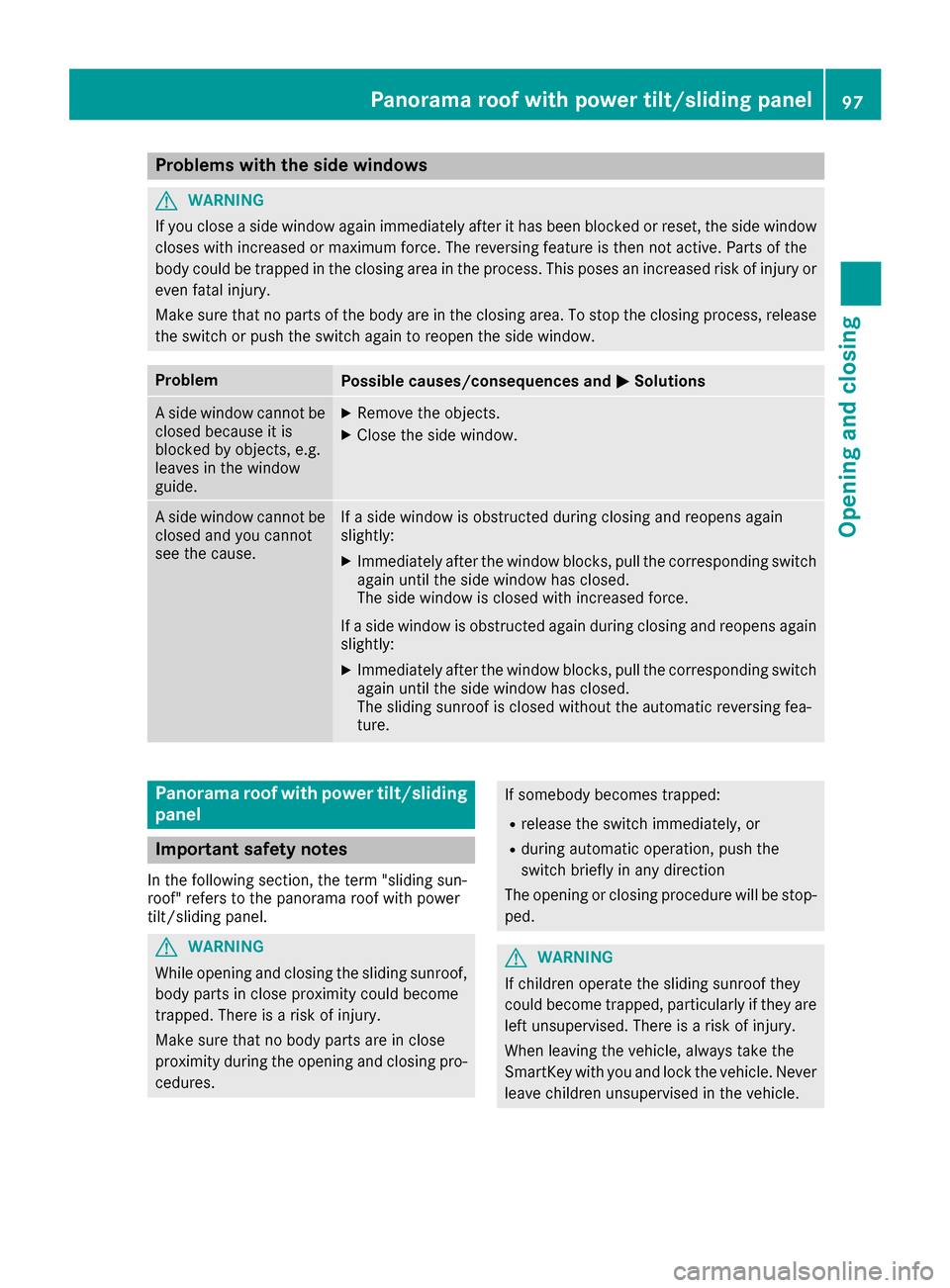
Problems with the side windows
GWARNING
If you close a side window again immediately after it has been blocked or reset, the side window
closes with increased or maximum force. The reversing feature is then not active. Parts of the
body could be trapped in the closing area in the process. This poses an increased risk of injury or
even fatal injury.
Make sure that no parts of the body are in the closing area. To stop the closing process, release
the switch or push the switch again to reopen the side window.
ProblemPossible causes/consequences and MSolutions
A side window cannot be
closed because it is
blocked by objects, e.g.
leaves in the window
guide.XRemove the objects.
XClose the side window.
A side window cannot be
closed and you cannot
see the cause.If a side window is obstructed during closing and reopens again
slightly:
XImmediately after the window blocks, pull the corresponding switch
again until the side window has closed.
The side window is closed with increased force.
If a side window is obstructed again during closing and reopens again slightly:
XImmediately after the window blocks, pull the corresponding switchagain until the side window has closed.
The sliding sunroof is closed without the automatic reversing fea-
ture.
Panorama roof with power tilt/sliding
panel
Important safety notes
In the following section, the term "sliding sun-
roof" refers to the panorama roof with power
tilt/sliding panel.
GWARNING
While opening and closing the sliding sunroof, body parts in close proximity could become
trapped. There is a risk of injury.
Make sure that no body parts are in close
proximity during the opening and closing pro-
cedures.
If somebody becomes trapped:
Rrelease the switch immediately, or
Rduring automatic operation, push the
switch briefly in any direction
The opening or closing procedure will be stop-
ped.
GWARNING
If children operate the sliding sunroof they
could become trapped, particularly if they are left unsupervised. There is a risk of injury.
When leaving the vehicle, always take the
SmartKey with you and lock the vehicle. Never
leave children unsupervised in the vehicle.
Panorama roof with power tilt/sliding panel97
Opening and closing
Z