2016 MERCEDES-BENZ S-Class SEDAN ASSYST PLUS
[x] Cancel search: ASSYST PLUSPage 6 of 438

Anti-Theft Alarm systemsee ATA (Anti-Theft Alarm system)
Arm rest
St owage compartment .................. 327
Asht ray.............................................. .334
Assistance display (on-board com-
puter) ..................................................2 68
Assistance menu (on-board com-
puter) ..................................................2 69
ASSYST PLUS
Displaying a service message ........3 58
Hiding a service message .............. 358
Resetting the service interval dis-
play ................................................ 358
Service message ............................ 357
Special service requirements ......... 358
ATA (Anti-Theft Alarm system)
Activating/deactivating ................... 78
Function ...........................................7 8
Switching off the alarm .................... 78
ATTENTION ASSIST
Activating/deactivating ................. 271
Display message ............................ 299
Function/notes ............................. 228
Authorized Mercedes-Benz Center
see Qualified specialist workshop
Authorized workshop
see Qualified specialist workshop
AUTO lights
Display message ............................ 293
see Lights
Automatic car wash (care) ............... 359
Automatic engine start (ECO start/
stop function) .................................... 167
Automatic engine switch-off (ECO
start/stop function) .......................... 166
Automatic headlamp mode .............. 130
Automatic transmission
Accelerator pedal position ............. 173
Automatic drive program ............... 174
Changing gear ............................... 173
DIRECT SELECT lever ..................... 170
Display message ............................ 308
Driving tips .................................... 173
Emergency running mode .............. 177
Engaging drive pos itio
n .................. 171
Engaging neutral ............................ 171 Engaging park position automati-
cally ............................................... 170
Engaging reverse gear ................... 171
Engaging the park position ............ 170
Kickdown ....................................... 173
Manual drive program .................... 174
Manual drive program (Mercedes-
AMG vehicles) ................................ 175
Oil temperature (on-board com-
puter, Mercedes-AMG vehicles) ..... 275
Overview ........................................ 170
Problem (malfunction) ................... 177
Program selector button ................ 173
Pulling away ................................... 165
Starting the engine ........................ 164
Steering wheel paddle shifters ...... 174
Transmission position display ........ 172
Transmission positions .................. 172
Automatic transmission emer-
gency mode ....................................... 177
B
BAS (Brake Assist System) ................. 69
BAS PLUS (Brake Assist System
PLUS) with Cross-Traffic Assist
Function/notes ................................ 69
BAS PLUS with Cross-Traffic Assist
(Brake Assist PLUS with Cross-
Traffic Assist)
Important safety notes .................... 69
Battery (high-voltage)
see High-voltage battery
Battery (SmartKey)
Checking .......................................... 82
Important safety notes .................... 82
Replacing ......................................... 82
Battery (vehicle)
Charging ........................................ 374
Display message ............................ 295
Important safety notes .................. 372
Jump starting ................................. 376
Belt
see Seat belts
Belt bag ................................................ 48
Blind Spot Assist
see Active Blind Spot Assist
4Index
Page 9 of 438

Coolbox.............................................. 339
Cooling
see Climate control
Copyright ............................................ .31
Cornering light function
Display message ............................ 291
Function/notes ............................ .132
Crash-responsive emergency light-
ing ....................................................... 135
Crosswind Assist (vehicles with
MAGIC BODY CONTROL) ................... 210
Crosswind Assist (vehicles with-
out MAGIC BODY CONTROL) ...............75
Cruise control
Calling up the speed last stored .... 198
Cruise control lever ....................... 197
Deactivating ................................... 199
Display message ............................ 305
Driving system ............................... 197
Function/notes ............................. 197
General notes ................................ 197
Important safety notes .................. 197
Setting a speed .............................. 198
Storing and maintaining current
speed ............................................. 198
Cup holder
Center console .............................. 331
Important safety notes .................. 330
Rear compartment ......................... 331
Temperature controlled ................. 332
Cushion air bags .................................. 53
Customer Assistance Center
(CAC) ..................................................... 29
Customer Relations Department ....... 29
D
Data
see Technical data
Data carrier
Selecting ........................................ 266
Daytime running lamps
Display message ............................ 293
Function/notes ............................. 130
Switching on/off (on-board com-
puter) ............................................. 274
Declarations of conformity ................. 28
Diagnostics connection ...................... 28Digital speedometer
......................... 263
DIRECT SELECT lever
Automatic transmission ................. 170
Display
see Display messages
see Warning and indicator lamps
Display message
Hybrid drive system ....................... 297
Display messages
ASSYST PLUS ................................ 357
Calling up (on-board computer) ..... 277
Driving systems ............................. 299
Engine ............................................ 294
General notes ................................ 277
Hiding (on-board computer) ........... 277
Introduction ................................... 277
Lights ............................................. 291
Safety systems .............................. 278
SmartKey ....................................... 312
Tires ............................................... 306
Vehicle ........................................... 308
Distance recorder
see Odometer
see Trip odometer
Distance warning (warning lamp) .... 322
Distance warning function
Function/notes ................................ 71
DISTRONIC PLUS
Activating ....................................... 201
Activation conditions ..................... 201
Cruise control lever ....................... 201
Deactivating ................................... 205
Display message ............................ 303
Displays in the instrument cluster .. 204
Driving tips .................................... 205
Driving with DISTRONIC PLUS ....... 202
Function/notes ............................. 199
Important safety notes .................. 200
Setting a speed .............................. 203
Setting the specified minimum
distance ......................................... 204
Stopping ........................................ 203
with Steering Assist and Stop&Go
Pilot ............................................... 207
Doors
Automatic locking (switch) ............... 87
Central locking/unlocking
(SmartKey) ....................................... 79
Index7
Page 20 of 438

Cleaning the cover .........................365
Correct driver's seat position ........1 04
Display message ............................ 310
EASY-ENTRY/EXIT system ............. 122
Important safety notes .................. 105
Multicontour seat .......................... 117
Seat heating .................................. 118
Seat heating problem .................... 119
Seat ventilation .............................. 119
Seat ventilation problem ................ 120
Storing settings (memory func-
tion) ............................................... 126
Switching seat heating on/off ....... 118
Switching seat ventilation on/off .. 119
Section
Wheels and tires ............................ 384
Securing a load
see Securing cargo
Securing cargo .................................. 329
Selector lever
Cleaning ......................................... 365
see Automatic transmission
Sensors (cleaning instructions) ....... 362
Service menu (on-board com-
puter) ..................................................2 69
Service message
see ASSYST PLUS
Service products
Brake fluid ..................................... 430
Coolant (engine) ............................ 431
Engine oil ....................................... 429
Fuel ................................................ 428
Important safety notes .................. 427
Refrigerant (air-conditioning sys-
tem) ............................................... 432
Washer fluid ................................... 431
Setting the charge current (on-
board computer) ............................... 272
Setting the departure time (on-
board computer) ............................... 272
Settings
Factory (on-board computer) ......... 275
On-board computer ....................... 269
SETUP (on-board computer) ............. 276
Side impact air bag .............................5 2
Side marker lamp (display mes-
sage) ................................................... 292 Side windows
Cleaning ........................... .............. 362
Convenience closing feature ............ 96
Convenience opening feature ..........9 5
Importa
nt safety information ........... 94
Opening/closing .............................. 95
Problem (malfunction) .....................9 7
Resettin g........................................ .96
Reversin gfeature ............................ .94
Sliding sunroof
see Panorama roof with power
tilt/sliding panel
SmartKey
Changing the battery ....................... 82
Changing the programming .............8 1
Checking the battery ...................... .82
Convenience closing feature ............ 96
Convenience opening feature .......... 95
Display message ............................ 312
Door central locking/unlocking ...... .79
Important safety notes .................... 79
KEYLESS-GO start function .............. 81
Loss .................................................8 4
Mechanical key ................................ 81
Overview .......................................... 79
Positions (ignition lock) ................. 162
Problem (malfunction) ..................... 84
Starting the engine ........................ 164
Smartphone
Starting the engine ........................ 164
Snow chains ...................................... 386
Sockets
Center console .............................. 336
General notes ................................ 336
Rear compartment .........................3 37
Trunk ............................................. 337
Special seat be
lt retractor
.................. 62
Specialist workshop ............................ 28
Speed, controlling
see Cruise control
Speedometer
Activating/deactivating the addi-
tional speedometer ........................ 274
Digital ............................................ 263
In the Instrument cluster ................. 33
Selecting the display unit ...............2 74
Standing lamps
Display message ............................ 292
18Index
Page 276 of 438

XPress:or9 to adjust the brightness
to a level from Level+5(bright) toLevel-5(dark).
XPress theaor% button to save the
setting.
Light submenu
Switching the spotlight function on/off
XPress òon the steering wheel to open the
menu list.
XPress :or9 on the steering wheel to
select the Settingsmenu.
XConfirm by pressing aon the steering
wheel.
XPress :or9 to select the Lightssubmenu.
XPressato confirm.
XPress the :or9 button to select the
Spotlightfunction.
XPress the abutton to save the setting.
When the spotlight function is activated, the
assistance graphic shows the pedestrian
symbol.
Further information on the spotlight function
(
Ypage 232).
Switching the daytime running lamps on/
off
This function is not available in Canada.
XPress the òbutton on the steering wheel
to open the menu list.
XPress :or9 on the steering wheel to
select the Settingsmenu.
XConfirm by pressing aon the steering
wheel.
XUse : or9 to select the Lightssub-
menu.
XPress ato confirm.
XUsing :or9, select the DaytimeRunning Lightsfunction.
If the DaytimeRunningLightsfunction has
been switched on, the cone of light and the
W symbol are shown in white in the multi-
function display.
XPress the abutton to save the setting.
Further information on daytime running lamps
Daytime Running Lights
(Ypage 130).
Instrument cluster submenu
Selecting the distance unit
The DisplayUnitSpeed-/Odometerfunction
allows you to choose whether certain displays
appear in kilometers or miles in the multifunc-
tion display.
XPress the òbutton on the steering wheel
to open the menu list.
XPress the :or9 button on the steering
wheel to select the Settingsmenu.
XConfirm by pressing aon the steering
wheel.
XPress :or9 to select the Instru‐ment Clustersubmenu.
XPressato confirm.
XPress the :or9 button to select the
Display Unit Speed-/Odometerfunction.
The current setting kmorMilesappears.
XPress the abutton to save the setting.
The selected unit of measurement for distance
applies to:
Rspeedometer
Rdigital speedometer in the Tripmenu
Radditional speedometer in the status area on
the multifunction display
The unit in the additional speedometer is dis- played inversely to the selected distance unit.
Rthe odometer and trip odometer
Rthe trip computer
Rthe current consumption and the range
Rnavigation instructions in the Navimenu
Rcruise control
RSPEEDTRONIC
RDISTRONIC PLUS
RDISTRONIC PLUS with Steering Assist and
Stop&Go Pilot
RASSYST PLUS service interval display
Switching the additional speedometer
on/off
TheAdditional Speedometer [km/h]func-
tion allows you to choose whether the status
area in the multifunction display shows the
speed digitally. The unit in the additional speed-
ometer is always inverse to the speedometer
unit.
274Menus and submenus
On-board computer and displays
Page 359 of 438
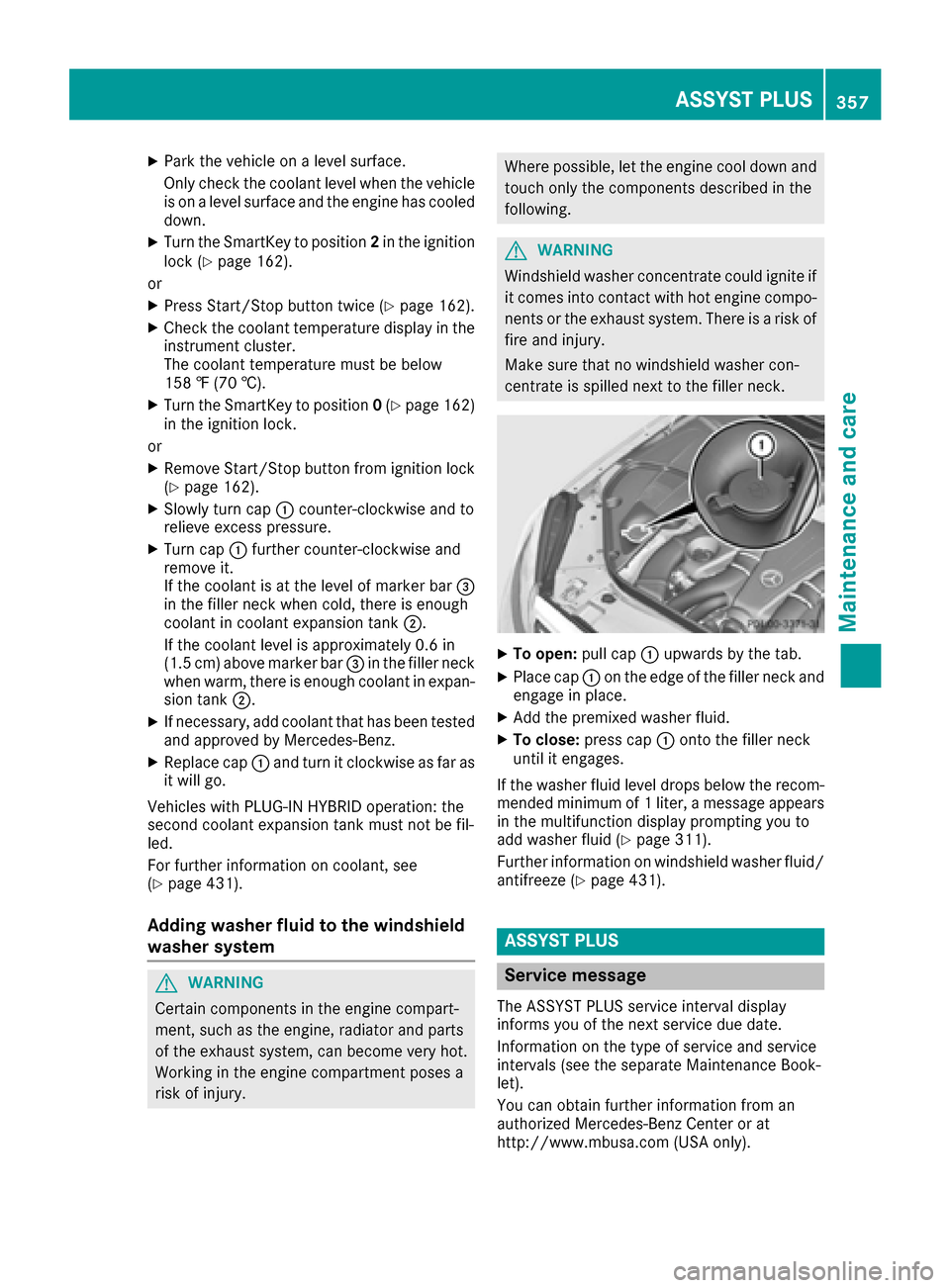
XPark the vehicle on a level surface.
Only check the coolant level when the vehicleis on a level surface and the engine has cooled
down.
XTurn the SmartKey to position 2in the ignition
lock (Ypage 162).
or
XPress Start/Stop button twice (Ypage 162).
XCheck the coolant temperature display in the
instrument cluster.
The coolant temperature must be below
158 ‡ (70 †).
XTurn the SmartKey to position 0(Ypage 162)
in the ignition lock.
or
XRemove Start/Stop button from ignition lock
(Ypage 162).
XSlowly turn cap :counter-clockwise and to
relieve excess pressure.
XTurn cap :further counter-clockwise and
remove it.
If the coolant is at the level of marker bar =
in the filler neck when cold, there is enough
coolant in coolant expansion tank ;.
If the coolant level is approximately 0.6 in
(1.5 cm) above marker bar =in the filler neck
when warm, there is enough coolant in expan-
sion tank ;.
XIf necessary, add coolant that has been tested
and approved by Mercedes-Benz.
XReplace cap :and turn it clockwise as far as
it will go.
Vehicles with PLUG-IN HYBRID operation: the
second coolant expansion tank must not be fil-
led.
For further information on coolant, see
(
Ypage 431).
Adding washer fluid to the windshield
washer system
GWARNING
Certain components in the engine compart-
ment, such as the engine, radiator and parts
of the exhaust system, can become very hot.
Working in the engine compartment poses a
risk of injury.
Where possible, let the engine cool down and touch only the components described in the
following.
GWARNING
Windshield washer concentrate could ignite if it comes into contact with hot engine compo-
nents or the exhaust system. There is a risk of
fire and injury.
Make sure that no windshield washer con-
centrate is spilled next to the filler neck.
XTo open: pull cap:upwards by the tab.
XPlace cap :on the edge of the filler neck and
engage in place.
XAdd the premixed washer fluid.
XTo close: press cap :onto the filler neck
until it engages.
If the washer fluid level drops below the recom-
mended minimum of 1 liter, a message appears
in the multifunction display prompting you to
add washer fluid (
Ypage 311).
Further information on windshield washer fluid/
antifreeze (
Ypage 431).
ASSYST PLUS
Service message
The ASSYST PLUS service interval display
informs you of the next service due date.
Information on the type of service and service
intervals (see the separate Maintenance Book-
let).
You can obtain further information from an
authorized Mercedes-Benz Center or at
http://www.mbusa.com (USA only).
ASSYST PLUS357
Maintenance and care
Z
Page 360 of 438
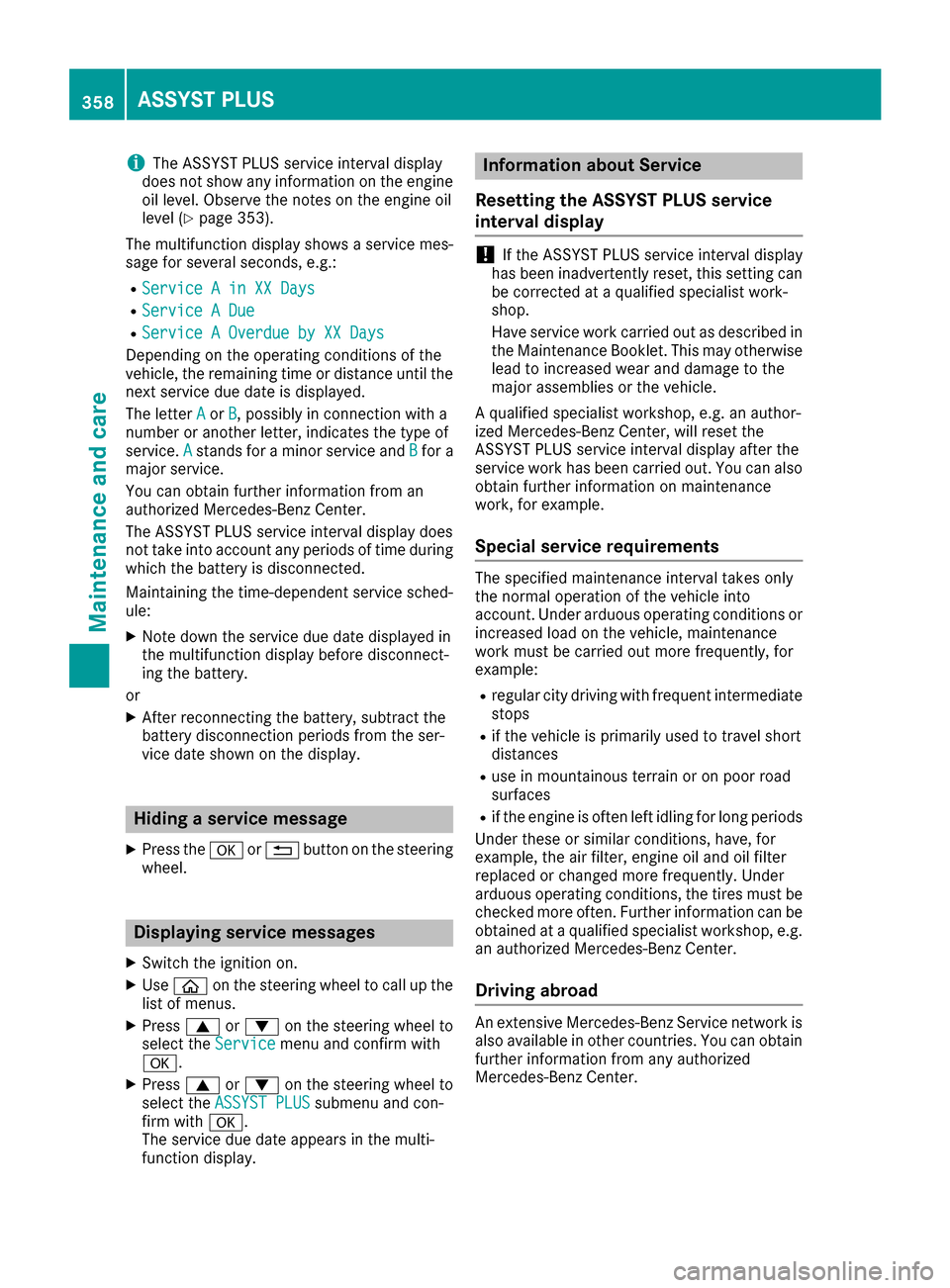
iThe ASSYST PLUS service interval display
does not show any information on the engine
oil level. Observe the notes on the engine oil
level (
Ypage 353).
The multifunction display shows a service mes-
sage for several seconds, e.g.:
RService A in XX Days
RService A Due
RService A Overdue by XX Days
Depending on the operating conditions of the
vehicle, the remaining time or distance until the
next service due date is displayed.
The letter A
orB, possibly in connection with a
number or another letter, indicates the type of
service. A
stands for a minor service and Bfor a
major service.
You can obtain further information from an
authorized Mercedes-Benz Center.
The ASSYST PLUS service interval display does
not take into account any periods of time during
which the battery is disconnected.
Maintaining the time-dependent service sched-
ule:
XNote down the service due date displayed in
the multifunction display before disconnect-
ing the battery.
or
XAfter reconnecting the battery, subtract the
battery disconnection periods from the ser-
vice date shown on the display.
Hiding a service message
XPress the aor% button on the steering
wheel.
Displaying service messages
XSwitch the ignition on.
XUse ò on the steering wheel to call up the
list of menus.
XPress 9or: on the steering wheel to
select the Servicemenu and confirm with
a.
XPress 9or: on the steering wheel to
select the ASSYST PLUSsubmenu and con-
firm with a.
The service due date appears in the multi-
function display.
Information about Service
Resetting the ASSYST PLUS service
interval display
!If the ASSYST PLUS service interval display
has been inadvertently reset, this setting can
be corrected at a qualified specialist work-
shop.
Have service work carried out as described in
the Maintenance Booklet. This may otherwise
lead to increased wear and damage to the
major assemblies or the vehicle.
A qualified specialist workshop, e.g. an author-
ized Mercedes-Benz Center, will reset the
ASSYST PLUS service interval display after the
service work has been carried out. You can also
obtain further information on maintenance
work, for example.
Special service requirements
The specified maintenance interval takes only
the normal operation of the vehicle into
account. Under arduous operating conditions or
increased load on the vehicle, maintenance
work must be carried out more frequently, for
example:
Rregular city driving with frequent intermediate
stops
Rif the vehicle is primarily used to travel short
distances
Ruse in mountainous terrain or on poor road
surfaces
Rif the engine is often left idling for long periods
Under these or similar conditions, have, for
example, the air filter, engine oil and oil filter
replaced or changed more frequently. Under
arduous operating conditions, the tires must be
checked more often. Further information can be obtained at a qualified specialist workshop, e.g.
an authorized Mercedes-Benz Center.
Driving abroad
An extensive Mercedes-Benz Service network is
also available in other countries. You can obtain
further information from any authorized
Mercedes-Benz Center.
358ASSYST PLUS
Maintenance and care