2016 MERCEDES-BENZ S-Class SEDAN start engine
[x] Cancel search: start enginePage 220 of 438
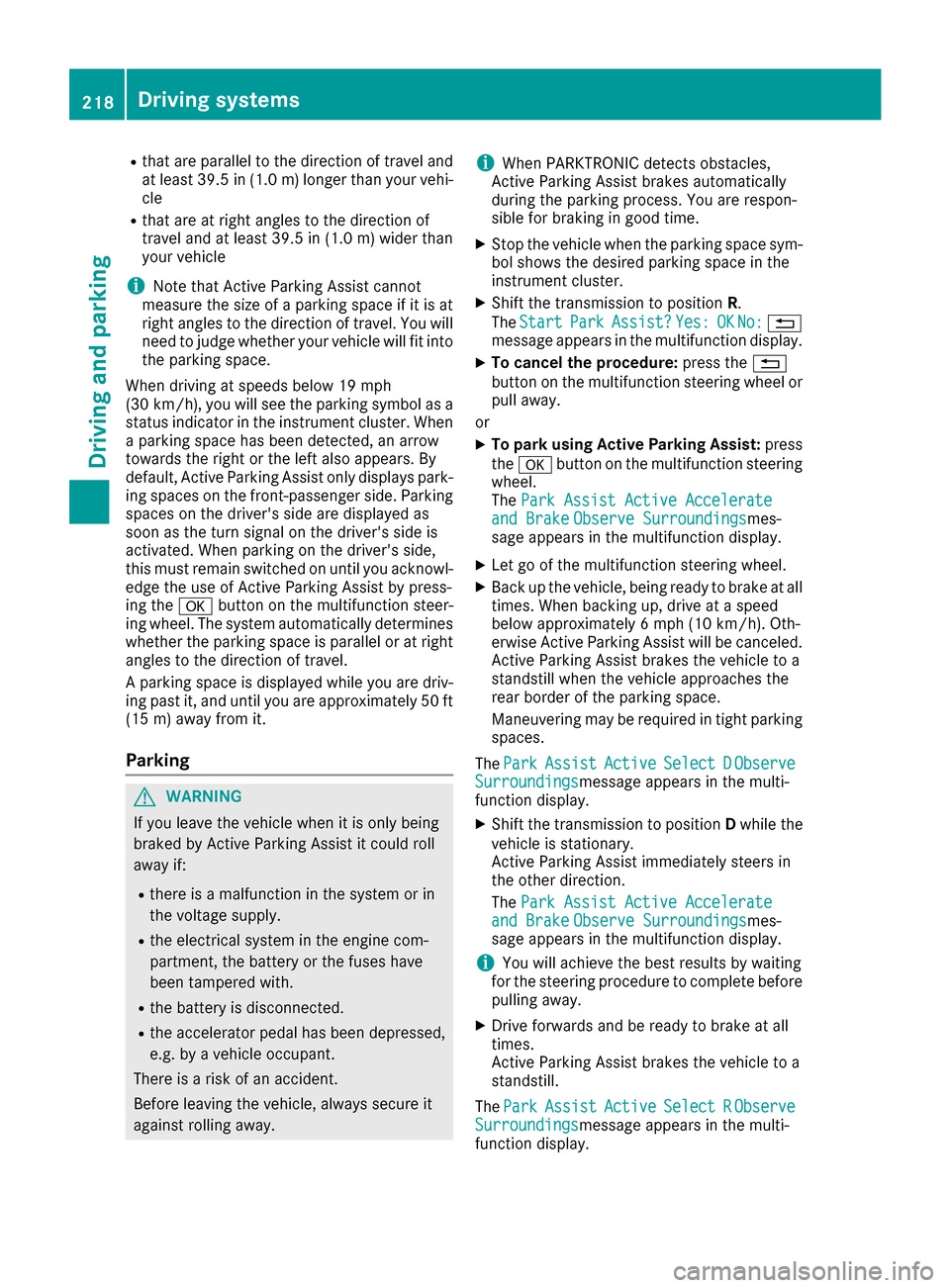
Rthat are parallel to the direction of travel andat least 39.5 in (1.0 m)longer than your vehi-
cle
Rthat are at right angles to the direction of
travel and at least 39.5 in (1.0 m) wider than
your vehicle
iNote that Active Parking Assist cannot
measure the size of a parking space if it is at
right angles to the direction of travel. You will
need to judge whether your vehicle will fit into the parking space.
When driving at speeds below 19 mph
(30 km/h), you will see the parking symbol as a
status indicator in the instrument cluster. When
a parking space has been detected, an arrow
towards the right or the left also appears. By
default, Active Parking Assist only displays park-
ing spaces on the front-passenger side. Parking
spaces on the driver's side are displayed as
soon as the turn signal on the driver's side is
activated. When parking on the driver's side,
this must remain switched on until you acknowl-
edge the use of Active Parking Assist by press-
ing the abutton on the multifunction steer-
ing wheel. The system automatically determines
whether the parking space is parallel or at right
angles to the direction of travel.
A parking space is displayed while you are driv-
ing past it, and until you are approximately 50 ft (15 m) away from it.
Parking
GWARNING
If you leave the vehicle when it is only being
braked by Active Parking Assist it could roll
away if:
Rthere is a malfunction in the system or in
the voltage supply.
Rthe electrical system in the engine com-
partment, the battery or the fuses have
been tampered with.
Rthe battery is disconnected.
Rthe accelerator pedal has been depressed,
e.g. by a vehicle occupant.
There is a risk of an accident.
Before leaving the vehicle, always secure it
against rolling away.
iWhen PARKTRONIC detects obstacles,
Active Parking Assist brakes automatically
during the parking process. You are respon-
sible for braking in good time.
XStop the vehicle when the parking space sym- bol shows the desired parking space in the
instrument cluster.
XShift the transmission to position R.
The Start
ParkAssist?Yes:OKNo:%
message appears in the multifunction display.
XTo cancel the procedure: press the%
button on the multifunction steering wheel or
pull away.
or
XTo park using Active Parking Assist: press
the a button on the multifunction steering
wheel.
The Park Assist Active Accelerate
and BrakeObserve Surroundingsmes-
sage appears in the multifunction display.
XLet go of the multifunction steering wheel.
XBack up the vehicle, being ready to brake at all
times. When backing up, drive at a speed
below approximately 6 mph (10 km/h). Oth-
erwise Active Parking Assist will be canceled.
Active Parking Assist brakes the vehicle to a
standstill when the vehicle approaches the
rear border of the parking space.
Maneuvering may be required in tight parking spaces.
The Park
AssistActiveSelect DObserveSurroundingsmessage appears in the multi-
function display.
XShift the transmission to position Dwhile the
vehicle is stationary.
Active Parking Assist immediately steers in
the other direction.
The Park Assist Active Accelerate
and BrakeObserve Surroundingsmes-
sage appears in the multifunction display.
iYou will achieve the best results by waiting
for the steering procedure to complete before
pulling away.
XDrive forwards and be ready to brake at all
times.
Active Parking Assist brakes the vehicle to a
standstill.
The Park
AssistActiveSelect RObserveSurroundingsmessage appears in the multi-
function display.
218Driving systems
Driving and parking
Page 221 of 438
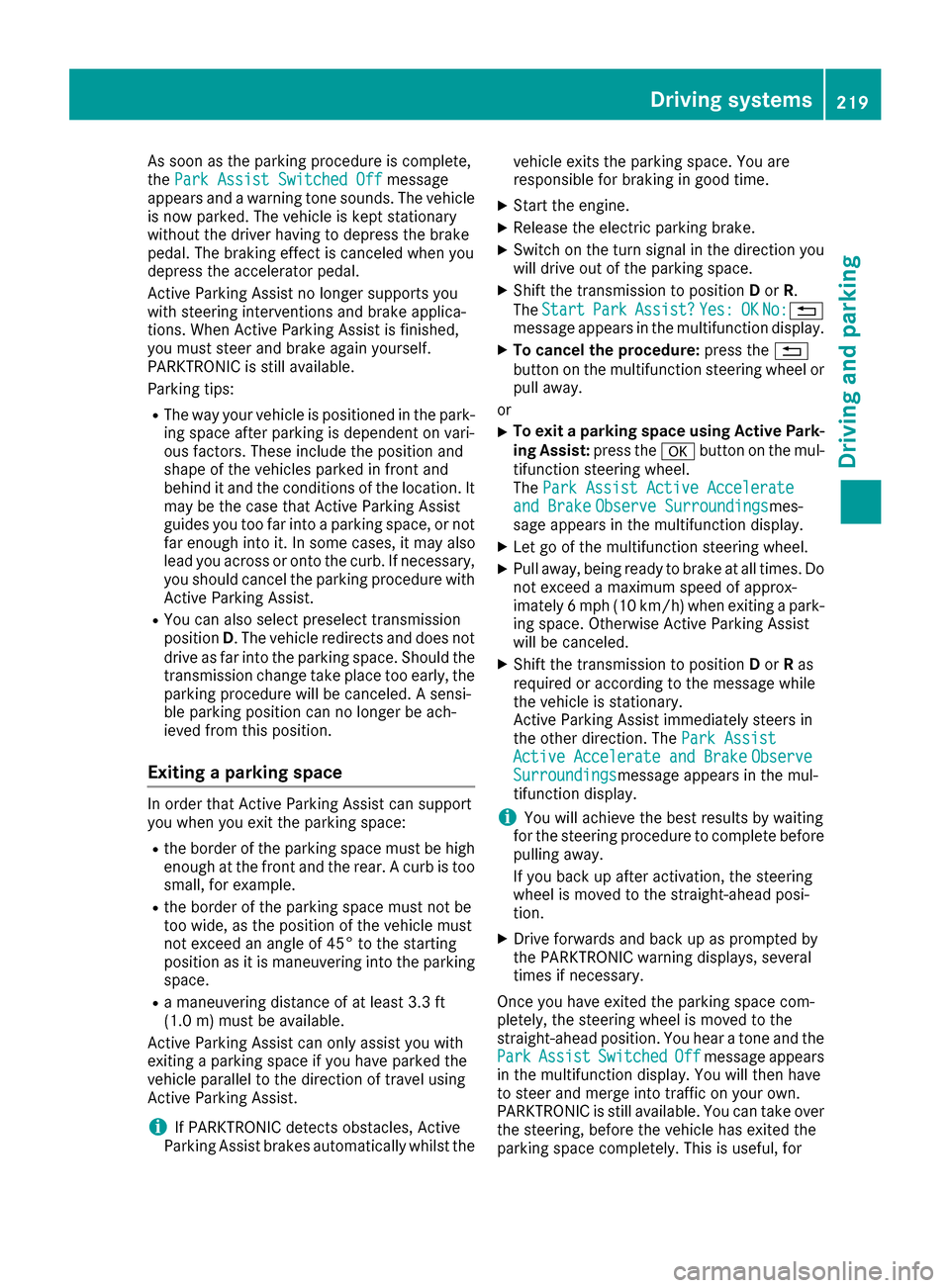
As soon as the parking procedure is complete,
thePark Assist Switched Offmessage
appears and a warning tone sounds. The vehicle
is now parked. The vehicle is kept stationary
without the driver having to depress the brake
pedal. The braking effect is canceled when you
depress the accelerator pedal.
Active Parking Assist no longer supports you
with steering interventions and brake applica-
tions. When Active Parking Assist is finished,
you must steer and brake again yourself.
PARKTRONIC is still available.
Parking tips:
RThe way your vehicle is positioned in the park- ing space after parking is dependent on vari-
ous factors. These include the position and
shape of the vehicles parked in front and
behind it and the conditions of the location. It
may be the case that Active Parking Assist
guides you too far into a parking space, or not
far enough into it. In some cases, it may also
lead you across or onto the curb. If necessary,
you should cancel the parking procedure with
Active Parking Assist.
RYou can also select preselect transmission
position D. The vehicle redirects and does not
drive as far into the parking space. Should the
transmission change take place too early, the parking procedure will be canceled. A sensi-
ble parking position can no longer be ach-
ieved from this p
osition.
Exiting a parking space
In order that Active Parking Assist can support
you when you exit the parking space:
Rthe border of the parking space must be high
enough at the front and the rear. A curb is too
small, for example.
Rthe border of the parking space must not be
too wide, as the position of the vehicle must
not exceed an angle of 45° to the starting
position as it is maneuvering into the parking
space.
Ra maneuvering distance of at least 3.3 ft
(1.0
m) must be available .
Active Parking Assist can only assist you with
exiting a parking space if you have parked the
vehicle parallel to the direction of travel using
Active Parking Assist.
iIf PARKTRONIC detects obstacles, Active
Parking Assist brakes automatically whilst the vehicle exits the parking space. You are
responsible for braking in good time.
XStart the engine.
XRelease the electric parking brake.
XSwitch on the turn signal in the direction you
will drive out of the parking space.
XShift the transmission to position
Dor R.
The Start
ParkAssist?Yes:OKNo:%
message appears in the multifunction display.
XTo cancel the procedure: press the%
button on the multifunction steering wheel or
pull away.
or
XTo exit a parking space using Active Park-
ing Assist: press theabutton on the mul-
tifunction steering wheel.
The Park Assist Active Accelerate
and BrakeObserve Surroundingsmes-
sage appears in the multifunction display.
XLet go of the multifunction steering wheel.
XPull away, being ready to brake at all times. Do
not exceed a maximum speed of approx-
imately 6 mph (10 km/h) when exiting a park-
ing space. Otherwise Active Parking Assist
will be canceled.
XShift the transmission to position Dor Ras
required or according to the message while
the vehicle is stationary.
Active Parking Assist immediately steers in
the other direction. The Park Assist
Active Accelerate and BrakeObserveSurroundingsmessage appears in the mul-
tifunction display.
iYou will achieve the best results by waiting
for the steering procedure to complete before
pulling away.
If you back up after activation, the steering
wheel is moved to the straight-ahead posi-
tion.
XDrive forwards and back up as prompted by
the PARKTRONIC warning displays, several
times if necessary.
Once you have exited the parking space com-
pletely, the steering wheel is moved to the
straight-ahead position. You hear a tone and the
Park
AssistSwitchedOffmessage appears
in the multifunction display. You will then have
to steer and merge into traffic on your own.
PARKTRONIC is still available. You can take over
the steering, before the vehicle has exited the
parking space completely. This is useful, for
Driving systems219
Driving an d parking
Z
Page 230 of 438
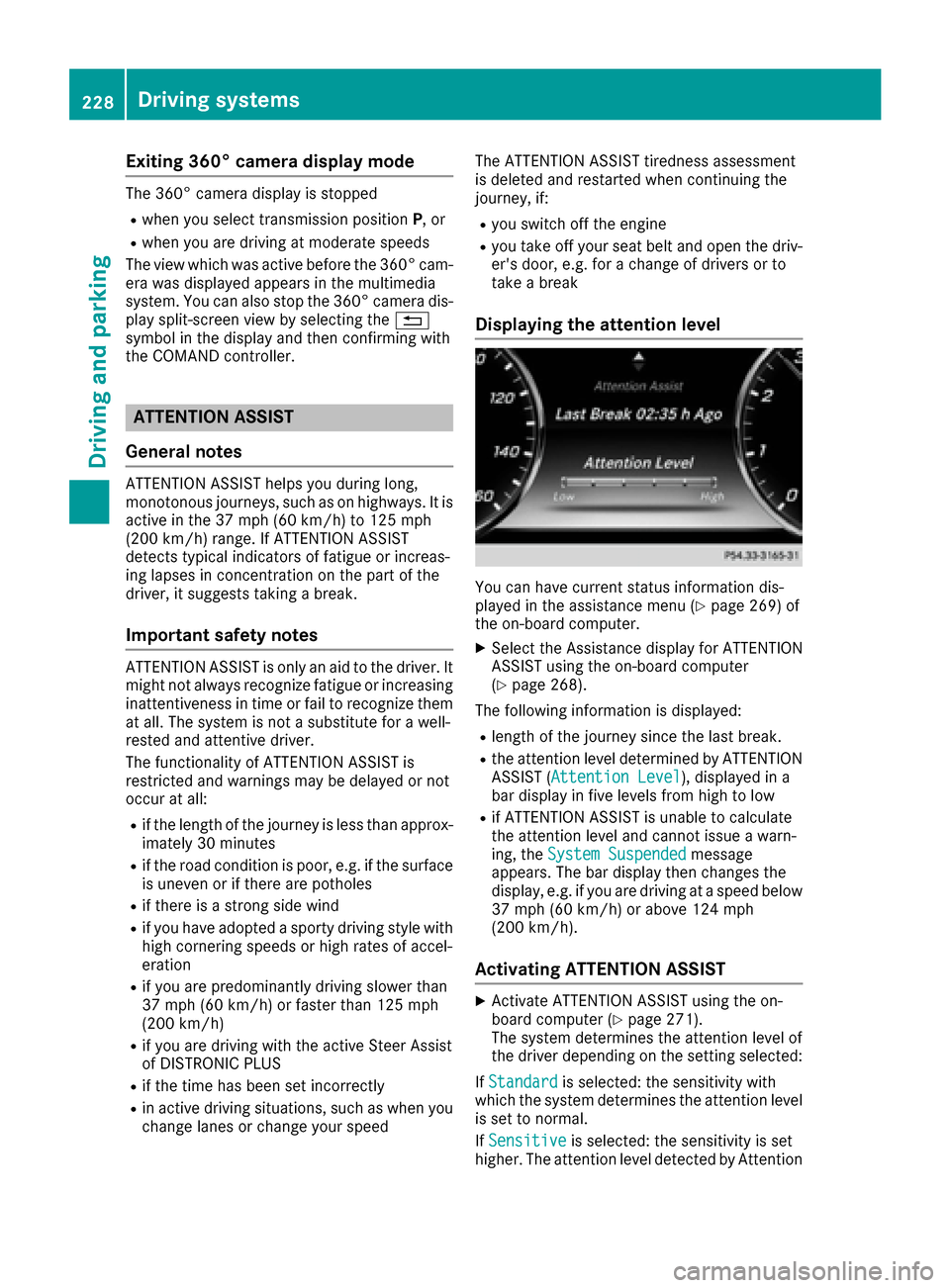
Exiting 360° camera display mode
The 360° camera display is stopped
Rwhen you select transmission positionP, or
Rwhen you are driving at moderate speeds
The view which was active before the 360° cam-
era was displayed appears in the multimedia
system. You can also stop the 360° camera dis-
play split-screen view by selecting the %
symbol in the display and then confirming with
the COMAND controller.
ATTENTION ASSIST
General notes
ATTENTION ASSIST helps you during long,
monotonous journeys, such as on highways. It is
active in the 37 mph (60 km/h) to 125 mph
(200 km/h) range. If ATTENTION ASSIST
detects typical indicators of fatigue or increas-
ing lapses in concentration on the part of the
driver, it suggests taking a break.
Important safety notes
ATTENTION ASSIST is only an aid to the driver. It might not always recognize fatigue or increasing
inattentiveness in time or fail to recognize them
at all. The system is not a substitute for a well-
rested and attentive driver.
The functionality of ATTENTION ASSIST is
restricted and warnings may be delayed or not
occur at all:
Rif the length of the journey is less than approx-
imately 30 minutes
Rif the road condition is poor, e.g. if the surface
is uneven or if there are potholes
Rif there is a strong side wind
Rif you have adopted a sporty driving style with
high cornering speeds or high rates of accel-
eration
Rif you are predominantly driving slower than
37 mph (60 km/ h)or faster than 125 mph
(200 km/h)
Rif you are driving with the active Steer Assist
of DISTRONIC PLUS
Rif the time has been set incorrectly
Rin active driving situations, such as when you
change lanes or change your speed The ATTENTION ASSIST tiredness assessment
is deleted and restarted when continuing the
journey, if:
Ryou switch off the engine
Ryou take off your seat belt and open the driv-
er's door, e.g. for a change of drivers or to
take a break
Displaying the attention level
You can have current status information dis-
played in the assistance menu (Ypage 269) of
the on-board computer.
XSelect the Assistance display for ATTENTION
ASSIST using the on-board computer
(
Ypage 268).
The following information is displayed:
Rlength of the journey since the last break.
Rthe attention level determined by ATTENTION ASSIST (Attention Level), displayed in a
bar display in five levels from high to low
Rif ATTENTION ASSIST is unable to calculate
the attention level and cannot issue a warn-
ing, the System Suspended
message
appears. The bar display then changes the
display, e.g. if you are driving at a speed below
37 mph (60 km/h) or above 124 mph
(200 km/h).
Activating ATTENTION ASSIST
XActivate ATTENTION ASSIST using the on-
board computer (Ypage 271).
The system determines the attention level of
the driver depending on the setting selected:
If Standard
is selected: the sensitivity with
which the system determines the attention level
is set to normal.
If Sensitive
is selected: the sensitivity is set
higher. The attention level detected by Attention
228Driving systems
Driving and parking
Page 242 of 438

PLUG‑IN HYBRID operation
Points to remember
General notes
Hybrid technology combines a fuel efficient
internal combustion engine with a powerful
electric motor. In HYBRIDmode, the hybrid
drive system automatically selects the most effi-
cient operating mode for every driving situation. Drive the vehicle in the usual manner.
To save fuel in HYBRIDmode, the hybrid drive
system switches off the combustion engine as
often as possible during the journey when power
output requirements are low. When power out-
put requirements are low, the electric motor
powers the vehicle. The combustion engine is
automatically activated when power output
requirements are high. The engine is usually
switched off when the vehicle is stationary. Con-
sequently, there is usually no engine idling as
with combustion engine vehicles.
For pulling away and accelerating, the electric
motor supports the internal combustion engine
using the power stored in the high-voltage bat-
tery. In addition, the power is used for partially
electric driving, operation of the electric coolant
compressor and to support the 12 V on-board
electrical system. In this way the hybrid drive
system helps to reduce your vehicle's fuel con-
sumption.
Observe the driving tips on PLUG-IN HYBRID
operation (
Ypage 251).
Recuperative Brake System
If you release the accelerator pedal when the
vehicle is in motion, overrun recuperation is ini-
tiated. The electric motor is operated as a gen-
erator when in overrun mode and when you
brake. Hybrid technology converts the kinetic
energy of the vehicle into electricity and stores
it in the high-voltage battery.
Observe the important safety notes for the
Recuperative Brake System (
Ypage 44).
Important safety notes
If the engine is switched off by the ECO start/
stop function and you open the driver's door:
Ra message appears in the multifunction dis-
play and
Ra warning tone sounds
Further information (
Ypage 297).
All of the vehicle's systems remain active, if:
Rthe vehicle is stationary
Rthe combustion engine is switched off and
Rthe READY indicator in the instrument cluster
lights up
If you remove your foot from the brake pedal
while in transmission position D or R, the vehicle
may pull away automatically.
Observe the notes on the READY display of the
ECO start/stop function (
Ypage 252).
Vehicles with an electric motor generate much
less driving noise than vehicles with internal
combustion engines. As a result, your vehicle
may not be heard by other road users in certain
situations.
Depending on the vehicle's equipment and
country-specific regulations, the vehicle can be
equipped with Acoustic Vehicle Indication.
Acoustic Vehicle Indication generates a certain
sound at a speed between 0 and 19 mph
(30 km/h). This helps other road users, partic-
ularly pedestrians and cyclists, to hear your
vehicle better. The sound can also be heard
inside the vehicle.
The volume depends on the engine speed. The
faster you accelerate, the louder the sound is. At
a speed of over 19 mph (30 km/h) the sound is switched off. Above this speed, the natural
sounds from the vehicle are sufficient that it can
be heard in good time by other road users.
240PLUG‑IN HYBRID operation
Driving and parking
Page 246 of 438
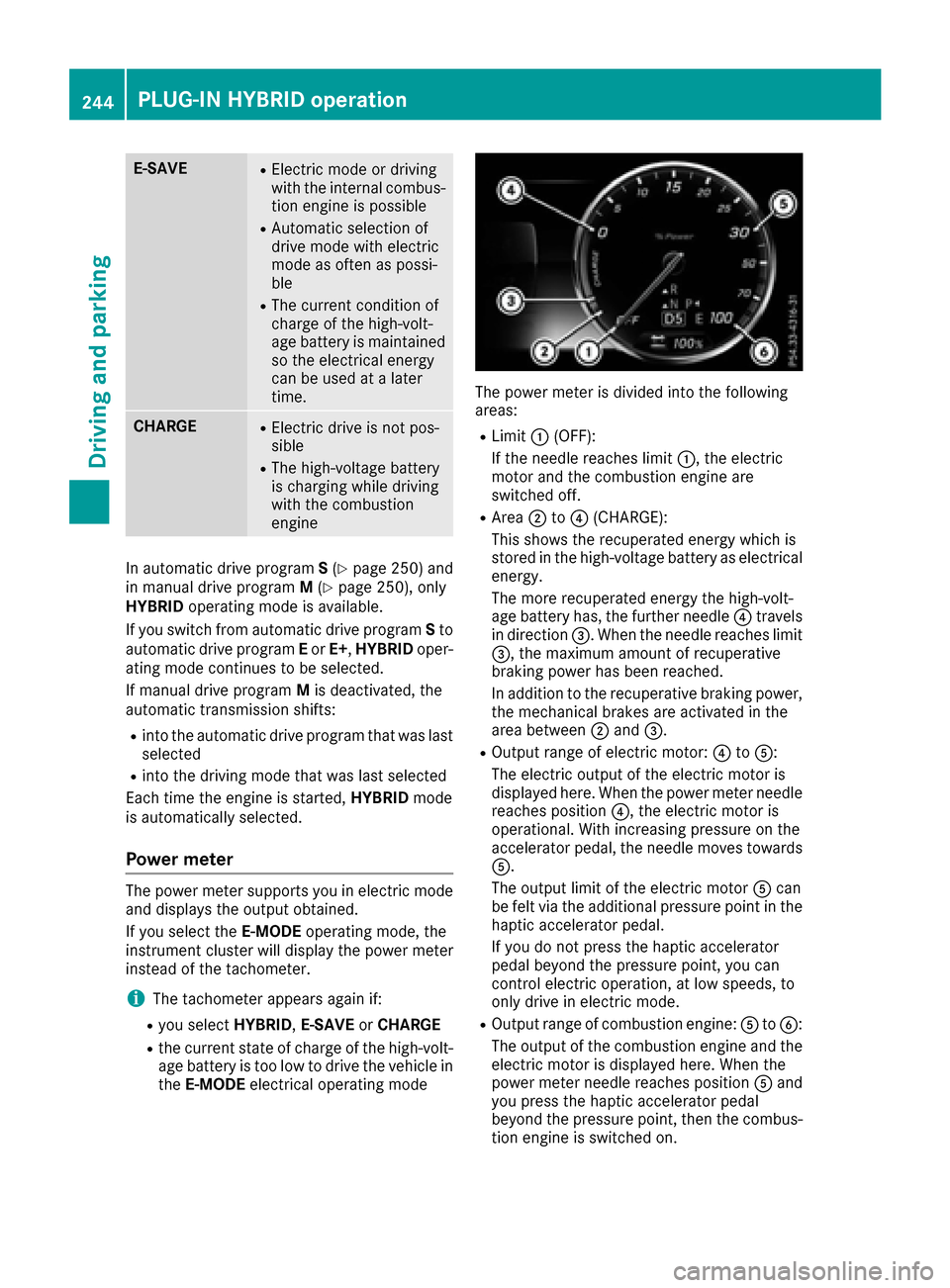
E-SAVERElectric mode or driving
with the internal combus-
tion engine is possible
RAutomatic selection of
drive mode with electric
mode as often as possi-
ble
RThe current condition of
charge of the high-volt-
age battery is maintained
so the electrical energy
can be used at a later
time.
CHARGERElectric drive is not pos-
sible
RThe high-voltage battery
is charging while driving
with the combustion
engine
In automatic drive programS(Ypage 250) and
in manual drive program M(Ypage 250), only
HYBRID operating mode is available.
If you switch from automatic drive program Sto
automatic drive program Eor E+ ,HYBRID oper-
ating mode continues to be selected.
If manual drive program Mis deactivated, the
automatic transmission shifts:
Rinto the automatic drive program that was last
selected
Rinto the driving mode that was last selected
Each time the engine is started, HYBRIDmode
is automatically selected.
Power meter
The power meter supports you in electric mode
and displays the output obtained.
If you select the E-MODEoperating mode, the
instrument cluster will display the power meter
instead of the tachometer.
iThe tachometer appears again if:
Ryou select HYBRID,E-SAVE orCHARGE
Rthe current state of charge of the high-volt-
age battery is too low to drive the vehicle in
the E-MODE electrical operating mode
The power meter is divided into the following
areas:
RLimit:(OFF):
If the needle reaches limit :, the electric
motor and the combustion engine are
switched off.
RArea ;to? (CHARGE):
This shows the recuperated energy which is
stored in the high-voltage battery as electrical energy.
The more recuperated energy the high-volt-
age battery has, the further needle ?travels
in direction =. When the needle reaches limit
=, the maximum amount of recuperative
braking power has been reached.
In addition to the recuperative braking power,
the mechanical brakes are activated in the
area between ;and =.
ROutput range of electric motor: ?toA:
The electric output of the electric motor is
displayed here. When the power meter needle
reaches position ?, the electric motor is
operational. With increasing pressure on the
accelerator pedal, the needle moves towards
A.
The output limit of the electric motor Acan
be felt via the additional pressure point in the
haptic accelerator pedal.
If you do not press the haptic accelerator
pedal beyond the pressure point, you can
control electric operation, at low speeds, to
only drive in electric mode.
ROutput range of combustion engine: AtoB:
The output of the combustion engine and the
electric motor is displayed here. When the
power meter needle reaches position Aand
you press the haptic ac
celerator pedal
beyond the pressure point, then the combus-
tion engine is switched on.
244PLUG‑IN HYBRID operation
Driving and parking
Page 251 of 438
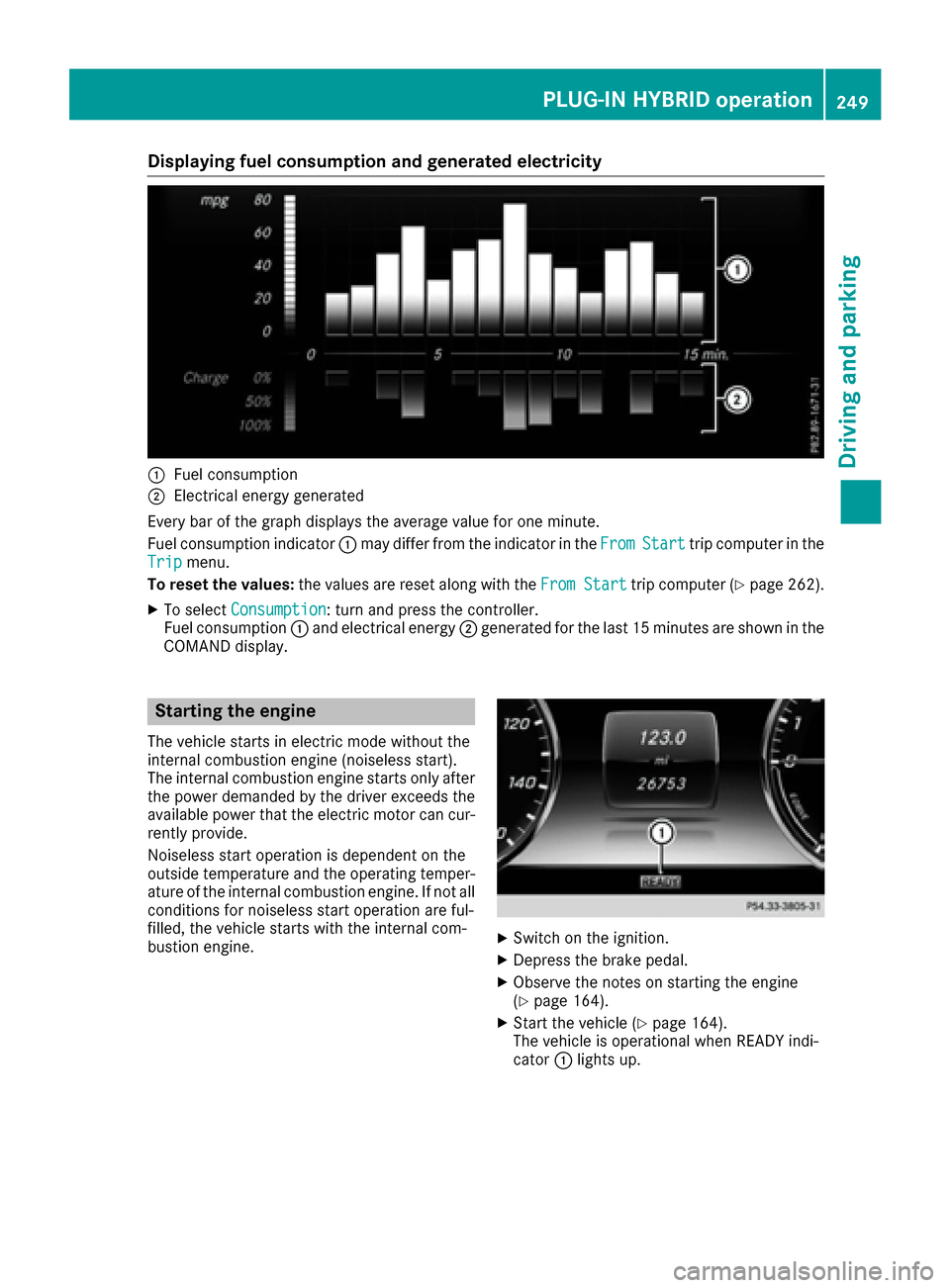
Displaying fuel consumption andgenerated electricit y
:Fuelconsumption
;Electrical energ ygenerate d
Every bar of th egraph displays th eaverag evalu efo ron eminute.
Fue lconsumption indicator :may diffe rfrom th eindicator in th eFro m
Starttrip compute rin th e
Tri pmenu.
To reset th evalues: thevalues are reset alon gwit hth eFro mStart
trip compute r (Ypage 262).
XTo selectConsumption:turn and press th econtroller .
Fue lconsumption :and electrical energ y; generate dfo rth elast 15 minutes are shown in th e
COMAN Ddisplay.
Starting th eengin e
The vehicle start sin electric mode without th e
internal combustion engin e(noiseles sstart).
The internal combustion engin estart sonly after
th epowe rdemanded by th edriver exceeds th e
available powe rthat th eelectric moto rcan cur -
rentl yprovide.
Noiseless start operation is dependen ton th e
outsid etemperature and th eoperatin gtemper-
ature of th einternal combustion engine. If no tall
condition sfo rnoiseles sstart operation are ful-
filled, th evehicle start swit hth einternal com-
bustion engine.
XSwitc hon th eignition .
XDepress th ebrake pedal.
XObserv eth enote son startin gth eengin e
(Ypage 164).
XStart th evehicle (Ypage 164).
The vehicle is operational when READY indi-
cator :lights up.
PLUG‑ IN HYBRID operation249
Driving an d parking
Z
Page 252 of 438
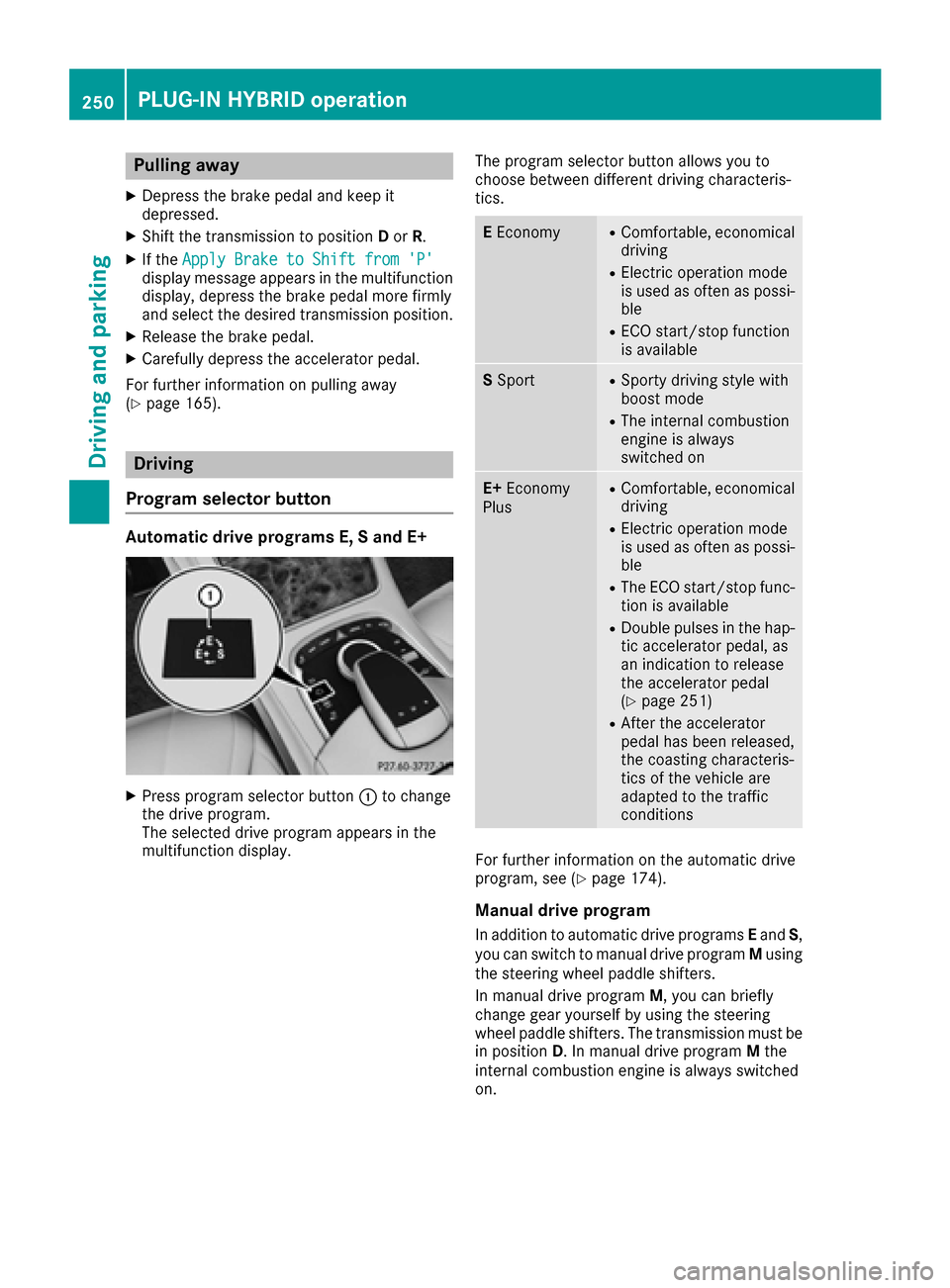
Pulling away
XDepress the brake pedal and keep it
depressed.
XShift the transmission to positionDor R.
XIf the Apply Brake to Shift from 'P'display message appears in the multifunction
display, depress the brake pedal more firmly
and select the desired transmission position.
XRelease the brake pedal.
XCarefully depress the accelerator pedal.
For further information on pulling away
(
Ypage 165).
Driving
Program selector button
Automatic drive programs E, S and E+
XPress program selector button :to change
the drive program.
The selected drive program appears in the
multifunction display. The program selector button allows you to
choose between different driving characteris-
tics.
E
EconomyRComfortable, economical
driving
RElectric operation mode
is used as often as possi-
ble
RECO start/stop function
is available
S SportRSporty driving style with
boost mode
RThe internal combustion
engine is always
switched on
E+ Economy
PlusRComfortable, economical
driving
RElectric operation mode
is used as often as possi-
ble
RThe ECO start/stop func-
tion is available
RDouble pulses in the hap-
tic accelerator pedal, as
an indication to release
the accelerator pedal
(
Ypage 251)
RAfter the accelerator
pedal has been released,
the coasting characteris-
tics of the vehicle are
adapted to the traffic
conditions
For further information on the automatic drive
program, see (Ypage 174).
Manual drive program
In addition to automatic drive programs Eand S,
you can switch to manual drive program Musing
the steering wheel paddle shifters.
In manual drive program M, you can briefly
change gear yourself by using the steering
wheel paddle shifters. The transmission must be
in position D. In manual drive program Mthe
internal combustion engine is always switched
on.
250PLUG‑IN HYBRID operation
Driving and parking
Page 253 of 438
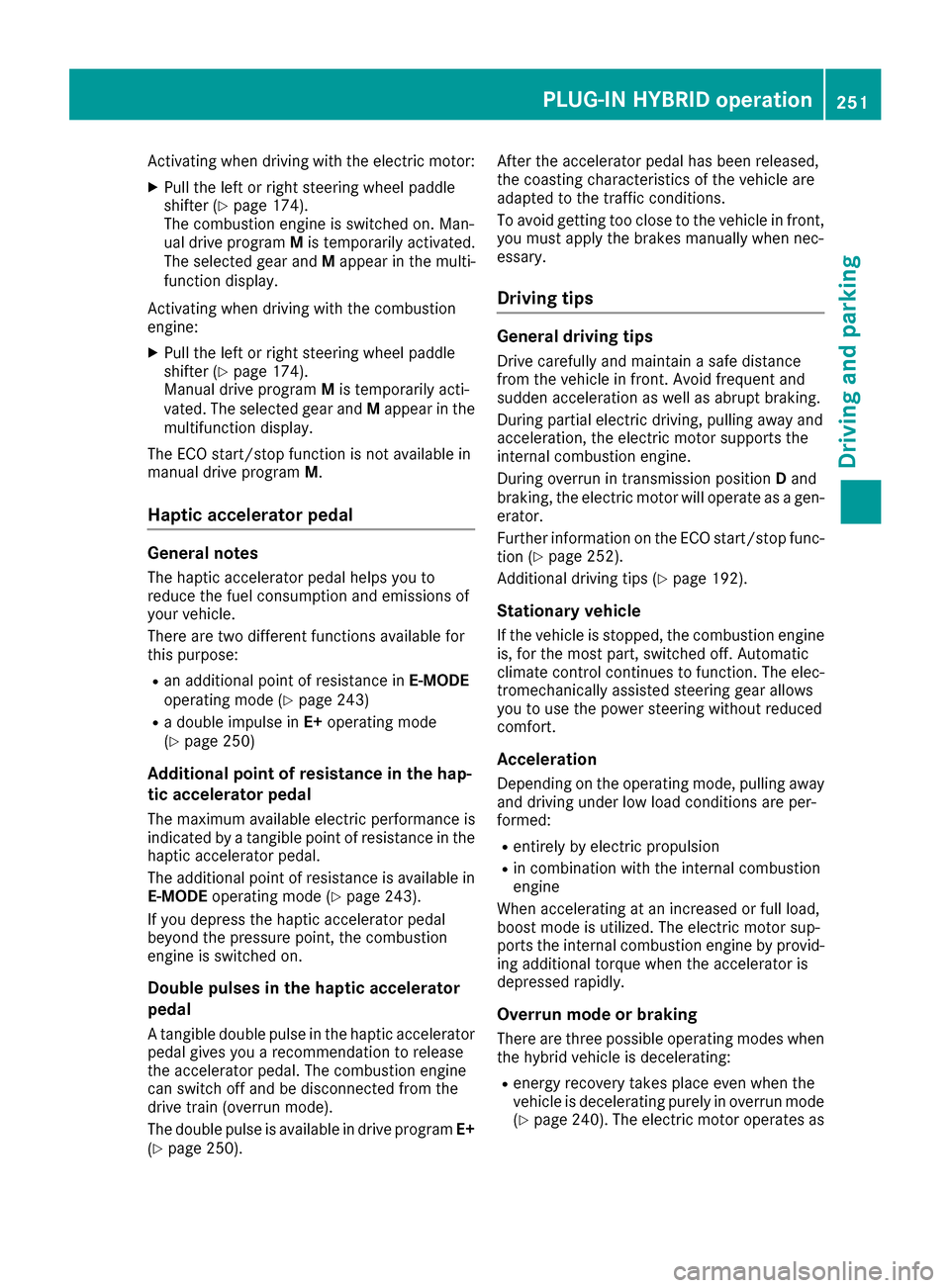
Activating when driving with the electric motor:
XPull the left or right steering wheel paddle
shifter (Ypage 174).
The combustion engine is switched on. Man-
ual drive program Mis temporarily activated.
The selected gear and Mappear in the multi-
function display.
Activating when driving with the combustion
engine:
XPull the left or right steering wheel paddle
shifter (Ypage 174).
Manual drive program Mis temporarily acti-
vated. The selected gear and Mappear in the
multifunction display.
The ECO start/stop function is not available in
manual drive program M.
Haptic accelerator pedal
General notes
The haptic accelerator pedal helps you to
reduce the fuel consumption and emissions of
your vehicle.
There are two different functions available for
this purpose:
Ran additional point of resistance in E-MODE
operating mode (Ypage 243)
Ra double impulse in E+operating mode
(Ypage 250)
Additional point of resistance in the hap-
tic accelerator pedal
The maximum available electric performance is
indicated by a tangible point of resistance in the
haptic accelerator pedal.
The additional point of resistance is available in
E-MODE operating mode (
Ypage 243).
If you depress the haptic accelerator pedal
beyond the pressure point, the combustion
engine is switched on.
Double pulses in the haptic accelerator
pedal
A tangible double pulse in the haptic accelerator
pedal gives you a recommendation to release
the accelerator pedal. The combustion engine
can switch off and be disconnected from the
drive train (overrun mode).
The double pulse is available in drive program E+
(
Ypage 250). After the accelerator pedal has been released,
the coasting characteristics of the vehicle are
adapted to the traffic conditions.
To
avo
id getting too close to the vehicle in front,
you must apply the brakes manually when nec-
essary.
Driving tips
General driving tips
Drive carefully and maintain a safe distance
from the vehicle in front. Avoid frequent and
sudden acceleration as well as abrupt braking.
During partial electric driving, pulling away and
acceleration, the electric motor supports the
internal combustion engine.
During overrun in transmission position Dand
braking, the electric motor will operate as a gen-
erator.
Further information on the ECO start/stop func-
tion (
Ypage 252).
Additional driving tips (
Ypage 192).
Stationary vehicle
If the vehicle is stopped, the combustion engine
is, for the most part, switched off. Automatic
climate control continues to function. The elec-
tromechanically assisted steering gear allows
you to use the power steering without reduced
comfort.
Acceleration
Depending on the operating mode, pulling away
and driving under low load conditions are per-
formed:
Rentirely by electric propulsion
Rin combination with the internal combustion
engine
When accelerating at an increased or full load,
boost mode is utilized. The electric motor sup-
ports the internal combustion engine by provid-
ing additional torque when the accelerator is
depressed rapidly.
Overrun mode or braking
There are three possible operating modes when
the hybrid vehicle is decelerating:
Renergy recovery takes place even when the
vehicle is decelerating purely in overrun mode
(
Ypage 240). The electric motor operates as
PLUG‑IN HYBRID operation251
Driving an d parking
Z