2016 MERCEDES-BENZ S-Class SEDAN gear shift
[x] Cancel search: gear shiftPage 252 of 438
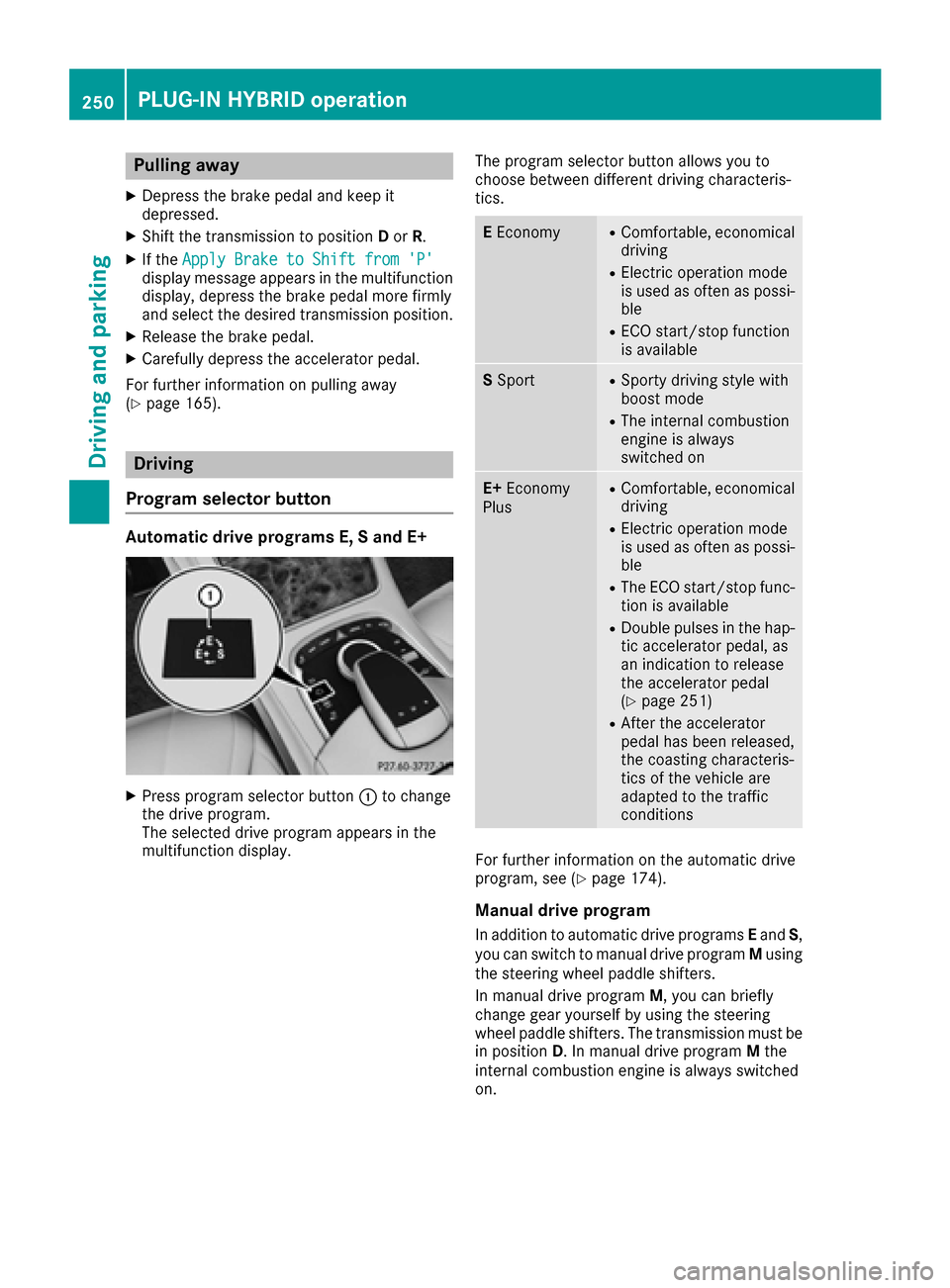
Pulling away
XDepress the brake pedal and keep it
depressed.
XShift the transmission to positionDor R.
XIf the Apply Brake to Shift from 'P'display message appears in the multifunction
display, depress the brake pedal more firmly
and select the desired transmission position.
XRelease the brake pedal.
XCarefully depress the accelerator pedal.
For further information on pulling away
(
Ypage 165).
Driving
Program selector button
Automatic drive programs E, S and E+
XPress program selector button :to change
the drive program.
The selected drive program appears in the
multifunction display. The program selector button allows you to
choose between different driving characteris-
tics.
E
EconomyRComfortable, economical
driving
RElectric operation mode
is used as often as possi-
ble
RECO start/stop function
is available
S SportRSporty driving style with
boost mode
RThe internal combustion
engine is always
switched on
E+ Economy
PlusRComfortable, economical
driving
RElectric operation mode
is used as often as possi-
ble
RThe ECO start/stop func-
tion is available
RDouble pulses in the hap-
tic accelerator pedal, as
an indication to release
the accelerator pedal
(
Ypage 251)
RAfter the accelerator
pedal has been released,
the coasting characteris-
tics of the vehicle are
adapted to the traffic
conditions
For further information on the automatic drive
program, see (Ypage 174).
Manual drive program
In addition to automatic drive programs Eand S,
you can switch to manual drive program Musing
the steering wheel paddle shifters.
In manual drive program M, you can briefly
change gear yourself by using the steering
wheel paddle shifters. The transmission must be
in position D. In manual drive program Mthe
internal combustion engine is always switched
on.
250PLUG‑IN HYBRID operation
Driving and parking
Page 253 of 438
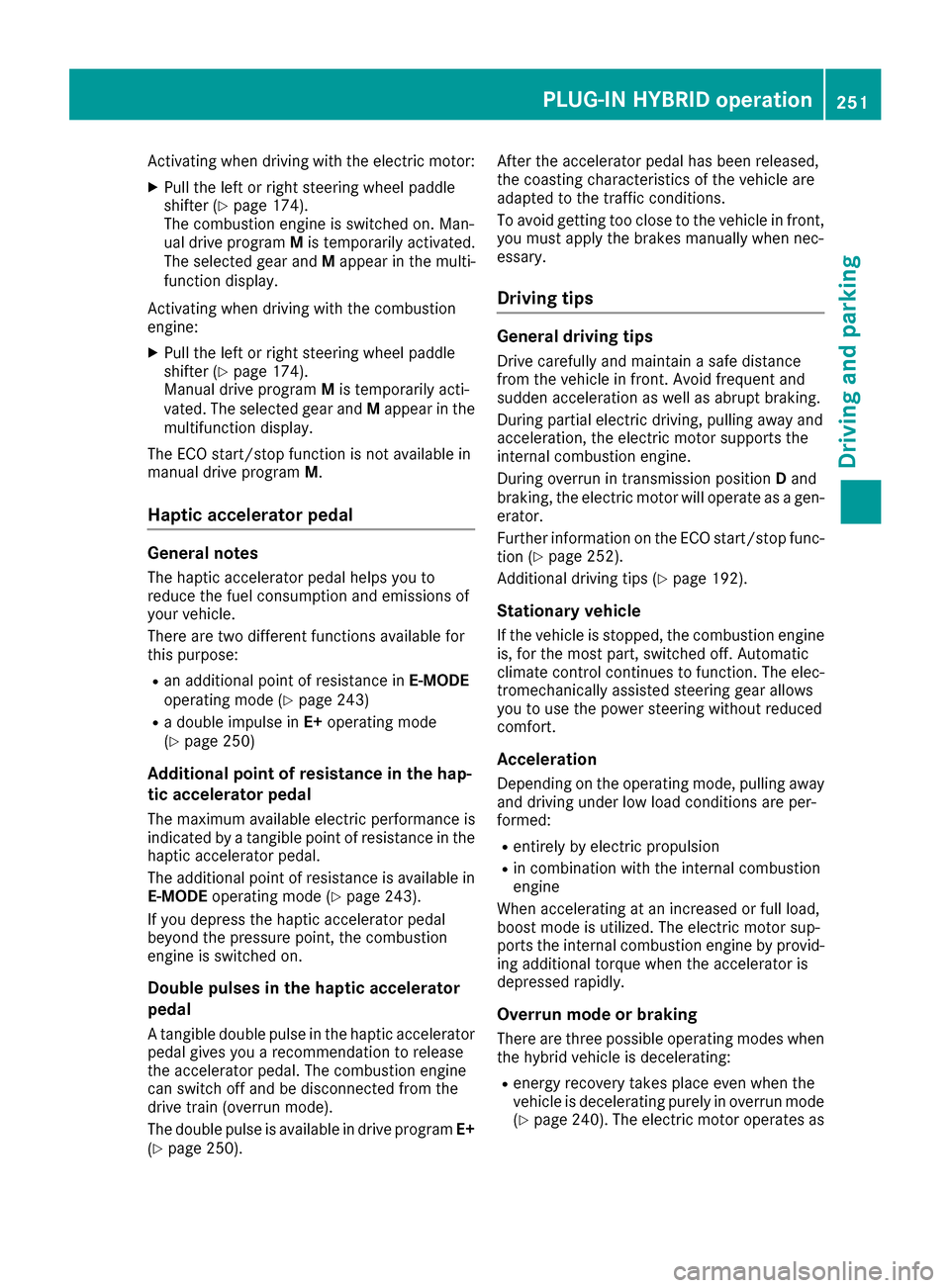
Activating when driving with the electric motor:
XPull the left or right steering wheel paddle
shifter (Ypage 174).
The combustion engine is switched on. Man-
ual drive program Mis temporarily activated.
The selected gear and Mappear in the multi-
function display.
Activating when driving with the combustion
engine:
XPull the left or right steering wheel paddle
shifter (Ypage 174).
Manual drive program Mis temporarily acti-
vated. The selected gear and Mappear in the
multifunction display.
The ECO start/stop function is not available in
manual drive program M.
Haptic accelerator pedal
General notes
The haptic accelerator pedal helps you to
reduce the fuel consumption and emissions of
your vehicle.
There are two different functions available for
this purpose:
Ran additional point of resistance in E-MODE
operating mode (Ypage 243)
Ra double impulse in E+operating mode
(Ypage 250)
Additional point of resistance in the hap-
tic accelerator pedal
The maximum available electric performance is
indicated by a tangible point of resistance in the
haptic accelerator pedal.
The additional point of resistance is available in
E-MODE operating mode (
Ypage 243).
If you depress the haptic accelerator pedal
beyond the pressure point, the combustion
engine is switched on.
Double pulses in the haptic accelerator
pedal
A tangible double pulse in the haptic accelerator
pedal gives you a recommendation to release
the accelerator pedal. The combustion engine
can switch off and be disconnected from the
drive train (overrun mode).
The double pulse is available in drive program E+
(
Ypage 250). After the accelerator pedal has been released,
the coasting characteristics of the vehicle are
adapted to the traffic conditions.
To
avo
id getting too close to the vehicle in front,
you must apply the brakes manually when nec-
essary.
Driving tips
General driving tips
Drive carefully and maintain a safe distance
from the vehicle in front. Avoid frequent and
sudden acceleration as well as abrupt braking.
During partial electric driving, pulling away and
acceleration, the electric motor supports the
internal combustion engine.
During overrun in transmission position Dand
braking, the electric motor will operate as a gen-
erator.
Further information on the ECO start/stop func-
tion (
Ypage 252).
Additional driving tips (
Ypage 192).
Stationary vehicle
If the vehicle is stopped, the combustion engine
is, for the most part, switched off. Automatic
climate control continues to function. The elec-
tromechanically assisted steering gear allows
you to use the power steering without reduced
comfort.
Acceleration
Depending on the operating mode, pulling away
and driving under low load conditions are per-
formed:
Rentirely by electric propulsion
Rin combination with the internal combustion
engine
When accelerating at an increased or full load,
boost mode is utilized. The electric motor sup-
ports the internal combustion engine by provid-
ing additional torque when the accelerator is
depressed rapidly.
Overrun mode or braking
There are three possible operating modes when
the hybrid vehicle is decelerating:
Renergy recovery takes place even when the
vehicle is decelerating purely in overrun mode
(
Ypage 240). The electric motor operates as
PLUG‑IN HYBRID operation251
Driving an d parking
Z
Page 262 of 438
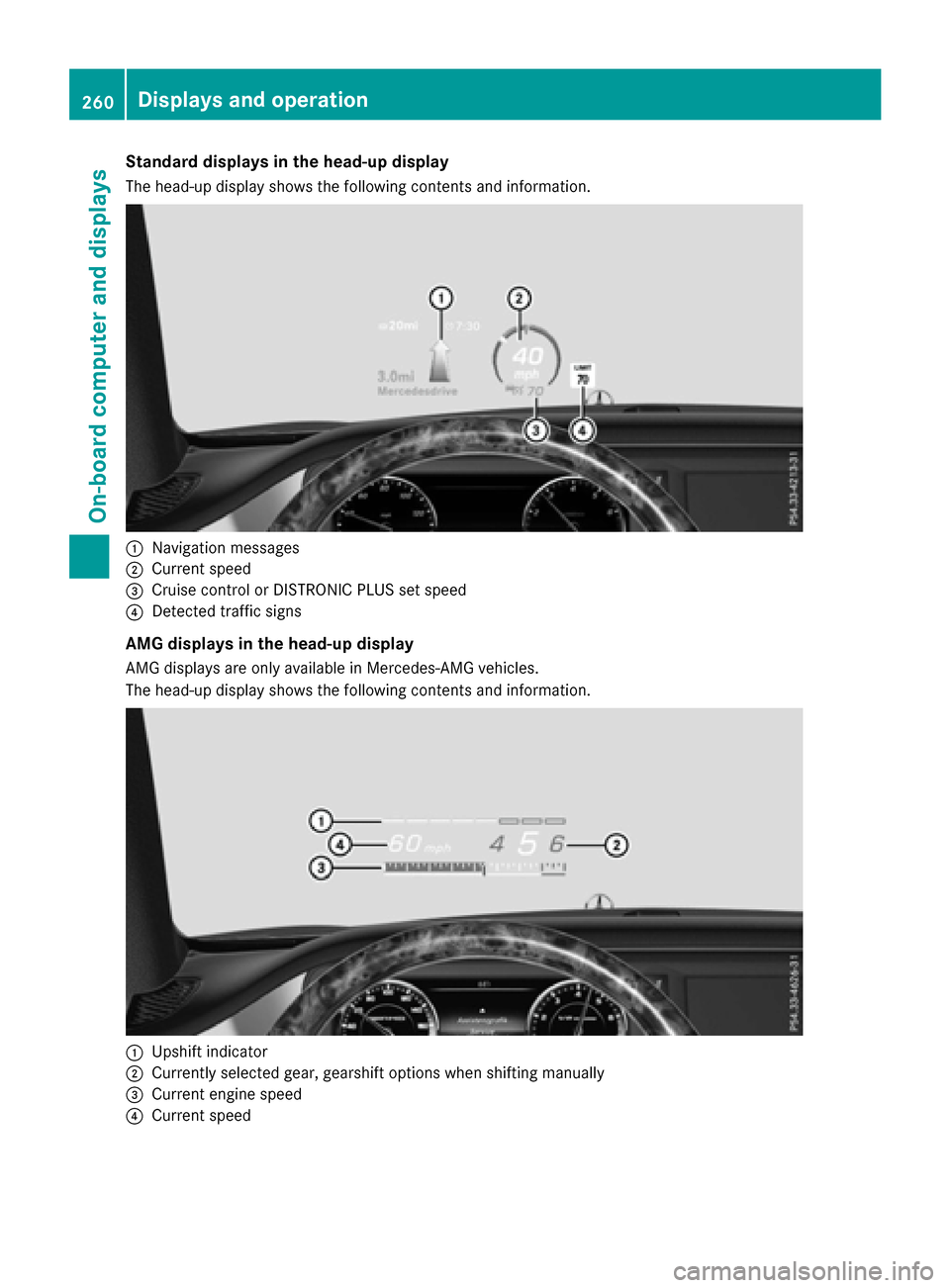
Standard displays in the head-up display
The head-up display shows the following contents and information.
:Navigation messages
;Current speed
=Cruise control or DISTRONIC PLUS set speed
?Detected traffic signs
AMG displays in the head-up display
AMG displays are only available in Mercedes-AMG vehicles.
The head-up display shows the following contents and information.
:Upshift indicator
;Currently selected gear, gearshift options when shifting manually
=Current engine speed
?Current speed
260Displays and operation
On-board computer and displays
Page 277 of 438

XPressòon the steering wheel to open the
menu list.
XPress :or9 on the steering wheel to
select the Settingsmenu.
XConfirm by pressing aon the steering
wheel.
XPress :or9 to select the Instru‐ment Clustersubmenu.
XPressato confirm your selection.
XUsing :or9, select the AdditionalSpeedometer [km/h]function.
The current selection appears.
XTo activate/deactivate: pressaagain.
Restoring the factory settings
XPress òon the steering wheel to open the
menu list.
XPress :or9 on the steering wheel to
select the Settingsmenu.
XConfirm by pressing aon the steering
wheel.
XPress :or9 to select the FactorySettingssubmenu.
XPressato confirm.
The Reset All Settings?function
appears.
XPress the :or9 button to select Noor
Yes.
XPress the abutton to confirm the selec-
tion.
If you have selected and confirmed Yes
, the
multifunction display shows a confirmation
message.
For safety reasons, the Daytime Running
Lightsfunction in theLightssubmenu is only
reset when the vehicle is stationary.
AMG menu (Mercedes-AMG vehicles)
WARMUP
:Digital speedometer
;Gear indicator
=Upshift indicator
?Transmission fluid temperature
AEngine oil temperature
XPress the òbutton on the steering wheel
to open the menu list.
XPress :or9 on the steering wheel to
select the AMGmenu.
XConfirm by pressing aon the steering
wheel.
Upshift indicator: upshift indicatorUP
=
indicates that the engine has reached the
overrevving range when in the manual drive
program.
Engine/transmission oil temperature:
when the engine and transmission are at nor-
mal operating temperature, oil tempera-
ture ?and Aare displayed in white in the
multifunction display.
If the multifunction display shows oil temper-
ature ?orA in blue, the engine or the
transmission are not yet at normal operating
temperature. Avoid driving at full engine out-
put during this time.
Menus and submenus275
On-board computer and displays
Z
Page 311 of 438
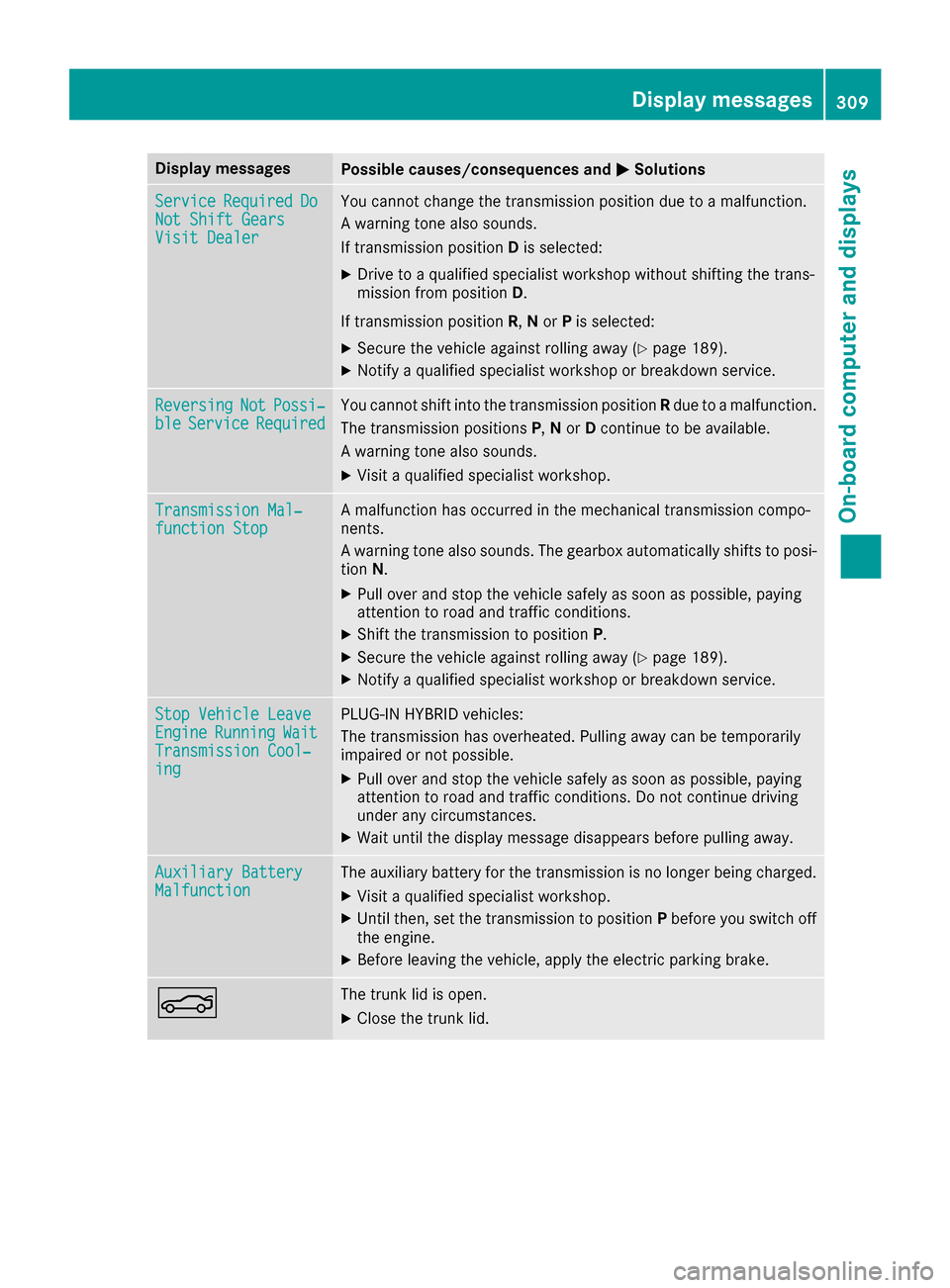
Display messagesPossible causes/consequences andMSolutions
ServiceRequiredDoNot Shift GearsVisit Dealer
You canno tchang eth etransmission position due to amalfunction .
A warning tone also sounds.
If transmission position Dis selected:
XDrive to aqualified specialist workshop without shifting th etrans -
mission from position D.
If transmission position R,N or Pis selected:
XSecur eth evehicl eagainst rollin gaway (Ypage 189).
XNotify aqualified specialist workshop or breakdown service.
ReversingNotPossi‐bleServic eRequiredYou canno tshift int oth etransmission position Rdue to amalfunction .
The transmission position sP,N or Dcontinu eto be available.
A warning tone also sounds.
XVisit aqualified specialist workshop .
Transmission Mal‐function StopAmalfunction has occurred in th emechanical transmission compo -
nents.
A warning tone also sounds. The gearbox automatically shift sto posi-
tion N.
XPull ove rand stop th evehicl esafely as soo nas possible, payin g
attention to roa dand traffic conditions.
XShift th etransmission to position P.
XSecureth evehicl eagainst rollin gaway (Ypage 189).
XNotify aqualified specialist workshop or breakdown service.
Sto pVehicl eLeaveEngineRunnin gWaitTransmission Cool‐ing
PLUG-I NHYBRID vehicles:
The transmission has overheated. Pullin gaway can be temporarily
impaire dor no tpossible.
XPull ove rand stop th evehicl esafely as soo nas possible, payin g
attention to roa dand traffic conditions. Do no tcontinu edrivin g
under any circumstances.
XWait until th edisplay message disappear sbefore pullin gaway.
Auxiliary Batter yMalfunctionThe auxiliary battery for th etransmission is no longer bein gcharged.
XVisit aqualified specialist workshop .
XUntilthen ,set th etransmission to position Pbefore you switch off
th eengine.
XBefor eleaving th evehicle, apply th eelectric parking brake.
NThe trunk lid is open .
XCloseth etrunk lid.
Display messages30 9
On-board computer and displays
Z