2016 MERCEDES-BENZ S-Class SEDAN distronic
[x] Cancel search: distronicPage 9 of 438

Coolbox.............................................. 339
Cooling
see Climate control
Copyright ............................................ .31
Cornering light function
Display message ............................ 291
Function/notes ............................ .132
Crash-responsive emergency light-
ing ....................................................... 135
Crosswind Assist (vehicles with
MAGIC BODY CONTROL) ................... 210
Crosswind Assist (vehicles with-
out MAGIC BODY CONTROL) ...............75
Cruise control
Calling up the speed last stored .... 198
Cruise control lever ....................... 197
Deactivating ................................... 199
Display message ............................ 305
Driving system ............................... 197
Function/notes ............................. 197
General notes ................................ 197
Important safety notes .................. 197
Setting a speed .............................. 198
Storing and maintaining current
speed ............................................. 198
Cup holder
Center console .............................. 331
Important safety notes .................. 330
Rear compartment ......................... 331
Temperature controlled ................. 332
Cushion air bags .................................. 53
Customer Assistance Center
(CAC) ..................................................... 29
Customer Relations Department ....... 29
D
Data
see Technical data
Data carrier
Selecting ........................................ 266
Daytime running lamps
Display message ............................ 293
Function/notes ............................. 130
Switching on/off (on-board com-
puter) ............................................. 274
Declarations of conformity ................. 28
Diagnostics connection ...................... 28Digital speedometer
......................... 263
DIRECT SELECT lever
Automatic transmission ................. 170
Display
see Display messages
see Warning and indicator lamps
Display message
Hybrid drive system ....................... 297
Display messages
ASSYST PLUS ................................ 357
Calling up (on-board computer) ..... 277
Driving systems ............................. 299
Engine ............................................ 294
General notes ................................ 277
Hiding (on-board computer) ........... 277
Introduction ................................... 277
Lights ............................................. 291
Safety systems .............................. 278
SmartKey ....................................... 312
Tires ............................................... 306
Vehicle ........................................... 308
Distance recorder
see Odometer
see Trip odometer
Distance warning (warning lamp) .... 322
Distance warning function
Function/notes ................................ 71
DISTRONIC PLUS
Activating ....................................... 201
Activation conditions ..................... 201
Cruise control lever ....................... 201
Deactivating ................................... 205
Display message ............................ 303
Displays in the instrument cluster .. 204
Driving tips .................................... 205
Driving with DISTRONIC PLUS ....... 202
Function/notes ............................. 199
Important safety notes .................. 200
Setting a speed .............................. 203
Setting the specified minimum
distance ......................................... 204
Stopping ........................................ 203
with Steering Assist and Stop&Go
Pilot ............................................... 207
Doors
Automatic locking (switch) ............... 87
Central locking/unlocking
(SmartKey) ....................................... 79
Index7
Page 10 of 438
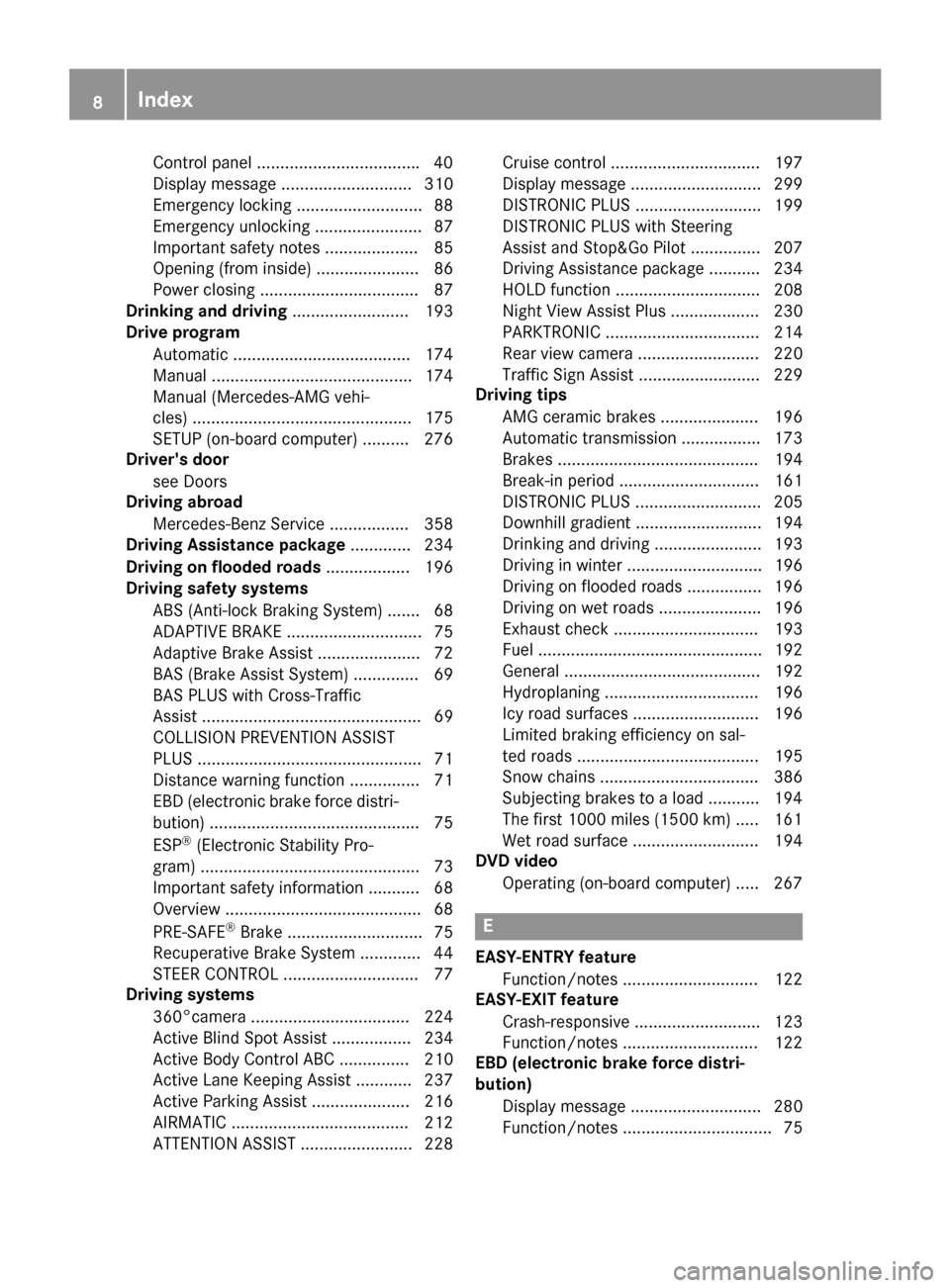
Control panel ...................................40
Display message ............................ 310
Emergency locking ........................... 88
Emergency unlocking ....................... 87
Important safety notes .................... 85
Opening (from inside) ...................... 86
Power closing .................................. 87
Drinking and driving ......................... 193
Drive program
Automatic ...................................... 174
Manual ........................................... 174
Manual (Mercedes-AMG vehi-
cles) ............................................... 175
SETUP (on-board computer) .......... 276
Driver's door
see Doors
Driving abroad
Mercedes-Benz Service ................. 358
Driving Assistance package ............. 234
Driving on flooded roads .................. 196
Driving safety systems
ABS (Anti-lock Braking System) ....... 68
ADAPTIVE BRAKE ............................. 75
Adaptive Brake Assist ...................... 72
BAS (Brake Assist System) .............. 69
BAS PLUS with Cross-Traffic
Assist ............................................... 69
COLLISION PREVENTION ASSIST
PLUS ................................................ 71
Distance warning function ............... 71
EBD (electronic brake force distri-
bution) ............................................. 75
ESP
®(Electronic Stability Pro-
gram) ............................................... 73
Important safety information ........... 68
Overview .......................................... 68
PRE-SAFE
®Brake ............................. 75
Recuperative Brake System ............. 44
STEER CONTROL ............................. 77
Driving systems
360°camera .................................. 224
Active Blind Spot Assist ................. 234
Active Body Control ABC ............... 210
Active Lane Keeping Assist ............ 237
Active Parking Assist ..................... 216
AIRMATIC ...................................... 212
ATTENTION ASSIST ........................ 228 Cruise control ................................ 197
Display message ............................ 299
DISTRONIC PLUS ........................... 199
DISTRONIC PLUS with Steering
Assist and Stop&Go Pilot ............... 207
Driving Assistance package
........... 234
HOLD fu
nction ............................... 208
Night View Assist Plus ................... 230
PARKTRONIC ................................. 214
Rear view camera .......................... 220
Traffic Sign Assist .......................... 229
Driving tips
AMG ceramic brakes ..................... 196
Automatic transmission ................. 173
Brakes ........................................... 194
Break-in period .............................. 161
DISTRONIC PLUS ........................... 205
Downhill gradient ........................... 194
Drinking and driving ....................... 193
Driving in winter ............................. 196
Driving on flooded roads ................ 196
Driving on wet roads ...................... 196
Exhaust check ............................... 193
Fuel ................................................ 192
General .......................................... 192
Hydroplaning ................................. 196
Icy road surfaces ........................... 196
Limited braking efficiency on sal-
ted roads ....................................... 195
Snow chains .................................. 386
Subjecting brakes to a load ........... 194
The first 1000 miles (1500 km) ..... 161
Wet road surface ........................... 194
DVD video
Operating (on-board computer) ..... 267
E
EASY-ENTRY featureFunction/notes ............................. 122
EASY-EXIT feature
Crash-responsive ........................... 123
Function/notes ............................. 122
EBD (electronic brake force distri-
bution)
Display message ............................ 280
Function/notes ................................ 75
8Index
Page 15 of 438
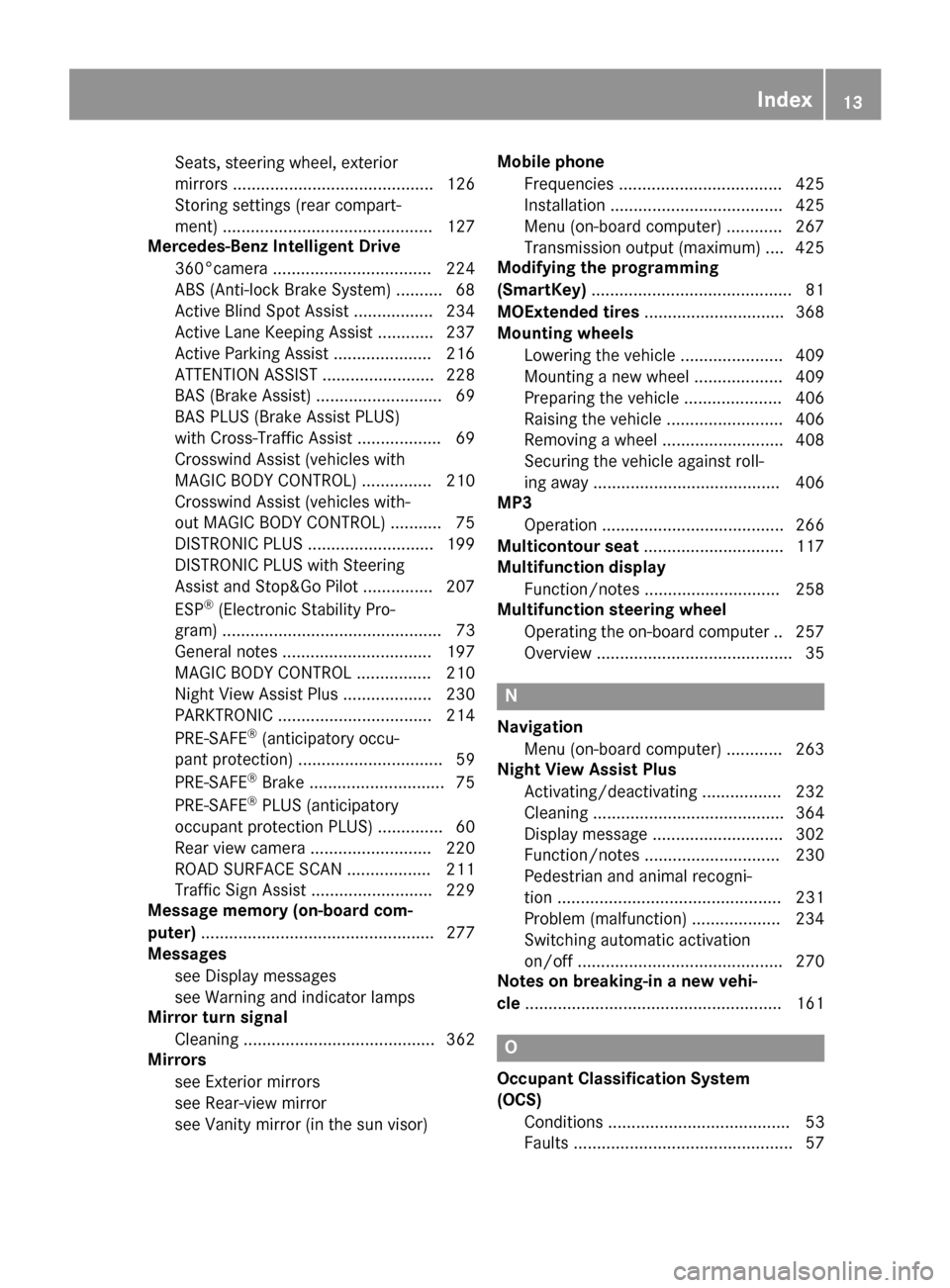
Seats, steering wheel, exterior
mirrors ........................................... 126
Storing settings (rear compart-
ment) ............................................. 127
Mercedes-Benz Intelligent Drive
360°camera .................................. 224
ABS (Anti-lock Brake System) .......... 68
Active Blind Spot Assist ................. 234
Active Lane Keeping Assist ............ 237
Active Parking Assist ..................... 216
ATTENTION ASSIST ........................ 228
BAS (Brake Assist) ........................... 69
BAS PLUS (Brake Assist PLUS)
with Cross-Traffic Assist .................. 69
Crosswind Assist (vehicles with
MAGIC BODY CONTROL) ............... 210
Crosswind Assist (vehicles with-
out MAGIC BODY CONTROL) ........... 75
DISTRONIC PLUS ........................... 199
DISTRONIC PLUS with Steering
Assist and Stop&Go Pilot ............... 207
ESP
®(Electronic Stability Pro-
gram) ............................................... 73
General notes ................................ 197
MAGIC BODY CONTROL ................ 210
Night View Assist Plus ................... 230
PARKTRONIC ................................. 214
PRE-SAFE
®(anticipatory occu-
pant protection) ............................... 59
PRE-SAFE
®Brake ............................. 75
PRE-SAFE®PLUS (anticipatory
occupant protection PLUS) .............. 60
Rear view camera .......................... 220
ROAD SURFACE SCAN .................. 211
Traffic Sign Assist .......................... 229
Message memory (on-board com-
puter) .................................................. 277
Messages
see Display messages
see Warning and indicator lamps
Mirror turn signal
Cleaning ......................................... 362
Mirrors
see Exterior mirrors
see Rear-view mirror
see Vanity mirror (in the sun visor) Mobile phone
Frequencies ................................... 425
Installation ..................................... 425
Menu (on-board computer) ............ 267
Transmission output (maximum) .... 425
Modifying the programming
(SmartKey) ........................................... 81
MOExtended tires .............................. 368
Moun
ting wheels
Lowering the vehicle ...................... 409
Mounting a new wheel ................... 409
Preparing the vehicle ..................... 406
Raising the vehicle ......................... 406
Removing a wheel .......................... 408
Securing the vehicle against roll-
ing away ........................................ 406
MP3
Operation ....................................... 266
Multicontour seat .............................. 117
Multifunction display
Function/notes ............................. 258
Multifunction steering wheel
Operating the on-board compute r..2 57
Overview .......................................... 35
N
Navigation
Menu (on-board computer) ............ 263
Night View Assist Plus
Activating/deactivating ................. 232
Cleaning ......................................... 364
Display message ............................ 302
Function/notes .............................2 30
Pedestrian and animal recogni-
tion ................................................ 231
Problem (malfunction) ................... 234
Switching automatic activation
on/off ............................................ 270
Notes on breaking-in a new vehi-
cle ....................................................... 161
O
Occupant Classification System
(OCS)
Conditions ....................................... 53
Faults ............................................... 57
Index13
Page 16 of 438

Operation ......................................... 54
System self-test ...............................56
Occupant safety
Air bags ...........................................5 0
Automatic measures after an acci-
dent ................................................. 61
Children in the vehicle ..................... 61
Important safety notes .................... 45
Introduction to the restraint sys-
tem .................................................. 44
Occupant Classification System
(OCS) ............................................... 53
PASSENGER AIR BAG indicator
lamps ............................................... 46
Pets in the vehicle ........................... 67
PRE-SAFE
®(anticipatory occu-
pant protection) ............................... 59
PRE-SAFE
®PLUS (anticipatory
occupant protection PLUS) .............. 60
Restraint system warning lamp ........ 45
OCS
Conditions ....................................... 53
Faults ............................................... 57
Operation ......................................... 54
System self-test ............................... 56
Odometer ........................................... 261
Oil
see Engine oil
On-board computer
AMG menu ..................................... 275
Assistance graphic menu ............... 268
Assistance menu ........................... 269
Display messages .......................... 277
Displaying a service message ........ 358
DISTRONIC PLUS ........................... 204
Factory settings ............................. 275
Head-up display ............................. 259
HYBRID menu ................................ 272
Important safety notes .................. 256
Instrument cluster menu ............... 274
Lights menu ................................... 274
Media menu ................................... 265
Menu overview .............................. 261
Message memory .......................... 277
Navigation menu ............................ 263
Operation ....................................... 257
Radio menu ................................... 265 Service menu ................................. 269
Settings menu ............................... 269
Standard display ............................ 261
Telephone menu ............................ 267
Trip menu ...................................... 261
Video DVD operation ..................... 267
Online access to the vehicle
Data protection .............................. 188
Functions ....................................... 189
General informa tion ....................... 188
Inte
rnet .......................................... 189
Opening the fuel filler flap
(PLUG-IN HYBRID vehicles) ............ 179
Operating safety
Declaration of conformity ................ 28
Important safety notes .................... 27
Operating system
see On-board computer
Operator's Manual
Overview .......................................... 25
Vehicle equipment ........................... 25
Outside temperature display ........... 257
Overhead control panel ...................... 39
Override feature
Rear side windows ........................... 67
P
Paint code number ............................ 426
Paintwork (cleaning instructions) ... 361
Panic alarm .......................................... 44
Panorama roof with power tilt/
sliding panel
Important safety notes .................... 97
Opening/closing the roller sun-
blind ............................................... 100
Operating ......................................... 98
Operating the roller sunblinds for
the sliding sunroof ........................... 99
Problem (malfunction) ................... 103
Rain closing feature ......................... 99
Resetting ....................................... 102
Reversing feature ............................. 98
Parcel net hooks ............................... 329
Parking
Important safety notes .................. 189
Parking brake ................................ 190
14Index
Page 21 of 438

Switching on/off ........................... 131
Start/Stop button
General notes ................................ 162
Key positions ................................. 163
Removing ....................................... 163
Starting the engine ........................ 164
Start/stop function
see ECO start/stop function
Starting (engine) ................................ 164
STEER CONTROL .................................. 77
Steering
Display message ............................ 311
Warning lamps ............................... 324
Steering Assist
see DISTRONIC PLUS
Steering Assist and Stop&Go Pilot
(DISTRONIC PLUS)
Display message ............................ 305
Steering assistant STEER CON-
TROL
see STEER CONTROL
Steering wheel
Adjusting (electrically) ................... 120
Button overview ............................... 35
Buttons (on-board computer) ......... 257
Cleaning ......................................... 365
EASY ENTRY/EXIT feature ............. 122
Important safety notes .................. 120
Paddle shifters ............................... 174
Steering wheel heating .................. 120
Storing settings (memory func-
tion) ............................................... 126
Steering wheel heating
Problem (malfunction) ................... 122
Switching on/off ........................... 120
Steering wheel paddle shifters ........ 174
Stop&Go Pilot
see DISTRONIC PLUS
Stowage areas ................................... 325
Stowage compartments
Armrest (under) ............................. 327
Center console .............................. 326
Center console in rear compart-
ment .............................................. 327
Cup holders ................................... 330
Door ............................................... 327
Eyeglasses compartment ............... 326
Glove box ....................................... 326 Important safety information ......... 325
Rear ............................................... 327
Rear seat backrest ......................... 328
Stowage net ................................... 329
see Stowage areas
Stowage net ....................................... 329
Stowage space
Folding table .................................. 328
Parcel net retainers ....................... 329
Securing a load .............................. 329
Stowage well beneath the trunk
floor .................................................... 329
Summer tires
In w
inter ........................................ 386
Sun visor ............................................ 333
Suspension mode
Active Body Control ABC ............... 210
Suspension setting
AIRMATIC ...................................... 212
Suspension settings
SETUP (on-board computer) .......... 276
Switching air-recirculation mode
on/off ................................................. 152
T
Tachometer ........................................ 256
Tail lamps
Display message ............................ 292
see Lights
Tank content
Fuel gauge ....................................... 33
Technical data
Capacities ...................................... 427
Information .................................... 425
Tires/wheels ................................. 410
Vehicle data ................................... 433
Telephone
Accepting a call (multifunction
steering wheel) .............................. 267
Display message ............................ 311
Introduction ................................... 267
Menu (on-board computer) ............ 267
Number from the phone book ........ 268
Redialing ........................................ 268
Rejecting/ending a call ................. 268
Temperature
Coolant .......................................... 257
Index19
Page 62 of 438

style to suit the prevailing road and weather
conditions and maintain a safe distance from
the vehicle in front. Drive carefully.
Function
PRE-SAFE®intervenes:
Rin emergency braking situations, e.g. when
BAS is activated
Rin critical driving situations, e.g. when physi-
cal limits are exceeded and the vehicle under-
steers or oversteers severely
Rvehicles with the Driving Assistance package:
when a driver assistance system intervenes
powerfully or the radar sensor system detects
an imminent danger of collision in certain sit- uations
PRE-SAFE
®takes the following measures
depending on the hazardous situation detected:
Rthe front seat belts are pre-tensioned.
Rif the vehicle skids, the side windows and the panorama roof with power tilt/sliding panel
are closed.
Rthe front-passenger seat is adjusted if it is in
an unfavorable position.
Rfor vehicles with electrically adjustable rear
seats: the outer rear seats are adjusted if they
are in an unfavorable position.
Rvehicles with a multicontour seat: the air pres-
sure in the side bolsters of the seat backrest
is increased.
Rvehicles with seat belt extenders: the seat
belts of the outer rear seats are pre-ten-
sioned.
If the hazardous situation passes without result-
ing in an accident, PRE-SAFE
®slackens the belt
pre-tensioning. On vehicles with multicontour
seats, the air pressure in the side bolsters is
reduced again. All settings made by PRE-SAFE
®
can then be reversed.
If the seat belt pre-tensioning is not reduced:
XMove the seat backrest or seat back slightly
when the vehicle is stationary.
The seat belt pre-tensioning is reduced and
the locking mechanism is released.
The seat-belt adjustment is an integral part of
the PRE-SAFE
®convenience function. Informa-
tion about the convenience function can be
found under "Belt adjustment" (
Ypage 50).
PRE-SAFE®PLUS (anticipatory occu-
pant protection system PLUS)
Introduction
PRE-SAFE®PLUS is only available in vehicles
with the Driving Assistance package.
Using the radar sensor system, PRE-SAFE
®
PLUS is able to detect that a head-on or rear-end
collision is imminent. In certain hazardous sit-
uations, PRE-SAFE
®PLUS takes pre-emptive
measures to protect the vehicle occupants.
Important safety notes
The intervention of PRE-SAFE®PLUS cannot
prevent an imminent collision.
The driver is not warned when PRE-SAFE
®PLUS
intervenes.
PRE-SAFE
®PLUS does not intervene if the vehi-
cle is backing up.
When driving, or when parking or exiting a park-
ing space with assistance from Active Parking
Assist, PRE-SAFE
®PLUS will not apply the
brakes.
Function
PRE-SAFE®PLUS intervenes in certain situa-
tions if the radar sensor system detects an
imminent head-on or rear-end collision.
PRE-SAFE
®PLUS takes the following measures
depending on the hazardous situation detected:
Rif the radar sensor system detects that a
head-on collision is imminent, the seat belts
are pre-tensioned.
Rif the radar sensor system detects that a rear-
end collision is imminent:
-the brake pressure is increased if the driver
applies the brakes when the vehicle is sta- tionary.
-the seat belts are pre-tensioned.
The PRE-SAFE®PLUS braking application is can-
celed:
Rif the accelerator pedal is depressed when a
gear is engaged
Rif the risk of a collision passes or is no longer
detected
Rif DISTRONIC PLUS indicates an intention to
pull away
60Occupant safety
Safety
Page 193 of 438
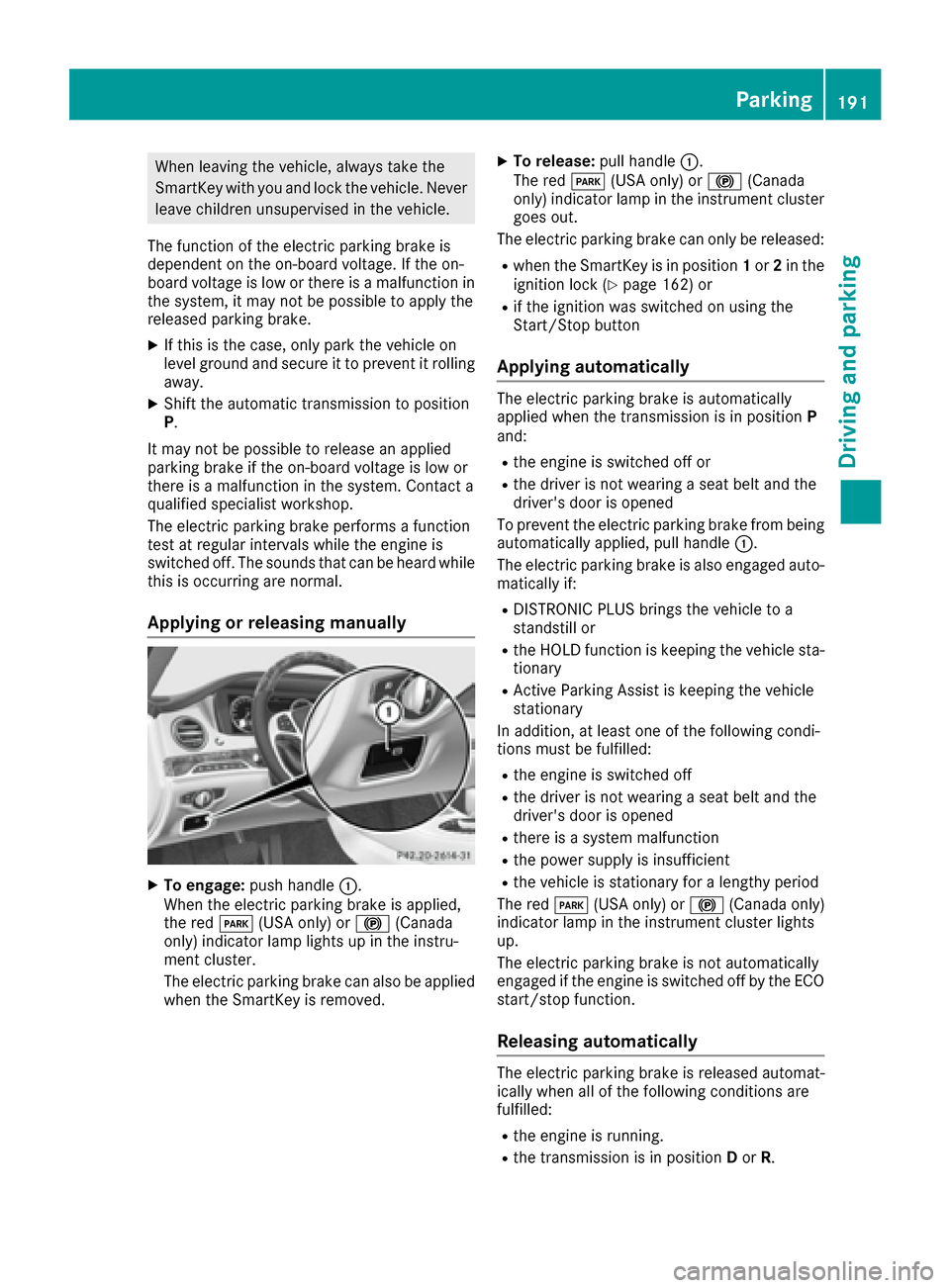
When leaving the vehicle, always take the
SmartKey with you and lock the vehicle. Never
leave children unsupervised in the vehicle.
The function of the electric parking brake is
dependent on the on-board voltage. If the on-
board voltage is low or there is a malfunction in
the system, it may not be possible to apply the
released parking brake.
XIf this is the case, only park the vehicle on
level ground and secure it to prevent it rolling
away.
XShift the automatic transmission to position
P.
It may not be possible to release an applied
parking brake if the on-board voltage is low or
there is a malfunction in the system. Contact a
qualified specialist workshop.
The electric parking brake performs a function
test at regular intervals while the engine is
switched off. The sounds that can be heard while
this is occurring are normal.
Applying or releasing manually
XTo engage: push handle :.
When the electric parking brake is applied,
the red F(USA only) or !(Canada
only) indicator lamp lights up in the instru-
ment cluster.
The electric parking brake can also be applied
when the SmartKey is removed.
XTo release: pull handle:.
The red F(USA only) or !(Canada
only) indicator lamp in the instrument cluster
goes out.
The electric parking brake can only be released:
Rwhen the SmartKey is in position 1or 2in the
ignition lock (Ypage 162) or
Rif the ignition was switched on using the
Start/Stop button
Applying automatically
The electric parking brake is automatically
applied when the transmission is in position P
and:
Rthe engine is switched off or
Rthe driver is not wearing a seat belt and the
driver's door is opened
To prevent the electric parking brake from being
automatically applied, pull handle :.
The electric parking brake is also engaged auto- matically if:
RDISTRONIC PLUS brings the vehicle to a
standstill or
Rthe HOLD function is keeping the vehicle sta-
tionary
RActive Parking Assist is keeping the vehicle
stationary
In addition, at least one of the following condi-
tions must be fulfilled:
Rthe engine is switched off
Rthe driver is not wearing a seat belt and the
driver's door is opened
Rthere is a system malfunction
Rthe power supply is insufficient
Rthe vehicle is stationary for a lengthy period
The red F(USA only) or !(Canada only)
indicator lamp in the instrument cluster lights
up.
The electric parking brake is not automatically
engaged if the engine is switched off by the ECO
start/stop function.
Releasing automatically
The electric parking brake is released automat-
ically when all of the following conditions are
fulfilled:
Rthe engine is running.
Rthe transmission is in position Dor R.
Parking191
Driving and parking
Z
Page 199 of 438
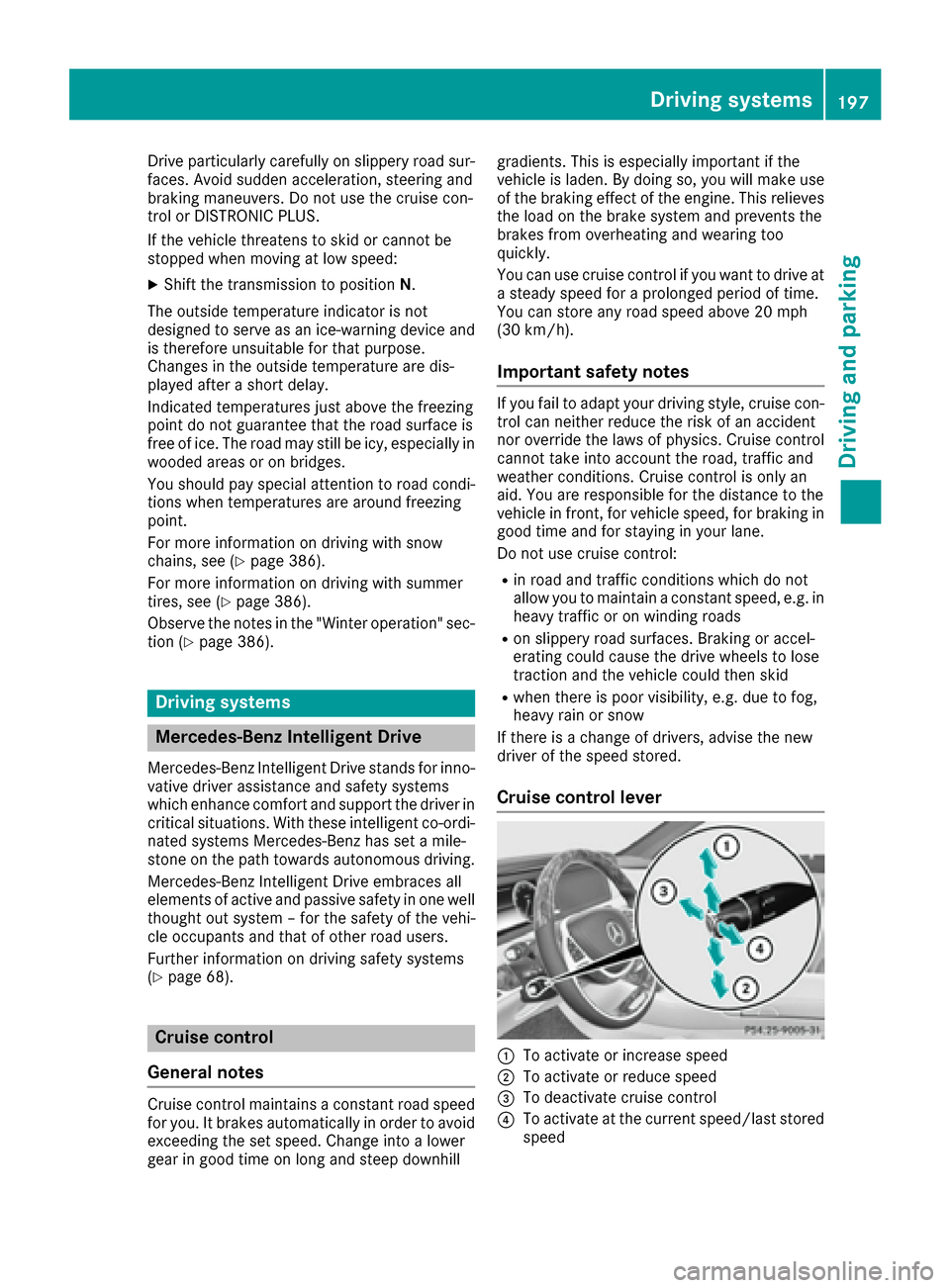
Drive particularly carefully on slippery road sur-
faces. Avoid sudden acceleration, steering and
braking maneuvers. Do not use the cruise con-
trol or DISTRONIC PLUS.
If the vehicle threatens to skid or cannot be
stopped when moving at low speed:
XShift the transmission to positionN.
The outside temperature indicator is not
designed to serve as an ice-warning device and is therefore unsuitable for that purpose.
Changes in the outside temperature are dis-
played after a short delay.
Indicated temperatures just above the freezing
point do not guarantee that the road surface is
free of ice. The road may still be icy, especially in
wooded areas or on bridges.
You should pay special attention to road condi-
tions when temperatures are around freezing
point.
For more information on driving with snow
chains, see (
Ypage 386).
For more information on driving with summer
tires, see (
Ypage 386).
Observe the notes in the "Winter operation" sec-
tion (
Ypage 386).
Driving systems
Mercedes-Benz Intelligent Drive
Mercedes-Benz Intelligent Drive stands for inno-
vative driver assistance and safety systems
which enhance comfort and support the driver in
critical situations. With these intelligent co-ordi- nated systems Mercedes-Benz has set a mile-
stone on the path towards autonomous driving.
Mercedes-Benz Intelligent Drive embraces all
elements of active and passive safety in one well
thought out system – for the safety of the vehi-
cle occupants and that of other road users.
Further information on driving safety systems
(
Ypage 68).
Cruise control
General notes
Cruise control maintains a constant road speed
for you. It brakes automatically in order to avoid
exceeding the set speed. Change into a lower
gear in good time on long and steep downhill gradients. This is especially important if the
vehicle is laden. By doing so, you will make use
of the braking effect of the engine. This relieves
the load on the brake system and prevents the
brakes from overheating and wearing too
quickly.
You can use cruise control if you want to drive at
a steady speed for a prolonged period of time.
You can store any road speed above 20 mph
(30 km/h).
Important safety notes
If you fail to adapt your driving style, cruise con-
trol can neither reduce the risk of an accident
nor override the laws of physics. Cruise control
cannot take into account the road, traffic and
weather conditions. Cruise control is only an
aid. You are responsible for the distance to the
vehicle in front, for vehicle speed, for braking in
good time and for staying in your lane.
Do not use cruise control:
Rin road and traffic conditions which do not
allow you to maintain a constant speed, e.g. in
heavy traffic or on winding roads
Ron slippery road surfaces. Braking or accel-
erating could cause the drive wheels to lose
traction and the vehicle could then skid
Rwhen there is poor visibility, e.g. due to fog,
heavy rain or snow
If there is a change of drivers, advise the new
driver of the speed stored.
Cruise control lever
:To activate or increase speed
;To activate or reduce speed
=To deactivate cruise control
?To activate at the current speed/last stored
speed
Driving system s197
Driving an d parking
Z