2016 MERCEDES-BENZ S-Class SEDAN high beam
[x] Cancel search: high beamPage 136 of 438
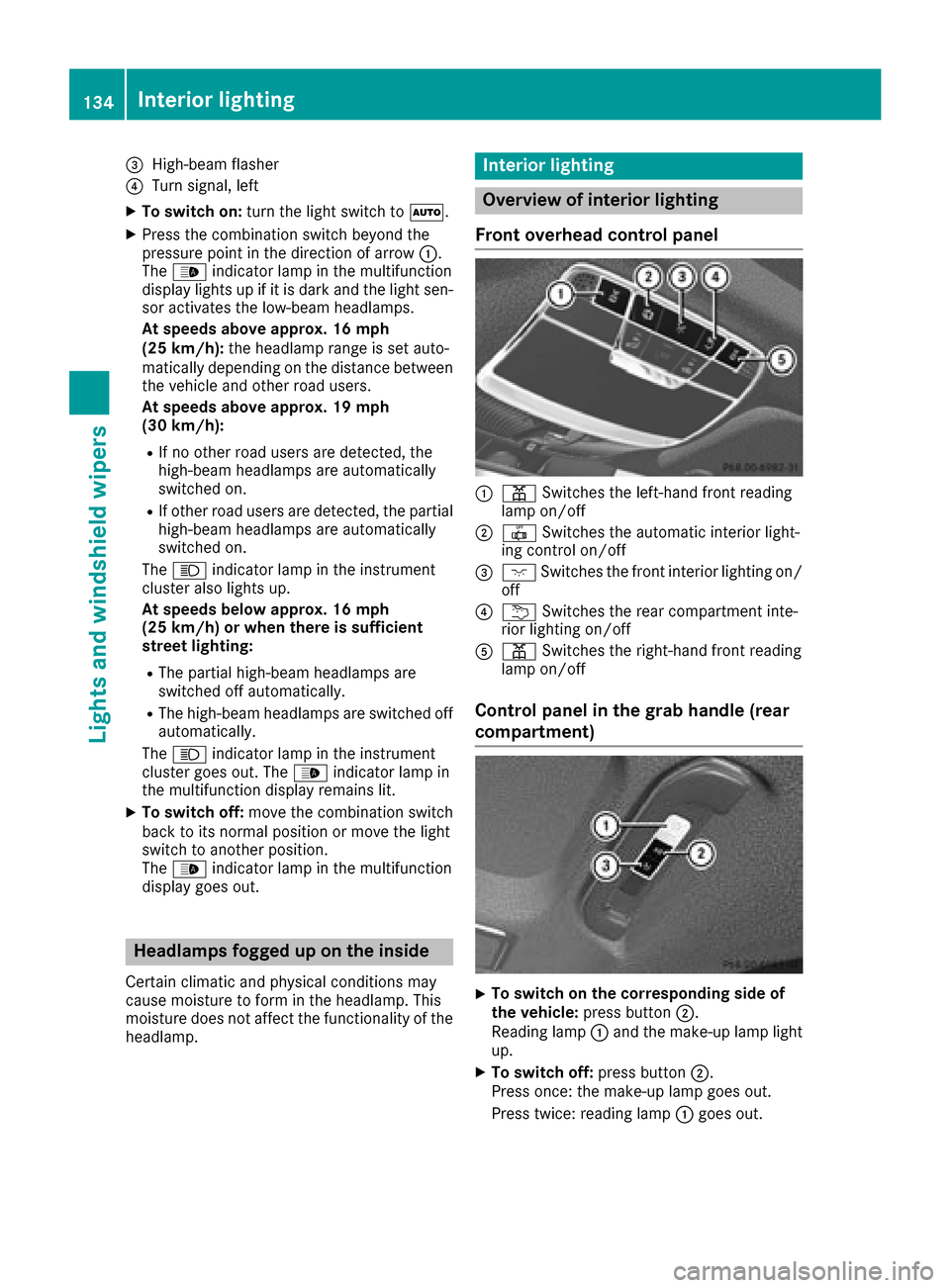
=High-beam flasher
?Turn signal, left
XTo switch on:turn the light switch to Ã.
XPress the combination switch beyond the
pressure point in the direction of arrow :.
The _ indicator lamp in the multifunction
display lights up if it is dark and the light sen-
sor activates the low-beam headlamps.
At speeds above approx. 16 mph
(25 km/h): the headlamp range is set auto-
matically depending on the distance between
the vehicle and other road users.
At speeds above approx. 19 mph
(30 km/h):
RIf no other road users are detected, the
high-beam headlamps are automatically
switched on.
RIf other road users are detected, the partial
high-beam headlamps are automatically
switched on.
The K indicator lamp in the instrument
cluster also lights up.
At speeds below approx. 16 mph
(25 km/h) or when there is sufficient
street lighting:
RThe partial high-beam headlamps are
switched off automatically.
RThe high-beam headlamps are switched off
automatically.
The K indicator lamp in the instrument
cluster goes out. The _indicator lamp in
the multifunction display remains lit.
XTo switch off: move the combination switch
back to its normal position or move the light
switch to another position.
The _ indicator lamp in the multifunction
display goes out.
Headlamps fogged up on the inside
Certain climatic and physical conditions may
cause moisture to form in the headlamp. This
moisture does not affect the functionality of the
headlamp.
Interior lighting
Overview of interior lighting
Front overhead control panel
:p Switches the left-hand front reading
lamp on/off
;| Switches the automatic interior light-
ing control on/off
=c Switches the front interior lighting on/
off
?u Switches the rear compartment inte-
rior lighting on/off
Ap Switches the right-hand front reading
lamp on/off
Control panel in the grab handle (rear
compartment)
XTo switch on the corresponding side of
the vehicle: press button ;.
Reading lamp :and the make-up lamp light
up.
XTo switch off: press button;.
Press once: the make-up lamp goes out.
Press twice: reading lamp :goes out.
134Interior lighting
Lights and windshield wipers
Page 232 of 438
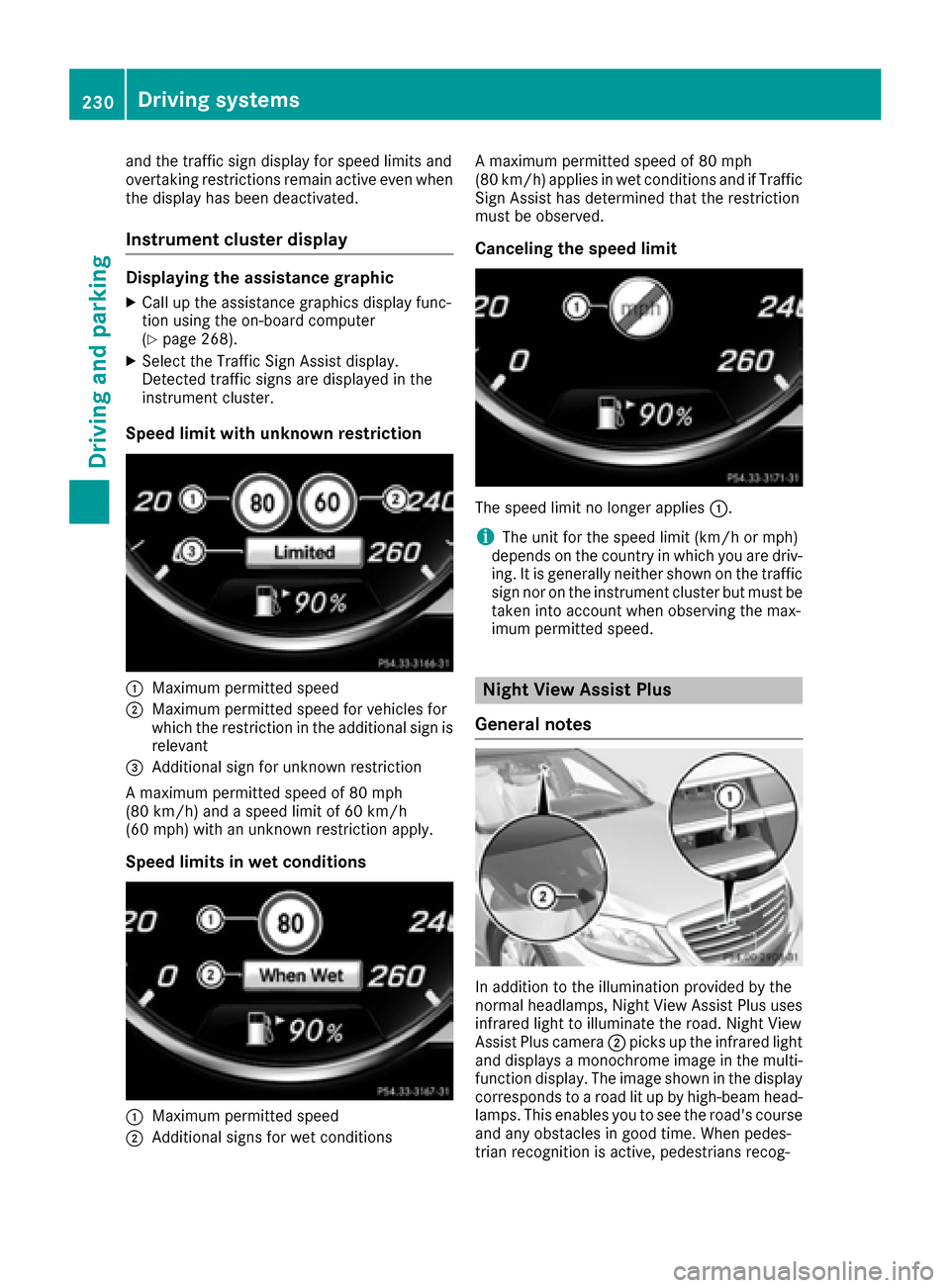
and the traffic sign display for speed limits and
overtaking restrictions remain active even when
the display has been deactivated.
Instrument cluster display
Displaying the assistance graphic
XCall up the assistance graphics display func-
tion using the on-board computer
(
Ypage 268).
XSelect the Traffic Sign Assist display.
Detected traffic signs are displayed in the
instrument cluster.
Speed limit with unknown restriction
:Maximum permitted speed
;Maximum permitted speed for vehicles for
which the restriction in the additional sign isrelevant
=Additional sign for unknown restriction
A maximum permitted speed of 80 mph
(80 km/h) and a speed limit of 60 km/h
(60 mph) with an unknown restriction apply.
Speed limits in wet conditions
:Maximum permitted speed
;Additional signs for wet conditions A maximum permitted speed of 80 mph
(80 km/h) applies in wet conditions and if Traffic
Sign Assist has determined that the restriction
must be observed.
Canceling the speed limit
The speed limit no longer applies
:.
iThe unit for the speed limit (km/h or mph)
depends on the country in which you are driv-
ing. It is generally neither shown on the traffic
sign nor on the instrument cluster but must be
taken into account when observing the max-
imum permitted speed.
Night View Assist Plus
General notes
In addition to the illumination provided by the
normal headlamps, Night View Assist Plus uses
infrared light to illuminate the road. Night View
Assist Plus camera ;picks up the infrared light
and displays a monochrome image in the multi-
function display. The image shown in the display
corresponds to a road lit up by high-beam head-
lamps. This enables you to see the road's course
and any obstacles in good time. When pedes-
trian recognition is active, pedestrians recog-
230Driving systems
Driving and parking
Page 234 of 438

Animal recognition
Animals can be recognizedin th efollowin gsit -
uations:
Rdarkness
Routside built-up areas
Rbelow an ambient temperature of 90 ‡
(32 †).
Nigh tView Assist Plus can recognize larger ani-
mals suc has deer ,cows or horses usin gtypical
characteristics.
The system does no tdetect :
Rsmaller animals, e.g. dogs and cat s
Ranimals whosesilhouette is no tclearly rec -
ognizable
When detected, animals are marke dwit hsmal l
color frame corners .In contrast to pedestrian
recognition ,there is no separate readiness sym-
bol in th emultifunction display.
Activating/deactivating Night View
Assist Plus
Activation conditions
You can only activat eNigh tView Assist Plus if all
of th efollowin gcondition sare met :
Rtheignition is switched on (Ypage 162) or the
engin ehas been started.
Rth eligh tswitch is in th eà orL posi-
tion.
Rrevers egear has no tbeen engaged .
Activating Night View Assist Plus
XPress button:.
The Nigh tView Assist Plus display appear sin
th emultifunction display.
iThe infrared headlamps only switch on in th e
dark from speeds of approximately 6mph
(10 km/h). This mean sthat you do no thave th
efull visual range while th evehicl eis sta-
tionar yand canno tcheck whether Nigh tView
Assist Plus is working .The infrared head-
lamps are deactivate dat speeds below 3mph
(5 km/h). The Nigh tView imag econtinue sto
be displayed until you deactivate it by press-
ing butto n:.
Automatic activation
You can select th eNightVie wAssistAuto‐matic Activatio noption via theNigh tView
Assist menu. The pedestrian and animal search function remains active eve nwhen th eNigh t
View imag eis no tdisplayed. In th edark ,in unli t
surroundings and at speeds of mor ethan
60 km/h, th eNigh tView imag eis automatically
displayed in th emultifunction display as soo nas
pedestrian sor animals are detected.
XIn th eassistanc emenu, select automatic acti-
vation of Nigh tView Assist Plus
(
Ypage 270).
Deactivating Night View Assist Plus
XPress butto n:.
The Nigh tView Assist Plus display disappear s
from th emultifunction display. Nigh tView
Assist is deactivated.
Spotlight function
General notes
Under certai nconditions, th espotligh tfunction
uses th eheadlamps to flas hat detected pedes-
trians .
The spotligh tfunction is only active if:
Rpedestrian recognition is active
Rth eroad surface is no tlit
Rth edriving spee dis at least 40 mph
(60 km/ h)
Rthe "Adaptive Highbeam Assist PLUS" func-
tion is activated (Ypage 133)
The spotlight function is not active or is active
only to a limited extent if:
Ryou are driving in city traffic
Rthere are pedestrians located in the area of an
oncoming vehicle or a vehicle in front
Activating the spotlight function
The pedestrian detection with spotlight function is running the background. If the prerequisites
are met, the spotlight function uses the head-
232Driving system s
Driving an d parking
Page 260 of 438
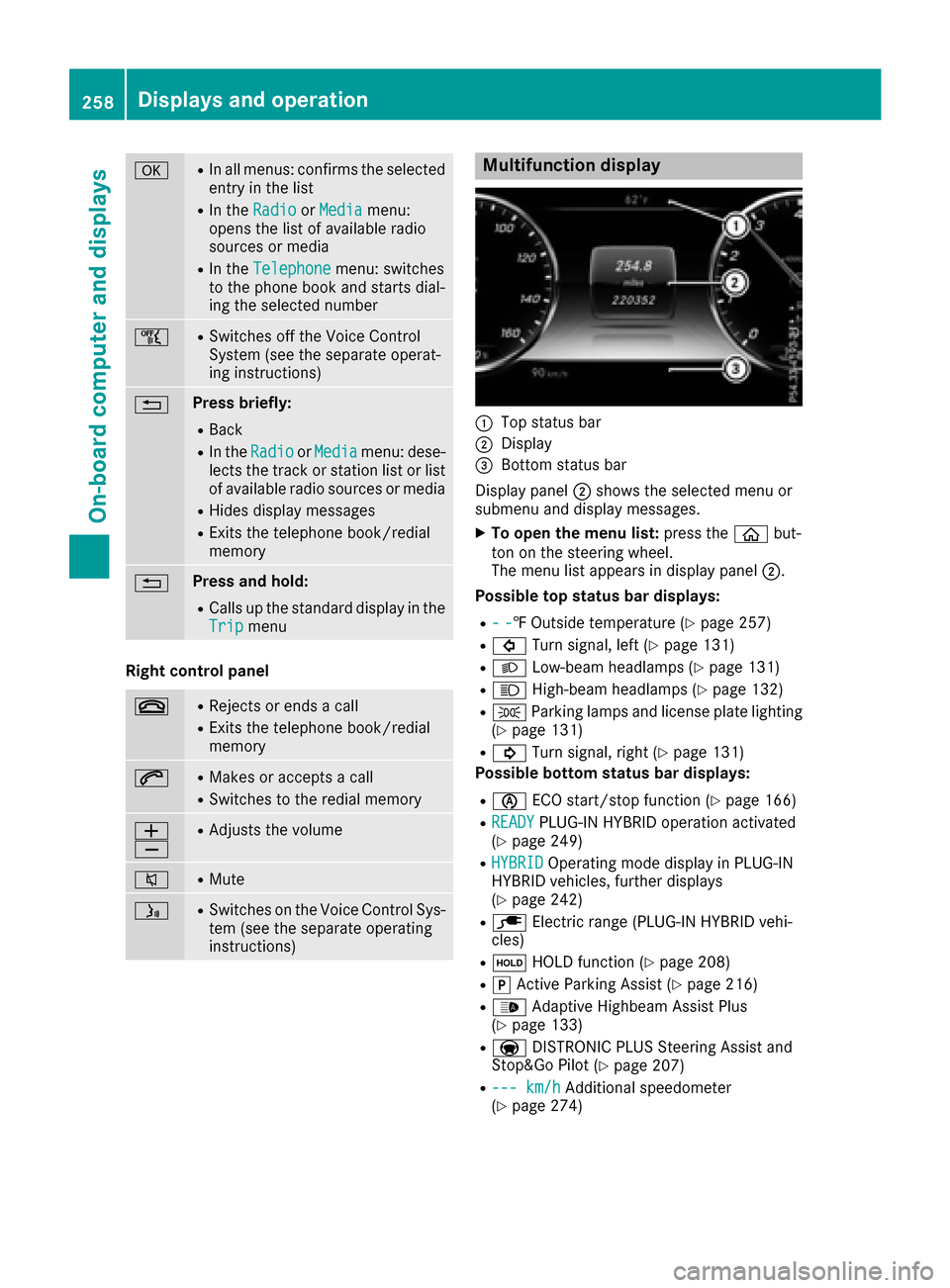
aRIn all menus: confirms the selected
entry in the list
RIn theRadioorMediamenu:
opens the list of available radio
sources or media
RIn the Telephonemenu: switches
to the phone book and starts dial-
ing the selected number
ñRSwitches off the Voice Control
System (see the separate operat-
ing instructions)
%Press briefly:
RBack
RIn the RadioorMediamenu: dese-
lects the track or station list or list
of available radio sources or media
RHides display messages
RExits the telephone book/redial
memory
%Press and hold:
RCalls up the standard display in the
Tripmenu
Right control panel
~RRejects or ends a call
RExits the telephone book/redial
memory
6RMakes or accepts a call
RSwitches to the redial memory
W
XRAdjusts the volume
8RMute
óRSwitches on the Voice Control Sys-
tem (see the separate operating
instructions)
Multifunction display
:Top status bar
;Display
=Bottom status bar
Display panel ;shows the selected menu or
submenu and display messages.
XTo open the menu list: press theòbut-
ton on the steering wheel.
The menu list appears in display panel ;.
Possible top status bar displays:
R--‡ Outside temperature (Ypage 257)
R# Turn signal, left (Ypage 131)
RLLow-beam headlamps (Ypage 131)
RKHigh-beam headlamps (Ypage 132)
RTParking lamps and license plate lighting
(Ypage 131)
R! Turn signal, right (Ypage 131)
Possible bottom status bar displays:
Rè ECO start/stop function (Ypage 166)
RREADYPLUG-IN HYBRID operation activated
(Ypage 249)
RHYBRIDOperating mode display in PLUG-IN
HYBRID vehicles, further displays
(
Ypage 242)
Rè Electric range (PLUG-IN HYBRID vehi-
cles)
Rë HOLD function (Ypage 208)
RjActive Parking Assist (Ypage 216)
R_ Adaptive Highbeam Assist Plus
(Ypage 133)
Ra DISTRONIC PLUS Steering Assist and
Stop&Go Pilot (Ypage 207)
R--- km/hAdditional speedometer
(Ypage 274)
258Displays and operation
On-board computer and displays
Page 294 of 438
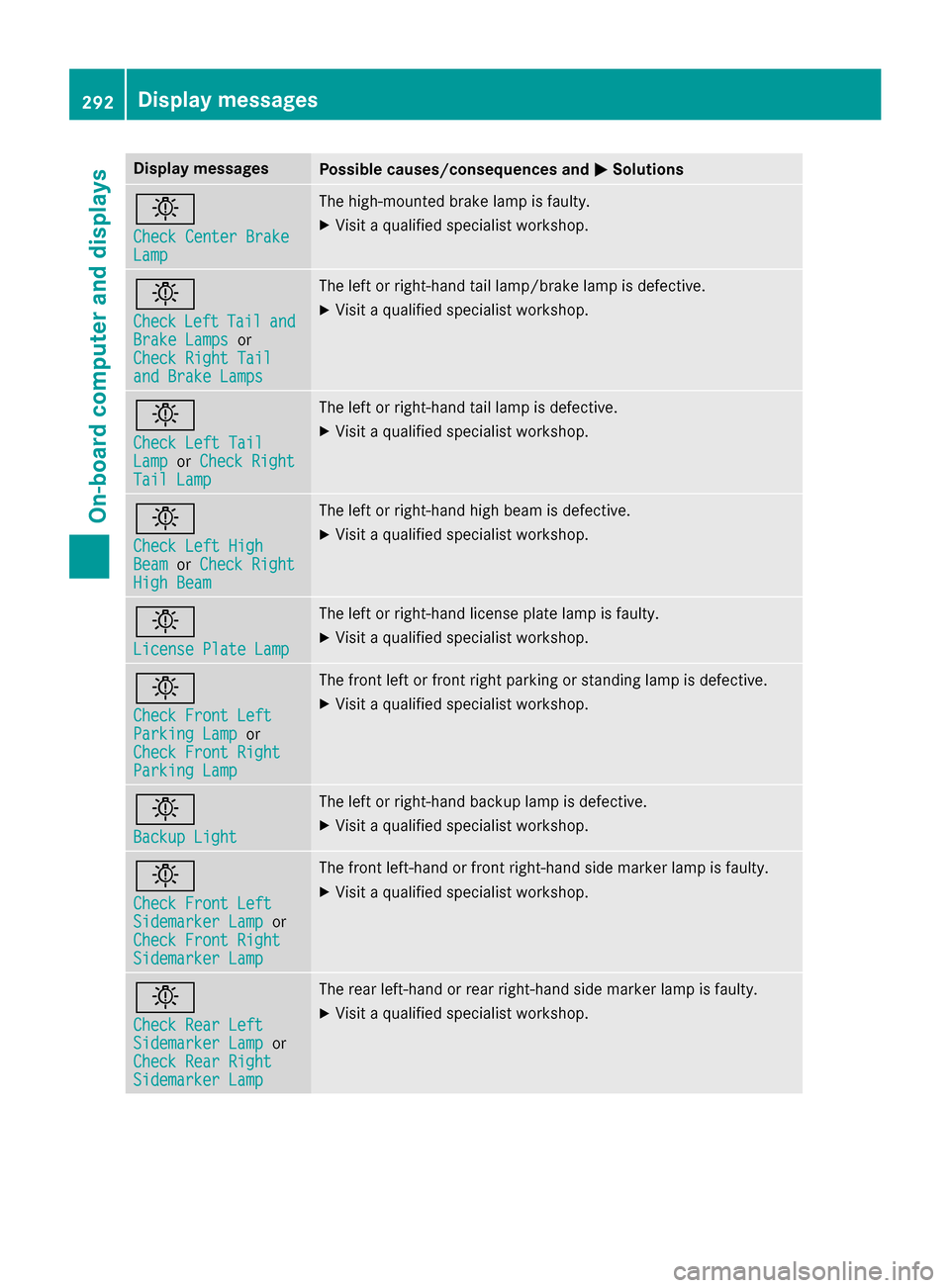
Display messagesPossible causes/consequences andMSolutions
b
Check Center BrakeLamp
The high-mounte dbrak elamp is faulty.
XVisit aqualified specialist workshop .
b
CheckLeftTailandBrake Lampsor
Check Right Tai l
and Brake Lamps
The leftor right-hand tai llamp/brake lamp is defective.
XVisit aqualified specialist workshop .
b
Check LeftTai lLamporCheck RightTai lLam p
The lef tor right-hand tai llamp is defective.
XVisit aqualified specialist workshop .
b
Check LeftHig hBeamorCheck RightHig hBea m
The lef tor right-hand high beam is defective.
XVisit aqualified specialist workshop .
b
LicensePlate Lam p
The leftor right-hand license plat elamp is faulty.
XVisit aqualified specialist workshop .
b
Check Front LeftParkingLam por
Check Front Right
Parkin gLam p
The fron tlef tor fron tright parking or standing lamp is defective.
XVisit aqualified specialist workshop .
b
Backup Light
The leftor right-hand backup lamp is defective.
XVisit aqualified specialist workshop .
b
Check Front LeftSidemarkerLam por
Check Front Right
Sidemarke rLam p
The fron tleft-han dor fron tright-hand side marke rlamp is faulty.
XVisit aqualified specialist workshop .
b
Check RearLef tSidemarke rLam por
Check Rea rRight
Sidemarke rLam p
The rear left-han dor rear right-hand side marke rlamp is faulty.
XVisit aqualified specialist workshop .
292Display messages
On-board computer and displays
Page 295 of 438

Display messagesPossible causes/consequences andMSolutions
b
Check LeftDaytim eRunningLightor
CheckRightDaytim eRunningLight
The lef tor right-hand daytime runnin glamp is faulty.
XVisit aqualified specialist workshop .
b
Active HeadlampsInoperative
The active lightfunction is faulty.
XVisit aqualified specialist workshop .
b
Malfunction SeeOperator’sManual
The exterio rlighting is defective.
XVisit aqualified specialist workshop .
b
AutoLam pFunctionInoperative
The ligh tsensor is defective.
XVisit aqualified specialist workshop .
b
Switch Off Lights
You leaveth evehicl eand th elights are switched on . Awarning tone
also sounds.
XTurn th eligh tswitch to position Ã.
b
Switch On Headlamps
You are drivingwit hlow-beam headlamp sswitched off .
XTurn theligh tswitch to position LorÃ.
Adaptive HighbeamAssist Plu sInoper ‐ative
Adaptive Highbea mAssis tPlus is faulty.
XVisit aqualified specialist workshop .
Adaptive HighbeamAssist PlusCur ‐rently UnavailableSee Operator' sMan ‐ual
Adaptive Highbea mAssis tPlus is deactivated and temporarily inop-
erative .
Possibl ecauses are:
Rth ewindshield in th ecamera' sfield of vision is dirty.
Rvisibilit yis impaire ddue to heav yrain ,snow or fog .
XClean thewindshield.
If th esystem detects that th ecamera is full yoperational again ,th e
Adaptive Highbeam Assist Plu sAvailable Again
message is
displayed.
Adaptive Highbea mAssis tPlus is operational again .
Display messages293
On-board computer and displays
Z