2016 MERCEDES-BENZ S-Class SEDAN light
[x] Cancel search: lightPage 247 of 438
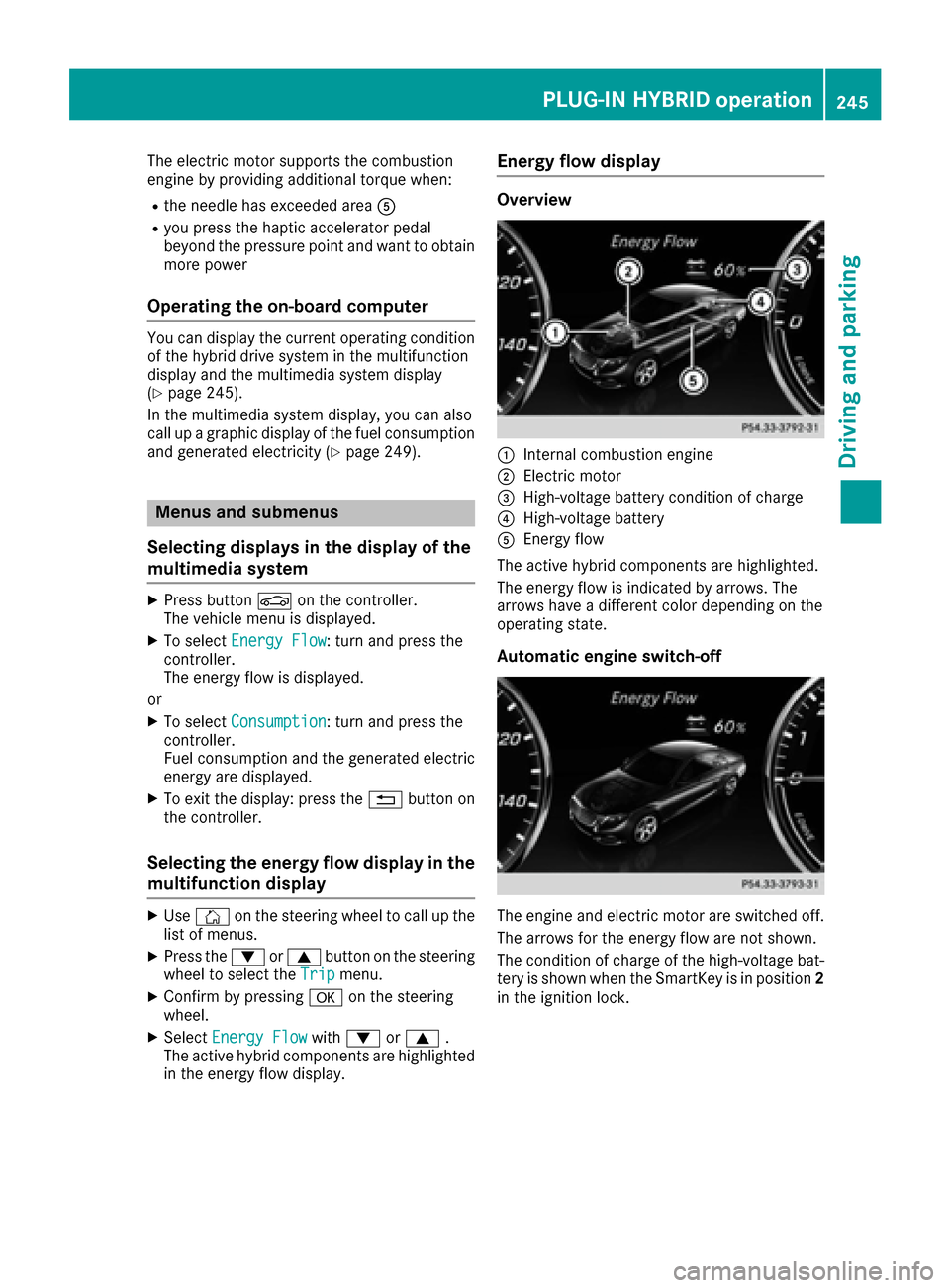
The electric motor supports the combustion
engine by providing additional torque when:
Rthe needle has exceeded areaA
Ryou press the haptic accelerator pedal
beyond the pressure point and want to obtain
more power
Operating the on-board computer
You can display the current operating condition
of the hybrid drive system in the multifunction
display and the multimedia system display
(
Ypage 245).
In the multimedia system display, you can also
call up a graphic display of the fuel consumption
and generated electricity (
Ypage 249).
Menus and submenus
Selecting displays in the display of the
multimedia system
XPress button Øon the controller.
The vehicle menu is displayed.
XTo select Energy Flow: turn and press the
controller.
The energy flow is displayed.
or
XTo select Consumption: turn and press the
controller.
Fuel consumption and the generated electric
energy are displayed.
XTo exit the display: press the %button on
the controller.
Selecting the energy flow display in the
multifunction display
XUse Ñ on the steering wheel to call up the
list of menus.
XPress the :or9 button on the steering
wheel to select the Tripmenu.
XConfirm by pressing aon the steering
wheel.
XSelect Energy Flowwith: or9 .
The active hybrid components are highlighted
in the energy flow display.
Energy flow display
Overview
:Internal combustion engine
;Electric motor
=High-voltage battery condition of charge
?High-voltage battery
AEnergy flow
The active hybrid components are highlighted.
The energy flow is indicated by arrows. The
arrows have a different color depending on the
operating state.
Automatic engine switch-off
The engine and electric motor are switched off.
The arrows for the energy flow are not shown.
The condition of charge of the high-voltage bat-
tery is shown when the SmartKey is in position 2
in the ignition lock.
PLUG‑IN HYBRID operation245
Driving and parking
Z
Page 248 of 438

Engine running while vehicle is stationary
The combustion engine is running while the
vehicle is stationary. The high-voltage battery is
not being charged.
The arrows for the energy flow are not shown.
The combustion engine is highlighted.
Charging while vehicle is stationary
The engine powers the electric motor. The elec-
tric motor operates as a generator. The high-
voltage battery is being charged.
The arrow representing energy flow is shown in
white.
Driving using the engine
The engine powers the vehicle.The arrows for the energy flow are shown in
white.
Driving using the engine plus boost mode
If you rapidly depress the accelerator, the elec-
tric motor supports the internal combustion
engine by providing additional torque.
The arrows for the energy flow are shown in red.
Driving using the engine plus energy
recovery
The engine powers the vehicle. The electric
motor is operating as a generator, e.g. in over-
run mode and when braking (
Ypage 253). The
kinetic energy of the vehicle is converted into
electrical energy. The high-voltage battery is
being charged.
The arrows for the energy flow are shown in
green.
246PLUG‑IN HYBRID operation
Driving and parking
Page 251 of 438
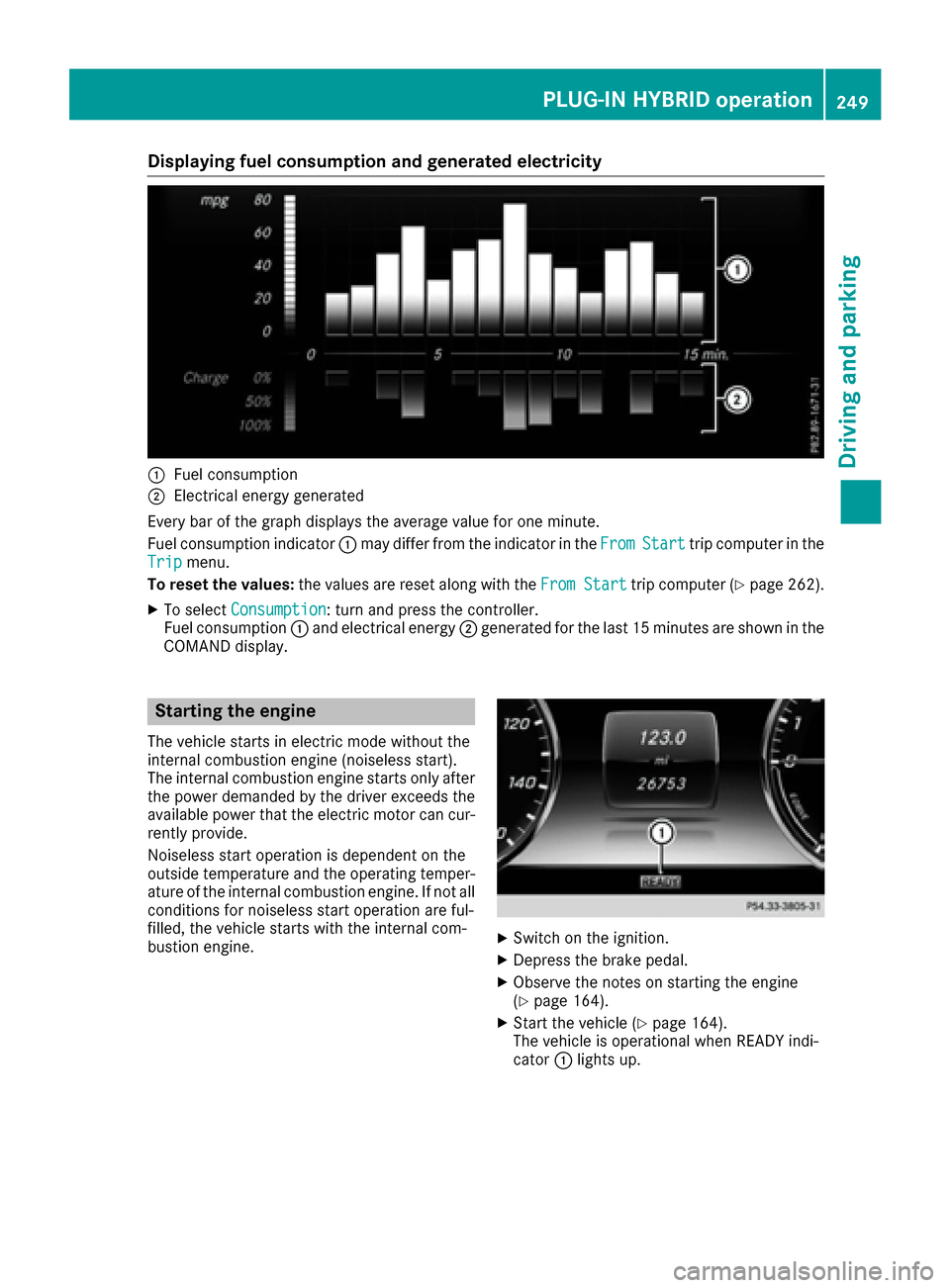
Displaying fuel consumption andgenerated electricit y
:Fuelconsumption
;Electrical energ ygenerate d
Every bar of th egraph displays th eaverag evalu efo ron eminute.
Fue lconsumption indicator :may diffe rfrom th eindicator in th eFro m
Starttrip compute rin th e
Tri pmenu.
To reset th evalues: thevalues are reset alon gwit hth eFro mStart
trip compute r (Ypage 262).
XTo selectConsumption:turn and press th econtroller .
Fue lconsumption :and electrical energ y; generate dfo rth elast 15 minutes are shown in th e
COMAN Ddisplay.
Starting th eengin e
The vehicle start sin electric mode without th e
internal combustion engin e(noiseles sstart).
The internal combustion engin estart sonly after
th epowe rdemanded by th edriver exceeds th e
available powe rthat th eelectric moto rcan cur -
rentl yprovide.
Noiseless start operation is dependen ton th e
outsid etemperature and th eoperatin gtemper-
ature of th einternal combustion engine. If no tall
condition sfo rnoiseles sstart operation are ful-
filled, th evehicle start swit hth einternal com-
bustion engine.
XSwitc hon th eignition .
XDepress th ebrake pedal.
XObserv eth enote son startin gth eengin e
(Ypage 164).
XStart th evehicle (Ypage 164).
The vehicle is operational when READY indi-
cator :lights up.
PLUG‑ IN HYBRID operation249
Driving an d parking
Z
Page 254 of 438
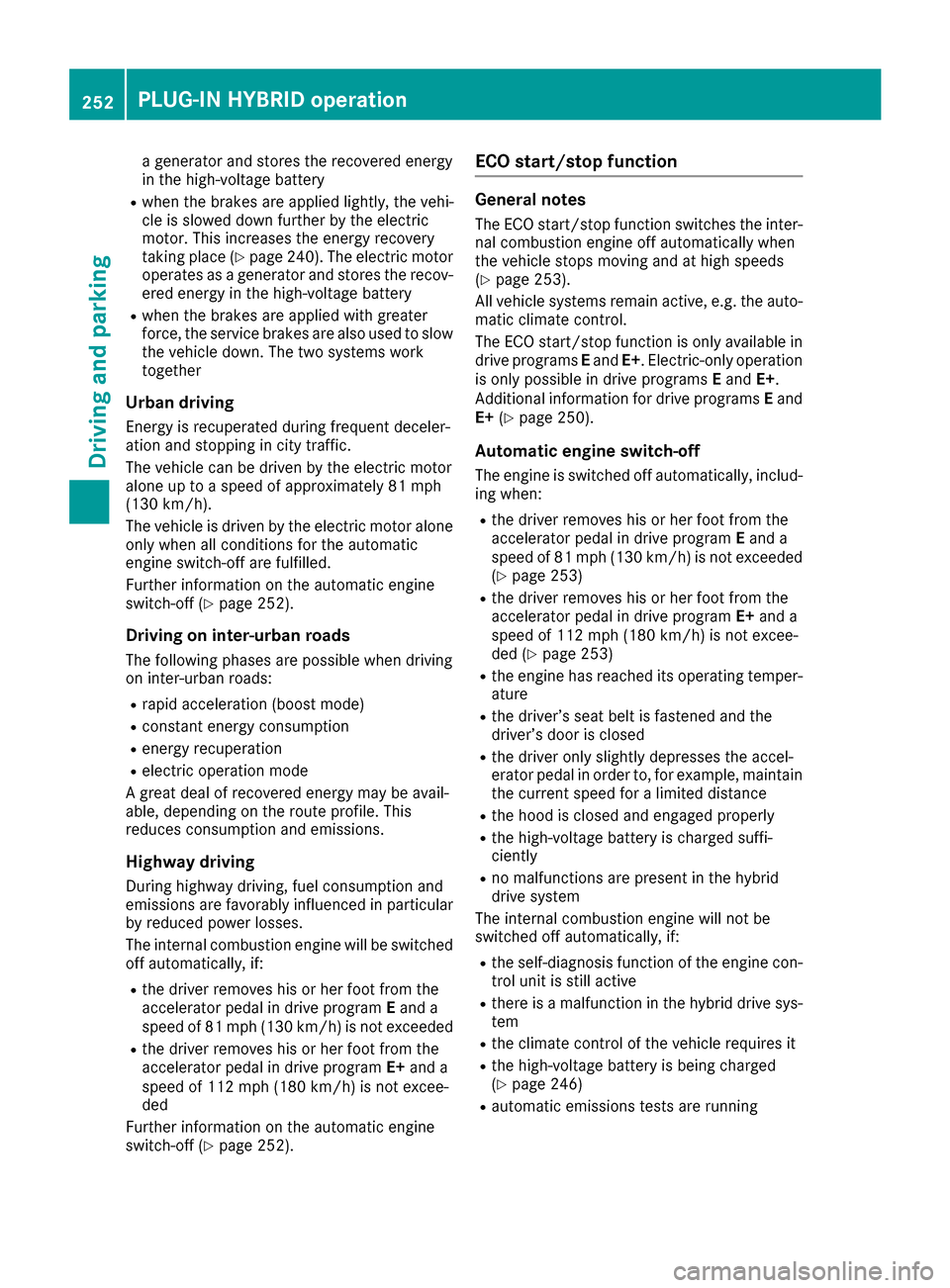
a generator and stores the recovered energy
in the high-voltage battery
Rwhen the brakes are applied lightly, the vehi-
cle is slowed down further by the electric
motor. This increases the energy recovery
taking place (
Ypage 240). The electric motor
operates as a generator and stores the recov-
ered energy in the high-voltage battery
Rwhen the brakes are applied with greater
force, the service brakes are also used to slow
the vehicle down. The two systems work
together
Urban driving
Energy is recuperated during frequent deceler-
ation and stopping in city traffic.
The vehicle can be driven by the electric motor
alone up to a speed of approximately 81 mph
(130 km/h).
The vehicle is driven by the electric motor alone
only when all conditions for the automatic
engine switch-off are fulfilled.
Further information on the automatic engine
switch-off (
Ypage 252).
Driving on inter-urban roads
The following phases are possible when driving
on inter-urban roads:
Rrapid acceleration (boost mode)
Rconstant energy consumption
Renergy recuperation
Relectric operation mode
A great deal of recovered energy may be avail-
able, depending on the route profile. This
reduces consumption and emissions.
Highway driving
During highway driving, fuel consumption and
emissions are favorably influenced in particular
by reduced power losses.
The internal combustion engine will be switched
off automatically, if:
Rthe driver removes his or her foot from the
accelerator pedal in drive program Eand a
speed of 81 mph (130 km/h) is not exceeded
Rthe driver removes his or her foot from the
accelerator pedal in drive program E+and a
speed of 112 mph (180 km/h) is not excee-
ded
Further information on the automatic engine
switch-off (
Ypage 252).
ECO start/stop function
General notes
The ECO start/stop function switches the inter- nal combustion engine off automatically when
the vehicle stops moving and at high speeds
(
Ypage 253).
All vehicle systems remain active, e.g. the auto-
matic climate control.
The ECO start/stop function is only available in
drive programs Eand E+. Electric-only operation
is only possible in drive programs Eand E+.
Additional information for drive programs Eand
E+ (
Ypage 250).
Automatic engine switch-off
The engine is switched off automatically, includ-
ing when:
Rthe driver removes his or her foot from the
accelerator pedal in drive program Eand a
speed of 81 mph (130km/ h)is not exceeded
(
Ypage 253)
Rthe driver removes his or her foot from the
accelerator pedal in drive program E+and a
speed of 112 mph (180 km/h) is not excee-
ded (
Ypage 253)
Rthe engine has reached its operating temper- ature
Rthe driver’s seat belt is fastened and the
driver’s door is closed
Rthe driver only slightly depresses the accel-
erator pedal in order to, for example, maintain
the current speed for a limited distance
Rthe hood is closed and engaged properly
Rthe high-voltage battery is charged suffi-
ciently
Rno malfunctions are present in the hybrid
drive system
The internal combustion engine will not be
switched off automatically, if:
Rthe self-diagnosis function of the engine con-
trol unit is still active
Rthere is a malfunction in the hybrid drive sys-
tem
Rthe climate control of the vehicle requires it
Rthe high-voltage battery is being charged
(Ypage 246)
Rautomatic emissions tests are running
252PLUG‑IN HYBRID operation
Driving and parking
Page 255 of 438
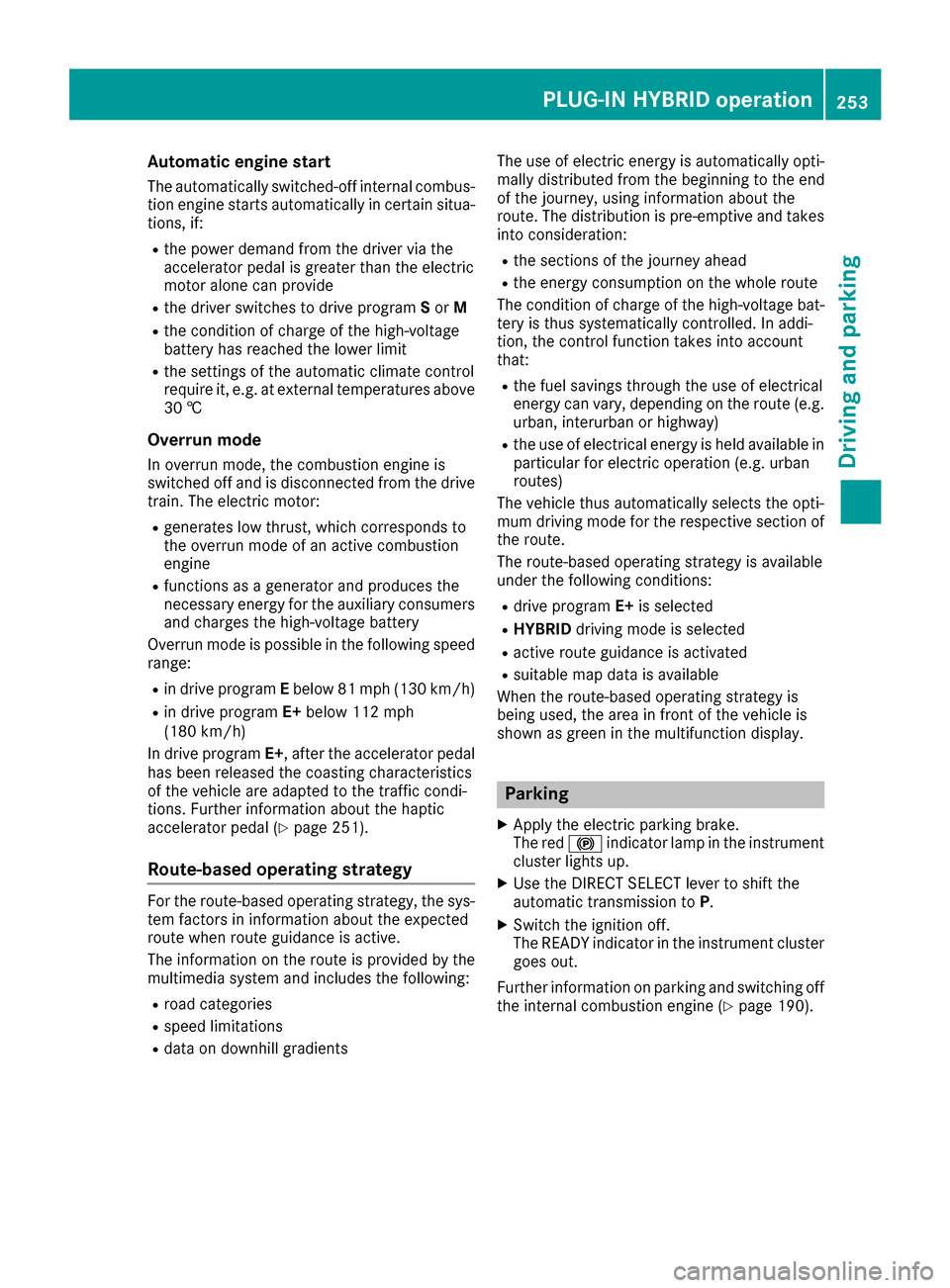
Automa tic engine start
The automatically switched-off internal combus -
tio nengin estart sautomatically in certai nsitua-
tions ,if:
Rth epower demand from th edriver via th e
accelerato rpedal is greate rthan th eelectric
motor alon ecan provide
Rth edriver switches to driv eprogram Sor M
Rthecondition of charge of th ehigh-voltage
battery has reached th elower limit
Rth esettings of th eautomatic climat econtrol
require it, e.g. at external temperatures abov e
30 †
Overru nmod e
In overrun mode, th ecombustio nengin eis
switched off and is disconnected from th edriv e
train. The electric motor:
Rgenerates low thrust ,whic hcorrespond sto
th eoverrun mod eof an active combustio n
engin e
Rfunction sas agenerator and produce sth e
necessary energ yfor th eauxiliary consumer s
and charge sth ehigh-voltage battery
Ove rrun mod eis possible in th efollowin gspee d
range:
Rin driv eprogram Ebelow 81 mph (13 0km/h)
Rin driv eprogram E+below 11 2mph
(18 0km/h)
In driv eprogram E+,after th eaccelerato rpedal
has been released th ecoasting characteristic s
of th evehicl eare adapted to th etraffic condi-
tions .Further information about th ehaptic
accelerato r
p
edal (Ypage 251).
Route-based operating strategy
Forth eroute-based operating strategy, th esys-
te m factors in information about th eexpecte d
rout ewhen rout eguidance is active.
The information on th erout eis provide dby th e
multimedia system and includes th efollowing:
Rroad categories
Rspee dlimitation s
Rdataon downhill gradients The use of electric energ
yis automatically opti-
mally distributed from th ebeginnin gto th een d
of th ejourney, usin ginformation about th e
route. The distribution is pre-emptive and takes
int oconsideration :
Rthesections of th ejourney ahead
Rth eenerg yconsumption on th ewhole rout e
The condition of charge of th ehigh-voltage bat -
tery is thus systematically controlled. In addi-
tion, th econtrol function takes int oaccoun t
that:
Rth efuel saving sthroug hth euse of electrical
energ ycan vary, depending on th erout e(e.g.
urban ,interurban or highway)
Rth euse of electrical energ yis held available in
particular for electric operation (e.g. urban
routes)
The vehicl ethus automatically select sth eopti-
mum driving mod efor th erespectiv esectio nof
th eroute.
The route-based operating strategy is available
under th efollowin gconditions:
Rdriv eprogram E+is selected
RHYBRID driving mod eis selected
Ractive rout eguidance is activated
Rsuitable map dat ais available
When th eroute-based operating strategy is
bein gused, th earea in fron tof th evehicl eis
shown as green in th emultifunction display.
Parking
XApply th eelectric parking brake.
The red !indicator lamp in th einstrumen t
cluste rlight sup.
XUse th eDIRECT SELECT leve rto shif tth e
automatic transmission to P.
XSwitch theignition off .
The READY indicator in th einstrumen tcluste r
goes out .
Further information on parking and switching off
th einternal combustio nengin e (
Ypage 190).
PLUG‑ IN HYBRID operation253
Driving and parking
Z
Page 256 of 438
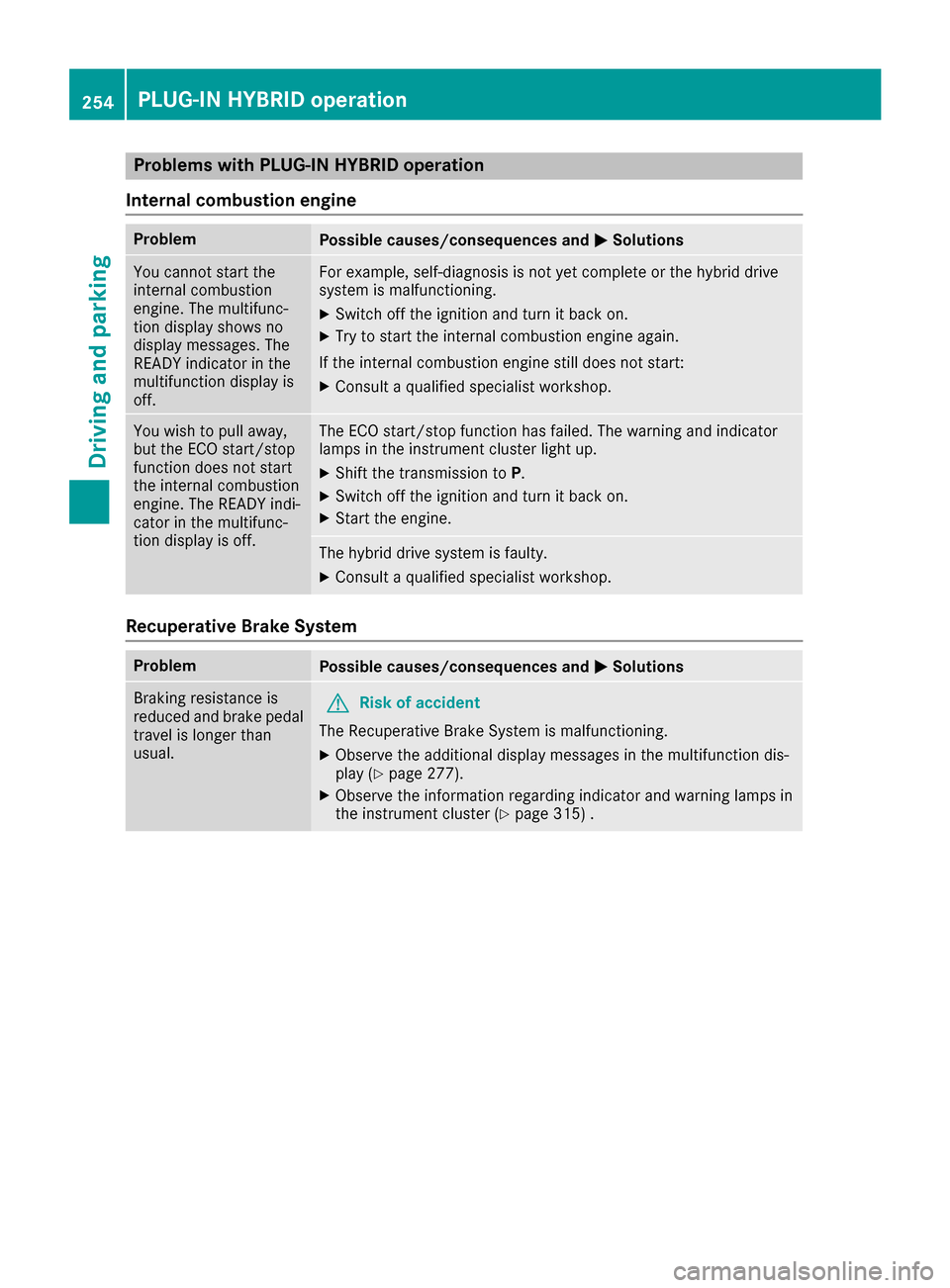
Problems with PLUG-IN HYBRID operation
Internal combustion engine
ProblemPossible causes/consequences and MSolutions
You cannot start the
internal combustion
engine. The multifunc-
tion display shows no
display messages. The
READY indicator in the
multifunction display is
off.For example, self-diagnosis is not yet complete or the hybrid drive
system is malfunctioning.
XSwitch off the ignition and turn it back on.
XTry to start the internal combustion engine again.
If the internal combustion engine still does not start:
XConsult a qualified specialist workshop.
You wish to pull away,
but the ECO start/stop
function does not start
the internal combustion
engine. The READY indi-
cator in the multifunc-
tion display is off.The ECO start/stop function has failed. The warning and indicator
lamps in the instrument cluster light up.
XShift the transmission to P.
XSwitch off the ignition and turn it back on.
XStart the engine.
The hybrid drive system is faulty.
XConsult a qualified specialist workshop.
Recuperative Brake System
ProblemPossible causes/consequences and MSolutions
Braking resistance is
reduced and brake pedal
travel is longer than
usual.GRisk of accident
The Recuperative Brake System is malfunctioning.
XObserve the additional display messages in the multifunction dis-
play (Ypage 277).
XObserve the information regarding indicator and warning lamps in
the instrument cluster (Ypage 315) .
254PLUG‑IN HYBRID operation
Driving and parking
Page 258 of 438

Useful information
i
This Operator's Manual describes all models
and all standard and optional equipment of
your vehicle available at the time of publica-
tion of the Operator's Manual. Country-spe-
cific differences are possible. Please note
that your vehicle may not be equipped with all
features described. This also applies to
safety-related systems and functions.
iRead the information on qualified specialist
workshops (Ypage 28).
Important safety notes
GWARNING
If you operate information systems and com-
munication equipment integrated in the vehi-
cle while driving, you will be distracted from
traffic conditions. You could also lose control
of the vehicle. There is a risk of an accident.
Only operate the equipment when the traffic
situation permits. If you are not sure that this
is possible, park the vehicle paying attention
to traffic conditions and operate the equip-
ment when the vehicle is stationary.
You must observe the legal requirements for the
country in which you are currently driving when
operating the on-board computer.
PLUG-IN HYBRID vehicles only:
GWARNING
If the instrument cluster has failed or mal-
functioned, you may not recognize function
restrictions in systems relevant to safety. The
operating safety of your vehicle may be
impaired. There is a risk of an accident.
Pull over as soon as it is safe to do so and
consult a qualified specialist workshop.
All vehicles, except PLUG-IN HYBRID vehi-
cles:
GWARNING
If the instrument cluster has failed or mal-
functioned, you may not recognize function
restrictions in systems relevant to safety. The
operating safety of your vehicle may be
impaired. There is a risk of an accident.
Drive on carefully. Have the vehicle checked
at a qualified specialist workshop immedi-
ately.
If the operating safety of your vehicle is
impaired, pull over as soon as it is safe to do so.
Contact a qualified specialist workshop.
The on-board computer only shows messages or
warnings from certain systems in the multifunc-
tion display. You should therefore make sure
your vehicle is operating safely at all times.
For an overview, see the instrument panel illus- tration (
Ypage 33).
Displays and operation
Instrument cluster lighting
The light sensor in the instrument cluster auto-
matically controls the brightness of the multi-
function display. In daylight, the displays in the
instrument cluster are illuminated. A dimming
function is not possible in daylight.
The lighting in the instrument cluster, in the dis-plays and the controls in the vehicle interior can
be adjusted using the brightness control knob.
The brightness control is located between the
instrument cluster and the multimedia system
display (
Ypage 35).
XTurn the brightness control knob clockwise or
counter-clockwise.
If you turn the light switch (
Ypage 130) to the
T, ÃorL position, the brightness
will depend upon the brightness of the ambi-
ent light.
Tachometer
!
Do not drive in the overrevving range, as this
could damage the engine.
The red band in the tachometer indicates the
engine's overrevving range.
The fuel supply is interrupted to protect the
engine when the red band is reached.
PLUG-IN HYBRID vehicles: if you select the oper-
ating mode E-MODE, the display in the instru-
ment cluster changes from tachometer to power
meter (
Ypage 242).
256Displays and operation
On-board computer and displays
Page 260 of 438
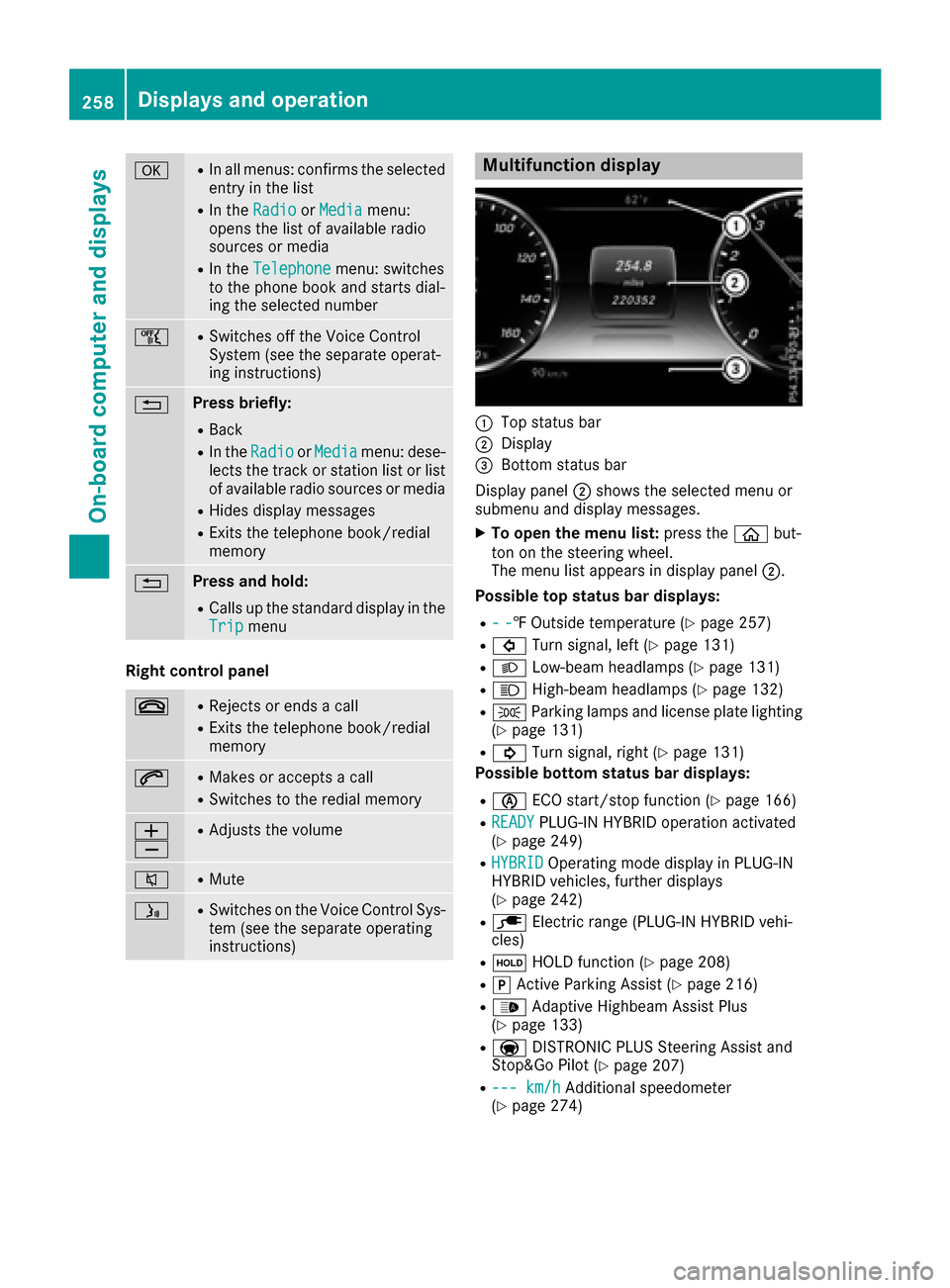
aRIn all menus: confirms the selected
entry in the list
RIn theRadioorMediamenu:
opens the list of available radio
sources or media
RIn the Telephonemenu: switches
to the phone book and starts dial-
ing the selected number
ñRSwitches off the Voice Control
System (see the separate operat-
ing instructions)
%Press briefly:
RBack
RIn the RadioorMediamenu: dese-
lects the track or station list or list
of available radio sources or media
RHides display messages
RExits the telephone book/redial
memory
%Press and hold:
RCalls up the standard display in the
Tripmenu
Right control panel
~RRejects or ends a call
RExits the telephone book/redial
memory
6RMakes or accepts a call
RSwitches to the redial memory
W
XRAdjusts the volume
8RMute
óRSwitches on the Voice Control Sys-
tem (see the separate operating
instructions)
Multifunction display
:Top status bar
;Display
=Bottom status bar
Display panel ;shows the selected menu or
submenu and display messages.
XTo open the menu list: press theòbut-
ton on the steering wheel.
The menu list appears in display panel ;.
Possible top status bar displays:
R--‡ Outside temperature (Ypage 257)
R# Turn signal, left (Ypage 131)
RLLow-beam headlamps (Ypage 131)
RKHigh-beam headlamps (Ypage 132)
RTParking lamps and license plate lighting
(Ypage 131)
R! Turn signal, right (Ypage 131)
Possible bottom status bar displays:
Rè ECO start/stop function (Ypage 166)
RREADYPLUG-IN HYBRID operation activated
(Ypage 249)
RHYBRIDOperating mode display in PLUG-IN
HYBRID vehicles, further displays
(
Ypage 242)
Rè Electric range (PLUG-IN HYBRID vehi-
cles)
Rë HOLD function (Ypage 208)
RjActive Parking Assist (Ypage 216)
R_ Adaptive Highbeam Assist Plus
(Ypage 133)
Ra DISTRONIC PLUS Steering Assist and
Stop&Go Pilot (Ypage 207)
R--- km/hAdditional speedometer
(Ypage 274)
258Displays and operation
On-board computer and displays