2016 MERCEDES-BENZ S-Class SEDAN lock
[x] Cancel search: lockPage 63 of 298

Your COMAND equipment..................62
Important safet ynotes ...................... .62
Vehicle settings .................................. .62
Seats .................................................... 68
Climat econtro lsettings .................... .71
Child-proof lock s................................ .76
360° camer a........................................ 77
Rea rview camer a................................ 78
61
Vehicle functions
Page 66 of 298

When you activate the EASY-ENTRY/EXIT fea-
ture, the crash-responsive EASY-EXIT feature
is also activated.
You can find further information on the crash-
responsive EASY-EXIT feature in the vehicle
Operator's Manual.
Activating/deactivating the panel
heating
The panel heating function warms the surfa-
ces with which the vehicle occupants fre-
quently come into contact. Activation of the
panel heating using COMAND as described
below only works if seat heating is activated
(see the vehicle Operator's Manual).
XCall up Vehicle Settings(Ypage 62).
XTo select Panel Heating: turn and press
the controller.
XTo change the setting: turn the controller.
Activating/deactivating the acoustic
locking confirmation
You can also set an audible signal to confirm
that the vehicle has been locked.
XCall up Vehicle Settings(Ypage 62).
XTo select Acoustic Lock Feedback: turn
and press the controller.
The function switches on or off, depending
on the previous setting.
You can find further information on the lock-
ing feature in the vehicle Operator's Manual.
Activating/deactivating the seat-belt
adjustment function
The seat-belt adjustment function adjusts the
driver's and front-passenger seat belt to the
upper body of the occupants.
XCall up Vehicle Settings(Ypage 62).
XTo select Belt Adjustment: turn and
press the controller.
The function switches on or off, depending
on the previous setting.
You can find further information in the vehicle
Operator's Manual.
64Vehicle settings
Vehicle functions
Page 67 of 298

Activating/deactivating the auto-
matic folding mirrorfunction
When th eAutomaticMirrorFoldin gfunc-
tion is activated, th eexterio rmirror sfol din
automatically as soo nas you loc kth evehicl e
from th eoutside .The exterio rmirror sfol dout
automatically again as soo nas you unloc kth e
vehicle.
XCall up VehicleSettings(Ypage 62).
XTo select Automatic Mirror Foldin g:
tur nand press th econtroller .
The function switches on or off ,depending
on th eprevious setting .
You can fin dfurther information in th evehicl e
Operator' sManual.
Switching locat orlighting on/off
If you switch on th eLocato rLightingfunc-
tion ,th eexterio rlighting is switched on for a
short time when it is dark .The ligh tswitch
mus tbe set to Ã.
The exterio rlighting remain son for
40 seconds after th evehicl eis unlocked.
When you start th eengine, th elocato rlight-
ing is switched off and automatic headlamp
mod eis activated.
You can fin dfurther information on th eauto -
matic headlamp mod ein th evehicl eOpera-
tor' sManual.
Switchin gth elocato rlighting on/off
XCall up VehicleSettings(Ypage 62).
XTo select LocatorLighting:tur nand
pre ssthecontroller .
The function switches on or off ,depending
on th eprevious setting.
You can fin dfurther information in th evehicl e
Operator' sManual.
Switching the automatic locking fea-
tu re on/off
When th eautomatic locking feature is acti-
vated, th evehicl eis locke dautomatically
when th eignition is switched on and th evehi-
cle is traveling faste rthan walking pace.
XCall up VehicleSettings(Ypage 62).
XTo select Automatic Lockin g:tur nand
pre ssthecontroller .
The function switches on or off ,depending
on th eprevious setting.
You can fin dfurther information in th evehicl e
Operator' sManual.
Vehicle settings65
Vehicle functions
Z
Page 68 of 298

Setting the delayed switch-off time
Interior lighting delayed switch-off
The interior lighting is activated for the dura-
tion of the delayed switch-off time when the
SmartKey is removed from the ignition lock.
XCall up Vehicle Settings(Ypage 62).
XTo select Interior Lighting Delayed
Switch-off: turn and press the controller.
The setting element is active.
XTo change the delayed switch-off time: turn the controller.
You can find further information in the vehicle
Operator's Manual.
Exterior lighting delayed switch-off
If you switch on the Exterior Lighting
Delayed Switch-offfunction, the exterior
lighting is switched on for a short time after
the engine is switched off. The light switch
must be set to Ã.
The exterior lighting lights up for 60 seconds
after the engine is switched off. If you close all
the doors and the tailgate, the exterior light-
ing switches off after the set time.
XCall up Vehicle Settings(Ypage 62).
XTo select Exterior Lighting Delayed
Switch-off: turn and press the controller.
The setting element is active.
XTo change the delayed switch-off time: turn the controller.
Arming/disarming the tow-away
alarm
An audible and visual alarm is triggered if your
vehicle's angle of inclination is altered while
the tow-away alarm is armed. This can occur
if the vehicle is jacked up on one side, for
example.
XCall up Vehicle Settings(Ypage 62).
XTo select Tow-away Alarm: turn and press
the controller.
The function switches on or off, depending
on the previous setting.
Arming/disarming the interior
motion sensor
66Vehicle settings
Vehicle functions
Page 78 of 298

When you unlock the vehicle, the driver's seat
and the vehicle interior:
Ris briefly pre-heated
Ris briefly pre-ventilated
XCall up the climate control menu
(
Ypage 73).
XTo selectPre-entryClimateControl
via Key:turn and press the controller.
XTo switch on or off: turn and press the
controller.
Exiting a menu
XPress the %button.
You can find further information on pre-entry
climate control via key in the vehicle Opera-
tor's Manual.
Pre-entry climate control at time of
departure
This function is available for PLUG‑ IN HYBRID
vehicles.
You can climatize the driver's seat and the
vehicle interior in time for the departure time
set.
XCall up the climate control menu
(
Ypage 73).
XTo select Pre-entry Climate Ctrl.
at Departure Time:turn and press the
controller.
A rotary menu appears.
XTo select the desired setting: turn the
controller.
The menu symbol, text and image show the
selected setting.
Exiting a menu
XPress the %button.
Child-proof locks
Switching the rear compartment dis-
plays on/off
This function serves to switch the rear-com-
partment displays on/off.
XPress the Øbutton.
or
XPress Vehiclein the main function bar.
The vehicle menu is displayed.
XTo select Parental Control: turn and
press the controller.
The menu to select the side in the rear
compartment is activated.
XSelect Rear LeftorRear Right.
XTo switch Displayon/off: turn the con-
troller.
Exiting the vehicle settings:
XTo select &: slide 6and press the con-
troller.
Locking/unlocking rear compart-
ment displays
This function serves to lock/unlock the rear-
compartment displays.
XPress the Øbutton.
or
XPress Vehiclein the main function bar.
The vehicle menu is displayed.
76Child-proof locks
Vehicle functions
Page 79 of 298

XTo selectParental Control: turn and
press the controller.
The menu to select the side in the rear
compartment is activated.
XSelect Rear LeftorRear Right.
XTo select Lockto lock/unlock the rear
compartment displays: slide 9and
press the controller.
The display is locked, a corresponding mes-
sage with &appears on the screen.
Unlock
appears in the display.
Exiting the vehicle settings:
XTo select &: slide 6and press the con-
troller.
iThe volume can still be adjusted if you
have locked the rear compartment display. It can also be switched on/off using the
integrated switch.
360° camera
General notes
The 360° camera surveys the vehicle sur-
roundings and assists you, for example when
parking or at exits with reduced visibility.
The 360° camera is only an aid. It is not a
replacement for your attention to your imme-
diate surroundings. You are always responsi-ble for safe maneuvering and parking. Make
sure that no persons or animals are in the
maneuvering range.
Further information on the 360°camera can
be found in the vehicle Operator's Manual.
Displaying the 360° camera image
The 360° camera image can be displayed if:
Ryour vehicle is equipped with a 360° cam-
era
RCOMAND is switched on
Rthe 360° Camerafunction is switched on
XPress the Øbutton.
The vehicle menu is displayed.
XSelect 360° Camera.
The 360° camera image appears in split-
screen mode.
You will see the previous view on the display
if, when the function is switched on:
Ryou turn the SmartKey to position 1in the
ignition lock
Ryou select transmission position P
Rwhen you are driving at moderate speeds
Manually switching the display
XTo select &: slide 6and press the con-
troller.
Automatically switching the display:
XYou can automatically switch the 360 cam- era display using reverse gear (
Ypage 77).
Switching the 360° camera auto-
matic mode on/off
This function activates the 360° camera
when reverse gear is engaged.
XPress the Øbutton.
or
XPress Vehiclein the main function bar.
The vehicle menu is displayed.
XTo switch to the menu bar: slide 6the
controller.
XTo select System Settings: turn and
press the controller.
XSelect 360° Camera.
XSelectActivation by R gear.
The function is switched on Oor off ª,
depending on the previous status.
360° camera77
Vehicle functions
Z
Page 89 of 298
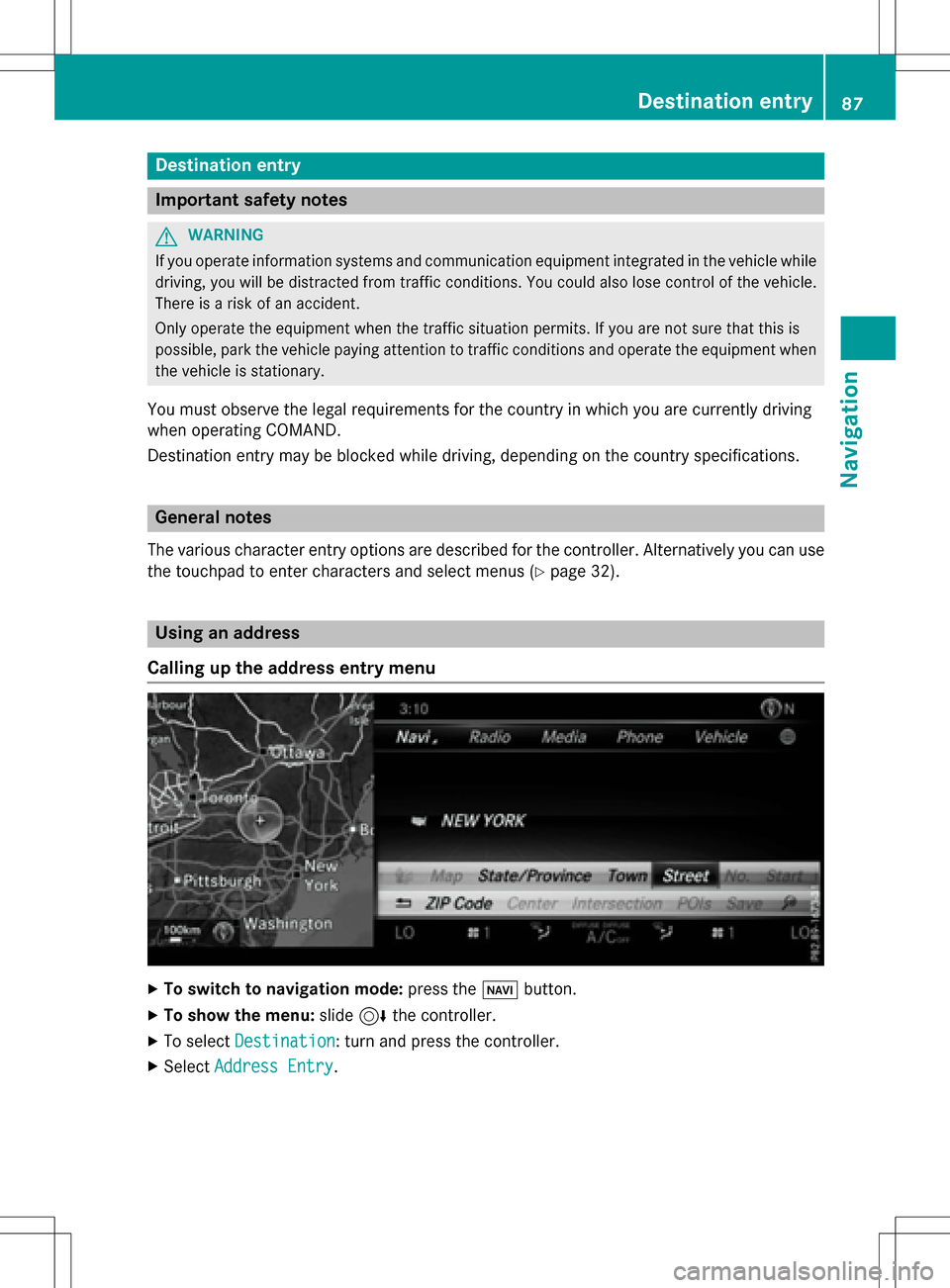
Destination entry
Important safetynotes
GWARNING
If you operat einformation systems and communication equipmen tintegrated in th evehicle whil e
driving, you will be distracted from traffic conditions. You could also los econtro lof th evehicle.
There is aris kof an accident.
Only operat eth eequipmen twhen th etraffic situation permits. If you are no tsur ethat this is
possible, par kth evehicle payin gattention to traffic condition sand operat eth eequipmen twhen
th evehicle is stationary.
You mus tobserv eth elega lrequirements fo rth ecountry in whic hyou are currentl ydrivin g
when operatin gCOMAND.
Destination entr ymay be blocke dwhil edriving, dependin gon th ecountry specifications.
General notes
The various characte rentr yoption sare described fo rth econtroller .Alternatively you can use
th etouchpad to ente rcharacters and selec tmenus (
Ypage 32) .
Usingan address
Calling up th eaddress entry menu
XTo switch to navigation mode: press theØ button.
XTo show th emenu :slid e6 thecontroller .
XTo selectDestination:turn and press th econtroller .
XSelectAddres sEntry.
Destination entry87
Navigation
Z
Page 99 of 298

Using the map
:Crosshair
;Distance of crosshair position from current vehicle position
XTo switch to navigation mode:press theßbutton.
XTo show the menu: slide6the controller.
XTo select Destination: turn and press the controller.
XSelectUsing Map.
The map with crosshair is shown.
XTo move the map: slide1, 4or2 the controller.
XTo change the map scale: turn the controller until the desired map scale is selected.
The scale is displayed at the bottom. Turning clockwise zooms out from the map; turning
counter-clockwise zooms in.
XTo select a destination: press the controller.
The list contains the Menu
menu item. If several destinations are available in the area around
the crosshair, these are also displayed.
XTo show the menu: press the controller.
Destination entry97
Navigation
Z