2016 MERCEDES-BENZ METRIS turn signal
[x] Cancel search: turn signalPage 8 of 310
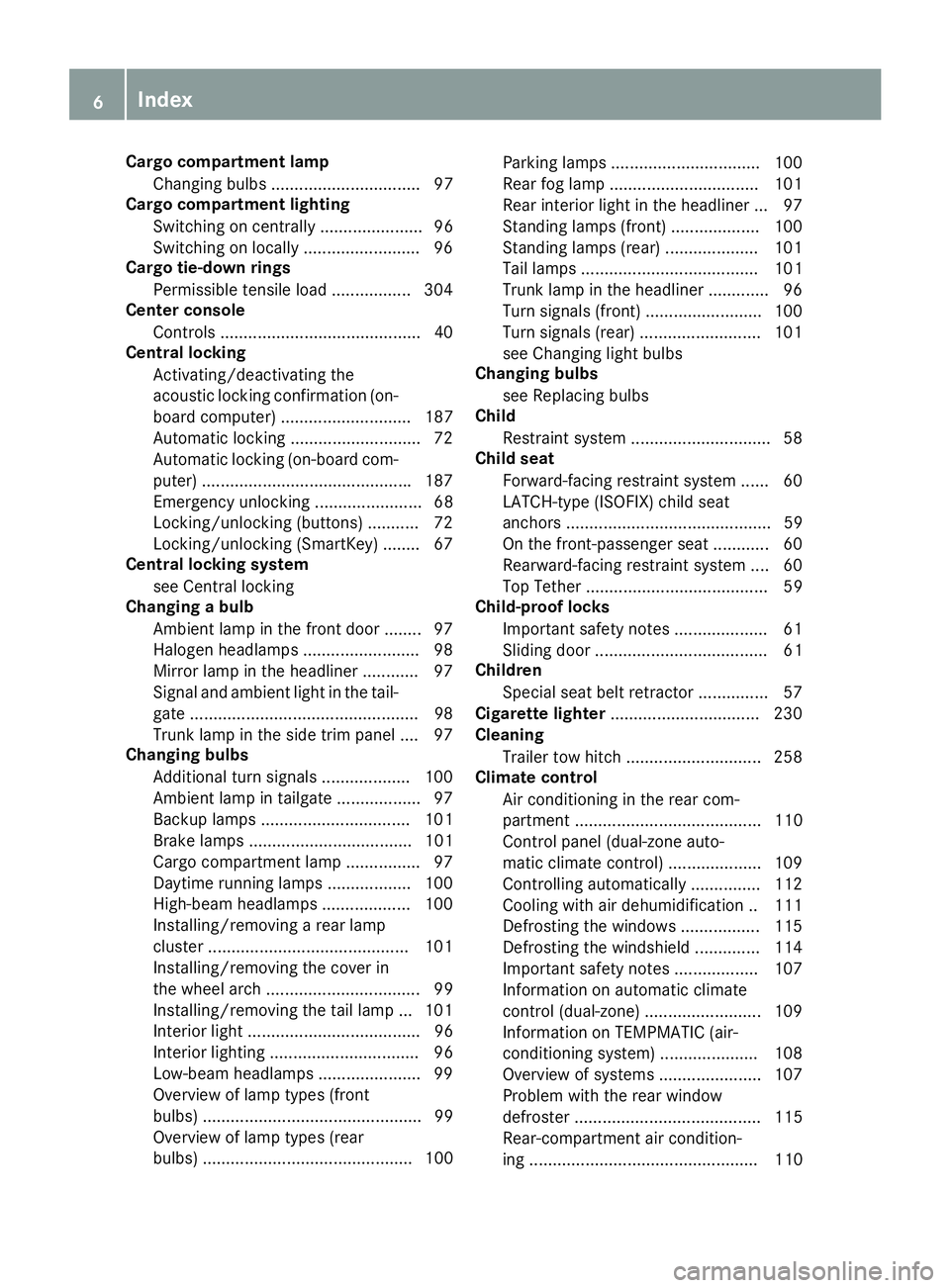
Cargo compartment lampChangingb ulbs ................................ 97
Cargo compartment lighting
Switching on centrally ...................... 96
Switching on locally ........................ .96
Cargo tie-down rings
Permissible tensile load ................ .304
Center console
Control s...........................................4 0
Centra llocking
Activating/deactivating the
acoustic lockin gconfirmation (on-
board computer) ............................ 187
Automatic lockin g........................... .72
Automatic lockin g(on-board com-
puter) ............................................ .187
Emergency unlocking ....................... 68
Locking/unlocking (buttons) ........... 72
Locking/unlocking (SmartKey) ........6 7
Centra llocking system
see Central locking
Changing abulb
Ambientl amp in thefront door ........ 97
Halogen headlamps ........................ .98
Mirror lamp in the headliner ............ 97
Signal and ambient light in the tail-
gate .................................................9 8
Trunk lamp in the side trim panel ....9 7
Changing bulbs
Additional tur nsignals .................. .100
Ambient lamp in tailgate .................. 97
Backup lamps ................................ 101
Brake lamps ................................... 101
Cargo compartment lamp ................ 97
Daytime running la mps .................. 100
Hi gh-b
eam headlamps ................... 100
Installing/removing arear lamp
cluster ...........................................1 01
Installing/removing the cover in
the wheel arch ................................. 99
Installing/removing the tail lamp ... 101
Interior light ..................................... 96
Interior lighting ................................ 96
Low-beam headlamps ......................9 9
Overview of lamp types (front
bulbs) ............................................... 99
Overview of lamp types (rear
bulbs) ............................................. 100 Parking lamps ................................ 100
Rear fog lamp ................................ 101
Rear interior light in the headliner ... 97
Standing lamps (front) ...................1
00
Standing lamps (rear) .................... 101
Tai llam ps ...................................... 101
Trunk lamp in the headliner ............. 96
Turn signals (front) ......................... 100
Turn signals (rear) .......................... 101
see Changing light bulbs
Changing bulbs
see Replacing bulbs
Child
Restraint system .............................. 58
Child seat
Forward-facing restraint system ...... 60
LATCH-typ e(ISOFIX) chil dseat
anchors ............................................ 59
On the front-passenger seat. ........... 60
Rearward-facing restraint system .... 60
Top Tether ....................................... 59
Child-proof locks
Important safety notes .................... 61
Sliding doo r..................................... 61
Children
Specia lsea tb eltr etractor ............... 57
Cigarette lighter ................................ 230
Cleaning
Trailer tow hitch ............................. 258
Climate control
Air conditioning in the rea rcom-
partment ........................................ 110
Control panel (dual-zone auto-
mati cclimate control ).................... 109
C o
ntrolling automaticall y............... 112
Cooling with ai rdehumidifica tion .. 111
Defrosting the window s................. 115
Defrosting the windshield .............. 114
Important safety notes .................. 107
Information on automatic climate
control (dual-zone )......................... 109
Information on TEMPMATI C(air-
conditioning system )..................... 108
Overview of system s...................... 107
Problem with the rea rwindow
defroster ........................................ 115
Rear-compartment ai rcondition-
ing ................................................. 110
6Index
Page 14 of 310

Display messages(vehicle with-
ou tsteering whee lbuttons )........... 195
Replacing bulb s............................. 100
Switching on/of f.............................. 94
Hil lstart assist .................................. 122
Hood
Closing ........................................... 241
Displa ymessages (vehicle with
steering wheelb uttons) ................. 218
Displa ymessages (vehicle with-
outs teering wheelb uttons) ........... 201
Important safety notes .................. 240
Opening ......................................... 241
Hydroplaning ..................................... 137
I
Immobilizer.......................................... 66
Indicator lamps
see Warning and indicator lamps
Indicators
see Turn signals
Insect protection on the radiator ...... 31
Instrument cluster
Buttons (vehicle withou tsteering
wheelb uttons) ............................... 170
Overview (vehicle with steering
wheelb uttons) ................................. 37
Overview (vehicle withou tsteer-
ing wheelb uttons) ........................... 35
Warning and indicator lamps
(vehicle with steering wheelb ut-
tons) ................................................ 38
Warning and indicator lamps
(vehicle withou tsteering wheel
buttons) ........................................... 36
Instrument cluste rlighting .............. 168
Interior lighting
Automati ccontrol ............................ 95
Delayed switch-off (on-board
computer) ...................................... 187
Genera lnotes .................................. 95
Manua lcontrol ................................. 96
Note sonc hanging bulb s................. 96
Overview .......................................... 95
Reading lamp ................................... 95
Rear interio rlight in the gra bhan-
dl e. ................................................... 96 Replacing bulb
s............................... 96
Switching the cargo compartment
lighting on/off( cargo compart-
ment) ............................................... 96
Switching the cargo compartment
lighting on/of f(dash board ).............. 96
Switching the rea rcompartment
lighting on centrall y......................... 96
J
Jack
Holde rinthe cargo compartment .. 262
Jacking points ................................ 287
Scopeoft ire-changing tool s.......... 260
Storage location ............................ 260
Stowag ecompartment in the rea r..2 60
Stowag espace in the cargo com-
partment ........................................ 261
Using ............................................. 287
Jump starting (engine) ......................262
K
Key
Display messages (vehicle with
steering wheel buttons) ................. 218
Display messages (vehicle with-
out steering wheel buttons) ........... 201
Position in the ignition lock ............ 120
Kickdown ...........................................1 29
L
Lamps
Display messages (vehicle with-
out steering wheel buttons) ........... 194
see Warning and indicator lamps
Lane detection (automatic)
see Lane Keeping Assist
Lane Keepin gAssist
Activating/deactivating ................. 148
Display message ............................ 214
Function/informatio n.................... 147
Setting sensitivity (on-board com- puter) ............................................. 184
Setting the sensitivity .................... 148
12Index
Page 15 of 310

LanguageDisplay (vehicle with steering
wheel buttons ).............................. .185
Display (vehicle without steering
wheel buttons) ............................... 173
Lashing points and tie downs
Permissible tensil eloa d. ................ 304
Lashin gstrap
Important safety notes .................. 235
Tensioning strap. ................... 236 ,237
LATCH-type (ISOFIX )child seat
anchors ................................................ 59
License plate lamp
Changing bulb s................................ 98
License plate lamps
Displa ymessages (vehicle with
steering wheelb uttons) ................. 209
Displa ymessages (vehicle with-
outs teering wheelb uttons) ........... 195
Light sensor
Displa ymessages (vehicle with
steering wheelb uttons) ................. 209
Displa ymessages (vehicle with-
outs teering wheelb uttons) ........... 195
Lighting
see Lights
Lights
Activating/deactivating the inte-
riorlighting delaye dswitch-off ....... 187
Automati cheadlamp mod e.............. 93
Changing bulb s(halogen head-
lamps ).............................................. 98
Changing bulb s(interior lights )........ 96
Displa ymessages (vehicle with
steering wheelb uttons) ................. 208
Driving abroa d............................... 136
Fog lamps ........................................ 93
Hazard warning lamps ..................... 94
Hig hbeamf lasher. ........................... 94
High-beam headlamp s..................... 94
Important safety notes .................... 92
Light switch ..................................... 92
Low-bea mheadlamp s...................... 93
Parking lamps .................................. 92
Rear fog lamp .................................. 93
Replacing bulb s(halogen head-
lamps ).............................................. 98
Standing lamps ................................ 92 Switching the daytime running
lamps on/of
f(
swi tch) ...................... 93
Sw
itching the exterio rlighting
delaye dswitch-off on/of f(on -
board computer) ............................ 186
Switching the surround lighting
on/of f(on -board computer) .......... 186
Turn signal s..................................... 94
LimitedW arranty................................ 25
Load distribution ............................... 233
Load protection net ........................... 237
Loadin gguidelines ............................ 232
Loadin grails
Maximu mtensile strength ............. 304
Loads
Securing ........................................ 234
Transporting .................................. 232
Locking
see Central locking
Locking (doors)
Emergency locking ........................... 69
Locking centrally
see Central locking
Low-beam headlamps
Displa ymessages (vehicle with
steering wheelb uttons) ................. 208
Displa ymessages (vehicle with-
outs teering wheelb uttons) ........... 194
Driving abroa d............................... 136
Replacing bulb s............................... 99
Switching on/of f.............................. 93
Lumbar support ................................... 84
M
M+S tires............................................ 269
Maintenance ...................................... 247
Maintenanc epoints unde rthe
hood .................................................... 242
Maximum speed
Speed limitation ............................. 135
Mechanical key
Function/note s................................ 68
Inserting .......................................... 69
Locking vehicl e................................ 69
Removing ......................................... 68
Medi aInterface
Connections ..................................... 40
Index13
Page 24 of 310

Permissible trailer loads and
drawbar noseweights ..................... 166
Transmission
see Automatic transmission
Transmission oil ........................ 299, 300
Transmission positions
Automatic transmission ................. 127
Display (DIRECT SELECT lever) ...... 127
Transmission programs
Automatic transmission ................. 128
Display (DIRECT SELECT lever) ...... 127
Transport
Lashing straps ...............................2 35
Loading guidelines ......................... 232
Stickers ......................................... 235
Vehicle ...........................................2 66
Transport by rail ................................ 136
Transportation
Rail ................................................ 136
Transportation aids
Load protectio nnet ....................... 237
Transporting
Cargo compartment variations ...... 234
Load distribution ............................ 233
Securing aloa d. ............................. 234
Trim pieces (cleaning instruc-
tions) ..................................................2 59
Trip computer
Displaying (vehicle with steering
wheel buttons) ............................... 178
Displaying (vehicle without steer-
ing wheel buttons) ......................... 171
Resetting (vehicle with steering
wheel buttons) ............................... 178
Resetting (vehicle without steer-
ing wheel buttons) ......................... 171
Selecting the displa yunits (vehi-
cle with steering wheel buttons) .... 185
Selecting the displa yunits (vehi-
cle without steering wheel but-
tons) .............................................. 174
Trip odometer
Displaying (vehicle with steering
wheel buttons) ............................... 177
Displaying (vehicle without steer-
ing wheel buttons) ......................... 171
Resetting (vehicle with steering
wheel buttons) ............................... 178 Resetting (vehicle without steer-
ing wheel buttons) ......................... 171
Setting the displa
yunit (vehicle
wi th steering w
he
el buttons) ......... 185
Setting the displa yunit (vehicle
without steering wheel buttons) .... 174
Turn signal
Changing bulbs (additional turn
signals) .......................................... 100
Turn signals
Display messages (vehicle with
steering wheel buttons) ................. 209
Display messages (vehicle with-
out steering wheel buttons) ........... 195
Replacing bulbs (front) ................... 100
Replacing bulbs (rear) .................... 101
Switching on/off .............................. 94
Trailer displa ymessages (vehicle
with steering wheel buttons) ......... 208
Trailer displa ymessages (vehicle
without steering wheel buttons) .... 194
Two-way radios
Typeapproval/frequency .............. 294
TWR (Tongue Weight Rating) (defi-
nition) ................................................. 286
Type identification plate
see Vehicle identification plate
U
UnlockingEmergency unlocking ....................... 69
From insid ethe vehicle (central
unlocking button) .............................7 2
With emergency key element ........... 68
USB (audio)
Playing ...........................................1 81
V
Vanity mirror
Changing abulb( mirror lamp) ......... 97
Sun viso r........................................ 229
Vehicle
Data acquisition ............................... 32
Display messages (vehicle with
steering wheel buttons) ................. 217
Display messages (vehicle with-
out steering wheel buttons) ........... 200
22Index
Page 38 of 310
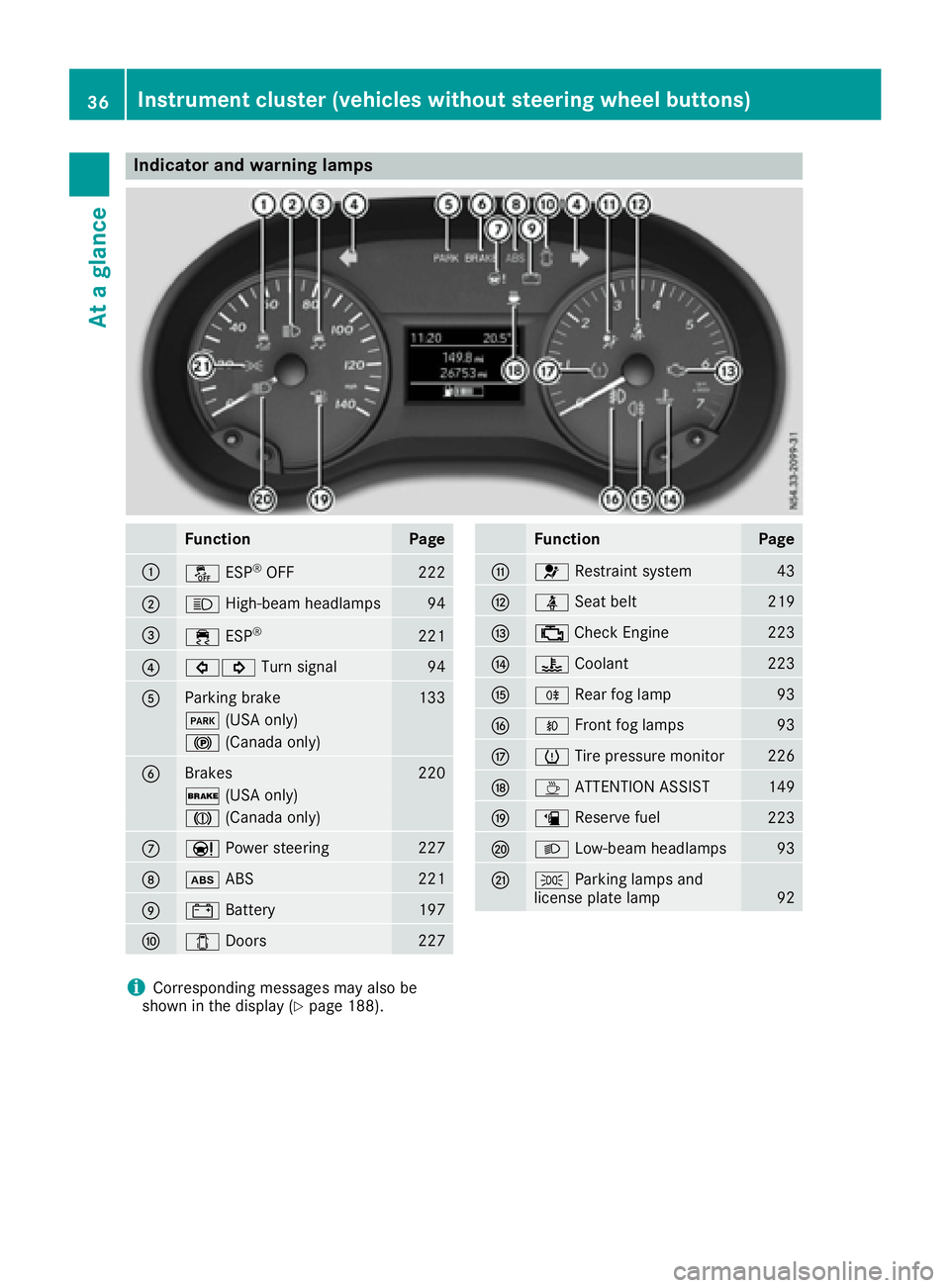
Indicator and warning lamps
FunctionPage
:å ESP®OF F222
;K High-beam headlamps94
=÷ESP®22 1
?#! Turn signal94
AParking brak e133
F (USAonly)
! (Canada only)
BBrakes220
$ (USAonly)
J (Canada only)
CÐPowersteering22 7
Dò ABS221
E# Battery197
F1 Doors227
FunctionPag e
G6 Restrain tsystem43
Hü Seat belt219
I; CheckEngine22 3
J? Coolan t223
KR Rear fog lamp93
LOFrontfog lamp s93
MhTirep ressur emonitor226
NÀ ATTENTION ASSIST149
Oæ Reserve fuel223
PL Low-beam headlamps93
QTParking lamp sand
license plat elamp92
iCorresponding message smay also be
shown in th edisplay (Ypage 188).
36Instrumen tcluster (vehicles without steering wheel buttons)
At ag lance
Page 40 of 310

Indicator and warning lamps
FunctionPage
:å ESP®OF F222
;K High-beam headlamps94
=#! Turn signal94
?Brakes220
$ (USAonly)
J (Canada only)
AParking brak e133
F (USAonly)
! (Canada only)
B1Doors227
Cò ABS221
Dü Seat belt219
E; CheckEngine22 3
FunctionPag e
F? Coolan t223
GR Rear fog lamp93
HOFrontfog lamp s93
IhTirep ressur emonitor226
J6 Restrain tsystem43
K÷ ESP®22 1
L· Distanc ewarning sig-
nal22 5
Mæ Reserve fuel223
NL Low-beam headlamps93
OTParking lamp sand
license plat elamp92
iCorresponding message smay also be
shown in th edisplay (Ypage 201).
38Instrumen tcluster (vehicles with steering wheel buttons)
At ag lance
Page 69 of 310

Useful information
This Operator's Manual describes all models as
well as standard and optional equipment of your
vehicle that were available at the time of going
to print.Country-specific variation sare possi-
ble. Note that your vehicle may not be equipped
with all of the described functions. This also
applies to system sand function srelevantt o
safety.
Read the information on qualified specialist
workshops (
Ypage 29).
Key
Important safetyn otes
GWARNING
If children are left unsupervised in the vehicle,
they could:
Ropen the doors, thus endangering other
people or road users.
Rget out and disrupt traffic.
Roperate the vehicle' sequipment.
Additionally, children could set the vehicle in
motion if, for example, they:
Rrelease the parkin gbrake.
Rshifting the automatic transmission out of
park position P
RStart the engine.
There is arisk of an acciden tand injury.
When leaving the vehicle, always tak ethe
SmartKey with you and lock the vehicle. Never
leave children or animals unattended in the
vehicle. Always keep the SmartKey out of
reach of children.
GWARNING
If you attach heavy or large objects to the
SmartKey, the SmartKey could be uninten-
tionally turned in the ignition lock .This could
cause the engin etobeswitched off. There is a
risk of an accident.
Do not attach any heavy or large objects to the
SmartKey. Remove any bulky key rings before
insertin gthe SmartKey int othe ignition lock.
!Keep the SmartKey away from strong mag-
netic fields. Otherwise, the remotec ontrol
function could be affected.
Strongm agnetic fields can occur in the vicin-
ity of powerful electrical installations.
Do not keep the key:
Rwith electronic devices,e .g.am obile phone
or another key
Rwith metallic objects, e.g. coinsorm etal foil
Rin metallic objects, e.g. metal cases
This can affectt he key's functionality.
Key functions
:Battery checklamp
;&To lock the vehicle centrally
=5To unlock the sliding doors and the
tailgate or rear door or to unlock and open or
close the electric sliding door
?Mechanical key
A% To unlock the vehicle centrally or
unlock the frontd oor(s) only
The vehicle’s equipment includes 2keys. There
is an mechanical key in each key.
The key can be used to unlock the vehicle from
some distance. To preventt heft, only use the
key in the immediatev icinity of the vehicle.
Change the batteries immediately if battery
checkl amp:does not light up briefly with
every press of abutton (
Ypage 69).
XTo unlock centrally: press the%button.
The turn signals flash once.
Key67
Opening and closing
Z
Page 70 of 310

XTo unlockthe sliding doors and the tail-
gate or rear doo ronly:p ress the 5but-
ton.
The turn signals flash once.
iIf yo udon ot open the vehicl ewithina pprox-
imately40s econds of unlocking:
Rthe vehicleislocked again.
Rthe anti-thef tprotection is armed again.
XTo lock centrally: press the&button.
The indicator lamps flash thre etime sif:
Rthe anti-thef tprotection is armed.
Rallt he doors and the tailgate or rea rdoor
are closed.
XCheck the locking knobs on al lthe doors.
The locking knobs must al lbeinthe lowered
position.
The key's factory setting enables yo utocen-
trally lock and unlock the following:
Rthe driver's and the front-passenger door
Rthe sliding doors
Rthe tailgate or rea rdoor
In an emergency, the driver's door can also be
unlocke dmanuall yusing the mechanical key
(
Ypage 68).
Yo uc an also set an audibl esignaltoc onfirm
thatt he vehicl ehasbeen locked .The audible
locking-verification signalc an be switched on/
off:
Rusing the on-board compute ronvehicles with
steering whee lbuttons (Ypage 187)
Rat as pecialist qualified workshop for vehicles
withou tsteering whee lbuttons
After unlocking using the remote control, the
surround lighting also goe sonint
he dark. For
ve
hicles with steering whee lbuttons, the sur-
round lighting can be activate dand deactivated
in the on-board compute r(
Ypage 186).
Changingthe settings of the locking
system
If yo utravel alone alot,y ou mayw ishtoc hange
the settings of the locking system .Press
the % button to unlock:
Rthe driver's and front-passenger door (Cargo
Van)
or
Rthe driver's door (Passenger Van)
XTo chang ethe setting: press and hol ddown
the % and& buttons simultaneously
unti lthe battery check lamp flashe stwice.
(
Ypage 67).
If the setting of the locking system is changed
withint he signalr angeoft he vehicle, press the
& or% button to:
Rlock or
Runlock the vehicle
The key now functions as follows:
XTo unloc kthe driver' sdoororf rontdoors:
press the %button once.
XTo unloc kcentrally: brieflypress the %
button twice.
XTo lock centrally: press the&button.
XTo restore factory settings: press and hold
down the %and& buttons simultane-
ouslyu ntilthe battery check lamp flashes
twice (
Ypage 67).
The key unlocks the vehicl ecentrall yagain .
Mechanical key
General notes
If the vehicl ecan no longer be locked or
unlocke dwitht he key,u sethe mechanical key.
The anti-thef talarm system (ATA) is triggered
when yo uunlock and open the vehicl eusing the
mechanical key (
Ypage 66).
The alarm can be disabled in the following two
ways:
XPress the %or& button on the key.
or
XInsert the key into the ignition lock.
Removing the mechanical key
68Key
Opening and closing