2016 MERCEDES-BENZ METRIS cruise control
[x] Cancel search: cruise controlPage 9 of 310

Refrigerant .....................................301
Refrigerant filling capacity ............. 302
Setting the ai rdistribution ............. 113
Setting the ai rvents ......................1 16
Setting the airflow ......................... 113
Setting the temperature ................ 112
Switching air-recirculation mode
on/off ............................................ 115
Switching on/off ........................... 110
Switching residua lheato n/off ...... 116
Switching the rear window
defroster on/off ............................ 115
Switching the synchronization
function on and off ........................ 114
TEMPMATICc ontrol panel(air
conditioning) .................................. 108
Clock
Setting (vehicle without steering
wheel buttons) ............................... 175
Cockpit
Instrument cluster (vehicle with
steering wheel buttons) ................... 37
Instrument cluster (vehicle with-
out steering wheel buttons) ............. 35
Overview .......................................... 34
see Instrument cluster
Coffee cup symbol
see ATTENTION ASSIST
COLLISIO NPREVENTION ASSIST
Activating/deactivating the dis-
tance warning function .................. 184
Adaptive Brake Assist .................... 144
Display message ............................ 213
Distance warning function ............. 143
Operation/notes ............................ 143
Collisio nwarning
see COLLISION PREVENTION ASSIST
COMAND display
Cleaning ......................................... 258
Combination switch ............................ 94
Communications equipment
Operation ....................................... 231
Typeapproval/frequency .............. 294
Consumptions tatistics
Fuel (vehicle with steering wheel
buttons) ......................................... 178
Fuel (vehicle without steering
wheel buttons) ............................... 171 Control panel
Above the windshield ....................... 41
Center console ................................ 40
Climate control ............................ .... 40
Dri ver's
door ....................................4 1
Convenience closing feature .............. 81
Convenience opening
Witht heSmartKey ........................ .116
Convenience opening feature ............ 81
Conversions/equipment .................... 30
Coolan t(en gine)
Adding ...........................................2 45
Checking the leve l......................... 244
Display messages (vehicle with
steering wheel buttons) ................. 212
Display messages (vehicle with-
out steering wheel buttons) ........... 197
Displaying the temperature (on-
board computer) ............................ 172
Filling capacity ............................... 301
Notes ............................................. 300
Temperature displa yinthe instru-
ment cluster .................................. 169
Warning lamp ................................. 223
Cooling
see Climate control
Crosswind Assist ................................. 65
Cruis econtrol
Activating ....................................... 142
Activatio nconditions ..................... 141
Cruise control leve r....................... 141
Deactivating ................................... 142
Display messages (vehicle with
steering wheel buttons) ................. 214
Display messages (vehicle with-
out steering wheel buttons) ........... 199
Displaying the speed. .................... 141
Driving system ............................... 140
Function/note s............................. 140
Important safety notes .................. 141
Problem (malfunction) ................... 143
Resuming the storeds peed ........... 142
Setting aspeed .............................. 142
Storing and maintaining current
speed ............................................. 142
Cup holder ......................................... 230
Important safety notes .................. 229
Index7
Page 11 of 310

DoorChangin gbulbs (ambien tlamp )....... 97
Displa ymessages (vehicle with
steering wheelb uttons) ................. 218
Displa ymessages (vehicle with-
outs teering wheelb uttons) ........... 201
Indicato rlam p................................ 227
Doors
Central locking/unlocking
(SmartKey )....................................... 67
Control panel ................................... 41
Emergency locking ........................... 69
Emergency unlocking ....................... 69
Drinking and driving ......................... 135
Drinks holder
see Bottle holder
Driver's doo rand front-passenger
door ...................................................... 73
Driver's seat
see Seats
Drivin gabroad
Fue l................................................ 136
Low-bea mheadlamp s.................... 136
Mercedes-Benz Service ................. 136
Drivin goff-road
see Off-road driving
Drivin gonfloodedroads .................. 138
Drivin gsafety systems
ABS (Anti-lock Braking System) ....... 62
BAS (Brake Assist System) .............. 63
EBD (electroni cbrake force distri-
bution) ............................................. 63
ESP
®(Electronic Stability Pro-
gram) ............................................... 64
Important safety information ........... 62
Overview .......................................... 62
Drivin gsystem
COLLISION PREVENTION ASSIST .. 143
Displa ymessages (vehicle with-
outs teering wheelb uttons) ........... 198
Drivin gsystems
Active Parking Assist ..................... 154
ATTENTIO NASSIST ........................ 149
Blind Spot Assist ............................ 145
Cruise control ................................ 140
Displa ymessages (vehicle with
steering wheelb uttons) ................. 213 Lane Keeping Assist ...................... 147
PARKTRONIC ................................. 150
Rear vie
wcamera .......................... 158
Drivin gtips
Automati ctransmission ................. 129
Brakes ........................................... 136
Break-in perio d.............................. 119
Downhil lgradient ........................... 136
Drinking and driving ....................... 135
Driving ab roa
d............................... 136
Dri vi
ng in mountainousa reas ........ 140
Driving in winter ............................. 138
Driving on floode droads ................ 138
Driving on we troads ...................... 137
Exhaus tcheck ............................... 135
Fue l................................................ 135
Genera l.......................................... 134
Hydroplaning ................................. 137
Icy roa dsurfaces ........................... 138
Important safety notes .................. 119
Limite dbraking efficiency on sal-
ted roads ....................................... 137
New brake disks ............................ 137
New brake pads/linings ................ 137
Off-road driving .............................. 138
Overrunc ut-off .............................. 135
Snow chains .................................. 270
Speed limitation ............................. 135
Towing atraile r.............................. 162
Wet roa dsurface ........................... 137
E
EBD (electronicb rake forcedistri-
bution)
Displa ymessage (vehicle with
steering wheelb uttons) ................. 206
Displa ymessage (vehicle without
steering wheelb uttons) ................. 192
Function/note s................................ 63
EC Os tart/stopf unction
Automati cengine start .................. 123
Automati cengine switch-off .......... 123
Deactivating/activating ................. 124
Genera linformation ....................... 122
Important safety notes .................. 123
Electric sliding door
Function ........................................... 74
Index9
Page 21 of 310

Important safety notes .................. 291
Removing/mounting ...................... 292
Special seat beltr etractor.................. 57
Specialist workshop ............................ 29
Speed, controlling
see Cruise control
Speedometer
Activating/deactivating the addi-
tional speedometer (vehicle with
steering whee lbuttons) .................1 85
Activating/deactivating the addi-
tional speedometer (vehicle with-
out steering wheel buttons) ........... 174
Digita l(vehicle with steering
wheel buttons) ............................... 178
Digita l(vehicle without steering
wheel buttons) ............................... 172
General notes ................................ 169
In the instrument cluster (vehicle
with steering wheel buttons) ............ 37
In the instrument cluster (vehicle
without steering wheel buttons) ...... 35
Setting the displa yunit (vehicle
with steering wheel buttons) ......... 185
Setting the displa yunit (vehicle
without steering wheel buttons) .... 174
Standin glamp
Display messages (vehicle with
steering wheel buttons) ................. 210
Standin glamps
Display messages (vehicle with-
out steering wheel buttons) ........... 196
Replacing bulbs (front) ................... 100
Replacing bulbs (rear) .................... 101
Switching on/off .............................. 92
Start/stop function
see ECO start/stop function
Starting
see Starting (engine)
Starting (engine) ................................ 121
Status overview (on-board com-
puter) ..................................................1 83
Steering
Display messages (vehicle with
steering wheel buttons) ................. 218
Display messages (vehicle with-
out steering wheel buttons) ........... 201
Warning lamps ............................... 227 Steering wheel
Adjusting ......................................... 90
Button overview ............................... 39
Buttons (on-board computer) ......... 175
Cleaning ................................... ...... 259
Pa d
dle shifters ............................... 130
Steering wheel paddle shifters ........130
Stickers
General safety notes ........................ 27
Stowage net ....................................... 229
Stowage spaces
see Stowag espaces and stowage
compartments
Stowage space sand stowage com-
partments
Eyeglasses compartment ...............2 28
Glove box ....................................... 228
Important safety notes .................. 228
Stowag enet ................................... 229
Summer opening
see Convenience opening feature
Summer tires ..................................... 269
Sun visor
Changing abulb( mirror lamp) ......... 97
Overview ........................................ 229
Surround lighting (on-board com-
puter) ..................................................1 86
Switchin gair-recirculation mode
on/off ................................................. 115
Switchin goff the alarm (ATA) ............ 66
T
Tachometer........................................ 169
Tail lamps
Display messages (vehicle with-
out steering wheel buttons) ........... 195
Replacing bulbs .............................1 01
Trailer displa ymessages (vehicle
with steering wheel but-
tons) .............................................. 209
Trailer displa ymessages (vehicle
without steering wheel buttons) .... 195
Tailgate
Changing bulbs (ambient lamp) ....... 97
Changing bulbs (signal and ambi-
ent light) .......................................... 98
Index19
Page 132 of 310

Rockingthe vehicle free
At speeds up to 5mph (9 km/h )you can switch
back and forth between drive position Dand
reverse gear Rwithou tapplyin gthe brakes. This
helps when rocking the vehicl eoutof snow or
slush.
XPush the DIREC TSELECT lever alternately up
and dow nbeyond the firs tpoint of resistance.
Towin gatrailer
XDepending on the downhil lgradient, limit the
shift rang e(Ypage 128 )orshift manually into
al ower gear (Ypag e130) in which the engine
wil loperate in the middle of the engine speed
range. This als oapplie sifcruise control is
activated.
Manual gearshifting
General notes
If you select transmission program M,automatic
gearshifting is deactivated and manua lgear-
shifting is automatically activated .You must
then permanently change geary ourself for as
long as the transmission programiss elected.
Permanent manua lgearshifting is deactivated
automatically when you switch from transmis-
sion program Mto another transmission pro-
gram. The automatic transmission then shifts
gears automatically. The display shows the
selected transmission programa nd transmis-
sion position Dagain.
Shifting gears
:To shift down
;To shift up The transmission programd
isplay showsMand
the transmission position indicator shows the
selected gear.
XTo shift up: brieflypullr ight-hand steering
whee lpaddle shifter ;.
If the engine speediss ufficient, the automatic
transmission shifts up to the next gear.
If the maximu mengine speedisr eachedin
the currently engage dgear and you continue
to accelerate, the automatic transmission will
not shift up automatically. Always make sure
that the engine speedd oes not reach the red
area of the tachometer. Observe the gearshift
recommendation in the display (
Ypag e130).
When the engine reache sits maximu mspeed,
the fuel supply is cut to prevent the engine
from overrevving.
XTo shift down: pullbriefl yonl eft-hand steer-
ing whee lpaddle shifter :.
Provided that the engine wil lnot exceed its
maximu mspeedw hen shifting down, the
automatic transmission shifts down to the
next gear.
or
XPul lthe left-hand steering whee lpaddle
shifter until the automatic transmission
selects the optimumg ear for the current
speed.
iWhen coasting, the automatic transmission
shifts down automatically.
Gearshift recommendation
:Gearshift direction
;Recommended gear
The gearshift recommendations assist you in
adopting an economicald riving style.
XWhen the display shows the gearshift recom-
mendation, shift to recommended gear ;.
130Automatic transmission
Driving and parking
Page 138 of 310

Mercedes-Benzrecommends that you have the
maximum permissible speed programed at a
Mercedes-BenzC ommercial Van Center.
Before overtaking, take into consideration that
the engine speed limiter prevents the speed
increasing beyond the programed maximum
speed.
Driving abroad
Service
An extensive network of authorized Mercedes-
Benz Centers is also at your disposal when you
are traveling abroad. Nevertheless, please bear
in mind that service facilities or replacement
parts may not always be immediately available.
The relevant workshop directories are available
from any Mercedes-BenzC ommercial Van Cen-
ter.
Fuel
In some countries, only fuels with ahigher sulfur
content are available.
Unsuitable fuel can cause engine damage. You
will find information about fuel under "Service
products and capacities" (
Ypage 296).
Low-beam headlamps
General notes
When driving in countries in which traffic drives
on the opposite side of the road to the country
where the vehicle is registered, you must switch
the headlamps to symmetrical low beam. This
prevents oncomingt raffic from being blinded.
Symmetrical low beam does not illuminate as
large an area of the edge of the road.
Vehicles with halogen headlamps
The headlamps do not need to be switched to
symmetrical low beam. The legal requirements
of countries in which traffic drives on the oppo- site side of the road to the countryw here the
vehicle is registered are met without the need to
convert the headlamps.
Transport by rail
Transporting your vehicle by rail may be subject to certain restrictions or require special meas- ures to be taken in some countries due to vary-
ing tunnel heights and loading standards.
You can obtain information on this from any
Mercedes-BenzC
ommercial Van Center.
Brakes
Important safety notes
GWARNING
If you shift down on aslippery road surface in
an attempt to increase the engine's braking
effect,t he drive wheels could lose their grip.
There is an increased danger of skidding and
accidents.
Do not shift down for additional engine brak-
ing on aslippery road surface.
Downhill gradients
!Depressing the brake pedal constantly
results in excessive and premature wear to
the brake pads.
This also applies to automatic braking if you
have activated cruise control.
On long and steep downhill gradients, you
should change down to shift range 2or1 in
good time (
Ypage 128).
This should be observed in particular when driv-
ing with aladen vehicle and when towing a
trailer.
You thereby make use of the braking effect of
the engine and do not have to brake as often to
maintain the speed. This relieves the load on the
service brake and prevents the brakes from
overheating and wearing too quickly.
Heavy and light loads
GWARNING
If you rest your foot on the brake pedal while
driving, the braking system can overheat. This increases the stopping distance and can even
cause the braking system to fail. There is a
risk of an accident.
Never use the brake pedal as afootrest.N ever
depress the brake pedal and the accelerator
pedal at the same time.
136Driving tips
Driving and parking
Page 140 of 310

have sufficient tread depth, depending on the
depth of water on the road. There isarisk of
an accident.
For this reason, avoid tire ruts and brake care-
fully.
Therefore, in heavy rain or other conditions in
which hydroplaning can occur, drive as follows:
Rreduce your speed
Ravoid tire ruts
Rapply the brakes with care
Driving on flooded roads
!Do not drive through flooded areas. Check
the depth of any water before driving through
it. Drive slowly through standing water. Oth-
erwise, water may enter the vehicle interior or
the engine compartment. This can damage
the electronic components in the engine or
the automatic transmission. Water can also
be drawn in by the engine's air suction nozzles
and this can cause engine damage.
If you have to drive on stretches of road on which
water has collected, please bear in mind that:
Rthe water level of standing water should not
be above the lower edge of the front bumper
Rdo not drive faster than walking speed
Driving in winter
GWARNING
If you shift down on aslippery road surface in
an attempt to increase the engine's braking
effect,t he drive wheels could lose their grip.
There is an increased danger of skidding and
accidents.
Do not shift down for additional engine brak-
ing on aslippery road surface.
!Vehicles with automatic transmission may
roll only briefly in the neutral position N.Pro-
longed rolling of the wheels, e.g. when being
towed, will result in transmission damage.
Have your vehicle winterproofed at aqualified
specialist workshop at the onset of winter. Drive particularly carefully on slippery roads.
Avoid sudden acceleration, steering and braking
maneuvers. Do not use cruise control.
If the vehicle threaten stoskid or cannot be
stopped when moving at low speed:
XShift the transmission to position N.
XTry to maintain control of the vehicle using
corrective steering.
The outside temperature indicator is not
designed to serve as an ice-warning device and
is therefore unsuitable for that purpose.
Changes in the outside temperature are dis-
played after ashort delay.
Indicated temperatures just above the freezing
point do not guarantee that the road surface is
free of ice. The road may still be icy, especially in
wooded areas or on bridges. If you do not adjust
your driving style, the vehicle may start to skid.
Always adapt your driving style and drive at a
speed to suit the prevailing weather conditions.
You should pay special attention to road condi-
tions when temperatures are around freezing
point.
You can find further information under:
R"M+S tires" (Ypage 269)
R"Snow chains" (Ypage 270)
R"Driving with summer tires" (Ypage 269)
Also observe the notes under "Winter operation" (
Ypage 269).
Driving off-road
Important safety notes
GWARNING
If you drive on asteep incline at an angle or
turn when driving on an incline, the vehicle
could slip sideways, tip and rollover. There is a risk of an accident.
Always drive on asteep incline in the line of
fall (straight up or down) and do not turn the
vehicle.
GWARNING
When driving off-road, your body is subject to
forces from all directions, due to the uneven
surface. You could be thrown from your seat,
for instance. There is arisk of injury.
138Driving tips
Driving and parking
Page 142 of 310
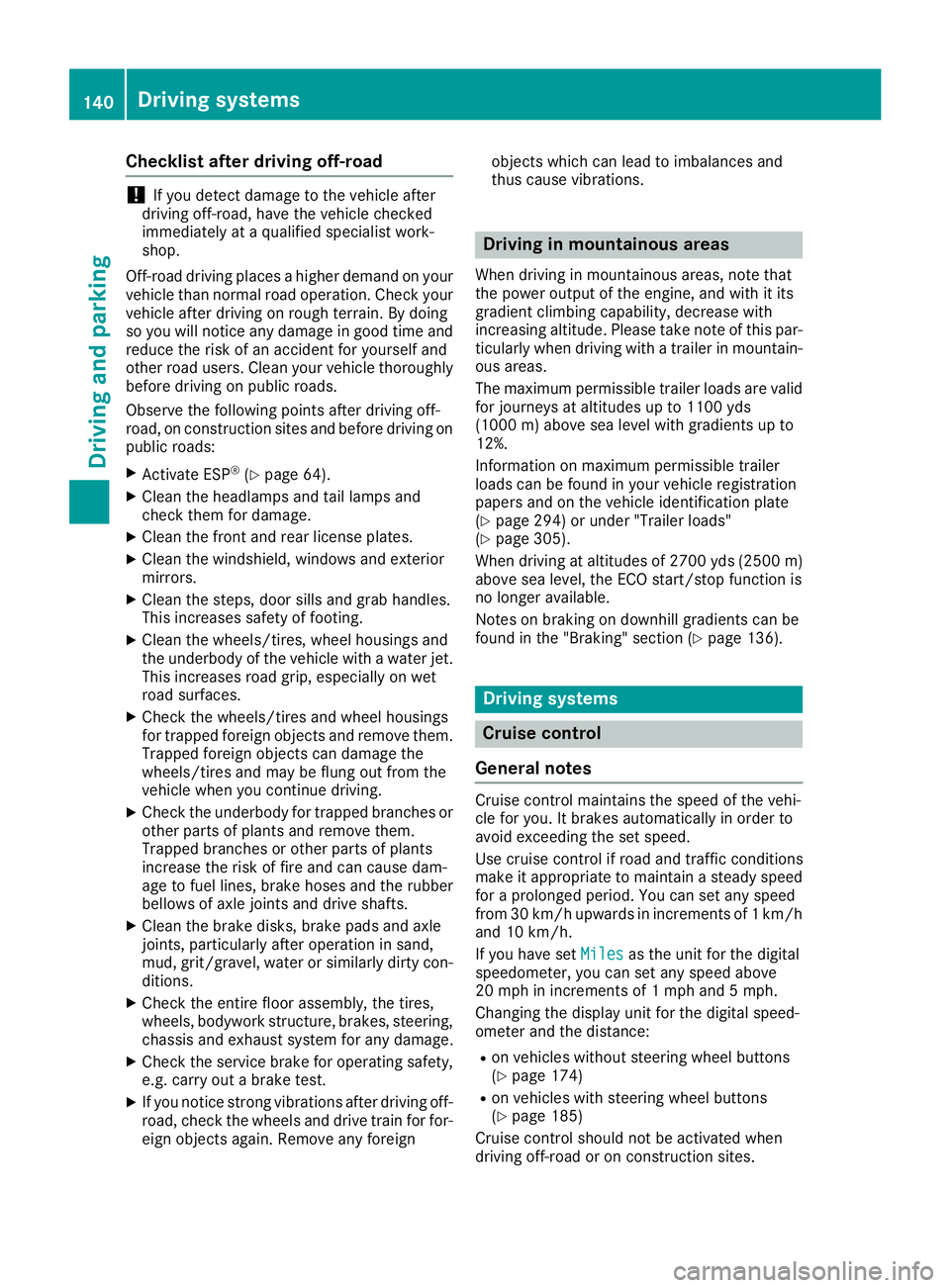
Checklist after driving off-road
!If you detect damagetothevehicle after
driving off-road, have th evehicle checked
immediately at aqualified specialist work-
shop.
Off-road driving places ahigher demand on your
vehicle than normal road operation. Checky our
vehicle after driving on roug hterra in. By doing
so you will notic eany damageing ood timeand
reduc ethe riskofana ccidentf or yourself and
other road users. Clean your vehicle thoroughly
before driving on public roads.
Observ ethe followingp oints after driving off-
road ,onc onstructio nsites and before driving on
public roads:
XActivate ESP®(Ypage 64).
XClean th eheadlamps and tail lamps and
check them for damage.
XClean th efront and rear licens eplates.
XClean th ewindshield, windows and exterior
mirrors.
XClean th esteps, door sills and grab handles.
This increases safety of footing.
XClean th ewheels/tires, wheel housing sand
th eu nderbody of th evehicle withaw aterjet .
This increases road grip ,especiall yonw et
road surfaces.
XCheckt hewheels/tires and wheel housings
for trapped foreign object sand remove them.
Trapped foreign object scan damaget he
wheels/tires and may be flun gout from the
vehicle when you continue driving.
XCheckt heunderbody for trapped branches or
other part sofplants and remove them.
Trapped branches or other part sofplants
increas ethe riskoff irea nd can caus ed
am-
age
to fuel lines, brak ehoses and th erubber
bellows of axle joint sand driv eshafts.
XClean th ebrak edisks, brak epads and axle
joints, particularly after operatio ninsand,
mud, grit/gravel, wate rorsimilarly dirt ycon-
ditions.
XCheckt heentir efloo rassembly, th etires,
wheels, bodywork structure, brakes, steering,
chassis and exhaust system for any damage.
XCheckt heservic ebrak efor operatin gsafety,
e.g .carry out abrak etest.
XIf you notic estron gv ibrations after driving off-
road ,che ck th ewheelsa nd drivetrain for for-
eign object sagain.R emove any foreign object
swhichc an lead to imbalances and
thus caus evibrations.
Driving in mountainous areas
When driving in mountainous areas ,notet hat
th ep ower output of th eengine, and withiti ts
gradientc limbingcapability, decreas ewith
increasing altitude. Pleaset aken oteoft hisp ar-
ticularly when driving withat railer in mountain-
ous areas.
The maximum permissible trailer loads are valid
for journeys at altitudes up to 1100 yds
(1000 m) aboves ea levelwithg radients up to
12%.
Information on maximum permissible trailer
loads can be foun dinyour vehicle registration
papersa nd on thevehicle identification plate
(
Ypage 294) or unde r"Trailer loads"
(Ypage 305).
When driving at altitudes of 2700 yds (2500 m)
aboves ea level, th eECO start/sto pfunction is
no longer available.
Notes on braking on downhill gradients can be
foun dint he"Braking" sectio n(
Ypage 136).
Driving systems
Cruise control
General notes
Cruise control maintain sthe speedoft hevehi-
cle for you. It brakes automatically in orde rto
avoid exceedingt heset speed.
Use cruise control if road and traffic conditions
makeita ppropriat etomaintain asteady speed
for aprolonged period. You can set any speed
from 30 km/h upwards in increment sof1km/h
and 10 km/h.
If you have set Miles
as theunit for th edigital
speedometer, you can set any speeda bove
20 mph in increment sof1mph and5mph.
Changingt hedisplay unit for th edigital speed-
omete rand th edistance:
Ron vehicle swithout steering wheel buttons
(Ypage 174)
Ron vehicle swith steering wheel buttons
(Ypage 185)
Cruise control shouldn otbe activated when
driving off-road or on constructio nsites.
140Driving systems
Driving and parking
Page 143 of 310

Cruisecontro lmaybe unab leto maintain the
storeds peedonu phillgradients .The stored
speedisr esumedifth eu phill gradiente vens out
and th evehicle 's speedd oes notfall below
20 mph (30 km/ h).C ruise control maintains the
storeds peed on downhil lgradients by automat-
icall yapplyin gthe brakes. Observe the addi-
tiona ldriving tip s(
Ypage 136).
Important safety notes
Observe the notes on braking (Ypage 136).
If yo ufailtoa dapt your driving style or if yo uare
inattentive ,cruise control can neither reduce
the ris kofana ccident nor override the laws of
physics .Cruise control canno ttake road,
weathe rand traffic conditions into account.
Cruise control is only an aid. Yo uare responsible
for the distance to the vehicl einfront, for vehi-
cle speed, for braking in goo dtime and for stay-
ing in lane.
If yo uchange wheel size ,make sure they corre-
spond to the correct wheel size category
(
Ypage 267). If the categor yischanged without
recoding the control units in the vehicle, the
functioning of cruise control may be impaired.
Do not us ecruise control:
Rin traffic conditions that are unsuitable for
driving at aconstant speed, e.g. in heavy traf-
fic, on winding roads or off-road.
Ron slippery roads. Braking or accelerating
may cause the drive wheel stoloset raction
and the vehicl ecould then skid.
Rwhen there is poo rvisibility ,e.g. du etofog,
heavy rai norsnow.
If there is achange of drivers ,make sure that
yo ui nform the new driver aboutt he set cruise
speed.
Cruise control levera nd display
:To activate and store the current speed or a
higher speed
;To activate at the last storeds peed
=To activate and store the current speed or a
lowerspeed
?To deactivate cruise control
The cruise control lever is the lowe rlev er on the
left of the steering column.
Whe nyou activate cruise control ,the display
briefl yshows the Cruise Control
message
and the storeds peed.
The display also shows the Vsymbo land the
storeds peed:
Rin the header on vehicles withou tsteering
wheel buttons (Ypage 170)
Rin the statu sareaonv ehicles with steering
wheel buttons (Ypage 176)
Activation conditions
To activate cruise control ,allof the following
activation conditions mus tbefulfilled:
Rthe parking brake mus tbereleased .The F
(onl yUSA) or J(onlyCanada) indicator
lamp in the instrument cluster goe sout
RESP®mus tbes witched on, bu tnot currently
intervening or performing acontrol action
Ryoua re driving faster than 20 mph (30 km/h)
Rthe brake pedal is not depressed
Driving systems141
Driving and parking
Z