2016 MERCEDES-BENZ METRIS instrument panel
[x] Cancel search: instrument panelPage 9 of 310

Refrigerant .....................................301
Refrigerant filling capacity ............. 302
Setting the ai rdistribution ............. 113
Setting the ai rvents ......................1 16
Setting the airflow ......................... 113
Setting the temperature ................ 112
Switching air-recirculation mode
on/off ............................................ 115
Switching on/off ........................... 110
Switching residua lheato n/off ...... 116
Switching the rear window
defroster on/off ............................ 115
Switching the synchronization
function on and off ........................ 114
TEMPMATICc ontrol panel(air
conditioning) .................................. 108
Clock
Setting (vehicle without steering
wheel buttons) ............................... 175
Cockpit
Instrument cluster (vehicle with
steering wheel buttons) ................... 37
Instrument cluster (vehicle with-
out steering wheel buttons) ............. 35
Overview .......................................... 34
see Instrument cluster
Coffee cup symbol
see ATTENTION ASSIST
COLLISIO NPREVENTION ASSIST
Activating/deactivating the dis-
tance warning function .................. 184
Adaptive Brake Assist .................... 144
Display message ............................ 213
Distance warning function ............. 143
Operation/notes ............................ 143
Collisio nwarning
see COLLISION PREVENTION ASSIST
COMAND display
Cleaning ......................................... 258
Combination switch ............................ 94
Communications equipment
Operation ....................................... 231
Typeapproval/frequency .............. 294
Consumptions tatistics
Fuel (vehicle with steering wheel
buttons) ......................................... 178
Fuel (vehicle without steering
wheel buttons) ............................... 171 Control panel
Above the windshield ....................... 41
Center console ................................ 40
Climate control ............................ .... 40
Dri ver's
door ....................................4 1
Convenience closing feature .............. 81
Convenience opening
Witht heSmartKey ........................ .116
Convenience opening feature ............ 81
Conversions/equipment .................... 30
Coolan t(en gine)
Adding ...........................................2 45
Checking the leve l......................... 244
Display messages (vehicle with
steering wheel buttons) ................. 212
Display messages (vehicle with-
out steering wheel buttons) ........... 197
Displaying the temperature (on-
board computer) ............................ 172
Filling capacity ............................... 301
Notes ............................................. 300
Temperature displa yinthe instru-
ment cluster .................................. 169
Warning lamp ................................. 223
Cooling
see Climate control
Crosswind Assist ................................. 65
Cruis econtrol
Activating ....................................... 142
Activatio nconditions ..................... 141
Cruise control leve r....................... 141
Deactivating ................................... 142
Display messages (vehicle with
steering wheel buttons) ................. 214
Display messages (vehicle with-
out steering wheel buttons) ........... 199
Displaying the speed. .................... 141
Driving system ............................... 140
Function/note s............................. 140
Important safety notes .................. 141
Problem (malfunction) ................... 143
Resuming the storeds peed ........... 142
Setting aspeed .............................. 142
Storing and maintaining current
speed ............................................. 142
Cup holder ......................................... 230
Important safety notes .................. 229
Index7
Page 49 of 310

The shoulder section of the seat belt must
alwaysberouted across the center of the shoul-
der. Adjust the belt outlet if necessary.
XTo raise: slide belt outlet =upwards.
The belt outlet will engage in various posi-
tions.
XTo lower: hold belt outlet release ?and slide
the belt outlet =downwards.
XLet go of belt outlet release ?in the desired
position and make sure that the belt outlet
engages.
All seat belts except the driver's seat belt are
equipped with aspecial seat belt retractor to
securely fasten child restraint systems in the
vehicle. Further information can be found under
"Special seat belt retractor" (
Ypage 57).
Releasing seat belts
!Make sure that the seat belt is fully rolled up.
Otherwise, the seat belt or belt tongue will be
trapped in the door or in the seat mechanism.
This could damage the door, the door trim
panel and the seat belt. Damaged seat belts
can no longer fulfill their protective function
and must be replaced. Visit aqualified spe-
cialist workshop.
Basic illustration
XPress release button :,hold belt tongue ;
firmly and guide it back towards belt outlet
=.
Belt warning for driver sand front pas-
sengers
The 7 seat belt warning lamp in the instru-
ment cluster is areminder that all vehicle occu-
pants must wear their seat belts. It may light up
continuously or flash. In addition, there may be
aw arning tone.
Regardless of whether the driver's seat belt has
already been fastened, the 7seat belt warn-
ing lamp lights up for six seconds each time the engine is started If the front doors are closed
and the driver or front-passenger seat belt has
not been fastened, the 7seat belt warning
lamp lights up again after the six seconds. As
soon as the driver's and front-passenger seat
belts are fastened or afront door is opened
again, the 7seat belt warning lamp goes out.
If the driver's seat belt is not fastened after the
engine is started, an additional warning ton ewill
sound. This warning ton estops after amaximum
of six seconds or once the driver's seat belt is
fastened.
If the vehicle speed exceeds 15 mph (2 5km/ h)
and th edriver'sorf ront-passenger seat belt is
no tfastened, awarning tone sounds again.T he
warning tone sounds with increasing intensity
for am aximum of 60 seconds or until th edriver
or frontp assenger have fastene dtheir seat
belts.
If th edriver or frontp assenger unfasten their
seat belt while th evehicle is in motion,t hebelt
warning automatically reactivates.
iFor morei nformationonthe7 seat belt
warning lamp, see "Warning and indicator
lamps in th einstrumentc luster, seat belts"
(
Ypage 219).
Air bags
Introduction
The air bag installatio npointisi dentified by the
label AI RBAG.
An air bag supplements acorrectly fastened
seat belt.H owever,itisnotintended as asub-
stitut efor th eseat belt.A ir bags provide addi-
tional protection in th eeven tofana ccident.
Not all air bags are deployed in an accident. The
various air bag systems work independently of
each other (
Ypage 54).
Occupant safety47
Safety
Z
Page 173 of 310

120km/h!(only for certain countries) max-
imum permissibles peed exceeded
=Display panel for displaym essages, menus
and menu bar
?Transmission position (Ypage 127)
AFuel level
Bè ECO start/stop function
(Ypage 122)
Cè Rear window wiper (Ypage 102)
Display panel =shows the selected menu or
submenu and displaym essages.
Menu overview
TheSettingsmenu is only displayed when the
vehicle is stationary. You can think of the order
of the menus and functions as acircle. Press È
on the instrument cluster to scroll through the
menus.
If you scroll forward in the Settings
menu using
3,t he setting from the previous submenu or
function is adopted.
If you press Èinas ubmenu, the submenu or
function is exited without adopting the setting.
The displayt hen shows the start screen of the
Settings
menu.
Operation information can be found under
"Operating the on-board computer"
(
Ypage 170).
Depending on the vehicle equipment, you can
call up the following menus, displays or func-
tions:
Rtrip odometer and odometer display
(Ypage 171)
Rtrip computer display(Ypage 171)
Rcurrent range display(Ypage 172)
Rcurrent fuel consumption display
(Ypage 172)
Rdigital speedometer (Ypage 172)
Rcoolant temperature gage (Ypage 172)
Rdisplaym essages in the message memory
(Ypage 188)
The following menus, displays and functions are only displayed when the vehicle is stationary:
Rnext service due date display(Ypage 248)
Rtire pressure monitor restart (Ypage 274)
RSettingsmenu for setting or activating/
deactivating driving and driving assistance systems as well as displayo
ptions
(
Ypage 173)
Distance menu
Odometer
If the displays hows the speed in the header, the
displayb eside trip odometer :also shows the
outside temperature.
You can switch the permanent displayint he
header (
Ypage 174).
Using the buttons in the instrument cluster
XTo display: press and hold Èuntil the dis-
play shows trip odometer :and odome-
ter ;.
XTo reset: press and hold 3until the trip
odometer is reset to 0.0
.
You can set the unit of measurement for the trip
odometer in the Distance Unit:
submenu
(Ypage 174).
Trip computer menu
Trip computer
:
Distance
;Length of journey
=Average fuel consumption
?Average speed
On-board computer (vehicles without steering wheelb uttons)171
On-board computer and displays
Z
Page 177 of 310
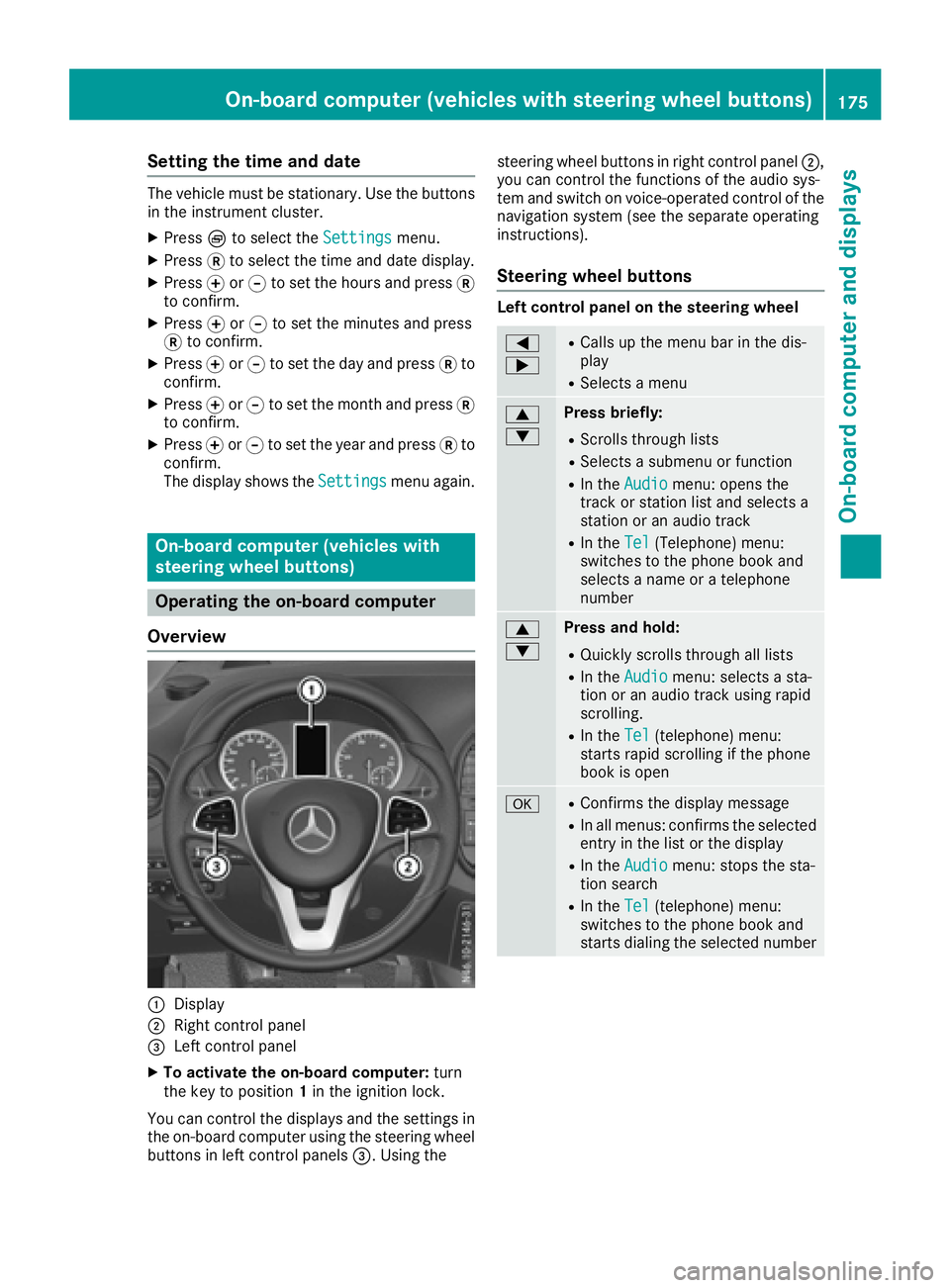
Setting the time and date
The vehicle must be stationary. Use the buttonsin the instrumentc luster.
XPressÈto select the Settingsmenu.
XPress3to select the time and date display.
XPress forg to set the hours and press 3
to confirm.
XPress forg to set the minutes and press
3 to confirm.
XPress forg to set the day and press 3to
confirm.
XPress forg to set the montha nd press3
to confirm.
XPress forg to set the year and press 3to
confirm.
The display shows the Settings
menu again.
On-board computer (vehicles with
steering wheel buttons)
Operating the on-board computer
Overview
:Display
;Right control panel
=Left control panel
XTo activate the on-board computer: turn
the key to position 1in the ignition lock.
You can control the displaysa nd the settings in
the on-board computer using the steering wheel
buttons in left control panels =.Using the steering wheel buttons in right control panel
;,
you can control the functions of the audio sys-
tem and switch on voice-operated control of the
navigation system (see the separate operating
instructions).
Steering wheel buttons
Left control panel on the steering wheel
=
;RCallsupt he menu bar in the dis-
play
RSelects amenu
9
:Press briefly:
RScrolls through lists
RSelects asubmenu or function
RIn the Audiomenu: opens the
track or station list and selects a
station or an audio track
RIn the Tel(Telephone) menu:
switches to the phone book and
selects aname or atelephone
number
9
:Press and hold:
RQuickly scrolls through all lists
RIn the Audiomenu: selects asta-
tion or an audio track using rapid
scrolling.
RIn the Tel(telephone) menu:
starts rapid scrolling if the phone
book is open
aRConfirms the display message
RIn all menus: confirmst he selected
entryint he list or the display
RIn theAudiomenu: stops the sta-
tion search
RIn the Tel(telephone) menu:
switches to the phone book and
starts dialing the selected number
On-board computer (vehicles with steering wheel buttons)175
On-board computer and displays
Z
Page 178 of 310

%Press briefly:
RBack
RIn theAudiomenu: exits the track
or station list
RHides display messages
RExitst he telephone book/redial
memory
RVehicles with anavigation system:
switches off voice-operated con-
trol of the navigation system; see
the separate operating instruc-
tions
%Press and hold:
RCallsupt he standard display in the
Tripmenu
Right control panel on the steering wheel
6RMakes or accepts acall
RSwitches to the redial memory
~RRejects or ends acall
RExitst he telephone book/redial
memory
W
XRAdjusts the volume
óRVehicles with anavigation system:
switches on voice-operated con-
trol of the navigation system; see
the separate operating instruc-
tions
8RMute
iThe audio devices, telephone and voice-
operated control using the steering wheel
buttons in the right control panel only func-
tion with aMercedes-Benza udio or naviga-
tion system. If you are using an audio or nav-
igation system from another manufacturer,
the described functions may be restricted or
not available at all.
Display
Instrument cluster display
:
Clock (Ypage 186)
;Ä COLLISION PREVENTION ASSIST dis-
tance warning function (Ypage 143)
j Active Parking Assist (
Ypage 154)
=Permanent display:o utside temperature or
speed (Ypage 185)
120
km/h!(only for certain countries) max-
imum permissible speed exceeded
?Menu bar
Outside temperature (only if header Fdis-
playst he additional speedometer)
ATransmission program (Ypage 127)
BTransmission position (Ypage 127)
CGearshift recommendation (Ypage 130)
DStatus area
EDisplay panel for display messages, menus
and menu bar
FHeader
XTo call up menu bar ?in the display
panel: press the =or; steering wheel
button.
The menu bar is faded out after afew sec-
onds.
Display panel Eshows the selected menu or
submenu and display messages.
176On-board computer (vehicles with steering wheelb uttons)
On-board computer and displays