2016 MERCEDES-BENZ METRIS buttons
[x] Cancel search: buttonsPage 74 of 310

Centrallocking
Important safety notes
GWARNING
If childre nare left unsupervised in th evehicle,
they could:
Ropen th edoors, thus endangering other
peopleorr oad users.
Rget out and disrupt traffic.
Roperate thevehicle's equipment.
Additionally, childre ncoul dset th evehicle in
motion if, for example ,the y:
Rrelease th eparking brake.
Rshiftin gthe automatic transmission out of
park position P
RStart theengine.
Thereisar iskofana ccidenta nd injury.
When leaving th evehicle ,always tak ethe
SmartKey withy ou and lockthevehicle .Never
leave childre noranimals unattende dinthe
vehicle .Always keep th eSmartKey out of
reac hofc hildren.
GWARNING
If persons, particularly childre nare subjected
to prolonged exposuretoe xtremeheat or
cold, there is ariskofi njury, possibly even
fatal. Never leave childre nunattende dinthe
vehicle.
You can open alocke ddoor from th einside at
any time. For th eslidingd oors, th echild-proof
locks must be deactivated.
Centrally lockinga nd unlocking the
vehicle from th einside
You can centrally locka nd unlock thewhole
vehicle from th einside usingt hecentral locking
buttons on th edriver'sd oor.
XTo unlock: pressthe % button.
XTo lock: pressthe & button.
If th edriver'sorf ront-passenger door is open,
th eo pen door is no tlocked.
All other doorsa nd thetailgate/rear doors
are locked.
If as lidingd oor or th etailgate/rear door is
open,o nlyt he driver'sa nd front-passenger
doorsa re locked.
You canno tunlock th evehicle centrally from the
inside if th evehicle has been locke dwitht he
key.
If th evehicle has been locke dusingt helocking
butto nfor th ecentral lockin gand adoor is
opened from th einside, only th edoor that has
been opened is unlocked.
If th evehicle has previously been locke dwith
th ek ey,o pening adoor from th einside will trig-
ger th eanti-thefta larm system. Switch off the
alarm (
Ypage 66).
Automatic locking
XTo switch on: pressand hold the %button
until an acoustic tone sounds.
XTo switch on : pressand hold the &but-
to nu ntil an acoustic tone sounds.
72Centra llocking
Opening and closing
Page 97 of 310

Hazard warning lamp switch
XTo switch on/off:pressthe £ hazard
warning lamp switch.
If yo uhave indicated aturn while the hazard
warning lamps are switched on, only the turn
signal lamps on the sid eofthe vehicle selected
will light up.
The hazard warning lamps automatically switch
on if:
Ran ai rbag is deployed.
Ryoub rake sharpl yand bring the vehicle to a
hal tfrom aspeed of more than 45 mph
(70 km/h).
The hazard warning lamps switch off automati-
cally if the vehicle reaches aspeed of over 6mph
(10 km/h )again after afullb rake application.
iThe hazard warning lamps stil loperate even
if the ignition is switched off.
Headlamps foggedupo nthe inside
The headlamps may fog up on the inside if there
is hig hatmospheric humidity.
XSwitch on the low-beamh eadlamps and drive
off.
The leve lofmoisture diminishes, depending
on the length of the journe yand the weather
conditions (humidity and temperature).
If the leve lofmoisture doesn ot diminish:
XHave the headlamps checked at aqualified
specialist workshop.
Interio rlighting
Overview
Interio rlighting buttons (example: comfort over-
hea dcontrol panel)
:
p Switche sthe front left-hand reading
lamp on/off
;| Switche sthe automati cinterior light-
ing control on and off
=c Switche sthe front interior lighting on
and off
?w Switche sthe rearorc argo compart-
ment lighting on/off
Ap Switche sthe front right-hand reading
lamp on and off
The number and arrangement of the buttons is
equipment-dependent.
General notes
In ordertop revent the vehicle' sbattery from
discharging, the interior lighting functions are
automatically deactivate dafter some time,
unless the key is in position 2in the ignition lock.
Automatic interior lighting control
The interior lighting is activated for about
20 secondsw hent he key is remove dfromt he
ignition lock. For avehicl ewiths teering wheel
buttons, the light dela yfun ctio nfor the interior
lighting can be switched on and off using the on-
boar dcompute r(
Ypage 187).
Interior lighting95
Lights and windshield wiper s
Z
Page 104 of 310

lected on the windshield can scratchthe glass
if wiping takes place when the windshield is
dry.
If it is necessary to switc honthe windshield
wipers in dry weathe rconditions, always use
washer fluid when operating the windshield
wipers.
!If the windshield wipers leave smearsont he
windshield after the vehicle has been washed
in an automatic car wash, wax or other resi-
dues may be the reason for this .Clean the
windshield using washer fluid after washing
the vehicle in an automatic car wash.
!Intermitten twiping with rain sensor: due to
optical influences and the windshield becom-
ing dirtyind ry weatherconditions, the wind-
shield wipers may be activate dinadvertently.
This could the ndamage the windshield wiper
blades or scratc hthe windshield.
For this reason,y ou should always switc hoff
the windshield wipers in dry weather.
1$ Windshield wipers off
2ÄIntermitten twipe, low (rain sensor set
to low sensitivity)
3Å Intermitten twipe, high (rain sensor
set to high sensitivity)
4° Continuous wipe, slow
5¯Continuous wipe, fast
BîFirstpressure point –single wipe; sec-
ond pressure point –wipe with washer fluid
XTurn the key to position 1or 2in the ignition
lock.
XTurn the íwiper switc htothe corre-
sponding position.
In the ÄorÅ positions ,the appropriate
wiping frequenc yisset automatically according
to the intensity of the rain. In the Åposition,
the rain sensor is more sensitiv etoprecipitation than in the
Äposition, causin gthe wind-
shield wipers to wipe more frequently.
The windshield will no longer be wiped properly
if the wiper blades are worn.T his may prevent
you fromo bservingthe traffic conditions. Infor-
matio nonr eplacing the wiper blades can be
foundu nder "Replacingw iper blades"
(
Ypage 103).
Switchin gthe rea rwindow wiper on/
off
1b To wipe with washer fluid
2°Intermitten twipe
3$ Rear window wiper off
4bTo wipe with washer fluid
XTurn the key to position 1or 2in the ignition
lock.
XMove the èswitchtot he corresponding
position.
If the rear window wiper is activated, the è
symbol is shown in the status area of the dis-
play.
The Status Overview
in the Assist.menu
the nshows the èsymbol for vehicles with
steeringw heel buttons (
Ypage 183) .
XTo wipe with washer fluid: press theè
switc hbeyond the current position as far as it
will go to 1or press and hold 4.
When you release the èswitch, the rear
window wiper continues to wipe for about
another 5seconds. The rear window wiper
the nw ipes accordingtot he original position
2 or3.
The rear window wiper switches on automati-
cally if you engag ereverse gear and the wind-
shield wipers are on.
If the vehicle is stationar yand you open the tail-
gate or rear door, the rear window wiper will
102Windshield wipers
Lightsa nd windshield wipers
Page 116 of 310

Rear-compartmentair-conditioning
system
Vehicles with TEMPMATI Cair-condition-
in gs ystem
XSwitch on climate control (Ypage 110).
The ai rconditioning settings for temperature,
airflo wand,for rear-compartment ai rcondi-
tioning, also the setting for ai rdistribution are
also applie dtothe rear-compartment climate
control.
Vehicles with automati cclimate control
XSwitch on climate control (Ypage 110).
XTo increase or decrease: press the/
button on the control panel of the automatic
climate control.
The indicator lamp in the /button flashes.
The control panel display shows the second
menu level for the temperature and airflow
setting of the rea rcompartment ai rcondi-
tioning.
XPress the KorI button.
The control panel display shows the rear-
compartment airflo wcontrol setting as abar
display.
If yo udon ot make any more settings for
approximately ten seconds, the control panel
display shows menu level 1again for the auto-
mati cclimate control settings. The indicator
lamp in the /button remains lit.
Activating/deactivatin gthe synchro-
nizatio nfunction
General notes
The automatic climate control system can be set
centrall yusing the synchronization function.
The temperature setting for the driver' ssidei s
then adopte dfor the front-passenger sid eand,
on vehicles with rear-compartment ai rcondi-
tioning, the rea rcompartment too.
Automatic climate control
XSwitch on climate control (Ypage 110).
XPress the 0button.
If the indicator lamp in the 0button lights
up ,the function is switched on. The display
then shows the temperature set on the driv-
er' ss idef or the front-passenger side. The synchronization function switches off if
the temperature setting for the front-
passenger sid
eorfor the rea rcompartment is
altered. The indicator lamp on the 0but-
ton then goe sout.
Defrosting the windshield
General notes
Yo uc an us ethe following settings to defrost the
windshield or to defrost the inside of the wind-
shielda nd the front sid ewindows.
Only us ethe following settings unti lthe wind-
shieldisc lear.
Air-conditioning system
XSwitch on climate control (Ypage 110).
XTurn temperature control :and airflo wcon-
trol Aclockwise to the zsetting
(
Ypage 108).
XSelect the ¯aird istribution setting
(Ypage 113).
Only the indicator lamp in the ¯button
lights up .The indicator lamps on the Pand
O buttons are off.
Automatic climate control
XSwitch on climate control (Ypage 110).
XTo activate/deactivate the windshield
defrostin gfunction: press the ¬button.
The indicator lamp in the ¬button comes
on when the windshield defrosting function is switched on. Temperature, airflo wand ai rdis-
tribution are automaticall yset to the optimum
defrosting effect. Air-recirculation mod eis
deactivated.
Whe nyou activate automatic mode, the wind-
shieldd efrosting function is automatically
deactivated.
Whe nyou deactivate the windshield defrosting
function, the previous automatic climate control
settings are reactivated with the exception of
air-recirculation mode. Air-recirculation mode
remains deactivated.
114Operating the climate control system
Climate control
Page 124 of 310
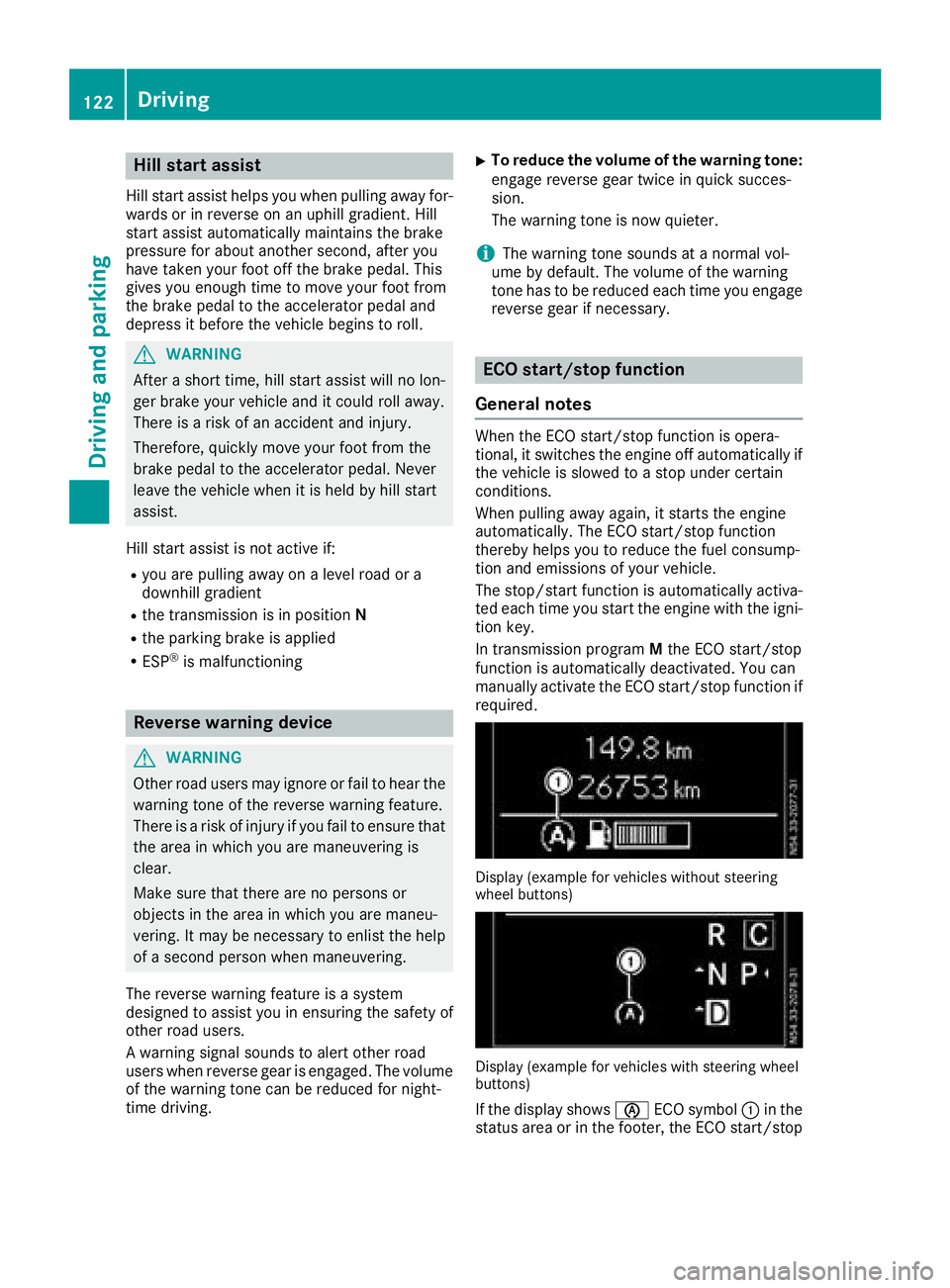
Hill start assist
Hill start assist helpsyou when pulling awa yfor-
wards or in reverse on an uphill gradient. Hill
start assist automatically maintains the brake
pressure for about another second, after you
have taken you rfoot off the brake pedal. This
gives you enoug htime to move you rfoot from
the brake pedaltot he accelerator pedala nd
depress it before the vehicleb egins to roll.
GWARNING
After ashort time, hil lstart assist wil lnolon-
ger brake you rvehicl eand it coul droll away.
There is arisk of an accident and injury.
Therefore, quickly move you rfoot from the
brake pedaltot he accelerator pedal. Never
leave the vehiclew hen it is held by hillstart
assist.
Hill start assist is not active if:
Ryou are pulling awa yonalevelroad or a
downhill gradient
Rthe transmission is in position N
Rthe parking brake is applied
RESP®is malfunctioning
Reverse warningdevice
GWARNING
Other road users may ignore or fail to heart he
warning tone of the reverse warning feature.
There is arisk of injury if you fail to ensure that
the area in which you are maneuvering is
clear.
Make sure that there are no persons or
objects in the area in which you are maneu-
vering. It may be necessary to enlis tthe help
of as econd personw hen maneuvering.
The reverse warning feature is asystem
designed to assist you in ensuring the safety of
other road users.
Aw arning signals oundstoa lert other road
users when reverse gearise ngaged. The volume
of the warning tone can be reduced for night-
time driving.
XTo reduce the volume of the warnin gtone:
engag ereverse geart wice in quick succes-
sion.
The warning tone is now quieter.
iThe warning tone sound satanormal vol-
ume by default. The volume of the warning
tone has to be reduced each time you engage
reverse gearifn ecessary.
ECOstart/stop function
General notes
When the ECO start/stop function is opera-
tional ,itswitches the engine off automatically if
the vehicleiss lowed toastop under certain
conditions.
When pulling awa yagain, it starts the engine
automatically .The ECO start/stop function
thereby help syou to reduce the fuel consump-
tion and emissions of you rvehicle.
The stop/start function is automatically activa-
ted each time you start the engine with the igni-
tion key.
In transmission program Mthe ECO start/stop
function is automatically deactivated. You can
manually activate the ECO start/stop function if
required.
Display (example for vehicles without steering
whee lbuttons)
Display (example for vehicles with steering wheel
buttons)
If the display shows èECO symbol :in the
status area or in the footer, the ECO start/stop
122Driving
Driving and parking
Page 142 of 310
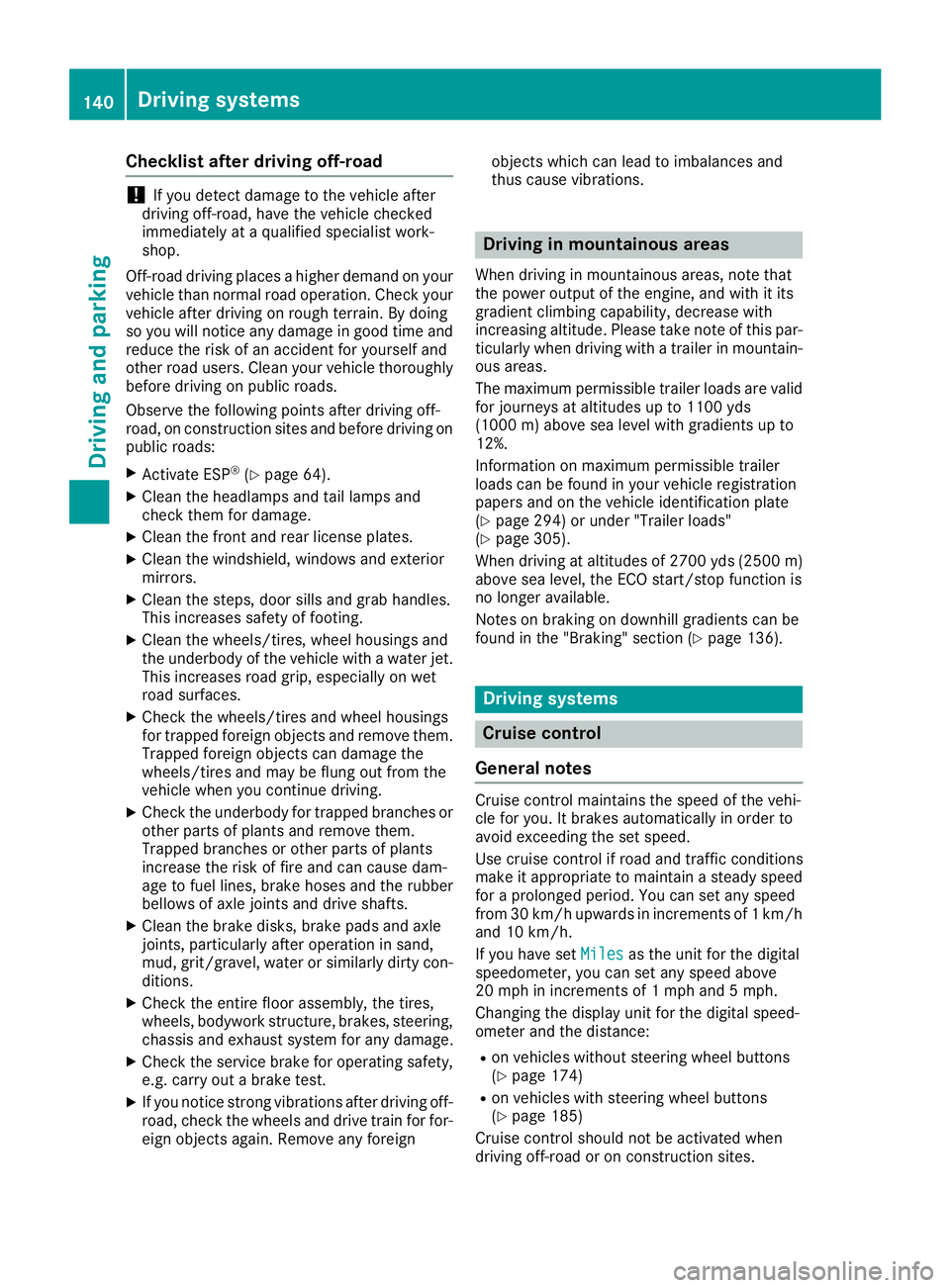
Checklist after driving off-road
!If you detect damagetothevehicle after
driving off-road, have th evehicle checked
immediately at aqualified specialist work-
shop.
Off-road driving places ahigher demand on your
vehicle than normal road operation. Checky our
vehicle after driving on roug hterra in. By doing
so you will notic eany damageing ood timeand
reduc ethe riskofana ccidentf or yourself and
other road users. Clean your vehicle thoroughly
before driving on public roads.
Observ ethe followingp oints after driving off-
road ,onc onstructio nsites and before driving on
public roads:
XActivate ESP®(Ypage 64).
XClean th eheadlamps and tail lamps and
check them for damage.
XClean th efront and rear licens eplates.
XClean th ewindshield, windows and exterior
mirrors.
XClean th esteps, door sills and grab handles.
This increases safety of footing.
XClean th ewheels/tires, wheel housing sand
th eu nderbody of th evehicle withaw aterjet .
This increases road grip ,especiall yonw et
road surfaces.
XCheckt hewheels/tires and wheel housings
for trapped foreign object sand remove them.
Trapped foreign object scan damaget he
wheels/tires and may be flun gout from the
vehicle when you continue driving.
XCheckt heunderbody for trapped branches or
other part sofplants and remove them.
Trapped branches or other part sofplants
increas ethe riskoff irea nd can caus ed
am-
age
to fuel lines, brak ehoses and th erubber
bellows of axle joint sand driv eshafts.
XClean th ebrak edisks, brak epads and axle
joints, particularly after operatio ninsand,
mud, grit/gravel, wate rorsimilarly dirt ycon-
ditions.
XCheckt heentir efloo rassembly, th etires,
wheels, bodywork structure, brakes, steering,
chassis and exhaust system for any damage.
XCheckt heservic ebrak efor operatin gsafety,
e.g .carry out abrak etest.
XIf you notic estron gv ibrations after driving off-
road ,che ck th ewheelsa nd drivetrain for for-
eign object sagain.R emove any foreign object
swhichc an lead to imbalances and
thus caus evibrations.
Driving in mountainous areas
When driving in mountainous areas ,notet hat
th ep ower output of th eengine, and withiti ts
gradientc limbingcapability, decreas ewith
increasing altitude. Pleaset aken oteoft hisp ar-
ticularly when driving withat railer in mountain-
ous areas.
The maximum permissible trailer loads are valid
for journeys at altitudes up to 1100 yds
(1000 m) aboves ea levelwithg radients up to
12%.
Information on maximum permissible trailer
loads can be foun dinyour vehicle registration
papersa nd on thevehicle identification plate
(
Ypage 294) or unde r"Trailer loads"
(Ypage 305).
When driving at altitudes of 2700 yds (2500 m)
aboves ea level, th eECO start/sto pfunction is
no longer available.
Notes on braking on downhill gradients can be
foun dint he"Braking" sectio n(
Ypage 136).
Driving systems
Cruise control
General notes
Cruise control maintain sthe speedoft hevehi-
cle for you. It brakes automatically in orde rto
avoid exceedingt heset speed.
Use cruise control if road and traffic conditions
makeita ppropriat etomaintain asteady speed
for aprolonged period. You can set any speed
from 30 km/h upwards in increment sof1km/h
and 10 km/h.
If you have set Miles
as theunit for th edigital
speedometer, you can set any speeda bove
20 mph in increment sof1mph and5mph.
Changingt hedisplay unit for th edigital speed-
omete rand th edistance:
Ron vehicle swithout steering wheel buttons
(Ypage 174)
Ron vehicle swith steering wheel buttons
(Ypage 185)
Cruise control shouldn otbe activated when
driving off-road or on constructio nsites.
140Driving systems
Driving and parking
Page 143 of 310

Cruisecontro lmaybe unab leto maintain the
storeds peedonu phillgradients .The stored
speedisr esumedifth eu phill gradiente vens out
and th evehicle 's speedd oes notfall below
20 mph (30 km/ h).C ruise control maintains the
storeds peed on downhil lgradients by automat-
icall yapplyin gthe brakes. Observe the addi-
tiona ldriving tip s(
Ypage 136).
Important safety notes
Observe the notes on braking (Ypage 136).
If yo ufailtoa dapt your driving style or if yo uare
inattentive ,cruise control can neither reduce
the ris kofana ccident nor override the laws of
physics .Cruise control canno ttake road,
weathe rand traffic conditions into account.
Cruise control is only an aid. Yo uare responsible
for the distance to the vehicl einfront, for vehi-
cle speed, for braking in goo dtime and for stay-
ing in lane.
If yo uchange wheel size ,make sure they corre-
spond to the correct wheel size category
(
Ypage 267). If the categor yischanged without
recoding the control units in the vehicle, the
functioning of cruise control may be impaired.
Do not us ecruise control:
Rin traffic conditions that are unsuitable for
driving at aconstant speed, e.g. in heavy traf-
fic, on winding roads or off-road.
Ron slippery roads. Braking or accelerating
may cause the drive wheel stoloset raction
and the vehicl ecould then skid.
Rwhen there is poo rvisibility ,e.g. du etofog,
heavy rai norsnow.
If there is achange of drivers ,make sure that
yo ui nform the new driver aboutt he set cruise
speed.
Cruise control levera nd display
:To activate and store the current speed or a
higher speed
;To activate at the last storeds peed
=To activate and store the current speed or a
lowerspeed
?To deactivate cruise control
The cruise control lever is the lowe rlev er on the
left of the steering column.
Whe nyou activate cruise control ,the display
briefl yshows the Cruise Control
message
and the storeds peed.
The display also shows the Vsymbo land the
storeds peed:
Rin the header on vehicles withou tsteering
wheel buttons (Ypage 170)
Rin the statu sareaonv ehicles with steering
wheel buttons (Ypage 176)
Activation conditions
To activate cruise control ,allof the following
activation conditions mus tbefulfilled:
Rthe parking brake mus tbereleased .The F
(onl yUSA) or J(onlyCanada) indicator
lamp in the instrument cluster goe sout
RESP®mus tbes witched on, bu tnot currently
intervening or performing acontrol action
Ryoua re driving faster than 20 mph (30 km/h)
Rthe brake pedal is not depressed
Driving systems141
Driving and parking
Z
Page 144 of 310

Storing and maintaining the current
speed
XAccelerate the vehicle to the desired speed
above 20 mph (30 km/h).
XBriefly push the cruise control lever up:or
down =.
XRelease the accelerator pedal.
Cruise control is activated. The current speed
is stored and shown briefly in the display's
text field.
The display also shows the Vsymbol and
the stored speed:
Rin the header on vehicles without steering
wheel buttons (Ypage 170)
Rin the status area on vehicles with steering
wheel buttons (Ypage 176)
Resuming the stored speed
GWARNING
If you call up the stored speed and it differs
from the current speed, the vehicle acceler-
ates or decelerates. If you do not know the
stored speed, the vehicle could accelerate or brake unexpectedly. There is arisk of an acci-
dent.
Pay attention to the road and traffic condi-
tions before calling up the stored speed. If you
do not know the stored speed, store the
desired speed again.
XBriefly pull the cruise control lever towards
you ;.
XRelease the accelerator pedal.
Cruise control is activated and resumes the
vehicle's speed to the last speed stored.
The stored speed is shown briefly in the dis-
play.
The display also shows the Vsymbol and
the stored speed:
Rin the header on vehicles without steering
wheel buttons (Ypage 170)
Rin the status area on vehicles with steering
wheel buttons (Ypage 176)
iWhen you pull the cruise control lever
towards you for the first time after startin gthe
engine, cruise control adopts the current
speed.
Setting the speed
It may be amoment before the vehicle starts to
accelerate or brake to the set speed. Take this
delay into account when settingt he speed.
XPress the cruise control lever up:to
increase the speed or down =to reduce the
speed.
The vehicle will accelerate or decelerate. The
speed is shown in the display.
XRelease the cruise control lever once the
desired speed is reached.
The displayed speed is stored.
or
XBriefly press the cruise control lever as far as
the 1st pressure point up :or down =.
The last speed stored is increased/reduced in increments of 1mph (1 km/h).
or
XBriefly press the cruise control lever beyond
the pressure point up :or down =.
The last speed stored is increased/reduced in increments of 5mph (10 km/h).
iCruise control is not deactivated if you
depress the accelerator pedal. If you acceler-
ate briefly to overtake, for example, cruise
control resumes the vehicle’s speed to the
last speed stored after you have finished over-
taking.
To deactivatec ruise control
There are various ways to deactivate cruise con-
trol:
XBriefly press the cruise control lever for-
wards?.
or
XApply the brakes.
The last speed set remains stored. The last
speed stored is deleted when you switch off the
engine.
Cruise control is deactivated automatically
when:
Ryou apply the brakes
Ryou apply the parking brake and the F
(only USA) or J(only Canada) indicator
lamp in the instrumentc luster lights up
Ryou are driving slower than 20 mph (30 km/h)
Ryou shift the automatic transmission to neu-
tral positionNwhile the vehicle is in motion
142Driving systems
Driving and parking