2016 MERCEDES-BENZ METRIS rear view mirror
[x] Cancel search: rear view mirrorPage 8 of 310
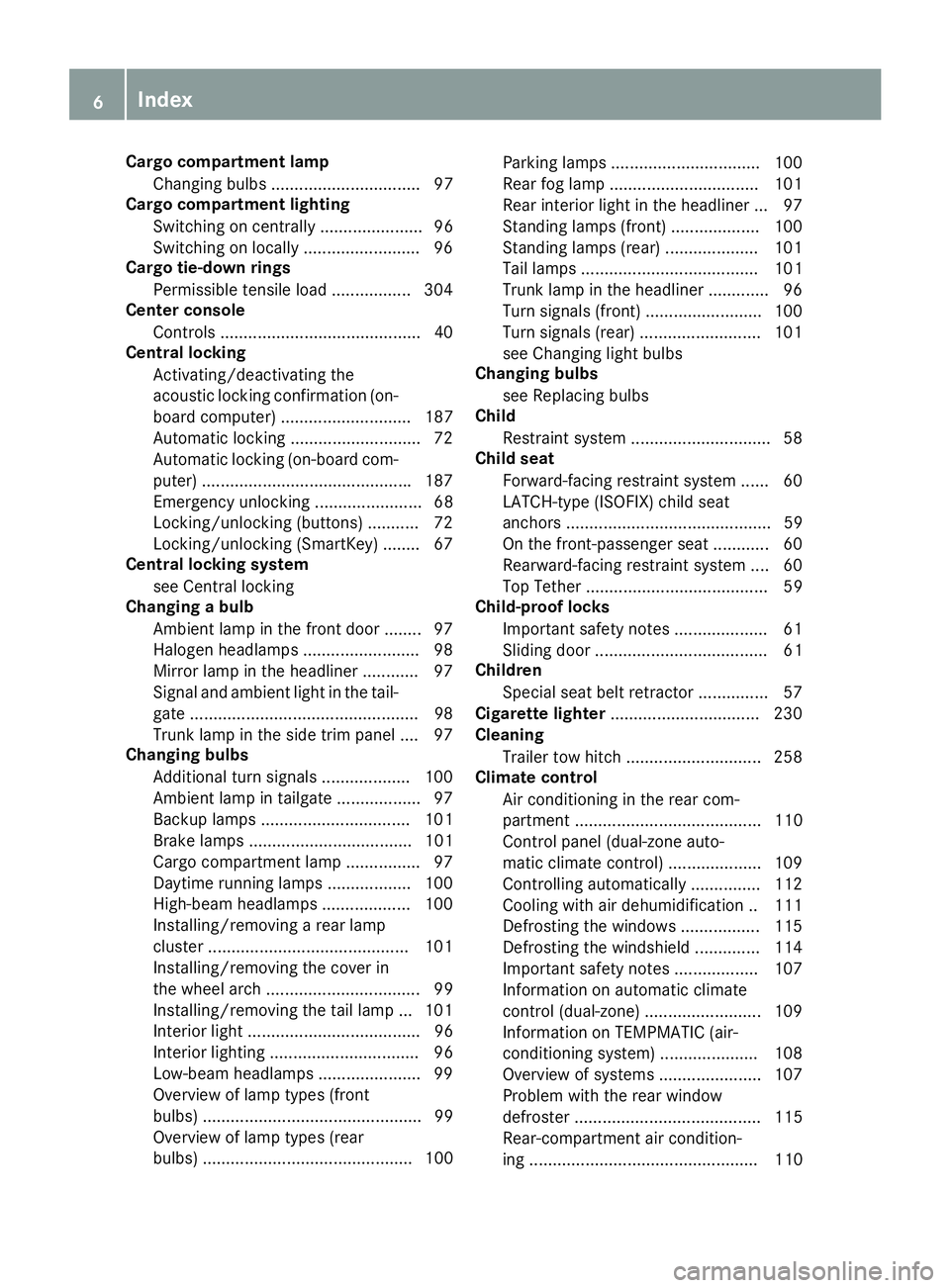
Cargo compartment lampChangingb ulbs ................................ 97
Cargo compartment lighting
Switching on centrally ...................... 96
Switching on locally ........................ .96
Cargo tie-down rings
Permissible tensile load ................ .304
Center console
Control s...........................................4 0
Centra llocking
Activating/deactivating the
acoustic lockin gconfirmation (on-
board computer) ............................ 187
Automatic lockin g........................... .72
Automatic lockin g(on-board com-
puter) ............................................ .187
Emergency unlocking ....................... 68
Locking/unlocking (buttons) ........... 72
Locking/unlocking (SmartKey) ........6 7
Centra llocking system
see Central locking
Changing abulb
Ambientl amp in thefront door ........ 97
Halogen headlamps ........................ .98
Mirror lamp in the headliner ............ 97
Signal and ambient light in the tail-
gate .................................................9 8
Trunk lamp in the side trim panel ....9 7
Changing bulbs
Additional tur nsignals .................. .100
Ambient lamp in tailgate .................. 97
Backup lamps ................................ 101
Brake lamps ................................... 101
Cargo compartment lamp ................ 97
Daytime running la mps .................. 100
Hi gh-b
eam headlamps ................... 100
Installing/removing arear lamp
cluster ...........................................1 01
Installing/removing the cover in
the wheel arch ................................. 99
Installing/removing the tail lamp ... 101
Interior light ..................................... 96
Interior lighting ................................ 96
Low-beam headlamps ......................9 9
Overview of lamp types (front
bulbs) ............................................... 99
Overview of lamp types (rear
bulbs) ............................................. 100 Parking lamps ................................ 100
Rear fog lamp ................................ 101
Rear interior light in the headliner ... 97
Standing lamps (front) ...................1
00
Standing lamps (rear) .................... 101
Tai llam ps ...................................... 101
Trunk lamp in the headliner ............. 96
Turn signals (front) ......................... 100
Turn signals (rear) .......................... 101
see Changing light bulbs
Changing bulbs
see Replacing bulbs
Child
Restraint system .............................. 58
Child seat
Forward-facing restraint system ...... 60
LATCH-typ e(ISOFIX) chil dseat
anchors ............................................ 59
On the front-passenger seat. ........... 60
Rearward-facing restraint system .... 60
Top Tether ....................................... 59
Child-proof locks
Important safety notes .................... 61
Sliding doo r..................................... 61
Children
Specia lsea tb eltr etractor ............... 57
Cigarette lighter ................................ 230
Cleaning
Trailer tow hitch ............................. 258
Climate control
Air conditioning in the rea rcom-
partment ........................................ 110
Control panel (dual-zone auto-
mati cclimate control ).................... 109
C o
ntrolling automaticall y............... 112
Cooling with ai rdehumidifica tion .. 111
Defrosting the window s................. 115
Defrosting the windshield .............. 114
Important safety notes .................. 107
Information on automatic climate
control (dual-zone )......................... 109
Information on TEMPMATI C(air-
conditioning system )..................... 108
Overview of system s...................... 107
Problem with the rea rwindow
defroster ........................................ 115
Rear-compartment ai rcondition-
ing ................................................. 110
6Index
Page 16 of 310

Memory card (audio)......................... 181
Mercedes-Ben zService24h .............. 262
Message memory
On-board computer (vehicle with
steering whee lbuttons) ................. 202
On-board computer (vehicle with-
out steering whee lbuttons) ...........1 88
Messages
see Warning and indicator lamps
Mirrors
Exterior mirrors ................................ 91
Important safety notes .................... 90
Rear-view mirror .............................. 91
see Vanity mirror
Mobile phone
Typeapproval/frequency .............. 294
Model designation
see Vehicle identification plate
Modifying the programming
(SmartKey) ...........................................6 8
Motor oil additives
see Additives
Mountin gwheels
Lowering the vehicl e...................... 289
Mounting anew whee l................... 288
Preparing the vehicl e.....................2 87
Raising the vehicle ......................... 287
Removing awheel .......................... 288
Removing and mounting the spare
wheel ............................................. 292
Securing the vehicle against roll-
ing away ........................................ 287
MP3
Operation ....................................... 181
N
NavigationMenu (on-board computer) ............ 179
Notes on breaking-i nanew vehi-
cle ....................................................... 119
O
Occupant Classification System
(OCS)
Conditions ....................................... 50
Faults ............................................... 54 Operation ......................................... 51
System self-test ............................... 52
Occupant safety
Automatic measure safter an acci-
dent ................................................. 56
Childre ninthe vehicle ..................... 56
Important safety notes .................... 43
Introduction to the restraint sys-
tem ..................................................4 3
Occupant Classification System
(OCS) ............................................... 50
PASSENGER AIR BAG indicator
lamps ............................................... 44
Pets in the vehicle ........................... 62
Restraint system warning lamp ........ 43
OCS
Conditions ....................................... 50
Faults ............................................... 54
Operation ......................................... 51
System self-test ...............................5 2
Odometer
Displaying (vehicle with steering
wheel buttons) .............................. .177
Displaying (vehicle without steer-
ing wheel buttons) ......................... 171
Setting the displa yunit (vehicle
with steering wheel but-
tons) .............................................. 185
Setting the displa yunit (vehicle
without steering wheel buttons) .... 174
Off-road driving
Checklist after driving off-road. ..... 140
Important safety notes .................. 138
Rules for driving off-road. ..............139
Oil
see Engine oil
On-board computer (vehicle with
steering wheel buttons)
Assistance menu ........................... 182
Audi omenu ................................... 180
Date menu ..................................... 186
Display messages .............. ............ 201
Fa ctory
settings .............................1 87
Important safety notes .................. 168
Instrument cluster menu ...............1 85
Lights menu ................................... 186
Menu overview .............................. 177
Message memory .......................... 202
14Index
Page 21 of 310

Important safety notes .................. 291
Removing/mounting ...................... 292
Special seat beltr etractor.................. 57
Specialist workshop ............................ 29
Speed, controlling
see Cruise control
Speedometer
Activating/deactivating the addi-
tional speedometer (vehicle with
steering whee lbuttons) .................1 85
Activating/deactivating the addi-
tional speedometer (vehicle with-
out steering wheel buttons) ........... 174
Digita l(vehicle with steering
wheel buttons) ............................... 178
Digita l(vehicle without steering
wheel buttons) ............................... 172
General notes ................................ 169
In the instrument cluster (vehicle
with steering wheel buttons) ............ 37
In the instrument cluster (vehicle
without steering wheel buttons) ...... 35
Setting the displa yunit (vehicle
with steering wheel buttons) ......... 185
Setting the displa yunit (vehicle
without steering wheel buttons) .... 174
Standin glamp
Display messages (vehicle with
steering wheel buttons) ................. 210
Standin glamps
Display messages (vehicle with-
out steering wheel buttons) ........... 196
Replacing bulbs (front) ................... 100
Replacing bulbs (rear) .................... 101
Switching on/off .............................. 92
Start/stop function
see ECO start/stop function
Starting
see Starting (engine)
Starting (engine) ................................ 121
Status overview (on-board com-
puter) ..................................................1 83
Steering
Display messages (vehicle with
steering wheel buttons) ................. 218
Display messages (vehicle with-
out steering wheel buttons) ........... 201
Warning lamps ............................... 227 Steering wheel
Adjusting ......................................... 90
Button overview ............................... 39
Buttons (on-board computer) ......... 175
Cleaning ................................... ...... 259
Pa d
dle shifters ............................... 130
Steering wheel paddle shifters ........130
Stickers
General safety notes ........................ 27
Stowage net ....................................... 229
Stowage spaces
see Stowag espaces and stowage
compartments
Stowage space sand stowage com-
partments
Eyeglasses compartment ...............2 28
Glove box ....................................... 228
Important safety notes .................. 228
Stowag enet ................................... 229
Summer opening
see Convenience opening feature
Summer tires ..................................... 269
Sun visor
Changing abulb( mirror lamp) ......... 97
Overview ........................................ 229
Surround lighting (on-board com-
puter) ..................................................1 86
Switchin gair-recirculation mode
on/off ................................................. 115
Switchin goff the alarm (ATA) ............ 66
T
Tachometer........................................ 169
Tail lamps
Display messages (vehicle with-
out steering wheel buttons) ........... 195
Replacing bulbs .............................1 01
Trailer displa ymessages (vehicle
with steering wheel but-
tons) .............................................. 209
Trailer displa ymessages (vehicle
without steering wheel buttons) .... 195
Tailgate
Changing bulbs (ambient lamp) ....... 97
Changing bulbs (signal and ambi-
ent light) .......................................... 98
Index19
Page 36 of 310

Cockpit
FunctionPage
:Steering wheel paddle shift-
ers130
;•Cup holder229
•Ashtr ay230
=Combination switch94
?PARKTRONIC warning indi-
cators150
AHorn
B•Instr umentc luster(vehicle
without steering wheel but-
tons)
35
•I nstr umentc luster(vehicle
withs teering wheel buttons)37
CDIRECT SELECT lever126
DCente rconsole control panel40
ERear-view mirror90
F•O verhead control panel41
•Inter ior lamp95
GGlove box228
HCup holder229
FunctionPage
I•12Vs ocket231
•Cigarett elighter230
JIgnition lock120
KAdjusts th esteering wheel90
LDiagnostics connection29
Openst hehood241
MApplies th eparking brake133
NDoor control panel41
OReleasest heparking brake133
PLights witch92
Q•Coin/card holder
•D rivin gs ystem control
panel
Ç Deactivates/activates
LaneK eeping Assist147
cDeactivates/activates
PARKTRONIC150
RCruis econtrol lever141
34Cockpit
At ag lance
Page 93 of 310

For this reason, always make sureofthe
actual distance from the roadu sers traveling
behind by glancing over your shoulder.
Rear-view mirror
XAnti-glare mode: push anti-glare lever :
forward sorback.
Exterior mirrors
Adjusting manually
XBefores tarting off, manually adjust the exte-
rio rm irrors in such awaythat yo ucan get a
goodo verviewofroadand traffi cconditions.
Adjusting electrically
XBeforep ulling away ,turn the key to position 1
or 2in the ignition lock.
XPres sthe Z button for the lef texterior
mirro rorthe\ button for the right exterior
mirror.
The indicator lamp for the button switches on
and the selected exterior mirro rcan be adjus-
ted.
The indicator lamp goeso utagai naftersome
time.
XIf the indicator lamp for button Zor\
lights up ,press adjustment button 7up or
down, to the right or left.
Adjus tthe exterior mirrors in such awaythat
yo uh aveag oodo vervie woftrafficcondi-
tions.
After the engine has bee nstarted, the exterior
mirrors are automaticall yheated if the rearw in-
dow defroster is switched on and the outside
temperature is low.
Disengaged exterior mirrors
If an exterior mirro rhas bee npushedo utof
position, proceed as follows:
XMove the exterior mirro rinto the correct posi-
tion manually.
The mirro rhousing engages agai nand the
exterior mirrors can be adjuste dagain as
usual.
Mirrors91
Seats, steering wheel and mirrors
Z
Page 160 of 310

iYou will achievethe best resultsbyw aiting
for the steeringp rocedure to complete before
pulling away.
If you back up afte ractivation, the steering
wheel is movedtot he straight-ahead posi-
tion.
XDrive forwards and back up as prompted by
the PARKTRONIC warnin gdisplays, several
times if necessary.
Onc eyou have exited the parking space com-
pletely:
RThe display shows the Park Assist Fin‐ishedmessage.
Ratones ounds.
Rthe steeringw heel is movedtot he straight-
ahead position.
The parking assistanc efunction of Activ ePark-
ing Assist is stopped. You will the nhave to steer
and mergei ntot raffic on your own.
PARKTRONIC is still available.
You can tak eover the steeringb eforethe vehi-
cle has exited the parking space completely.
This is useful, for example when you recognize
that it is already possible to pull out of the park-
ing space.
Canceling activ eparki ng assistance
XStop the movementoft he steeringwheel or
steer yourself.
or
XPress the fbutton and deactivate
PARKTRONIC (Ypage 152).
Parking assistanc eiscanceled immediately
and Activ eParking Assist is stopped. The dis-
play shows the Park
AssistCanceledmes-
sage.
Activ eparking assistanc eiscanceled automat-
ically if:
Rapply the parking brake.
Rparking using Activ eParking Assist is no lon-
ger possible
Ryou are drivingf aster than6mph (1 0km/ h)
Raw heel spins and ESP®intervenes or fails.
The ÷ warnin glamp in the instrument
cluster the nlightsu p.
Ryou unfasten your seat belt
Ryou open adoor or the tailgate/rear door
Ryou shift the automatic transmission to posi-
tion P Aw
arnin gtones ounds ,the parking symbol in
the display goes out and the Park Assist
Canceledmessageappears.
Onc eactive Parking Assist has been canceled,
you must steer and brakea gain yourself.
If as yste mm alfunction occurs, vehicles are
automatically braked down to astandstill. To
continue driving, you must depresst he acceler-
ator pedal again.
Rear view camera
Genera lnotes
On vehicles with atailgate, the rear view camera
is nex ttothe tailgat ehandle (Ypage 257).
On vehicles with rear doors,t he rear view cam-
era is in the top of the license plate molding
(
Ypage 257).
The rear view camer aisavisual parking aid. It
shows you the area behindt he vehicle in the
audio display.
The area behindt he vehicle is displayed in a
mirrored fashion,asint he rear-view mirror or
the exterior mirrors. The guide lines displayed
assist you in backing up.
The messaged isplays dependont he language
settin gofthe audio system. The followingr ear
view camer adisplays are examples.
Important safetyn otes
!Objectsthat are not at groundl evel appear
further away than the yactually are, for exam-
ple:
Rthe bumper of the vehicle parked behind
Rthe drawbar of atrailer
Rthe ball couplin gofatrailer tow hitch
Rthe tail-end of atruck
Rslanted posts
Only use the camer aguide lines for orienta-
tion .Don ot get any close rtoobject sthan the
lowest horizontal guide line. You may other-
wise damage your vehicle and/or the object.
The rear view camer aisonly an aid. It cannot
replacey our own awarenes softhe immediate
surroundings. You are responsible for safe
maneuveringa nd parking. When maneuvering
and parking, make sure that there are no per-
sons, animals or object sinthe maneuvering
area.
158Driving systems
Driving and parking
Page 162 of 310

or
XShift the automatic transmission toP.
In vehicles with Active Parking Assist,t he rear
view camera remains switched on after the ini-
tial shift to reverse gear for the whole duration of
active parking assistance. You can find informa-
tion on active parking assistance under "Active
Parking Assist“(
Ypage 154).
Displays in the audio display
:Yellow guide line at adistance of approx-
imately 13 ft (4.0 m) from the rear of the
vehicle
;White guide line without turnin gthe steering
wheel, vehicle width including the exterior
mirrors (static)
=Yellow guide line for the vehicle width
including the exterior mirrors, for current
steering wheel angle (dynamic)
?Yellow lane of tires at current steering wheel
angle (dynamic)
AYellow guide line at adistance of approx-
imately 3ft(1.0 m) from the rear of the vehi-
cle
BRed guide line at adistance of approximately
12 in (0.30 m) from the rear of the vehicle
CBumper
DVehicle center axis (locating aid) The guide lines are shown when the transmis-
sion is in position
R.
The distance specification sonly apply to
object sthat are at ground level.
PARKTRONIC warning displaysf or vehicles with
Active Parking Assist
E
Frontw arning displays
FVehicle symbol as PARKTRONIC measure-
ment operational readiness indicator
GRear warning displays
When PARKTRONIC is switched on and is opera- tional (
Ypage 152) in vehicles with Active Park-
ing Assist,t he camera image shows vehicle
symbol F.When the PARKTRONIC warning dis-
plays go on, warning displays Eand Glight up
accordingly as red or yellow bracket saround
vehicle symbol F.
"Reverse parking" function
Backing up straight into aparking space
without turning the steering wheel
:White guide line without turnin gthe steering
wheel, vehicle width including the exterior
mirrors (static)
;Yellow guide line for the vehicle width
including the exterior mirrors, for current
steering wheel angle (dynamic)
160Driving systems
Driving and parking
Page 163 of 310

=Yellow guide line atadistance of approx-
imately 3ft(1.0m)f rom the rear of the vehi-
cle
?Red guide line at adistance of approximately
12 in (0.30 m) from the rear of the vehicle
XMake sure that the rear view camer ais
switched on (Ypage 159).
The lane and the guide lines are shown.
XWith the help of white guide line :,check
whether the vehicle will fit int othe parking
space.
XUsingw hite guide line :asag uide, carefully
back up until you reach the end position.
Red guide line ?is the natthe end of the
parking space. The vehicle is almost parallel
in the parking space.
Reverse perpendicular parking with the
steering wheel at an angle
:Parking space marking
;Yellow guide line for the vehicle width
including the exterior mirrors, for current
steeringw heel angle (dynamic)
XAfter drivingp ast the parking space, sto pthe
vehicle, paying attention to road and traffic
conditions.
XMake sure that the rear view camer ais
switched on (Ypage 159).
The lane and the guide lines are shown.
XWhile the vehicle is at astandstill, turn the
steeringw heel in the direction of the parking
space until yellow guide line ;reaches park-
ing space marking :.
XKeep the steeringw heel in that position and
back up carefully.
;Yellow guide line for the vehicle width
including the exterior mirrors, for current
steeringw heel angle (dynamic)
XStop the vehicle when it is almost exactly in
frontofthe parking space.
The white lane should be as close to parallel
with the parking space marking as possible.
=Whiteg uide line at current steeringw heel
angle
:Parking space marking
XTurn the steeringw heel to the center position
while the vehicle is stationary.
?En dofp arking space
ARed guide line at adistance of approximately
12 in (0.30 m) from the rear of the vehicle
Driving systems161
Driving and parking
Z