2016 MERCEDES-BENZ GLS SUV odometer
[x] Cancel search: odometerPage 19 of 397

Installation .....................................3
79
Menu (on-board computer) ............ 248
Notes/placing in the bracket ......... 325
Transmission output (maximum) .... 379
Modifying the programming (key) ..... 83
MOExtended tyres .............................347
Motorway mode ................................ 123
MP3
Operating ....................................... 247
See also Digital Owner's Manual ... 303
see Separate operating instructions
Multifunction display
Function/notes ............................ .243
Permanent display ......................... 251
Multifunction steering wheel
Operating the on-board computer .. 242
Overview .......................................... 36
Multimedia system
see Separate operating instructions
Music files
See also Digital Owner's Manual ... 303 N
Navigation Menu (on-board computer) ............ 245
See also Digital Owner's Manual ... 303
see separate operating instructions
Notes on running in a new vehicle .. 147O
Occupant safety Airbags ............................................ 47
Automatic front-passenger front
airbag deactivatio n.......................... 50
Automatic measures after an acci-
dent ................................................. 57
Children in the vehicle ..................... 57
Important safety notes .................... 42
PASSENGER AIRBAG indicator
lamp ................................................. 43
Pets in the vehicle ........................... 68
PRE-SAFE ®
(anticipatory occu-
pant protection) ............................... 56
PRE-SAFE ®
PLUS (anticipatory
occupant protection PLUS) .............. 56
Restraint system introduction .......... 42 Restraint system warning lamp ........ 43
Seat belts ........................................ 44
Odometer
see Total distance recorder
see Trip meter
Off-road driving
Approach/departure angle ............ 389
Checklist after driving off-road ...... 178
Checklist before driving off-road .... 178
Fording depth ................................ 388
General information ....................... 177
Important safety notes .................. 176
Maximum gradient climbing abil-
ity .................................................. 389
Travelling uphill .............................. 179
Off-road lights .................................... 123
Off-Road program (vehicles with-
out Off-Road Engineering package)
Function/note s............................. 228
Off-road programs (vehicles with
Off-Road Engineering package)
Function/note s............................. 229
Off-road drive program .................. 229
Offroad Plus drive progra m............ 230
Off-road programs (vehicles with
the Off-Road Engineering package)
Displays in the COMAND display ... 232
Off-road system
4MATIC .......................................... 227
DSR ............................................... 227
LOW RANGE off-road gear ............. 230
Off-road 4ETS .................................. 72
Off-road ABS .................................... 69
Off-road ESP ®
.................................. 74
Off-road programs (vehicles with
Off-Road Engineering package) ...... 229
Oil
see Engine oil
On and Offroad menu (on-board
computer) .......................................... 255
On-board computer
AMG menu ..................................... 255
Assistance menu ........................... 249
Audio menu ................................... 247
Convenience submenu .................. 254
Display messages .......................... 258
Displaying a service message ........ 337
Distance Pilot DISTRONIC ............. 190 16
Index
Page 254 of 397
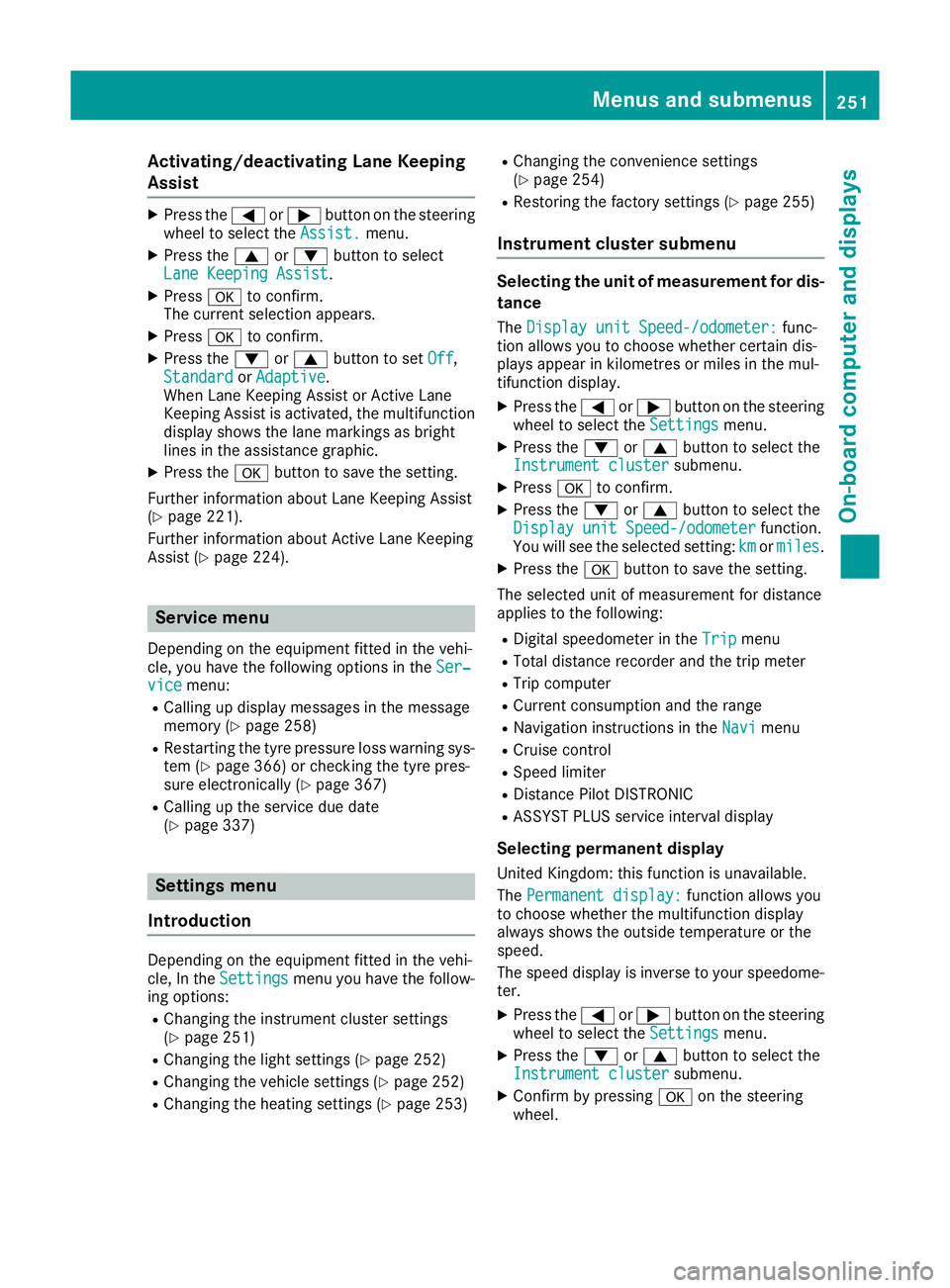
Activating/deactivating Lane Keeping
Assist X
Press the =or; button on the steering
wheel to select the Assist.
Assist. menu.
X Press the 9or: button to select
Lane Keeping Assist
Lane Keeping Assist .
X Press ato confirm.
The current selection appears.
X Press ato confirm.
X Press the :or9 button to set Off
Off ,
Standard
Standard orAdaptive
Adaptive.
When Lane Keeping Assist or Active Lane
Keeping Assist is activated, the multifunction display shows the lane markings as bright
lines in the assistance graphic.
X Press the abutton to save the setting.
Further information about Lane Keeping Assist
(Y page 221).
Further information about Active Lane Keeping
Assist (Y page 224). Service menu
Depending on the equipment fitted in the vehi-
cle, you have the following options in the Ser‐
Ser‐
vice
vice menu:
R Calling up display messages in the message
memory (Y page 258)
R Restarting the tyre pressure loss warning sys-
tem (Y page 366) or checking the tyre pres-
sure electronically (Y page 367)
R Calling up the service due date
(Y page 337) Settings menu
Introduction Depending on the equipment fitted in the vehi-
cle, In the Settings
Settings menu you have the follow-
ing options:
R Changing the instrument cluster settings
(Y page 251)
R Changing the light settings (Y page 252)
R Changing the vehicle settings (Y page 252)
R Changing the heating settings (Y page 253)R
Changing the convenience settings
(Y page 254)
R Restoring the factory settings (Y page 255)
Instrument cluster submenu Selecting the unit of measurement for dis-
tance
The Display unit Speed-/odometer: Display unit Speed-/odometer: func-
tion allows you to choose whether certain dis-
plays appear in kilometres or miles in the mul-
tifunction display.
X Press the =or; button on the steering
wheel to select the Settings Settingsmenu.
X Press the :or9 button to select the
Instrument cluster
Instrument cluster submenu.
X Press ato confirm.
X Press the :or9 button to select the
Display unit Speed-/odometer
Display unit Speed-/odometer function.
You will see the selected setting: km
kmormiles
miles.
X Press the abutton to save the setting.
The selected unit of measurement for distance
applies to the following:
R Digital speedometer in the Trip
Trip menu
R Total distance recorder and the trip meter
R Trip computer
R Current consumption and the range
R Navigation instructions in the Navi
Navi menu
R Cruise control
R Speed limiter
R Distance Pilot DISTRONIC
R ASSYST PLUS service interval display
Selecting permanent display
United Kingdom: this function is unavailable.
The Permanent display:
Permanent display: function allows you
to choose whether the multifunction display
always shows the outside temperature or the
speed.
The speed display is inverse to your speedome- ter.
X Press the =or; button on the steering
wheel to select the Settings Settingsmenu.
X Press the :or9 button to select the
Instrument cluster Instrument cluster submenu.
X Confirm by pressing aon the steering
wheel. Menus and sub
menus
251On-board computer and displays Z