2016 MERCEDES-BENZ GLS SUV navigation system
[x] Cancel search: navigation systemPage 19 of 397

Installation .....................................3
79
Menu (on-board computer) ............ 248
Notes/placing in the bracket ......... 325
Transmission output (maximum) .... 379
Modifying the programming (key) ..... 83
MOExtended tyres .............................347
Motorway mode ................................ 123
MP3
Operating ....................................... 247
See also Digital Owner's Manual ... 303
see Separate operating instructions
Multifunction display
Function/notes ............................ .243
Permanent display ......................... 251
Multifunction steering wheel
Operating the on-board computer .. 242
Overview .......................................... 36
Multimedia system
see Separate operating instructions
Music files
See also Digital Owner's Manual ... 303 N
Navigation Menu (on-board computer) ............ 245
See also Digital Owner's Manual ... 303
see separate operating instructions
Notes on running in a new vehicle .. 147O
Occupant safety Airbags ............................................ 47
Automatic front-passenger front
airbag deactivatio n.......................... 50
Automatic measures after an acci-
dent ................................................. 57
Children in the vehicle ..................... 57
Important safety notes .................... 42
PASSENGER AIRBAG indicator
lamp ................................................. 43
Pets in the vehicle ........................... 68
PRE-SAFE ®
(anticipatory occu-
pant protection) ............................... 56
PRE-SAFE ®
PLUS (anticipatory
occupant protection PLUS) .............. 56
Restraint system introduction .......... 42 Restraint system warning lamp ........ 43
Seat belts ........................................ 44
Odometer
see Total distance recorder
see Trip meter
Off-road driving
Approach/departure angle ............ 389
Checklist after driving off-road ...... 178
Checklist before driving off-road .... 178
Fording depth ................................ 388
General information ....................... 177
Important safety notes .................. 176
Maximum gradient climbing abil-
ity .................................................. 389
Travelling uphill .............................. 179
Off-road lights .................................... 123
Off-Road program (vehicles with-
out Off-Road Engineering package)
Function/note s............................. 228
Off-road programs (vehicles with
Off-Road Engineering package)
Function/note s............................. 229
Off-road drive program .................. 229
Offroad Plus drive progra m............ 230
Off-road programs (vehicles with
the Off-Road Engineering package)
Displays in the COMAND display ... 232
Off-road system
4MATIC .......................................... 227
DSR ............................................... 227
LOW RANGE off-road gear ............. 230
Off-road 4ETS .................................. 72
Off-road ABS .................................... 69
Off-road ESP ®
.................................. 74
Off-road programs (vehicles with
Off-Road Engineering package) ...... 229
Oil
see Engine oil
On and Offroad menu (on-board
computer) .......................................... 255
On-board computer
AMG menu ..................................... 255
Assistance menu ........................... 249
Audio menu ................................... 247
Convenience submenu .................. 254
Display messages .......................... 258
Displaying a service message ........ 337
Distance Pilot DISTRONIC ............. 190 16
Index
Page 20 of 397

Factory setting submenu ............... 255
Heating submenu ........................... 253
Important safety notes .................. 241
Instrument cluster submenu .......... 251
Light submenu ............................... 252
Menu overview .............................. 244
Message memory .......................... 258
Navigation menu ............................ 245
On and Offroad menu .................... 255
Operating the TV ............................ 248
Operating video DVD ..................... 247
Operation ....................................... 242
RACETIMER ................................... 256
Service menu ................................ .251
Settings menu ............................... 251
Standard displa y............................ 244
Telephone menu ............................ 248
Trip menu ...................................... 244
Vehicle submenu ........................... 252
Operating instructions
Vehicle equipment ........................... 27
Operating safety
Declaration of conformity ................ 28
Important safety note ...................... 27
Operating system
see On-board computer
Outside temperature display ........... 241
Overhead control panel ...................... 40
Override feature
Rear side window s........................... 68
Owner's Manual
Overview .......................................... 27 P
Paint code .......................................... 380
Paintwork (cleaning instructions) ... 339
Panic alarm .......................................... 42
Panorama sliding sunroof
Convenience opening/closing
(air-recirculation mode) ................. 139
Important safety information ........... 97
Opening/closing the roller sun-
blind ............................................... 100
Operating ......................................... 99
Operating the roller sunblinds for
the sliding sunroof ........................... 99
Problem (malfunction) ................... 100 Rain closing feature ......................... 99
Reversing feature ............................. 97
Parking
Important safety notes .................. 168
Parking brake ................................ 170
Position of exterior mirror, front-
passenger side ............................... 118
Reversing camera .......................... 207
see PARKTRONIC
Parking aid
Parking Pilot .................................. 204
see 360° camera
see Exterior mirrors
see PARKTRONIC
Parking Assist PARKTRONIC
Deactivating/activating ................. 203
Driving system ............................... 201
Function/note s............................. 201
Important safety notes .................. 201
Problems (faults) ........................... 203
Sensor rang e................................. 201
Towing a trailer .............................. 201
Warning display ............................. 202
Parking brake
Applying automaticall y................... 170
Applying or releasing manually ...... 170
Display message ............................ 261
Electric parking brake .................... 170
Emergency braking ........................ 171
General information ....................... 170
Releasing automaticall y................. 171
Warning lamp ................................. 298
Parking lamps
Display message ............................ 270
Switching on/of f........................... 121
Parking Pilot
Display Message ............................ 279
Exiting a parking space .................. 206
Function/note s............................. 204
Important safety notes .................. 204
Parking .......................................... 205
PASSENGER AIR BAG
Display message ............................ 268
Indicator lamps ................................ 43
Problems (malfunctions) ................ 268
Pets in the vehicle ............................... 68
Phone book
See also Digital Owner's Manua l... 303 Index
17
Page 22 of 397
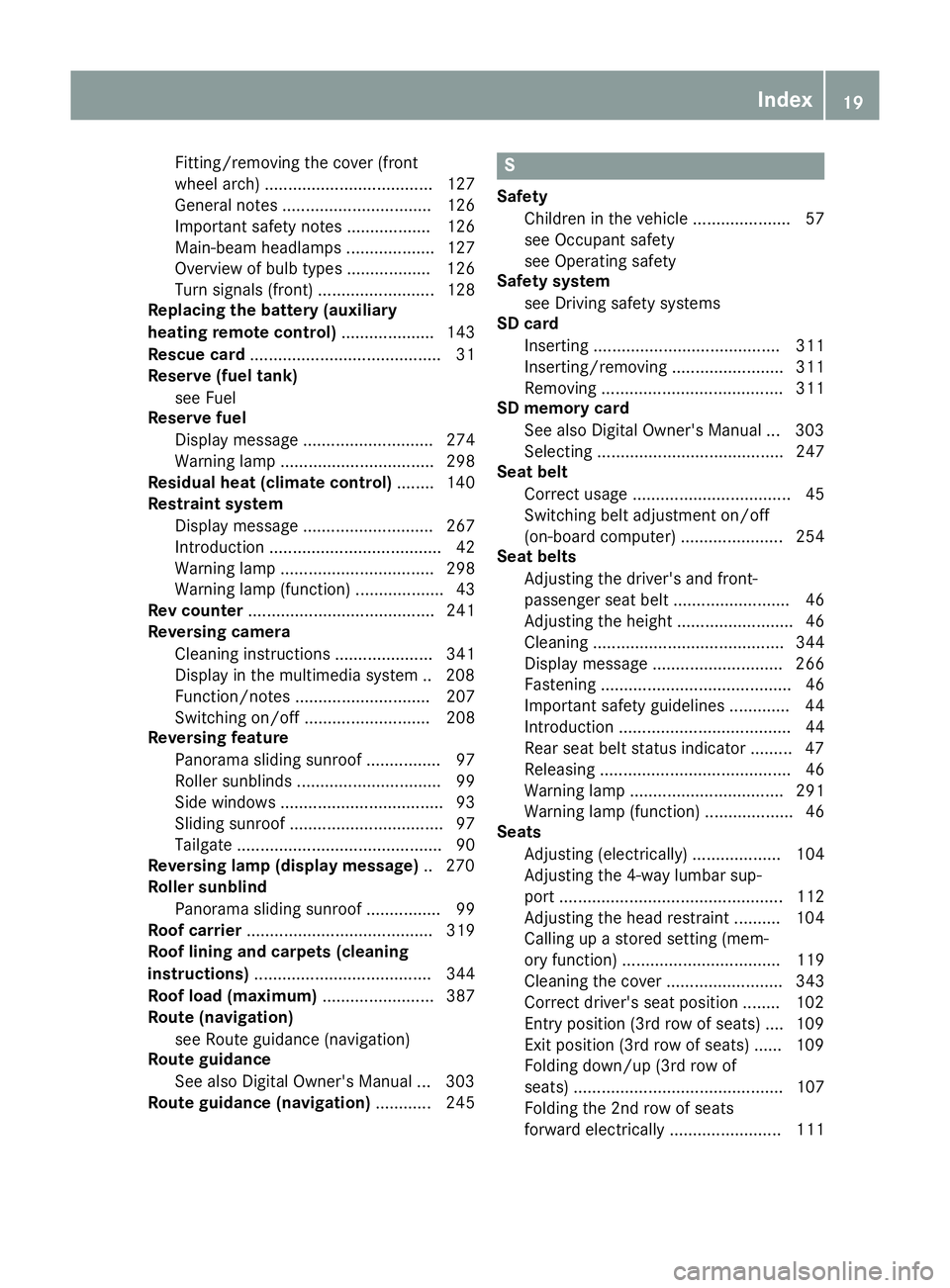
Fitting/removing the cover (front
wheel arch) .................................... 127
General notes ................................ 126
Important safety notes .................. 126
Main-beam headlamp s................... 127
Overview of bulb types .................. 126
Turn signals (front) ......................... 128
Replacing the battery (auxiliary
heating remote control) .................... 143
Rescue card ......................................... 31
Reserve (fuel tank)
see Fuel
Reserve fuel
Display message ............................ 274
Warning lamp ................................. 298
Residual heat (climate control) ........ 140
Restraint system
Display message ............................ 267
Introduction ..................................... 42
Warning lamp ................................. 298
Warning lamp (function) ................... 43
Rev counter ........................................ 241
Reversing camera
Cleaning instructions ..................... 341
Display in the multimedia system .. 208
Function/note s............................. 207
Switching on/of f........................... 208
Reversing feature
Panorama sliding sunroo f................ 97
Roller sunblind s............................... 99
Side windows ................................... 93
Sliding sunroof ................................. 97
Tailgate ............................................ 90
Reversing lamp (display message) .. 270
Roller sunblind
Panorama sliding sunroo f................ 99
Roof carrier ........................................ 319
Roof lining and carpets (cleaning
instructions) ...................................... 344
Roof load (maximum) ........................ 387
Route (navigation)
see Route guidance (navigation)
Route guidance
See also Digital Owner's Manua l... 303
Route guidance (navigation) ............ 245 S
Safety Children in the vehicle ..................... 57
see Occupant safety
see Operating safety
Safety system
see Driving safety systems
SD card
Inserting ........................................ 311
Inserting/removing ........................ 311
Removing ....................................... 311
SD memory card
See also Digital Owner's Manua l... 303
Selecting ........................................ 247
Seat belt
Correct usage .................................. 45
Switching belt adjustment on/off
(on-board computer) ...................... 254
Seat belts
Adjusting the driver's and front-
passenger seat belt ......................... 46
Adjusting the height ......................... 46
Cleaning ......................................... 344
Display message ............................ 266
Fastening ......................................... 46
Important safety guidelines ............. 44
Introduction ..................................... 44
Rear seat belt status indicator ......... 47
Releasing ......................................... 46
Warning lamp ................................. 291
Warning lamp (function) ................... 46
Seats
Adjusting (electrically) ................... 104
Adjusting the 4-way lumbar sup-
port ................................................ 112
Adjusting the head restraint .......... 104
Calling up a stored setting (mem-
ory function) .................................. 119
Cleaning the cover ......................... 343
Correct driver's seat position ........ 102
Entry position (3rd row of seats) .... 109
Exit position (3rd row of seats) ...... 109
Folding down/up (3rd row of
seats) ............................................. 107
Folding the 2nd row of seats
forward electrically ........................ 111 Index
19
Page 39 of 397
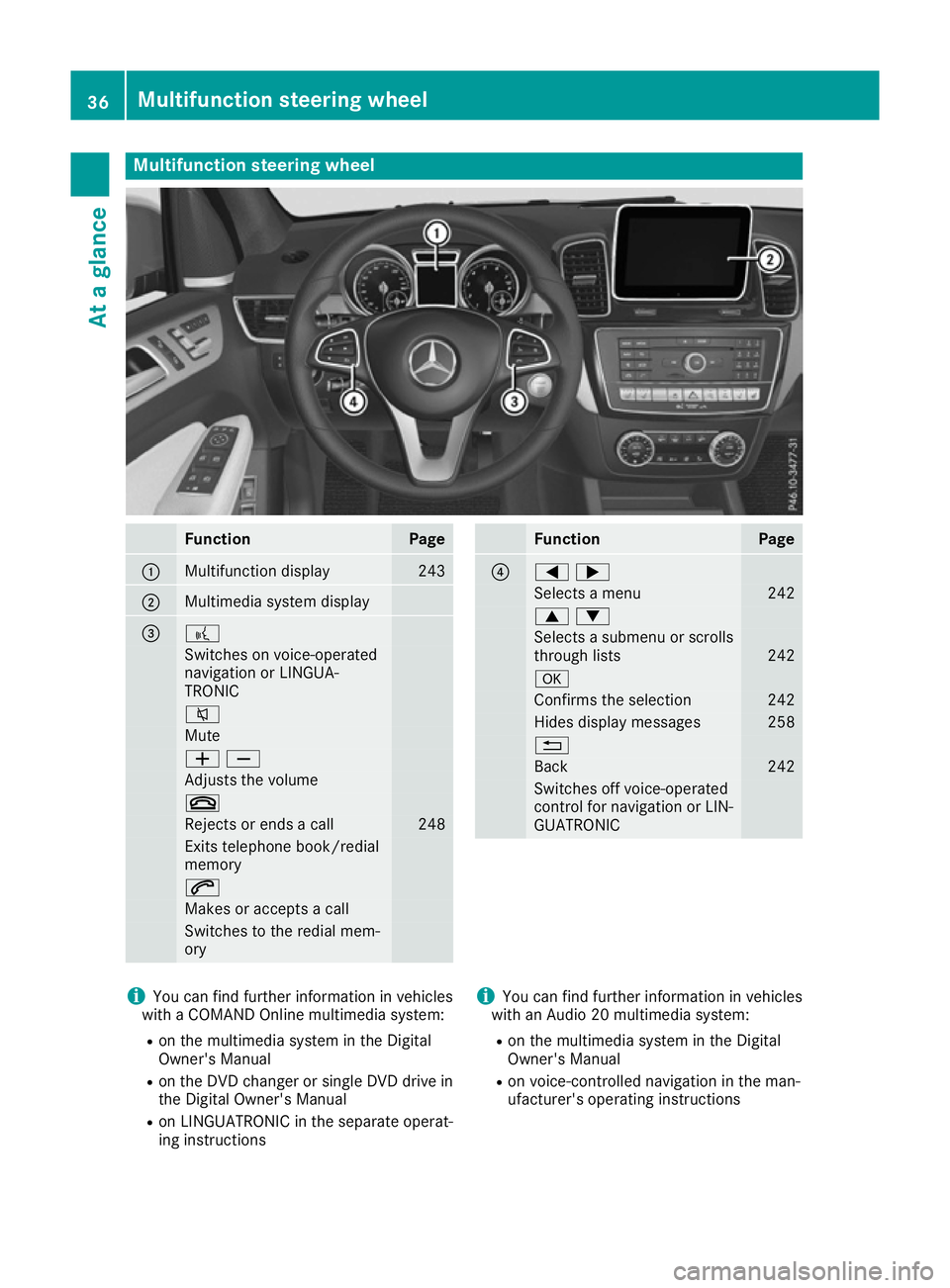
Multifunction steering wheel
Function Page
:
Multifunction display 243
;
Multimedia system display
= ?
Switches on voice-operated
navigation or LINGUA-
TRONIC
8
Mute
WX
Adjusts the volume
~
Rejects or ends a call 248
Exits telephone book/redial
memory
6
Makes or accepts a call
Switches to the redial mem-
ory Function Page
?
=;
Selects a menu 242
9:
Selects a submenu or scrolls
through lists 242
a
Confirms the selection 242
Hides display messages 258
%
Back 242
Switches off voice-operated
control for navigation or LIN-
GUATRONIC i
You can find further information in vehicles
with a COMAND Online multimedia system:
R on the multimedia system in the Digital
Owner's Manual
R on the DVD changer or single DVD drive in
the Digital Owner's Manual
R on LINGUATRONIC in the separate operat-
ing instructions i
You can find further information in vehicles
with an Audio 20 multimedia system:
R on the multimedia system in the Digital
Owner's Manual
R on voice-controlled navigation in the man-
ufacturer's operating instructions 36
Multifunction steering wheelAt a glance
Page 190 of 397
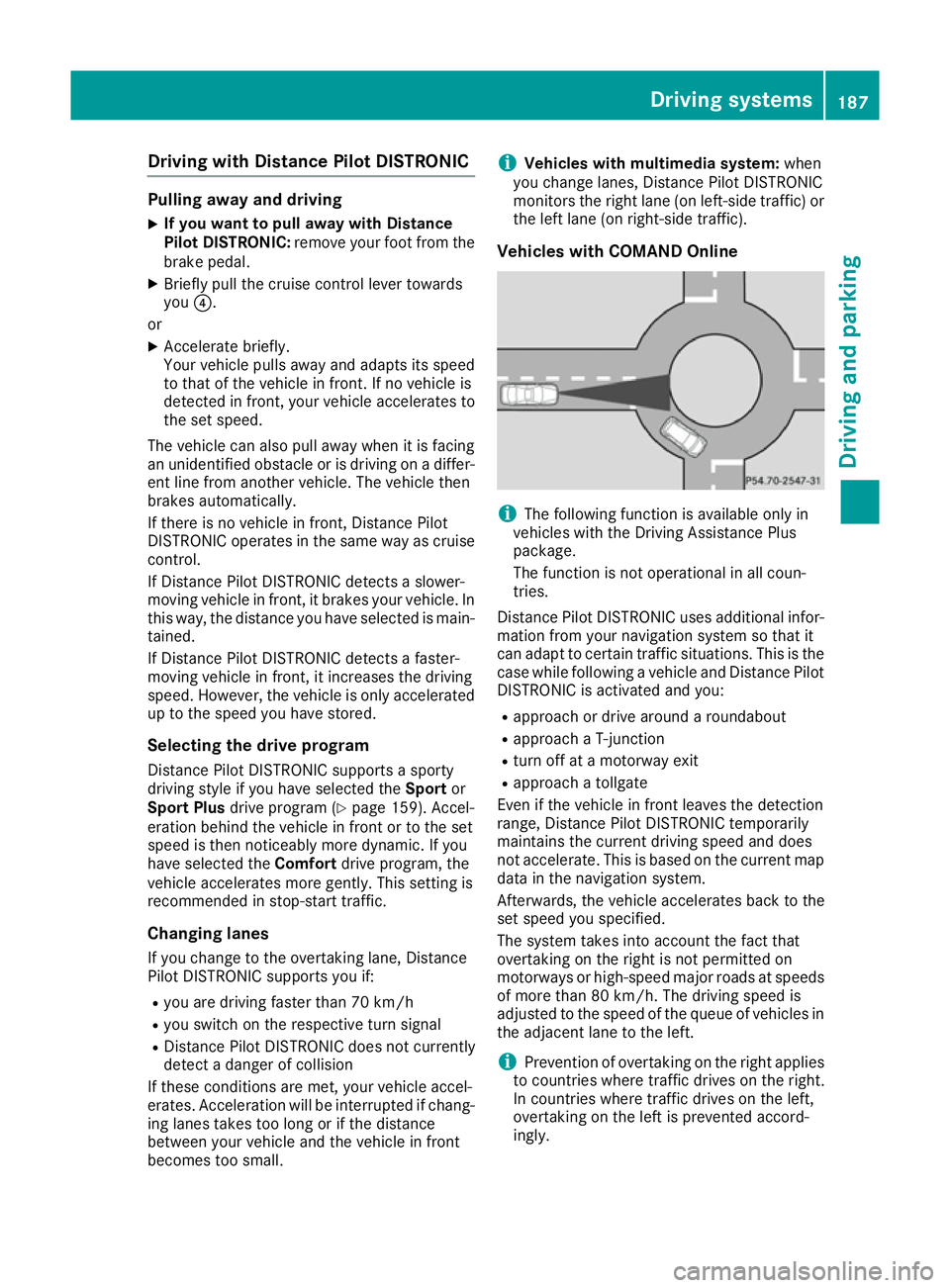
Driving with Distance Pilot DISTRONIC
Pulling away and driving
X If you want to pull away with Distance
Pilot DISTRONIC:
remove your foot from the
brake pedal.
X Briefly pull the cruise control lever towards
you ?.
or X Accelerate briefly.
Your vehicle pulls away and adapts its speed
to that of the vehicle in front. If no vehicle is
detected in front, your vehicle accelerates to the set speed.
The vehicle can also pull away when it is facing
an unidentified obstacle or is driving on a differ-
ent line from another vehicle. The vehicle then
brakes automatically.
If there is no vehicle in front, Distance Pilot
DISTRONIC operates in the same way as cruise control.
If Distance Pilot DISTRONIC detects a slower-
moving vehicle in front, it brakes your vehicle. In this way, the distance you have selected is main-
tained.
If Distance Pilot DISTRONIC detects a faster-
moving vehicle in front, it increases the driving
speed. However, the vehicle is only accelerated
up to the speed you have stored.
Selecting the drive programDistance Pilot DISTRONIC supports a sporty
driving style if you have selected the Sportor
Sport Plus drive program (Y page 159). Accel-
eration behind the vehicle in front or to the set
speed is then noticeably more dynamic. If you
have selected the Comfortdrive program, the
vehicle accelerates more gently. This setting is
recommended in stop-start traffic.
Changing lanes
If you change to the overtaking lane, Distance
Pilot DISTRONIC supports you if:
R you are driving faster than 70 km/h
R you switch on the respective turn signal
R Distance Pilot DISTRONIC does not currently
detect a danger of collision
If these conditions are met, your vehicle accel-
erates. Acceleration will be interrupted if chang-
ing lanes takes too long or if the distance
between your vehicle and the vehicle in front
becomes too small. i
Vehicles with multimedia system:
when
you change lanes, Distance Pilot DISTRONIC
monitors the right lane (on left-side traffic) or
the left lane (on right-side traffic).
Vehicles with COMAND Online i
The following function is available only in
vehicles with the Driving Assistance Plus
package.
The function is not operational in all coun-
tries.
Distance Pilot DISTRONIC uses additional infor- mation from your navigation system so that it
can adapt to certain traffic situations. This is the
case while following a vehicle and Distance Pilot
DISTRONIC is activated and you:
R approach or drive around a roundabout
R approach a T-junction
R turn off at a motorway exit
R approach a tollgate
Even if the vehicle in front leaves the detection
range, Distance Pilot DISTRONIC temporarily
maintains the current driving speed and does
not accelerate. This is based on the current map
data in the navigation system.
Afterwards, the vehicle accelerates back to the
set speed you specified.
The system takes into account the fact that
overtaking on the right is not permitted on
motorways or high-speed major roads at speeds
of more than 80 km/h. The driving speed is
adjusted to the speed of the queue of vehicles in the adjacent lane to the left.
i Prevention of overtaking on the right applies
to countries where traffic drives on the right.
In countries where traffic drives on the left,
overtaking on the left is prevented accord-
ingly. Driving syste
ms
187Driving an d parking Z
Page 220 of 397

X
Select the assistance graphic display for
ATTENTION ASSIST using the on-board com-
puter (Y page 249).
The following information is displayed:
R The length of the journey since the last break
R The attention level determined by ATTENTION
ASSIST, displayed in a bar display in five levelsfrom high to low
R If ATTENTION ASSIST is unable to calculate
the attention level and cannot output a warn-
ing, the System suspended
System suspended message
appears. The bar display then changes the
display, e.g. if you are driving at a speed below
60 km/h or above 200 km/h.
Activating ATTENTION ASSIST X
Activate ATTENTION ASSIST using the on-
board computer (Y page 250).
The system determines the attention level of
the driver depending on the setting selected:
Standard selected: the sensitivity with which
the system determines the attention level is set
to normal.
Sensitive selected: the sensitivity is set higher.
The attention level detected by ATTENTION
ASSIST is adapted accordingly and the driver is
warned earlier.
When ATTENTION ASSIST is deactivated, the
À symbol and OFF appear in the multifunc-
tion display in the assistance graphics display
when the engine is running.
When ATTENTION ASSIST has been deactivated, it is automatically reactivated after the engine
has been switched off. The sensitivity selected
corresponds to the last selection activated
(standard/sensitive).
Warning in the multifunction display If fatigue or increasing lapses in concentration
are detected, a warning appears in the multi-
function display: Attention
Attention Assist: Assist:Take
Takea
a
break!
break!
In addition to the message shown in the multi-
function display, you will then hear a warning
tone.
X If necessary, take a break.
X Confirm the message by pressing the a
button on the steering wheel.
On long journeys, take regular breaks in good
time to allow yourself to rest. If you do not take a break, you will be warned again after
15 minutes at the earliest. This will happen only
if ATTENTION ASSIST still detects typical indi-
cators of fatigue or increasing lapses in concen- tration.
Vehicles with COMAND Online: if a warning is
output in the multifunction display, a service
station search is performed in COMAND Online. You can select a service station and you will then
be navigated to this service station. This func-
tion can be activated and deactivated in
COMAND Online. Traffic Sign Assist
General notes Traffic Sign Assist displays the maximum speed
permitted and overtaking restrictions to the
driver in the instrument cluster. Driving onto a
section of road in the wrong direction triggers a
warning. Traffic Sign Assist detects traffic signs with camera system :attached behind the top
of the windscreen. The data and general traffic
regulations stored in the navigation system are
also used to determine the current speed limit.
If a traffic sign that is relevant to your vehicle is passed, the display of the speed limits and over-
taking restrictions is updated.
The display can also be updated without a visible traffic sign in the following situations:
R The vehicle changes roads (e.g. motorway
exit or slip road)
R A village or town boundary that is stored in the
digital map is passed
R The last traffic sign detected by the camera
has not been repeated
If a sign indicating the end of a restriction (speed
limit or overtaking restriction) is passed, the
sign is displayed for five seconds. The currently Driving systems
217Driving and parking Z
Page 221 of 397
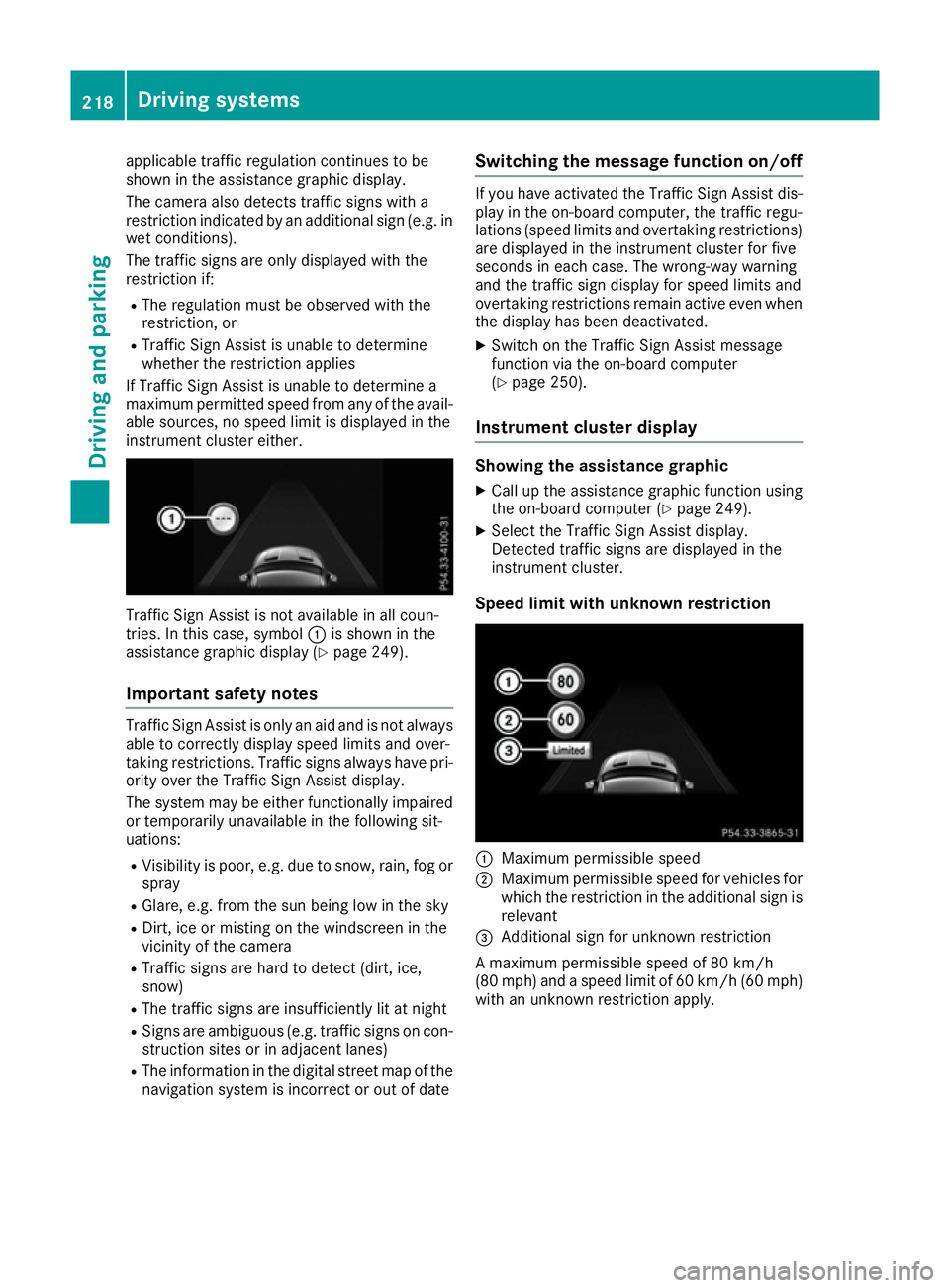
applicable traffic regulation continues to be
shown in the assistance graphic display.
The camera also detects traffic signs with a
restriction indicated by an additional sign (e.g. in wet conditions).
The traffic signs are only displayed with the
restriction if:
R The regulation must be observed with the
restriction, or
R Traffic Sign Assist is unable to determine
whether the restriction applies
If Traffic Sign Assist is unable to determine a
maximum permitted speed from any of the avail- able sources, no speed limit is displayed in the
instrument cluster either. Traffic Sign Assist is not available in all coun-
tries. In this case, symbol :is shown in the
assistance graphic display (Y page 249).
Important safety notes Traffic Sign Assist is only an aid and is not always
able to correctly display speed limits and over-
taking restrictions. Traffic signs always have pri-
ority over the Traffic Sign Assist display.
The system may be either functionally impaired
or temporarily unavailable in the following sit-
uations:
R Visibility is poor, e.g. due to snow, rain, fog or
spray
R Glare, e.g. from the sun being low in the sky
R Dirt, ice or misting on the windscreen in the
vicinity of the camera
R Traffic signs are hard to detect (dirt, ice,
snow)
R The traffic signs are insufficiently lit at night
R Signs are ambiguous (e.g. traffic signs on con-
struction sites or in adjacent lanes)
R The information in the digital street map of the
navigation system is incorrect or out of date Switching the message function on/off If you have activated the Traffic Sign Assist dis-
play in the on-board computer, the traffic regu-
lations (speed limits and overtaking restrictions)
are displayed in the instrument cluster for five
seconds in each case. The wrong-way warning
and the traffic sign display for speed limits and
overtaking restrictions remain active even when the display has been deactivated.
X Switch on the Traffic Sign Assist message
function via the on-board computer
(Y page 250).
Instrument cluster display Showing the assistance graphic
X Call up the assistance graphic function using
the on-board computer (Y page 249).
X Select the Traffic Sign Assist display.
Detected traffic signs are displayed in the
instrument cluster.
Speed limit with unknown restriction :
Maximum permissible speed
; Maximum permissible speed for vehicles for
which the restriction in the additional sign is
relevant
= Additional sign for unknown restriction
A maximum permissible speed of 80 km/h
(80 mph) and a speed limit of 60 km/h (60 mph) with an unknown restriction apply. 218
Driving systemsDriving and parking
Page 245 of 397
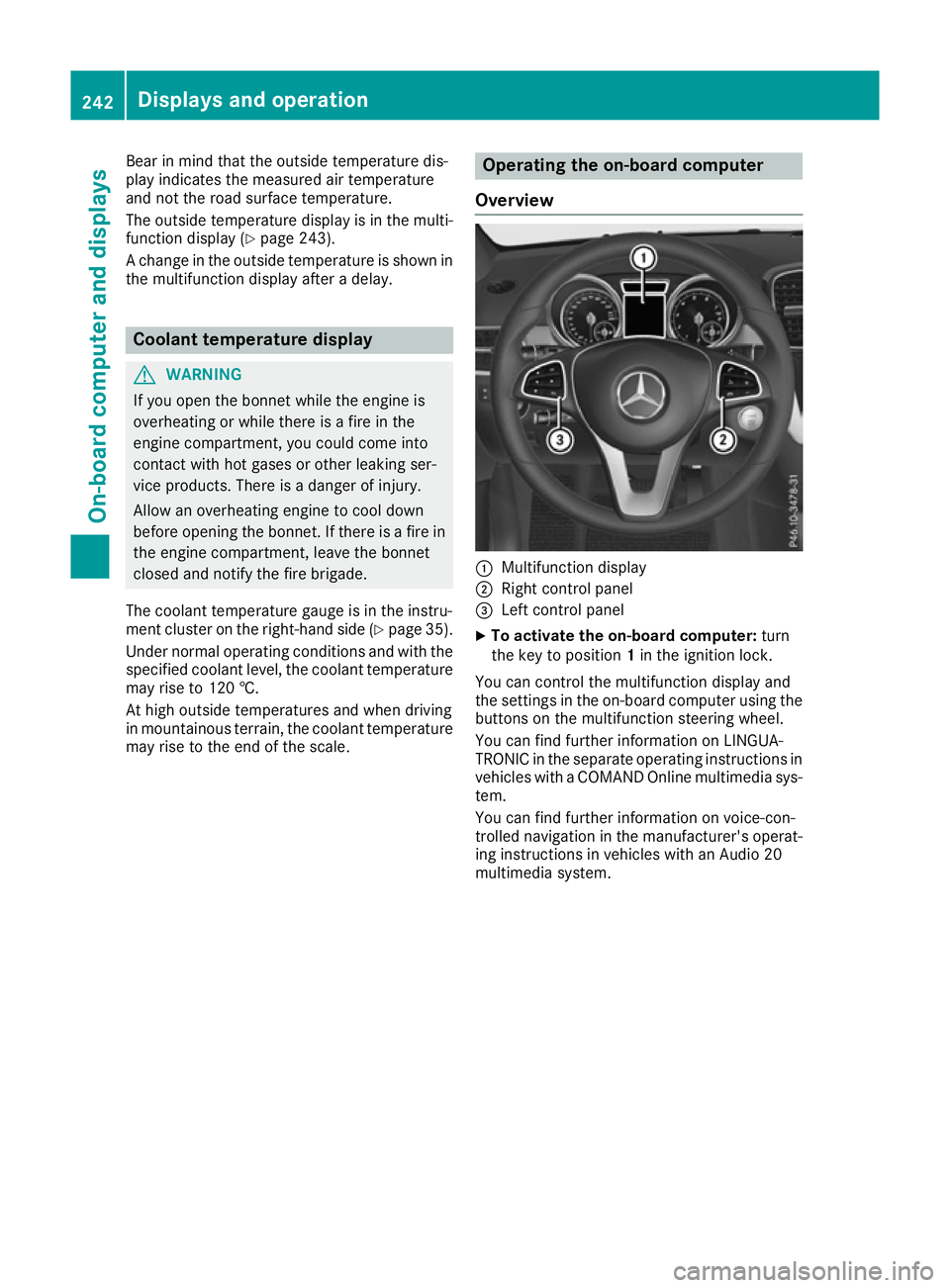
Bear in mind that the outside temperature dis-
play indicates the measured air temperature
and not the road surface temperature.
The outside temperature display is in the multi-
function display (Y page 243).
A change in the outside temperature is shown in
the multifunction display after a delay. Coolant temperature display
G
WARNING
If you open the bonnet while the engine is
overheating or while there is a fire in the
engine compartment, you could come into
contact with hot gases or other leaking ser-
vice products. There is a danger of injury.
Allow an overheating engine to cool down
before opening the bonnet. If there is a fire in the engine compartment, leave the bonnet
closed and notify the fire brigade.
The coolant temperature gauge is in the instru-
ment cluster on the right-hand side (Y page 35).
Under normal operating conditions and with the specified coolant level, the coolant temperature
may rise to 120 †.
At high outside temperatures and when driving
in mountainous terrain, the coolant temperature may rise to the end of the scale. Operating the on-board computer
Overview :
Multifunction display
; Right control panel
= Left control panel
X To activate the on-board computer: turn
the key to position 1in the ignition lock.
You can control the multifunction display and
the settings in the on-board computer using the buttons on the multifunction steering wheel.
You can find further information on LINGUA-
TRONIC in the separate operating instructions in vehicles with a COMAND Online multimedia sys-
tem.
You can find further information on voice-con-
trolled navigation in the manufacturer's operat-
ing instructions in vehicles with an Audio 20
multimedia system. 242
Displays and operationOn-board computer and displays