2016 MERCEDES-BENZ GLE warning
[x] Cancel search: warningPage 77 of 450
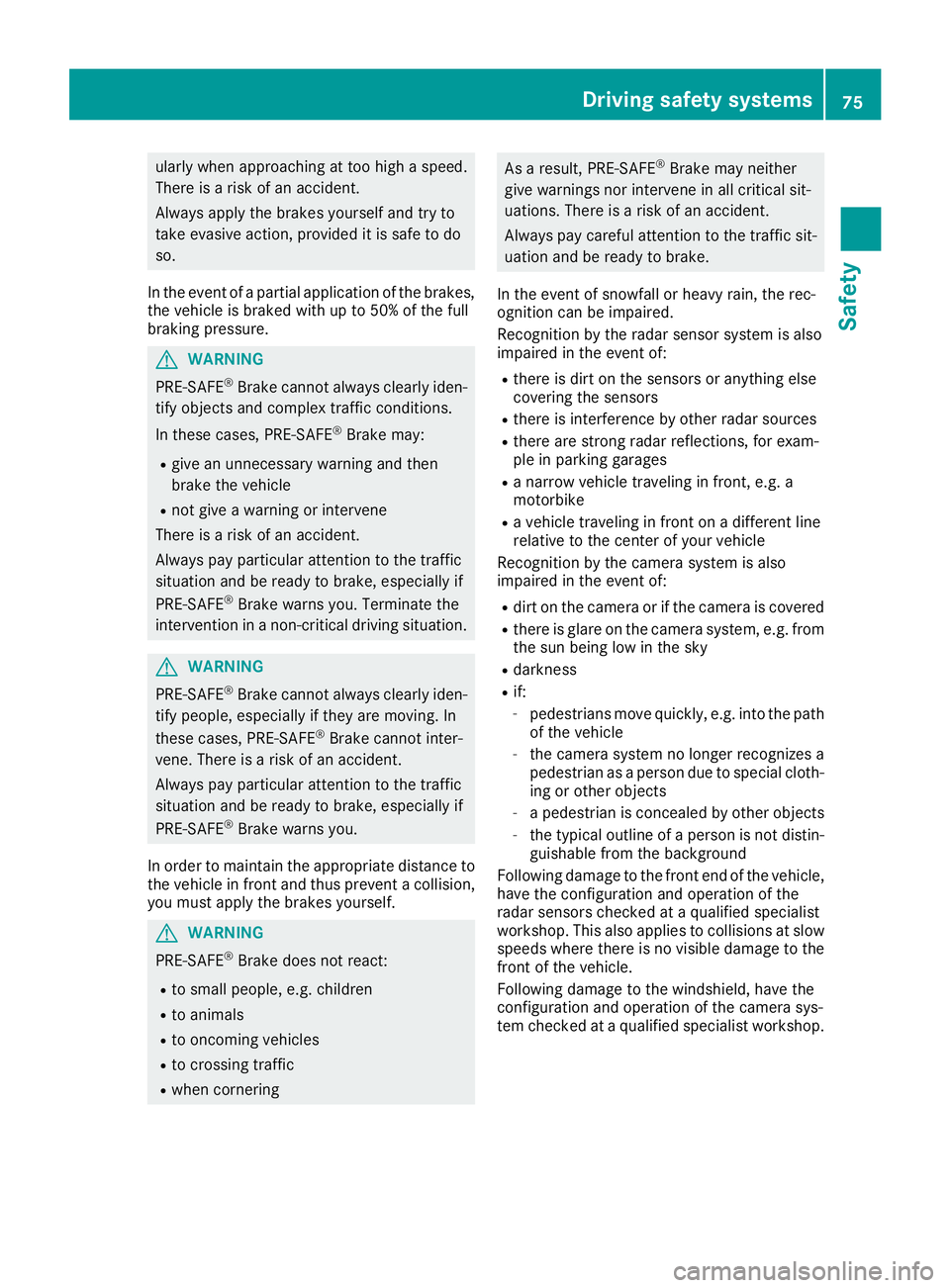
ularly when appr oaching at too high a spee d.
There is a risk of an acc iden t.
Alwa ys apply the brakes yourself and try to
take evasive action, pro vide d it is safe to do
so.
In the event of a partial applic ation of the brakes,
the veh icle is braked wit h up to 50% of the full
braking pressure.
G WAR NING
PRE-SAFE ®
Brake cannot always clearly iden -
tify objects and co mple x traff ic conditions.
In these cases, PRE-SAFE ®
Brake may:R
give an unnecessary warning and then
brake the veh icleR
not give a warning or intervene
There is a risk of an acc iden t.
Alwa ys pay particular attention to the traff ic
situation and be ready to brake, especially if
PRE-SAFE ®
Brake warns you. Terminate the
intervention in a non-critical driv ing situation.
G WAR NING
PRE-SAFE ®
Brake cannot always clearly iden -
tify people, especially if they are moving. In
these cases, PRE-SAFE ®
Brake cannot inter-
vene. There is a risk of an acc iden t.
Alwa ys pay particular attention to the traff ic
situation and be ready to brake, especially if
PRE-SAFE ®
Brake warns you.
In order to maintain the appr opriate dist ance to
the veh icle in front and thus prevent a co llisio n,
you must apply the brakes yourself.
G WAR NING
PRE-SAFE ®
Brake does not react:R
to small people, e.g. ch ildr enR
to animals R
to oncoming veh icle sR
to crossing traff icR
when cornering As a result, PRE-SAFE ®
Brake may neither
give warnings nor intervene in all critical sit-
uations. There is a risk of an accident.
Alwa ys pay careful attention to the traff ic sit-
uation and be ready to brake.
In the event of snowfall or heavy rain, the rec-
ognition can be impaired.
Recognition by the radar sensor system is also
impaired in the event of: R
there is dirt on the sensors or anything else
covering the sensors R
there is interference by other radar sources R
there are strong radar reflections, for exam-
ple in parking garages R
a narrow vehicle traveling in front, e.g. a
motorbike R
a vehicle traveling in front on a different line
relative to the center of your vehicle
Recognition by the camera system is also
impaired in the event of: R
dirt on the camera or if the camera is covered R
there is glare on the camera system, e.g. from
the sun being low in the skyR
darkness R
if: -
pedestrians move quickly, e.g. into the path
of the vehicle -
the camera system no longer recognizes a
pedestrian as a person due to special cloth-
ing or other objects -
a pedestrian is concealed by other objects -
the typical outline of a person is not distin-
guishable from the background
Fol lowin g dam age to the front end of the vehicle,
hav
e the configuration and operation of the
radar sensors checked at a qualified specialist
workshop. This also applies to collisions at slow
speeds where there is no vis ible damage to the
front of the vehicle.
Following damage to the windshield, have the
configuration and operation of the camera sys-
tem checked at a qualif ied specialist workshop.Driving safety systems 75
Safety Z
Page 80 of 450
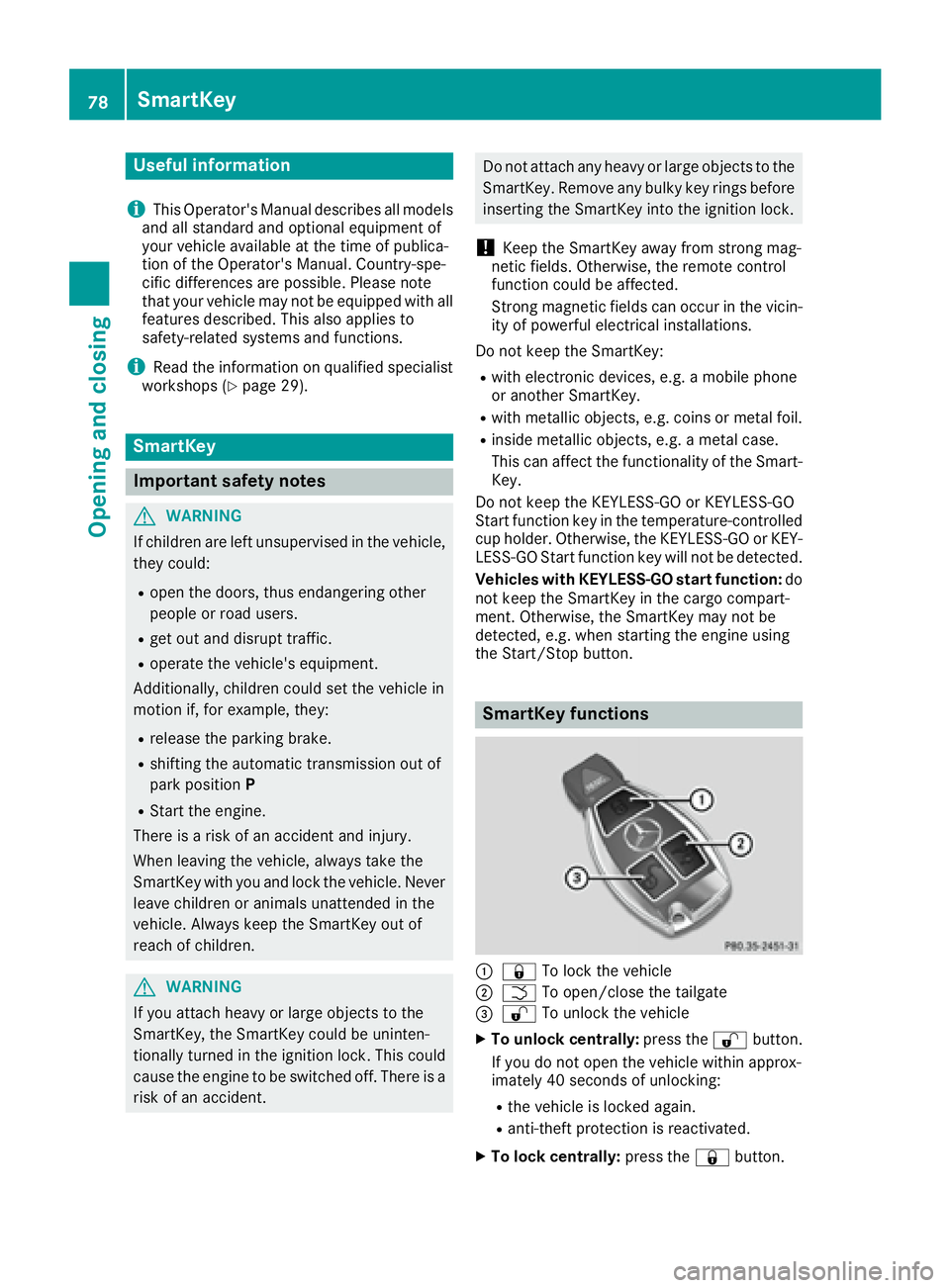
Useful information
i This Operator's Manual describes all models
and all standard and optional equipment of
your vehicle available at the time of publica-
tion of the Operator's Manual. Country-spe-
cific differences are possible. Please note
that your vehicle may not be equipped with all
features described. This also applies to
safety-related systems and functions.
i Read the information on qualified specialist
workshops ( Y
page 29).
SmartKey
Important safety notes
G WARNING
If children are left unsupervised in the vehicle,
they could: R
open the doors, thus endangering other
people or road users. R
get out and disrupt traffic. R
operate the vehicle's equipment.
Additionally, children could set the vehicle in
motion if, for example, they: R
release the parking brake. R
shifting the automatic transmission out of
park position PR
Start the engine.
There is a risk of an accident and injury.
When leaving the vehicle, always take the
SmartKey with you and lock the vehicle. Never
leave children or animals unattended in the
vehicle. Always keep the SmartKey out of
reach of children.
G WARNING
If you attach heavy or large objects to the
SmartKey, the SmartKey could be uninten-
tionally turned in the ignition lock. This could
cause the engine to be switched off. There is a
risk of an accident. Do not attach any heavy or large objects to the
SmartKey. Remove any bulky key rings before
inserting the SmartKey into the ignition lock.
! Keep the SmartKey away from strong mag-
netic fields. Otherwise, the remote control
function could be affected.
Strong magnetic fields can occur in the vicin-
ity of powerful electrical installations.
Do not keep the SmartKey: R
with electronic devices, e.g. a mobile phone
or another SmartKey. R
with metallic objects, e.g. coins or metal foil. R
inside metallic objects, e.g. a metal case.
This can affect the functionality of the Smart-
Key.
Do not keep the KEYLESS-GO or KEYLESS-GO
Start function key in the temperature-controlled
cup holder. Otherwise, the KEYLESS-GO or KEY-
LESS-GO Start function key will not be detected.
Vehicles with KEYLESS-GO start function: do
not keep the SmartKey in the cargo compart-
ment. Otherwise, the SmartKey may not be
detected, e.g. when starting the engine using
the Start/Stop button.
SmartKey functions
�C
�7 To lock the vehicle
�D
�T To open/close the tailgate
�
Page 83 of 450
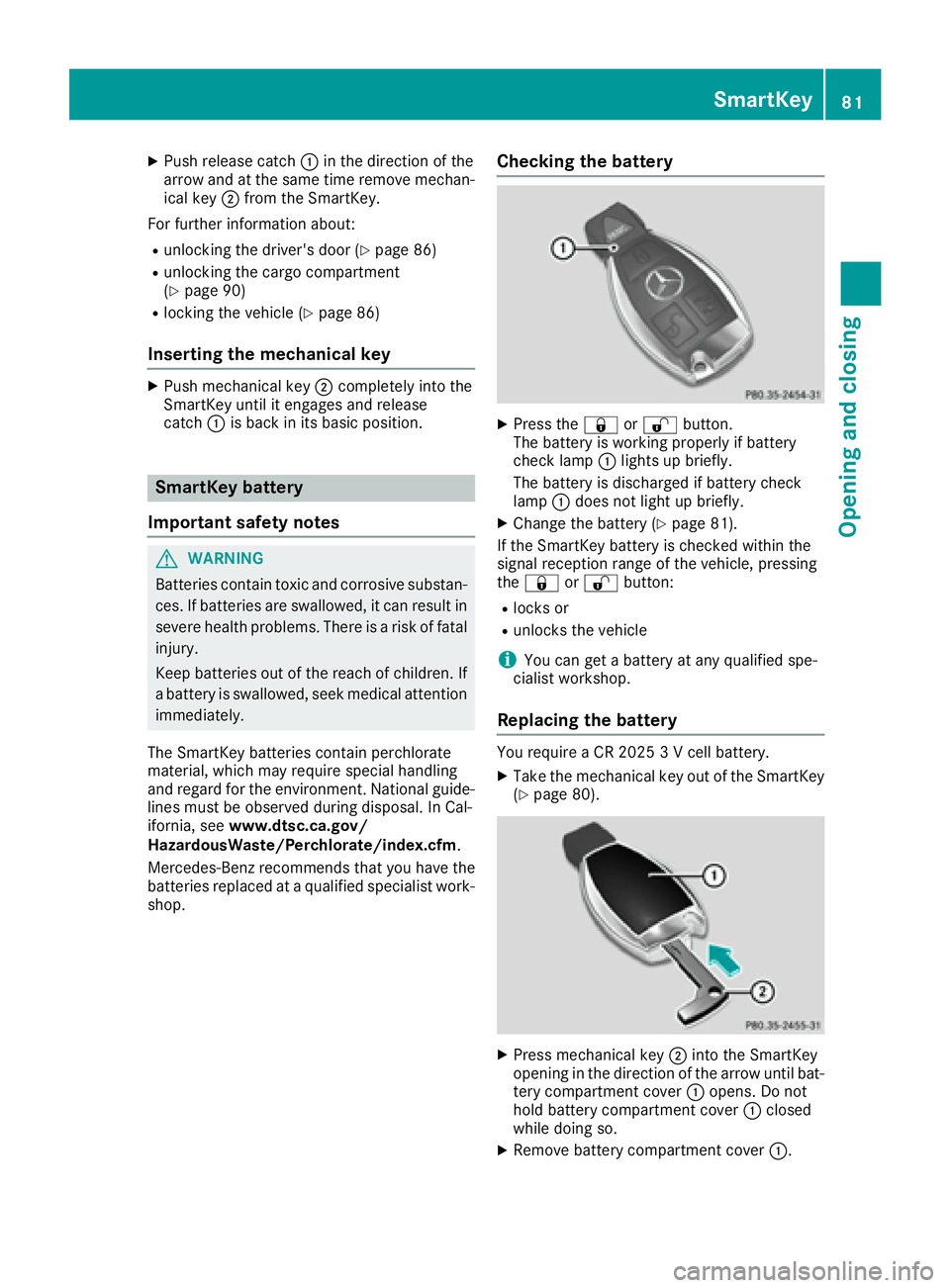
X
Push release catch �C in the direction of the
arrow and at the same time remove mechan-
ical key �D from the SmartKey.
For further information about: R
unlocking the driver's door ( Y
page 86)R
unlocking the cargo compartment
( Y
page 90) R
locking the vehicle ( Y
page 86)
Inserting the mechanical key X
Push mechanical key �D completely into the
SmartKey until it engages and release
catch �C is back in its basic position.
SmartKey battery
Important safety notes
G WARNING
Batteries contain toxic and corrosive substan-
ces. If batteries are swallowed, it can result in
severe health problems. There is a risk of fatal
injury.
Keep batteries out of the reach of children. If
a battery is swallowed, seek medical attention
immediately.
The SmartKey batteries contain perchlorate
material, which may require special handling
and regard for the environment. National guide-
lines must be observed during disposal. In Cal-
ifornia, see www.dtsc.ca.gov/
HazardousWaste/Perchlorate/index.cfm .
Mercedes-Benz recommends that you have the
batteries replaced at a qualified specialist work-
shop. Checking the battery X
Press the �7 or �6 button.
The battery is working properly if battery
check lamp �C lights up briefly.
The battery is discharged if battery check
lamp �C does not light up briefly. X
Change the battery ( Y
page 81).
If the SmartKey battery is checked within the
signal reception range of the vehicle, pressing
the �7 or �6 button: R
locks or R
unlocks the vehicle
i You can get a battery at any qualified spe-
cialist workshop.
Replacing the battery You require a CR 2025 3 V cell battery. X
Take the mechanical key out of the SmartKey
( Y
page 80).
X
Press mechanical key �D into the SmartKey
opening in the direction of the arrow until bat-
tery compartment cover �C opens. Do not
hold battery compartment cover �C closed
while doing so. X
Remove battery compartment cover �C .SmartKey 81
Opening and closing Z
Page 86 of 450
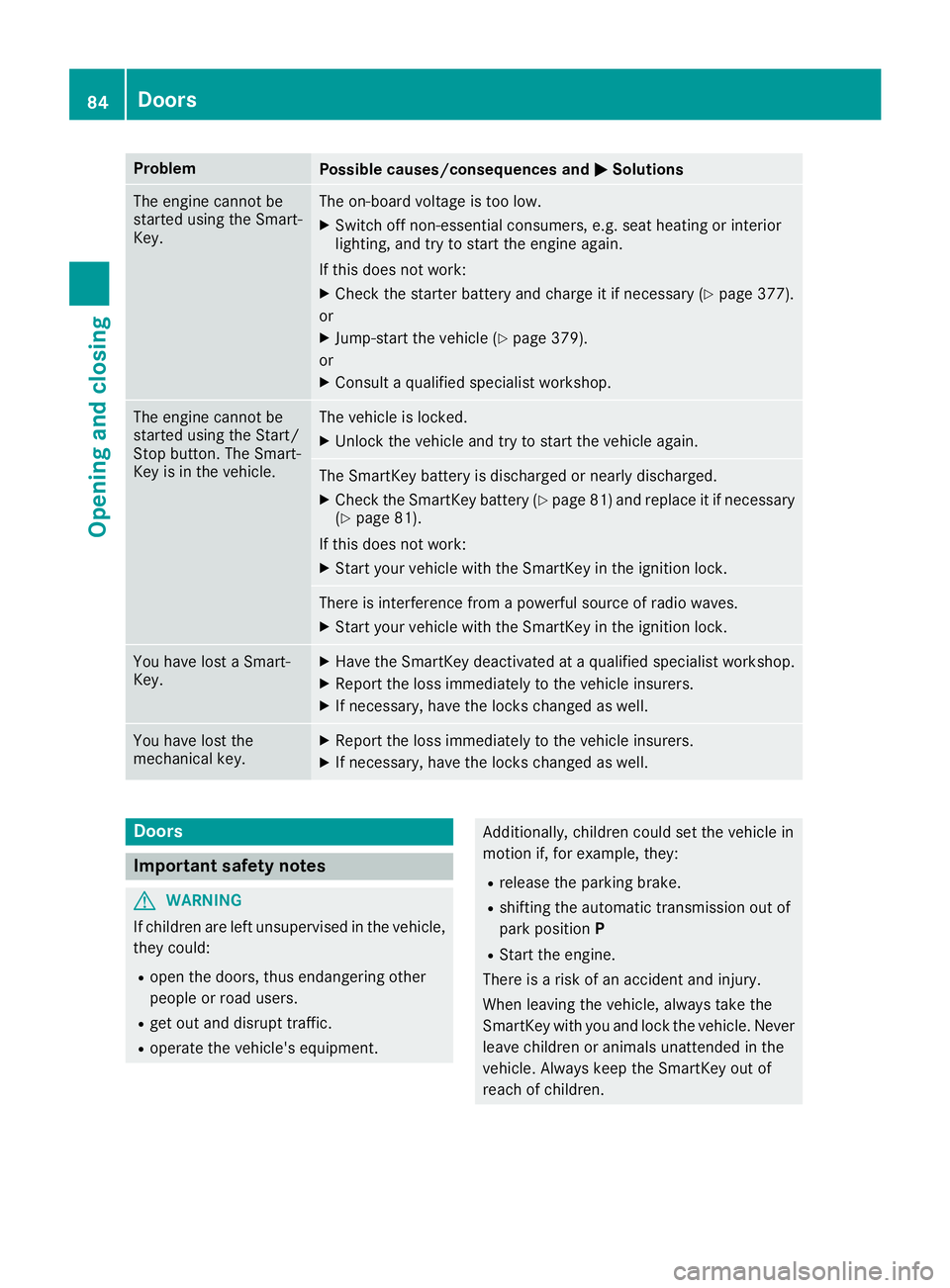
Problem
Possible causes/consequences and �P Solutions
The engine cannot be
started using the Smart-
Key. The on-board voltage is too low. X
Switch off non-essential consumers, e.g. seat heating or interior
lighting, and try to start the engine again.
If this does not work: X
Check the starter battery and charge it if necessary ( Y
page 377).
or X
Jump-start the vehicle ( Y
page 379).
or X
Consult a qualified specialist workshop.
The engine cannot be
started using the Start/
Stop button. The Smart-
Key is in the vehicle. The vehicle is locked. X
Unlock the vehicle and try to start the vehicle again.
The SmartKey battery is discharged or nearly discharged. X
Check the SmartKey battery ( Y
page 81) and replace it if necessary
( Y
page 81).
If this does not work: X
Start your vehicle with the SmartKey in the ignition lock.
There is interference from a powerful source of radio waves. X
Start your vehicle with the SmartKey in the ignition lock.
You have lost a Smart-
Key. X
Have the SmartKey deactivated at a qualified specialist workshop. X
Report the loss immediately to the vehicle insurers. X
If necessary, have the locks changed as well.
You have lost the
mechanical key. X
Report the loss immediately to the vehicle insurers. X
If necessary, have the locks changed as well.
Doors
Important safety notes
G WARNING
If children are left unsupervised in the vehicle,
they could: R
open the doors, thus endangering other
people or road users. R
get out and disrupt traffic. R
operate the vehicle's equipment. Additionally, children could set the vehicle in
motion if, for example, they: R
release the parking brake. R
shifting the automatic transmission out of
park position P R
Start the engine.
There is a risk of an accident and injury.
When leaving the vehicle, always take the
SmartKey with you and lock the vehicle. Never
leave children or animals unattended in the
vehicle. Always keep the SmartKey out of
reach of children.84
Doors
Opening and closing
Page 89 of 450
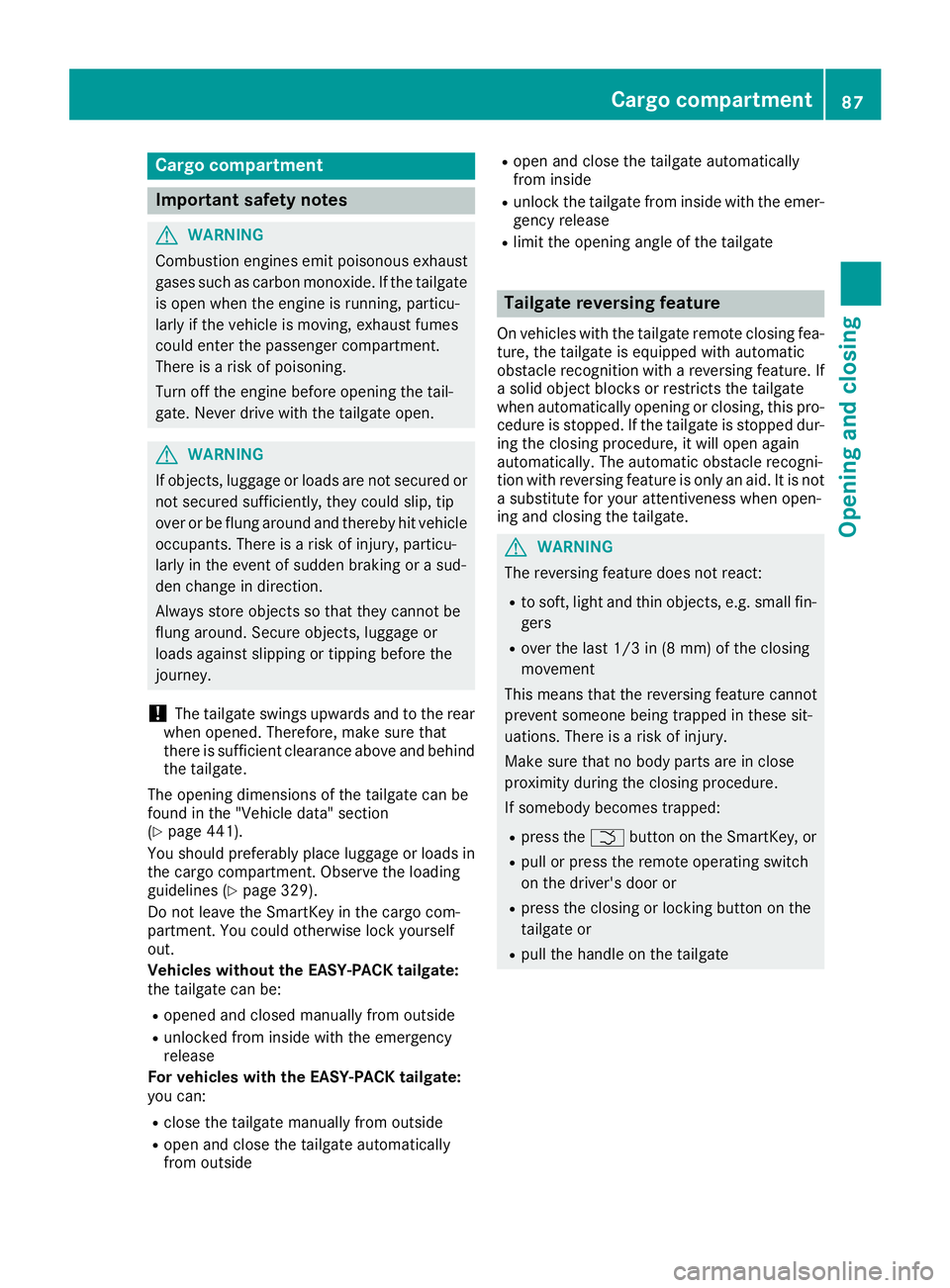
Cargo compartment
Important safety notes
G WARNING
Combustion engines emit poisonous exhaust
gases such as carbon monoxide. If the tailgate
is open when the engine is running, particu-
larly if the vehicle is moving, exhaust fumes
could enter the passenger compartment.
There is a risk of poisoning.
Turn off the engine before opening the tail-
gate. Never drive with the tailgate open.
G WARNING
If objects, luggage or loads are not secured or
not secured sufficiently, they could slip, tip
over or be flung around and thereby hit vehicle
occupants. There is a risk of injury, particu-
larly in the event of sudden braking or a sud-
den change in direction.
Always store objects so that they cannot be
flung around. Secure objects, luggage or
loads against slipping or tipping before the
journey.
! The tailgate swings upwards and to the rear
when opened. Therefore, make sure that
there is sufficient clearance above and behind
the tailgate.
The opening dimensions of the tailgate can be
found in the "Vehicle data" section
( Y
page 441).
You should preferably place luggage or loads in
the cargo compartment. Observe the loading
guidelines ( Y
page 329).
Do not leave the SmartKey in the cargo com-
partment. You could otherwise lock yourself
out.
Vehicles without the EASY-PACK tailgate:
the tailgate can be: R
opened and closed manually from outside R
unlocked from inside with the emergency
release
For vehicles with the EASY-PACK tailgate:
you can: R
close the tailgate manually from outside R
open and close the tailgate automatically
from outside R
open and close the tailgate automatically
from inside R
unlock the tailgate from inside with the emer-
genc y release R
limit the opening angle of the tailgate
Tailgate reversing feature On vehicles with the tailgate remote closing fea-
ture, the tailgate is equipped with automatic
obstacle recognition with a reversing feature. If
a solid object blocks or restricts the tailgate
when automatically opening or closing, this pro-
cedure is stopped. If the tailgate is stopped dur-
ing the closing procedure, it will open again
automatically. The automatic obstacle recogni-
tion with reversing feature is only an aid. It is not
a substitute for your attentiveness when open-
ing and closing the tailgate.
G WARNING
The reversing feature does not react: R
to soft, light and thin objects, e.g. small fin-
gers R
over the last 1/3 in (8 mm) of the closing
movement
This means that the reversing feature cannot
prevent someone being trapped in these sit-
uations. There is a risk of injury.
Make sure that no body parts are in close
proximity during the closing procedure.
If somebody becomes trapped: R
press the �T button on the SmartKey, or R
pull or press the remote operating switch
on the driver's door or R
press the closing or locking button on the
tailgate or R
pull the handle on the tailgateCargo compartment 87
Opening and closing Z
Page 90 of 450
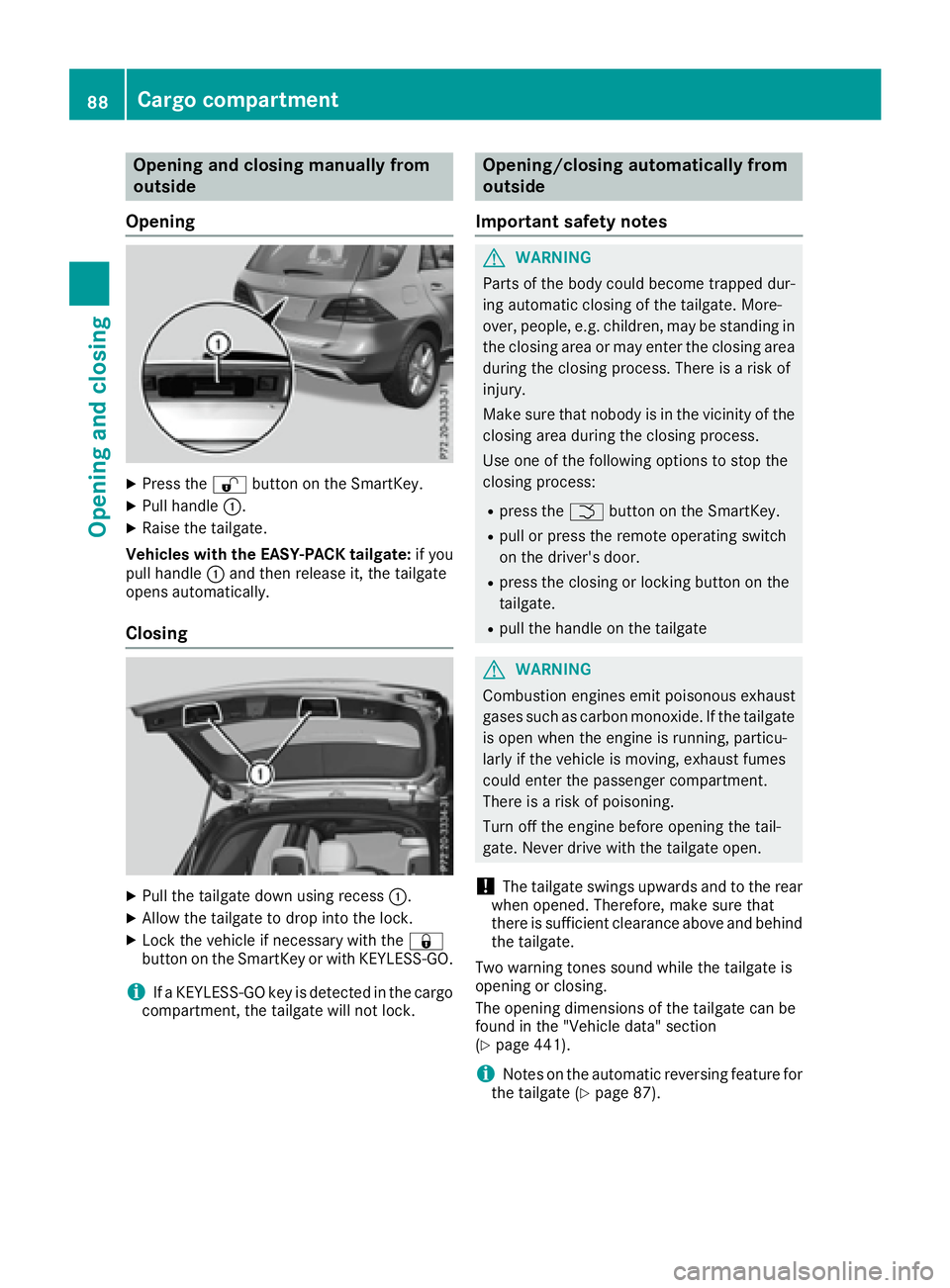
Opening and closing manually from
outside
Opening X
Press the �6 button on the SmartKey.X
Pull handle �C .X
Raise the tailgate.
Vehicles with the EASY-PACK tailgate: if you
pull handle �C and then release it, the tailgate
opens automatically.
Closing
X
Pull the tailgate down using recess �C .X
Allow the tailgate to drop into the lock. X
Lock the vehicle if necessary with the �7
button on the SmartKey or with KEYLESS-GO.
i If a KEYLESS-GO key is detected in the cargo
compartment, the tailgate will not lock. Opening/closing automatically from
outside
Important safety notes
G WARNING
Parts of the body could become trapped dur-
ing automatic closing of the tailgate. More-
over, people, e.g. children, may be standing in
the closing area or may enter the closing area
during the closing process. There is a risk of
injury.
Make sure that nobody is in the vicinity of the
closing area during the closing process.
Use one of the following options to stop the
closing process: R
press the �T button on the SmartKey. R
pull or press the remote operating switch
on the driver's door. R
press the closing or locking button on the
tailgate. R
pull the handle on the tailgate
G WARNING
Combustion engines emit poisonous exhaust
gases such as carbon monoxide. If the tailgate
is open when the engine is running, particu-
larly if the vehicle is moving, exhaust fumes
could enter the passenger compartment.
There is a risk of poisoning.
Turn off the engine before opening the tail-
gate. Never drive with the tailgate open.
! The tailgate swings upwards and to the rear
when opened. Therefore, make sure that
there is sufficient clearance above and behind
the tailgate.
Two warning tones sound while the tailgate is
opening or closing.
The opening dimensions of the tailgate can be
found in the "Vehicle data" section
( Y
page 441).
i Notes on the automatic reversing feature for
the tailgate ( Y
page 87).88
Cargo compartment
Opening and closing
Page 91 of 450
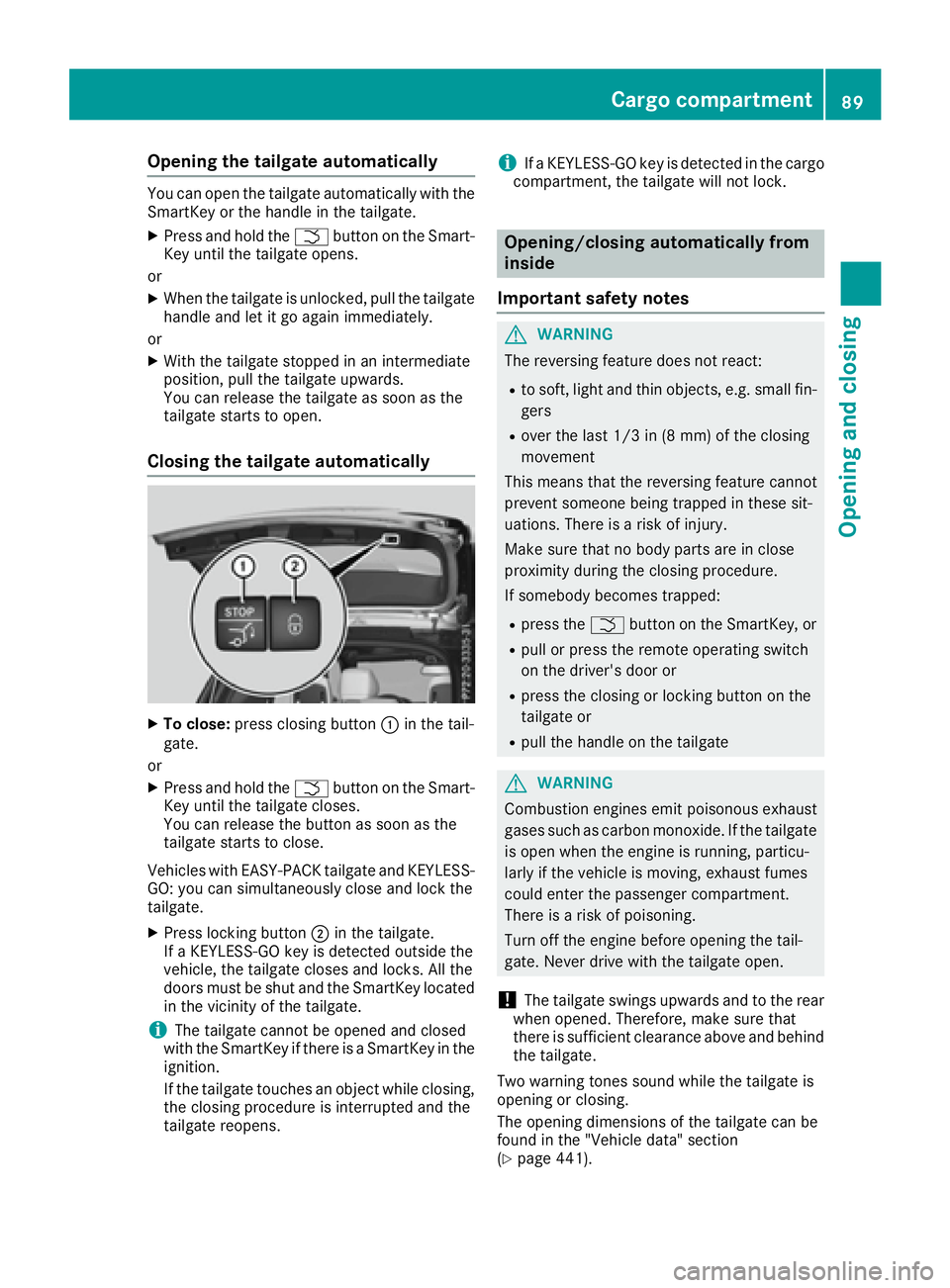
Opening the tailgate automatically You can open the tailgate automatically with the
SmartKey or the handle in the tailgate. X
Press and hold the �T button on the Smart-
Key until the tailgate opens.
or X
When the tailgate is unlocked, pull the tailgate
handle and let it go again immediately.
or X
With the tailgate stopped in an intermediate
position, pull the tailgate upwards.
You can release the tailgate as soon as the
tailgate starts to open.
Closing the tailgate automatically
X
To close: press closing button �C in the tail-
gate.
or X
Press and hold the �T button on the Smart-
Key until the tailgate closes.
You can release the button as soon as the
tailgate starts to close.
Vehicles with EASY-PACK tailgate and KEYLESS-
GO: you can simultaneously close and lock the
tailgate. X
Press locking button �D in the tailgate.
If a KEYLESS-GO key is detected outside the
vehicle, the tailgate closes and locks. All the
doors must be shut and the SmartKey located
in the vicinity of the tailgate.
i The tailgate cannot be opened and closed
with the SmartKey if there is a SmartKey in the
ignition.
If the tailgate touches an object while closing,
the closing procedure is interrupted and the
tailgate reopens. i If a KEYLESS-GO key is detected in the cargo
compartment, the tailgate will not lock.
Opening/closing automatically from
inside
Important safety notes
G WARNING
The reversing feature does not react: R
to soft, light and thin objects, e.g. small fin-
gers R
over the last 1/3 in (8 mm) of the closing
movement
This means that the reversing feature cannot
prevent someone being trapped in these sit-
uations. There is a risk of injury.
Make sure that no body parts are in close
proximity during the closing procedure.
If somebody becomes trapped: R
press the �T button on the SmartKey, or R
pull or press the remote operating switch
on the driver's door or R
press the closing or locking button on the
tailgate or R
pull the handle on the tailgate
G WARNING
Combustion engines emit poisonous exhaust
gases such as carbon monoxide. If the tailgate
is open when the engine is running, particu-
larly if the vehicle is moving, exhaust fumes
could enter the passenger compartment.
There is a risk of poisoning.
Turn off the engine before opening the tail-
gate. Never drive with the tailgate open.
! The tailgate swings upwards and to the rear
when opened. Therefore, make sure that
there is sufficient clearance above and behind
the tailgate.
Two warning tones sound while the tailgate is
opening or closing.
The opening dimensions of the tailgate can be
found in the "Vehicle data" section
( Y
page 441).Cargo compartment 89
Opening and closing Z
Page 93 of 450
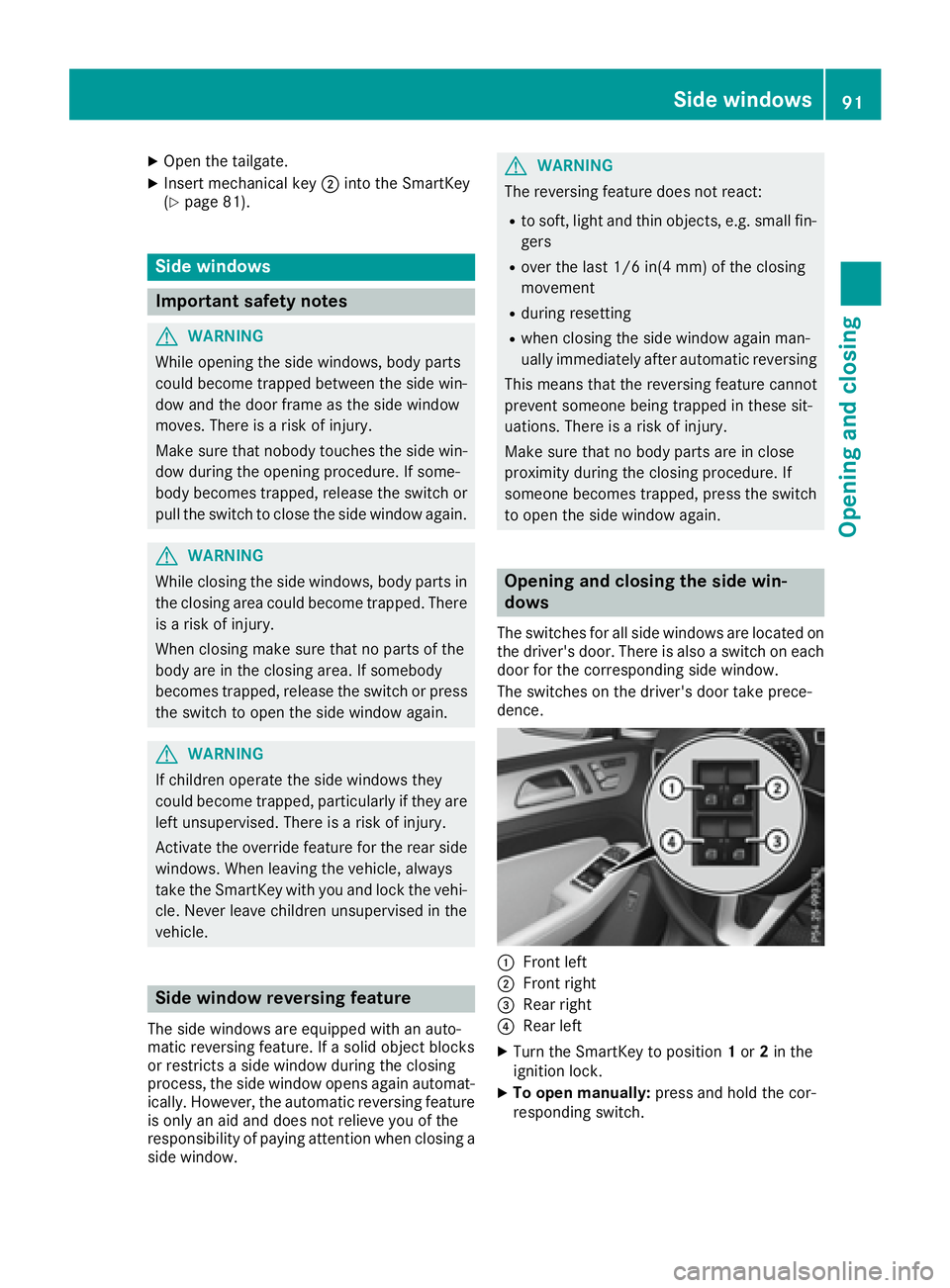
X
Open the tailgate. X
Insert mechanical key �D into the SmartKey
( Y
page 81).
Side windows
Important safety notes
G WARNING
While opening the side windows, body parts
could become trapped between the side win-
dow and the door frame as the side window
moves. There is a risk of injury.
Make sure that nobody touches the side win-
dow during the opening procedure. If some-
body becomes trapped, release the switch or
pull the switch to close the side window again.
G WARNING
While closing the side windows, body parts in
the closing area could become trapped. There
is a risk of injury.
When closing make sure that no parts of the
body are in the closing area. If somebody
becomes trapped, release the switch or press
the switch to open the side window again.
G WARNING
If children operate the side windows they
could become trapped, particularly if they are
left unsupervised. There is a risk of injury.
Activate the override feature for the rear side
windows. When leaving the vehicle, always
take the SmartKey with you and lock the vehi-
cle. Never leave children unsupervised in the
vehicle.
Side window reversing feature
The side windows are equipped with an auto-
matic reversing feature. If a solid object blocks
or restricts a side window during the closing
process, the side window opens again automat-
ically. However, the automatic reversing feature
is only an aid and does not relieve you of the
responsibility of paying attention when closing a
side window. G WARNING
The reversing feature does not react: R
to soft, light and thin objects, e.g. small fin-
gers R
over the last 1/6 in(4 mm) of the closing
movement R
during resetting R
when closing the side window again man-
ually immediately after automatic reversing
This means that the reversing feature cannot
prevent someone being trapped in these sit-
uations. There is a risk of injury.
Make sure that no body parts are in close
proximity during the closing procedure. If
someone becomes trapped, press the switch
to open the side window again.
Opening and closing the side win-
dows The switches for all side windows are located on
the driver's door. There is also a switch on each
door for the corresponding side window.
The switches on the driver's door take prece-
dence.
�C
Front left
�D
Front right
�