2016 MERCEDES-BENZ GLE CD player
[x] Cancel search: CD playerPage 8 of 450
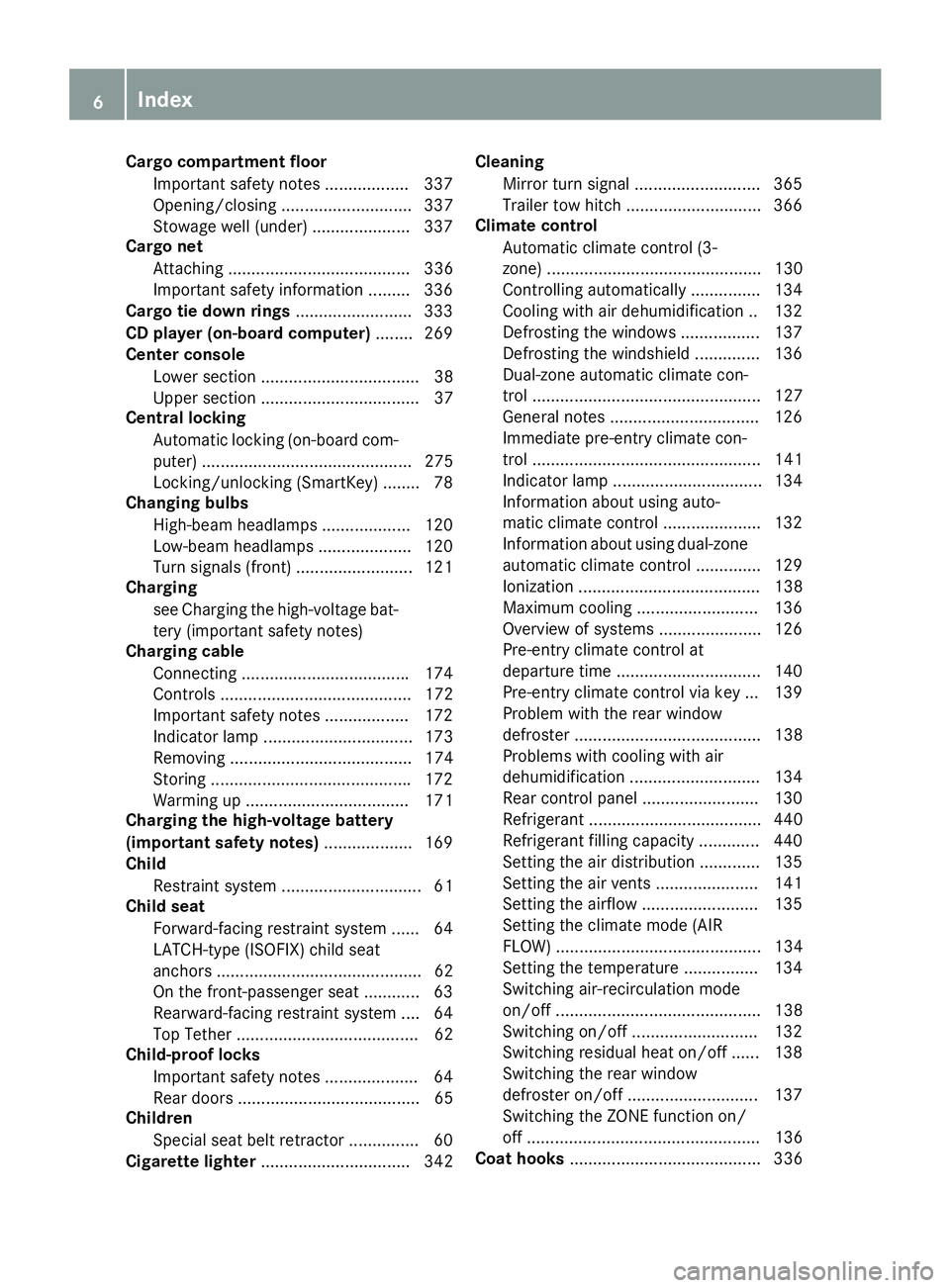
Cargo compartment floor
Important safety notes .................. 337
Opening/closing ............................ 337
Stowage well (under) .................... .3 37
Cargo net
Attaching ....................................... 336
Important safety information ......... 336
Cargo tie down rings ......................... 333
CD player (on-board computer) ....... .2 69
Center console
Lower section .................................. 38
Upper section .................................. 37
Central locking
Automatic locking (on-board com-
puter) ............................................. 275
Locking/unlocking (SmartKey) ....... .7 8
Changing bulbs
High-beam headlamps .................. .1 20
Low-beam headlamps .................... 120
Turn signals (front) ......................... 121
Charging
see Charging the high-voltage bat-
tery (important safety notes)
Charging cable
Connecting ................................... .1 74
Controls ......................................... 172
Important safety notes .................. 172
Indicator lamp ................................ 173
Removing ....................................... 174
Storing .......................................... .1 72
Warming up ................................... 171
Charging the high-voltage battery
(important safety notes) ................... 169
Child
Restraint system .............................. 61
Child seat
Forward-facing restraint system ...... 64
LATCH-type (ISOFIX) child seat
anchors ............................................ 62
On the front-passenger seat ............ 63
Rearward-facing restraint system .... 64
Top Tether ....................................... 62
Child-proof locks
Important safety notes .................... 64
Rear doors ....................................... 65
Children
Special seat belt retractor ............... 60
Cigarette lighter ................................ 342 Cleaning
Mirror tu rn signal ........................... 365
T railer tow hitch ............................. 366
Climate control
Automatic climate control (3-
zone) .............................................. 130
Controlling automatically ............... 134
Cooling with air dehumidification .. 132
Defrosting the windows ................. 137
Defrosting the windshield .............. 136
Dual-zone automatic climate con-
trol ................................................. 127
General notes ................................ 126
Immediate pre-entry climate con-
trol ................................................. 141
Indicator lamp ................................ 134
Information about using auto-
matic climate control ..................... 132
Information about using dual-zone
automatic climate control .............. 129
Ionization ....................................... 138
Maximum cooling .......................... 136
Overview of systems ...................... 126
Pre-entry climate control at
departure time ............................... 140
Pre-entry climate control via key ... 139
Problem with the rear window
defroster ........................................ 138
Problems with cooling with air
dehumidification ............................ 134
Rear control panel ......................... 130
Refrigerant ..................................... 440
Refrigerant filling capacity ............. 440
Setting the air distribution ............. 135
Setting the air vents ...................... 141
Setting the airflow ......................... 135
Setting the climate mode (AIR
FLOW) ............................................ 134
Setting the temperature ................ 134
Switching air-recirculation mode
on/off ............................................ 138
Switching on/off ........................... 132
Switching residual heat on/off ...... 138
Switching the rear window
defroster on/off ............................ 137
Switching the ZONE function on/
off .................................................. 136
Coat hooks ......................................... 3366
Index
Page 271 of 450
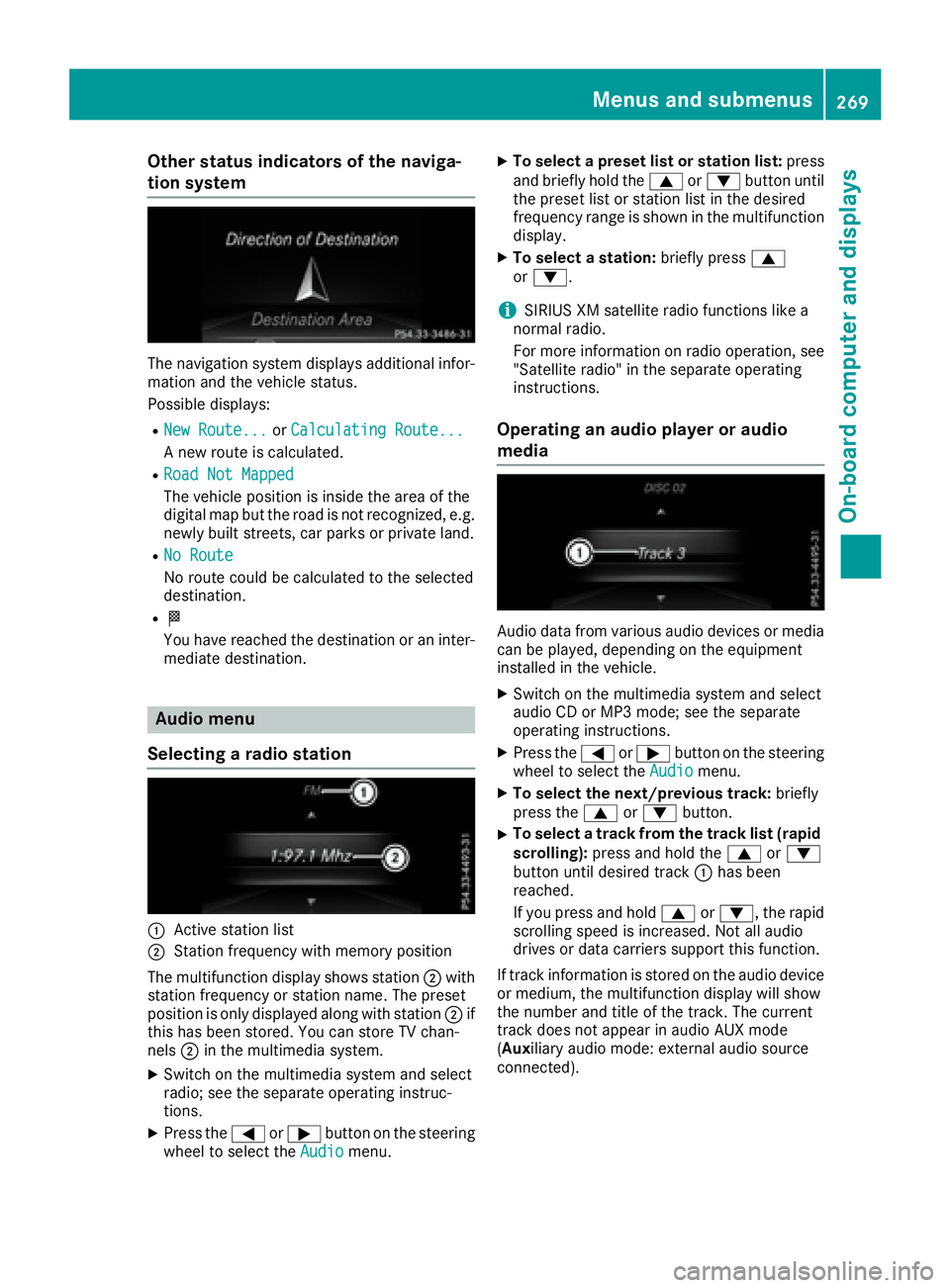
Other status indicators of the naviga-
tion system
The navigation system displays additional infor-
mation and the vehicle status.
Possible displays: R
New Route... or Calculating Route...
A new route is calculated. R
Road Not Mapped
The vehicle position is inside the area of the
digital map but the road is not recognized, e.g.
newly built streets, car parks or private land. R
No Route
No route could be calculated to the selected
destination. R
�K
You have reached the destination or an inter-
mediate destination.
Audio menu
Selecting a radio station
�C
Active station list
�D
Station frequency with memory position
The multifunction display shows station �D with
station frequency or station name. The preset
position is only displayed along with station �D if
this has been stored. You can store TV chan-
nels �D in the multimedia system.X
Switch on the multimedia system and select
radio; see the separate operating instruc-
tions. X
Press the �Y or �e button on the steering
wheel to select the Audio menu. X
To select a preset list or station list: press
and briefly hold the �c or �d button until
the preset list or station list in the desired
frequency range is shown in the multifunction
display. X
To select a station: briefly press �c
or �d .
i SIRIUS XM satellite radio functions like a
normal radio.
For more information on radio operation, see
"Satellite radio" in the separate operating
instructions.
Operating an audio player or audio
media
Audio data from various audio devices or media
can be played, depending on the equipment
installed in the vehicle. X
Switch on the multimedia system and select
audio CD or MP3 mode; see the separate
operating instructions. X
Press the �Y or �e button on the steering
wheel to select the Audio menu.X
To select the next/previous track: briefly
press the �c or �d button.X
To select a track from the track list (rapid
scrolling): press and hold the �c or �d
button until desired track �C has been
reached.
If you press and hold �c or �d , the rapid
scrolling speed is increased. Not all audio
drives or data carriers support this function.
If track information is stored on the audio device
or medium, the multifunction display will show
the number and title of the track. The current
track does not appear in audio AUX mode
( Aux iliary audio mode: external audio source
connected).Menus and submenus 269
On-board computer and displays Z
Page 333 of 450
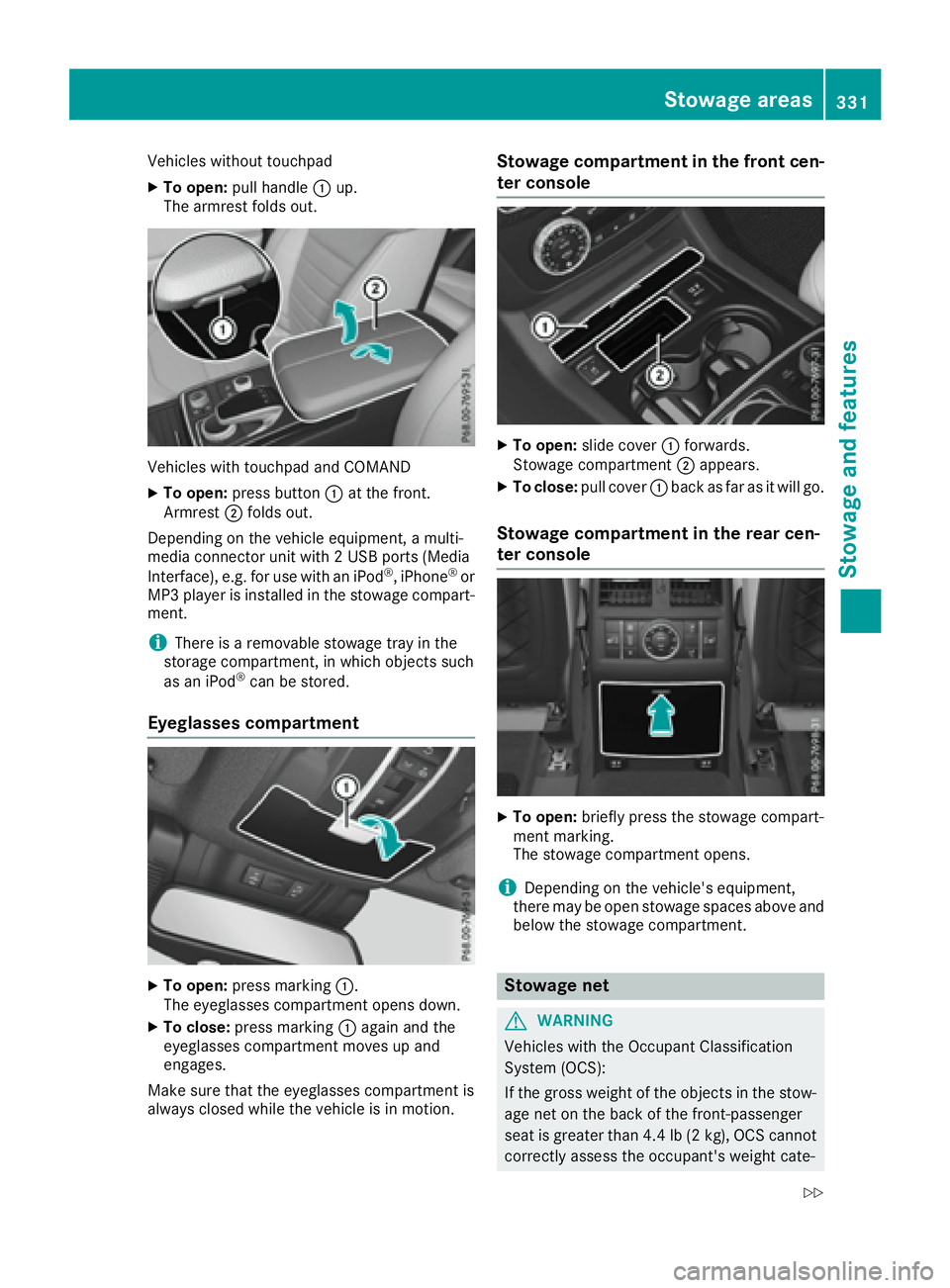
Vehicles without touchpad X
To open: pull handle �C up.
The armrest folds out.
Vehicles with touchpad and COMAND X
To open: press button �C at the front.
Armrest �D folds out.
Depending on the vehicle equipment, a multi-
media connector unit with 2 USB ports (Media
Interface), e.g. for use with an iPod ®
, iPhone ®
or
MP3 player is installed in the stowage compart-
ment.
i There is a removable stowage tray in the
storage compartment, in which objects such
as an iPod ®
can be stored.
Eyeglasses compartment
X
To open: press marking �C .
The eyeglasses compartment opens down. X
To close: press marking �C again and the
eyeglasses compartment moves up and
engages.
Make sure that the eyeglasses compartment is
always closed while the vehicle is in motion. Stowage compartment in the front cen-
ter console X
To open: slide cover �C forwards.
Stowage compartment �D appears.X
To close: pull cover �C back as far as it will go.
Stowage compartment in the rear cen-
ter console
X
To open: briefly press the stowage compart-
ment marking.
The stowage compartment opens.
i Depending on the vehicle's equipment,
there may be open stowage spaces above and
below the stowage compartment.
Stowage net
G WARNING
Vehicles with the Occupant Classification
System (OCS):
If the gross weight of the objects in the stow-
age net on the back of the front-passenger
seat is greater than 4.4 lb (2 kg), OCS cannot
correctly assess the occupant's weight cate-Stowage areas 331
Stowage and features Z