2016 MERCEDES-BENZ GLE-CLASS COUPE spare tire location
[x] Cancel search: spare tire locationPage 11 of 382
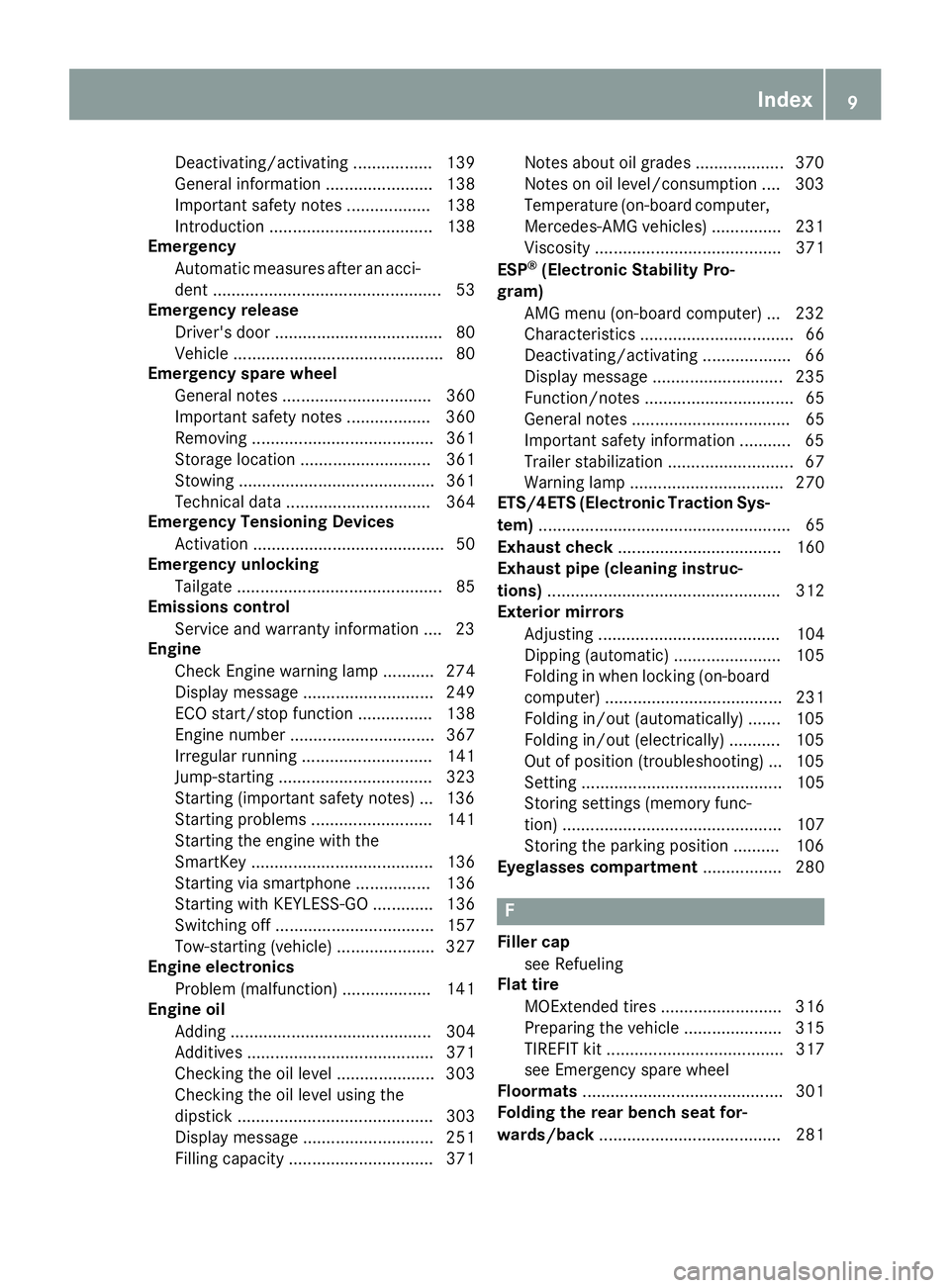
Deactivating/activating ................. 139
General information ....................... 138
Important safety notes .................. 138
Introduction ................................... 138
Emergency
Automatic measures after an acci-
dent ................................................. 53
Emergency release
Driver's door .................................... 80
Vehicle ............................................. 80
Emergency spare wheel
General notes ................................ 360
Important safety notes .................. 360
Removing ....................................... 361
Storage location ............................ 361
Stowing .......................................... 361
Technical data ............................... 364
Emergency Tensioning Devices
Activation ......................................... 50
Emergency unlocking
Tailgate ............................................ 85
Emissions control
Service and warranty information .... 23
Engine
Check Engine warning lamp ........... 274
Display message ............................ 249
ECO start/stop function ................ 138
Engine number ............................... 367
Irregular running ............................ 141
Jump-starting ................................. 323
Starting (important safety notes) ... 136
Starting problems .......................... 141
Starting the engine with the
SmartKey ....................................... 136
Starting via smartphone ................ 136
Starting with KEYLESS-GO ............. 136
Switching off .................................. 157
Tow-starting (vehicle) ..................... 327
Engine electronics
Problem (malfunction) ................... 141
Engine oil
Adding ........................................... 304
Additives ........................................ 371
Checking the oil level ..................... 303
Checking the oil level using the
dipstick .......................................... 303
Display message ............................ 251
Filling capacity ............................... 371 Notes about oil grades ................... 370
Notes on oil level/consumption .... 303
Temperature (on-board computer,
Mercedes-AMG vehicles) ............... 231
Viscosity ........................................ 371
ESP
®(Electronic Stability Pro-
gram)
AMG menu (on-board computer) ... 232
Characteristics ................................. 66
Deactivating/activating ................... 66
Display message ............................ 235
Function/notes ................................ 65
General notes .................................. 65
Important safety information ........... 65
Trailer stabilization ........................... 67
Warning lamp ................................. 270
ETS/4ETS (Electronic Traction Sys-
tem) ...................................................... 65
Exhaust check ................................... 160
Exhaust pipe (cleaning instruc-
tions) .................................................. 312
Exterior mirrors
Adjusting ....................................... 104
Dipping (automatic) ....................... 105
Folding in when locking (on-board
computer) ...................................... 231
Folding in/out (automatically) ....... 105
Folding in/out (electrically) ........... 105
Out of position (troubleshooting) ... 105
Setting ........................................... 105
Storing settings (memory func-
tion) ............................................... 107
Storing the parking position .......... 106
Eyeglasses compartment ................. 280
F
Filler cap
see Refueling
Flat tire
MOExtended tires .......................... 316
Preparing the vehicle ..................... 315
TIREFIT kit ...................................... 317
see Emergency spare wheel
Floormats ........................................... 301
Folding the rear bench seat for-
wards/back ....................................... 281
Index9
Page 341 of 382

halt by braking carefully. Avoid abrupt steering
movements.
The tire pressure monitor has a yellow warning
lamp in the instrument cluster for indicating
pressure loss or a malfunction. Whether the
warning lamp flashes or lights up indicates
whether a tire pressure is too low or the tire
pressure monitor is malfunctioning:
Rif the warning lamp is lit continuously, the tire
pressure on one or more tires is significantly
too low. The tire pressure monitor is not mal-functioning.
Rif the warning lamp flashes for around a
minute and then remains lit constantly, the
tire pressure monitor is malfunctioning.
In addition to the warning lamp, a message
appears in the multifunction display. Observe
the information on display messages
(
Ypage 259).
It may take up to ten minutes for a malfunction of the tire pressure monitor to be indicated. A
malfunction will be indicated by the tire pres-
sure warning lamp flashing for approximately
one minute and then remaining lit. When the
malfunction has been rectified, the tire pressure
warning lamp goes out after a few minutes of
driving.
The tire pressure values indicated by the on-
board computer may differ from those meas-
ured at a gas station with a pressure gauge. The
tire pressures shown by the on-board computer
refer to those measured at sea level. At high
altitudes, the tire pressure values indicated by a
pressure gauge are higher than those shown by the on-board computer. In this case, do not
reduce the tire pressures.
The operation of the tire pressure monitor can
be affected by interference from radio transmit-
ting equipment (e.g. radio headphones, two-way
radios) that may be being operated in or near the vehicle.
Checking the tire pressure electroni-
cally
XMake sure that the SmartKey is in position 2
in the ignition lock (Ypage 134).
XPress the =or; button on the steering
wheel to select the Serv.menu.
XPress the9or: button to select
Tire Pressure.
XPress the abutton.
The current tire pressure of each tire is shown
in the multifunction display.
If the vehicle has been parked for longer than
20 minutes, the Tire pressure will be
displayed after driving a few minutesmessage appears.
After a teach-in process, the tire pressure mon-
itor automatically detects new wheels or new
sensors. As long as a clear allocation of the tire
pressure value to the individual wheels is not
possible, theTire
PressureMonitorActivedisplay message is shown instead of the tire
pressure display. The tire pressures are already
being monitored.
iIf an emergency spare wheel is mounted,
the system may continue to show the tire
pressure of the wheel that has been removed
for a few minutes. If this occurs, note that the
value displayed for the position where the
spare wheel is mounted is not the same as the
current tire pressure of the emergency spare
wheel.
Tire pressure monitor warning mes-
sages
If the tire pressure monitor detects a pressure
loss in one or more tires, a warning message is
shown in the multifunction display. The yellow
tire pressure warning lamp then lights up.
RIf the Please Correct Tire Pressuremessage appears in the multifunction display,
the tire pressure in at least one tire is too low.
The tire pressure must be corrected when the
opportunity arises.
RIf the Check Tiresmessage appears in the
multifunction display, the tire pressure in at
least one tire has dropped significantly. The
tires must be checked.
RIf the WarningTireMalfunctionmessage
appears in the multifunction display, the tire
pressure in at least one tire has dropped sud-
denly. The tires must be checked.
If the wheel positions on the vehicle are rotated, the tire pressures may be displayed for the
wrong positions for a short time. This is rectified
after a few minutes of driving, and the tire pres-
sures are displayed for the correct positions.
Tire pressure339
Wheels and tires
Z