2016 MERCEDES-BENZ GLC-Class turn signal
[x] Cancel search: turn signalPage 9 of 418

Top Tether ....................................... 63
Child-proof locks
Important safety notes .................... 65
Rear doors ....................................... 66
Children
Special seat belt retractor ............... 61
Cigarette lighter ................................ 320
Cleaning
Mirror turn signal ........................... 348
Trailer tow hitch ............................. 349
Climate control
Control panel for dual-zone auto-
matic climate control ..................... 141
Controlling automatically ............... 144
Cooling with air dehumidification .. 142
Defrosting the windows ................. 146
Defrosting the windshield .............. 146
ECO start/stop function (dual-
zone automatic climate control) ....1 42
General notes ................................ 140
Indicator lamp ................................ 144
Information about using dual-zone
automatic climate control .............. 141
Ionization ....................................... 149
Overview of systems ......................1 40
Perfume atomizer .......................... 147
Problem with the rear window
defroster ........................................ 147
Problems with cooling with air
dehumidification ............................ 144
Refrigerant ..................................... 414
Refrigerant filling capacity ............. 414
Setting the air distribution ............. 145
Setting the air vents ......................1 49
Setting the airflow ......................... 145
Setting the temperature ................ 145
Switching air-recirculation mode
on/off ............................................ 147
Switching on/off ........................... 142
Switching the rear window
defroster on/off ............................ 146
Switching the synchronization
function on and off ........................ 145
Coat hooks ......................................... 315
Cockpit
Overview ....... ................................... 32 C
OLLISION PREVENTION ASSIST
PLUS
Activating/deactivating ................. 252
Display message ............................ 265
Operation/notes .............................. 70
COMAND display
Cleaning ......................................... 350
Combination switch .......................... 126
Consumption statistics (on-board
computer) .......................................... 245
Convenience closing feature .............. 99
Convenience opening feature ............ 99
Coolant (engine)
Checking the level ......................... 341
Display message ............................ 276
Filling capacity ............................... 413
Important safety notes .................. 412
Temperature display in the instru-
ment cluster .................................. 239
Warning lamp ................................. 299
Cooling
see Climate control
Copyright ............................................. 29
Cornering light function
Display message ............................ 272
Function/notes .............................1 27
Crash-responsive emergency light-
ing ....................................................... 130
Crosswind Assist ................................. 75
Cruise control
Cruise control lever ....................... 182
Deactivating ................................... 183
Display message ............................ 284
Driving system ............................... 181
Function/notes .............................1 81
General notes ................................ 181
Important safety notes .................. 181
Setting a speed .............................. 183
Storing and maintaining current
speed ............................................. 182
Storing the current speed or call-
ing up the last stored speed .......... 182
Cup holder
Center console .............................. 318
Important safety notes .................. 318
Rear compartment ......................... 318
Index7
Page 14 of 418

J
JackUsing ............................................. 396
Jump starting (engine) ......................365
K
Key positions
SmartKey ....................................... 153
Start/Stop button .......................... 153
KEYLESS-GO
Convenience closing feature .......... 100
Deactivation ..................................... 83
Locking ............................................ 83
Removing the Start/Stop button ... 155
Unlocking ......................................... 83
Kickdown
Driving tips ....................................1 65
Manual gearshifting ....................... 168
Knee bag .............................................. 50
L
Lamps
see Warning and indicator lamps
Lane Keeping Assist
Activating/deactivating ................. 221
Activating/deactivating (on-
board computer) ............................ 253
Display message ............................ 280
Function/information .................... 220
see Active Lane Keeping Assist
Lane Tracking package ..................... 217
LATCH-type (ISOFIX) child seat
anchors ................................................ 63
Level control (display message) ...... 280
License plate lamp (display mes-
sage) ................................................... 274
Light function, active
Display message ............................ 274
Light sensor (display message) ....... 275
Lights
Adaptive Highbeam Assist ............. 127
Automatic headlamp mode ............ 124
Cornering light function ................. 127
Fogged up headlamps .................... 128
General notes ................................ 124
Hazard warning lamps ................... 127 High beam flasher .......................... 126
High-beam headlamps ................... 126
Light switch ................................... 124
Low-beam headlamps .................... 125
Parking lamps ................................ 125
Rear fog lamp ................................ 125
Setting exterior lighting ................. 124
Standing lamps .............................. 126
Switching the daytime running
lamps on/off (on-board com-
puter) ............................................. 255
Turn signals ................................... 126
see Interior lighting
Loading guidelines ............................ 306
Locking
see Central locking
Locking (doors)
Automatic ........................................ 90
Emergency locking ........................... 91
From inside (central locking but-
ton) .................................................. 89
Locking centrally
see Central locking
Low-beam headlamps
Changing bulbs .............................. 131
Display message ............................ 272
Switching on/off ........................... 125
Lumbar support
Adjusting the 4-way lumbar sup-
port ................................................ 112
M
M+S tires ............................................ 376
Malfunction message
see Display messages
Matte finish (cleaning instruc-
tions) .................................................. 346
mbrace
Call priority .................................... 328
Display message ............................ 265
Downloading destinations
(COMAND) ..................................... 328
Downloading routes ....................... 331
Emergency call .............................. 325
General notes ................................ 324
Geo fencing ................................... 332
Locating a stolen vehicle ............... 330
12Index
Page 15 of 418

MB info call button ........................ 327
Remote fault diagnosis .................. 330
Remote vehicle locking .................. 330
Roadside Assistance button ..........326
Search & Send ............................... 329
Self-test ......................................... 325
Speed alert ....................................3 31
System .......................................... 325
Triggering the vehicle alarm ........... 332
Vehicle remote unlocking .............. 329
Mechanical key
Function/notes ................................ 85
Inserting .......................................... 85
Locking vehicle ................................ 91
Removing ......................................... 85
Unlocking the driver's door .............. 90
Memory card (audio) ......................... 249
Memory function
Seats, steering wheel, exterior
mirrors ...........................................1 21
Mercedes-Benz Intelligent Drive
360°camera .................................. 210
Active Blind Spot Assist ................. 222
Active Lane Keeping Assist ............ 225
Active Parking Assist ..................... 201
ATTENTION ASSIST ........................ 214
Blind Spot Assist ............................ 217
DISTRONIC PLUS ........................... 183
DISTRONIC PLUS with Steering
Assist and Stop&Go Pilot ...............1 92
General notes ................................ 181
Lane Keeping Assist ......................2 20
PARKTRONIC ................................. 198
PRE-SAFE
®(anticipatory occu-
pant protection) ............................... 59
PRE-SAFE
®PLUS (anticipatory
occupant protection PLUS) .............. 59
Rear view camera .......................... 206
Traffic Sign Assist .......................... 216
Message memory (on-board com-
puter) ..................................................2 57
Messages
see Display messages
see Warning and indicator lamps
Mirror turn signal
Cleaning ......................................... 348 Mirrors
see Exterior mirrors
see Rear-view mirror
see Vanity mirror (in the sun visor)
Mobile phone
Frequencies ................................... 406
Installatio n ..................................... 406
Menu (on-board computer) ............ 250
Tra
nsmission output (maximum) .... 406
Modifying the programming
(SmartKey) ...........................................8 4
MOExtended tires .............................. 357
Mounting wheels
Lowering the vehicle ...................... 399
Mounting a new wheel ................... 398
Preparing the vehicle .....................3 95
Raising the vehicle ......................... 396
Removing a wheel .......................... 398
Securing the vehicle against roll-
ing away ........................................ 396
MP3
Operation ....................................... 249
Multifunction display
Function/notes .............................2 41
Multifunction steering wheel
Operating the on-board computer .. 239
Overview .......................................... 35
N
NavigationMenu (on-board computer) ............ 246
Notes on breaking-in a new vehi-
cle ....................................................... 152
O
Occupant Classification System
(OCS)
Conditions ....................................... 51
Faults ............................................... 56
Operation ......................................... 52
System self-test ............................... 54
Occupant safety
Automatic measures after an acci-
dent ................................................. 60
Children in the vehicle ..................... 60
Important safety notes .................... 43
Index13
Page 22 of 418

Towing eye......................................... 355
Traffic Sign Assist
Display message ............................ 282
Function/notes ............................. 216
Important safety notes .................. 216
Instrument cluster display ............. 217
Trailer coupling
see Towing a trailer
Trailer loads and drawbar nose-
weights ............................................... 234
Trailer towing
Permissible trailer loads and
drawbar noseweights ..................... 234
Transfer case ..................................... 169
Transmission
see Automatic transmission
Transmission position display ......... 163
Transmission position display
(DIRECT SELECT lever) ...................... 163
Transporting the vehicle .................. 369
Trim pieces (cleaning instruc-
tions) .................................................. 350
Trip computer (on-board com-
puter) .................................................. 245
Trip odometer
Calling up ....................................... 244
Resetting (on-board computer) ...... 245
Trunk load (maximum) ...................... 415
Turn signals
Changing bulbs (front) ................... 132
Display message ............................ 273
Switching on/off ........................... 126
Two-way radio
Frequencies ................................... 406
Installation ..................................... 406
Transmission output (maximum) .... 406
Type identification plate
see Vehicle identification plate
U
UnlockingEmergency unlocking ....................... 90
From inside the vehicle (central
unlocking button) ............................. 89
V
Vanity mirror (in the sun visor) ........ 319
Vehicle
Correct use ...................................... 27
Data acquisition ............................... 28
Display message ............................ 287
Equipment ....................................... 23
Individual settings .......................... 252
Limited Warranty ............................. 28
Loading .......................................... 384
Locking (in an emergency) ............... 91
Locking (SmartKey) .......................... 83
Lowering ........................................ 399
Maintenance .................................... 24
Operating safety .............................. 25
Parking .......................................... 172
Parking for a long period ................ 176
Pulling away ................................... 157
Raising ........................................... 396
Reporting problems ......................... 27
Securing from rolling away ............ 396
Towing away .................................. 367
Transporting .................................. 369
Unlocking (in an emergency) ........... 90
Unlocking (SmartKey) ...................... 83
Vehicle data ................................... 415
Vehicle data
Roof load (maximum) ..................... 415
Trunk load (maximum) ................... 415
Vehicle dimensions ........................... 415
Vehicle emergency locking ................ 91
Vehicle identification number
see VIN
Vehicle identification plate .............. 408
Vehicle level
AIR BODY CONTROL ...................... 196
Display message ............................ 279
Vehicle tool kit .................................. 355
Video
Operating the DVD ......................... 249
VIN
Seat ............................................... 408
Type plate ...................................... 408
20Index
Page 36 of 418
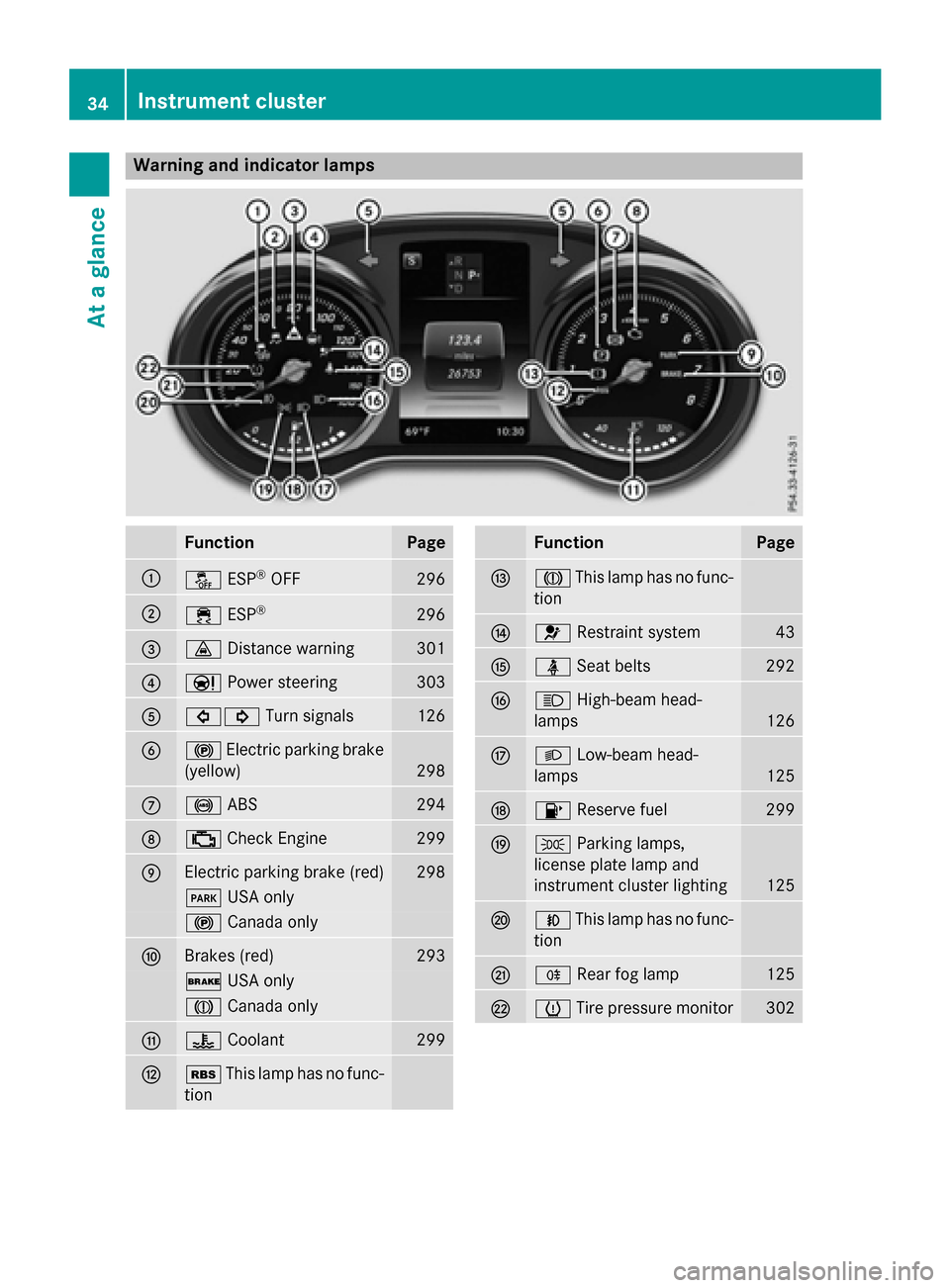
Warning and indicator lamps
FunctionPage
:åESP®OFF296
;÷ESP®296
=·Distance warning301
?ÐPower steering303
A#! Turn signals126
B!Electric parking brake
(yellow)
298
C! ABS294
D;Check Engine299
EElectric parking brake (red)298
F USA only
!Canada only
FBrakes (red)293
$USA only
JCanada only
G?Coolant299
HéThis lamp has no func-
tion
FunctionPage
IJ This lamp has no func-
tion
J6 Restraint system43
KüSeat belts292
LKHigh-beam head-
lamps
126
ML Low-beam head-
lamps
125
N8 Reserve fuel299
OTParking lamps,
license plate lamp and
instrument cluster lighting
125
PN This lamp has no func-
tion
QR Rear fog lamp125
RhTire pressure monitor302
34Instrument cluster
At a glance
Page 85 of 418

SmartKey functions
:&To lock the vehicle
;FTo open/close the tailgate
=%To unlock the vehicle
XTo unlock centrally: press%button.
If you do not open the vehicle within
approximately 40 seconds of unlocking:
Rthe vehicle is locked again.
Rprotection against theft is reactivated.
XTo lock centrally: press the&button.
The SmartKey centrally locks and unlocks the following components:
Rthe doors
Rthe tailgate
Rthe fuel filler flap
The turn signals flash once when unlocking
and three times when locking.
You can also set an audible signal to confirm
that the vehicle has been locked. The audible
signal can be activated and deactivated via
COMAND or Audio 20 (see the separate oper-
ating instructions).
You will receive visual and acoustic locking
confirmation if all components were able to
be locked.
When the locator lighting is activated via
COMAND or Audio 20, it lights up when it is
dark and after the vehicle is unlocked with the
SmartKey (see the separate operating
instructions).
XTo open the tailgate automatically from outside the vehicle: press and hold the
F button until the tailgate opens.
Vehicles with KEYLESS-GO or KEYLESS-
GO start function:
XTo close the tailgate automatically from
outside the vehicle: if the SmartKey is
located in the immediate vicinity of the
vehicle, press the Fbutton on the
SmartKey.
When the tailgate closes you can then
release the button.
KEYLESS-GO
General notes
Bear in mind that the engine can be started by
any of the vehicle occupants if there is a
SmartKey in the vehicle.
Locking/unlocking centrally
You can start, lock or unlock the vehicle using KEYLESS-GO. To do this, you only need carry
the SmartKey with you. You can combine the
functions of KEYLESS-GO with those of a con-ventional SmartKey. Unlock the vehicle by
using KEYLESS-GO, for instance, and lock it
using the &button on the SmartKey.
The driver's door and the door at which the
handle is used, must both be closed. The
SmartKey must be outside the vehicle. When
locking or unlocking with KEYLESS-GO, the
distance between the SmartKey and the cor-
responding door handle must not be greater
than 3 ft (1 m).
A brief radio connection between the vehicle
and the SmartKey determines whether a valid
SmartKey is in, or in the direct vicinity of, the
vehicle. This occurs, for example:
Rwhen starting the engine
Rwhilst driving
Rwhen using HANDS-FREE ACCESS
SmartKey83
Opening and closing
Z
Page 128 of 418

your vehiclesafely and sufficientl ylit
accordin gto legal standards .Avoid th e
continuous use of th eT parkin glamp s
fo rsevera lhours. If possible, switch on th e
X right or th eW leftstandin glamp .
XTo switch on: turnth eligh tswitch to th e
T position .
The green Tindicator lamp in th einstru-
men tcluster lights up.
Standing lamps
Switchin gon th estandin glamp sensures th e
correspondin gside of th evehicl eis illumina-
ted.
XTo switch on th estanding lamps :th e
SmartKey should no tbe in th eignition loc k
or it should be in position 0.
XTurnth eligh tswitch to th eW (left-han d
side of th evehicle) or X(right-hand side
of th evehicle) position .
Combination switch
Turn signal
:High-beam headlamp s
;Turnsignal ,right
=High-beam flasher
?Tur nsignal ,lef t
XTo indicat ebriefly: press thecombination
switch briefl yto th epressur epoin tin th e
direction of arrow ;or?.
The correspondin gtur nsignal flashes three
times .
XTo indicate: press thecombination switch
beyond th epressur epoin tin th edirection
of arrow ;or?.
High-bea mheadlamps
XTo switch on manually: turnth eSmartke y
to position 2in th eignition loc kor start th e
engine.
XVehicles without Adaptive Highbeam
Assist: tur nth eligh tswitch to Lor
Ã.
XVehicles wit hAdaptive Highbeam Assist:
tur nth eligh tswitch to L.
XPress thecombination switch beyond th e
pressur epoin tin th edirection of arrow :.
In th eà position ,th ehigh-beam head -
lamp sare only switched on when it is dark
and th eengin eis running .
The blue Kindicator lamp in th einstru-
men tcluster lights up when th ehigh-beam
headlamp sare switched on .
XTo deactivate:mov eth ecombination
switch bac kto it snormal position .
The blue Kindicator lamp in th einstru-
men tcluster goe sout .
Vehicles wit hAdaptive Highbeam Assist:
when Adaptive Highbeam Assis tis active ,it
automatically controls activation of th ehigh-
beam headlamp s (
Ypage 127).
High-beamflashe r
XTo switch on: turnth eSmartKey in th e
ignition loc kto position 1or 2,or start th e
engine.
XPull th ecombination switch in th edirection
of arrow =.
126Exterior lighting
Lights and windshield wiper s
Page 129 of 418

Hazard warning lamps
XTo switch on the hazard warning lamps:press button :.
All turn signals flash. If you now switch on a
turn signal using the combination switch,
only the turn signal lamp on the corre-
sponding side of the vehicle will flash.
XTo switch off the hazard warning lamps:
press button :.
The hazard warning lamps still operate if the
ignition is switched off.
Cornering light function
The cornering light function improves the illu-
mination of the road over a wide angle in the
direction you are turning, enabling better vis-
ibility in tight bends, for example. It can only
be activated when the low-beam headlamps
are switched on. Active:
Rif you are driving at speeds below 25 mph
(40 km/h) and switch on the turn signal or
turn the steering wheel
Rif you are driving at speeds between
25 mph (40 km/h) and 45 mph (70 km/h)
and turn the steering wheel
The cornering lamp may remain lit for a short
time, but is automatically switched off after
no more than three minutes.
Cornering light function with traffic circle
function:
The cornering light function is activated on
both sides before entering a traffic circle
through an evaluation of the current GPS
position of the vehicle. It remains active until after the vehicle has left the traffic circle. In
this way, pedestrians crossing the road, for
example, are illuminated by your vehicle in
good time.
Adaptive Highbeam Assist
General notes
You can use this function to set the head-
lamps to change between low beam and high beam automatically. The system recognizes
vehicles with their lights on, either approach-
ing from the opposite direction or traveling in
Exterior lighting127
Lights and windshield wipers
Z