Page 337 of 418

ous angles at a distance between 2and
12 inches (5to 30 cm) or at the same angle
but at varying distances.
RIf another remote control is available for the
same garage door drive, repeat the same
programing steps with this remote control. Before performing these steps, make sure
that new batteries have been installed in
garage door drive remote control A.
RNote that some remote controls only trans-
mit for a limited amount of time (the indi-
cator lamp on the remote control goes out). Press button Bon remote control Aagain
before transmission ends.
RAlign the antenna cable of the garage door
opener unit. This can improve signal recep-
tion/transmission.
Opening/closing the garage door
After it has been programmed, the integrated
garage door opener assumes the function of
the garage door system's remote control.
Please also read the operating instructions
for the garage door system.
XTurn the SmartKey to position 2in the igni-
tion lock (
Ypage 153).
XPress button ;,=or? that has been
programmed to operate the garage door.
Garage door system with a fixed code: indi-
cator lamp :lights up green.
Garage door system with a rolling code:
indicator lamp :flashes green.
The transmitter will transmit a signal as
long as the button is pressed. The trans-
mission is halted after a maximum of ten
seconds and indicator lamp :lights up
yellow.
XPress button ;,=or? again if neces-
sary.
Clearing the memory
Make sure that you clear the memory of the
integrated garage door opener before selling
the vehicle.
XTurn the SmartKey to position 2in the igni-
tion lock (
Ypage 153).
XPress and hold buttons ;and ?.
The indicator lamp initially lights up yellow
and then green.
XRelease buttons ;and ?.
The memory of the integrated garage door
opener in the rear-view mirror is cleared.
Floormats
GWARNING
Objects in the driver's footwell can restrict the pedal travel or obstruct a depressed pedal.
The operating and road safety of the vehicle is
jeopardized. There is a risk of an accident.
Make sure that all objects in the vehicle are
stowed correctly, and that they cannot enter
the driver's footwell. Install the floormats
securely and as specified in order to ensure
sufficient clearance for the pedals. Do not use
loose floormats and do not place floormats on
top of one another.
XSlide the relevant seat back.
XTo install: place the floormat in the foot-
well.
XPress studs :onto retainers ;.
XTo remove:pull the floormat off retain-
ers ;.
XRemove the floormat.
Features335
Stowage and features
Z
Page 350 of 418
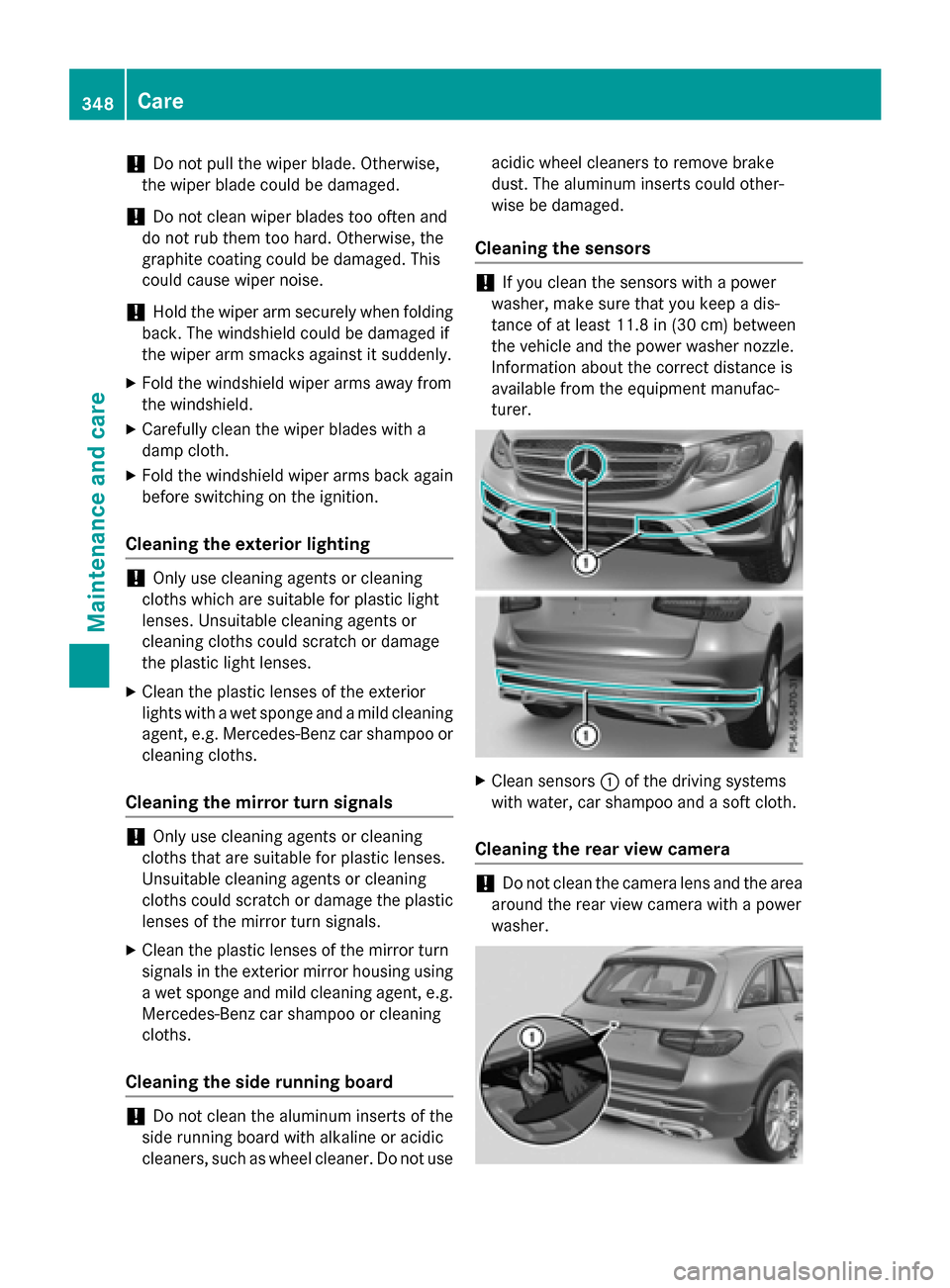
!Do not pull the wiper blade. Otherwise,
the wiper blade could be damaged.
!Do not clean wiper blades too often and
do not rub them too hard. Otherwise, the
graphite coating could be damaged. This
could cause wiper noise.
!Hold the wiper arm securely when folding
back. The windshield could be damaged if
the wiper arm smacks against it suddenly.
XFold the windshield wiper arms away from
the windshield.
XCarefully clean the wiper blades with a
damp cloth.
XFold the windshield wiper arms back again
before switching on the ignition.
Cleaning the exterior lighting
!Only use cleaning agents or cleaning
cloths which are suitable for plastic light
lenses. Unsuitable cleaning agents or
cleaning cloths could scratch or damage
the plastic light lenses.
XClean the plastic lenses of the exterior
lights with a wet sponge and a mild cleaning
agent, e.g. Mercedes-Benz car shampoo or cleaning cloths.
Cleaning the mirror turn signals
!Only use cleaning agents or cleaning
cloths that are suitable for plastic lenses.
Unsuitable cleaning agents or cleaning
cloths could scratch or damage the plastic lenses of the mirror turn signals.
XClean the plastic lenses of the mirror turn
signals in the exterior mirror housing usinga wet sponge and mild cleaning agent, e.g.
Mercedes-Benz car shampoo or cleaning
cloths.
Cleaning the side running board
!Do not clean the aluminum inserts of the
side running board with alkaline or acidic
cleaners, such as wheel cleaner. Do not use acidic wheel cleaners to remove brake
dust. The aluminum inserts could other-
wise be damaged.
Cleaning the sensors
!If you clean the sensors with a power
washer, make sure that you keep a dis-
tance of at least 11.8 in (30 cm) between
the vehicle and the power washer nozzle.
Information about the correct distance is
available from the equipment manufac-
turer.
XClean sensors :of the driving systems
with water, car shampoo and a soft cloth.
Cleaning the rear view camera
!Do not clean the camera lens and the area
around the rear view camera with a power
washer.
348Care
Maintenance and care
Page 371 of 418

XRemove thetowin geye from th eleft-han d
stowage well under th ecargo compartmen t
floor (
Ypage 355).
XPress th emar kon cover :inward sand
remove .
XScrew in th etowin geye clockwise as far as
it will go and tighten it .
Removingth etowing eye
XUnscrew and remove th etowin geye.
XAttac hcover :to th ebumper and press
until it engages.
XPut th etowin geye bac kinto th evehicl e
tool kit.
Towing a vehicle wit hbot haxles on
th egroun d
The automatic transmission automatically
shiftsto position Pwhen you open th edriver's
or front-passenger doo ror when you remove
th eSmartKey from th eignition lock. In order
to ensur ethat th eautomatic transmission
stays in position Nwhen towin gth evehicle,
you mus tobserv eth efollowin gpoints :
XMakesur ethat th evehicl eis stationary.
XTurn th eSmartKey to position 2in th eigni-
tion lock.
XDepress and hold th ebrak epedal .
XShift th eautomatic transmission to posi-
tion N.
XLeav eth eSmartKey in position 2in th e
ignition lock.
XReleas eth ebrak epedal .
XReleas eth eelectric parkin gbrake.
XSwitc hon th ehazard warnin glamp s
(
Ypage 127).
In order to signal achang eof direction when
towin gth evehicl ewit hth ehazard warnin g
lamp sswitched on ,use th ecombination
switch as usual. In this case, only th eindica-
to rlamp sfor th edirection of travel flash. Afte
rresetting th ecombination switch ,th e
hazard warnin glamp start sflashin gagain .
Transporting th e vehicle
4MATIC vehicles/vehicles wit hauto-
mati ctransmission
!Whe nth evehicl eis loade dfor transport,
th efron tand rear axles mus tbe stationary
and on th esam etransportation vehicle.
Positionin gove rth econnection poin tof th e
transpor tvehicl eis no tpermitted. The drive
train may otherwise be damaged.
All vehicles
!You may only secure th evehicl eby th e
wheels, no tby part sof th evehicl esuc has
axl eor steerin gcomponents. Otherwise ,
th evehicl ecould be damaged.
The towin geye or trailer to whitch can be
used to pull th evehicl eonto atrailer or trans -
porte rif you wish to transpor tit.
XTurn th eSmartKey to position 2in th eigni-
tion lock.
XShift th eautomatic transmission to posi-
tion N.
As soon as th evehicle ha sbeen loaded:
XPreven tth evehicl efrom rollin gaway by
applyin gth eelectric parkin gbrake.
XShift th eautomatic transmission to posi-
tion P.
Towing and tow-starting369
Breakdown assistance
Z