2016 MERCEDES-BENZ GLA key battery
[x] Cancel search: key batteryPage 7 of 390
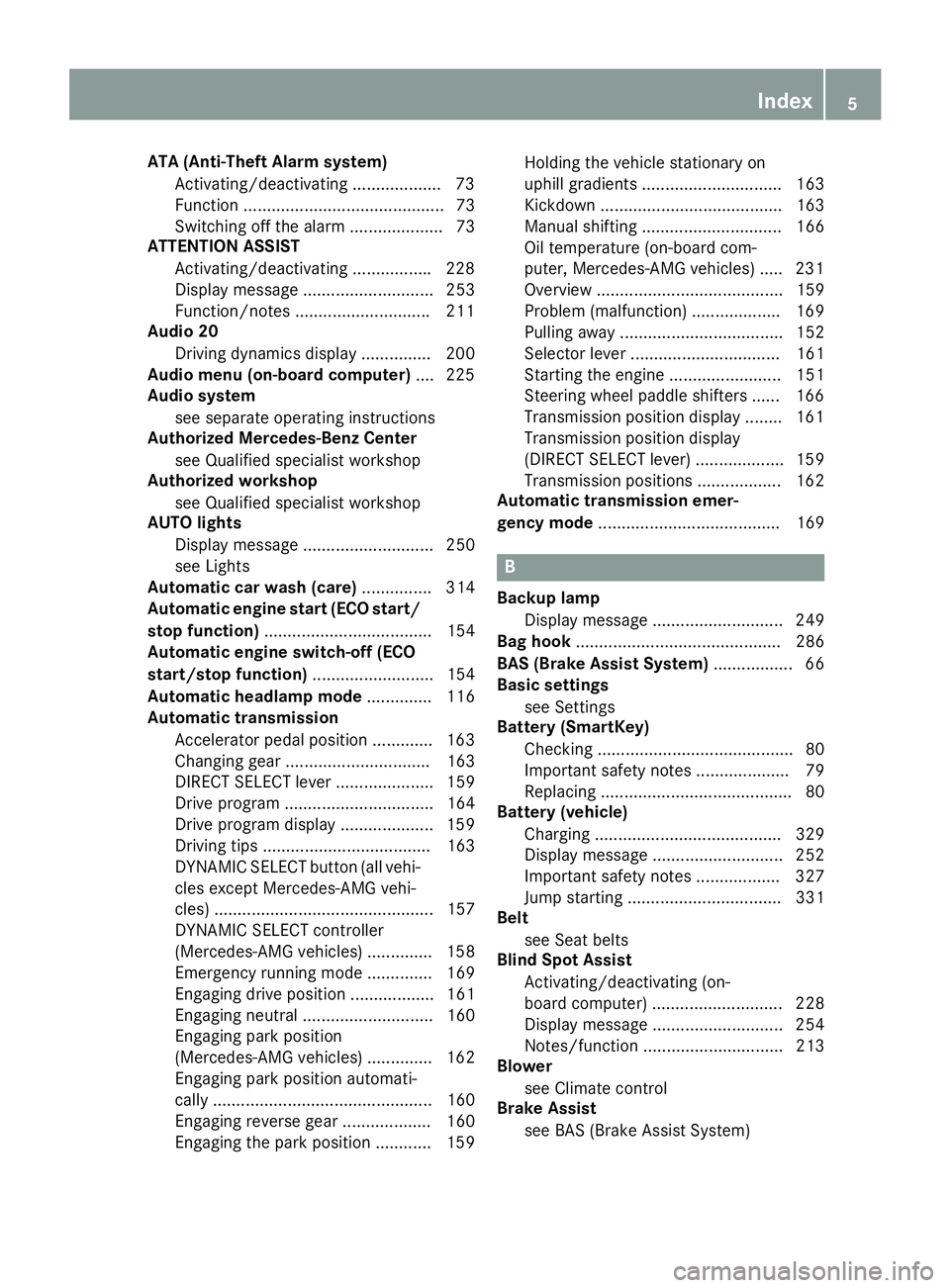
ATA (Anti-Theft Alarm system)
Activating/deactivating .................. .7 3
Function ........................................... 73
Switching off the alarm .................... 73
ATTENTION ASSIST
Activating/deactivating ................ .2 28
Display message ............................ 253
Function/notes ............................ .2 11
Audio 20
Driving dynamics display ............... 200
Audio menu (on-board computer) .... 225
Audio system
see separate operating instructions
Authorized Mercedes-Benz Center
see Qualified specialist workshop
Authorized workshop
see Qualified specialist workshop
AUTO lights
Display message ............................ 250
see Lights
Automatic car wash (care) ............... 314
Automatic engine start (ECO start/
stop function) .................................... 154
Automatic engine switch-off (ECO
start/stop function) .......................... 154
Automatic headlamp mode .............. 116
Automatic transmission
Accelerator pedal position ............. 163
Changing gear ............................... 163
DIRECT SELECT lever ..................... 159
Drive program ................................ 164
Drive program display .................... 159
Driving tips .................................... 163
DYNAMIC SELECT button (all vehi-
cles except Mercedes-AMG vehi-
cles) ............................................... 157
DYNAMIC SELECT controller
(Mercedes-AMG vehicles) .............. 158
Emergency running mode .............. 169
Engaging drive position .................. 161
Engaging neutral ............................ 160
Engaging park position
(Mercedes-AMG vehicles) .............. 162
Engaging park position automati-
cally ............................................... 160
Engaging reverse gear ................... 160
Engaging the park position ............ 159 Holding the vehicle stationary on
uphill gradients .............................. 163
Kickd own ....................................... 163
Ma nu
al shifting .............................. 166
Oil temperature (on-board com-
puter, Mercedes-AMG vehicles) ..... 231
Overview ........................................ 159
Problem (malfunction) ................... 169
Pulling away ................................... 152
Selector lever ................................ 161
Starting the engine ........................ 151
Steering wheel paddle shifters ...... 166
Transmission position display ........ 161
Transmission position display
(DIRECT SELECT lever) ................... 159
Transmission positions .................. 162
Automatic transmission emer-
gency mode ....................................... 169
B Backup lamp
Display message ............................ 249
Bag hook ............................................ 286
BAS (Brake Assist System) ................. 66
Basic settings
see Settings
Battery (SmartKey)
Checking .......................................... 80
Important safety notes .................... 79
Replacing ......................................... 80
Battery (vehicle)
Charging ........................................ 329
Display message ............................ 252
Important safety notes .................. 327
Jump starting ................................. 331
Belt
see Seat belts
Blind Spot Assist
Activating/deactivating (on-
board computer) ............................ 228
Display message ............................ 254
Notes/function .............................. 213
Blower
see Climate control
Brake Assist
see BAS (Brake Assist System) Index 5
Page 19 of 390
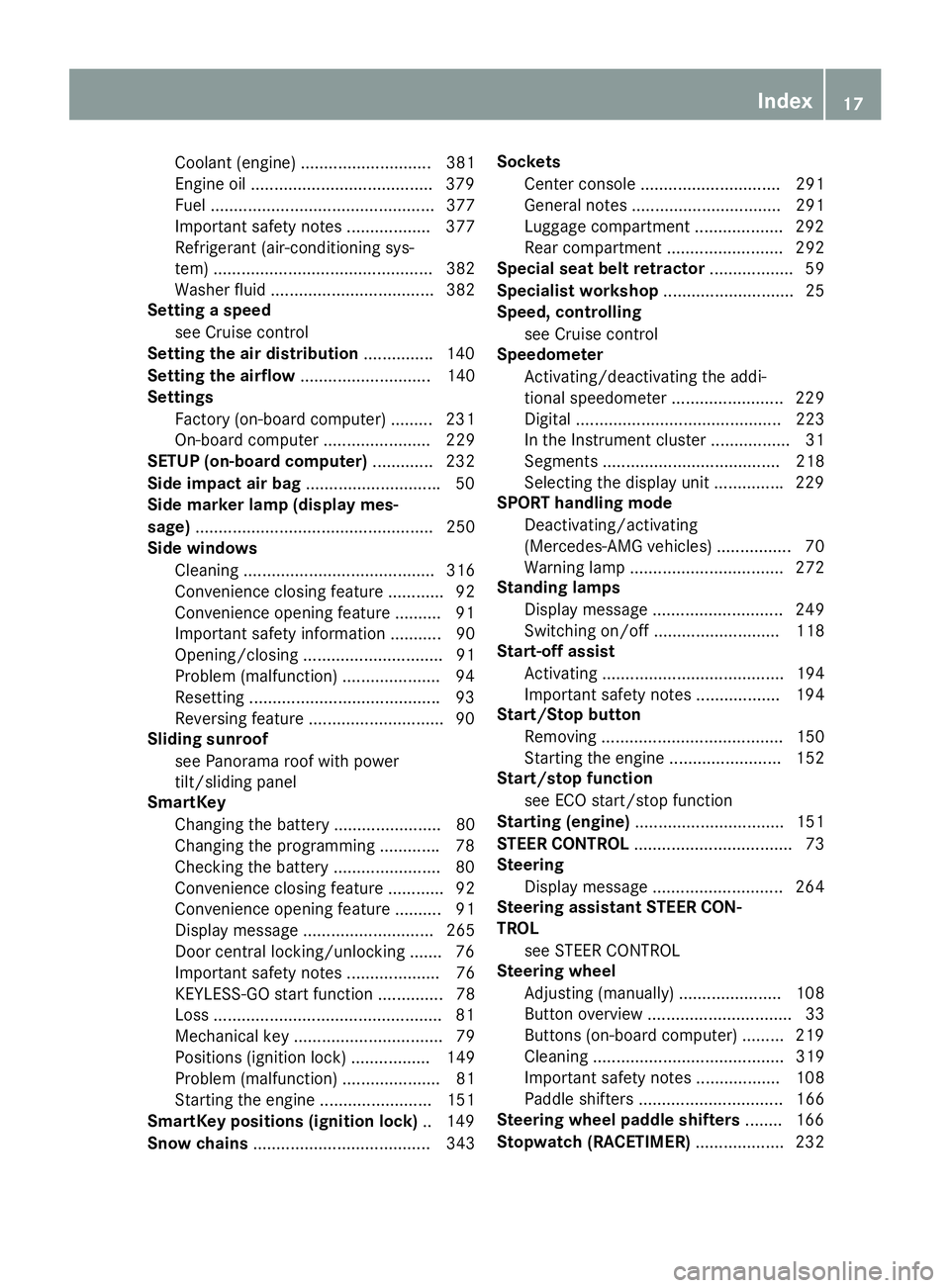
Coolant (engine) ............................ 381
Engine oil ...................................... .3 79
Fuel ................................................ 377
Important safety notes .................. 377
Refrigerant (air-conditioning sys-
tem) ............................................... 382
Washer fluid ................................... 382
Setting a speed
see Cruise control
Setting the air distribution .............. .1 40
Setting the airflow ............................ 140
Settings
Factory (on-board computer) ......... 231
On-board computer ....................... 229
SETUP (on-board computer) ............. 232
Side impact air bag ............................ .5 0
Side marker lamp (display mes-
sage) ................................................... 250
Side windows
Cleaning ......................................... 316
Convenience closing feature ............ 92
Convenience opening feature ......... .9 1
Important safety information ........... 90
Opening/closing .............................. 91
Problem (malfunction) .................... .9 4
Resettin g ........................................ .9 3
Reversin g feature ............................ .9 0
Sliding sunroof
see Panorama roof with power
tilt/sliding panel
SmartKey
Changing the battery ....................... 80
Changing the programming ............ .7 8
Checking the battery ...................... .8 0
Convenience closing feature ............ 92
Convenience opening feature .......... 91
Dis play message ............................ 265
Door c entral locking/unlocking ...... .7 6
Importa nt safety notes .................... 76
KEYLESS-GO start function .............. 78
Loss ................................................ .8 1
Mechanical key ................................ 79
Positions (ignition lock) ................. 149
Problem (malfunction) ..................... 81
Starting the engine ........................ 151
SmartKey positions (ignition lock) .. 149
Snow chains ...................................... 343 Sockets
Center console .............................. 291
General notes ................................ 291
Luggage compartment .................. .2 92
Rear compartment ......................... 292
Special seat belt retractor .................. 59
Specialist workshop ............................ 25
Speed, controlling
see Cruise control
Speedometer
Activating/deactivating the addi-
tional speedometer ........................ 229
Digital ............................................ 223
In the Instrument cluster ................. 31
Segments ...................................... 218
Selecting the display unit .............. .2 29
SPORT handling mode
Deactivating/activating
(Mercedes-AMG vehicles) ................ 70
Warning lamp ................................. 272
Standing lamps
Display message ............................ 249
Switching on/off ........................... 118
Start-off assist
Activating ....................................... 194
Important safety notes .................. 194
Start/Stop button
Removing ....................................... 150
Starting the engine ........................ 152
Start/stop function
see ECO start/stop function
Starting (engine) ................................ 151
STEER CONTROL .................................. 73
Steering
Display message ............................ 264
Steering assistant STEER CON-
TROL
see STEER CONTROL
Steering wheel
Adjusting (manually) ...................... 108
Button overvi ew ............................... 33
Butto ns (on-board computer) ......... 219
Cleaning ......................................... 319
Important safety notes .................. 108
Paddle shifters ............................... 166
Steering wheel paddle shifters ........ 166
Stopwatch (RACETIMER) ................... 232Index 17
Page 75 of 390
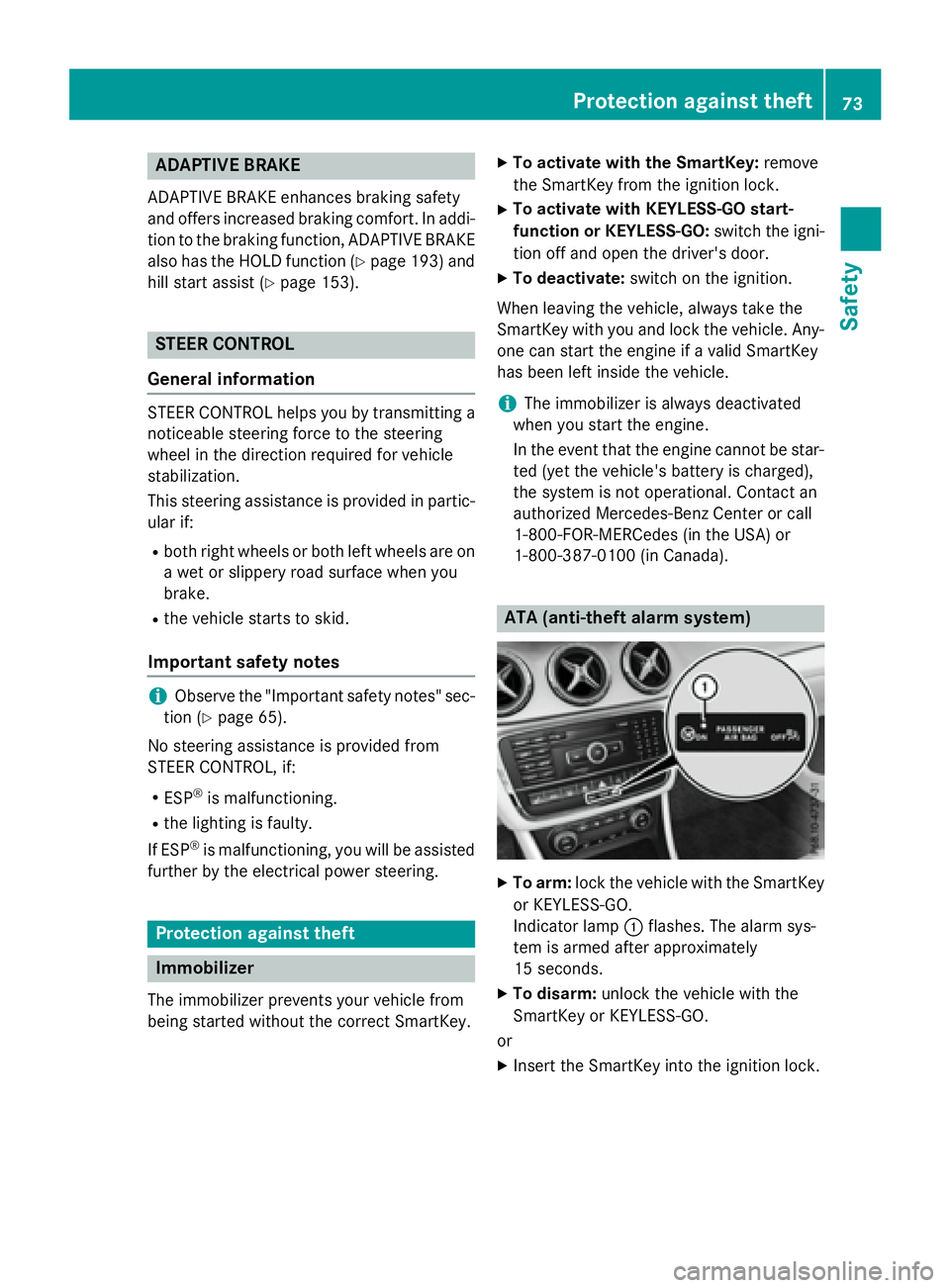
ADAPTIVE BRAKE ADAPTIV E BRAKE enhance s braking safet y
and offers increased braking comfort . In addi-
tion to th e braking function , ADAPTIV E BRAKE
also has th e HOLD function ( Y
page 193) and
hill start assist ( Y
page 153).
STEER CONTROL
Gene ra l inf orm ationSTEE R CONT ROL help s you by transmitting a
noticeable steering force to th e steering
whee l in th e direction require d for vehicl e
stabilization .
This steering assistanc e is provide d in partic-
ular if: R
bot h right wheels or bot h lef t wheels are on
a wet or slippery road surfac e when you
brake. R
th e vehicl e start s to skid.
Import ant safety notes
i Obs erv e th e "Importan t safet y notes" sec -
tion ( Y
page 65).
No steering assistanc e is provide d from
STEE R CONTROL, if: R
ES P ®
is malfunctioning .R
th e lighting is faulty.
If ES P ®
is malfunctioning , you will be assisted
further by th e electrical power steering .
Protecti on against theft
Imm obilizer
The immobilize r prevents your vehicl e from
bein g started without th e correc t SmartKey. X
To act iva te wit h th e SmartKey : remove
th e SmartKey from th e ignition lock.X
To act iva te wit h KEYLESS-GO start-
fu nction or KEYLESS-GO: switch th e igni-
tion off and open th e driver' s door .X
To deacti va te: switch on th e ignition .
When leaving th e vehicle, always tak e th e
SmartKey wit h you and loc k th e vehicle. Any-
on e can start th e engin e if a valid SmartKey
has been lef t inside th e vehicle.
i The immobilize r is always deactivated
when you st art th e engine.
In th e event that th e engin e canno t be star-
te d (yet th e vehicle's battery is charged),
th e system is no t operational. Contac t an
authorize d Mercedes-Benz Cente r or call
1-800-FOR-MERCedes (in th e USA) or
1-800-387-0100 (in Canada).
ATA (anti-theft ala rm system)
X
To arm: loc k th e vehicl e wit h th e SmartKey
or KE YLE SS-GO .
Indicato r lamp �C flashes . The alarm sys-
te m is armed after approximately
15 sec onds. X
To disarm: unloc k th e vehicl e wit h th e
SmartKey or KEYLESS-GO .
or X
Inser t th e SmartKey int o th e ignition lock.Protection against theft 73
Safety Z
Page 80 of 390
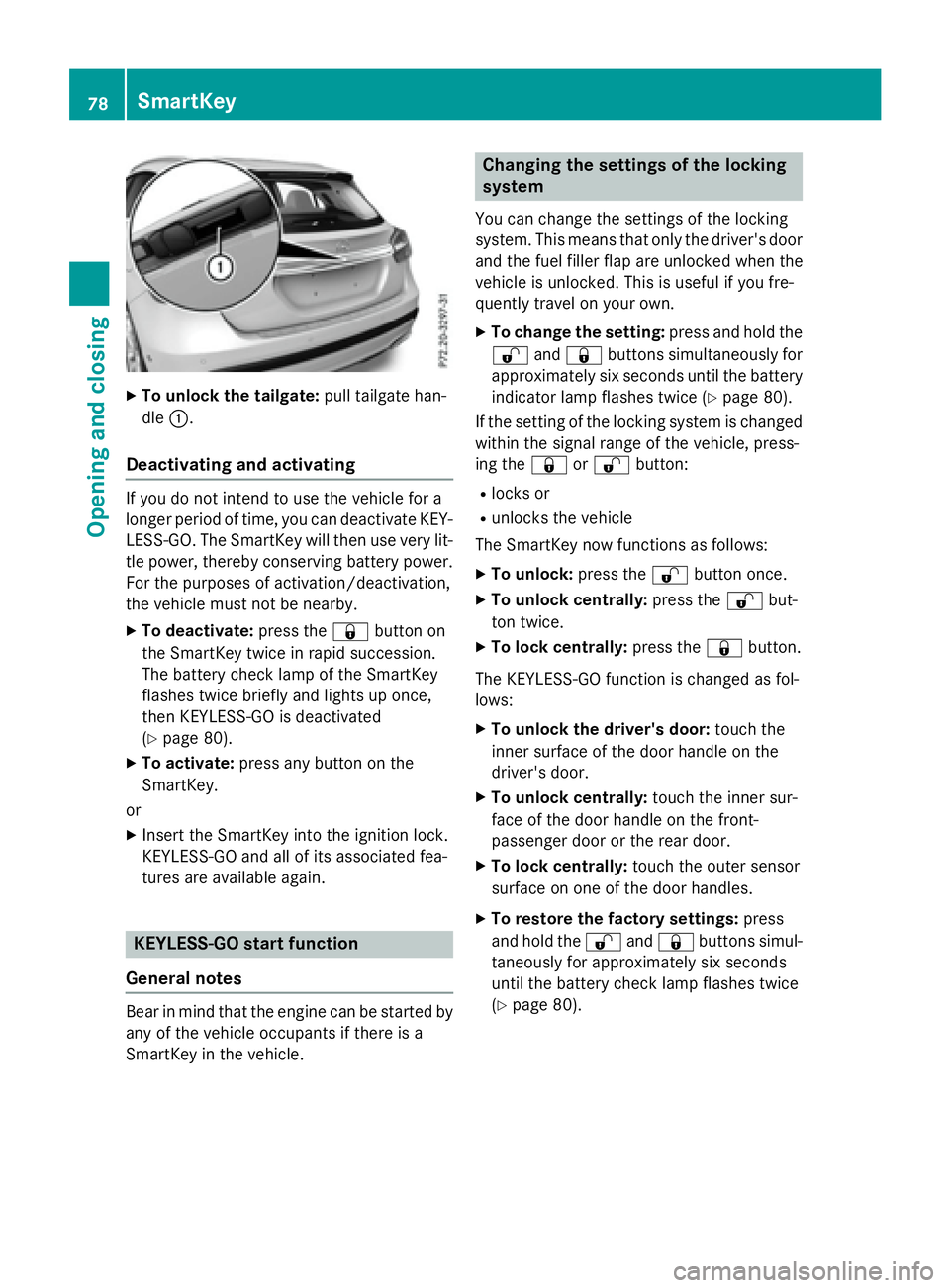
X
To unlock the tailgate: pull tailgate han-
dle �C .
Deactivating and activating If you do not intend to use the vehicle for a
longer period of time, you can deactivate KEY-
LESS-GO. The SmartKey will then use very lit-
tle power, thereby conserving battery power.
For the purposes of activation/deactivation,
the vehicle must not be nearby. X
To deactivate: press the �7 button on
the SmartKey twice in rapid succession.
The battery check lamp of the SmartKey
flashes twice briefly and lights up once,
then KEYLESS-GO is deactivated
( Y
page 80). X
To activate: press any button on the
SmartKey.
or X
Insert the SmartKey into the ignition lock.
KEYLESS-GO and all of its associated fea-
tures are available again.
KEYLESS-GO start function
General notes
Bear in mind that the engine can be started by
any of the vehicle occupants if there is a
SmartKey in the vehicle. Changing the settings of the locking
system You can change the settings of the locking
system. This means that only the driver's door
and the fuel filler flap are unlocked when the
vehicle is unlocked. This is useful if you fre-
quently travel on your own. X
To change the setting: press and hold the
�6 and �7 buttons simultaneously for
approximately six seconds until the battery
indicator lamp flashes twice ( Y
page 80).
If the setting of the locking system is changed
within the signal range of the vehicle, press-
ing the �7 or �6 button: R
locks or R
unlocks the vehicle
The SmartKey now functions as follows: X
To unlock: press the �6 button once.X
To unlock centrally: press the �6 but-
ton twice. X
To lock centrally: press the �7 button.
The KEYLESS-GO function is changed as fol-
lows: X
To unlock the driver's door: touch the
inner surface of the door handle on the
driver's door. X
To unlock centrally: touch the inner sur-
face of the door handle on the front-
passenger door or the rear door. X
To lock centrally: touch the outer sensor
surface on one of the door handles. X
To restore the factory settings: press
and hold the �6 and �7 buttons simul-
taneously for app roximately six seconds
u
ntil the battery check lamp flashes twice
( Y
page 80).78
SmartKey
Opening and closing
Page 81 of 390
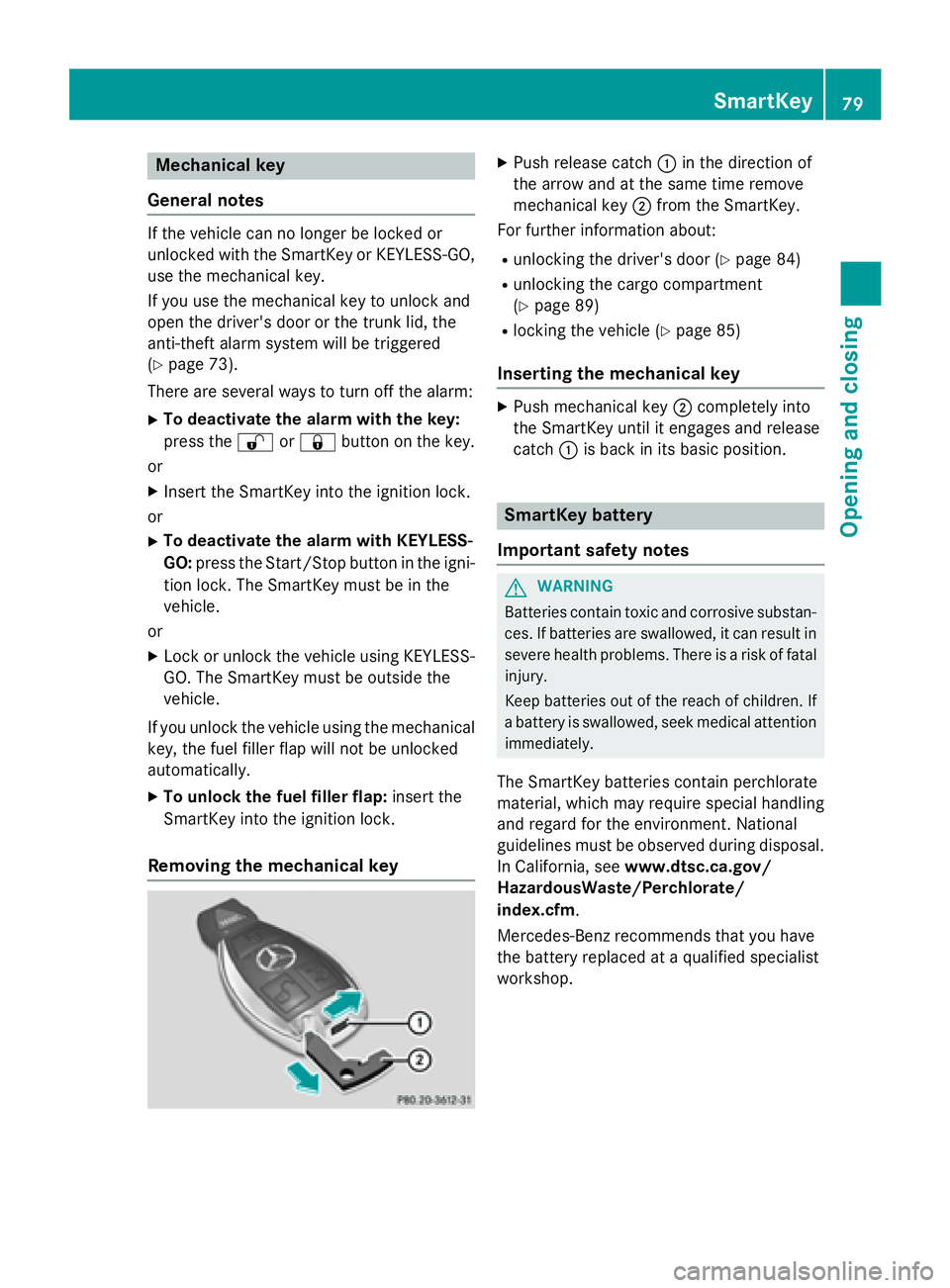
Mechanical key
General notes If the vehicle can no longer be locked or
unlocked with the SmartKey or KEYLESS-GO,
use the mechanical key.
If you use the mechanical key to unlock and
open the driver's door or the trunk lid, the
anti-theft alarm system will be triggered
( Y
page 73).
There are several ways to turn off the alarm: X
To deactivate the alarm with the key:
press the �6 or �7 button on the key.
or X
Insert the SmartKey into the ignition lock.
or X
To deactivate the alarm with KEYLESS-
GO: press the Start/Stop button in the igni-
tion lock. The SmartKey must be in the
vehicle.
or X
Lock or unlock the vehicle using KEYLESS-
GO. The SmartKey must be outside the
vehicle.
If you unlock the vehicle using the mechanical
key, the fuel filler flap will not be unlocked
automatically. X
To unlock the fuel filler flap: insert the
SmartKey into the ignition lock.
Removing the mechanical key X
Push release catch �C in the direction of
the arrow and at the same time remove
mechanical key �D from the SmartKey.
For further information about: R
unlocking the driver's door ( Y
page 84)R
unlocking the cargo compartment
( Y
page 89) R
locking the vehicle ( Y
page 85)
Inserting the mechanical key X
Push mechanical key �D completely into
the SmartKey until it engages and release
catch �C is back in its basic position.
SmartKey battery
Important safety notes
G WARNING
Batteries contain toxic and corrosive substan-
ces. If batteries are swallowed, it can result in
severe health problems. There is a risk of fatal
injury.
Keep batteries out of the reach of children. If
a battery is swallowed, seek medical attention
immediately.
The SmartKey batteries contain perchlorate
material, which may require special handling
and regard for the environment. National
guidelines must be observed during disposal.
In California, see www.dtsc.ca.gov/
HazardousWaste/Perchlorate/
index.cfm .
Mercedes-Benz recommends that you have
the battery replaced at a qualified specialist
workshop. SmartKey 79
Opening and closing Z
Page 82 of 390
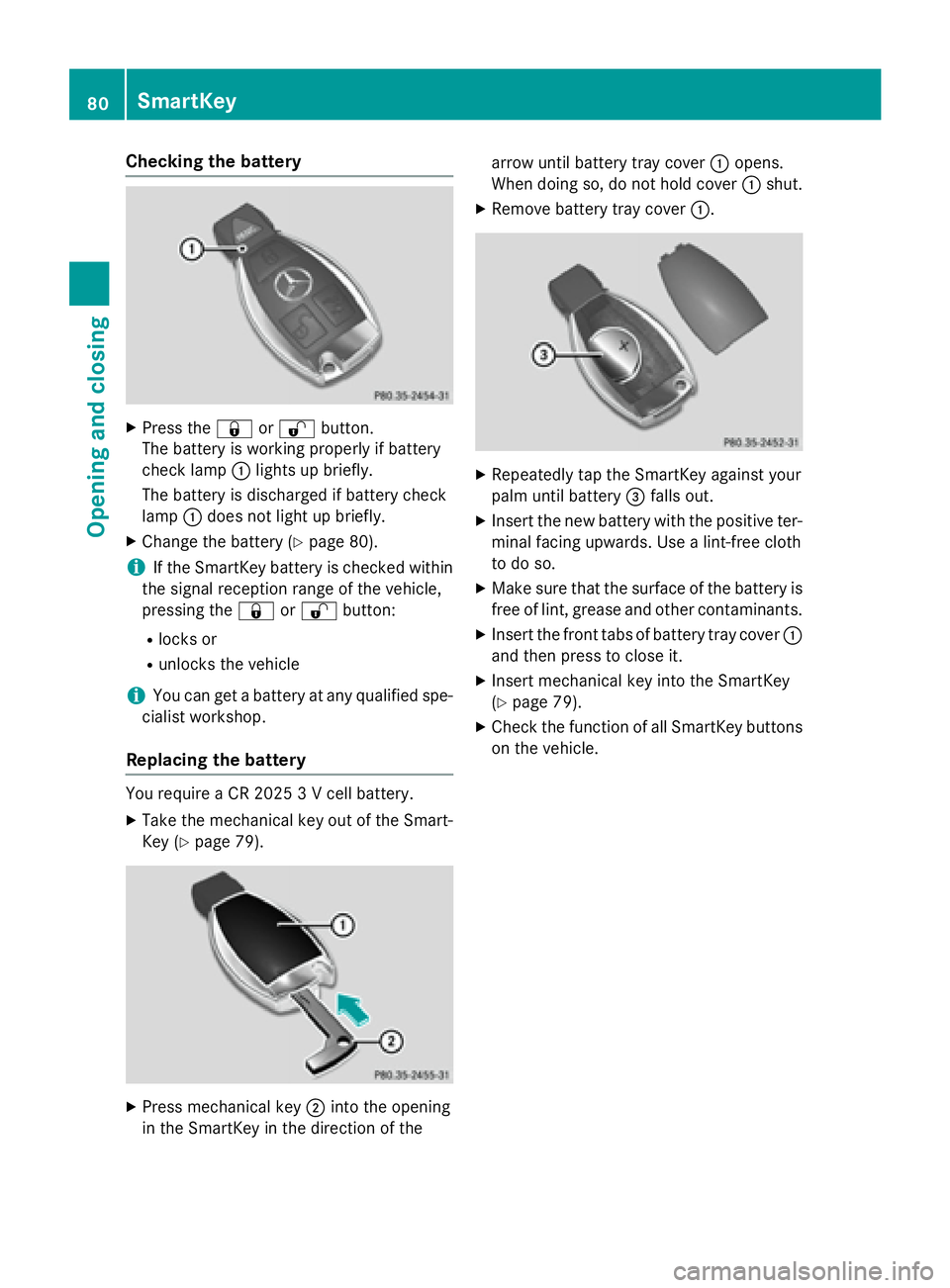
Checking the battery X
Press the �7 or �6 button.
The battery is working properly if battery
check lamp �C lights up briefly.
The battery is discharged if battery check
lamp �C does not light up briefly.X
Change the battery ( Y
page 80).
i If the SmartKey battery is checked within
the signal reception range of the vehicle,
pressing the �7 or �6 button:R
locks or R
unlocks the vehicle
i You can get a battery at any qualified spe-
cialist workshop.
Replacing the battery
You require a CR 2025 3 V cell battery. X
Take the mechanical key out of the Smart-
Key ( Y
page 79).
X
Press mechanical key �D into the opening
in the SmartKey in the direction of the arrow until battery tray cover �C opens.
When doing so, do not hold cover �C shut.X
Remove battery tray cover �C .X
Repeatedly tap the SmartKey against your
palm until battery �
Page 83 of 390
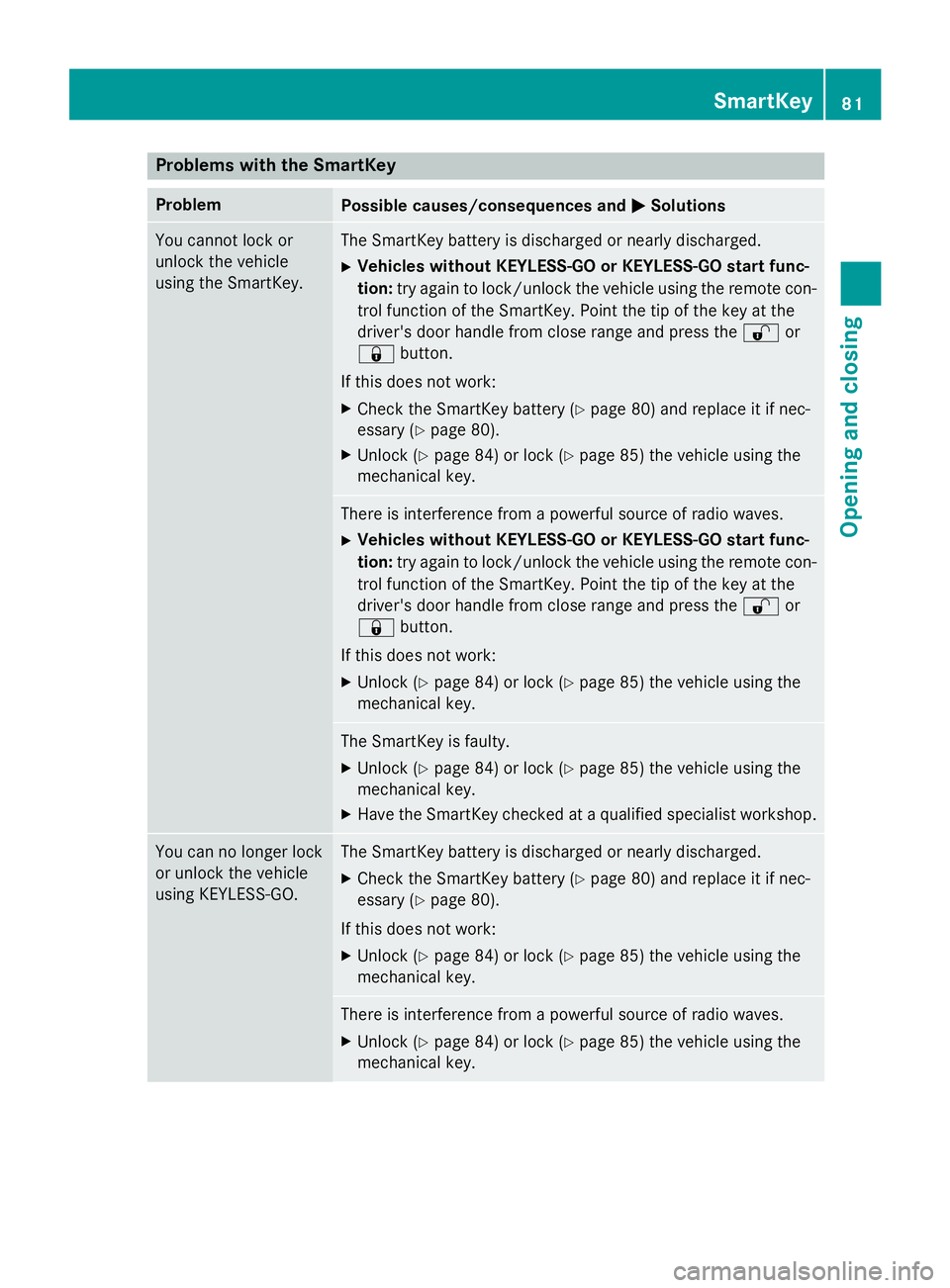
Problems with the SmartKey Problem
Possible causes/consequences and �P Solutions
You cannot lock or
unlock the vehicle
using the SmartKey. The SmartKey battery is discharged or nearly discharged. X
Vehicles without KEYLESS-GO or KEYLESS-GO start func-
tion: try again to lock/unlock the vehicle using the remote con-
trol function of the SmartKey. Point the tip of the key at the
driver's door handle from close range and press the �6 or
�7 button.
If this does not work: X
Check the SmartKey battery ( Y
page 80) and replace it if nec-
essary ( Y
page 80). X
Unlock ( Y
page 84) or lock ( Y
page 85) the vehicle using the
mechanical key.
There is interference from a powerful source of radio waves. X
Vehicles without KEYLESS-GO or KEYLESS-GO start func-
tion: try again to lock/unlock the vehicle using the remote con-
trol function of the SmartKey. Point the tip of the key at the
driver's door handle from close range and press the �6 or
�7 button.
If this does not work: X
Unlock ( Y
page 84) or lock ( Y
page 85) the vehicle using the
mechanical key.
The SmartKey is faulty. X
Unlock ( Y
page 84) or lock ( Y
page 85) the vehicle using the
mechanical key. X
Have the SmartKey checked at a qualified specialist workshop.
You can no longer lock
or unlock the vehicle
using KEYLESS-GO. The SmartKey battery is discharged or nearly discharged. X
Check the SmartKey battery ( Y
page 80) and replace it if nec-
essary ( Y
page 80).
If this does not work: X
Unlock ( Y
page 84) or lock ( Y
page 85) the vehicle using the
mechanical key.
There is interference from a powerful source of radio waves. X
Unlock ( Y
page 84) or lock ( Y
page 85) the vehicle using the
mechanical key. SmartKey 81
Opening and closing Z
Page 84 of 390
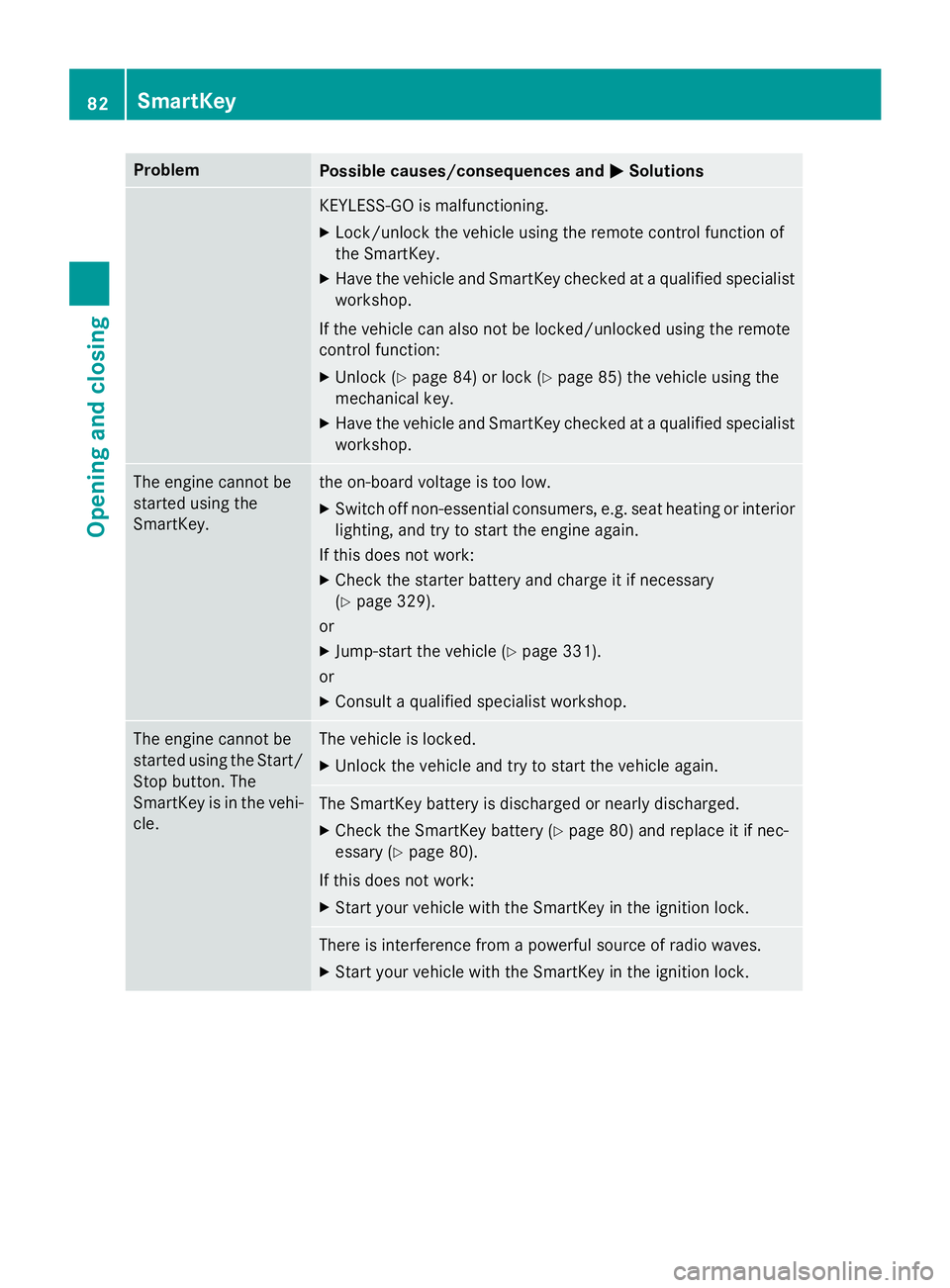
Problem
Possible causes/consequences and �P Solutions
KEYLESS-GO is malfunctioning. X
Lock/unlock the vehicle using the remote control function of
the SmartKey. X
Have the vehicle and SmartKey checked at a qualified specialist
workshop.
If the vehicle can also not be locked/unlocked using the remote
control function: X
Unlock ( Y
page 84) or lock ( Y
page 85) the vehicle using the
mechanical key. X
Have the vehicle and SmartKey checked at a qualified specialist
workshop.
The engine cannot be
started using the
SmartKey. the on-board voltage is too low. X
Switch off non-essential consumers, e.g. seat heating or interior
lighting, and try to start the engine again.
If this does not work: X
Check the starter battery and charge it if necessary
( Y
page 329).
or X
Jump-start the vehicle ( Y
page 331).
or X
Consult a qualified specialist workshop.
The engine cannot be
started using the Start/
Stop button. The
SmartKey is in the vehi-
cle. The vehicle is locked. X
Unlock the vehicle and try to start the vehicle again.
The SmartKey battery is discharged or nearly discharged. X
Check the SmartKey battery ( Y
page 80) and replace it if nec-
essary ( Y
page 80).
If this does not work: X
Start your vehicle with the SmartKey in the ignition lock.
There is interference from a powerful source of radio waves. X
Start your vehicle with the SmartKey in the ignition lock.82
SmartKey
Opening and closing