2016 MERCEDES-BENZ GLA climate settings
[x] Cancel search: climate settingsPage 7 of 390
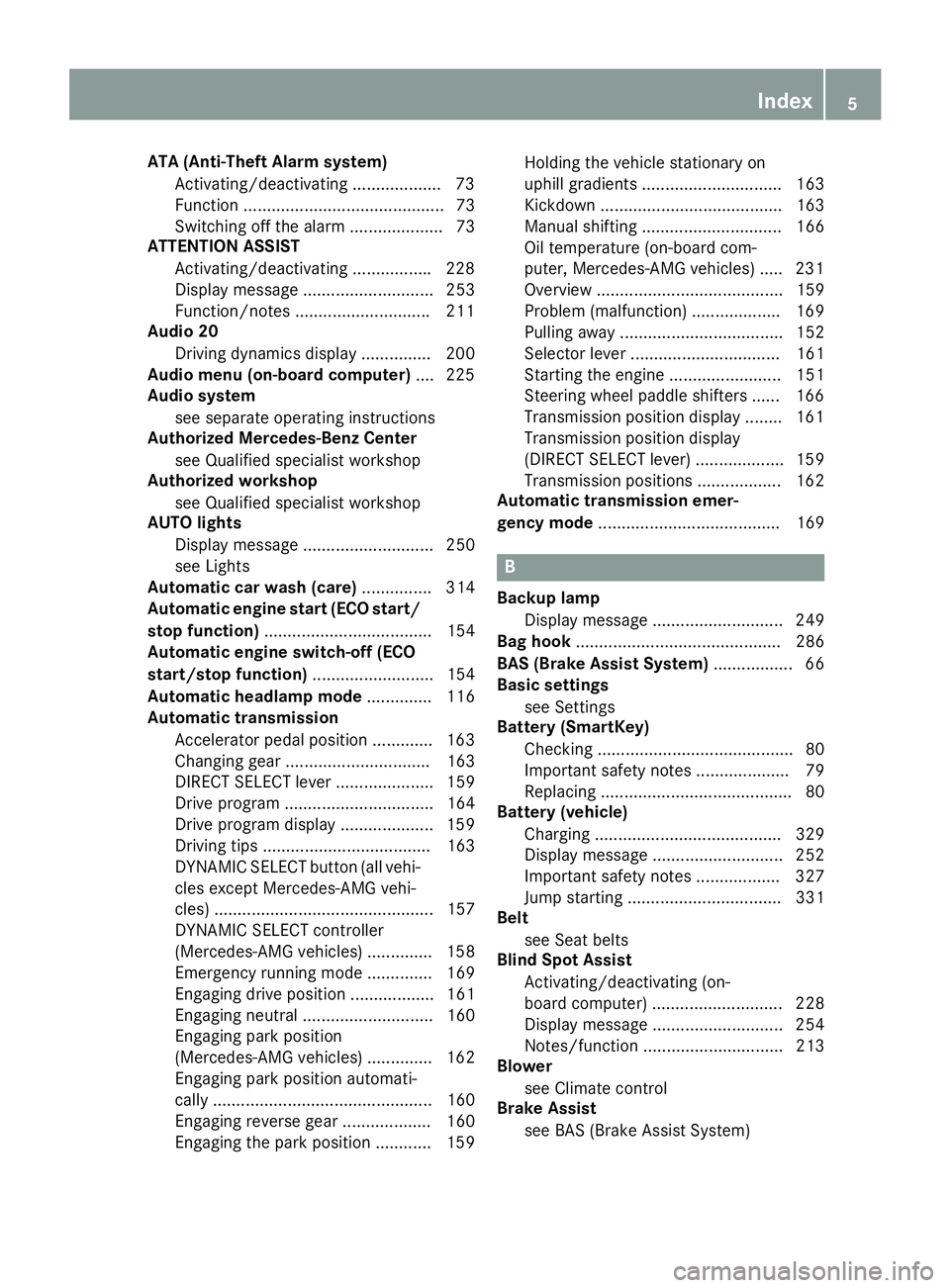
ATA (Anti-Theft Alarm system)
Activating/deactivating .................. .7 3
Function ........................................... 73
Switching off the alarm .................... 73
ATTENTION ASSIST
Activating/deactivating ................ .2 28
Display message ............................ 253
Function/notes ............................ .2 11
Audio 20
Driving dynamics display ............... 200
Audio menu (on-board computer) .... 225
Audio system
see separate operating instructions
Authorized Mercedes-Benz Center
see Qualified specialist workshop
Authorized workshop
see Qualified specialist workshop
AUTO lights
Display message ............................ 250
see Lights
Automatic car wash (care) ............... 314
Automatic engine start (ECO start/
stop function) .................................... 154
Automatic engine switch-off (ECO
start/stop function) .......................... 154
Automatic headlamp mode .............. 116
Automatic transmission
Accelerator pedal position ............. 163
Changing gear ............................... 163
DIRECT SELECT lever ..................... 159
Drive program ................................ 164
Drive program display .................... 159
Driving tips .................................... 163
DYNAMIC SELECT button (all vehi-
cles except Mercedes-AMG vehi-
cles) ............................................... 157
DYNAMIC SELECT controller
(Mercedes-AMG vehicles) .............. 158
Emergency running mode .............. 169
Engaging drive position .................. 161
Engaging neutral ............................ 160
Engaging park position
(Mercedes-AMG vehicles) .............. 162
Engaging park position automati-
cally ............................................... 160
Engaging reverse gear ................... 160
Engaging the park position ............ 159 Holding the vehicle stationary on
uphill gradients .............................. 163
Kickd own ....................................... 163
Ma nu
al shifting .............................. 166
Oil temperature (on-board com-
puter, Mercedes-AMG vehicles) ..... 231
Overview ........................................ 159
Problem (malfunction) ................... 169
Pulling away ................................... 152
Selector lever ................................ 161
Starting the engine ........................ 151
Steering wheel paddle shifters ...... 166
Transmission position display ........ 161
Transmission position display
(DIRECT SELECT lever) ................... 159
Transmission positions .................. 162
Automatic transmission emer-
gency mode ....................................... 169
B Backup lamp
Display message ............................ 249
Bag hook ............................................ 286
BAS (Brake Assist System) ................. 66
Basic settings
see Settings
Battery (SmartKey)
Checking .......................................... 80
Important safety notes .................... 79
Replacing ......................................... 80
Battery (vehicle)
Charging ........................................ 329
Display message ............................ 252
Important safety notes .................. 327
Jump starting ................................. 331
Belt
see Seat belts
Blind Spot Assist
Activating/deactivating (on-
board computer) ............................ 228
Display message ............................ 254
Notes/function .............................. 213
Blower
see Climate control
Brake Assist
see BAS (Brake Assist System) Index 5
Page 18 of 390

Rear-view mirror
Anti-glare (manual) ........................ 109
Dipping (automatic) ....................... 110
Recycling
see Protection of the environment
Refrigerant (air-conditioning sys-
tem)
Important safety notes .................. 382
Refueling
Fuel gauge ....................................... 31
Important safety notes .................. 169
Refueling process .......................... 170
see Fuel
Remote control
Garage door opener ....................... 300
Programming (garage door
opener) .......................................... 301
Replacing bulbs
Important safety notes .................. 121
Overview of bulb types .................. 122
Removing/replacing the cover
(front wheel arch) .......................... 122
Rescue card ......................................... 26
Reserve (fuel tank)
see Fuel
Reserve fuel
Display message ............................ 252
Warning lamp ................................. 275
see Fuel
Residual heat (climate control) ........ 143
Restraint system
Display message ............................ 243
Introduction ..................................... 42
Warning lamp ................................. 274
Warning lamp (function) ................... 43
Reverse gear (selector lever) ........... 161
Reversing feature
Panorama sliding sunroof ................ 95
Roller sunblind ................................. 97
Side windows ................................... 90
Tailgate ............................................ 86
Roadside Assistance (breakdown) .... 24
Roller sunblind
Panorama roof with power tilt/
sliding panel ..................................... 96
Roof carrier ........................................ 288 Roof lining and carpets (cleaning
guidelines) ......................................... 320
Roof load (maximum) ........................ 383
S Safety
Children in the vehicle ..................... 58
Safety system
see Driving safety systems
Seat belts
Adjusting the height ......................... 46
Cleaning ......................................... 320
Correct usage .................................. 46
Fastening ......................................... 46
Important safety guidelines ............. 44
Introduction ..................................... 44
Releasing ......................................... 47
Warning lamp ................................. 266
Warning lamp (function) ................... 47
Seats
Adjusting (electrically) ................... 105
Adjusting (manually) ...................... 104
Adjusting (Performance Seat) ........ 106
Adjusting the 4-way lumbar sup-
port ................................................ 106
Adjusting the head restraint .......... 105
Cleaning the cover ......................... 319
Correct driver's seat position ........ 102
Folding the backrest (rear com-
partment) forwards/back .............. 284
Important safety notes .................. 103
Seat heating problem .................... 108
Storing settings (memory func-
tion) ............................................... 112
Switching seat heating on/off ....... 107
Securing cargo .................................. 285
Selecting a gear
see Automatic transmission
Selector lever
Cleaning ......................................... 319
Sensors (cleaning instructions) ....... 317
Service menu (on-board com-
puter) .................................................. 229
Service message
see ASSYST PLUS
Service products
Brake fluid ..................................... 38016
Index
Page 134 of 390
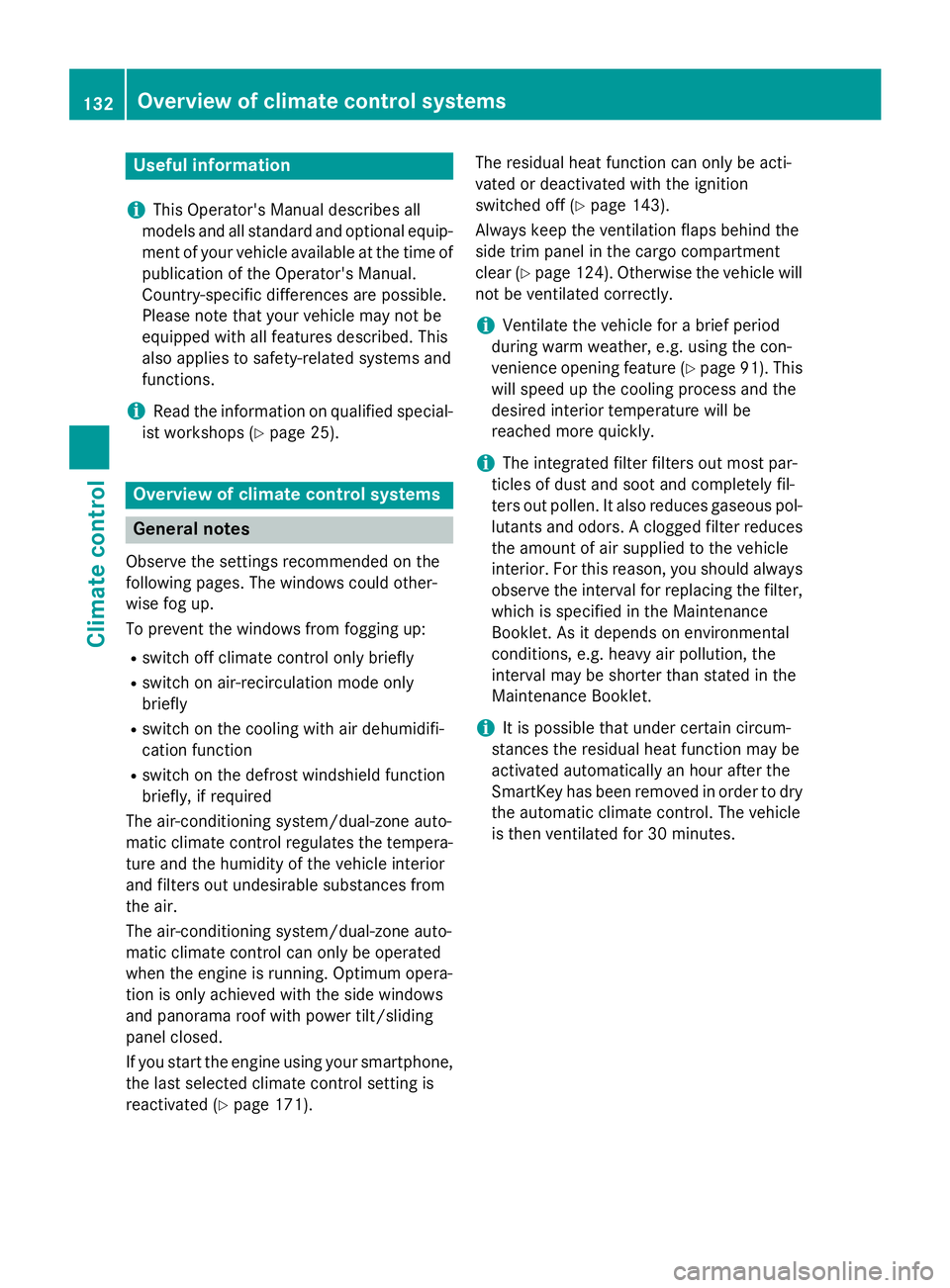
Useful information
i This Operator's Manual describes all
models and all standard and optional equip-
ment of your vehicle available at the time of
publication of the Operator's Manual.
Country-specific differences are possible.
Please note that your vehicle may not be
equipped with all features described. This
also applies to safety-related systems and
functions.
i Read the information on qualified special-
ist workshops ( Y
page 25).
Overview of climate control systems
General notesObserve the settings recommended on the
following pages. The windows could other-
wise fog up.
To prevent the windows from fogging up: R
switch off climate control only briefly R
switch on air-recirculation mode only
briefly R
switch on the cooling with air dehumidifi-
cation function R
switch on the defrost windshield function
briefly, if required
The air-conditioning system/dual-zone auto-
matic climate control regulates the tempera-
ture and the humidity of the vehicle interior
and filters out undesirable substances from
the air.
The air-conditioning system/dual-zone auto-
matic climate control can only be operated
when the engine is running. Optimum opera-
tion is only achieved with the side windows
and panorama roof with power tilt/sliding
panel closed.
If you start the engine using your smartphone,
the last selected climate control setting is
reactivated ( Y
page 171). The residual heat function can only be acti-
vated or deactivated with the ignition
switched off ( Y
page 143).
Always keep the ventilation flaps behind the
side trim panel in the cargo compartment
clear ( Y
page 124). Otherwise the vehicle will
not be ventilated correctly.
i Ventilate the vehicle for a brief period
during warm weather, e.g. using the con-
venience opening feature ( Y
page 91). This
will speed up the cooling process and the
desired interior temperature will be
reached more quickly.
i The integrated filter filters out most par-
ticles of dust and soot and completely fil-
ters out pollen. It also reduces gaseous pol-
lutants and odors. A clogged filter reduces
the amount of air supplied to the vehicle
interior. For this reason, you should always
observe the interval for replacing the filter,
which is specified in the Maintenance
Booklet. As it depends on environmental
conditions, e.g. heavy air pollution, the
interval may be shorter than stated in t he
Main tenance Booklet.
i It is possible that under certain circum-
stances the residual heat function may be
activated automatically an hour after the
SmartKey has been removed in order to dry
the automatic climate control. The vehicle
is then ventilated for 30 minutes.132
Overview of climate control systems
Climate control
Page 139 of 390
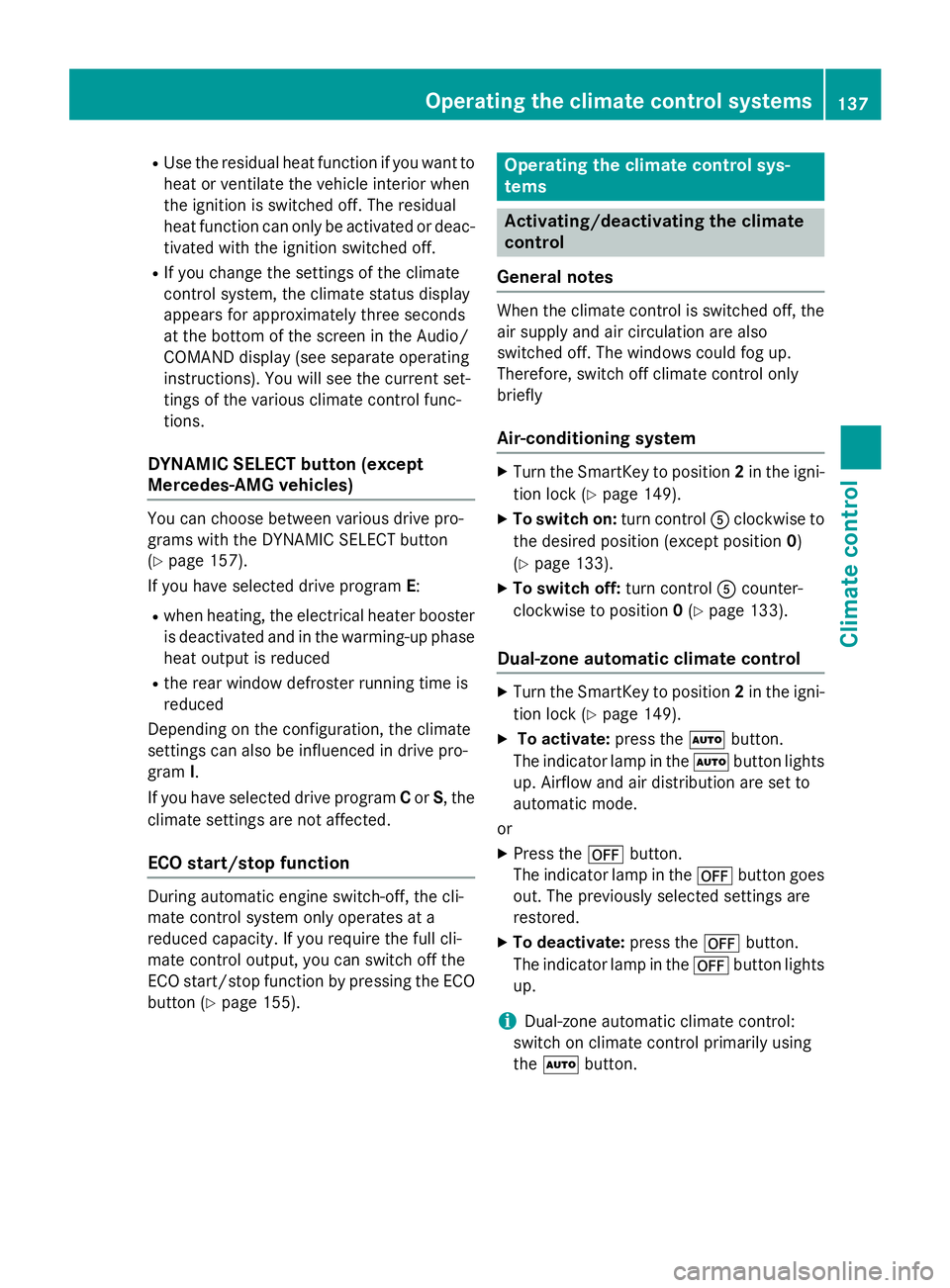
R
Use the residual heat function if you want to
heat or ventilate the vehicle interior when
the ignition is switched off. The residual
heat function can only be activated or deac-
tivated with the ignition switched off. R
If you change the settings of the climate
control system, the climate status display
appears for approximately three seconds
at the bottom of the screen in the Audio/
COMAND display (see separate operating
instructions). You will see the current set-
tings of the various climate control func-
tions.
DYNAMIC SELECT button (except
Mercedes-AMG vehicles) You can choose between various drive pro-
grams with the DYNAMIC SELECT button
( Y
page 157).
If you have selected drive program E :R
when heating, the electrical heater booster
is deactivated and in the warming-up phase
heat output is reduced R
the rear window defroster running time is
reduced
Depending on the configuration, the climate
settings can also be influenced in drive pro-
gram I .
If you have selected drive program C or S , the
climate settings are not affected.
ECO start/stop function
During automatic engine switch-off, the cli-
mate control system only operates at a
reduced capacity. If you require the full cli-
mate control output, you can switch off the
ECO start/stop function by pressing the ECO
button ( Y
page 155). Operating the climate control sys-
tems
Activating/deactivating the climate
control
General notes When the climate control is switched off, the
air supply and air circulation are also
switched off. The windows could fog up.
Therefore, switch off climate control only
briefly
Air-conditioning system X
Turn the SmartKey to position 2 in the igni-
tion lock ( Y
page 149). X
To switch on: turn control �
Page 166 of 390
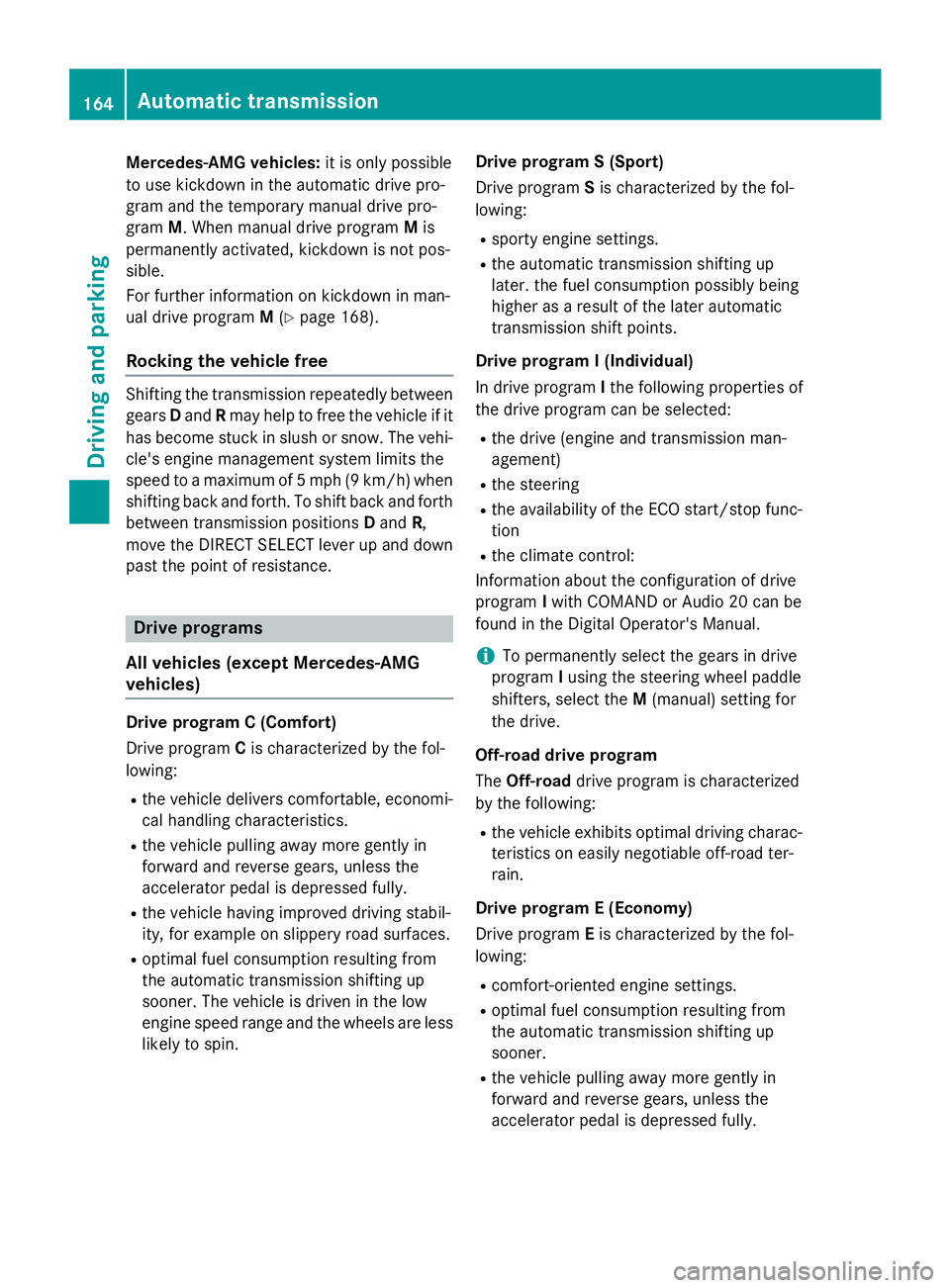
Mercedes-AMG vehicles: it is only possible
to use kickdown in the automatic drive pro-
gram and the temporary manual drive pro-
gram M . When manual drive program M is
permanently activated, kickdown is not pos-
sible.
For further information on kickdown in man-
ual drive program M ( Y
page 168).
Rocking the vehicle free Shifting the transmission repeatedly between
gears D and R may help to free the vehicle if it
has become stuck in slush or snow. The vehi-
cle's engine management system limits the
speed to a maximum of 5 mph (9 km/h) when
shifting back and forth. To shift back and forth
between transmission positions D and R ,
move the DIRECT SELECT lever up and down
past the point of resistance.
Drive programs
All vehicles (except Mercedes-AMG
vehicles)
Drive program C (Comfort)
Drive program C is characterized by the fol-
lowing: R
the vehicle delivers comfortable, economi-
cal handling characteristics. R
the vehicle pulling away more gently in
forward and reverse gears, unless the
accelerator pedal is depressed fully. R
the vehicle having improved driving stabil-
ity, for example on slippery road surfaces. R
optimal fuel consumption resulting from
the automatic transmission shifting up
sooner. The vehicle is driven in the low
engine speed range and the wheels are less
likely to spin. Drive program S (Sport)
Drive program S is characterized by the fol-
lowing: R
sporty engine settings. R
the automatic transmission shifting up
later. the fuel consumption possibly being
higher as a result of the later automatic
transmission shift points.
Drive program I (Individual)
In drive program I the following properties of
the drive program can be selected: R
the drive (engine and transmission man-
agement) R
the steering R
the availability of the ECO start/stop func-
tion R
the climate control:
Information about the configuration of drive
program I with COMAND or Audio 20 can be
found in the Digital Operator's Manual.
i To permanently select the gears in drive
program I using the steering wheel paddle
shifters, select the M (manual) setting for
the drive.
Off-road drive program
The Off-road drive program is characterized
by the following: R
the vehicle exhibits optimal driving charac-
teristics on easily negotiable off-road ter-
rain.
Drive program E (Economy)
Drive program E is characterized by the fol-
lowing: R
comfort-oriented engine settings. R
optimal fuel consumption resulting from
the automatic transmission shifting up
sooner. R
the vehicle pulling away more gently in
forward and reverse gears, unless the
accelerator pedal is depressed fully.164
Automatic transmission
Driving and parking