2016 MERCEDES-BENZ GLA-Class run flat
[x] Cancel search: run flatPage 12 of 390

EmergencyAutomatic measures after an acci-
dent ................................................ .58
Emergency braking
see BAS (Brake Assist System)
Emergency release
Driver's door .................................... 84
Vehicle ............................................ .84
Emergency Tensioning Devices
Activation ........................................ .56
Emergency unlocking
Tailgate ............................................ 89
Engine
Check Engine warning lamp .......... .275
Display message ............................ 251
ECO start/stop function ................ 153
Engine number ............................... 377
Irregular running ............................ 156
Jump-starting ................................. 331
Starting (important safety notes) ... 151
Starting problems .......................... 156
Starting the engine with the
SmartKey ....................................... 151
Starting with the Start/Stop but-
ton ................................................. 152
Switching off .................................. 172
Tow-starting (vehicle) ..................... 337
Engine electronics
Problem (malfunction) ................... 156
Engine oil
Adding ...........................................3 10
Additives ........................................ 380
Checking the oil level ..................... 309
Checking the oil level using the
dipstick .......................................... 310
Display message ............................ 252
Filling capacity ............................... 380
Notes about oil grades ................... 379
Notes on oil level/consumption .... 309
Temperature (on-board computer,
Mercedes-AMG vehicles) ...............2 31
Viscosity .............. .......................... 380
E
ngine, starting
see Starting (engine)
ESC (Electronic Stability Control)
see ESP
®(Electronic Stability Program) ESP
®(Electronic Stability Pro-
gram)
AMG menu (on-board computer) ... 232
Characteristics ................................. 69
Deactivating/activating (button
in Mercedes-AMG vehicles) ............. 70
Deactivating/activating (except
Mercedes‑ AMG vehicles) ................. 70
Deactivating/activating (on-
board computer, except
Mercedes-AMG vehicles) ...............2 27
Display message ............................ 236
Function/notes ................................ 69
General notes .................................. 69
Important safety information ........... 69
Trailer stabilization ........................... 72
Warning lamp ................................. 271
ETS/4ETS (Electronic Traction Sys-
tem) ...................................................... 69
Exhaust
see Exhaust pipe
Exhaust check ................................... 175
Exhaust pipe
Cleaning ......................................... 318
Exterior lighting
Cleaning ......................................... 317
see Lights
Exterior mirrors
Adjusting ....................................... 109
Dipping (automatic) ....................... 110
Folding in when locking (on-board
computer) ...................................... 231
Folding in/out (automatically) ....... 110
Folding in/out (electrically) ........... 109
Out of position (troubleshooting) ... 110
Storing settings (memory func-
tion) ............................................... 112
Storing the parking position .......... 111
Eyeglasses compartment ................. 281
F
Filler cap
see Refueling
Flat tire
MOExtended tires .......................... 323
Preparing the vehicle ..................... 322
TIREFIT kit ...................................... 324
10Index
Page 22 of 390
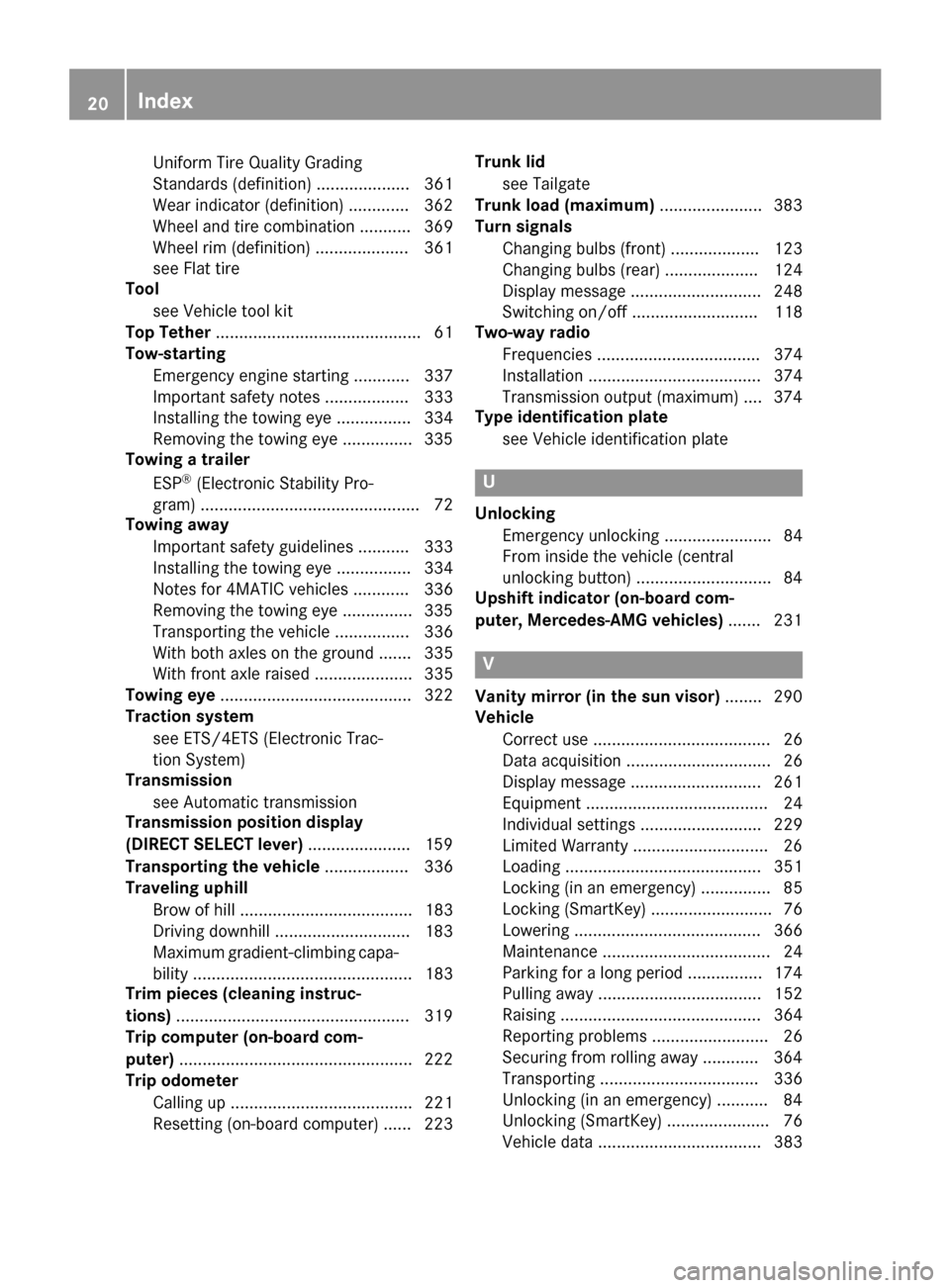
Uniform Tire Quality Grading
Standards (definition) .................... 361
Wear indicator (definition) .............362
Wheel and tire combination ........... 369
Wheel rim (definition) .................... 361
see Flat tire
Tool
see Vehicle tool kit
Top Tether ............................................ 61
Tow-starting
Emergency engine starting ............ 337
Important safety notes .................. 333
Installing the towing eye ................ 334
Removing the towing eye ...............3 35
Towing a trailer
ESP
®(Electronic Stability Pro-
gram) ............................................... 72
Towing away
Important safety guidelines ........... 333
Installing the towing eye ................ 334
Notes for 4MATIC vehicles ............ 336
Removing the towing eye ...............3 35
Transporting the vehicle ................ 336
With both axles on the ground ....... 335
With front axle raised ..................... 335
Towing eye ......................................... 322
Traction system
see ETS/4ETS (Electronic Trac-
tion System)
Transmission
see Automatic transmission
Transmission position display
(DIRECT SELECT lever) ......................159
Transporting the vehicle .................. 336
Traveling uphill
Brow of hill ..................................... 183
Driving downhill .............................1 83
Maximum gradient-climbing capa-
bility ............................................... 183
Trim pieces (cleaning instruc-
tions) ..................................................3 19
Trip computer (on-board com-
puter) ..................................................2 22
Trip odometer
Calling up ....................................... 221
Resetting (on-board computer) ...... 223 Trunk lid
see Tailgate
Trunk load (maximum) ......................383
Turn signals
Changing bulbs (front) ................... 123
Changing bulbs (rear) .................... 124
Display message ............................ 248
Switching on/off ........................... 118
Two-w ay radio
Frequenci
es ................................... 374
Installation ..................................... 374
Transmission output (maximum) .... 374
Type identification plate
see Vehicle identification plate
U
UnlockingEmergency unlocking ....................... 84
From inside the vehicle (central
unlocking button) .............................8 4
Upshift indicator (on-board com-
puter, Mercedes-AMG vehicles) .......231
V
Vanity mirror (in the sun visor) ........290
Vehicle
Correct use ...................................... 26
Data acquisition ............................... 26
Display message ............................ 261
Equipment ....................................... 24
Individual settings .......................... 229
Limited Warranty .............................2 6
Loading .......................................... 351
Locking (in an emergency) ............... 85
Locking (SmartKey) .......................... 76
Lowering ........................................ 366
Maintenance .................................... 24
Parking for a long period ................ 174
Pulling away ................................... 152
Raising ........................................... 364
Reporting problems ......................... 26
Securing from rolling away ............ 364
Transporting .................................. 336
Unlocking (in an emergency) ........... 84
Unlocking (SmartKey) ...................... 76
Vehicle data ................................... 383
20Index
Page 57 of 390

Problems with the Occupant Classification System (OCS)
Be sure to observe the notes on "System self-test" (Ypage 53).
ProblemPossible causes/consequences andMSolutions
The PASSENGER AIR
BAG OFF indicator
lamp lights up and
remains lit, even
though the front-
passenger seat is occu-
pied by an adult or a
person of a stature cor-
responding to that of an
adult.The classification of the person on the front-passenger seat is
incorrect.
XMake sure the conditions for a correct classification of the per-
son on the front-passenger seat are met (
Ypage 51).
XIf the PASSENGER AIR BAG OFF indicator lamp remains lit, the
front-passenger seat may not be used.
XHave OCS checked as soon as possible at an authorized
Mercedes-Benz Center.
The PASSENGER AIR
BAG OFF indicator
lamp does not light up
and/or does not stay
on.
The front-passenger
seat is:
Runoccupied
Roccupied with the
weight of a child up
to twelve months old
in a child restraint
system
OCS is malfunctioning.
XMake sure there is nothing between the seat cushion and the
child seat.
XMake sure that the entire base of the child restraint system rests on the seat cushion of the front-passenger seat. The backrest of
the forward-facing child restraint system must lie as flat as pos-
sible against the backrest of the front-passenger seat. If nec-
essary, adjust the position of the front-passenger seat.
XMake sure that the seat cushion length is fully retracted.
XWhen installing the child restraint system, make sure that the
seat belt is tight. Do not pull the seat belt tight using the front-
passenger seat adjustment. This could result in the seat belt and
the child restraint system being pulled too tightly.
XCheck for correct installation of the child restraint system.
Make sure that the head restraint does not apply a load to the
child restraint system. If necessary, adjust the head restraint
accordingly.
XMake sure that no objects are applying additional weight onto
the seat.
XIf the PASSENGER AIR BAG OFF indicator lamp remains off and/
or the PASSENGER AIR BAG ON indicator lamp lights up, do notinstall a child restraint system on the front-passenger seat. It is
recommended that you install the child restraint system on a
suitable rear seat.
XHave OCS checked as soon as possible at an authorized
Mercedes-Benz Center.
Occupant safety55
Safety
Z
Page 177 of 390

with limitations, or not at all. This could affect,for example, the power steering and the brake
boosting effect. You will require considerably
more effort to steer and brake. There is a risk
of an accident.
Do not switch off the ignition while driving.
GWARNING
If you operate mobile communication equip-
ment while driving, you will be distracted from traffic conditions. You could also lose control
of the vehicle. There is a risk of an accident.
Only operate this equipment when the vehicle
is stationary.
Observe the legal requirements for the coun-
try in which you are driving. Some jurisdic-
tions prohibit the driver from using a mobile
phone while driving a vehicle.
If you make a call while driving, always use
hands-free mode. Only operate the telephone
when the traffic situation permits. If you are
unsure, pull over to a safe location and stop
before operating the telephone.
Bear in mind that at a speed of only 30 mph
(approximately 50 km/h), the vehicle covers
a distance of 44 ft (approximately 14 m) per
second.
Drive sensibly – save fuel
Observe the following tips to save fuel:
RThe tires should always be inflated to the
recommended tire pressure.
RRemove unnecessary loads.
RRemove roof racks when they are not nee-
ded.
RWarm up the engine at low engine speeds.
RAvoid frequent acceleration or braking.
RHave all maintenance work carried out as
indicated by the service intervals in the
Maintenance Booklet or by the service
interval display.
Fuel consumption also increases when driv-
ing in cold weather, in stop-start traffic and in
hilly terrain.
Drinking and driving
GWARNING
Drinking and driving and/or taking drugs and driving are very dangerous combinations.
Even a small amount of alcohol or drugs can
affect your reflexes, perceptions and judg-
ment.
The possibility of a serious or even fatal acci-
dent is greatly increased when you drink or
take drugs and drive.
Do not drink or take drugs and drive or allow
anyone to drive who has been drinking or tak-
ing drugs.
Emission control
GWARNING
Combustion engines emit poisonous exhaust
gases such as carbon monoxide. Inhaling
these exhaust gases leads to poisoning. There
is a risk of fatal injury. Therefore never leave
the engine running in enclosed spaces with-
out sufficient ventilation.
Certain engine systems are designed to keep
the level of poisonous components in exhaust
fumes within legal limits.
These systems only work at peak efficiency if
they are serviced exactly in accordance with
the manufacturer's specifications. Always
have work on the engine carried out at a
qualified specialist workshop. Mercedes-
Benz recommends that you use an authorized
Mercedes-Benz Center for this purpose. In
particular, work relevant to safety or on
safety-related systems must be carried out at
a qualified specialist workshop.
The engine settings must not be changed
under any circumstances. Furthermore, all
specific service work must be carried out at
regular intervals and in accordance with the
Mercedes-Benz service requirements. Details
can be found in the Maintenance Booklet.
Driving tips175
Driving and parking
Z
Page 260 of 390

Tires
Display messagesPossible causes/consequences andMSolutions
Check Tire Pres‐
sure Soon
Canada only:
The tire pressure loss warning system has detected a significant
loss in pressure.
A warning tone also sounds.
Possible causes:
Ryou have changed the positions of the wheels and tires or instal-
led new wheels and tires.
Rthe tire pressure in one or more tires has dropped
GWARNING
Tire pressures that are too low pose the following hazards:
Rthey may burst, especially as the load and vehicle speed
increase.
Rthey may wear excessively and/or unevenly, which may greatly
impair tire traction.
Rthe driving characteristics, as well as steering and braking, may
be greatly impaired.
There is a risk of an accident.
XStop the vehicle without making any sudden steering or braking
maneuvers. Pay attention to the traffic conditions as you do so.
XSecure the vehicle against rolling away (Ypage 171).
XCheck the tires and, if necessary, follow the instructions for a
flat tire (
Ypage 322).
XCheck the tire pressures and, if necessary, correct the tire pres-
sure.
XRestart the tire pressure loss warning system when the tire
pressure is correct (
Ypage 347).
Check Tire Pres‐
sure Then Restart
Run Flat Indicator
Canada only:
The tire pressure loss warning system generated a display mes-
sage and has not been restarted since.
XSet the correct tire pressure in all four tires.
XRestart the tire pressure loss warning system (Ypage 347).
RunFlatIndicator
Inoperative
Canada only:
The tire pressure loss warning system is faulty.
XVisit a qualified specialist workshop.
258Displa y messages
On-board computer and displays
Page 261 of 390

Display messagesPossible causes/consequences andMSolutions
Please Correct
TirePressure
US Aonly:
The tire pressur eis to olow in at leas ton eof th etires ,or th etire
pressur edifference between th ewheels is to ogreat.
XChec kth etire pressures at th enext opportunity (Ypage 348).
XIf necessary, correc tth etire pressure.
XRestart th etire pressur emonitor (Ypage 350).
Check TiresUSAonly:
The tire pressur ein on eor mor etires has dropped significantly.
The whee lposition appears in th emultifunction display.
A warnin gtone also sounds.
GWARNIN G
Tirepressures that are to olow pos eth efollowing hazards :
Rthey may burst, especially as th eload and vehicl espeed
increase .
Rthey may wear excessivel yand/o runevenly, whic hmay greatl y
impair tire traction .
Rthedrivin gcharacteristics ,as well as steerin gand braking, may
be greatl yimpaired.
There is aris kof an accident.
XStop th evehicl ewithout makin gany sudden steerin gor brakin g
maneuvers .Pay attention to th etraffic condition sas you do so.
XSecur eth evehicl eagainst rollin gaway (Ypage 171).
XCheckth etires and ,if necessary, follow th einstruction sfo r a
flat tire (
Ypage 322).
XCheckth etire pressur e (Ypage 348).
XIf necessary, correc tth etire pressure.
Display messages25 9
On-board computer and displays
Z
Page 324 of 390

Useful information
i
This Operator's Manual describes all
models and all standard and optional equip-
ment of your vehicle available at the time of
publication of the Operator's Manual.
Country-specific differences are possible.
Please note that your vehicle may not be
equipped with all features described. This
also applies to safety-related systems and
functions.
iRead the information on qualified special-
ist workshops (
Ypage 25).
Where will I find...?
Vehicle tool kit
General notes
Vehicles with a TIREFIT kit: the TIREFIT kit is
located in the stowage well under the cargo
compartment floor.
Vehicles with a tire-change tool kit: the tire-
change tool kit is in the stowage well under
the cargo compartment floor.
iApart from certain country-specific varia-
tions, the vehicles are not equipped with a
tire-change tool kit. Some tools for chang-
ing a wheel are specific to the vehicle. For
more information on which tire changing
tools are required and approved to perform
a wheel change on your vehicle, consult a
qualified specialist workshop.
Tools required for changing a wheel may
include, for example:
RJack
RWheel chock
RLug wrench
RAlignment bolt
Vehicles with a TIREFIT kit
:Tire inflation compressor
;Towing eye
=Tire sealant filler bottle
XOpen the tailgate.
XLift the cargo compartment floor upwards
(
Ypage 287).
XUse the TIREFIT kit (Ypage 324).
iTowing eye ;is located under tire infla-
tion compressor :.
Vehicles with a tire-change tool kit
XOpen the tailgate.
XLift the cargo compartment floor upwards
(
Ypage 287).
XRemove the tire-change tool kit.
The tire-change tool kit contains:
RJack
RLug wrench
ROne pair of gloves
RFolding wheel chock
Flat tire
Preparing the vehicle
Your vehicle may be equipped with:
RMOExtended tires (tires with run-flat prop-
erties) (
Ypage 323)
Vehicle preparation is not necessary on
vehicles with MOExtended tires
Ra TIREFIT kit (Ypage 322)
322Flat tire
Breakdown assistance
Page 325 of 390

Vehicles equipped with MOExtended tires are
not equipped with a TIREFIT kit at the factory.
It is therefore recommended that you addi-
tionally equip your vehicle with a TIREFIT kit ifyou mount tires that do not feature run-flat
properties, e.g. winter tires. A TIREFIT kit may
be obtained from a qualified specialist work-
shop.
Information on changing and mounting
wheels (
Ypage 363).
XStop the vehicle on solid, non-slippery and
level ground, as far away as possible from
traffic.
XSwitch on the hazard warning lamps.
XSecure the vehicle against rolling away
(
Ypage 171).
XIf possible, bring the front wheels into the
straight-ahead position.
XSwitch off the engine.
XVehicles without KEYLESS-GO: remove
the SmartKey from the ignition lock.
XVehicles with KEYLESS-GO start-func-
tion or KEYLESS-GO: open the driver's
door.
The on-board electronics now have status
0. This is the same as the SmartKey having
been removed.
XVehicles with KEYLESS-GO start-func-
tion or KEYLESS-GO: remove the Start/
Stop button from the ignition lock
(
Ypage 149).
XMake sure that the engine cannot be star-
ted via your smartphone (
Ypage 171).
XMake sure that the passengers are not
endangered as they do so. Make sure that
no one is near the danger area while a
wheel is being changed. Anyone who is not directly assisting in the wheel change
should, for example, stand behind the bar-
rier.
XGet out of the vehicle. Pay attention to traf-
fic conditions when doing so.
XClose the driver's door.
MOExtended tires (tires with run-flat
properties)
General notes
With MOExtended tires (tires with run flat
characteristics), you can continue to drive
your vehicle even if there is a total loss of
pressure in one or more tires. The affected
tire must not show any clearly visible damage.
You can recognize MOExtended tires by the
MOExtended marking which appears on the
sidewall of the tire. You will find this marking next to the tire size designation, the load-
bearing capacity and the speed index
(
Ypage 357).
MOExtended tires may only be used in con-
junction with an active tire pressure loss
warning system or with an active tire pressure
monitor.
If a pressure loss warning message
appears in the multifunction display:
Robserve the instructions in the display mes-
sages (
Ypage 258).
Rcheck the tire for damage.
Rif driving on, observe the following notes.
The driving distance possible in run-flat mode
is approximately 50 miles (80 km) when the
vehicle is partially laden. When the vehicle is
fully laden it is approximately 19 miles
(30 km).
In addition to the vehicle load, the driving dis-
tance possible depends upon:
Rvehicle speed
Rroad condition
Routside temperature
The driving distance possible in run-flat mode
may be reduced by extreme driving condi-
tions or maneuvers, or it can be increased
through a moderate style of driving.
The driving distance possible in run-flat mode
is counted from the moment the tire pressure loss warning appears in the multifunction dis-
play.
Flat tire323
Breakdown assistance