2016 MERCEDES-BENZ GLA-Class garage door opener
[x] Cancel search: garage door openerPage 13 of 390

Floormats.......................................... .304
Fog lamps
Switching on/off ........................... 117
Frequencies
Mobile phone ................................. 374
Two-way radio ................................ 374
Front fog lamps
Display message ............................ 249
Switching on/off ........................... 117
Front-passenger seat
Folding the backrest forward/
back ............................................... 283
Fuel
Additives ........................................ 379
Consumption information .............. 379
Consumption statistics .................. 222
Displaying the current consump-
tion ................................................ 222
Displaying the range ......................2 22
Driving tips ....................................1 75
E10 ................................................ 378
Fuel gauge ....................................... 31
Grade (gasoline) ............................ 378
Important safety notes .................. 377
Problem (malfunction) ................... 171
Refueling ........................................ 169
Tank content/reserve fuel ............. 378
Fuel filler flap
Opening ......................................... 170
Fuel level
Calling up the range (on-board
computer) ...................................... 222
Fuel tank
Capacity ........................................ 378
Problem (malfunction) ................... 171
Fuses
Allocation chart .............................3 38
Before changing .............................3 37
Fuse box in the engine compart-
ment .............................................. 337
Fuse box in the front-passenger
footwell .......................................... 338
Important safety notes .................. 337
G
Garage door opener
Clearing the memory ..................... 303 General notes ................................ 300
Important safety notes .................. 301
Opening/closing the garage door .. 303
Programming (button in the rear-
view mirror) ................................... 301
Synchronizing the rolling code ....... 302
Gasoline ............................................. 378
Gear indicator (on-board com-
puter, Mercedes-AMG vehicles) ....... 231
Genuine parts ...................................... 23
Glove box ...........................................2 81
H
Handbrake
see Parking brake
Handling control system
see ESP
®(Electronic Stability Program)
Hazard warning lamps
Display message ............................ 264
Switching on/off ........................... 119
Head restraints
Adjusting ....................................... 105
Adjusting (manually) ...................... 105
Adjusting (rear) .............................. 106
Headlamps
Fogging up ..................................... 119
see Automatic headlamp mode
Heating
see Climate control
High beam flasher ............................. 119
High-beam headlamps
Changing bulbs .............................. 123
Display message ............................ 249
Switching on/off ........................... 118
Hill start assist .................................. 153
HOLD function
Activating ....................................... 194
Deactivating ................................... 194
Display message ............................ 253
Function/notes ............................. 193
Hood
Closing ........................................... 309
Display message ............................ 263
Important safety notes .................. 308
Opening ......................................... 308
Horn ...................................................... 30
Hydroplaning ..................................... 179
Index11
Page 18 of 390

Rear-view mirrorAnti-glare (manual) ........................ 109
Dipping (automatic) ....................... 110
Recycling
see Protection of the environment
Refrigerant (air-conditioning sys-
tem)
Important safety notes .................. 382
Refueling
Fuel gauge ....................................... 31
Important safety notes .................. 169
Refueling process .......................... 170
see Fuel
Remote control
Garage door opener ....................... 300
Programming (garage door
opener) .......................................... 301
Replacing bulbs
Important safety notes .................. 121
Overview of bulb types .................. 122
Removing/replacing the cover
(front wheel arch) .......................... 122
Rescue card ......................................... 26
Reserve (fuel tank)
see Fuel
Reserve fuel
Display message ............................ 252
Warning lamp ................................. 275
see Fuel
Residual heat (climate control) ........ 143
Restraint system
Display message ............................ 243
Introduction ..................................... 42
Warning lamp ................................. 274
Warning lamp (function) ................... 43
Reverse gear (selector lever) ........... 161
Reversing feature
Panorama sliding sunroof ................ 95
Roller sunblind ................................. 97
Side windows ................................... 90
Tailgate ............................................ 86
Roadside Assistance (breakdown) .... 24
Roller sunblind
Panorama roof with power tilt/
sliding panel ..................................... 96
Roof carrier ........................................ 288 Roof lining and carpets (cleaning
guidelines)
......................................... 320
Roof load (maximum) ........................ 383
S
Safety
Children in the vehicle ..................... 58
Safety system
see Driving safety systems
Seat belts
Adjusting the height ......................... 46
Cleaning ......................................... 320
Correct usage .................................. 46
Fastening ......................................... 46
Important safety guidelines ............. 44
Introduction ..................................... 44
Releasing ......................................... 47
Warning lamp ................................. 266
Warning lamp (function) ................... 47
Seats
Adjusting (electrically) ................... 105
Adjusting (manually) ...................... 104
Adjusting (Performance Seat) ........ 106
Adjusting the 4-way lumbar sup-
port ................................................ 106
Adjusting the head restraint .......... 105
Cleaning the cover ......................... 319
Correct driver's seat position ........ 102
Folding the backrest (rear com-
partment) forwards/back .............. 284
Important safety notes .................. 103
Seat heating problem .................... 108
Storing settings (memory func-
tion) ............................................... 112
Switching seat heating on/off ....... 107
Securing cargo .................................. 285
Selecting a gear
see Automatic transmission
Selector lever
Cleaning ......................................... 319
Sensors (cleaning instructions) ....... 317
Service menu (on-board com-
puter) .................................................. 229
Service message
see ASSYST PLUS
Service products
Brake fluid ..................................... 380
16Index
Page 41 of 390

Overhead control panel
FunctionPage
:uSwitches the rear
compartment interior light-
ing on/off
120
;p Switches the right-
hand reading lamp on/off
120
=| Switches the front
interior lighting/automatic
interior lighting control off
120
?ï MB Info call button
(mbrace system)
295
ARear-view mirror109
BSets the compass303
CButtons for the garage door
opener
301
FunctionPage
DG SOS button (mbrace
system)
293
EF Roadside Assistance
call button (mbrace sys-
tem)
294
FEyeglasses compartment281
G3 Opens/closes the
panorama roof with power
tilt/sliding panel with roller
sunblinds
95
Hc Switches the front
interior lighting on
120
Ip Switches the left-
hand reading lamp on/off
120
Overhead control panel39
At a glance
Page 302 of 390
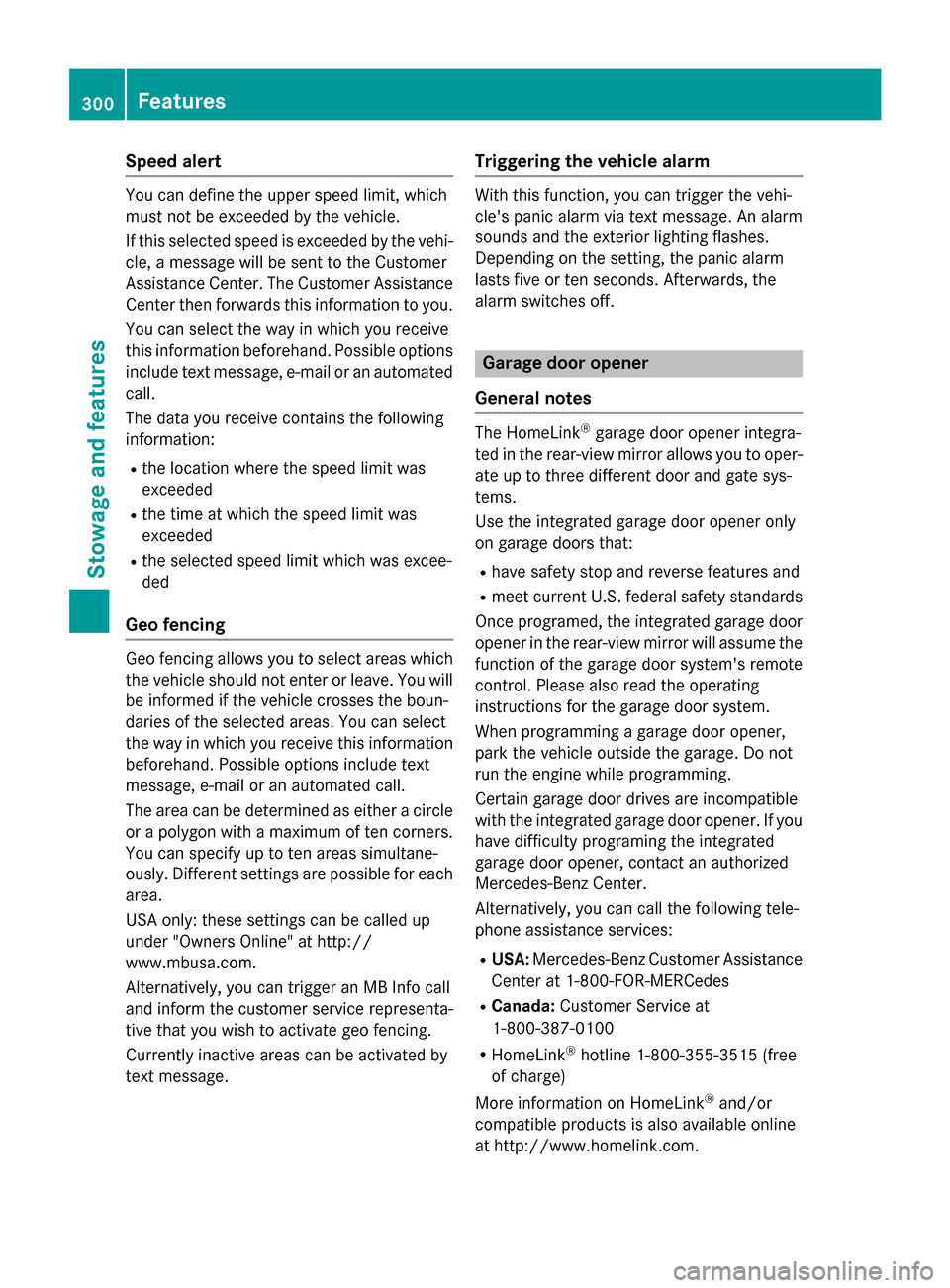
Speed alert
You can define the upper speed limit, which
must not be exceeded by the vehicle.
If this selected speed is exceeded by the vehi-
cle, a message will be sent to the Customer
Assistance Center. The Customer Assistance Center then forwards this information to you.
You can select the way in which you receive
this information beforehand. Possible options
include text message, e-mail or an automated call.
The data you receive contains the following
information:
Rthe location where the speed limit was
exceeded
Rthe time at which the speed limit was
exceeded
Rthe selected speed limit which was excee-
ded
Geo fencing
Geo fencing allows you to select areas which
the vehicle should not enter or leave. You will
be informed if the vehicle crosses the boun-
daries of the selected areas. You can select
the way in which you receive this information beforehand. Possible options include text
message, e-mail or an automated call.
The area can be determined as either a circle
or a polygon with a maximum of ten corners.
You can specify up to ten areas simultane-
ously. Different settings are possible for each area.
USA only: these settings can be called up
under "Owners Online" at http://
www.mbusa.com.
Alternatively, you can trigger an MB Info call
and inform the customer service representa-
tive that you wish to activate geo fencing.
Currently inactive areas can be activated by
text message.
Triggering the vehicle alarm
With this function, you can trigger the vehi-
cle's panic alarm via text message. An alarm
sounds and the exterior lighting flashes.
Depending on the setting, the panic alarm
lasts five or ten seconds. Afterwards, the
alarm switches off.
Garage door opener
General notes
The HomeLink®garage door opener integra-
ted in the rear-view mirror allows you to oper-
ate up to three different door and gate sys-
tems.
Use the integrated garage door opener only
on garage doors that:
Rhave safety stop and reverse features and
Rmeet current U.S. federal safety standards
Once programed, the integrated garage door
opener in the rear-view mirror will assume the
function of the garage door system's remote
control. Please also read the operating
instructions for the garage door system.
When programming a garage door opener,
park the vehicle outside the garage. Do not
run the engine while programming.
Certain garage door drives are incompatible
with the integrated garage door opener. If you
have difficulty programing the integrated
garage door opener, contact an authorized
Mercedes-Benz Center.
Alternatively, you can call the following tele-
phone assistance services:
RUSA: Mercedes-Benz Customer Assistance
Center at 1-800-FOR-MERCedes
RCanada: Customer Service at
1-800-387-0100
RHomeLink®hotline 1-800-355-3515 (free
of charge)
More information on HomeLink
®and/or
compatible products is also available online
at http://www.homelink.com.
300Features
Stowage and features
Page 303 of 390
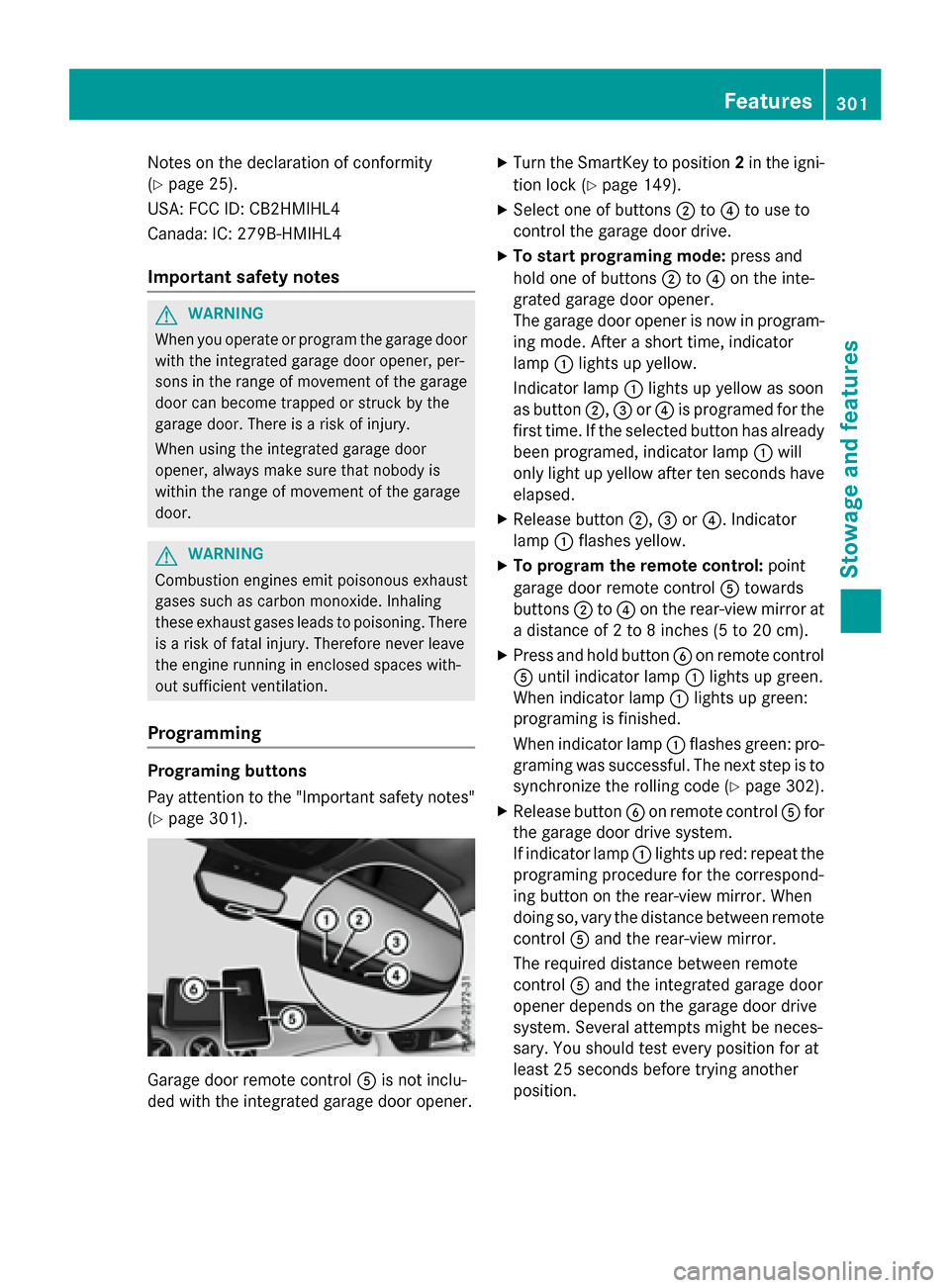
Notes on the declaration of conformity
(
Ypage 25).
USA: FCC ID: CB2HMIHL4
Canada: IC: 279B-HMIHL4
Important safety notes
GWARNING
When you operate or program the garage door
with the integrated garage door opener, per-
sons in the range of movement of the garage
door can become trapped or struck by the
garage door. There is a risk of injury.
When using the integrated garage door
opener, always make sure that nobody is
within the range of movement of the garage
door.
GWARNING
Combustion engines emit poisonous exhaust
gases such as carbon monoxide. Inhaling
these exhaust gases leads to poisoning. There
is a risk of fatal injury. Therefore never leave
the engine running in enclosed spaces with-
out sufficient ventilation.
Programming
Programing buttons
Pay attention to the "Important safety notes"
(
Ypage 301).
Garage door remote control Ais not inclu-
ded with the integrated garage door opener.
XTurn the SmartKey to position 2in the igni-
tion lock (
Ypage 149).
XSelect one of buttons ;to? to use to
control the garage door drive.
XTo start programing mode: press and
hold one of buttons ;to? on the inte-
grated garage door opener.
The garage door opener is now in program-
ing mode. After a short time, indicator
lamp :lights up yellow.
Indicator lamp :lights up yellow as soon
as button ;,=or? is programed for the
first time. If the selected button has already
been programed, indicator lamp :will
only light up yellow after ten seconds have
elapsed.
XRelease button ;,=or?. Indicator
lamp :flashes yellow.
XTo program the remote control: point
garage door remote control Atowards
buttons ;to? on the rear-view mirror at
a distance of 2 to 8 inches (5 to 20 cm).
XPress and hold button Bon remote control
A until indicator lamp :lights up green.
When indicator lamp :lights up green:
programing is finished.
When indicator lamp :flashes green: pro-
graming was successful. The next step is to
synchronize the rolling code (
Ypage 302).
XRelease button Bon remote control Afor
the garage door drive system.
If indicator lamp :lights up red: repeat the
programing procedure for the correspond-
ing button on the rear-view mirror. When
doing so, vary the distance between remote
control Aand the rear-view mirror.
The required distance between remote
control Aand the integrated garage door
opener depends on the garage door drive
system. Several attempts might be neces-
sary. You should test every position for at
least 25 seconds before trying another
position.
Features301
Stowage and features
Z
Page 304 of 390

Synchronizing the rolling code
Pay attention to the "Important safety notes"
(
Ypage 301).
If the garage door system uses a rolling code,
you will also have to synchronize the garage
door system with the integrated garage door
opener in the rear-view mirror. To do this you
will need to use the programing button on the
control panel of the door drive. The program-
ing button may be positioned in different pla-
ces depending on the manufacturer. It is usu-
ally located on the door drive unit on the
garage ceiling.
Familiarize yourself with the garage door
drive operating instructions, e.g. under "Pro-
graming of additional remote controls",
before carrying out the following steps.
Your vehicle must be within reach of the
garage door or gate opener drive. Make sure
that neither your vehicle nor any persons/
objects are present within the sweep of the
door or gate.
XTurn the SmartKey to position 2in the igni-
tion lock (
Ypage 149).
XGet out of the vehicle.
XPress the programing button on the door
drive unit.
Usually, you now have 30 seconds to ini-
tiate the next step.
XGet into the vehicle.
XPress previously programed button ;,=
or ? on the integrated garage door opener
repeatedly until the door closes.
The rolling code synchronization is then
complete.
Notes on programing the remote control
Canadian radio frequency laws require a
"break" (or interruption) of the transmission
signals after broadcasting for a few seconds.
Therefore, these signals may not last long
enough for the integrated garage door
opener. The signal is not recognized during
programing. Comparable with Canadian law,
some U.S. garage door openers also feature a
"break". Proceed as follows:
Rif you live in Canada
Rif you have difficulties programing the
garage door opener (regardless of where
you live) when using the programing steps.
XPress and hold one of buttons
;to? on
the integrated garage door opener.
After a short time, indicator lamp :lights
up yellow.
XRelease the button.
Indicator lamp :flashes yellow.
XPress button Bof garage door remote
control Afor two seconds, then release it
for two seconds.
XPress button Bagain for two seconds.
XRepeat this sequence on butt onB of
remote control Auntil indicator lamp :
lights up green.
When indicator lamp :lights up green:
programing is finished.
When indicator lamp :flashes green: pro-
graming was successful. The next step is to
synchronize the rolling code.
XRelease button Bof remote control Aof
the garage door drive.
If indicator lamp :lights up red: repeat the
programing process for the corresponding
button on the rear-view mirror. When doing so, vary the distance between remote con-
trol Aand the rear-view mirror.
The required distance between remote
control Aand the integrated garage door
opener depends on the garage door drive
system. Several attempts might be neces-
sary. You should test every position for at
least 25 seconds before trying another
position.
Problems when programing
If you experience problems programing the
integrated garage door opener on the rear-
view mirror, take note of the following instruc-
tions:
RCheck the transmitter frequency used by
garage door drive remote control Aand
302Features
Stowage and features
Page 305 of 390
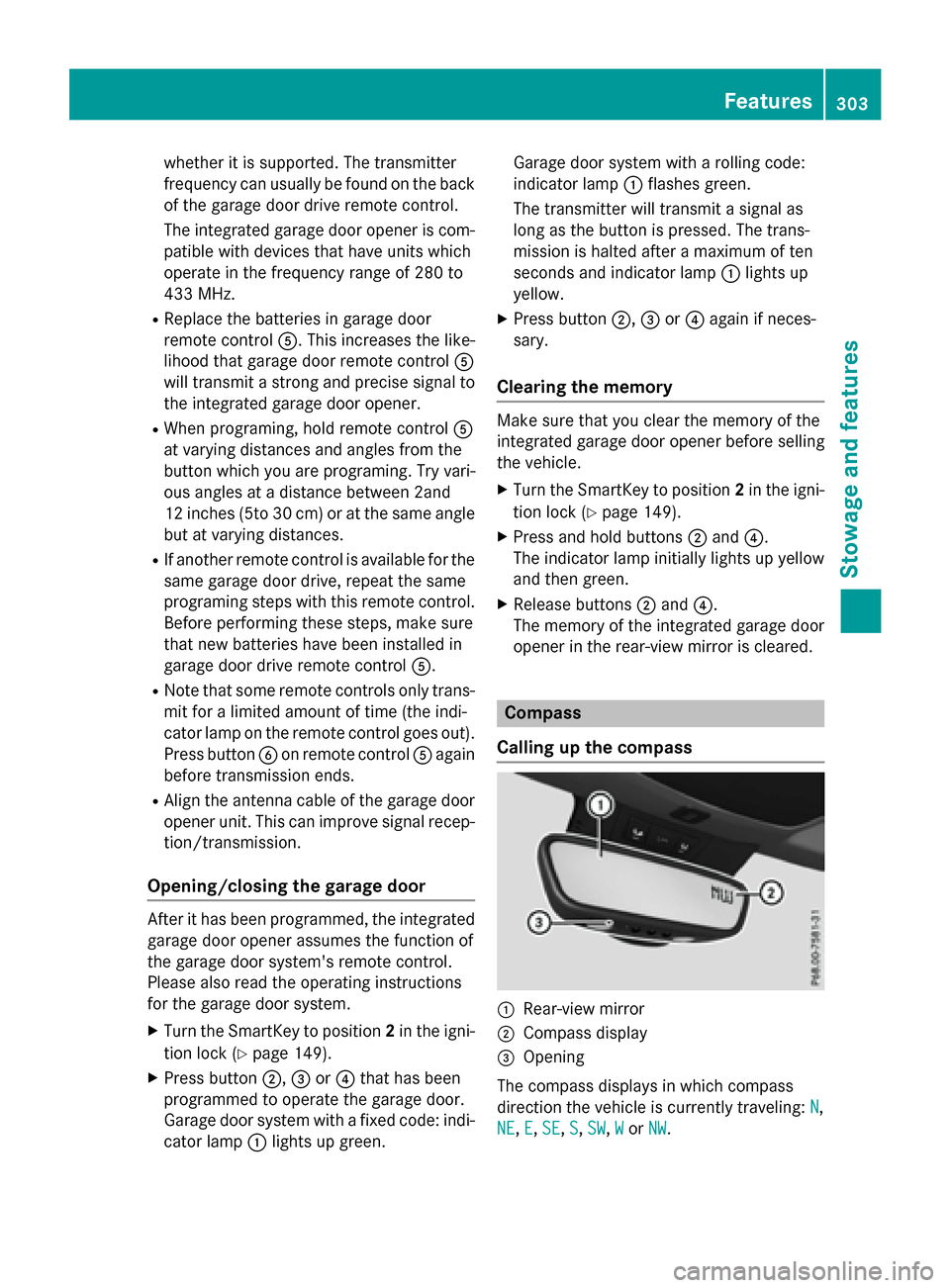
whether it is supported. The transmitter
frequency can usually be found on the back
of the garage door drive remote control.
The integrated garage door opener is com-
patible with devices that have units which
operate in the frequency range of 280 to
433 MHz.
RReplace the batteries in garage door
remote controlA. This increases the like-
lihood that garage door remote control A
will transmit a strong and precise signal to the integrated garage door opener.
RWhen programing, hold remote control A
at varying distances and angles from the
button which you are programing. Try vari-
ous angles at a distance between 2and
12 inches (5to 30 cm )or at the same angle
but at varying distances.
RIf another remote control is available for the
same garage door drive, repeat the same
programing steps with this remote control. Before performing these steps, make sure
that new batteries have been installed in
garage door drive remote control A.
RNote that some remote controls only trans-
mit for a limited amount of time (the indi-
cator lamp on the remote control goes out).
Press buttonBon remote control Aagain
before transmission ends.
RAlign the antenna cable of the garage door
opener unit. This can improve signal recep-
tion/transmission.
Opening/closing the garage door
After it has been programmed, the integrated
garage door opener assumes the function of
the garage door system's remote control.
Please also read the operating instructions
for the garage door system.
XTurn the SmartKey to position 2in the igni-
tion lock (
Ypage 149).
XPress button ;,=or? that has been
programmed to operate the garage door.
Garage door system with a fixed code: indi-
cator lamp :lights up green. Garage door system with a rolling code:
indicator lamp
:flashes green.
The transmitter will transmit a signal as
long as the button is pressed. The trans-
mission is halted after a maximum of ten
seconds and indicator lamp :lights up
yellow.
XPress button ;,=or? again if neces-
sary.
Clearing the memory
Make sure that you clear the memory of the
integrated garage door opener before selling
the vehicle.
XTurn the SmartKey to position 2in the igni-
tion lock (
Ypage 149).
XPress and hold buttons ;and ?.
The indicator lamp initially lights up yellow
and then green.
XRelease buttons ;and ?.
The memory of the integrated garage door
opener in the rear-view mirror is cleared.
Compass
Calling up the compass
:Rear-view mirror
;Compass display
=Opening
The compass displays in which compass
direction the vehicle is currently traveling: N
,
NE
, E, SE,S, SW,Wor NW.
Features303
Stowage and features
Z