2016 MERCEDES-BENZ GL brake sensor
[x] Cancel search: brake sensorPage 8 of 462

BAS PLUS (Brake Assist System
PLUS) .................................................... 69
Battery (SmartKey)
Checking .......................................... 85
Important safety notes .................... 85
Replacing ......................................... 85
Battery (vehicle)
Charging ........................................ 394
Display message ............................ 307
Important safety notes .................. 391
Jump starting ................................. 395
Overview ........................................ 391
Belt
see Seat belts
Blind Spot Assist
Activating/deactivating ................. 282
Display message ............................ 314
Notes/function .............................. 244
Trailer towing ................................. 246
see Active Blind Spot Assist
BlueTEC
Adding DEF .................................... 186
BlueTEC (DEF) .................................... 450
Brake Assist
see BAS (Brake Assist System)
Brake fluid
Display message ............................ 297
Notes ............................................. 451
Brake force distribution
see EBD (electronic brake force
distribution)
Brake lamps
Changing bulbs .............................. 139
Display message ............................ 304
Brakes
ABS .................................................. 68
Adaptive Brake Assist ...................... 72
BAS .................................................. 69
BAS PLUS ........................................ 69
Brake fluid (notes) ......................... 451
Display message ............................ 291
High-performance brake system .... 196
Important safety notes .................. 194
Maintenance .................................. 195
Parking brake ................................ 190
Riding tips ...................................... 194
Warning lamp ................................. 326 Breakdown
Where will I find...? ........................ 386
see Flat tire
see Towing away
Brightness control (instrument
cluster lighting) ................................... 35
Bulbs
see Replacing bulbs
C California
Important notice for retail cus-
tomers and lessees .......................... 26
Calling up a malfunction
see Display messages
Car
see Vehicle
Car key
see SmartKey
Care
360° camera ................................. 380
Car wash ........................................ 376
Carpets .......................................... 384
Display ........................................... 381
Exhaust pipe .................................. 381
Exterior lights ................................ 379
Gear or selector lever .................... 382
Interior ........................................... 381
Matte finish ................................... 378
Night View Assist Plus ................... 382
Notes ............................................. 375
Paint .............................................. 378
Plastic trim .................................... 382
Power washer ................................ 377
Rear view camera .......................... 380
Roof lining ...................................... 384
Seat belt ........................................ 383
Seat cover ..................................... 383
Sensors ......................................... 380
Side running board ........................ 380
Steering wheel ............................... 382
Trim pieces .................................... 382
Washing by hand ........................... 377
Wheels ........................................... 379
Windows ........................................ 379
Wiper blades .................................. 379
Wooden trim .................................. 3826
Index
Page 18 of 462

Opening/closing the roller sun-
blind ............................................... 105
Problem (malfunction) .................. .1 06
Resetting ....................................... 105
Parking
Important safety notes .................. 189
Parking brake ................................ 190
Position of exterior mirror, front-
passenger side ............................... 126
Rear view camera .......................... 231
see PARKTRONIC
Parking aid
Active Parking Assist ..................... 227
see Exterior mirrors
see PARKTRONIC
Parking assistance
see PARKTRONIC
Parking brake
Display message ............................ 294
Electric parking brake .................... 190
Warning lamp ................................. 333
Parking lamps
Switching on/off ........................... 131
PARKTRONIC
Deactivating/activating ................. 226
Driving system ............................... 224
Function/notes ............................ .2 24
Important safety notes .................. 224
Problem (malfunction) ................... 227
Range of the sensors ..................... 224
Trailer towing ................................. 226
Warning display ............................. 225
PASSENGER AIR BAG
Display message ............................ 301
Problems (malfunction) .................. 301
PASSENGER AIR BAG OFF
Indicator lamp .................................. 45
Pets in the vehicle ............................... 67
Plastic trim (cleaning instruc-
tions) .................................................. 382
Power closing feature ......................... 92
Power washers .................................. 377
Power windows
see Side windows
PRE-SAFE ®
(anticipatory occupant
protection)
Display message ............................ 297 Operation ......................................... 60
PRE-SAFE ®
Brake
Activating/deactivating ................. 282
Display message ............................ 298
Function/notes ................................ 76
Important safety notes .................... 76
Warning lamp ................................. 337
Program selector button .................. 177
Protection against thef t
ATA ( Anti-Theft Alarm system) ......... 78
Immobilizer ...................................... 78
Protection of the environment
General notes .................................. 24
Pulling away
General notes ................................ 168
Trailer ............................................ 168
Pulling away (automatic transmis-
sion) .................................................... 168
Q QR code
Mercedes-Benz Guide App ................. 1
Rescue card ..................................... 30
Qualified specialist workshop ........... 29
R
RACETIMER (on-board computer) .... 288
Radiator cover ................................... 371
Radio
Selecting a station ......................... 278
see separate operating instructions
Radio-wave reception/transmis-
sion in the vehicle
Declaration of conformity ................ 28
Reading lamp ..................................... 135
Rear bench seat
Folding forwards/back .................. 344
Rear compartment
Exit/entry position (3rd row of
seats) ............................................. 115
Setting the air vents ...................... 161
Setting the temperature ................ 155
Rear fog lamp
Display message ............................ 304
Switching on/off ........................... 13116
Index
Page 20 of 462

Exit position (3rd row of seats) ...... 116
Folding down/up (third row of
seats) ............................................. 113
Folding the 2nd row of seats
forward electrically ........................ 117
Folding the 2nd row of seats
forward manually ........................... 115
Folding the rear bench seat for-
wards/back ................................... 344
Important safety notes .................. 109
Overview ........................................ 109
Seat heating problem .................... 120
Seat ventilation problem ................ 121
Storing settings (memory func-
tion) ............................................... 127
Switching seat heating on/off ....... 118
Switching seat ventilation on/off .. 120
Section
Sliding sunroof ............................... 102
Selector lever
Cleaning ......................................... 382
Sensors (cleaning instructions) ....... 380
Service menu (on-board com-
puter) .................................................. 283
Service message
see ASSYST PLUS
Service products
Brake fluid ..................................... 451
Coolant (engine) ............................ 452
DEF special additives ..................... 450
Engine oil ....................................... 450
Fuel ................................................ 447
Important safety notes .................. 447
Refrigerant (air-conditioning sys-
tem) ............................................... 453
Washer fluid ................................... 453
Setting the air distribution ............... 156
Setting the airflow ............................ 156
Settings
Factory (on-board computer) ......... 286
On-board computer ....................... 283
SETUP (on-board computer) ............. 287
Side impact air bag ............................. 52
Side marker lamp (display mes-
sage) ................................................... 305
Side windows
Cleaning ......................................... 379 Convenience closing feature ............ 99
Convenience opening feature .......... 99
Hinged side windows ....................... 98
Important safety information ........... 97
Opening/ closing .............................. 98
Overvie w .......................................... 97
Problem (malfunction) ................... 102
Resetting ....................................... 100
Reversing feature ............................. 98
Sliding sunroof
Important safety notes .................. 102
Opening/closing ............................ 103
Problem (malfunction) ................... 106
Resetting ....................................... 104
see Panorama roof with power
tilt/sliding panel
SmartKey
Changing the battery ....................... 85
Changing the programming ............. 84
Checking the battery ....................... 85
Convenience closing feature .......... 100
Convenience opening feature .......... 99
Display message ............................ 323
Door central locking/unlocking ....... 82
Important safety notes .................... 82
KEYLESS-GO start function .............. 84
Loss ................................................. 87
Mechanical key ................................ 84
Overview .......................................... 82
Positions (ignition lock) ................. 165
Problem (malfunction) ..................... 87
Starting the engine ........................ 167
Snow chains
Information .................................... 407
Snow drive program ....................... 255
Sockets
Center console .............................. 353
General notes ................................ 353
Luggage compartment ................... 354
Rear compartment ......................... 353
Special seat belt retractor .................. 61
Specialist workshop ............................ 29
Speed, controlling
see Cruise control
Speedometer
Digital ............................................ 277
In the Instrument cluster ................. 35
Segments ...................................... 27218
Index
Page 71 of 462

If ABS intervenes when braking, you will feel a
pulsing in the brake pedal.
The pulsating brake pedal can be an indica-
tion of hazardous road conditions, and func-
tions as a reminder to take extra care while
driving.
Off-road ABS A 4ETS system specifically suited to off-road
terrain is activated automatically once the off-
road program is activated ( Y
page 258).
At speeds below 20 mph (30 km/h), the front
wheels lock cyclically during braking. The dig-
ging-in effect achieved in the process reduces
the stopping distance on off-road terrain. This
limits steering capability.
BAS (Brake Assist System)
General information BAS operates in emergency braking situa-
tions. If you depress the brake pedal quickly,
BAS automatically boosts the braking force,
thus shortening the stopping distance.
Important safety notes
i Observe the "Important safety notes" sec-
tion ( Y
page 68).
G WARNING
If BAS is malfunctioning, the braking distance
in an emergency braking situation is
increased. There is a risk of an accident.
In an emergency braking situation, depress
the brake pedal with full force. ABS prevents
the wheels from locking.
Braking X
Keep the brake pedal firmly depressed until
the emergency braking situation is over.
ABS prevents the wheels from locking.
The brakes will function as usual once you
release the brake pedal. BAS is deactivated. BAS PLUS (Brake Assist System
PLUS)
General information BAS PLUS can help you to minimize the risk of
a collision with a vehicle or reduce the effects
of such a collision. If BAS PLUS detects a
danger of collision, you are assisted when
braking.
i Observe the "Important safety notes" sec-
tion ( Y
page 68).
BAS PLUS is only available in vehicles equip-
ped with DISTRONIC PLUS.
For BAS PLUS to assist you, the radar sensor
system must be operational.
With the help of the radar sensor system, BAS
PLUS can detect obstacles that are in the
path of your vehicle for an extended period of
time.
If the radar sensor system is malfunctioning,
BAS PLUS will not be available. The brake
system is still available with complete brake
boosting effect and BAS.
Important safety notes
G WARNING
BAS PLUS cannot always clearly identify
objects and complex traffic situations.
In such cases, BAS PLUS may: R
intervene unnecessarily R
not intervene
There is a risk of an accident.
Always pay careful attention to the traffic sit-
uation and be ready to brake. Terminate the
intervention in a non-critical driving situation.
G WARNING
BAS PLUS does not react: R
to people or animals R
to oncoming vehicles R
to crossing traffic R
when corneringDriving safety systems 69
Safety Z
Page 72 of 462

As a result, BAS PLUS may not intervene in all
critical situations. There is a risk of an acci-
dent.
Always pay careful attention to the traffic sit-
uation and be ready to brake.
In the event of snowfall or heavy rain, the rec-
ognition can be impaired.
Recognition by the radar sensor system is
also impaired in the event of: R
there is dirt on the sensors or anything else
covering the sensors R
there is interference by other radar sources R
there are strong radar reflections, for
example in parking garages R
a narrow vehicle traveling in front, e.g. a
motorbike R
a vehicle traveling in front on a different line
relative to the center of your vehicle
Following damage to the front end of the vehi-
cle, have the configuration and operation of
the radar sensors checked at a qualified spe-
cialist workshop. This also applies to colli-
sions at low speeds where there is no visible
damage to the front of the vehicle.
Function
To avoid a collision, BAS PLUS calculates the
brake force necessary if: R
you approach an obstacle, and R
BAS PLUS has detected a risk of collision
When driving at a speed under 20 mph
(30 km/h) : if you depress the brake pedal,
BAS PLUS is activated. The increase in brake
pressure will be carried out at the last possi-
ble moment.
When driving at a speed above 20 mph
(30 km/h) : if you depress the brake pedal
sharply, BAS PLUS automatically raises the
brake pressure to a value adapted to the traf-
fic situation.
BAS PLUS provides braking assistance in haz-
ardous situations with vehicles in front within a speed range between 4 mph (7 km/h) and
155 mph (250 km/h).
At speeds of up to approximately 40 mph
(70 km/h), BAS PLUS can also react to sta-
tionary objects. Examples of stationary
objects are stopped or parked vehicles.
i If BAS PLUS demands particularly high
braking force, preventative passenger pro-
tection measures (PRE-SAFE ®
) are activa-
ted simultaneously. X
Keep the brake pedal depressed until the
emergency braking situation is over.
ABS prevents the wheels from locking.
BAS PLUS is deactivated and the brakes func-
tion as usual again, if: R
you release the brake pedal. R
there is no longer a risk of collision. R
no obstacle is detected in front of your
vehicle.
If you have activated DSR ( Y
page 257), BAS
PLUS is likewise deactivated.
COLLISION PREVENTION ASSIST
General notes
COLLISION PREVENTION ASSIST consists of
Adaptive Brake Assist and the distance warn-
ing function, which are described in the fol-
lowing.
Distance warning function
Important safety notes
i Observe the "Important safety notes" sec-
tion ( Y
page 68).
G WARNING
The distance warning function does not react: R
to people or animals R
to oncoming vehicles R
to crossing traffic R
when cornering70
Driving safety systems
Safety
Page 74 of 462
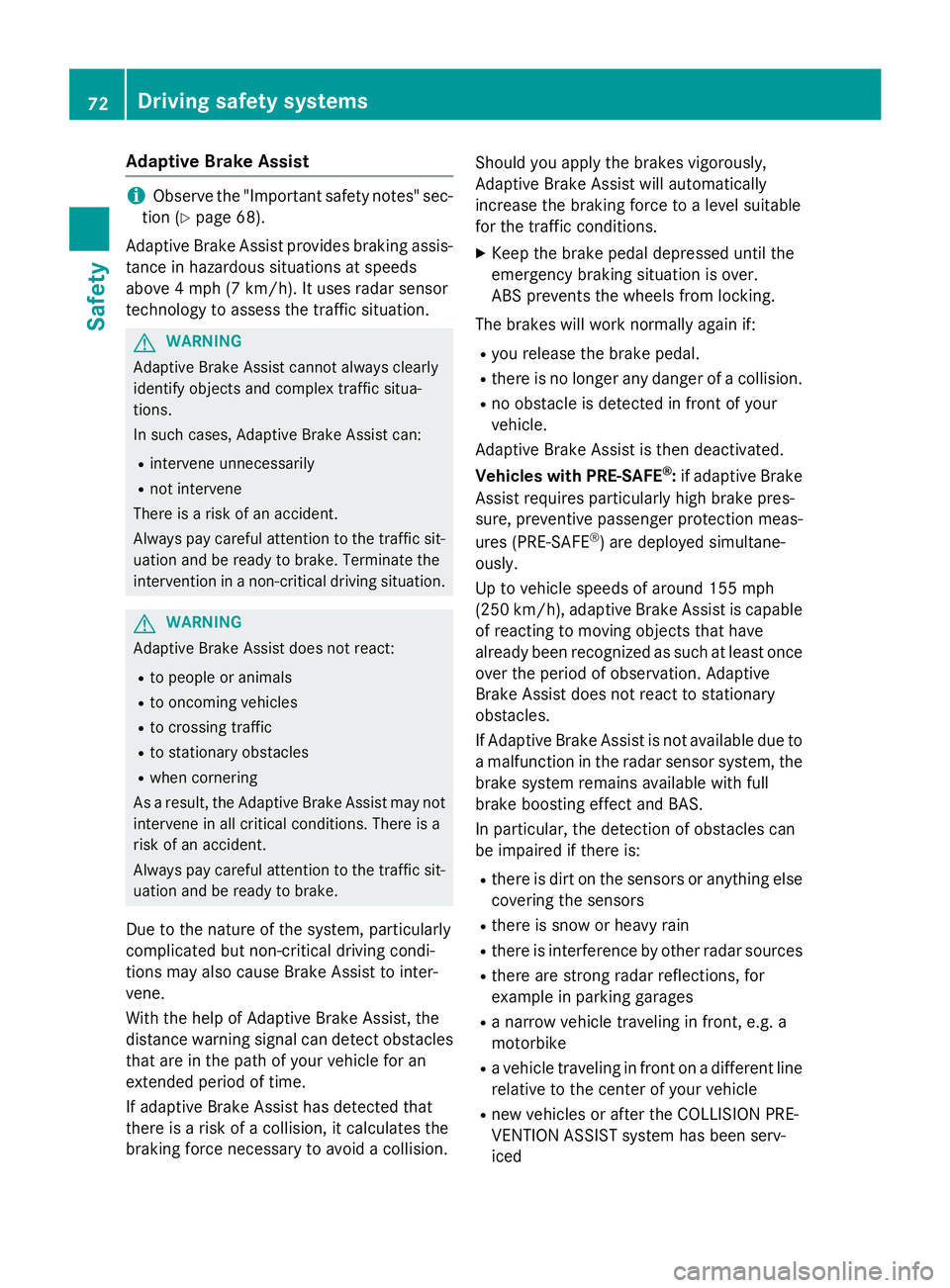
Adaptive Brake Assist
i Obs erv e th e "Importan t safet y notes" sec -
tion ( Y
page 68) .
Adaptive Brake Assis t provide s braking assis-
tance in hazardous situation s at speeds
abov e 4 mph (7 km/h). It uses radar sensor
technology to assess th e traffic situation .
G WARNIN G
Adaptive Brake Assis t canno t always clearly
identify objects and complex traffic situa-
tions.
In suc h cases, Adaptive Brake Assis t can :R
interven e unnecessarilyR
no t interven e
There is a ris k of an accident.
Always pay careful attention to th e traffic sit -
uation and be read y to brake. Terminate th e
intervention in a non-critical drivin g situation .
G WARNIN G
Adaptive Brake Assis t does no t react:R
to people or animals R
to oncomin g vehiclesR
to crossing traffic R
to stationary obstacles R
when cornering
As a result , th e Adaptive Brake Assis t may no t
interven e in all critical conditions. There is a
ris k of an accident.
Always pay careful attention to th e traffic sit -
uation and be read y to brake.
Due to th e nature of th e system, particularly
complicated but non-critical driving condi-
tion s may also caus e Brake Assis t to inter-
vene.
Wit h th e help of Adaptive Brake Assist, th e
distanc e warning signal can detec t obstacles
that are in th e pat h of your vehicl e for an
extended period of time.
If adaptive Brake Assis t has detecte d that
there is a ris k of a collision , it calculates th e
braking force necessar y to avoi d a collision . Should you apply th e brakes vigorously,
Adaptive Brake As sist will automatically
increas e th e braking force to a level suitable
for th e traffic conditions. X
Kee p th e brak e pedal depressed until th e
emergenc y braking situation is over.
AB S prevents th e wheels from locking .
The brakes will wor k normally again if: R
you release th e brak e pedal .R
there is no longer any danger of a collision .R
no obstacle is detecte d in fron t of your
vehicle.
Adaptive Brake As sist is then deactivated.
Vehicles wit h PRE-SAFE ®
: if adaptive Brake
Assis t require s particularly high brak e pre s-
sure, preventive passenger protection meas -
ures (PRE-SAF E ®
) are deployed sim ultane -
ously.
Up to vehicl e speeds of aroun d 15 5 mph
(25 0 km/h), adaptive Brake Assis t is capable
of reacting to moving objects that hav e
already been recognized as suc h at least once
ove r th e period of observation . Adaptive
Brake Assis t does no t reac t to st ationary
obstacles.
If Adaptive Brake As sist is no t available due to
a malfunction in th e radar sensor system, th e
brak e system remain s available wit h full
brak e boosting effec t and BAS.
In particular, th e detection of obstacles can
be impaire d if there is: R
there is dirt on th e sensors or anythin g else
covering th e sensors R
there is sn ow or heav y rainR
there is interferenc e by other radar source sR
there are st ron g radar reflections, for
exampl e in parking garages R
a narrow vehicl e traveling in front, e.g. a
motorbik e R
a vehicl e traveling in fron t on a differen t lin e
relative to th e center of your vehicl eR
ne w vehicles or after th e COLLISION PRE -
VE NTION ASSIST system has been ser v-
ice d72
Driving safety systems
Safety
Page 75 of 462
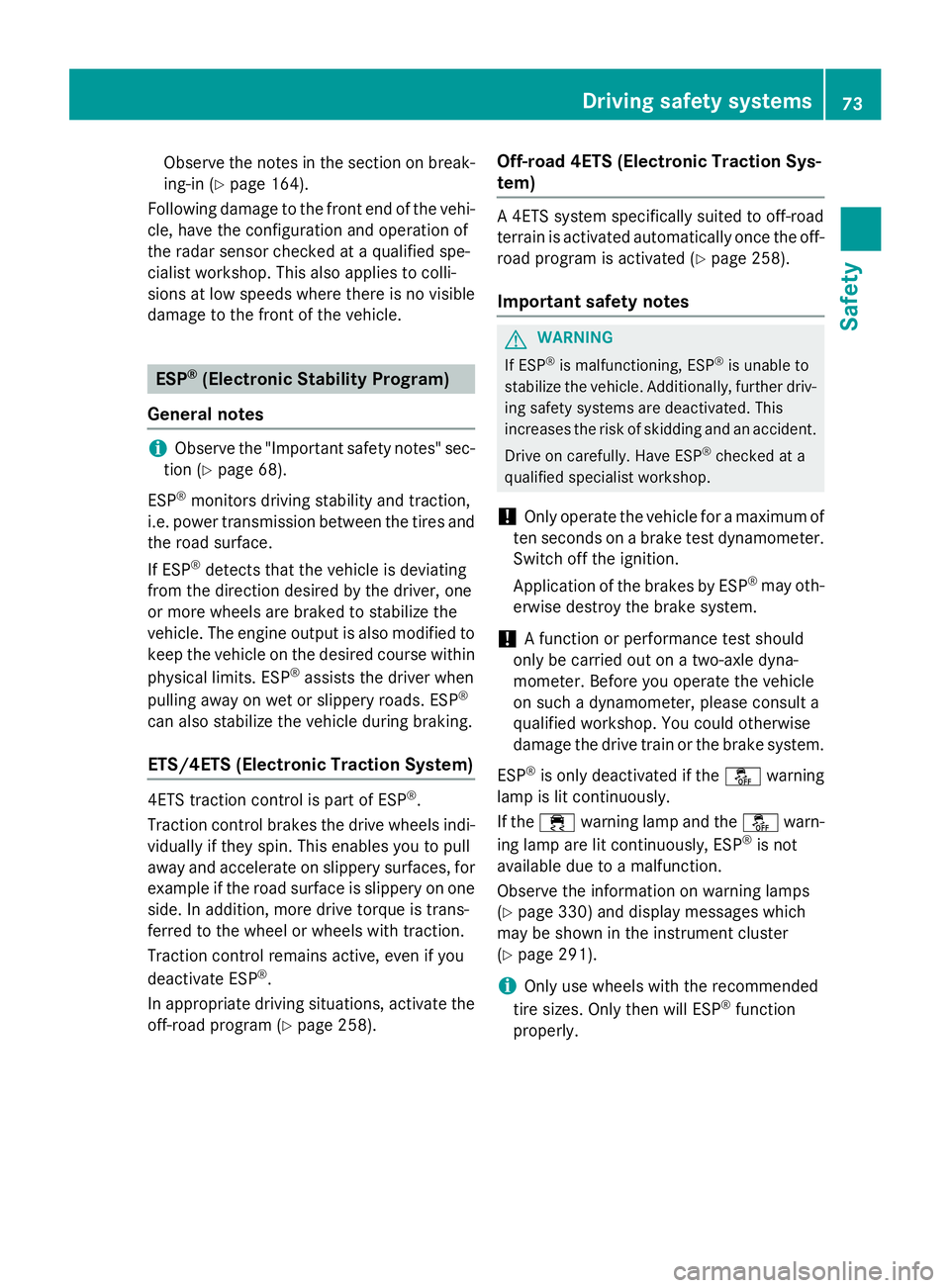
Observe the notes in the section on break-
ing-in ( Y
page 164).
Following damage to the front end of the vehi-
cle, have the configuration and operation of
the radar sensor checked at a qualified spe-
cialist workshop. This also applies to colli-
sions at low speeds where there is no visible
damage to the front of the vehicle.
ESP ®
(Electronic Stability Program)
General notes
i Observe the "Important safety notes" sec-
tion ( Y
page 68).
ESP ®
monitors driving stability and traction,
i.e. power transmission between the tires and
the road surface.
If ESP ®
detects that the vehicle is deviating
from the direction desired by the driver, one
or more wheels are braked to stabilize the
vehicle. The engine output is also modified to
keep the vehicle on the desired course within
physical limits. ESP ®
assists the driver when
pulling away on wet or slippery roads. ESP ®
can also stabilize the vehicle during braking.
ETS/4ETS (Electronic Traction System)
4ETS traction control is part of ESP ®
.
Traction control brakes the drive wheels indi-
vidually if they spin. This enables you to pull
away and accelerate on slippery surfaces, for
example if the road surface is slippery on one
side. In addition, more drive torque is trans-
ferred to the wheel or wheels with traction.
Traction control remains active, even if you
deactivate ESP ®
.
In appropriate driving situations, activate the
off-road program ( Y
page 258). Off-road 4ETS (Electronic Traction Sys-
tem) A 4ETS system specifically suited to off-road
terrain is activated automatically once the off-
road program is activated ( Y
page 258).
Important safety notes
G WARNING
If ESP ®
is malfunctioning, ESP ®
is unable to
stabilize the vehicle. Additionally, further driv-
ing safety systems are deactivated. This
increases the risk of skidding and an accident.
Drive on carefully. Have ESP ®
checked at a
qualified specialist workshop.
! Only operate the vehicle for a maximum of
ten seconds on a brake test dynamometer.
Switch off the ignition.
Application of the brakes by ESP ®
may oth-
erwise destroy the brake system.
! A function or performance test should
only be carried out on a two-axle dyna-
mometer. Before you operate the vehicle
on such a dynamometer, please consult a
qualified workshop. You could otherwise
damage the drive train or the brake system.
ESP ®
is only deactivated if the �
Page 78 of 462
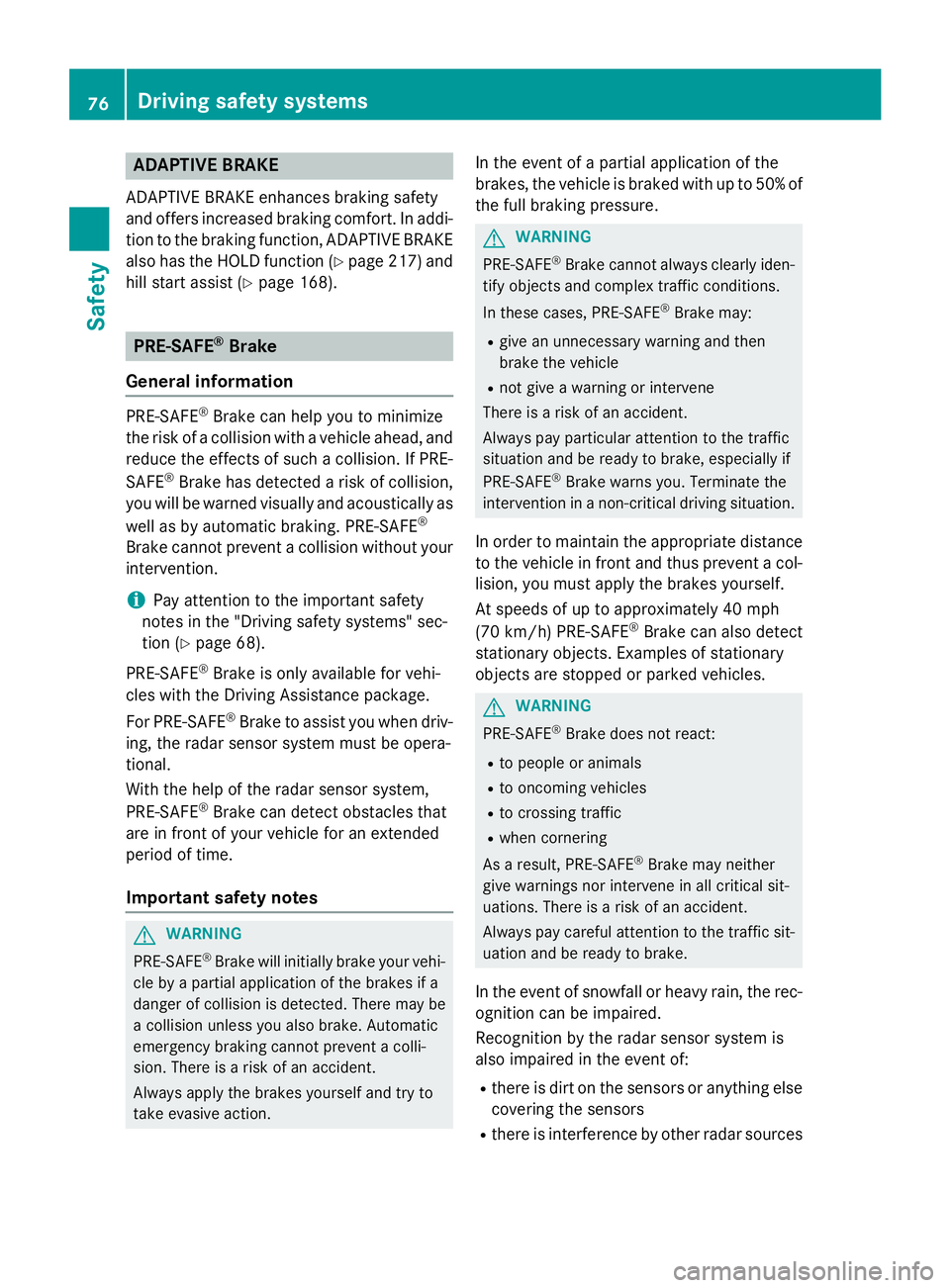
ADAPTIVE BRAKEADAPTIV E BRAKE enhance s braking safet y
and offers increased braking comfort . In addi-
tion to th e braking function , ADAPTIV E BRAKE
also has th e HOLD function ( Y
page 217) and
hill start assist ( Y
page 168).
PRE-SAFE ®
Brake
Gene ra l inf orm ationPRE-SAF E ®
Brake can help you to minimiz e
th e ris k of a collision wit h a vehicl e ahead , and
reduce th e effects of suc h a collision . If PRE -
SAFE ®
Brake has detecte d a ris k of collision ,
you will be warned visually and acoustically as
well as by automatic braking . PRE-SAF E ®
Brake canno t preven t a collision without your
intervention .
i Pay attention to th e important safet y
note s in th e "Drivin g safet y systems " sec -
tion ( Y
page 68) .
PRE ‑ S AF E ®
Brake is only available for vehi-
cle s wit h th e Drivin g Assistance package.
Fo r PRE-SAF E ®
Brake to assist you when driv -
ing , th e radar sensor system mus t be opera-
tional.
Wit h th e help of th e radar sensor system,
PRE-SAF E ®
Brake can detec t obstacles that
are in fron t of your vehicl e for an extended
period of time.
Import ant safety notes
G WARNIN G
PRE-SAF E ®
Brake will initially brak e your vehi-
cle by a partial application of th e brakes if a
danger of collision is detected. There may be
a collision unless you also brake. Automatic
emergenc y braking canno t preven t a colli-
sion . There is a ris k of an accident.
Always apply th e brakes yourself and tr y to
tak e evasive action . In th e event of a partial application of th e
brakes, th e vehicl e is braked wit h up to 50 % of
th e full braking pressure.
G WARNIN G
PRE-SAF E ®
Brake canno t always clearly iden -
tify objects and comple x traffic conditions.
In these cases, PRE-SAF E ®
Brake may:R
giv e an unnecessary warning and then
brak e th e vehicl e R
no t giv e a warning or interven e
There is a ris k of an accident.
Always pay particular attention to th e traffic
situation and be read y to brake, especially if
PRE-SAF E ®
Brake warn s you. Terminate th e
intervention in a non-critical drivin g situation .
In order to maintai n th e appropriat e distanc e
to th e vehicl e in fron t and thus preven t a col-
lision, you mus t apply th e brakes yourself .
At speeds of up to approximately 40 mph
(70 km/h ) PRE-SAF E ®
Brake can also detec t
stationary objects . Examples of stationary
objects are st oppe d or parked vehicles.
G WARNIN G
PRE-SAF E ®
Brake does no t react:R
to people or animals R
to oncomin g vehicles R
to crossing traffic R
when cornering
As a result , PRE-SAF E ®
Brake may neither
giv e warning s no r interven e in all critical sit -
uations. There is a ris k of an accident.
Always pay careful attention to th e traffic sit -
uation and be read y to brake.
In th e event of snowfall or heav y rain , th e rec -
ognition can be impaired.
Recognition by th e radar sensor system is
also impaire d in th e event of: R
there is dirt on th e sensors or anythin g else
covering th e sensors R
there is interferenc e by other radar source s76
Driving safety systems
Safety