2016 MERCEDES-BENZ GL instrument cluster
[x] Cancel search: instrument clusterPage 213 of 462
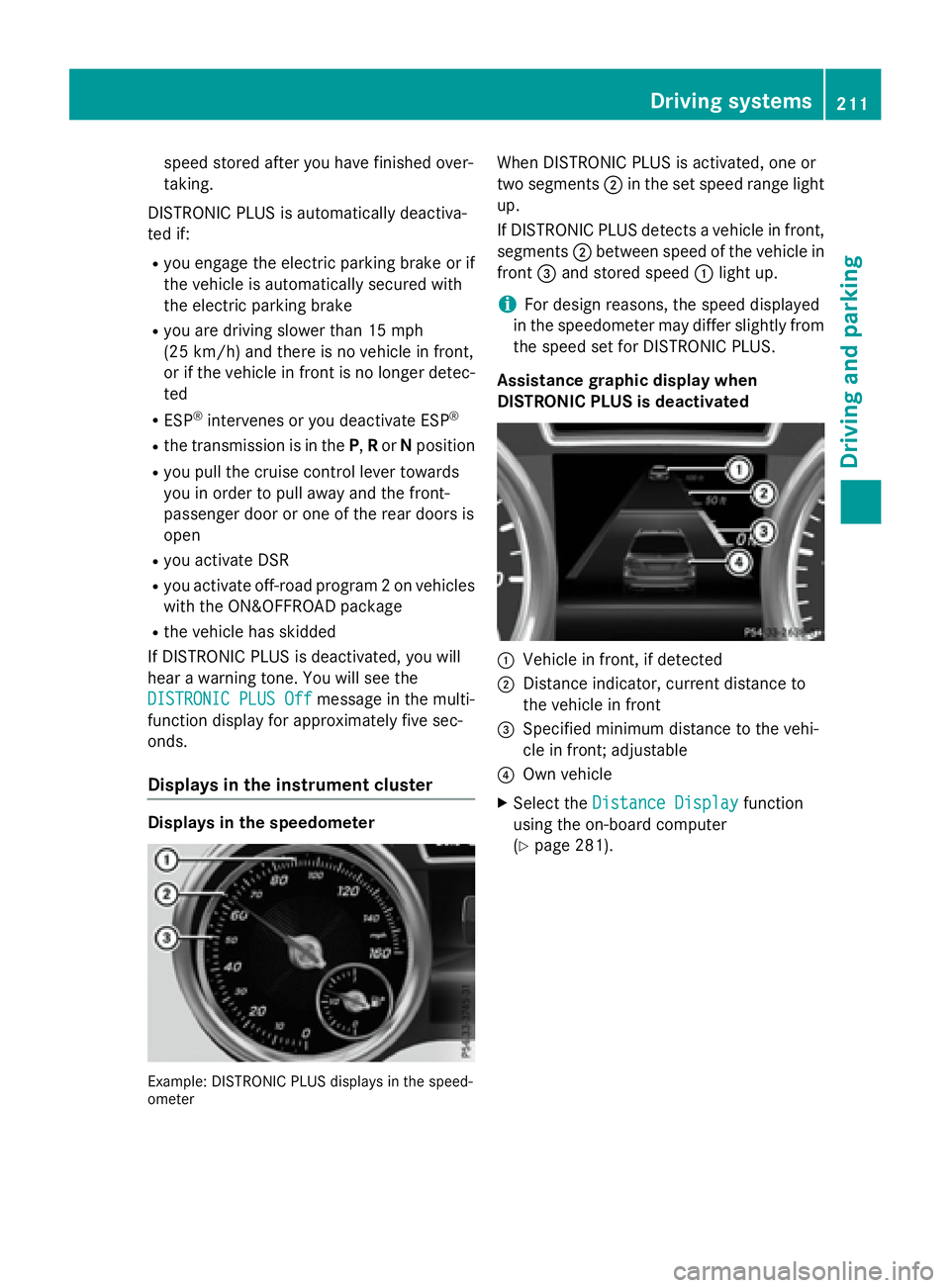
speed stored after you have finished over-
taking.
DISTRONIC PLUS is automatically deactiva-
ted if: R
you engage the electric parking brake or if
the vehicle is automatically secured with
the electric parking brake R
you are driving slower than 15 mph
(25 km/h) and there is no vehicle in front,
or if the vehicle in front is no longer detec-
ted R
ESP ®
intervenes or you deactivate ESP ®
R
the transmission is in the P , R or N positionR
you pull the cruise control lever towards
you in order to pull away and the front-
passenger door or one of the rear doors is
open R
you activate DSR R
you activate off-road program 2 on vehicles
with the ON&OFFROAD package R
the vehicle has skidded
If DISTRONIC PLUS is deactivated, you will
hear a warning tone. You will see the
DISTRONIC PLUS Off
message in the multi-
function display for approximately five sec-
onds.
Displays in the instrument cluster
Displays in the speedometer
Example: DISTRONIC PLUS displays in the speed-
ometer When DISTRONIC PLUS is activated, one or
two segments �D in the set speed range light
up.
If DISTRONIC PLUS detects a vehicle in front,
segments �D between speed of the vehicle in
front �
Page 231 of 462
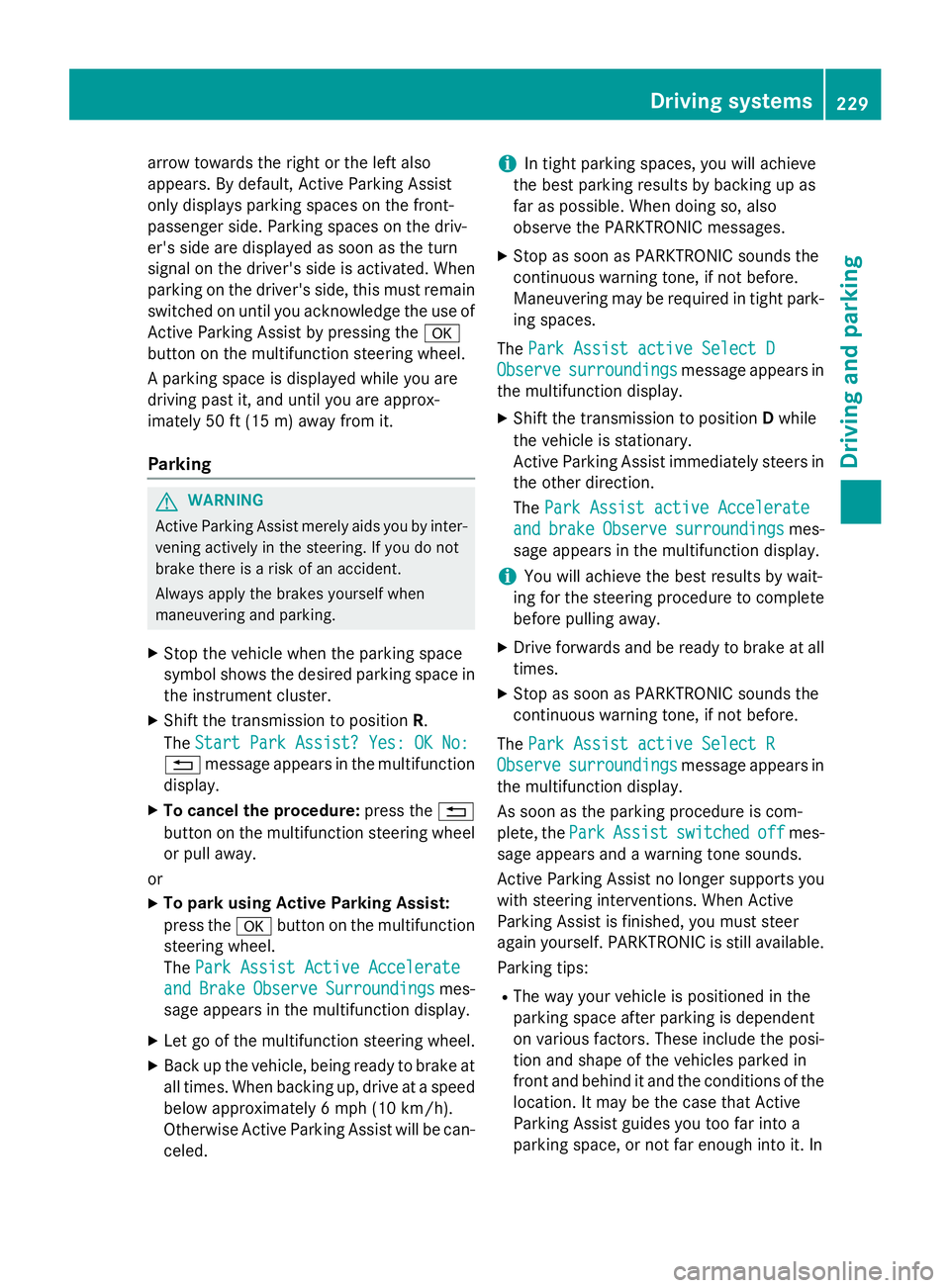
arrow towards the right or the left also
appears. By default, Active Parking Assist
only displays parking spaces on the front-
passenger side. Parking spaces on the driv-
er's side are displayed as soon as the turn
signal on the driver's side is activated. When
parking on the driver's side, this must remain
switched on until you acknowledge the use of
Active Parking Assist by pressing the �v
button on the multifunction steering wheel.
A parking space is displayed while you are
driving past it, and until you are approx-
imately 50 ft (15 m) awa y from it .
Pa rking
G WARNING
Active Parking Assist merely aids you by inter-
vening actively in the steering. If you do not
brake there is a risk of an accident.
Always apply the brakes yourself when
maneuvering and parking. X
Stop the vehicle when the parking space
symbol shows the desired parking space in
the instrument cluster. X
Shift the transmission to position R .
The Start Park Assist? Yes: OK No:
�8 message appears in the multifunction
display. X
To cancel the procedure: press the �8
button on the multifunction steering wheel
or pull away.
or X
To park using Active Parking Assist:
press the �v button on the multifunction
steering wheel.
The Park Assist Active Accelerate
and Brake Observe Surroundings mes-
sage appears in the multifunction display. X
Let go of the multifunction steering wheel. X
Back up the vehicle, being ready to brake at
all times. When backing up, drive at a speed
below approximately 6 mph (10 km/h).
Otherwise Active Parking Assist will be can-
celed. i In tight parking spaces, you will achieve
the best parking results by backing up as
far as possible. When doing so, also
observe the PARKTRONIC messages. X
Stop as soon as PARKTRONIC sounds the
continuous warning tone, if not before.
Maneuvering may be required in tight park-
ing spaces.
The Park Assist active Select D
Observe surroundings message appears in
the multifunction display. X
Shift the transmission to position D while
the vehicle is stationary.
Active Parking Assist immediately steers in
the other direction.
The Park Assist active Accelerate
and brake Observe surroundings mes-
sage appears in the multifunction display.
i You will achieve the best results by wait-
ing for the steering procedure to complete
before pulling away. X
Drive forwards and be ready to brake at all
times. X
Stop as soon as PARKTRONIC sounds the
continuous warning tone, if not before.
The Park Assist active Select R
Observe surroundings message appears in
the multifunction display.
As soon as the parking procedure is com-
plete, the Park
Assist switched off mes-
sage appears and a warning tone sounds.
Active Parking Assist no longer supports you
with steering interventions. When Active
Parking Assist is finished, you must steer
again yourself. PARKTRONIC is still available.
Parking tips: R
The way your vehicle is positioned in the
parking space after parking is dependent
on various factors. These include the posi-
tion and shape of the vehicles parked in
front and behind it and the conditions of the
location. It may be the case that Active
Parking Assist guides you too far into a
parking space, or not far enough into it. In Driving system s 229
Dr ivi ng an d parking Z
Page 273 of 462

Useful information ............................ 272
Important safety notes ..................... 272
Displays and operation ..................... 272
Menus and submenus ...................... 275
Display messages ............................. 290
Warning and indicator lamps in the
instrument cluster ............................ 324 271
On-board computer and displays
Page 274 of 462
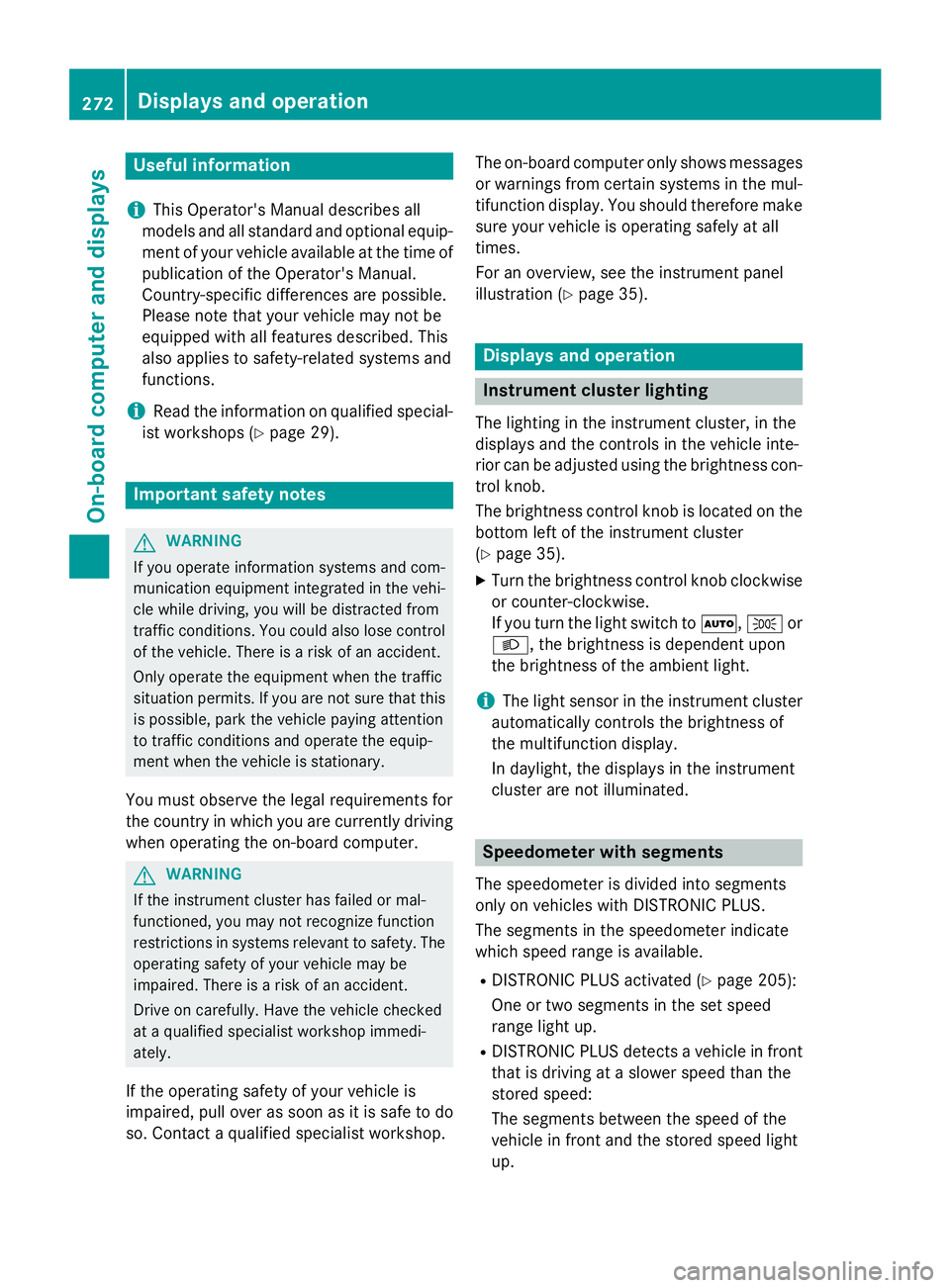
Useful information
i This Operator's Manual describes all
models and all standard and optional equip-
ment of your vehicle available at the time of
publication of the Operator's Manual.
Country-specific differences are possible.
Please note that your vehicle may not be
equipped with all features described. This
also applies to safety-related systems and
functions.
i Read the information on qualified special-
ist workshops ( Y
page 29).
Important safety notes
G WARNING
If you operate information systems and com-
munication equipment integrated in the vehi-
cle while driving, you will be distracted from
traffic conditions. You could also lose control
of the vehicle. There is a risk of an accident.
Only operate the equipment when the traffic
situation permits. If you are not sure that this
is possible, park the vehicle paying attention
to traffic conditions and operate the equip-
ment when the vehicle is stationary.
You must observe the legal requirements for
the country in which you are currently driving
when operating the on-board computer.
G WARNING
If the instrument cluster has failed or mal-
functioned, you may not recognize function
restrictions in systems relevant to safety. The
operating safety of your vehicle may be
impaired. There is a risk of an accident.
Drive on carefully. Have the vehicle checked
at a qualified specialist workshop immedi-
ately.
If the operating safety of your vehicle is
impaired, pull over as soon as it is safe to do
so. Contact a qualified specialist workshop. The on-board computer only shows messages
or warnings from certain systems in the mul-
tifunction display. You should therefore make
sure your vehicle is operating safely at all
times.
For an overview, see the instrument panel
illustration ( Y
page 35).
Displays and operation
Instrument cluster lighting The lighting in the instrument cluster, in the
displays and the controls in the vehicle inte-
rior can be adjusted using the brightness con-
trol knob.
The brightness control knob is located on the
bottom left of the instrument cluster
( Y
page 35). X
Turn the brightness control knob clockwise
or counter-clockwise.
If you turn the light switch to �X , �` or
�X , the brightness is dependent upon
the brightness of the ambient light.
i The light sensor in the instrument cluster
automatically controls the brightness of
the multifunction display.
In daylight, the displays in the instrument
cluster are not illuminated.
Speedometer with segments
The speedometer is divided into segments
only on vehicles with DISTRONIC PLUS.
The segments in the speedometer indicate
which speed range is available. R
DISTRONIC PLUS activated ( Y
page 205):
One or two segments in the set speed
range light up. R
DISTRONIC PLUS detects a vehicle in front
that is driving at a slower speed than the
stored speed:
The segments between the speed of the
vehicle in front and the stored speed light
up.272
Displays and operation
On-board computer and displays
Page 275 of 462
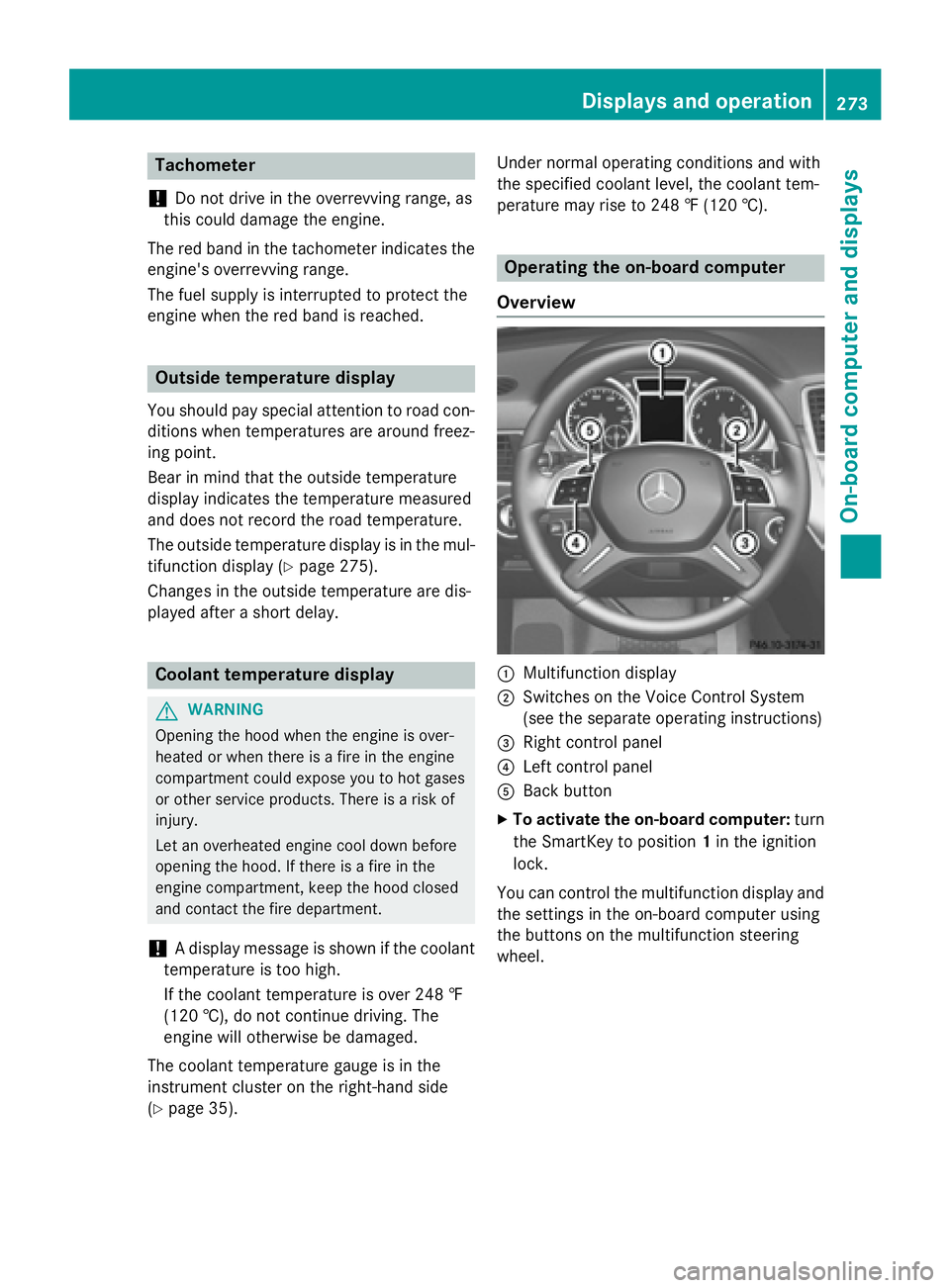
Tachometer
! Do not drive in the overrevving range, as
this could damage the engine.
The red band in the tachometer indicates the
engine's overrevving range.
The fuel supply is interrupted to protect the
engine when the red band is reached.
Outside temperature display You should pay special attention to road con-
ditions when temperatures are around freez-
ing point.
Bear in mind that the outside temperature
display indicates the temperature measured
and does not record the road temperature.
The outside temperature display is in the mul-
tifunction display ( Y
page 275).
Changes in the outside temperature are dis-
played after a short delay.
Coolant temperature display
G WARNING
Opening the hood when the engine is over-
heated or when there is a fire in the engine
compartment could expose you to hot gases
or other service products. There is a risk of
injury.
Let an overheated engine cool down before
opening the hood. If there is a fire in the
engine compartment, keep the hood closed
and contact the fire department.
! A display message is shown if the coolant
temperature is too high.
If the coolant temperature is over 248 ‡
(120 †), do not continue driving. The
engine will otherwise be damaged.
The coolant temperature gauge is in the
instrument cluster on the right-hand side
( Y
page 35). Under normal operating conditions and with
the specified coolant level, the coolant tem-
perature may rise to 248 ‡ (120 †).
Operating the on-board computer
Overview
�C
Multifunction display �D
Switches on the Voice Control System
(see the separate operating instructions) �
Page 285 of 462
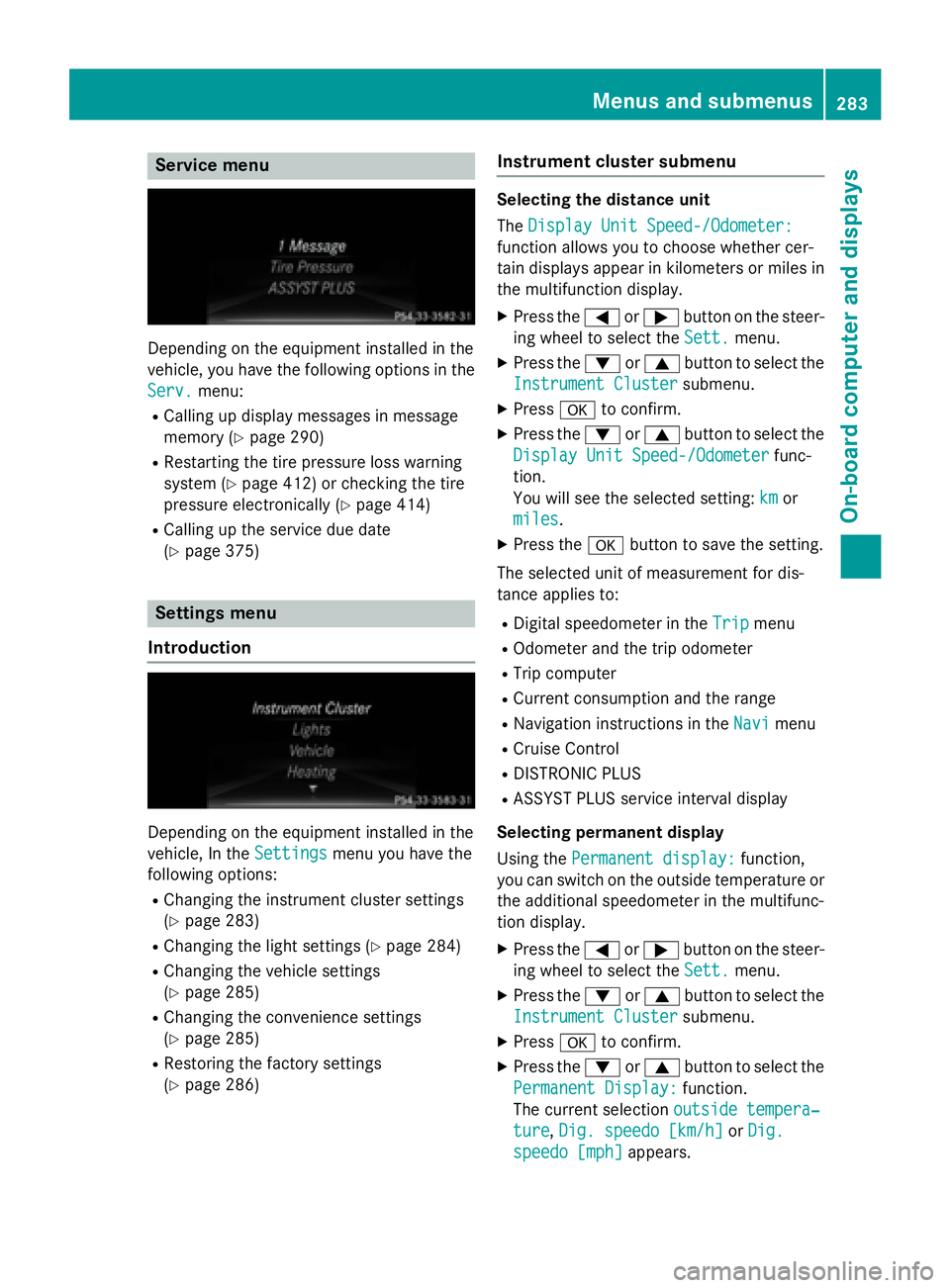
Service menu
Depending on the equipment installed in the
vehicle, you have the following options in the
Serv.
menu: R
Calling up display messages in message
memory ( Y
page 290)R
Restarting the tire pressure loss warning
system ( Y
page 412) or checking the tire
pressure electronically ( Y
page 414)R
Calling up the service due date
( Y
page 375)
Settings menu
Introduction
Depending on the equipment installed in the
vehicle, In the Settings
menu you have the
following options: R
Changing the instrument cluster settings
( Y
page 283) R
Changing the light settings ( Y
page 284)R
Changing the vehicle settings
( Y
page 285) R
Changing the convenience settings
( Y
page 285) R
Restoring the factory settings
( Y
page 286) Instrument cluster submenu Selecting the distance unit
The Display Unit Speed-/Odometer:
function allows you to choose whether cer-
tain displays appear in kilometers or miles in
the multifunction display. X
Press the �Y or �e button on the steer-
ing wheel to select the Sett.
menu.X
Press the �d or �c button to select the
Instrument Cluster
submenu.X
Press �v to confirm. X
Press the �d or �c button to select the
Display Unit Speed-/Odometer
func-
tion.
You will see the selected setting: km
or
miles
. X
Press the �v button to save the setting.
The selected unit of measurement for dis-
tance applies to: R
Digital speedometer in the Trip menuR
Odometer and the trip odometer R
Trip computer R
Current consumption and the range R
Navigation instructions in the Navi menuR
Cruise Control R
DISTRONIC PLUS R
ASSYST PLUS service interval display
Selecting permanent display
Using the Permanent display:
function,
you can switch on the outside temperature or
the additional speedometer in the multifunc-
tion display. X
Press the �Y or �e button on the steer-
ing wheel to select the Sett.
menu.X
Press the �d or �c button to select the
Instrument Cluster
submenu.X
Press �v to confirm. X
Press the �d or �c button to select the
Permanent Display:
function.
The current selection outside tempera‐
ture , Dig. speedo [km/h] or Dig.
speedo [mph] appears.Menus and submenus 283
On-board computer and displays Z
Page 286 of 462
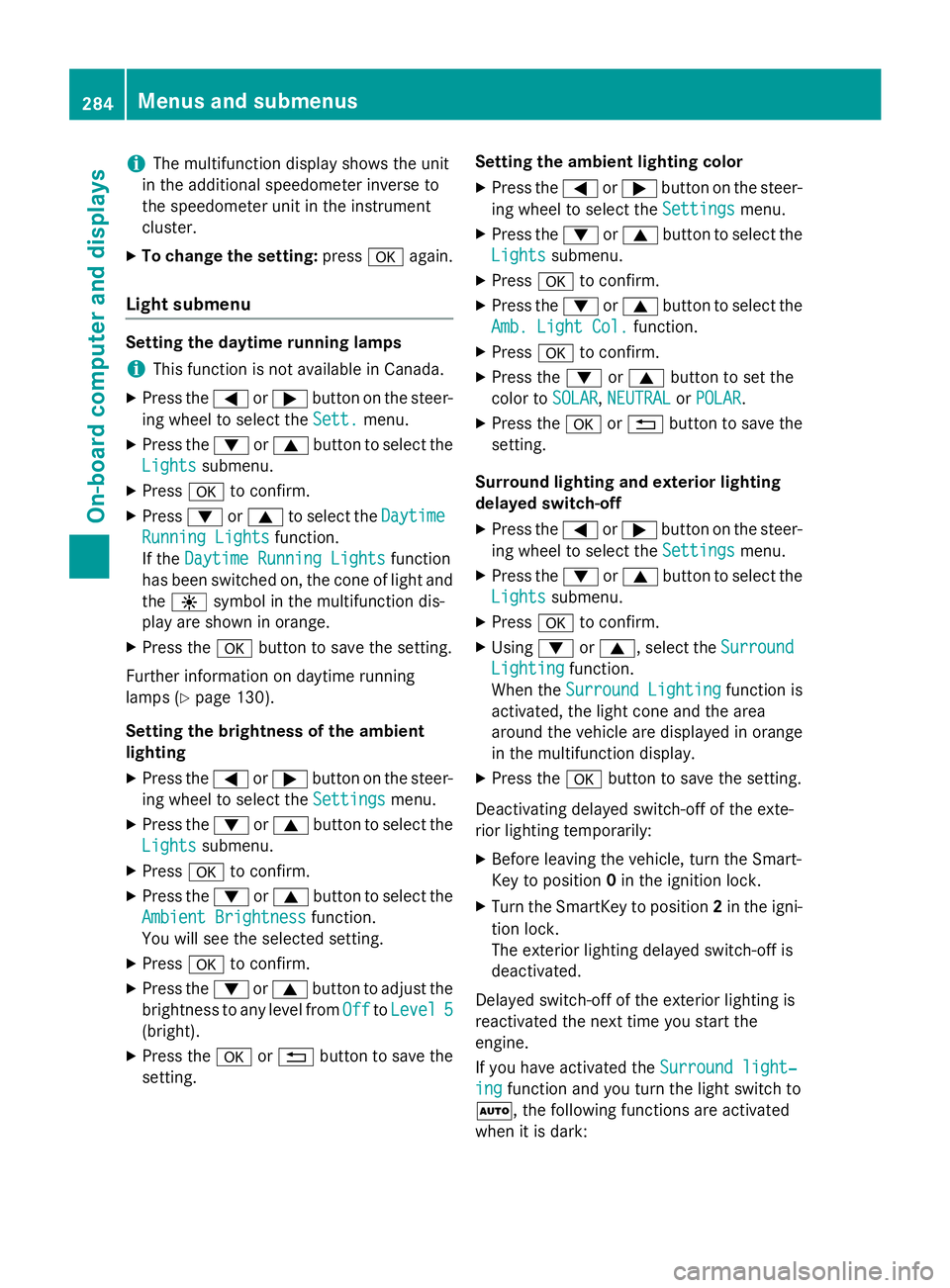
i The multifunction display shows the unit
in the additional speedometer inverse to
the speedometer unit in the instrument
cluster. X
To change the setting: press �v again.
Light submenu Setting the daytime running lamps
i This function is not available in Canada. X
Press the �Y or �e button on the steer-
ing wheel to select the Sett.
menu.X
Press the �d or �c button to select the
Lights
submenu.X
Press �v to confirm.X
Press �d or �c to select the Daytime
Running Lights function.
If the Daytime Running Lights
function
has been switched on, the cone of light and
the �
Page 328 of 462
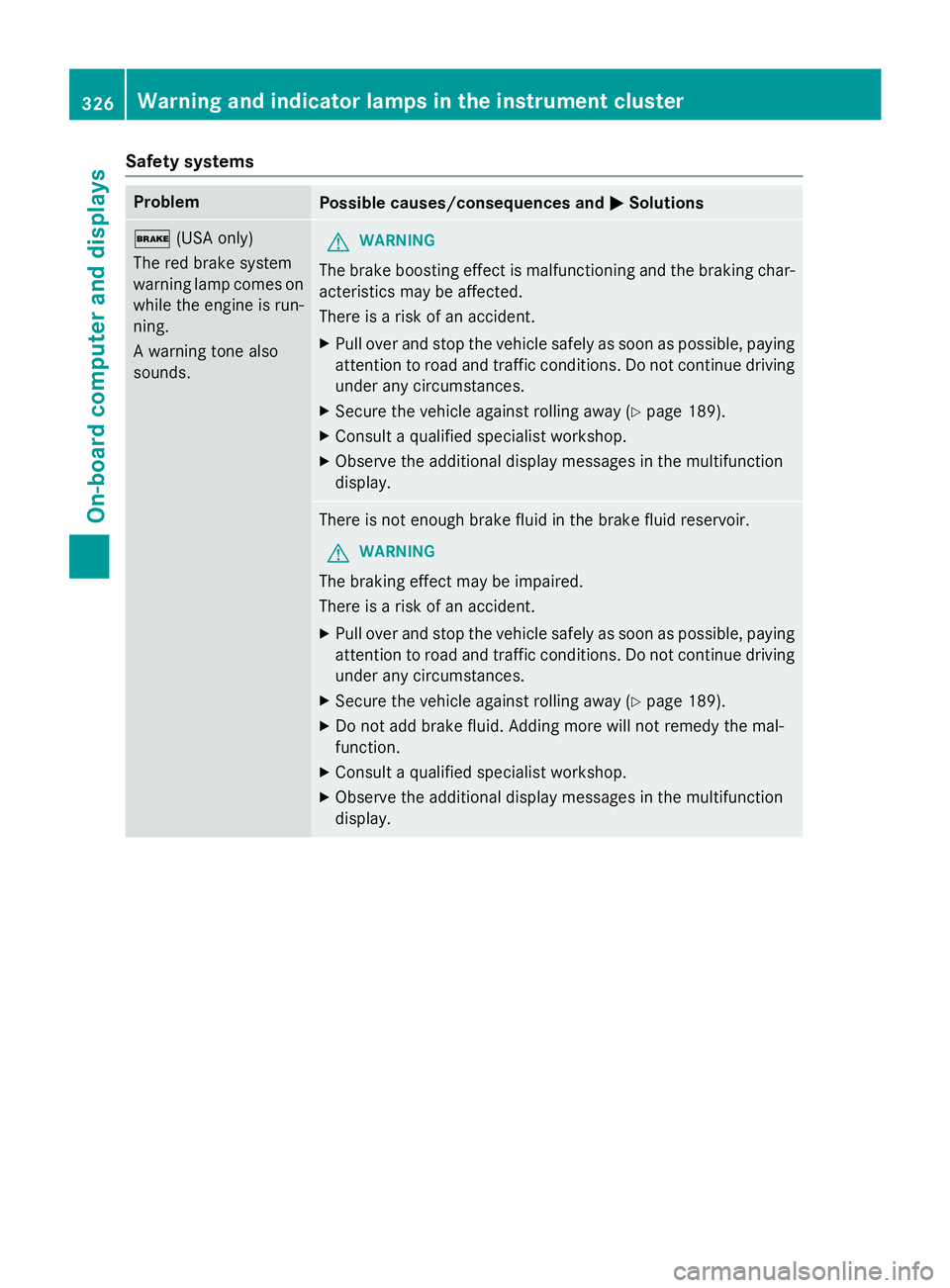
Safety systems Problem
Possible causes/consequences and �P Solutions
�' (USA only)
The red brake system
warning lamp comes on
while the engine is run-
ning.
A warning tone also
sounds. G WARNING
The brake boosting effect is malfunctioning and the braking char-
acteristics may be affected.
There is a risk of an accident. X
Pull over and stop the vehicle safely as soon as possible, paying
attention to road and traffic conditions. Do not continue driving
under any circumstances. X
Secure the vehicle against rolling away ( Y
page 189).X
Consult a qualified specialist workshop. X
Observe the additional display messages in the multifunction
display.
There is not enough brake fluid in the brake fluid reservoir.
G WARNING
The braking effect may be impaired.
There is a risk of an accident. X
Pull over and stop the vehicle safely as soon as possible, paying
attention to road and traffic conditions. Do not continue driving
under any circumstances. X
Secure the vehicle against rolling away ( Y
page 189).X
Do not add brake fluid. Adding more will not remedy the mal-
function. X
Consult a qualified specialist workshop. X
Observe the additional display messages in the multifunction
display.326
Warning and indicator lamps in the instrument cluster
On-board computer and displays