2016 MERCEDES-BENZ GL-Class fuel cap
[x] Cancel search: fuel capPage 12 of 462

Driving in winter ............................. 197
Driving on flooded roads ................ 196
Driving on sand .............................. 200
Driving on wet roads ...................... 196
Driving over obstacles ................... 201
Exhaust check ............................... 193
Fuel ................................................ 193
General .......................................... 192
Hydroplaning ................................. 196
Icy road surfaces ........................... 197
Limited braking efficiency on sal-
ted roads ....................................... 195
Off-road driving .............................. 199
Off-road fording ............................. 197
Snow chains .................................. 407
Tire ruts ......................................... 201
Towing a trailer .............................. 264
Traveling uphill ............................... 201
Wet road surface ........................... 195
DSR (Downhill Speed Regulation)
Display message ............................ 313
Function/notes ............................. 257
DVD video
Operating (on-board computer) ..... 279
E
EASY-ENTRY featureActivating/deactivating ................. 285
Function/notes ............................. 123
EASY-EXIT feature
Crash-responsive ........................... 124
Function/notes ............................. 123
Switching on/off ........................... 285
EBD (electronic brake force distri-
bution)
Display message ............................ 293
Function/notes ................................ 75
ECO display
Function/notes ............................. 193
On-board computer ....................... 276
ECO start/stop function
Automatic engine start .................. 170
Automatic engine switch-off .......... 169
Deactivating/activating ................. 170
General information ....................... 169
Important safety notes .................. 169
Introduction ................................... 169 Electronic Stability Program
see ESP
®(Electronic Stability Program)
Emergency
Automatic measures after an acci-
dent ................................................. 60
Emergency release
Driver's door .................................... 92
Vehicle ............................................. 92
Emergency spare wheel
General notes ................................ 438
Important safety notes .................. 438
Removing ....................................... 439
Storage location ............................ 439
Technical data ............................... 441
Emergency Tensioning Devices
Activation ......................................... 58
Emergency unlocking
Tailgate ............................................ 97
Emissions control
Service and warranty information .... 25
Engine
Check Engine warning lamp ........... 334
Display message ............................ 306
ECO start/stop function ................ 169
Engine number ............................... 447
Irregular running ............................ 172
Jump-starting ................................. 395
Starting (important safety notes) ... 167
Starting problems .......................... 172
Starting the engine with the
SmartKey ....................................... 167
Starting with KEYLESS-GO ............. 168
Switching off .................................. 189
Tow-starting (vehicle) ..................... 400
Engine electronics
Problem (malfunction) ................... 172
E
ngine jump starting
see Jump starting (engine)
Engine oil
Adding ........................................... 372
Additives ........................................ 451
Checking the oil level ..................... 371
Checking the oil level using the
dipstick .......................................... 371
Display message ............................ 308
Filling capacity ............................... 451
Notes about oil grades ................... 450
Notes on oil level/consumption .... 371
10Index
Page 13 of 462
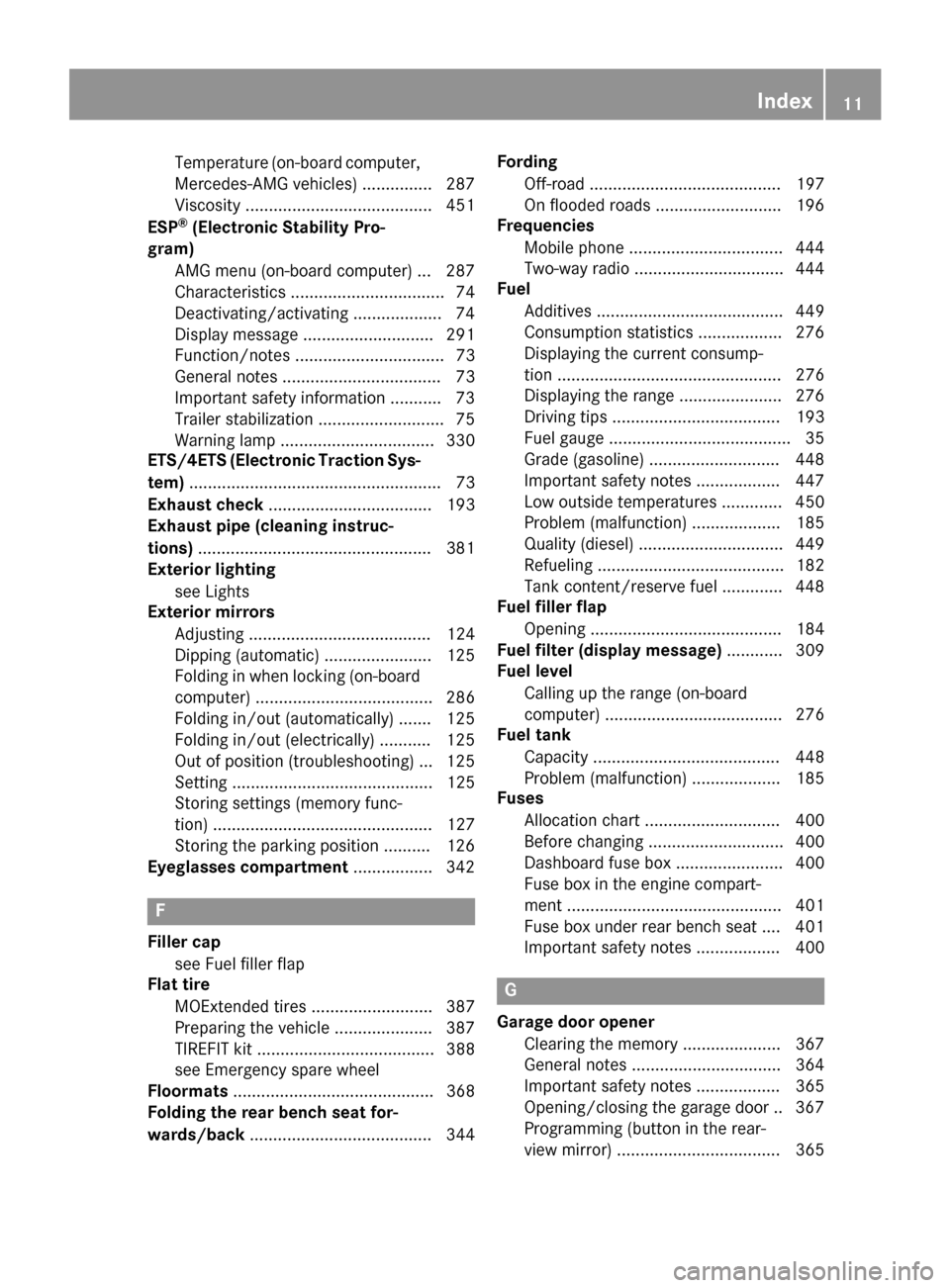
Temperature (on-board computer,
Mercedes-AMG vehicles) ............... 287
Viscosity ........................................451
ESP
®(Electronic Stability Pro-
gram)
AMG menu (on-board computer) ... 287
Characteristics ................................. 74
Deactivating/activating ................... 74
Display message ............................ 291
Function/notes ................................ 73
General notes .................................. 73
Important safety information ........... 73
Trailer stabilization ........................... 75
Warning lamp ................................. 330
ETS/4ETS (Electronic Traction Sys-
tem) ...................................................... 73
Exhaust check ................................... 193
Exhaust pipe (cleaning instruc-
tions) ..................................................3 81
Exterior lighting
see Lights
Exterior mirrors
Adjusting ....................................... 124
Dipping (automatic) ....................... 125
Folding in when locking (on-board
computer) ...................................... 286
Folding in/out (automatically) ....... 125
Folding in/out (electrically) ........... 125
Out of position (troubleshooting) ... 125
Setting ........................................... 125
Storing settings (memory func-
tion) ............................................... 127
Storing the parking position .......... 126
Eyeglasses compartment ................. 342
F
Filler cap
see Fuel filler flap
Flat tire
MOExtended tires .......................... 387
Preparing the vehicle ..................... 387
TIREFIT kit ...................................... 388
see Emergency spare wheel
Floormats ........................................... 368
Folding the rear bench seat for-
wards/back ....................................... 344 Fording
Off-road ......................................... 197
On flooded roads ........................... 196
Frequencies
Mobile phone ................................. 444
Two-way radio ................................ 444
Fuel
Additives ........................................ 449
Consumption statistics .................. 276
Displaying the current consump-
tion ................................................ 276
Displaying the range ...................... 276
Driving tips .................................... 193
Fuel gauge ....................................... 35
Grade (gasoline) ............................ 448
Important safety notes .................. 447
Low outside temperatures ............. 450
Problem (malfunction) ................... 185
Quality (diesel) ............................... 449
Refueling ........................................ 182
Tank content/reserve fuel ............. 448
Fuel filler flap
Opening ......................................... 184
Fuel filter (display message) ............ 309
Fuel level
Calling up the range (on-board
computer) ...................................... 276
Fuel tank
Capacity ........................................ 448
Problem (malfunction) ................... 185
Fuses
Allocation chart ............................. 400
Before changing ............................. 400
Dashboard fuse box ....................... 400
Fuse box in the engine compart-
ment .............................................. 401
Fuse box under rear bench seat .... 401
Important safety notes .................. 400
G
Garage door openerClearing the memory ..................... 367
General notes ................................ 364
Important safety notes .................. 365
Opening/closing the garage doo r..3 67
Programming (button in the rear-
view mirror) ................................... 365
Index11
Page 21 of 462

Selecting the unit of measure-
ment .............................................. 283
see Instrument cluster
Standing lamps
Display message ............................ 305
Switching on/off ........................... 132
Start/stop function
see ECO start/stop function
Starting (engine) ................................ 167
STEER CONTROL .................................. 77
Steering (display message) .............. 322
Steering assistant STEER CON-
TROL
see STEER CONTROL
Steering wheel
Adjusting (electrically) ................... 122
Adjusting (manually) ...................... 121
Button overview ............................... 37
Buttons (on-board computer) ......... 273
Cleaning ......................................... 382
Important safety notes .................. 121
Paddle shifters ............................... 178
Steering wheel heating .................. 122
Storing settings (memory func-
tion) ............................................... 127
Steering wheel heating
Problem (malfunction) ................... 123
Switching on/off ........................... 122
Steering wheel paddle shifters ........ 178
Stopwatch (RACETIMER) ................... 288
Stowage areas ................................... 340
Stowage compartments
Armrest (under) ............................. 342
Center console .............................. 342
Center console (rear) ..................... 342
Cup holders ................................... 349
Eyeglasses compartment ............... 342
Glove box ....................................... 341
Important safety information ......... 341
Stowage net ................................... 343
Stowage net ....................................... 343
Summer tires ..................................... 406
Sun visor ............................................ 350
Surround lighting (on-board com-
puter) .................................................. 284 Suspension tuning
AMG adaptive sport suspension
system ........................................... 223
SETUP (on-board computer) .......... 287
SUV
(Sport Utility Vehicle) ....................... 27
Switching air-recirculation mode
on/off ................................................. 159
T
Tachometer ........................................ 273
Tail lamps
Display message ............................ 304
Tailgate
Display message ............................ 321
Emergency unlocking ....................... 97
Important safety notes .................... 93
Limiting the opening angle ............... 96
Opening dimensions ...................... 454
Opening/closing (automatically
from inside) ...................................... 96
Opening/closing (automatically
from outside) ................................... 94
Opening/closing (from outside) ....... 94
Tank
see Fuel tank
Tank content
Fuel gauge ....................................... 35
Technical data
Capacities ...................................... 447
Emergency spare wheel ................. 441
Information .................................... 444
Tires/wheels ................................. 432
Trailer loads ................................... 458
Vehicle data ................................... 454
TELEAID
Call priority .................................... 360
Downloading destinations
(COMAND) ..................................... 360
Downloading routes ....................... 363
Emergency call .............................. 357
General notes ................................ 356
Geo fencing ................................... 364
Locating a stolen vehicle ............... 362
MB info call button ........................ 359
Remote vehicle locking .................. 362
Roadside Assistance button .......... 358
Index19
Page 32 of 462

However, NHTSA cannot become involved in
individual problems between you, your
dealer, or Mercedes-Benz USA, LLC.
To contact NHTSA, you may call the Vehicle
Safety Hotline toll-free at
1-888-327-4236(TTY: 1-800-424-9153); go
tohttp://www.safercar.gov ; or write to:
Administrator, NHTSA, 400 Seventh Street,
SW., Washington, DC 20590.
You can also obtain other information about
motor vehicle safety from
http://www.safercar.gov
Limited Warranty
!
Follow the instructions in this manual
about the proper operation of your vehicle
as well as about possible vehicle damage.
Damage to your vehicle that arises from
culpable contraventions against these
instructions is not covered either by the
Mercedes-Benz Limited Warranty or by the New or Used-Vehicle Warranty.
QR codes for the rescue card
The QR codes are secured in the fuel filler flap
and on the opposite side on the B-pillar. In the event of an accident, rescue services can use
the QR code to quickly find the appropriate
rescue card for your vehicle. The current res-
cue card contains the most important infor-
mation about your vehicle in a compact form,
e.g. the routing of the electric cables.
You can find more information under http://
portal.aftersales.i.daimler.com/public/
content/asportal/en/communication/
informationen_fuer/QRCode.html.
Data stored in the vehicle
Data recording
This vehicle is capable of recording diagnostic
information relating to vehicle operation, mal- functions, and user settings. This may include
information about the performance or status
of various systems, including but not limited
to, engine, throttle, steering or brake sys-
tems, that is stored and can be read out with
suitable devices, particularly when the vehi-
cle is serviced. The data obtained is used to
properly diagnose and service your vehicle or
to further optimize and develop vehicle func-
tions.
COMAND/mbrace (Canada: TELEAID)
If the vehicle is equipped with COMAND or
mbrace, additional data about the vehicle’s
operation, the use of the vehicle in certain
situations, and the location of the vehicle may
be compiled through COMAND or the mbrace
system.
For additional information please refer to the
COMAND User Manual and/or the mbrace
Terms and Conditions.
Event data recorders
This vehicle is equipped with an event data
recorder (EDR). The main purpose of an EDR
is to record data that will assist in under-
standing how a vehicle’s systems performed
in certain crash or near crash-like situations,
such as during air bag deployment or when
hitting a road obstacle. The EDR is designed
to record data related to vehicle dynamics
and safety systems for a short period of time,
typically 30 seconds or less.
The EDR in this vehicle is designed to record
such data as:
Rhow various systems in your vehicle are
operating
Rwhether or not the driver and passenger
seat belts are fastened
Rhow far (if at all) the driver is depressing the
accelerator and/or brake pedal and
Rhow fast the vehicle is traveling
30Introduction
Page 37 of 462

Instrument cluster
Displays and controls
FunctionPage
:Speedometer
Speedometer segments272
;Fuel gauge
Fuel filler flap location ind i-
cator 8: the fuel filler
cap ison the right-hand
side .
FunctionPage
=Tachometer273
?Coolant temperature273
AMultifunction display275
BInstrument cluster lighting272
iInformation on displaying the outside
temperature inthe multifunction display
can befound under "Outside temperature
disp lay" (
Ypage 273).
Instrument cluster35
At a glance
Page 185 of 462

If you or others come into contact with fuel,
observe the following:
RWash away fuel from skin immediately
using soap and water.
RIf fuel comes into contact with your eyes,
immediately rinse them thoroughly with
clean water. Seek medical assistance with-
out delay.
RIf fuel is swallowed, seek medical assis-
tance without delay. Do not induce vomit-
ing.
RImmediately change out of clothing which
has come into contact with fuel.
GWARNING
Electrostatic buildup can create sparks and
ignite fuel vapors. There is a risk of fire and
explosion.
Always touch the vehicle body before opening
the fuel filler flap or touching the fuel pump
nozzle. Any existing electrostatic buildup is
thereby discharged.
GWARNING
Vehicles with a diesel engine:
If you mix diesel fuel with gasoline, the flash
point is lower than that of pure diesel fuel.
When the engine is running, exhaust system
components could overheat without being
noticed. There is a risk of fire.
Never refuel with gasoline. Never mix gasoline with diesel fuel.
!Do not use gasoline to refuel vehicles with
a diesel engine. Do not switch on the igni-
tion if you accidentally refuel with the
wrong fuel. Otherwise, the fuel will enter
the fuel system. Even small amounts of the wrong fuel could result in damage to the
fuel system and the engine. The repair
costs are high. Notify a qualified specialist
workshop and have the fuel tank and fuel
lines drained completely.
!Do not use diesel to refuel vehicles with a
gasoline engine. Do not switch on the igni- tion if you accidentally refuel with the
wrong fuel. Otherwise, the fuel will enter
the fuel system. Even small amounts of the
wrong fuel could result in damage to the
fuel system and the engine. Notify a quali-
fied specialist workshop and have the fuel
tank and fuel lines drained completely.
!Overfilling the fuel tank could damage the
fuel system.
!Take care not to spill any fuel on painted
surfaces. You could otherwise damage the
paintwork.
!Use a filter when refueling from a fuel can.
Otherwise, the fuel lines and/or injection
system could be blocked by particles from
the fuel can.
Do not get into the vehicle again during the
refueling process. Otherwise, electrostatic
charge could build up again.
If you overfill the fuel tank, fuel could spray
out when the fuel pump nozzle is removed.
For further information on fuel and fuel quality (
Ypage 447).
Refueling
General information
Pay attention to the important safety notes
(
Ypage 182).
The fuel filler flap is unlocked or locked auto-
matically when you unlock or lock the vehicle
with the SmartKey or using KEYLESS-GO.
The position of the fuel filler cap is displayed
8 in the instrument cluster. The arrow
next to the filling pump indicates the side of
the vehicle.
Refueling183
Driving and parking
Z
Page 186 of 462

Opening the fuel filler flap
:To open the fuel filler flap
;To insert the fuel filler cap
=Instruction label for fuel type to be refu-
eled
?Tire pressure table
XSwitch off the engine.
XRemove the SmartKey from the ignition
lock.
or, on vehicles with KEYLESS‑ GO:
XOpen the driver's door.
The on-board electronics now have status
0. This is the same as the SmartKey having
been removed.
The driver’s door can be closed again.
XPress the fuel filler flap in the direction of
arrow:.
The fuel filler flap swings up.
XTurn the fuel filler cap counterclockwise
and remove it.
XInsert the fuel filler cap into the holder
bracket on the inside of filler flap ;.
XCompletely insert the filler neck of the fuel
pump nozzle into the tank, hook in place
and refuel.
XOnly fill the tank until the pump nozzle
switches off.
Do not add any more fuel after the pump
stops filling for the first time. Otherwise, fuel
may leak out.
Vehicles with a diesel engine: the filler neck is
designed for refueling at diesel filling pumps.
Closing the fuel filler flap
XReplace the cap on the filler neck and turn clockwise until it engages audibly.
XClose the fuel filler flap.
Close the fuel filler flap before locking the
vehicle.
If you are driving with the fuel filler cap open,
the 8 reserve fuel warning lamp flashes. A
message appears in the multifunction display
(
Ypage 309).
In addition, the ;Check Engine warning
lamp may light up (
Ypage 334).
184Refueling
Driving and parking
Page 189 of 462

water. Seek medical assistance without
delay.
RChange out of clothing contaminated with
DEF immediately.
!Only use DEF in accordance with
ISO 22241. Do not mix any additives with
DEF, and do not dilute DEF with water. This
may destroy the BlueTEC exhaust gas after-
treatment system.
!The vehicle must be parked on level
ground to fill the DEF tank. The DEF tank
can only be filled as intended with the vehi-
cle parked on a level surface. This avoids
false level readings. Filling the tank is not
permitted if the vehicle is not parked on a
level surface. There is a danger of overfill-
ing, which could result in damage to com-
ponents of the BlueTEC exhaust gas after-
treatment.
!Rinse surfaces that have come into con-
tact with DEF immediately with water or
remove DEF using a damp cloth and cold
water. If the DEF has already crystallized,
use a sponge and cold water to clean it. DEF
residues crystallize after time and contam-
inate the affected surfaces.
!DEF is not a fuel additive and must not be
added to the fuel tank. If DEF is added to
the fuel tank, this can lead to engine dam-
age.
For further information on DEF, see
(
Ypage 450).
Opening the DEF filler cap
The fuel filler flap is unlocked or locked auto-
matically when you open or close the vehicle
with the SmartKey or with KEYLESS-GO.
XSwitch the ignition off.
XPress the fuel filler flap in the direction of
arrow :.
The fuel filler flap swings up.
XTurn blue DEF fuel filler cap ;counter-
clockwise and remove it.
DEF filler cap ;is secured with a plastic
strip.
DEF refill canisters
!Do not tighten the disposable hose with
too much force. The disposable hose may
otherwise be destroyed.
XUnscrew the cap from the opening on top of
DEF refill canister ;.
XPlace disposable hose :on the opening of
DEF refill canister ;and screw it on clock-
wise until hand-tight.
Refueling187
Driving and parking
Z