2016 MERCEDES-BENZ GL-Class key battery
[x] Cancel search: key batteryPage 8 of 462

BAS PLUS (Brake Assist System
PLUS).................................................... 69
Battery (SmartKey)
Checking .......................................... 85
Important safety notes .................... 85
Replacing ......................................... 85
Battery (vehicle)
Charging ........................................ 394
Display message ............................ 307
Important safety notes .................. 391
Jump starting ................................. 395
Overview ........................................ 391
Belt
see Seat belts
Blind Spot Assist
Activating/deactivating ................. 282
Display message ............................ 314
Notes/function .............................. 244
Trailer towing ................................. 246
see Active Blind Spot Assist
BlueTEC
Adding DEF .................................... 186
BlueTEC (DEF) .................................... 450
Brake Assist
see BAS (Brake Assist System)
Brake fluid
Display message ............................ 297
Notes ............................................. 451
Brake force distribution
see EBD (electronic brake force
distribution)
Brake lamps
Changing bulbs .............................. 139
Display message ............................ 304
Brakes
ABS .................................................. 68
Adaptive Brake Assist ...................... 72
BAS .................................................. 69
BAS PLUS ........................................ 69
Brake fluid (notes) ......................... 451
Display message ............................ 291
High-performance brake system .... 196
Important safety notes .................. 194
Maintenance .................................. 195
Parking brake ................................ 190
Riding tips ...................................... 194
Warning lamp ................................. 326 Breakdown
Where will I find...? ........................ 386
see Flat tire
see Towing away
Brightness control (instrument
cluster lighting) ................................... 35
Bulbs
see Replacing bulbs
C
CaliforniaImportant notice for retail cus-
tomers and lessees .......................... 26
Calling up a malfunction
see Display messages
Car
see Vehicle
Car key
see SmartKey
Care
360° camera ................................. 380
Car wash ........................................ 376
Carpets .......................................... 384
Display ........................................... 381
Exhaust pipe .................................. 381
Exterior lights ................................ 379
Gear or selector lever .................... 382
Interior ........................................... 381
Matte finish ................................... 378
Night View Assist Plus ................... 382
Notes ............................................. 375
Paint .............................................. 378
Plastic trim .................................... 382
Power washer ................................ 377
Rear view camera .......................... 380
Roof lining ...................................... 384
Seat belt ........................................ 383
Seat cover ..................................... 383
Sensors ......................................... 380
Side running board ........................ 380
Steering wheel ............................... 382
Trim pieces .................................... 382
Washing by hand ........................... 377
Wheels ........................................... 379
Windows ........................................ 379
Wiper blades .................................. 379
Wooden trim .................................. 382
6Index
Page 20 of 462
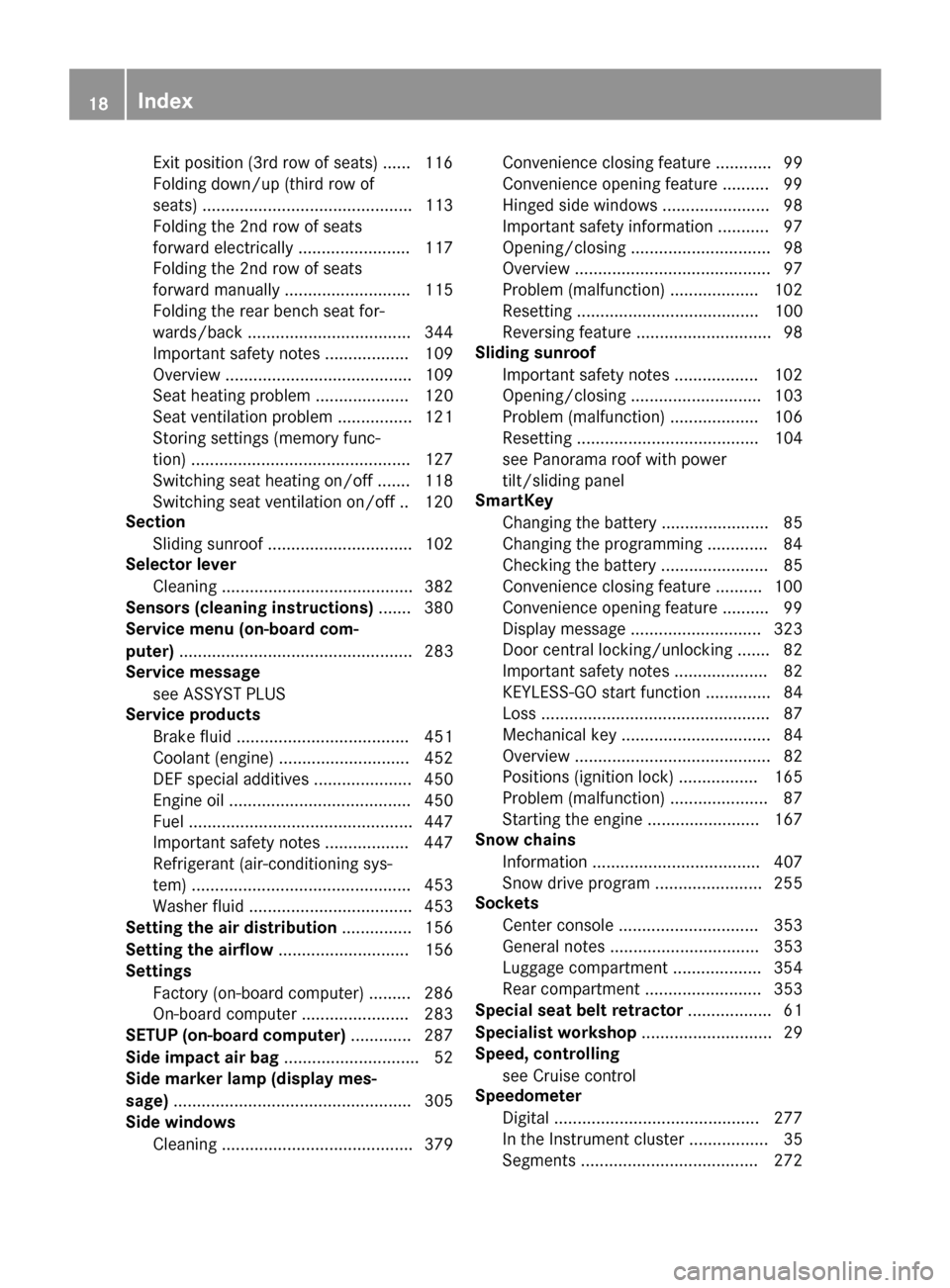
Exit position (3rd row of seats) ...... 116
Folding down/up (third row of
seats) ............................................. 113
Folding the 2nd row of seats
forward electrically ........................ 117
Folding the 2nd row of seats
forward manually ........................... 115
Folding the rear bench seat for-
wards/back ................................... 344
Important safety notes .................. 109
Overview ........................................ 109
Seat heating problem .................... 120
Seat ventilation problem ................ 121
Storing settings (memory func-
tion) ............................................... 127
Switching seat heating on/off ....... 118
Switching seat ventilation on/off .. 120
Section
Sliding sunroof ............................... 102
Selector lever
Cleaning ......................................... 382
Sensors (cleaning instructions) ....... 380
Service menu (on-board com-
puter) .................................................. 283
Service message
see ASSYST PLUS
Service products
Brake fluid ..................................... 451
Coolant (engine) ............................ 452
DEF special additives ..................... 450
Engine oil ....................................... 450
Fuel ................................................ 447
Important safety notes .................. 447
Refrigerant (air-conditioning sys-
tem) ............................................... 453
Washer fluid ................................... 453
Setting the air distribution ............... 156
Setting the airflow ............................ 156
Settings
Factory (on-board computer) ......... 286
On-board computer ....................... 283
SETUP (on-board computer) ............. 287
Side impact air bag ............................. 52
Side marker lamp (display mes-
sage) ................................................... 305
Side windows
Cleaning ......................................... 379 Convenience closing feature ............ 99
Convenience opening feature .......... 99
Hinged side windows ....................... 98
Important safety information ........... 97
Opening/
closi
ng .............................. 98
Overview .......................................... 97
Problem (malfunction) ................... 102
Resetting ....................................... 100
Reversing feature ............................. 98
Sliding sunroof
Important safety notes .................. 102
Opening/closing ............................ 103
Problem (malfunction) ................... 106
Resetting ....................................... 104
see Panorama roof with power
tilt/sliding panel
SmartKey
Changing the battery ....................... 85
Changing the programming ............. 84
Checking the battery ....................... 85
Convenience closing feature .......... 100
Convenience opening feature .......... 99
Display message ............................ 323
Door central locking/unlocking ....... 82
Important safety notes .................... 82
KEYLESS-GO start function .............. 84
Loss ................................................. 87
Mechanical key ................................ 84
Overview .......................................... 82
Positions (ignition lock) ................. 165
Problem (malfunction) ..................... 87
Starting the engine ........................ 167
Snow chains
Information .................................... 407
Snow drive program ....................... 255
Sockets
Center console .............................. 353
General notes ................................ 353
Luggage compartment ................... 354
Rear compartment ......................... 353
Special seat belt retractor .................. 61
Specialist workshop ............................ 29
Speed, controlling
see Cruise control
Speedometer
Digital ............................................ 277
In the Instrument cluster ................. 35
Segments ...................................... 272
18Index
Page 24 of 462

Trim pieces (cleaning instruc-
tions).................................................. 382
Trip computer (on-board com-
puter) .................................................. 276
Trip odometer
Calling up ....................................... 275
Resetting (on-board computer) ...... 277
Trunk
see Tailgate
Turn signals
Display message ............................ 304
Switching on/off ........................... 132
Two-way radio
Frequencies ................................... 444
Installation ..................................... 444
Transmission output (maximum) .... 444
TWR (Tongue Weight Rating) (defi-
nition) ................................................. 426
Type identification plate
see Vehicle identification plate
U
UnlockingEmergency unlocking ....................... 92
From inside the vehicle (central
unlocking button) ............................. 91
Upshift indicator (on-board com-
puter, Mercedes-AMG vehicles) ....... 287
V
Vanity mirror (in the sun visor)........ 351
Vehicle
Correct use ...................................... 29
Data acquisition ............................... 30
Display message ............................ 320
Equipment ....................................... 25
Individual settings .......................... 283
Limited Warranty ............................. 30
Loading .......................................... 416
Locking (in an emergency) ............... 92
Locking (SmartKey) .......................... 82
Lowering ........................................ 431
Maintenance .................................... 26
Parking for a long period ................ 192
Pulling away ................................... 168
Raising ........................................... 429 Reporting problems .........................2
9
Securing from rolling away ............ 428
Towing away .................................. 397
Transporting .................................. 399
Unlocking (in an emergency) ........... 92
Unlocking (SmartKey) ...................... 82
Vehicle data ................................... 454
Vehicle battery
see Battery (vehicle)
Vehicle data ....................................... 454
Vehicle data (off-road driving)
Approach/departure angle ............ 456
Fording depth ................................ 455
Maximum gradient climbing abil-
ity .................................................. 456
Vehicle dimensions ........................... 454
Vehicle emergency locking ................ 92
Vehicle identification number
see VIN
Vehicle identification plate .............. 446
Vehicle level
AMG adaptive sport suspension
system ........................................... 222
Vehicle level (display message) ....... 310
Vehicle tool kit .................................. 386
Video
Operating the DVD ......................... 279
VIN ...................................................... 446
W
Warning and indicator lamps
ABS ................................................ 327
Brakes ........................................... 326
Check Engine ................................. 334
Coolant .......................................... 335
Distance warning ........................... 337
DISTRONIC PLUS ........................... 337
ESP
®.............................................. 330
ESP®OFF ....................................... 331
Fuel tank ........................................ 334
Overview .......................................... 36
PASSENGER AIR BAG OFF ............... 45
Reserve fuel ................................... 334
Restraint system ............................ 333
Seat belt ........................................ 325
Tire pressure monitor .................... 338
Warranty .............................................. 25
22Index
Page 80 of 462

Power steering will, however, continue to
function.
Protection against theft
Immobilizer
XTo activate with the SmartKey:remove
the SmartKey from the ignition lock.
XTo activate with KEYLESS-GO: switch the
ignition off and open the driver's door.
XTo deactivate: switch on the ignition.
The immobilizer prevents your vehicle from
being started without the correct SmartKey.
When leaving the vehicle, always take the
SmartKey with you and lock the vehicle. Any-
one can start the engine if a valid SmartKey
has been left inside the vehicle.
iThe immobilizer is always deactivated
when you start the engine.
In the event that the engine cannot be star-
ted (yet the vehicle's battery is charged),
the system is not operational. Contact an
authorized Mercedes-Benz Center or call
1-800-FOR-MERCedes (in the USA) or
1-800-387-0100 (in Canada).
ATA (anti-theft alarm system)
XTo arm: lock the vehicle with the SmartKey
or KEYLESS-GO.
Indicator lamp :flashes. The alarm sys-
tem is armed after approximately
15 seconds.
XTo deactivate using the SmartKey:
unlock the vehicle with the SmartKey.
or
XInsert the SmartKey into the ignition lock.
XTo deactivate using KEYLESS-GO: unlock
the vehicle with KEYLESS-GO.
or
XPress the Start/Stop button on the dash-
board. The SmartKey must be inside the
vehicle.
A visual and audible alarm is triggered if the
alarm system is armed and you open:
Ra door
Rthe vehicle with the mechanical key
Rthe tailgate
Rthe hood
XTo turn the alarm off with the SmartKey:
press the %or& button on the
SmartKey.
The alarm is switched off.
or
XInsert the SmartKey into the ignition lock.
The alarm is switched off.
XTo stop the alarm using KEYLESS-GO:
grasp the outside door handle. The Smart-
Key must be outside the vehicle.
The alarm is switched off.
or
XPress the Start/Stop button on the dash-
board. The SmartKey must be inside the
vehicle.
The alarm is switched off.
The alarm is not switched off, even if you
close the open door that triggered it, for
example.
78Protection against theft
Safety
Page 85 of 462

If you do not open the vehicle within
approximately 40 seconds of unlocking:
Rthe vehicle is locked again.
Rprotection against theft is reactivated.
XTo lock centrally:press button:.
The SmartKey centrally locks and unlocks the following components:
Rthe doors
Rthe tailgate
Rthe fuel filler flap
The turn signals flash once when unlocking
and three times when locking.
You can also set an audible signal to confirm
that the vehicle has been locked. The audible
signal can be activated and deactivated using
the on-board computer (
Ypage 285).
You will receive visual and acoustic locking
confirmation if all components were able to
be locked.
When it is dark, the surround lighting also
comes on if it is activated in the on-board
computer (
Ypage 284).
KEYLESS-GO
General notes
Bear in mind that the engine can be started by
any of the vehicle occupants if there is a KEY-
LESS-GO key in the vehicle.
Locking/unlocking centrally
You can start, lock or unlock the vehicle using
KEYLESS-GO. To do this, you only need carry
the SmartKey with you. You can combine the functions of KEYLESS-GO with those of a con-
ventional SmartKey. Unlock the vehicle by
using KEYLESS-GO, for instance, and lock it
using the &button on the SmartKey.
When locking or unlocking with KEYLESS-GO,
the distance between the SmartKey and the
corresponding door handle must not be
greater than 3 ft (1 m). KEYLESS-GO checks whether a valid Smart-
Key is in the vehicle by periodically establish-
ing a radio connection between the vehicle
and the SmartKey. This happens:
Rwhen the external door handles are
touched
Rwhen starting the engine
Rwhile the vehicle is in motion
XTo unlock the vehicle:
touch the inner
surface of the door handle.
XTo lock the vehicle: touch sensor sur-
face :.
XConvenience closing feature: touch
recessed sensor surface ;for an exten-
ded period.
Further information on the convenience clos-
ing feature (
Ypage 99).
If you pull on the handle of the tailgate, only
the cargo compartment of the vehicle is
unlocked.
Deactivating and activating
If you do not intend to use a key for an exten-
ded period of time, you can deactivate the
KEYLESS-GO function of the SmartKey. The
SmartKey will then use very little power,
thereby conserving battery power. For the
purposes of activation/deactivation, the
vehicle must not be nearby.
SmartKey83
Opening and closing
Z
Page 86 of 462

XTo deactivate:press the&button on
the SmartKey twice in rapid succession.
The battery check lamp (
Ypage 85) of the
SmartKey flashes twice briefly and lights up
once, then KEYLESS-GO is deactivated.
XTo activate: press any button on the
SmartKey or insert the SmartKey into the
ignition lock.
KEYLESS-GO and all of its associated fea-
tures are available again.
KEYLESS-GO start function
Bear in mind that the engine can be started by
any of the vehicle occupants if there is a
SmartKey in the vehicle.
Changing the settings of the locking
system
You can change the settings of the locking
system. This means that only the driver's door
and the fuel filler flap are unlocked when the
vehicle is unlocked. This is useful if you fre-
quently travel on your own.
XTo change the setting: press and hold
down the %and& buttons simulta-
neously for approximately six seconds until
the battery check lamp flashes twice
(
Ypage 85).
iIf the setting of the locking system is
changed within the signal range of the vehi-
cle, pressing the &or% button:
Rlocks or
Runlocks the vehicle
The SmartKey now functions as follows:
XTo unlock the driver's door: press the
% button once.
XTo unlock centrally: press the%but-
ton twice.
XTo lock centrally: press the&button. The KEYLESS-GO function is changed as fol-
lows:
XTo unlock the driver's door:
touch the
inner surface of the door handle on the
driver's door.
XTo unlock centrally: touch the inner sur-
face of the door handle on the front-
passenger door or the rear door.
XTo lock centrally: touch the outer sensor
surface on one of the door handles
(
Ypage 83).
XTo restore the factory settings: press
and hold d
own the %and& buttons
simultaneously for approximately six sec-
onds until the battery check lamp flashes
twice (
Ypage 85).
Mechanical key
General notes
If the vehicle can no longer be locked or
unlocked with the SmartKey, use the
mechanical key.
If you use the mechanical key to unlock and
open the driver's door, the anti-theft alarm
system will be triggered (
Ypage 78).
There are several ways to turn off the alarm:
XTo turn the alarm off with the SmartKey:
press the %or& button on the
SmartKey.
or
XInsert the SmartKey into the ignition lock.
or
XTo deactivate the alarm with KEYLESS-
GO: press the Start/Stop button in the igni-
tion lock. The SmartKey must be in the
vehicle.
or
XLock or unlock the vehicle using KEYLESS-
GO. The SmartKey must be outside the
vehicle.
84SmartKey
Opening and closing
Page 87 of 462

If you unlock the vehicle using the mechanical
key, the fuel filler flap will not be unlocked
automatically.
XTo unlock the fuel filler flap:insert the
SmartKey into the ignition lock.
Removing the mechanical key
XPush release catch :in the direction of
the arrow and at the same time remove
mechanical key ;from the SmartKey.
For further information about:
Runlocking the driver's door (Ypage 92)
Runlocking the cargo compartment
(
Ypage 97)
Rlocking the vehicle (Ypage 92)
Inserting the mechanical key
XPush mechanical key ;completely into
the SmartKey until it engages and release
catch :is back in its basic position.
SmartKey battery
Important safety notes
GWARNING
Batteries contain toxic and corrosive substan- ces. If batteries are swallowed, it can result in
severe health problems. There is a risk of fatalinjury.
Keep batteries out of the reach of children. If
a battery is swallowed, seek medical attention immediately.
Mercedes-Benz recommends that you have
the batteries replaced at a qualified specialist
workshop.
The SmartKey batteries contain perchlorate
material, which may require special handling
and regard for the environment. National
guidelines must be observed during disposal.
In California, see www.dtsc.ca.gov/Hazard-
ousWaste/Perchlorate/index.cfm.
Checking the battery
XPress the &or% button.
The battery is working properly if battery
check lamp :lights up briefly.
The battery is discharged if battery check
lamp :does not light up briefly.
XChange the battery (Ypage 85).
iIf the SmartKey battery is checked within
the signal reception range of the vehicle,
pressing the &or% button:
Rlocks or
Runlocks the vehicle
iYou can get a battery at any qualified spe-
cialist workshop.
Replacing the battery
You require a CR 2025 3 V cell battery.
XTake the mechanical key out of the Smart-
Key (
Ypage 84).
SmartKey85
Opening and closing
Z
Page 88 of 462

XPress mechanical key;into the opening
in the SmartKey in the direction of the
arrow until battery compartment cover :
opens. Do not hold battery compartment
cover :closed while doing so.
XRemove battery compartment cover :.
XRepeatedly tap the SmartKey against your
palm until battery=falls out.
XInsert the new battery with the positive ter-
minal facing upwards. Use a lint-free cloth
to do so.
XMake sure that the surface of the battery is
free of lint, grease and other contaminants.
XInsert the front tabs of battery compart-
ment cover :into the housing first and
then press to close it.
XInsert mechanical key ;into the Smart-
Key.
XCheck the function of all SmartKey buttons
on the vehicle.
86SmartKey
Opening and closing