2016 MERCEDES-BENZ GL-Class stop start
[x] Cancel search: stop startPage 100 of 462

Side window reversing feature
The side windows are equipped with an auto-
matic reversing feature. If a solid object
blocks or restricts a side window during the
closing process, the side window opens again
automatically. However, the automatic
reversing feature is only an aid and does not
relieve you of the responsibility of paying
attention when closing a side window.
GWARNING
The reversing feature does not react:
Rto soft, light and thin objects, e.g. small fin-
gers
Rover the last 1/6 in(4 mm) of the closing
movement
Rduring resetting
Rwhen closing the side window again man-
ually immediately after automatic reversing
This means that the reversing feature cannot
prevent someone being trapped in these sit-
uations. There is a risk of injury.
Make sure that no body parts are in close
proximity during the closing procedure. If
someone becomes trapped, press the switch
to open the side window again.
Opening and closing the side win-
dows
The switches for all side windows are located
on the driver's door. There is also a switch on
each door for the corresponding side window.
The switches on the driver's door take prec-
edence.
:Front left
;Front right
=Rear right
?Rear left
XTurn the SmartKey to position 1or 2in the
ignition lock.
XTo open: press the corresponding switch.
XTo close: pull the corresponding switch.
iIf you press/pull the switch beyond the
point of resistance, automatic operation is
started in the corresponding direction. You
can stop automatic operation by pressing/
pulling the switch again.
iYou can continue to operate the side win-
dows after you switch off the engine or
remove the SmartKey. This function is
available for up to five minutes or until the
driver's or front-passenger door is opened.
iWhen the override feature for the side
windows is activated, the side windows
cannot be operated from the rear
(
Ypage 67).
Opening and closing the hinged side
windows
Opening and closing
The hinged side windows are operated elec-
trically from the from the driver's seat.
98Side windows
Opening and closing
Page 101 of 462

XMake sure that the SmartKey is in position1 or 2in the ignition lock.
XTo open fully: press switch:and release.
XTo close fully: pull switch:and release.
XTo stop the closing procedure: press
switch :again.
Both hinged side windows open fully.
iIf the hinged side windows are blocked
when closing, the closing procedure is
interrupted and the hinged side windows
open again fully.
Convenience opening
General notes
You can ventilate the vehicle before you start
driving. To do this, the SmartKey is used to
carry out the following functions simultane-
ously:
Runlock the vehicle
Ropen the side windows
Ropen the hinged side windows
Ropen the sliding sunroof or the panorama
roof with power tilt/sliding panel and the
roller sunblinds
Rswitch on the seat ventilation for the driv-
er's seat
iThe convenience opening feature can
only be operated using the SmartKey. The
SmartKey must be close to the vehicle. For
vehicles without KEYLESS-GO, the Smart-
Key must be near the driver's door handle. The "convenience opening" feature is also
available on unlocked vehicles.
Convenience opening
XVehicles without KEYLESS-GO:
point the
tip of the SmartKey at the door handle on
the driver's door.
XPress and hold the %button until the
side windows and the sliding sunroof or the
panorama roof with power tilt/sliding
panel are in the desired position.
If the roller sunblinds of the panorama roof
with power tilt/sliding panel are closed, the
roller sunblinds are opened first.
XPress and hold the %button again until
the panorama roof with power tilt/sliding
panel is in the desired position.
XTo interrupt convenience opening:
release the %button.
Convenience closing feature
Important safety notes
GWARNING
When the convenience closing feature is oper- ating, parts of the body could become trapped
in the closing area of the side window and the
sliding sunroof. There is a risk of injury.
Observe the complete closing procedure
when the convenience closing feature is oper-
ating. Make sure that no body parts are in
close proximity during the closing procedure.
When you lock the vehicle, you can simulta-
neously close the:
Rclose the side windows
Rclose the hinged side windows
Rclose the sliding sunroof or the panorama
roof with power tilt/sliding panel
On vehicles with a panorama roof with power
tilt/sliding panel, you can then close the
roller sunblinds.
Side windows99
Opening and closing
Z
Page 105 of 462

!Only open the sliding sunroof if it is free of
snow and ice. Otherwise, malfunctions may
occur.
Do not allow anything to protrude from the
sliding sunroof. Otherwise, the seals could
be damaged.
!The weather can change abruptly. It could
start to rain or snow. Make sure that the
sliding sunroof is closed when you leave the
vehicle. The vehicle electronics can be
damaged if water enters the vehicle inte-
rior.
iResonance noises can occur in addition to
the usual airflow noises when the sliding
sunroof is open. They are caused by minor
pressure fluctuations in the vehicle interior.
Change the position of the sliding sunroof
or open a side window. The noise will be
reduced or eliminated.
Sliding sunroof reversing feature
The sliding sunroof is equipped with an auto-
matic reversing feature. If a solid object
blocks or restricts the sliding sunroof during
the closing process, the sliding sunroof opens
again automatically. However, the automatic
reversing feature is only an aid and does not
relieve you of the responsibility of paying
attention when closing the sliding sunroof.
GWARNING
The reversing feature does not react:
Rto soft, light and thin objects, e.g. small fin-
gers
Rover the last 1/6 in (4 mm) of the closing
movement
Rduring resetting
Rwhen closing the sliding sunroof again man- ually immediately after automatic reversing
This means that the reversing feature cannot
prevent someone being trapped in these sit-
uations. There is a risk of injury.
Make sure that no body parts are in close
proximity during the closing procedure.
If somebody becomes trapped:
Rrelease the switch immediately, or
Rpress the switch in any direction during the
automatic closing process
The closing process is stopped.
Operating the sliding sunroof
Opening and closing
Overhead control panel
:
To raise
;To open
=To close/lower
XTurn the SmartKey to position 1or 2in the
ignition lock.
XPress or pull the 2switch in the corre-
sponding direction.
iIf you press the 2switch beyond the
point of resistance, an automatic opening/
closing process is started in the corre-
sponding direction. You can stop automatic
operation by pressing/pulling the switch
again.
When opening and raising the roof, auto-
matic operation is only available if the slid-
ing sunroof is in the closed position.
The sun protection cover automatically opens
along with the sliding sunroof. You can open
or close the sun protection cover manually
when the sliding sunroof is raised or closed.
iYou can continue to operate the sliding
sunroof after switching off the engine or
removing the SmartKey from the ignition
Sliding sunroof103
Opening and closing
Z
Page 106 of 462

lock. This function is available for up to five
minutes or until the driver's or front-
passenger door is opened.
Resetting
!If the sliding sunroof still cannot be
opened or closed fully after resetting, con-
tact a qualified specialist workshop.
Reset the sliding sunroof if it does not move
smoothly.
XTurn the SmartKey to position 1or 2in the
ignition lock.
XRaise the sliding sunroof fully at the rear
(
Ypage 103).
XKeep the 2switch pressed for another
second.
XMake sure that the sliding sunroof can be
fully opened and closed again
(
Ypage 103).
XIf this is not the case, repeat the steps
above again.
Operating the panorama roof with
power tilt/sliding panel
Overhead control panel
:
To raise
;To open
=To close/lower
The panorama roof with power tilt/sliding
panel can only be operated when the roller
sunblind is open (
Ypage 105).
XTo open and close: turn the SmartKey to
position 1or 2in the ignition lock.
XPress or pull the 2switch in the corre-
sponding direction.
iIf you press the 2switch beyond the
point of resistance, an automatic opening/
closing process is started in the corre-
sponding direction. You can stop automatic
operation by pressing/pulling the switch
again.
Automatic operation for raising is available
only when the sliding sunroof is closed.
Operating the roller sunblinds for the
panorama roof with power tilt/sliding
panel
Important safety notes
GWARNING
Parts of the body could become trapped
between the roller sunblind and frame or slid-
ing sunroof during automatic opening or clos-
ing. There is a risk of injury.
When opening or closing, make sure that no
body parts are in the sweep of the roller sun-
blind.
If somebody becomes trapped:
Rrelease the switch immediately, or
Rduring automatic operation, push the
switch briefly in any direction
The opening or closing procedure will be stop- ped.
The roller sunblinds shield the vehicle interior
from sunlight. The roller sunblinds can only be
opened and closed together when the pano-
rama roof with power tilt/sliding panel is
closed.
Roller sunblind reversing feature
The roller sunblinds are equipped with an
automatic reversing feature. If a solid object
blocks or restricts a roller sunblind during the
closing process, the roller sunblind opens
104Sliding sunroof
Opening and closing
Page 107 of 462

again automatically. However, the automatic
reversing feature is only an aid and does not
relieve you of the responsibility of paying
attention when closing the roller sunblinds.
GWARNING
The reversing feature does not react inpar-
ticular to soft, light and th inobjects, e.g. small
fingers. This means that the reversing feature
cannot prevent someone being trapped in
these situations. There isa risk of injury.
When closing the roller sunblind, make sure
that no bodyparts are inthe sweep area.
If somebody becomes tr apped:
Rrelease theswitch immediately, or
Rpress the switchinany direction during the
automat icclosing process
The closing process isstopped.
Opening and closing the roller sun-
blinds
Ove rhead control panel
:
To open
;To open
=To close
XTurn the SmartKey to position 1or 2in the
ignition lock.
XPress or pull the 2switch in the corre-
sponding direction.
iIf you press the 2switch beyond the
point of resistance, an automatic opening/
closing process is started in the corre-
sponding direction. You can stop automatic operation by pressing/pulling the switch
again.
Resetting the panorama roof with
power tilt/sliding panel and the roller
sunblinds
!If the panorama roof with power tilt/slid-
ing panel and the roller sunblinds cannot be
fully opened or closed after resetting, con-
tact a qualified specialist workshop.
Reset the panorama roof with power tilt/slid-
ing panel and the roller sunblinds if the pan-
orama roof with power tilt/sliding panel or
the roller sunblinds do not move smoothly.
XTurn the SmartKey to position 1or 2in the
ignition lock.
XPull the 2switch repeatedly to the point
of resistance in the direction of arrow =
until the panorama roof with power tilt/
sliding panel is fully closed.
XKeep the 2switch pulled for an addi-
tional second.
XPull the 2switch repeatedly to the point
of resistance in the direction of arrow =
until the roller sunblinds are fully closed.
XKeep the 2switch pulled for an addi-
tional second.
XMake sure that the panorama roof with
power tilt/sliding panel (
Ypage 104) and
the roller sunblinds (
Ypage 105) can be
fully opened again.
XIf this is not the case, repeat the steps
above again.
Sliding sunroof105
Opening and closing
Z
Page 125 of 462

Problems with the steering wheel heating
ProblemPossible causes/consequences andMSolutions
The steering wheel
heating has switched
off prematurely or can-
not be switched on.The on-board voltage is too low because too many electrical con-
sumers are switched on.
XSwitch off electrical consumers that you do not need, such as
the rear window defroster or interior lighting.
EASY-ENTRY/EXIT feature
Important safety notes
GWARNING
When the EASY-ENTRY/EXIT feature adjusts
the steering wheel, you and other vehicle
occupants – particularly children – could
become trapped. There is a risk of injury.
While the EASY-ENTRY/EXIT feature is mak-
ing adjustments, make sure that no one has
any body parts in the sweep of the steering
wheel.
Move the steering wheel adjustment lever if
there is a risk of entrapment by the steering
wheel. The adjustment process is stopped.
Press one of the memory function position
buttons. This function is only available on
vehicles with memory function.
GWARNING
If children activate the EASY-ENTRY/EXIT fea-
ture, they can become trapped, particularly
when unattended. There is a risk of injury.
When leaving the vehicle, always take the
SmartKey with you and lock the vehicle. Never
leave children unsupervised in the vehicle.
GWARNING
If you drive off while the EASY-ENTRY/EXIT
feature is making adjustments, you could lose
control of the vehicle. There is a risk of an
accident.
Always wait until the adjustment process is
complete before driving off.
The EASY-ENTRY/EXIT feature makes getting
in and out of your vehicle easier.
You can activate and deactivate the EASY-
ENTRY/EXIT feature in the on-board com-
puter (
Ypage 285).
Position of the steering wheel when the
EASY-ENTRY/EXIT feature is active
The steering wheel swings upwards when
you:
Rremove the SmartKey from the ignition lock
Ropen the driver's door with KEYLESS-GO in
position 1
Ropen the driver's door and the SmartKey is
in position 0or 1in the ignition lock
iThe steering wheel only moves upwards if
it has not already reached the upper stop.
Position of the steering wheel for driv-
ing
The steering wheel is moved to the last selec-
ted position when:
Rthe driver's door is closed
Ryou insert the SmartKey into the ignition
lock
or
Ryou press the Start/Stop button once on
vehicles with KEYLESS-GO
When you close the driver's door with the
ignition switched on, the steering wheel is
also automatically moved to the previously
set position.
Steering wheel123
Seats, steering wheel and mirrors
Z
Page 144 of 462

Problems with the windshield wipers
ProblemPossible causes/consequences andMSolutions
The windshield wipers
are jammed.Leaves or snow, for example, may be obstructing the windshield
wiper movement. The wiper motor has been deactivated.
XFor safety reasons, you should remove the SmartKey from the
ignition lock.
or
XSwitch off the engine using the Start/Stop button and open the driver's door.
XRemove the cause of the obstruction.
XSwitch the windshield wipers back on.
The windshield wipers
fail completely.The windshield wiper drive is malfunctioning.
XSelect another wiper speed on the combination switch.
XHave the windshield wipers checked at a qualified specialist
workshop.
142Windshield wipers
Lights and windshield wipers
Page 149 of 462
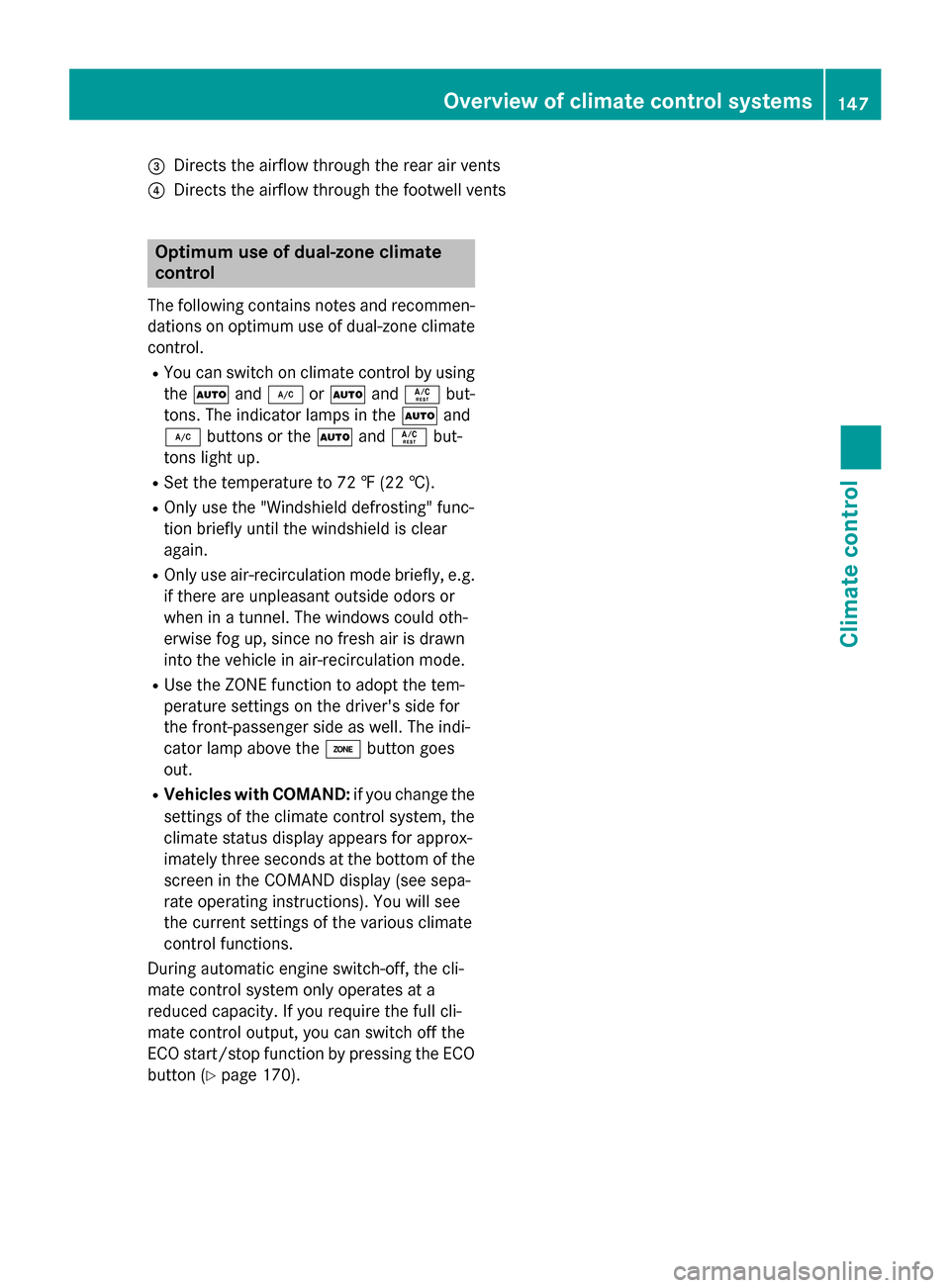
=Directs the airflow through the rear air vents
?Directs the airflow through the footwell vents
Optimum use of dual-zone climate
control
The following contains notes and recommen-
dations on optimum use of dual-zone climate
control.
RYou can switch on climate control by using
theà and¿ orà andÁ but-
tons. The indicator lamps in the Ãand
¿ buttons or the ÃandÁ but-
tons light up.
RSet the temperature to 72 ‡ (22 †).
ROnly use the "Windshield defrosting" func-
tion briefly until the windshield is clear
again.
ROnly use air-recirculation mode briefly, e.g.
if there are unpleasant outside odors or
when in a tunnel. The windows could oth-
erwise fog up, since no fresh air is drawn
into the vehicle in air-recirculation mode.
RUse the ZONE function to adopt the tem-
perature settings on the driver's side for
the front-passenger side as well. The indi-
cator lamp above the ábutton goes
out.
RVehicles with COMAND: if you change the
settings of the climate control system, the
climate status display appears for approx-
imately three seconds at the bottom of the
screen in the COMAND display (see sepa-
rate operating instructions). You will see
the current settings of the various climate
control functions.
During automa tic e
ngine switch-off, the cli-
mate control system only operates at a
reduced capacity. If you require the full cli-
mate control output, you can switch off the
ECO start/stop function by pressing the ECO
button (
Ypage 170).
Overview of climatecont rol systems147
Climate control