2016 MERCEDES-BENZ GL-Class fog light
[x] Cancel search: fog lightPage 14 of 462

Synchronizing the rolling code ....... 366
Gear indicator (on-board com-
puter, Mercedes-AMG vehicles) ....... 287
Genuine parts ...................................... 24
Glove box ........................................... 341
GTW (Gross Trailer Weight) (defini-
tion) .................................................... 425
H
Handbrake
see Parking brake
Hazard warning lamps ...................... 133
Head restraints
Adjusting ....................................... 110
Adjusting (electrically) ................... 111
Adjusting (manually) ...................... 111
Adjusting (rear) .............................. 112
Installing/removing (rear) .............. 112
Luxury ............................................ 112
Headlamps
Fogging up ..................................... 135
see Automatic headlamp mode
Heating
see Climate control
High-beam headlamps
Adaptive Highbeam Assist ............. 134
Changing bulbs .............................. 138
Display message ............................ 304
Switching on/off ........................... 132
Hill start assist .................................. 168
HOLD function
Deactivating ................................... 218
Display message ............................ 313
Function/notes ............................. 217
Hood
Closing ........................................... 371
Display message ............................ 322
Important safety notes .................. 370
Opening ......................................... 370
Horn ...................................................... 34
Hydroplaning ..................................... 196
I
Ignition lock
see Key positions
Immobilizer .......................................... 78 Indicator lamps
see Warning and indicator lamps
Indicators
see Turn signals
Insect protection on the radiator .... 371
Instrument cluster
Overview .......................................... 35
Warning and indicator lamps ........... 36
Instrument cluster lighting .............. 272
Interior lighting
Automatic control .......................... 136
Delayed switch-off (on-board
computer) ...................................... 285
Emergency lighting ........................ 136
Manual control ............................... 136
Overview ........................................ 135
Reading lamp ................................. 135
Setting the brightness of the
ambient lighting (on-board com-
puter) ............................................. 284
Setting the color of the ambient
lighting (on-board computer) ......... 284
J
JackStorage location ............................ 386
Using ............................................. 429
Jump starting (engine) ...................... 395
K
Key positions
KEYLESS-GO .................................. 165
SmartKey ....................................... 165
KEYLESS-GO
Convenience closing feature .......... 100
Deactivation ..................................... 83
Display message ............................ 323
Locking ............................................ 83
Removing the Start/Stop button ... 166
Start/Stop button .......................... 165
Starting the engine ........................ 168
Unlocking ......................................... 83
Kickdown
Driving tips .................................... 177
Manual drive program .................... 181
Knee bag .............................................. 52
12Index
Page 15 of 462

L
Lampssee Warning and indicator lamps
Lane Keeping Assist
Activating/deactivating ................ .282
Display message ............................ 314
Function/information .................... 246
see Active Lane Keeping Assist
Lap time (RACETIMER) ...................... 288
LATCH-type (ISOFIX) child seat
anchors ................................................ 63
Level control (display message) ...... 311
Level control (vehicles with AIR-
MATIC package)
Basic settings ................................ 220
Function/notes ............................. 219
Important safety notes .................. 219
Level control (vehicles with the
ON&OFFROAD package)
Basic settings ................................ 214
Function/notes ............................. 213
Important safety notes .................. 213
License plate lamp (display mes-
sage) ................................................... 304
Light function, active
Display message ............................ 305
Light sensor (display message) ....... 306
Lights
Activating/deactivating the inte-
rior lighting delayed switch-off ....... 285
Adaptive Highbeam Assist ............. 134
Automatic headlamp mode ............ 130
Cornering light function ................. 133
Hazard warning lamps ................... 133
High beam flasher .......................... 132
High-beam headlamps ................... 132
Light switch ................................... 130
Low-beam headlamps .................... 131
Parking lamps ................................ 131
Rear fog lamp ................................ 131
Setting the brightness of the
ambient lighting (on-board com-
puter) ............................................. 284
Setting the color of the ambient
lighting (on-board computer) ......... 284
Standing lamps .............................. 132 Switching the daytime running
lamps on/off (on-board com-
puter) ............................................. 284
Switching the exterior lighting
delayed switch-off on/off
(on-
b
oard computer) ............................ 284
Switching the surround lighting
on/off (on-board computer) .......... 284
Turn signals ................................... 132
see Interior lighting
see Replacing bulbs
Loading guidelines ............................ 340
Locking
see Central locking
Locking (doors)
Automatic ........................................ 91
Emergency locking ........................... 92
From inside (central locking but-
ton) .................................................. 91
Locking centrally
see Central locking
Locking verification signal (on-
board computer) ............................... 285
LOW RANGE
Display message ............................ 312
Off-road gear ................................. 259
LOW RANGE off-road gear ................ 259
Low-beam headlamps
Changing bulbs .............................. 138
Display message ............................ 303
Switching on/off ........................... 131
Lumbar support
Adjusting (on the seat) .................. 118
Luxury head restraints ..................... 112
M
M+S tires............................................ 406
Malfunction message
see Display messages
Matte finish (cleaning instruc-
tions) .................................................. 378
mbrace
Call priority .................................... 360
Display message ............................ 297
Downloading destinations
(COMAND) ..................................... 360
Downloading routes ....................... 363
Index13
Page 132 of 462

Useful information
i
This Operator's Manual describes all
models and all standard and optional equip-
ment of your vehicle available at the time of
publication of the Operator's Manual.
Country-specific differences are possible.
Please note that your vehicle may not be
equipped with all features described. This
also applies to safety-related systems and
functions.
iRead the information on qualified special-
ist workshops (
Ypage 29).
Exterior lighting
General notes
For reasons of safety, Mercedes-Benz recom-
mends that you drive with the lights switched
on even during the daytime. In some coun-
tries, operation of the headlamps varies due
to legal requirements and self-imposed obli-
gations.
Setting the exterior lighting
Setting options
Exterior lighting can be set using:
Rthe light switch
Rthe combination switch (Ypage 132)
Rthe on-board computer (Ypage 284)
Light switch
Operation
1 WLeft-hand standing lamps
2XRight-hand standing lamps
3TParking lamps, license plate and
instrument cluster lighting
4ÃAutomatic headlamp mode, control-
led by the light sensor
5LLow-beam/high-beam headlamps
BRRear fog lamp
If you hear a warning tone when you leave the
vehicle, the lights may still be switched on.
XTurn the light switch to Ã.
The exterior lighting (except the parking/
standing lamps) switches off automatically if
you:
Rremove the SmartKey from the ignition lock
Ropen the driver's door with the SmartKey in
position 0
Automatic headlamp mode
à is the favored light switch setting. The
light setting is automatically selected accord-
ing to the brightness of the ambient light
(exception: poor visibility due to weather con-
ditions such as fog, snow or spray):
RSmartKey in position 1in the ignition lock:
the parking lamps are switched on or off
automatically depending on the brightness
of the ambient light.
RWith the engine running: if you have acti-
vated the daytime running lamps function
via the on-board computer, the daytime
130Exterior lighting
Lights and windshield wipers
Page 133 of 462

running lamps or the parking lamps and the
low-beam headlamps are switched on or off
automatically depending on the brightness
of the ambient light.
XTo switch on automatic headlamp
mode: turn the light switch to Ã.
GWARNING
When the light switch is set to Ã, the low-
beam headlamps may not be switched on
automatically if there is fog, snow or other
causes of poor visibility due to the weather
conditions such as spray. There is a risk of an
accident.
In such situations, turn the light switch to
L.
The automatic headlamp feature is only an
aid. The driver is responsible for the vehicle's
lighting at all times.
Only for Canada:
The daytime running lamps improve the visi-
bility of your vehicle during the day. The day-
time running lamps function is required by law
in Canada. It cannot therefore be deactivated.
When the engine is running and the vehicle is
stationary: if you move the selector lever from
a drive position to P, the daytime running
lamps/low-beam headlamps go out after
three minutes.
When the engine is running, the vehicle is
stationary and in bright ambient light: if you
turn the light switch to T, the daytime
running lamps and parking lamps switch on.
If the engine is running and you turn the light
switch to L, the manual settings take
precedence over the daytime running lamps.
USA only:
The daytime running lamps improve the visi-
bility of your vehicle during the day. To do this,
the daytime running lamps function must be
switched on using the on-board computer
(
Ypage 284).
If the engine is running and you turn the light
switch to TorL, the manual settings take precedence over the daytime running
lamps.
Low-beam headlamps
Even if the light sensor does not detect that it
is dark, the parking lamps and low-beam
headlamps switch on when the ignition is
switched on and the light switch is set to the
L
position. This is a particul
arly useful
function in the event of rain and fog.
XTo switch on the low-beam headlamps:
turn the SmartKey in the ignition lock to
position 2or start the engine.
XTurn the light switch to L.
The green Lindicator lamp in the instru-
ment cluster lights up.
Rear fog lamp
The rear fog lamp improves visibility of your
vehicle for the traffic behind in the event of
thick fog. Please take note of the country-
specific regulations for the use of rear fog
lamps.
XTo switch on the rear fog lamps: turn the
SmartKey to position 2in the ignition lock
or start the engine.
XTurn the light switch to LorÃ.
XPress the Rbutton.
The yellow Rindicator lamp in the
instrument cluster lights up.
XTo switch off the rear fog lamp: press the
R button.
The yellow Rindicator lamp in the
instrument cluster goes out.
Parking lamps
!If the battery has been excessively dis-
charged, the parking lamps or standing
lamps are automatically switched off to
enable the next engine start. Always park
your vehicle safely and sufficiently lit
according to legal standards. Avoid the
continuous use of the Tparking lamps
for several hours. If possible, switch on the
X right or the Wleft standing lamp.
Exterior lighting131
Lights and windshield wipers
Z
Page 136 of 462

Adaptive Highbeam Assist
Gene ral notes
You can use this function to set th ehead-
lamp sto chang ebetween low beam and high
beam automatically. The system recognizes
vehicles wit htheir lights on ,either approach-
ing from th eopposit edirection or traveling in
fron tof your vehicle, and consequentl y
switches th eheadlamps from high beam to
low beam .
The system automatically adapt sth elow-
beam headlamp range depending on th edis-
tance to th eother vehicle. Once thesystem
no longer detects any other vehicles, it reac -
tivates th ehigh-beam headlamps .
The system' soptical sensor is locate dbehind
th ewindshield near th eoverhead control
panel.
Import ant safety notes
GWARNIN G
Adaptive Highbea mAssis tdoes no trecogniz e
road users:
Rwho hav eno lights ,e.g. pedestrian s
Rwho havepoor lighting ,e.g. cyclist s
Rwhoselighting is blocked, e.g. by abarrier
In ver yrar ecases, Adaptive Highbea mAssis t
may fail to recogniz eother road user sthat
hav elights ,or may recogniz ethem to olate. In
this or similar situations, th eautomatic high -
beam headlamp swill no tbe deactivated or
activated regardless .There is aris kof an acci-
dent.
Always carefully observ eth etraffic condition s
and switch off th ehigh-beam headlamp sin
goo dtime.
Adaptive Highbeam As sistcanno ttak eint o
accoun troad ,weather or traffic conditions.
Adaptive Highbeam As sistis only an aid. You
are responsible for adj usting thevehicle's
lighting to th eprevailing light, visibilit yand
traffic conditions.
In particular, th edetection of obstacles can
be restricted if there is:
Rpoor visibility, e.g. due to fog ,heav yrain or
snow
Rdirt on th e sensors or the sensors are
obscured
Switching Adaptive Highbeam Assist
on/off
XTo switch on: turnth eligh tswitch to Ã.
XPress thecombination switch beyon dth e
pressur epoin tin th edirection of arrow :.
The _ indicator lamp in th emultifunc-
tion display lights up when it is dark and th e
ligh t sensor activates th elow-beam head-
lamps.
If you are driving at speeds abov eapprox -
imately 16 mph (25 km/h):
The headlamp range is set automatically
depending on the distance between the
vehicle and other road users.
If you are driving at speeds above approx-
imately 19 mph (30 km/h) and no other
road users have been detected:
The high-beam headlamps are switched on automatically. The Kindicator lamp in
the instrument cluster also lights up.
If you are driving at speeds below approx-
imately 16 mph (25 km/h) or other road
134Exterior lighting
Lights and windshield wipers
Page 137 of 462

users have been detected or the roads are
adequately lit:
The high-beam headlamps are switched off
automatically. TheKindicator lamp in
the instrument cluster goes out. The _
indicator lamp inthe multifunction display
remains lit.
XTo switch off: move the combination
swit ch back to its normal position or move
the light switch to another position.
The _ indicator lamp inthe multifunc-
tion display goes out.
Headlamps fogged up on the inside
Certain climatic and physical cond itions may
cause moisture to form inthe headlamp. This
moisture does not affect the functionalit y of
the headlamp.
Interior lighting
Overview of interior lighting
Overhead control panel
:
p Switches the left-hand front reading
lamp on/o ff
;cSwitches the front interior lighting
on
=v Switches the rear interior lighting on
or off
?| Switches the front interior lighting/
automat icinterior lighting control off
Ap Switches the right-hand front read-
ing lamp on/o ff
BSwitches the automat icinterior lighting
control on
Rear overhead control panel (secon drow of seats)
:
To switch the reading lamp on/o ff
Rear overhead control panel (thir drow of seats)
:
Readin g lamp
Interior lighting control
General notes
In order to prevent the vehicle's battery from
discharging, the interior lighting functions are
automatical lydeactivated after some time
unless the SmartKey is inposition 2in the
ignit ion lock.
The color and brightness of the ambient light-
ing can beadjusted using the on-board com-
puter (
Ypage 284).
Interior lighting135
Lights and windshield wipers
Z
Page 149 of 462
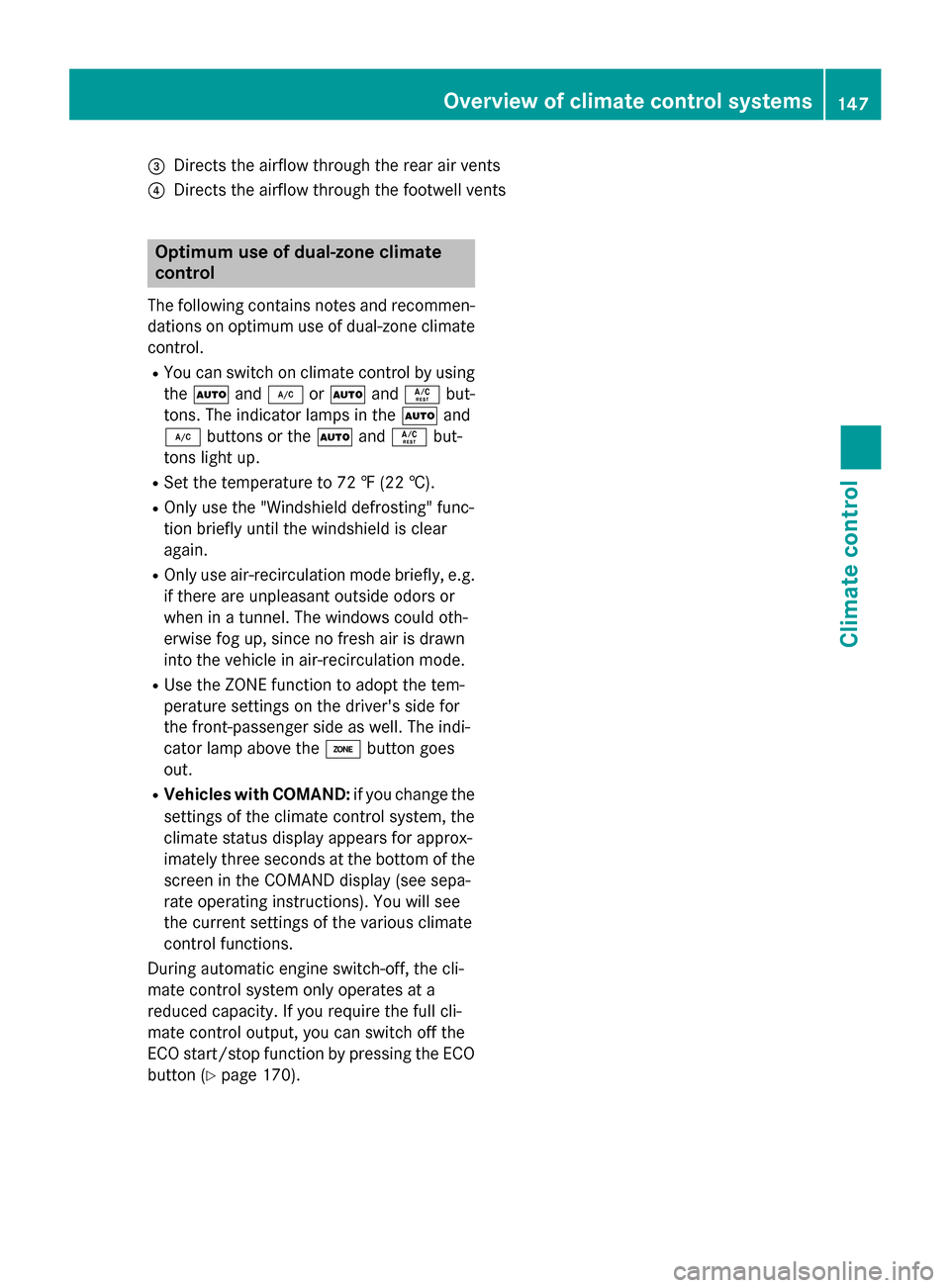
=Directs the airflow through the rear air vents
?Directs the airflow through the footwell vents
Optimum use of dual-zone climate
control
The following contains notes and recommen-
dations on optimum use of dual-zone climate
control.
RYou can switch on climate control by using
theà and¿ orà andÁ but-
tons. The indicator lamps in the Ãand
¿ buttons or the ÃandÁ but-
tons light up.
RSet the temperature to 72 ‡ (22 †).
ROnly use the "Windshield defrosting" func-
tion briefly until the windshield is clear
again.
ROnly use air-recirculation mode briefly, e.g.
if there are unpleasant outside odors or
when in a tunnel. The windows could oth-
erwise fog up, since no fresh air is drawn
into the vehicle in air-recirculation mode.
RUse the ZONE function to adopt the tem-
perature settings on the driver's side for
the front-passenger side as well. The indi-
cator lamp above the ábutton goes
out.
RVehicles with COMAND: if you change the
settings of the climate control system, the
climate status display appears for approx-
imately three seconds at the bottom of the
screen in the COMAND display (see sepa-
rate operating instructions). You will see
the current settings of the various climate
control functions.
During automa tic e
ngine switch-off, the cli-
mate control system only operates at a
reduced capacity. If you require the full cli-
mate control output, you can switch off the
ECO start/stop function by pressing the ECO
button (
Ypage 170).
Overview of climatecont rol systems147
Climate control
Page 154 of 462

QSwitches the rear climate control on/off (Ypage 152)
RReduces the airflow (Ypage 156)
Optimum use of 3-zone automatic cli-
mate control
The following contains instructions and rec-
ommendations to enable you to get the most
out of your dual-zone automatic climate con-trol.
RYou can switch on climate control by using
the à and¿ orà andÁ but-
tons. The indicator lamps in the Ãand
¿ orà andÁ buttons light up.
RIn automatic mode, you can also use the
ñbutton to set a climate mode
(FOCUS/MEDIUM/DIFFUSE). The
MEDIUM level is recommended.
RSet the temperature to 72 ‡ (22 †).
ROnly use the "Windshield defrosting" func-
tion briefly until the windshield is clear
again.
ROnly use air-recirculation mode briefly, e.g.
if there are unpleasant outside odors or
when in a tunnel. The windows could oth-
erwise fog up, since no fresh air is drawn
into the vehicle in air-recirculation mode.
RUse the ZONE function to adopt the tem-
perature settings on the driver's side for
the front-passenger side and the rear com- partment as well. The indicator lamp above
the á button goes out.
RUse the residual heat function if you want to
heat or ventilate the vehicle interior when
the ignition is switched off. The residual
heat function can only be activated or deac-
tivated with the ignition switched off.
RVehicles with COMAND: if you change the
settings of the climate control sy
stem, the
climate status display appears for approx-
imately three seconds at the bottom of the
screen in the COMAND display (see sepa-
rate operating instructions). You will see
the current settings of the various climate
control functions. During automatic engine switch-off, the cli-
mate control system only operates at a
reduced capacity. If you require the full cli-
mate control output, you can switch off the
ECO start/stop function by pressing the ECO
button (
Ypage 170).
Operating the climate control sys-
tems
Activating/deactivating climate con-
trol
General notes
When the climate control is switched off, the
air supply and air circulation are also
switched off. The windows could fog up.
Therefore, switch off climate control only
briefly
iSwitch on climate control primarily using
the à button (
Ypage 154).
In the rear compartment, you can also switch
climate control on and off using the Ãand
^ buttons.
Activating or deactivating
XTurn the SmartKey to position 2in the igni-
tion lock (
Ypage 165).
XTo activate: press theÃbutton.
The indicator lamp in the Ãbutton lights
up. Airflow and air distribution are set to
automatic mode.
or
XPress the ^button.
The indicator lamp in the ^button goes
out. The previously selected settings are
restored.
XTo deactivate: press the^button.
The indicator lamp in the ^button lights
up.
152Operating the climate control systems
Climate control