2016 MERCEDES-BENZ E-CLASS SALOON fuel
[x] Cancel search: fuelPage 514 of 557

Ad
diti ves (fuel)
see Fuel
Ad dress book
see Contacts
Ad justing the balance/ fader
Burmes ter®
high-end 3D sur round
sound sy stem ...................................... 361
Burmes ter®
sur round sound sy stem ....3 61
Ad justing the headlamp range ............... 124
Ad justing the sound focus
Burmes ter®
sur round sound sy stem ....3 61
Ad justing the sound optimisation
Burmes ter®
high-end 3D sur round
sound sy stem ...................................... 362
Ad justing treble, mid and bass
Burmes ter®
high-end 3D sur round
sound sy stem ...................................... 361
ADS PLUS damping sy stem
see AIR BODY CONTROL
Ad versewe ather light ............................ .128
Af ter-sales service centre
see ASS YST PLUS AIR
BODY CONT ROL................................ 205
Setting ................................................ .207
Suspension .......................................... 205
Air conditioning sy stem
see Climate control
Air distribution ........................................ .141
Air freshener sy stem
see Frag rance sy stem
Air suspension see AIR BODY CONTROL
Air vents ................................................... 151
Ad justing (front) ................................... 151
Ad justing (rear) .................................... 151
Glo vebox .............................................1 51
Air vents
see Air vents
Ai r-re circulation mode ............................ 14 4
Airbag Activation .............................................. 31
Belt airbag ............................................. 35
Fr ont airbag ...........................................37
Ins tallation locations ............................ .37
Knee airbag ........................................... 37Overview ...............................................
37
Pr otection ..............................................37
Re duced pr otection ...............................39
Side impact airbag ................................. 37
Wi ndow airbag ....................................... 37
Airbags see Occupant saf ety
Air flow ...................................................... 141
AIRPANEL (Care) ...................................... 374
Alarm see Panic alarm
Alarm sy stem
see Anti- theft pr otection
Alternative route
see Route
Ambient lighting ...................................... 13 0
Android Auto ............................................ 328
Connecting a mobile phone ................. 328
Ending ................................................. 328
Overview ............................................. 328
To ne settings ....................................... 328
Android Auto™
Tr ans ferred vehicle data ......................3 29 Index
511
Page 522 of 557

Ac
tive Lane Keeping Assist Camera
view restricted See Owner's Manual ... 458
Ac tive Lane Keeping Assist cur rently
una vailable See Owner's Manual .........457
Ac tive Lane Keeping Assist inopera‐
tive ...................................................... 457
bAc tive Light Sy stem inoperative .. 491
Ad aptive Highbeam Assist Plus Cam‐
era view restricted See Owner's
Manual ................................................ 493
Ad aptive Highbeam Assist Plus cur‐
re ntly una vailable See Owner's Man‐
ual ...................................................... .493
Ad aptive Highbeam Assist Plus inop‐
erative ................................................ .492
4Ad d 1 litre engine oil when next
re fuelling ............................................. 469
Air conditioning Malfunction See
Owner's Manual .................................. 485 Apply brake
todeselect Park (P)
position ...............................................4 81
À ATTENTION ASSIST inoperative ... 454
ÀAT TENTION ASSIS T:Take a
break! .................................................. 454
bAU TOlights inope rative ............... 492
Au xilia rybattery malfunction .............. 484
_Before starting the engine, turn
th esteering wheel. .............................. 485
Blind Spot Assist cur rently una vaila‐
ble See Owner's Manual ...................... 459
Blind Spot Assist inope rative ............... 459
Blind Spot Assi stnot available when
to wing a trailer See Owner's Manual ...4 62
Brake immediate ly............................... 447
 Changekey bat teries ...................4 78
Ø Check AdBlue See Owne r’s
Manual ................................................ 470
J Check brake fluid le vel................ 4474
Check eng. oil le v.when next
re fuelling ............................................. 467
jChe cktrailer hitch lo ck............... 481
hCheck tyre(s) ............................... 474
! Clean the fuel filter ...................... 472
Clutch overheated Avoid pulling away
fo r XX:XX mins ................................... .484
É Compressor is cooling .................457
? Coolant Stop vehicle Switch
engine off ............................................ 465
Cruise contro l and Limiter inope ra‐
tive ....................................................... 461
Cruise control inope rative ................... 463
Cruise control off ................................. 461
!cu rrently unavailable See Own‐
er's Manual ........................................ .438
÷cur rently una vailable See Own‐
er's Manual ........................................ .440
Depress clutch ful lyto start engine .....4 84
Dis tance Pilot available again .............. 460 Index
519
Page 524 of 557

Pa
rking Pilot Manoeuvring assis‐
ta nce limited See Owner's Manual ...... 463
ÂPlace theke y in the mar ked
space See Owner's Manual .................479
É Please reduce speed ...................4 56
PRE-SAFE impulse side inope rative
See Owner's Manual ...........................449
PRE-SAFE inoperative See Owner's
Manual ................................................ 448
Ra dar sensors dirty See Owner's
Manual ................................................ 449
h Rectify tyre pressure ....................474
Ø Refill Ad Blue Eng. start not pos‐
sible .................................................... .470
ØRe fill Ad Blue No start in XXX mi ..472
Ø Refill Ad Blue See Owne r’s Man‐
ual .......................................................4 70
!Re lease parking brake .................443
¸Re place air cleaner ......................471,
Replace key See Owner's Man‐
ual ...................................................... .478
 Replace key ................................ .477
8 Reser vefuel le vel........................ 471
6 Restra int sys. malfunction Con‐
sult workshop ...................................... 450
Re versing not poss. Consult work‐
shop ....................................................4 83
Risk of vehicle rolling Driver door
open and transmission not in P ...........482
#See Owner's Manual ................... 466
Speed limit (winter tyres) XXX mph..... 462
#St art engine See Owner's Man‐
ual ...................................................... .472
Ð Steering malfunction Drive
carefully Visit workshop ......................4 86
ÐSt eering malfunction Incre ased
ph ysical ef fort See Owner's Manual .... 487
ÐSt eering malfunction See Own‐
er's Manual ......................................... 485 ÐSt
eering malfunction Stop
immediately See Owner's Manual .......487
St eering Pilot cur rently una vailable
See Owner's Manual ............................ 461
St eering Pilot inoperative ..................... 461
St op vehicle Lea veengine running
Wa itTransmission cooling ...................483
#St opvehicle Lea veengine run‐
ning ..................................................... 467
#St opvehicle See Owner's Man‐
ual .......................................................4 66
ÉSt opvehicle Vehicle too low ........ 456
bSwitch off lights .......................... 492
bSwitch on headlamps .................. 492
To shift out of P or N,depress brake
and start engine .................................. 482
To p up coolant See Owner ’sManual ... 464
¥To p upwasher fluid .................... .490
Tr af fic Sign Assi stCamera view
re stricted See Owner's Manual ........... 458 Index
521
Page 529 of 557

Fr
ont airbag .............................................. .37
Fr ont passenger airbag shu toff ............... 39
PA SSENGER AIR BAG indicator lamp .... .41
Po ints toremember when the front
passenger seat is occupied ...................39
St atus display ........................................ 41
Sy stem self-test .....................................41
Fr ont passenger airbag shu toff
see Occupant saf ety
Fr ont passenger seat
Ad justing from the driver's seat ............ 94
Fr ont passenger seat
see Seat
Fu el .......................................................... .427
Ad ditives .............................................4 27
Consum ption ...................................... .429
Diesel ................................................. .428
E10 ...................................................... 426
Low outside temp eratures ...................4 28
Pe trol ................................................... 426
Quality (diesel) .................................... 428
Quality (p etro l) .................................... 426
Re fuelling ............................................ 16 6
Re ser vefuel le vel ................................ 429 Sulphur con
tent ................................... 426
Ta nk capacity ...................................... 429
Fu el consum ption
On-board computer ............................ .249
Fu nction seat
see Door cont rol panel
Fu se insert
see Fuses
Fu ses ........................................................ 398
Assignment diagram ............................3 98
Before changing .................................. 398
Fu se box in the boot ............................4 00
Fu se box in the engine compartment .. 399
Fu se box in the front-passen gerfo ot‐
we ll ...................................................... 400
Fu se box on the dashboard ................. 400
No tes .................................................. 398 G
Garage door opener Cleari ngthe memory ........................... 175
Opening or closing thega rage door .....1 75
Programming buttons .......................... 173
Ra dio equipment appr oval number ...... 176Re
solving problems .............................. 174
Synchronising thero lling code ............ .174
Gearshift paddles see Steering wheel gearshift paddles
Gea rshift recommendation ............162, 16 5
Genuine parts ............................................ 22
Genuine wood (Care) .............................. .376
Glide mode ............................................... 16 6
Glo vebox
Air vent ................................................ 151
Locking/unlocking .............................. 106
Gross mass ............................................. .423 H
Handbrake see Electric parking brake
Handling characteristics (unusual) ........401
HANDS-FREE ACCESS ................................ 76
HANDS-FREE ACCESS
see Opening the boot lid using your foot
Hands-free sy stem .................................... 69 526
Index
Page 537 of 557
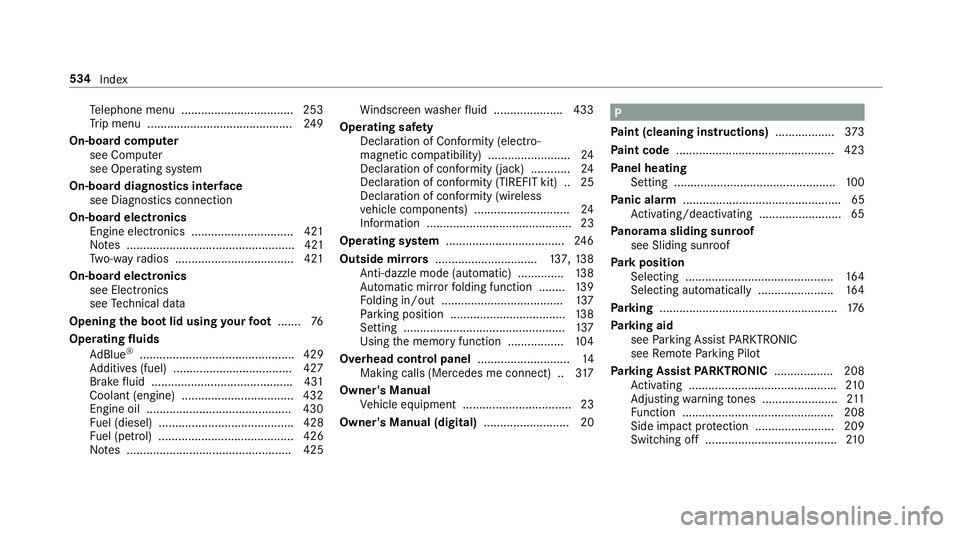
Te
lephone menu .................................. 253
Tr ip menu ............................................ 24 9
On-board computer see Computer
see Operating sy stem
On-board diagnostics inter face
see Diagno stics connection
On-boa rdelectronics
Engine electronics .............................. .421
No tes ................................................... 421
Tw o-w ayradios .................................... 421
On-board electronics see Elect ronics
see Tech nical da ta
Opening the boot lid using your foot ....... 76
Operating fluids
Ad Blue ®
............................................... 429
Ad ditives (fuel) .................................... 427
Brake fluid .......................................... .431
Coolant (engine) .................................. 432
Engine oil ............................................ 430
Fu el (diesel) ......................................... 428
Fu el (petrol) ......................................... 426
No tes .................................................. 425 Wi
ndsc reen washer fluid .................... .433
Operating saf ety
Declaration of Conformity (electro‐
magnetic compatibility) ......................... 24
Declaration of conformity (ja ck) ............ 24
Declaration of conformity (TIREFIT kit) .. 25
Declaration of conformity (wireless
ve hicle components) ............................. 24
Information ............................................ 23
Operating sy stem .................................... 24 6
Outside mir rors ............................... 137, 13 8
Anti-dazzle mode (automatic) .............. 13 8
Au tomatic mir rorfo lding function ........ 13 9
Fo lding in/out .................................... .137
Pa rking position .................................. .138
Setting ................................................. 137
Using the memory function ................. 104
Overhead control panel ............................14
Making calls (Mercedes me connect) .. 317
Owner's Manual Vehicle equipment ................................. 23
Owner's Manual (digital) .......................... 20 P
Pa int (cleaning instructions) ..................373
Pa int code ................................................ 423
Pa nel heating
Setting .................................................1 00
Pa nic alarm ................................................ 65
Ac tivating/deactivating ......................... 65
Pa norama sliding sunroof
see Sliding sunroof
Pa rk position
Selecting ............................................. 16 4
Selecting au tomatical ly....................... 16 4
Pa rking ...................................................... 176
Pa rking aid
see Parking Assist PARKTRONIC
see Remo teParking Pilot
Pa rking Assist PARKTRONIC .................. 208
Ac tivating ............................................ .210
Ad justing warning tones ....................... 211
Fu nction .............................................. 208
Side impact pr otection ........................ 209
Switching off ........................................2 10534
Index
Page 540 of 557
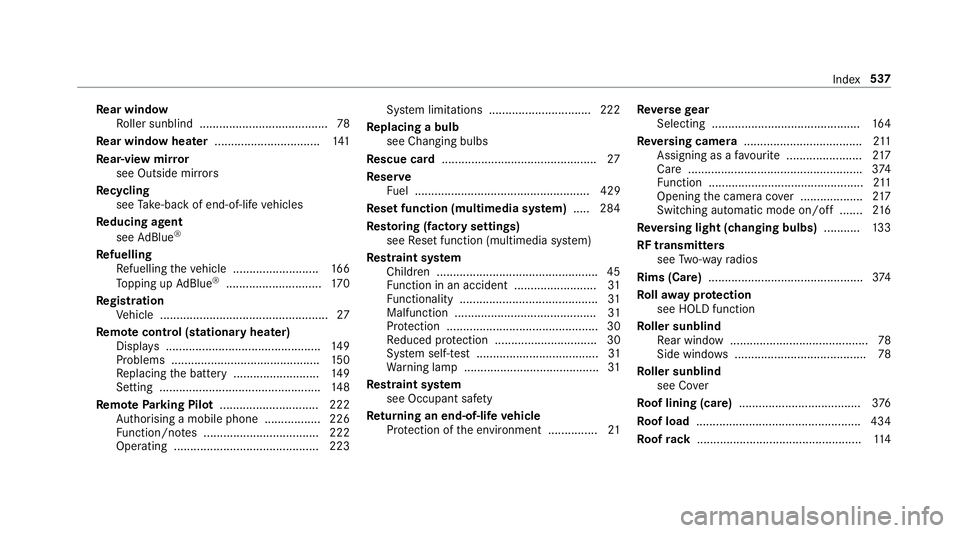
Re
ar window
Ro ller sunblind ...................................... .78
Re ar window heater ................................ 141
Re ar-view mir ror
see Outside mir rors
Re cycling
see Take -ba ckof end-of-life vehicles
Re ducing agent
see AdBlue ®
Re fuelling
Re fuelling theve hicle .......................... 16 6
To pping up AdBlue ®
............................. 17 0
Re gistration
Ve hicle ................................................... 27
Re mo tecont rol (stationa ryheater)
Displ ays ............................................... 14 9
Problems ............................................. 15 0
Re placing the battery .......................... 14 9
Setting ................................................. 14 8
Re mo teParking Pilot .............................. 222
Auth orising a mobile phone ................. 226
Fu nction/no tes ................................... 222
Operating ............................................ 223 Sy
stem limitations ...............................2 22
Re placing a bulb
see Changing bulbs
Re scue card ............................................... 27
Re ser ve
Fu el ..................................................... 429
Re set function (multimedia sy stem) .....2 84
Re storing (factory settings)
see Reset function (multimedia sy stem)
Re stra int sy stem
Children ................................................ .45
Fu nction in an accident ......................... 31
Fu nctionality .......................................... 31
Malfunction ...........................................31
Pr otection ..............................................30
Re duced pr otection ...............................30
Sy stem self-test .....................................31
Wa rning lamp ........................................ .31
Re stra int sy stem
see Occupant saf ety
Re turning an end-of-li fevehicle
Pr otection of the environment ............... 21Re
versege ar
Selecting ............................................. 16 4
Re versing camera .................................... 211
Assigning as a favo urite ...................... .217
Care .................................................... .374
Fu nction ............................................... 211
Opening the camera co ver ................... 217
Switching au tomatic mode on/off ....... 216
Re versing light (changing bulbs) ...........133
RF transmitters see Two-w ayradios
Rims (Care) ...............................................3 74
Ro llaw ay protection
see HOLD function
Ro ller sunblind
Re ar wind ow.......................................... 78
Side windo ws........................................ 78
Ro ller sunblind
see Co ver
Ro of lining (care) .................................... .376
Ro of load .................................................. 434
Ro ofrack .................................................. 11 4 Index
537
Page 545 of 557
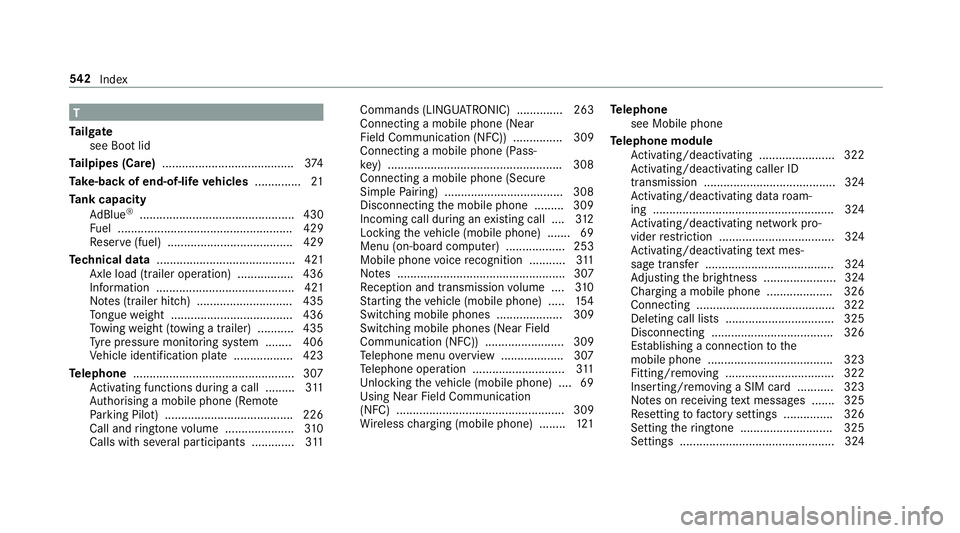
T
Ta ilgate
see Boot lid
Ta ilpipes (Care) ........................................ 374
Ta ke -back of end-of-life vehicles .............. 21
Ta nk capacity
Ad Blue ®
............................................... 430
Fu el ..................................................... 429
Re ser ve(fuel) ...................................... 429
Te ch nical data .......................................... 421
Axle load (trailer operation) ................. 436
Information .......................................... 421
No tes (trailer hitch) ............................. 435
To ngue weight .................................... .436
To wing weight (t owing a trailer) .......... .435
Ty re pressure monitoring sy stem ........ 406
Ve hicle identification plate .................. 423
Te lephone ................................................ .307
Ac tivating functions du ring a call ......... 311
Auth orising a mobile phone (Remo te
Pa rking Pilot) ...................................... .226
Call and ringtone volume .................... .310
Calls with se veral participants ............ .311 Commands (LINGU
ATRO NIC) .............. 263
Connecting a mobile phone (Near Field Communication (NFC)) ............... 309
Connecting a mobile phone (Pass‐
ke y) .................................................... .308
Connecting a mobile phone (Secu re
Simple Pairing) .................................... 308
Disconnecting the mobile phone ......... 309
Incoming call during an existing call .... 312
Locking theve hicle (mobile phone) .......69
Menu (on-board computer) .................. 253
Mobile phone voice recognition ........... 311
No tes ................................................... 307
Re ception and transmission volume .... 310
St arting theve hicle (mobile phone) ..... 154
Switching mobile phones .................... 309
Switching mobile phones (Near Field
Communication (NFC)) ........................ 309
Te lephone menu overview .................. .307
Te lephone operation ............................ 311
Unlocking theve hicle (mobile phone) ....69
Using Near Field Communication
(NFC) ................................................... 309
Wi reless charging (mobile phone) ........ 121Te
lephone
see Mobile phone
Te lephone module
Ac tivating/deactivating ...................... .322
Ac tivating/deactivating caller ID
transmission ........................................ 324
Ac tivating/deactivating da taroam‐
ing ...................................................... .324
Ac tivating/deactivating network pro‐
vider restriction ................................... 324
Ac tivating/deactivating text mes‐
sa ge trans fer ....................................... 324
Ad justing the brightness ......................3 24
Charging a mobile phone .................... 326
Connecting .......................................... 322
Deleting call lists ................................ .325
Disconnecting ..................................... 326
Es tablishing a connection tothe
mobile phone ...................................... 323
Fitting/removing ................................. 322
Inserting/removing a SIM card .......... .323
No tes on receiving text messa ges .......3 25
Re setting tofactory settings ............... 326
Setting theringtone ............................ 325
Settings ............................................... 324 542
Index