2016 MERCEDES-BENZ E-CLASS SALOON radio
[x] Cancel search: radioPage 426 of 557
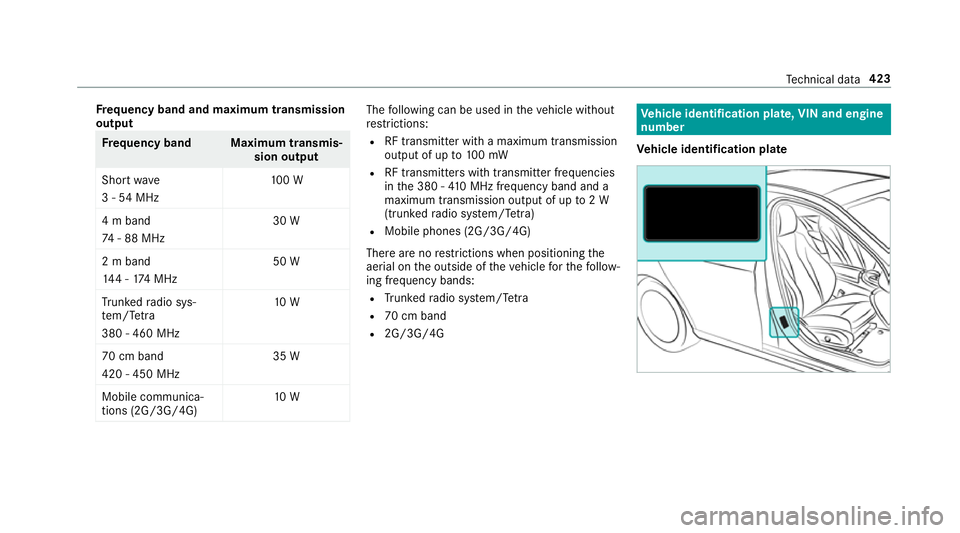
Fr
equency band and maximum transmission
output Fr
equency band Maximum transmis‐
sion output
Sho rtwa ve
3 - 54 MHz 10
0 W
4 m band
74 - 88 MHz 30 W
2 m band
14 4 - 174 MHz 50 W
Tr unked radio sys‐
te m/T etra
380 - 460 MHz 10 W
70 cm band
420 - 450 MHz 35 W
Mobile communica‐
tions (2G/3G/4G) 10 W The
following can be used in theve hicle without
re strictions:
R RF transmitter wi tha maximum transmission
output of up to100 mW
R RF transmitters with transmitter frequencies
in the 380 - 410 MHz frequency band and a
maximum transmission output of up to2 W
(trunked radio sy stem/T etra)
R Mobile phones (2G/3G/4G)
There are no restrictions when positioning the
aerial on the outside of theve hicle forth efo llow‐
ing frequency bands:
R Trunked radio sy stem/T etra
R 70 cm band
R 2G/3G/4G Ve
hicle identification plate, VIN and engine
number
Ve hicle identification plate Te
ch nical da ta423
Page 478 of 557

Display messages
Possible causes/consequences and M
MSolutions
h Warning tyre defect *T
he tyre pressure in one or more tyres has dropped suddenly. The wheel position is displa yed. &
WARNING Risk of an accident from driving wi thaflat tyre
Flat tyres are dangerous in thefo llowing ways:
R The tyres can overheat and cause a fire.
R ‑ The driving characteristics, steering and braking may be greatly impaired.
Yo u could then lose control of theve hicle. #
Do not drive with a flat tyre. #
Obse rveth e no tes on flat tyres. No
tes on flat tyres (→ page 381). #
Stop theve hicle, paying attention toroad and traf fic conditions. #
Check the tyres.
Tyre press. monitor cur-
rently unavailable *N
o signals can be recei ved from the tyre pressure sensors due tostro ngradio signal source inter fere nce. The tyre
pressure moni toring sy stem is temp orarily una vailable. #
Drive on.
The tyre pressure monitoring sy stem restarts automatically as soon as the cause has been rectified. Display messages and
warning/indicator lamps 475
Page 482 of 557

Display messages
Possible causes/consequences and M
MSolutions
 Place the key in the
marked space See Owner's
Manual *T
hekey de tection function is malfunctioning. #
Change the location of theke y in theve hicle. #
Start theve hicle with theke y in thestow age compartment .
Â
Key not detected (red dis‐
play message) *T
hekey cannot be de tected and may no longer be in theve hicle.
The key is no lon ger in theve hicle and you swit choff the engine:
R You can no lon gerst art the engine.
R You cannot centrally lock theve hicle. #
Ensure that theke y is in theve hicle.
If th eke y de tection function has a malfunction due toast ro ng radio signal source: #
Pull over and stop theve hicle safely as soon as possible, paying attention toroad and traf fic conditions. #
Place theke y in thestow age compartment forst arting the engine with theke y . Display messages and
warning/indicator lamps 47 9
Page 528 of 557

Engine number
........................................ 423
Engine oil ................................................ .368
Ad ditives .............................................4 30
Che cking the oil le vel using the oil
dipstick ................................................ 367
Checking the oil le vel using the on-
board computer ................................... 367
Filling capacity .....................................4 31
MB-F reigabe or MB-Appr oval .............. .431
To pping up ...........................................3 68
Entering characters
Fu nction/no tes .................................... 274
On theto uchpad .................................. 275
Using the controller ............................. 275
ERA-GLONASS test mode
St arting/ending .................................. 322
ESC (Elect ronic Stability Control)
see ESP ®
(Electronic Stability Prog ram)
ESP ®
(Electronic Stability Prog ram) ....... 181
Crosswind Assist ................................ .184
Fu nction/no tes .................................... 181
Switching on/off ................................. 184
Tr ailer stabilisation .............................. 184
EU type appr oval number ....................... 423 Exterior lighting
Care ..................................................... 374
Exterior lighting see Lights F
Fa tigue warning
see ATTENTION ASSIST
Fa ult message
see Displ aymessa ge
Favo urites
Ad ding .................................................2 72
Calling up ............................................ 272
Del eting .............................................. .273
Moving .................................................2 73
Overview ............................................. 272
Re naming ............................................ 273
Fi lling station sear ch
St arting an automatic filling station
sear ch................................................. 290
Switching the automatic filling sta‐
tion sear chon/off ...............................2 93
Fire extinguisher ..................................... 381 Fi
rs t-aid kit (soft sided) .......................... 380
Flacon Inse rting/ removing ............................. 14 5
Flat ty re
MOExtended tyres ...............................3 81
No tes ................................................... 381
TIREFIT kit ...........................................3 83
Wheel change ...................................... 414
Flat ty re
see Breakdown
Floor mat .................................................. 12 2
Fo g light (extended range) ......................1 27
Fr ag rance
see Frag rance sy stem
Fr ag rance sy stem .................................... 14 5
Inserting/removing theflacon ............ .145
Setting ................................................. 14 5
Fr equencies
Mobile phone ...................................... 422
Tw o-w ayradio ...................................... 422
Fr equency band
Selecting (on-board computer) ............ 252 Index
525
Page 531 of 557
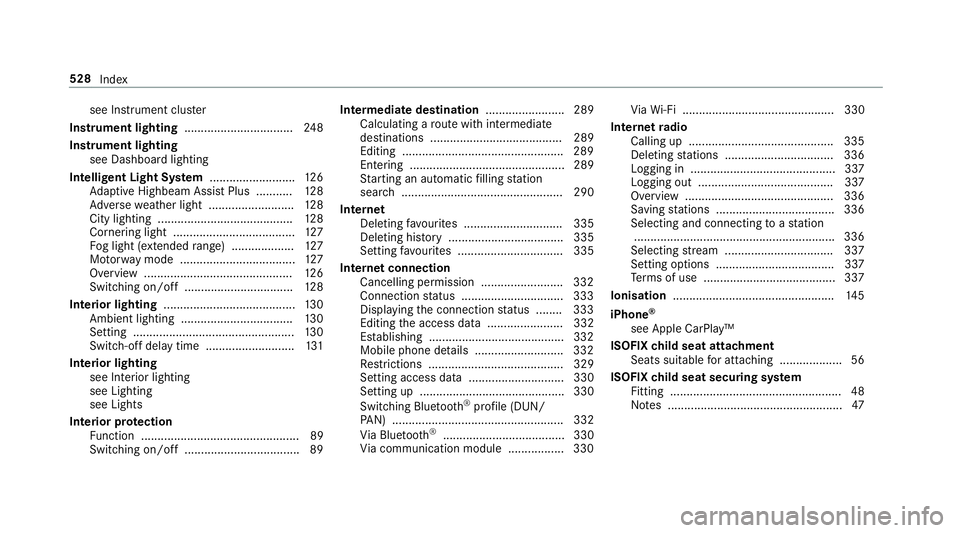
see Instrument clus
ter
Instrument lighting .................................248
Instrument lighting see Dashboard lighting
Intelligent Light Sy stem .......................... 12 6
Ad aptive Highbeam Assist Plus .......... .128
Ad versewe ather light .......................... 12 8
City lighting ........................................ .128
Cornering light ..................................... 127
Fo g light (extended range) ................... 127
Mo torw ay mode ................................... 127
Overview ............................................. 12 6
Switching on/off ................................. 12 8
Interior lighting ........................................ 13 0
Ambient lighting .................................. 13 0
Setting ................................................. 13 0
Switch-off del aytime ........................... 131
Interior lighting see In terior lighting
see Lighting
see Lights
Interior pr otection
Fu nction ................................................ 89
Switching on/o ff................................... 89 In
term ediatedestination ........................ 289
Calculating a route with intermediate
destinations ........................................ 289
Editing ................................................ .289
Entering ............................................... 289
St arting an automatic filling station
sear ch................................................. 290
In tern et
Del eting favo urites .............................. 335
Deleting his tory ................................... 335
Setting favo urites ................................ 335
Internet connection Cancelling permission ........................ .332
Connection status .............................. .333
Displ aying the connection status ........ 333
Editing the access data ....................... 332
Es tablishing .........................................3 32
Mobile phone de tails .......................... .332
Re strictions ......................................... 329
Setting access da ta............................. 330
Setting up ............................................ 330
Switching Blu etoo th®
profile (DUN/
PA N) .................................................... 332
Vi a Blue tooth®
..................................... 330
Vi a communication module ................ .330 Vi
aWi -Fi .............................................. 330
In tern etradio
Calling up ............................................ 335
Deleting stations ................................ .336
Logging in ............................................ 337
Logging out ......................................... 337
Overview ............................................. 336
Saving stations .................................... 336
Selecting and connecting toast ation
............................................................ .336
Selecting stre am ................................ .337
Setting options .................................... 337
Te rm s of use ........................................3 37
Ionisation ................................................ .145
iPhone ®
see Apple CarPlay™
ISOFIX child seat attachment
Seats suitable for attaching ................... 56
ISOFIX child seat securing sy stem
Fitting .................................................... 48
No tes ..................................................... 47528
Index
Page 537 of 557
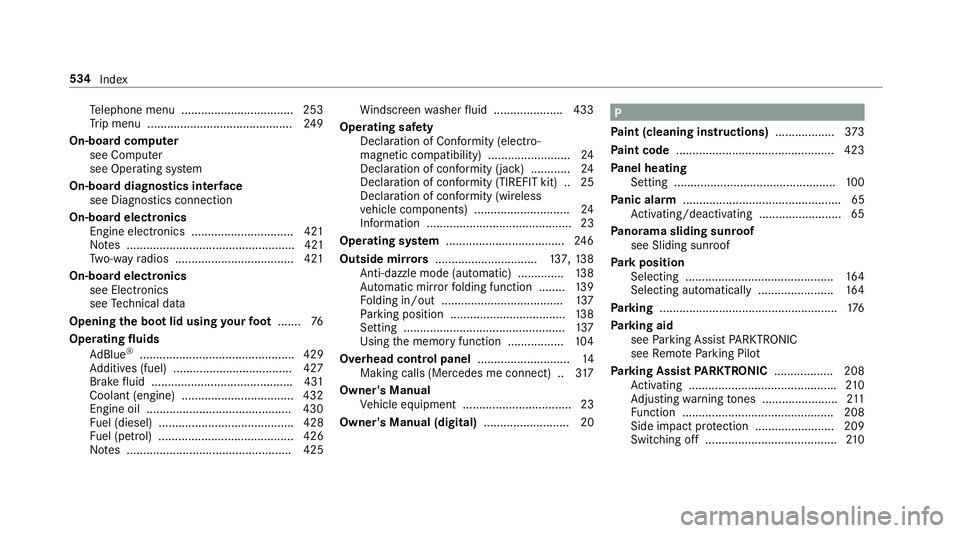
Te
lephone menu .................................. 253
Tr ip menu ............................................ 24 9
On-board computer see Computer
see Operating sy stem
On-board diagnostics inter face
see Diagno stics connection
On-boa rdelectronics
Engine electronics .............................. .421
No tes ................................................... 421
Tw o-w ayradios .................................... 421
On-board electronics see Elect ronics
see Tech nical da ta
Opening the boot lid using your foot ....... 76
Operating fluids
Ad Blue ®
............................................... 429
Ad ditives (fuel) .................................... 427
Brake fluid .......................................... .431
Coolant (engine) .................................. 432
Engine oil ............................................ 430
Fu el (diesel) ......................................... 428
Fu el (petrol) ......................................... 426
No tes .................................................. 425 Wi
ndsc reen washer fluid .................... .433
Operating saf ety
Declaration of Conformity (electro‐
magnetic compatibility) ......................... 24
Declaration of conformity (ja ck) ............ 24
Declaration of conformity (TIREFIT kit) .. 25
Declaration of conformity (wireless
ve hicle components) ............................. 24
Information ............................................ 23
Operating sy stem .................................... 24 6
Outside mir rors ............................... 137, 13 8
Anti-dazzle mode (automatic) .............. 13 8
Au tomatic mir rorfo lding function ........ 13 9
Fo lding in/out .................................... .137
Pa rking position .................................. .138
Setting ................................................. 137
Using the memory function ................. 104
Overhead control panel ............................14
Making calls (Mercedes me connect) .. 317
Owner's Manual Vehicle equipment ................................. 23
Owner's Manual (digital) .......................... 20 P
Pa int (cleaning instructions) ..................373
Pa int code ................................................ 423
Pa nel heating
Setting .................................................1 00
Pa nic alarm ................................................ 65
Ac tivating/deactivating ......................... 65
Pa norama sliding sunroof
see Sliding sunroof
Pa rk position
Selecting ............................................. 16 4
Selecting au tomatical ly....................... 16 4
Pa rking ...................................................... 176
Pa rking aid
see Parking Assist PARKTRONIC
see Remo teParking Pilot
Pa rking Assist PARKTRONIC .................. 208
Ac tivating ............................................ .210
Ad justing warning tones ....................... 211
Fu nction .............................................. 208
Side impact pr otection ........................ 209
Switching off ........................................2 10534
Index
Page 539 of 557

PRE-SAFE
®
PLUS (anticipatory occu‐
pant pr otection plus)
Fu nction ................................................ 44
Re versing measures .............................. 44
PRE-SAFE ®
PLUS (anticipatory occu‐
pant pr otection plus)
see Anticipatory occupant pr otection
see Occupant saf ety
Pr eve ntative occupant pr otection sys‐
te m ............................................................. 44
Prog ramme in form ation
TV channel .......................................... 356
Prog rams
see DYNA MIC SELECT
Pr otection of the environment
No tes ..................................................... 21
Re turning an end-of-life vehicle .............21 Q
Qibla ......................................................... 306
QR code Rescue card ...........................................27
Qualified specialist workshop ................. 26 R
Ra dar senso rs.......................................... 17 9
Ra diator shutters
see AIRPANEL (Care)
Ra dio
Ac tivating ............................................ 349
Ac tivating/deactivating radio text ....... 352
Calling up a slide show ........................ 351
Calling up thest ation list .................... .351
Commands (LINGU ATRO NIC) .............. 264
Deleting stations .................................. 351
Direct frequency ent ry......................... 351
Displaying information ......................... 352
Editing station presets ........................ .351
Fr equency fix ....................................... 352
Menu (on-boa rdcompu ter) .................. 252
Moving stations .................................. .351
Overview ............................................. 350
Sear ching forst ations .......................... 351
Setting a station .................................. 351
Setting station tracking ...................... .352
Setting the frequency band .................. 351
Setting the traf fic information
service volume inc rease ...................... 352 St
oring stations .................................. .351
Switching traf fic announcements
on/off ................................................. 352
Ta gging music trac ks........................... 352
To display radio text ............................ 352
Ra dio stations
Selecting (on-boa rdcompu ter) ............ 252
Ra in-closing feature
Sliding sunroof ...................................... 85
Ra ising
Ve hicle .................................................4 15
Ra nge
Displaying ............................................ 24 9
Re ading lamp
see Interior lighting
Re ar door (child saf ety lock) .....................61
Re ar fog light ...........................................1 24
Re ar seat
see Seat
Re ar seat belt
St atus display ........................................ 36
Re ar seat belt status display .................... 36536
Index
Page 540 of 557
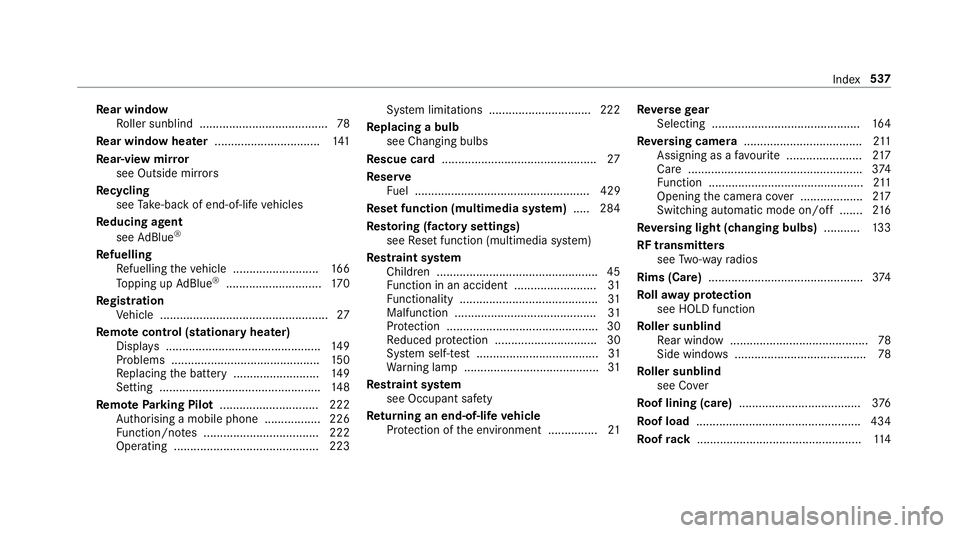
Re
ar window
Ro ller sunblind ...................................... .78
Re ar window heater ................................ 141
Re ar-view mir ror
see Outside mir rors
Re cycling
see Take -ba ckof end-of-life vehicles
Re ducing agent
see AdBlue ®
Re fuelling
Re fuelling theve hicle .......................... 16 6
To pping up AdBlue ®
............................. 17 0
Re gistration
Ve hicle ................................................... 27
Re mo tecont rol (stationa ryheater)
Displ ays ............................................... 14 9
Problems ............................................. 15 0
Re placing the battery .......................... 14 9
Setting ................................................. 14 8
Re mo teParking Pilot .............................. 222
Auth orising a mobile phone ................. 226
Fu nction/no tes ................................... 222
Operating ............................................ 223 Sy
stem limitations ...............................2 22
Re placing a bulb
see Changing bulbs
Re scue card ............................................... 27
Re ser ve
Fu el ..................................................... 429
Re set function (multimedia sy stem) .....2 84
Re storing (factory settings)
see Reset function (multimedia sy stem)
Re stra int sy stem
Children ................................................ .45
Fu nction in an accident ......................... 31
Fu nctionality .......................................... 31
Malfunction ...........................................31
Pr otection ..............................................30
Re duced pr otection ...............................30
Sy stem self-test .....................................31
Wa rning lamp ........................................ .31
Re stra int sy stem
see Occupant saf ety
Re turning an end-of-li fevehicle
Pr otection of the environment ............... 21Re
versege ar
Selecting ............................................. 16 4
Re versing camera .................................... 211
Assigning as a favo urite ...................... .217
Care .................................................... .374
Fu nction ............................................... 211
Opening the camera co ver ................... 217
Switching au tomatic mode on/off ....... 216
Re versing light (changing bulbs) ...........133
RF transmitters see Two-w ayradios
Rims (Care) ...............................................3 74
Ro llaw ay protection
see HOLD function
Ro ller sunblind
Re ar wind ow.......................................... 78
Side windo ws........................................ 78
Ro ller sunblind
see Co ver
Ro of lining (care) .................................... .376
Ro of load .................................................. 434
Ro ofrack .................................................. 11 4 Index
537