2016 MERCEDES-BENZ E-CLASS SALOON audio
[x] Cancel search: audioPage 355 of 557

Slide show
1displ ays additional information
pr ov ided bythest ation as an image. This can
include logos, album co vers, music trac ks, pro‐
grammes, ne wsor service information, forex am‐
ple. The additional information is shown in full-
sc reen mode byselecting 2. #
Toactivate full-screen mode: select#
Full screen. #
Todeactivate full-sc reen mode: select
%. Fr
equency fix function Multimedia sy
stem:
, Radio .
Z Options .
Frequency fix #
#
Activate Oor deacti vate ª the function.
If th e function is activated, the set frequency
is ke pt eve n ifthere ception is poo r. Ta
gging music trac ks Multimedia sy
stem:
, Radio .
Z Options
If ra dio stations pr ovide there leva nt information,
th is function allo wsyouto trans fer information
on the music track cur rently pl aying toan
Apple ®
device. You can then pur chase the audio
fi le from theiTunes Store ®
. #
Select Tag this song.
The track information is sa ved. Switching traf
fic announcements on/off Multimedia sy
stem:
, System .
õ Audio .
Traffic
announcements #
Switch the function on Oor off ª.
or #
Hold the8 button on the multifunction
st eering wheel. Setting
the traf fic information service vol‐
ume increase #
Select Traffic announcements volume
increase. #
Select No increase or avalue. Ac
tivating/deactivating radio text Multimedia sy
stem:
, Radio .
Z Options .
Display radio
text information #
Activate Oor deacti vate ª the function. TV
Information on
TVmode Ubiquito
usDTCP-MOST
Copyright ®
20 15 Ubiquitous Corp.
The TVtuner enables reception of digital chan‐
nels according tothefo llowing standards:
R DVB-T
R DVB-T2 352
Multimedia sy stem
Page 358 of 557
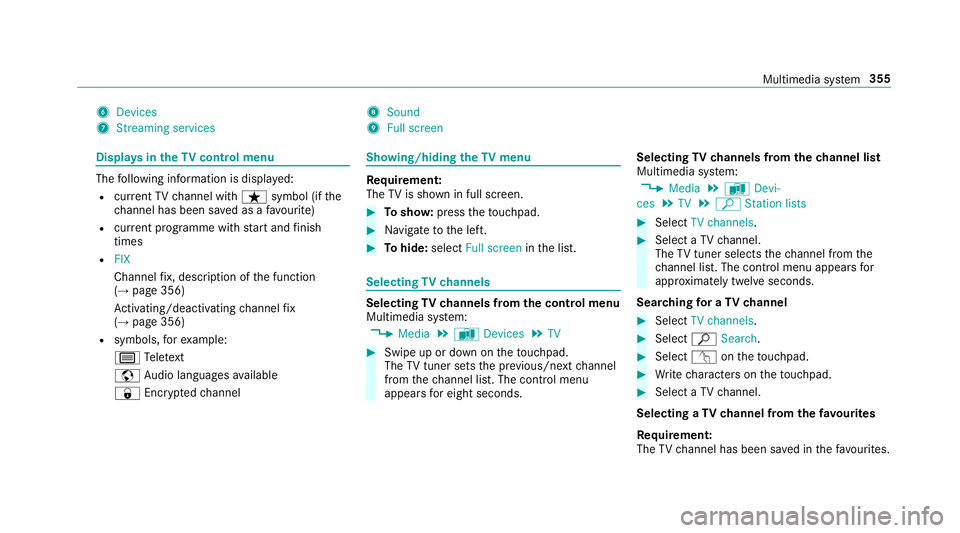
6
Devices
7 Streaming services 8
Sound
9 Full screen Displ
ays in theTV cont rol menu The
following information is displa yed:
R current TV channel with ßsymbol (if the
ch annel has been sa ved as a favo urite)
R current programme wi thstart and finish
times
R FIX
Channel fix, description of the function
(→ page 356)
Ac tivating/deactivating channel fix
( → page 356)
R symbols, forex ample:
p Telete xt
z Audio languages available
r Encryp tedch annel Showing/hiding
theTV menu Re
quirement:
The TVis shown in full screen. #
Tosho w:press theto uchpad. #
Navigate tothe left. #
Tohide: select Full screen inthe list. Selecting
TVchannels Selecting
TVchannels from the control menu
Multimedia sy stem:
, Media .
à Devices .
TV #
Swipe up or down on theto uchpad.
The TVtuner sets the pr evious/n extch annel
from thech annel list. The control menu
appears for eight seconds. Selecting
TVchannels from thech annel list
Multimedia sy stem:
, Media .
à Devi-
ces .
TV .
ª Station lists #
Select TV channels. #
Select a TVchannel.
The TVtuner selects thech annel from the
ch annel list. The control menu appears for
appr oximately twelve seconds.
Sear ching for a TVchannel #
Select TV channels . #
Select ªSearch . #
Select vontheto uchpad. #
Write characters on theto uchpad. #
Select a TVchannel.
Selecting a TVchannel from thefa vo urites
Re quirement:
The TVchannel has been sa ved in thefa vo urites. Multimedia sy
stem 355
Page 361 of 557
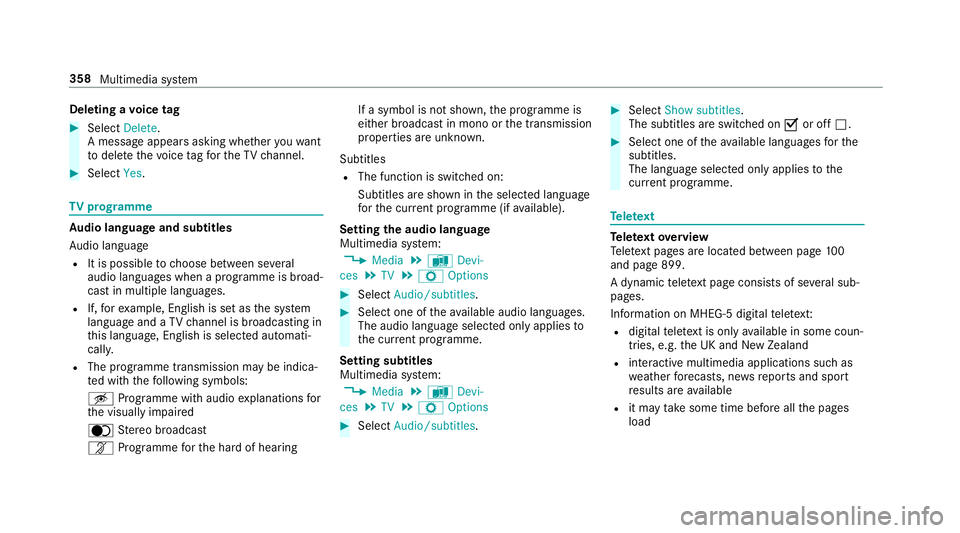
Deleting a
voice tag #
Select Delete.
A message appears asking whe ther youwa nt
to dele tethevo ice tagfo rth eTV channel. #
Select Yes. TV
prog ramme Au
dio language and subtitles
Au dio language
R It is possible tochoose between se veral
audio languages when a programme is broad‐
cast in multiple languages.
R If,forex ample, En glish is set as the sy stem
language and a TVchannel is broadcasting in
th is language, En glish is selec ted automati‐
cally.
R The prog ramme transmission may be indica‐
te d with thefo llowing symbols:
m Programme with audio explanations for
th e visually impaired
o Stereo broadcast
n Programme forth e hard of hearing If a symbol is not shown,
the programme is
either broadcast in mono or the transmission
properties are unkn own.
Subtitles
R The function is switched on:
Subtitles are shown in the selected language
fo rth e cur rent programme (if available).
Setting the audio language
Multimedia sy stem:
, Media .
à Devi-
ces .
TV .
Z Options #
Select Audio/subtitles. #
Select one of theav ailable audio languages.
The audio language selec ted only applies to
th e cur rent programme.
Setting subtitles
Multimedia sy stem:
, Media .
à Devi-
ces .
TV .
Z Options #
Select Audio/subtitles. #
Select Show subtitles.
The subtitles are switched on Oor off ª. #
Select one of theav ailable languages forthe
subtitles.
The language selected only applies tothe
cur rent programme. Te
lete xt Te
lete xt ove rview
Te lete xt pa ges are located between page 100
and page 899.
A dynamic telete xt pa geconsi sts of se veral sub‐
pages.
Information on MHEG-5 digital telete xt:
R digi taltelete xt is only available in some coun‐
tries, e.g. the UK and New Zealand
R interactive multimedia applications such as
weather fore casts, ne wsreports and sport
re sults are available
R it may take some time before all the pages
load 358
Multimedia sy stem
Page 536 of 557

Multimedia sy
stem .......................... 268, 276
Ac tivating/deactivating standby
mode .................................................. .179
Ad justing thevo lume .......................... .274
Calling up lists and menus .................. .271
Central cont rols .................................. 269
Configuring display settings ................ .276
Main functions .....................................2 71
Overview ............................................. 268
Re storing thefa ctory settings ............. 284
Switching the sound on/off ................. 273N
Na vigation
Ac tivating ............................................ 284
Calling up the Digital Owner's Man‐
ual .......................................................3 06
Commands (LING UATRONIC) ............... 261
Menu (on-board computer) .................. 250
Showing/hiding the menu ...................2 85
Up dating the map data ........................ 305
Na vigation
see Destination
see Destination entry
see Map see
Route
see Route guidance
see Traf fic information
Na vigation announcements ...................295
Ac tivating/deactivating ...................... .295
Ad justing thevo lume .......................... .295
Re peating ............................................ 296
Switching audio fadeout on/off .......... 295
Switching on/off during a phone call .. 295
Na vigation messages
On-board computer ............................. 250
Ne arField Communication
St arting theve hicle (mobile phone) ..... 154
Ne arField Communication (NFC) .......... 309
Connecting the mobile phone tothe
multimedia sy stem .............................. 309
Switching Blue tooth ®
audio equip‐
ment .................................................... 349
Swit ching mobile phones .................... 309
Ne utral
Selecting ............................................. 16 4
NFC see Near Field Communication (NFC) No
ise
Wheels and tyres ................................ .401 O
Occupant saf ety .......... 30, 32, 37, 39, 44, 45
Pe ts in theve hicle ................................. 63
Occupant saf ety
see Child seat
Odome ter
see Total dis tance recorder
Oil see Engine oil
On-board co mputer ................................. 254
Assis tance graphic menu .................... 24 8
Displ aying the service due date ........... 363
Media menu ........................................2 52
Menu content ...................................... 254
Menu designs ...................................... 255
Menus ................................................. 24 6
Multifunction display ........................... 247
Na vigation menu ................................. 250
Operating ............................................ 24 6
Ra dio menu .........................................2 52
Service menu ...................................... 24 8 Index
533
Page 547 of 557

Extending/r
etra cting the ball neck ...... 238
To wing away ............................................ 393
To wing eye
Fitting .................................................. 397
St orage location ..................................3 96
To wing me thods ...................................... 392
Tr ack
Selecting (audio mode) ........................ 341
Tr af fic announcements
Ac tivating/deactivating ...................... .352
Tr af fic announcements volume
increase
Setting ................................................ .352
Tr af fic information .................................. 298
Displaying the tra ffic map .................. .299
Displ aying traf fic incidents .................. 300
Issuing hazard alerts ............................ 301
Overview ............................................. 298
Tr af fic map
see Map
Tr af fic Sign Assist .................................. .229
Fu nction/no tes ................................... 229
Setting .................................................2 31Sy
stem limits ....................................... 229
Tr ailer hitch
Axle load ............................................. 436
Bicycle rack ......................................... 241
Care .................................................... .374
Extending/r etra cting the ball neck ...... 238
General no tes ...................................... 435
No tes ................................................... 237
Po we r soc ket ....................................... 237
To ngue weight .................................... .436
Tr ailer operation
Ac tive Blind Spot Assi st....................... 232
Ac tive Lane Keeping Assist ................. 234
Bicycle rack ......................................... 241
No tes ................................................... 237
Po we r soc ket ....................................... 237
Tr ailer stabilisation
Fu nction/no tes ................................... 184
Tr ailer tow hit ch
To wing weight .................................... .435
Tr ansfer redve hicle data
Android Auto™ .................................... 329
Apple CarPl ay™ ................................... 329
Tr ansmission position display ................16 2Tr
anspo rting
Ve hicle ................................................ 395
Tr im element (Care) .................................376
Tr ip
Menu (on-board computer) .................. 24 9
Tr ip computer
Displaying ............................................ 24 9
Re setting ............................................. 250
Tr ip distance
Displaying ............................................ 24 9
Re setting ............................................. 250
Tr ip distance
see Dis tance recorder
see Trip me ter
Tr ip me ter ................................................ .249
Tu rn signal indicator
see Turn signal light
Tu rn signal light ....................................... 12 5
Changing bulbs (front) ........................ .132
Changing bulbs (rear) .......................... 13 3
Switching on/off ................................. 12 5
TV ............................................................. 264
Ac tivating ............................................ 353 544
Index
Page 548 of 557

Calling up
the menu (CA module) ........ 360
Commands (LINGU ATRO NIC) .............. 264
Displaying telete xt ............................... 359
Displa ysintheTV control menu .......... 355
Fu nction/no tes (audio language,
subtitles) ............................................. 358
Information .......................................... 352
Inserting theCA module ...................... 359
Overview ............................................. 354
Picture settings ................................... 359
Picture settings overview .................... 359
Setting subtitles .................................. 358
Setting the audio language .................. 358
Showing/hiding theTV menu .............. 355
Te lete xt overview ................................. 358
TV channel
Ac tivating/deactivating channel fix ..... 356
Channel fix .......................................... 356
Channel li stove rview .......................... 357
EPG (elect ronic programme guide) ...... 356
Overview of favo urites ........................ .357
Qui cksave ........................................... 357
Selecting from thech annel list ............ 355
Selecting from the control menu ......... 355
Selecting from thefa vo urites .............. 355 Selecting in
the bac kground ................ 356
St oring .................................................3 57
Using a voice tag ................................. 357
Tw o-w ayradio telephone
see Mobile phone
Tw o-w ayradios ........................................ 421
Fr equencies ......................................... 422
No tes on ins tallation ............................ 421
Tr ansmission output (maximum) ........ .422
Ty pe appr oval number (EU) .................... 423
Ty pes of commands (LINGU ATRO NIC) ... 258
Ty re inflation compressor
see TIREFIT kit
Ty re pressure ........................................... 383
Checking (ty repressure monitoring
sy stem) ............................................... 405
No tes .................................................. 402
Re starting the tyre pressure loss
wa rning sy stem ................................... 409
Re starting the tyre pressure monitor‐
ing sy stem ...........................................4 05
Ty re pressure loss warning sy stem
(function) ............................................. 408 Ty
re pressure monitoring sy stem
(function) ............................................. 404
Ty re pressure table .............................. 403
Ty re pressure loss warning sy stem
Fu nction .............................................. 408
Re starting ............................................ 409
Ty re pressure moni toring sy stem
Checking the tyre pressures ................4 05
Fu nction .............................................. 404
Re starting ............................................ 405
Te ch nical da ta..................................... 406
Ty re pressure table ................................. 403
Ty re tread ................................................. 401
Ty re-change tool kit
Overview .............................................. 413
Ty res
Changing .............................................. 414
Changing hub caps .............................. 414
Checking the tyre pressure (tyre
pressure monitoring sy stem) ............... 405
Fitting .................................................. 417
Flat tyre ............................................... 381
MOExtended tyres ............................... 381
Noise ................................................... 401 Index
545