2016 MERCEDES-BENZ E-CLASS SALOON language
[x] Cancel search: languagePage 324 of 557
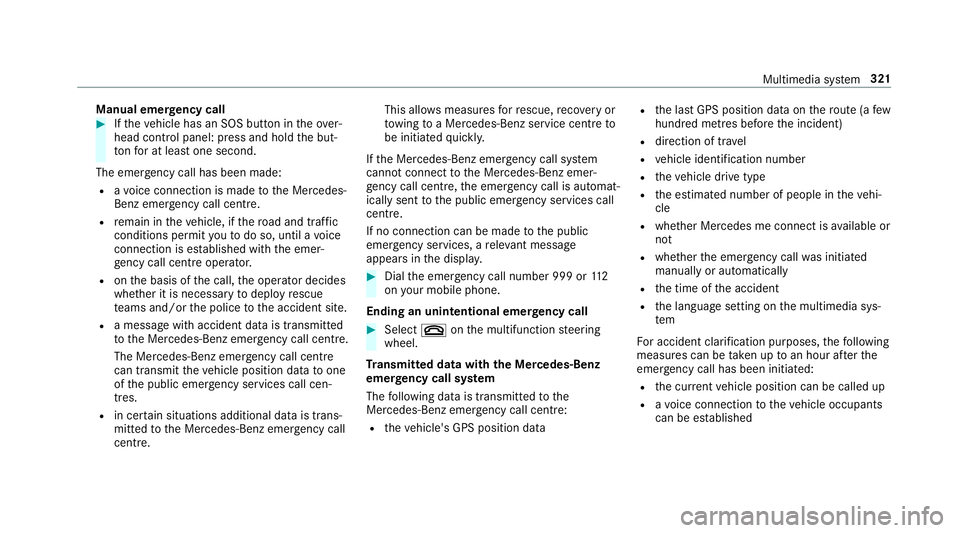
Manual emer
gency call #
Ifth eve hicle has an SOS button in theove r‐
head control panel: press and hold the but‐
to nfo r at least one second.
The emer gency call has been made:
R avo ice connection is made tothe Mercedes-
Benz emer gency call centre.
R remain in theve hicle, if thero ad and traf fic
conditions permit youto do so, until a voice
connection is es tablished with the emer‐
ge ncy call centre operator.
R onthe basis of the call, the operator decides
whe ther it is necessary todeploy rescue
te ams and/or the police tothe accident site.
R a message with accident data is transmit ted
to the Mercedes-Benz emer gency call centre.
The Mercedes-Benz eme rgency call cent re
can transmit theve hicle position data toone
of the public emer gency services call cen‐
tres.
R in cer tain situations additional data is trans‐
mit tedto the Mercedes-Benz emer gency call
centre. This allo
wsmeasu resfo rre scue, reco very or
to wing toa Mercedes-Benz service centre to
be initiated quickl y.
If th e Mercedes-Benz emer gency call sy stem
cann otconnect tothe Mercedes-Benz emer‐
ge ncy call centre, the emer gency call is au tomat‐
ically sent tothe public emer gency services call
centre.
If no connection can be made tothe public
emer gency services, a releva nt messa ge
appears in the displa y. #
Dial the emer gency call number 999 or 11 2
on your mobile phone.
Ending an unin tentional emer gency call #
Select ~onthe multifunction steering
wheel.
Tr ansmitted data with th e Mercedes-Benz
emer gency call sy stem
The following data is transmitte dto the
Mercedes-Benz emer gency call centre:
R theve hicle's GPS position data R
the last GPS position data on thero ute (a few
hundred metres before the incident)
R direction of tr avel
R vehicle identification number
R theve hicle drive type
R the estimated number of people in theve hi‐
cle
R whe ther Mercedes me connect is available or
not
R whe ther the emer gency call was initiated
manually or automatically
R the time of the accident
R the language setting on the multimedia sys‐
tem
Fo r accident clarification purposes, thefo llowing
measures can be take n up toan hour af terthe
emer gency call has been initia ted:
R the cur rent vehicle position can be called up
R avo ice connection totheve hicle occupants
can be es tablished Multimedia sy
stem 321
Page 325 of 557
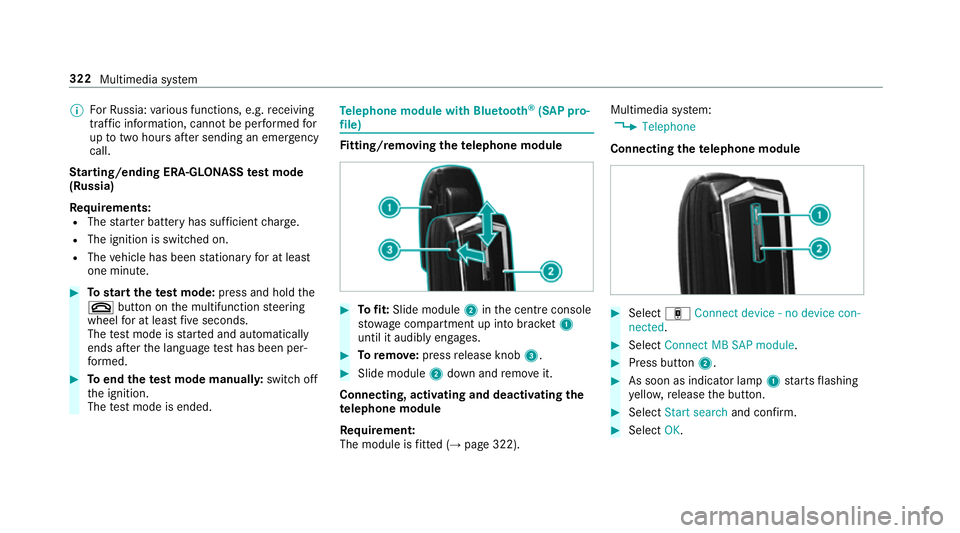
%
ForRu ssia: various functions, e.g. receiving
traf fic information, cannot be per form ed for
up totwo hou rsafte r sending an emer gency
call.
St arting/ending ERA-GLONASS test mode
(Russia)
Re quirements:
R The star ter battery has suf ficient charge.
R The ignition is switched on.
R The vehicle has been stationary for at least
one minute. #
Tostart thete st mode: press and hold the
~ button on the multifunction steering
wheel for at least five seconds.
The test mode is star ted and automatically
ends af terth e language test has been per‐
fo rm ed. #
Toend thete st mode manuall y:switch off
th e ignition.
The test mode is ended. Te
lephone module with Blue tooth ®
(SAP pro‐
fi le) Fi
tting/ removing the telephone module #
Tofit: Slide module 2inthe cent reconsole
stow age compartment up into brac ket1
until it audibly engages. #
Toremo ve: press release knob 3. #
Slide module 2down and remo veit.
Connecting, acti vating and deactivating the
te lephone module
Re quirement:
The module is fitted (→ page 322). Multimedia sy
stem:
, Telephone
Connecting thete lephone module #
Select áConnect device - no device con-
nected. #
Select Connect MB SAP module. #
Press button 2. #
As soon as indicator lamp 1starts flashing
ye llo w, release the button. #
Select Start search and confirm. #
Select OK. 322
Multimedia sy stem
Page 336 of 557

%
The multimedia sy stem usually es tablishes
th e Internet connection automaticall y.Ifthe
multimedia sy stem is not connected tothe
Internet, the Internet connection is es tab‐
lished when an Internet application is used. Connection
status Overview of connection
status 1
Displ ayofexisting connection and reception
fi eld stre ngth of the communication module
or of the connected Blue tooth®
device Displaying
the connection status
Multimedia sy stem:
, System .
ö Connectivity #
Select Internet status .
% When connected via Wi-Fi or a Blu etoo th®
device, the appr oximate data volume trans‐
mit ted is displa yed. The exact values can be
re qu ested from your mobile phone network
pr ov ider. Mercedes-Benz Apps
Calling up Mercedes-Benz Apps
Re
quirements:
R Regis terto use Mercedes-Benz Apps.
R Con firm thege neral term s and conditions.
Multimedia sy stem:
, Connect .
Ú MB Apps #
Select the App.
Fu rther Mercedes-Benz Apps and information
can be obtained at: http://apps.mercedes-
benz.com/apps/ %
The available features are countr y-depend‐
ent.
Licence fees may be applicable.
Using Mercedes-Benz Apps voice control
Re quirements:
R Regis terto use Mercedes-Benz Apps.
R Con firm thege neral term s and conditions.
R The o symbol indicates that a Mercedes-
Benz App can be used via voice control. #
Call up the Mercedes-Benz App
(→ page 333).
The basic menu forth e App is displa yed. #
Touse voice control: select oLanguage. #
Say your question or command.
% Voice control is not available in all countries
and languages. Multimedia sy
stem 333
Page 358 of 557
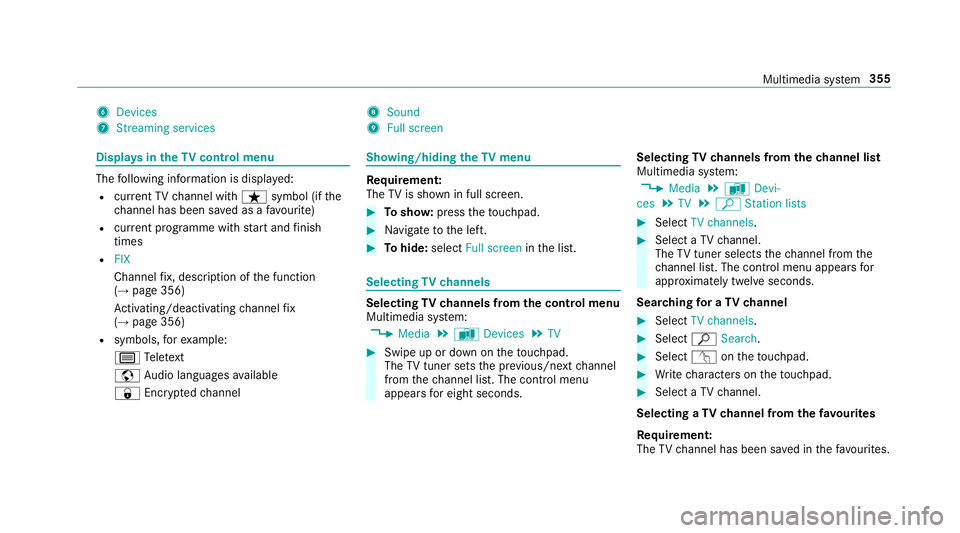
6
Devices
7 Streaming services 8
Sound
9 Full screen Displ
ays in theTV cont rol menu The
following information is displa yed:
R current TV channel with ßsymbol (if the
ch annel has been sa ved as a favo urite)
R current programme wi thstart and finish
times
R FIX
Channel fix, description of the function
(→ page 356)
Ac tivating/deactivating channel fix
( → page 356)
R symbols, forex ample:
p Telete xt
z Audio languages available
r Encryp tedch annel Showing/hiding
theTV menu Re
quirement:
The TVis shown in full screen. #
Tosho w:press theto uchpad. #
Navigate tothe left. #
Tohide: select Full screen inthe list. Selecting
TVchannels Selecting
TVchannels from the control menu
Multimedia sy stem:
, Media .
à Devices .
TV #
Swipe up or down on theto uchpad.
The TVtuner sets the pr evious/n extch annel
from thech annel list. The control menu
appears for eight seconds. Selecting
TVchannels from thech annel list
Multimedia sy stem:
, Media .
à Devi-
ces .
TV .
ª Station lists #
Select TV channels. #
Select a TVchannel.
The TVtuner selects thech annel from the
ch annel list. The control menu appears for
appr oximately twelve seconds.
Sear ching for a TVchannel #
Select TV channels . #
Select ªSearch . #
Select vontheto uchpad. #
Write characters on theto uchpad. #
Select a TVchannel.
Selecting a TVchannel from thefa vo urites
Re quirement:
The TVchannel has been sa ved in thefa vo urites. Multimedia sy
stem 355
Page 361 of 557
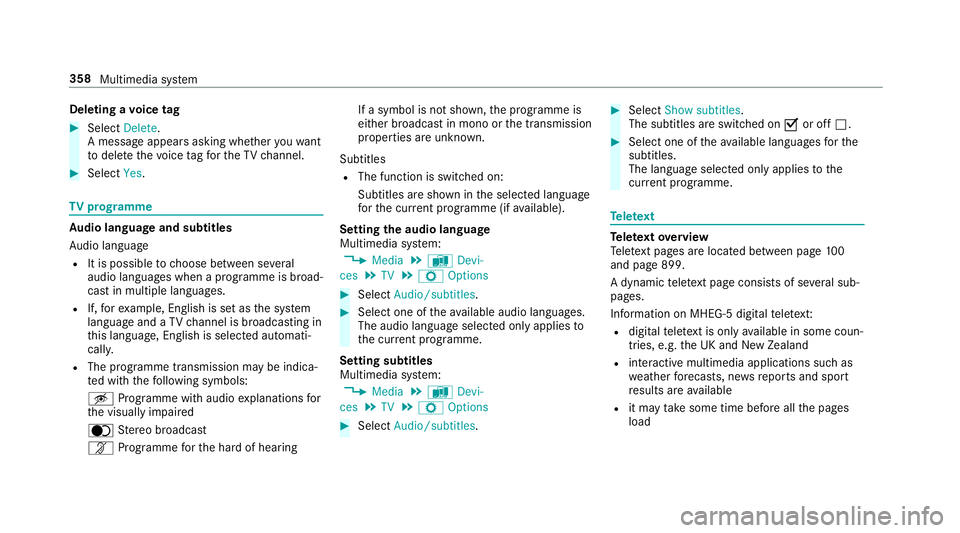
Deleting a
voice tag #
Select Delete.
A message appears asking whe ther youwa nt
to dele tethevo ice tagfo rth eTV channel. #
Select Yes. TV
prog ramme Au
dio language and subtitles
Au dio language
R It is possible tochoose between se veral
audio languages when a programme is broad‐
cast in multiple languages.
R If,forex ample, En glish is set as the sy stem
language and a TVchannel is broadcasting in
th is language, En glish is selec ted automati‐
cally.
R The prog ramme transmission may be indica‐
te d with thefo llowing symbols:
m Programme with audio explanations for
th e visually impaired
o Stereo broadcast
n Programme forth e hard of hearing If a symbol is not shown,
the programme is
either broadcast in mono or the transmission
properties are unkn own.
Subtitles
R The function is switched on:
Subtitles are shown in the selected language
fo rth e cur rent programme (if available).
Setting the audio language
Multimedia sy stem:
, Media .
à Devi-
ces .
TV .
Z Options #
Select Audio/subtitles. #
Select one of theav ailable audio languages.
The audio language selec ted only applies to
th e cur rent programme.
Setting subtitles
Multimedia sy stem:
, Media .
à Devi-
ces .
TV .
Z Options #
Select Audio/subtitles. #
Select Show subtitles.
The subtitles are switched on Oor off ª. #
Select one of theav ailable languages forthe
subtitles.
The language selected only applies tothe
cur rent programme. Te
lete xt Te
lete xt ove rview
Te lete xt pa ges are located between page 100
and page 899.
A dynamic telete xt pa geconsi sts of se veral sub‐
pages.
Information on MHEG-5 digital telete xt:
R digi taltelete xt is only available in some coun‐
tries, e.g. the UK and New Zealand
R interactive multimedia applications such as
weather fore casts, ne wsreports and sport
re sults are available
R it may take some time before all the pages
load 358
Multimedia sy stem
Page 532 of 557

J
Jack Declaration of Conformity ..................... 24
St orage location ................................... 413
Jump-start connection ............................389K
Ke y.............................................................. 64
Battery .................................................. 66
Emer gency key element ........................ 66
Energy consum ption .............................. 65
Ke yring attachment .............................. 66
Overview ............................................... 64
Pa nic alarm ........................................... 65
Problem ................................................. 67
Un locking setting .................................. 65
Key see Ignition key
see Locking
see Vehicle key
KEYLESS-GO Locking theve hicle ................................ 70
Problem .................................................71
Un locking setting .................................. 65 Un
locking theve hicle ............................70
Kickd own.................................................1 65
Using ................................................... 16 5
Knee airbag ................................................ 37 L
Laden ........................................................ 11 0
Ro ofrack ............................................. 11 4
St ow age space under the boot floor ....1 13
Ti e-down eyes ...................................... 11 0
Lamp see In terior lighting
Lamp (instrument display) see Warning/indicator lamps
Lane Keeping Assist
see Active Lane Keeping Assist
Language Notes ................................................... 281
Setting .................................................2 81
Last destinations Selecting ............................................ .288
LED light see Intelligent Light Sy stem Le
vel control sy stem
see AIR BODY CONTROL
Light switch Overview .............................................1 23
Lighting .................................................... 13 0
Lighting see Lights
Lights ................................................ 123, 13 0
Ac tive light function ............................. 12 6
Ad aptive Highbeam Assist Plus .......... .128
Ad justing the instrument lighting ......... 24 8
Ad versewe ather light .......................... 12 8
Au tomatic driving lights ....................... 124
Changing bulbs .................................... 131
City lighting ........................................ .128
Combination switch ............................ .125
Cornering light function ....................... 127
Dipped beam ....................................... 12 3
Driving ab road .................................... .123
Fo g light (extended range) ................... 127
Haza rdwa rning lights .......................... 12 6
Headla mpflashing .............................. .125
Headlamp range .................................. 124
Intellige nt Light Sy stem ....................... 12 6 Index
529
Page 533 of 557

Light switch .........................................1
23
Main beam .......................................... .125
Mo torw ay mode ................................... 127
Pa rking lights ...................................... .123
Re ar fog light ....................................... 124
Re sponsibility for lighting sy stems .......1 23
Setting the dipped beam ..................... 12 9
Setting the sur round lighting .............. .130
St anding lights .................................... .123
Tu rn signal light ................................... 12 5
Limiter ...................................................... 19 0
Ac tivating ............................................ .191
Calling up a speed .............................. .191
Deactivating ......................................... 191
Fu nction .............................................. 19 0
Le ver .................................................... 191
Pa ssive mode ...................................... 19 0
Pe rm anent setting .............................. .193
Re quirements ...................................... 191
Selecting .............................................. 191
Setting a speed .................................... 191
St oring a speed .................................... 191
Sy stem limits ....................................... 19 0
Limiting speed see Limiter LINGU
ATRO NIC ........................................ 257
Application-speci fic command ............ 258
Au dible help functions .........................2 59
Command types .................................. 258
Entering numbe rs................................ 258
Global command ................................. 258
Impr oving speech quality .................... 259
Language setting ................................ .259
Media pla yer commands .................... .265
Messa gecommands ........................... 265
Multifunction steering wheel (operat‐
ing) ...................................................... 257
Na vigation commands ........................ .261
Operable functions .............................. 258
Operating saf ety .................................. 257
Ra dio commands .................................2 64
Switch commands ............................... 259
Te lephone commands ........................ .263
Te xt messa gecommands .................... 265
TV commands ..................................... 264
Ve hicle commands .............................. 266
Vo ice prom pting .................................. 258
Live Traf fic Information
Displaying subsc ript ion information .... 299
Re gis tering on Mercedes me ............... 299 Loading guidelines
.................................. 105
Loads Securing .............................................. 105
Locking ...................................................... .64
Locking/unlocking ........................ 68, 69, 73
Lo weri ng
Ve hicle .................................................4 18
Lu bricant additives
see Additives
Lu ggage
Securing .............................................. 105
Lu mbar support
see Lumbar support (4-w ay)
Lu mbar support (4-w ay).......................... .95 M
Main beam Adaptive Highbeam Assist Plus .......... .128
Changing bulbs ................................... .132
Switching on/off ................................. 12 5
Maintenance see ASS YST PLUS 530
Index
Page 544 of 557
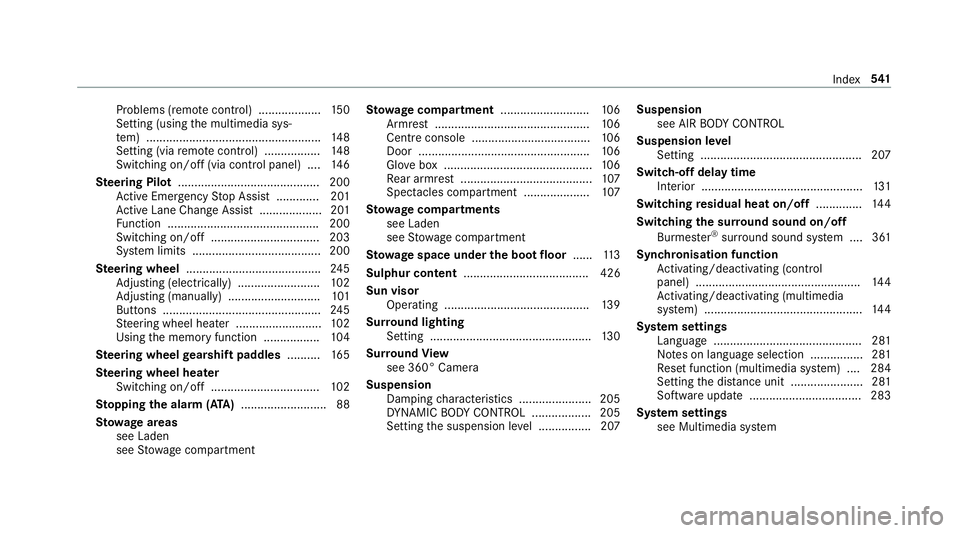
Problems (remo
tecontrol) ................... 15 0
Setting (using the multimedia sys‐
te m) ..................................................... 14 8
Setting (via remo tecontrol) ................. 14 8
Switching on/off (via control panel) .... 14 6
Ste ering Pilot .......................................... .200
Ac tive Emergency Stop Assist .............2 01
Ac tive Lane Change Assi st................... 201
Fu nction .............................................. 200
Switching on/o ff................................. 203
Sy stem limits ....................................... 200
Ste ering wheel ........................................ .245
Ad justing (electrically) ........................ .102
Ad justing (manually) ............................ 101
Buttons ................................................ 24 5
St eering wheel heater .......................... 102
Using the memory function ................. 104
Ste ering wheel gearshift paddles ..........16 5
Ste ering wheel heater
Swit ching on/off ................................ .102
St opping the ala rm(ATA ).......................... 88
St ow age areas
see Laden
see Stow age compartment St
ow age comp artment........................... 106
Armrest ............................................... 106
Centre console .................................... 106
Door ................................................... .106
Glove box .............................................1 06
Re ar armrest ........................................ 107
Spectacles compa rtment .................... 107
St ow age comp artments
see Laden
see Stow age compartment
St ow age space under the boot floor ......11 3
Sulphur content ...................................... 426
Sun visor Operating ............................................ 13 9
Sur round lighting
Setting ................................................ .130
Sur round View
see 360° Camera
Suspension Damping characteristics ...................... 205
DY NA MIC BODY CONTROL .................. 205
Setting the suspension le vel ................ 207 Suspension
see AIR BODY CONTROL
Suspension le vel
Setting ................................................. 207
Switch-off del aytime
Interior ................................................ .131
Switching residual heat on/off ..............14 4
Switching the sur round sound on/off
Burmes ter®
sur round sound sy stem ....3 61
Synchronisation function Activating/deactivating (control
panel) .................................................. 14 4
Ac tivating/deactivating (multimedia
sy stem) ................................................ 14 4
Sy stem settings
Language ............................................ .281
No tes on language selection ................2 81
Re set function (multimedia sy stem) ....2 84
Setting the dis tance unit ...................... 281
Software upda te.................................. 283
Sy stem settings
see Multimedia sy stem Index
541