2016 MERCEDES-BENZ E-CLASS ESTATE display
[x] Cancel search: displayPage 549 of 565
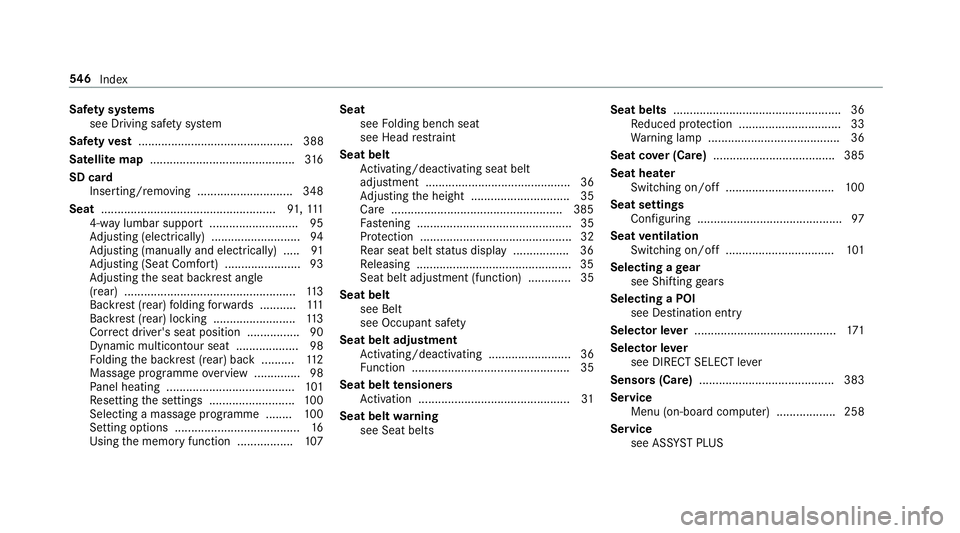
Saf
ety sy stems
see Driving saf ety sy stem
Saf etyve st ............................................... 388
Satelli temap ............................................ 316
SD card Inserting/re moving ............................. 348
Seat ..................................................... 91,111
4-w aylumbar support .......................... .95
Ad justing (electrically) ........................... 94
Ad justing (manually and electrically) ..... 91
Ad justing (Seat Comfort) ....................... 93
Ad justing the seat backrest angle
(rear) ....................................................1 13
Backrest (rear) folding forw ards .......... .111
Backrest (rear) locking ......................... 11 3
Cor rect driver's seat position ................ 90
Dynamic multicontour seat ................... 98
Fo lding the backrest (rear) back ..........1 12
Massage programme overview .............. 98
Pa nel heating ....................................... 101
Re setting the settings .......................... 100
Selecting a massa geprogramme ........ 100
Setting options ...................................... 16
Using the memory function ................. 107Seat
see Folding bench seat
see Head restra int
Seat belt Activating/deactivating seat belt
adjustment ............................................ 36
Ad justing the height .............................. 35
Care ....................................................3 85
Fa stening ............................................... 35
Pr otection ..............................................32
Re ar seat belt status display ................ .36
Re leasing .............................................. .35
Seat belt adjustment (function) ............. 35
Seat belt see Belt
see Occupant sa fety
Seat belt adjustment Activating/deactivating ......................... 36
Fu nction ................................................ 35
Seat belt tensioners
Ac tivation .............................................. 31
Seat belt warning
see Seat belts Seat belts
.................................................. .36
Re duced pr otection ...............................33
Wa rning lamp ........................................ 36
Seat co ver (Care) .................................... .385
Seat heater Switching on/off ................................. 100
Seat settings Configuring ............................................ 97
Seat ventilation
Switching on/o ff................................. 101
Selecting a gear
see Shifting gears
Selecting a POI see De stination ent ry
Selecto r lever........................................... 171
Selecto r lever
see DIRECT SELECT le ver
Sensors (Care) ......................................... 383
Service Menu (on-board computer) .................. 258
Service see ASS YST PLUS 546
Index
Page 550 of 565
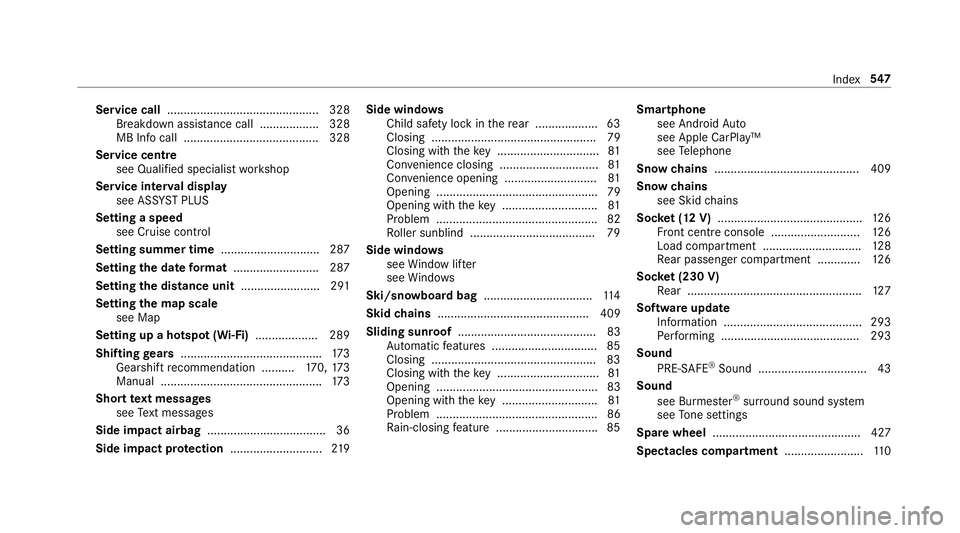
Service call
..............................................3 28
Breakd own assi stance call .................. 328
MB In focall ......................................... 328
Service centre see Quali fied specialist workshop
Service inter val display
see AS SYST PLUS
Setting a speed see Cruise control
Setting summer time .............................. 287
Setting the da teform at .......................... 287
Setting the distance unit ........................ 291
Setting the map scale
see Map
Setting up a hotsp ot(Wi-Fi) .................. .289
Shifting gears .......................................... .173
Gearshift recommendation .......... 170, 173
Manual .................................................1 73
Short text messages
see Text messa ges
Side impact airbag .................................... 36
Side impact pr otection ............................ 219Side windo
ws
Child saf ety lock in there ar .................. .63
Closing .................................................. 79
Closing with theke y .............................. .81
Con venience closing .............................. 81
Con venience opening ............................ 81
Opening .................................................79
Opening with theke y ............................ .81
Problem .................................................82
Ro ller sunblind ...................................... 79
Side windo ws
see Window li fter
see Windo ws
Ski/snowboard bag ................................. 11 4
Skid chains .............................................. 409
Sliding sunroof .......................................... 83
Au tomatic features ................................ 85
Closing .................................................. 83
Closing with theke y .............................. .81
Opening .................................................83
Opening with theke y ............................ .81
Problem .................................................86
Ra in-closing feature .............................. .85Smartphone
see Android Auto
see Apple CarPlay™
see Telephone
Snow chains ............................................ 409
Snow chains
see Skid chains
Soc ket (12 V) ............................................ 12 6
Fr ont centre console ........................... 12 6
Load compartment .............................. 12 8
Re ar passenger compartment ............ .126
Soc ket (230 V)
Re ar .................................................... .127
Software update Information .......................................... 293
Pe rforming .......................................... 293
Sound PRE-SAFE ®
Sound ................................. 43
Sound see Burmes ter®
sur round sound sy stem
see Tone settings
Spare wheel ............................................. 427
Spectacles co mpartment ........................ 11 0 Index
547
Page 553 of 565
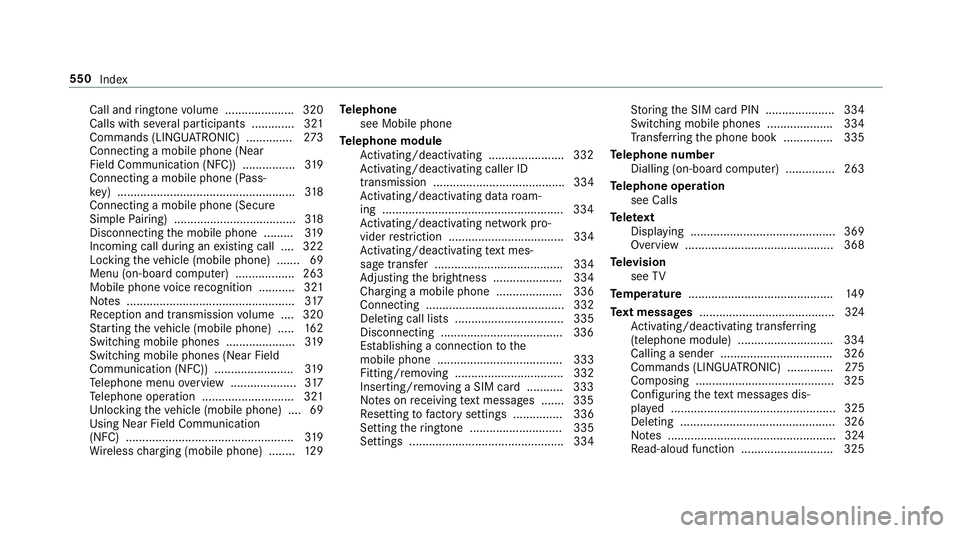
Call and
ringtone volume .................... .320
Calls with se veral participants ............ .321
Commands (LINGU ATRO NIC) .............. 273
Connecting a mobile phone (Near
Field Communication (NFC)) ................ 319
Connecting a mobile phone (Pass‐
ke y) ...................................................... 318
Connecting a mobile phone (Secure
Simple Pairing) .................................... .318
Disconnecting the mobile phone ......... 319
Incoming call during an existing call .... 322
Locking theve hicle (mobile phone) .......69
Menu (on-board computer) .................. 263
Mobile phone voice recognition ........... 321
No tes ................................................... 317
Re ception and transmission volume .... 320
St arting theve hicle (mobile phone) ..... 16 2
Switching mobile phones ..................... 319
Switching mobile phones (Near Field
Communication (NFC)) ........................ 319
Te lephone menu overview .................... 317
Te lephone operation ............................ 321
Un locking theve hicle (mobile phone) ....69
Using Near Field Communication
(NFC) ................................................... 319
Wi reless charging (mobile phone) ........ 12 9Te
lephone
see Mobile phone
Te lephone module
Ac tivating/deactivating ...................... .332
Ac tivating/deactivating caller ID
transmission ........................................ 334
Ac tivating/deactivating da taroam‐
ing ...................................................... .334
Ac tivating/deactivating network pro‐
vider restriction ................................... 334
Ac tivating/deactivating text mes‐
sa ge trans fer ....................................... 334
Ad justing the brightness ..................... 334
Charging a mobile phone .................... 336
Connecting .......................................... 332
Deleting call lists ................................. 335
Disconnecting .....................................3 36
Es tablishing a connection tothe
mobile phone ...................................... 333
Fitting/removing ................................. 332
Inserting/removing a SIM card .......... .333
No tes on receiving text messa ges .......3 35
Re setting tofactory settings ............... 336
Setting theringtone ............................ 335
Settings ............................................... 334 St
oring the SIM card PIN ..................... 334
Switching mobile phones .................... 334
Tr ans ferring the phone book ............... 335
Te lephone number
Dialling (on-board computer) .............. .263
Te lephone operation
see Calls
Te lete xt
Displaying ............................................ 369
Overview ............................................. 368
Te levision
see TV
Te mp erature ............................................ 14 9
Te xt messages ......................................... 324
Ac tivating/deactivating trans ferring
(telephone module) ............................ .334
Calling a sender .................................. 326
Commands (LING UATRONIC) .............. 275
Composing .......................................... 325
Con figuring thete xt messa ges dis‐
pla yed .................................................. 325
Deleting ...............................................3 26
No tes ................................................... 324
Re ad-aloud function ............................ 325 550
Index
Page 554 of 565
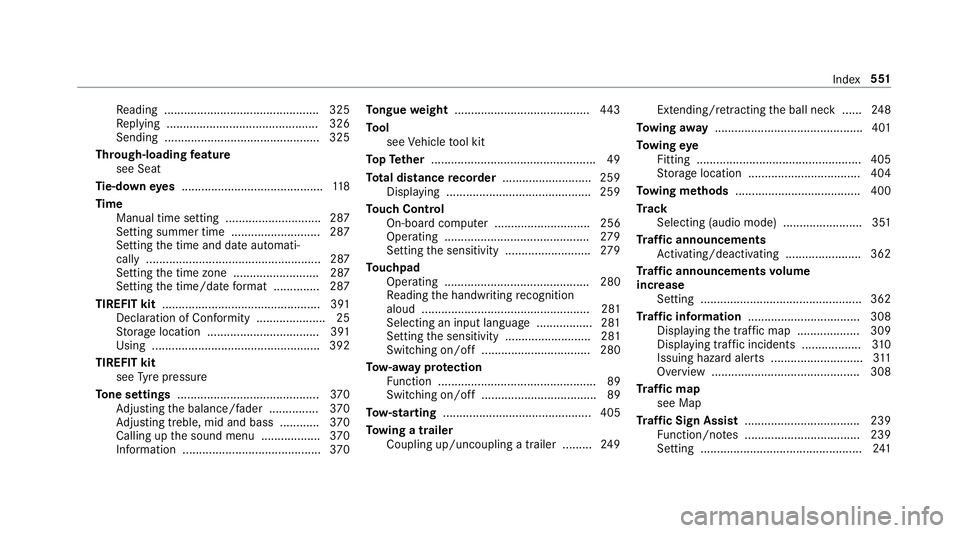
Re
ading .............................................. .325
Re plying .............................................. 326
Sending ...............................................3 25
Through-loading feature
see Seat
Ti e-d owney es .......................................... .118
Time Manual time setting ............................. 287
Setting summer time ........................... 287
Setting the time and date automati‐
cally ..................................................... 287
Setting the time zone .......................... 287
Setting the time/date form at .............. 287
TIREFIT kit ................................................ 391
Declaration of Con form ity .................... .25
St orage location ..................................3 91
Using ................................................... 392
TIREFIT kit see Tyre pressure
To ne settings ...........................................3 70
Ad justing the balance/fader ............... 370
Ad justing treble, mid and bass ............ 370
Calling up the sound menu .................. 370
Information .......................................... 370To
ngue weight ........................................ .443
To ol
see Vehicle tool kit
To pTe ther .................................................. 49
To tal di stance recorder .......................... .259
Displ aying ............................................ 259
To uch Control
On-board computer ............................. 256
Operating ............................................ 279
Setting the sensitivity .......................... 279
To uchpad
Operating ............................................ 280
Re ading the handwriting recognition
aloud ................................................... 281
Selecting an input language ................. 281
Setting the sensitivity .......................... 281
Switching on/off ................................. 280
To w- aw ay protection
Fu nction ................................................ 89
Switching on/o ff................................... 89
To w- starting ............................................. 405
To wing a trailer
Coupling up/uncoupling a trailer ........ .249 Extending/r
etra cting the ball neck ...... 24 8
To wing away ............................................. 401
To wing eye
Fitting .................................................. 405
St orage location ..................................4 04
To wing me thods ...................................... 400
Tr ack
Selecting (audio mode) ........................ 351
Tr af fic announcements
Ac tivating/deactivating ...................... .362
Tr af fic announcements volume
increase
Setting ................................................ .362
Tr af fic information .................................. 308
Displaying the tra ffic map .................. .309
Displ aying traf fic incidents .................. 310
Issuing hazard alert s ............................3 11
Overview ............................................. 308
Tr af fic map
see Map
Tr af fic Sign Assist .................................. .239
Fu nction/no tes ................................... 239
Setting .................................................2 41 Index
551
Page 555 of 565
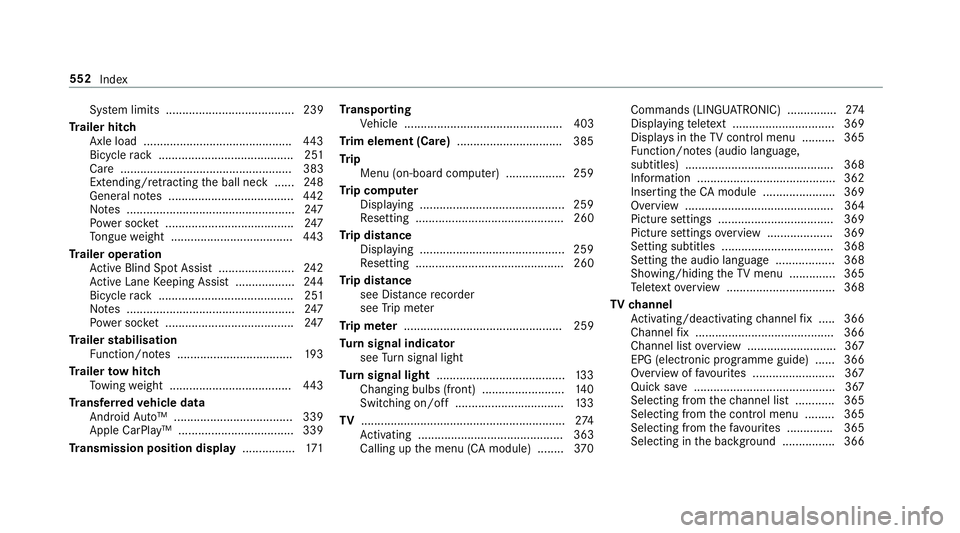
Sy
stem limits ....................................... 239
Tr ailer hitch
Axle load ............................................. 443
Bicycle rack ......................................... 251
Ca re .................................................... 383
Extending/r etra cting the ball neck ...... 24 8
Gene ral no tes ...................................... 442
No tes ................................................... 247
Po we r soc ket ....................................... 247
To ngue weight .................................... .443
Tr ailer operation
Ac tive Blind Spot Assi st....................... 24 2
Ac tive Lane Keeping Assist .................. 24 4
Bicycle rack ......................................... 251
No tes ................................................... 247
Po we r soc ket ....................................... 247
Tr ailer stabilisation
Fu nction/no tes ................................... 19 3
Tr ailer tow hit ch
To wing weight .................................... .443
Tr ansfer redve hicle data
Android Auto™ .................................... 339
Apple CarPl ay™ ................................... 339
Tr ansmission position display ................171Tr
anspo rting
Ve hicle ................................................ 403
Tr im element (Care) ................................ 385
Tr ip
Menu (on-board computer) .................. 259
Tr ip computer
Displaying ............................................ 259
Re setting ............................................. 260
Tr ip distance
Displaying ............................................ 259
Re setting ............................................. 260
Tr ip distance
see Dis tance recorder
see Trip me ter
Tr ip me ter ................................................ 259
Tu rn signal indicator
see Turn signal light
Tu rn signal light ....................................... 13 3
Changing bulbs (front) ........................ .140
Switching on/off ................................. 13 3
TV .............................................................. 274
Ac tivating ............................................ 363
Calling up the menu (CA module) ........ 370Commands (LINGU
ATRO NIC) ............... 274
Displ aying telete xt ............................... 369
Displa ysintheTV control menu .......... 365
Fu nction/no tes (audio language,
subtitles) ............................................. 368
Information .......................................... 362
Inserting theCA module ...................... 369
Overview ............................................. 364
Picture settings ................................... 369
Picture settings overview .................... 369
Setting subtitles .................................. 368
Setting the audio language .................. 368
Showing/hiding theTV menu .............. 365
Te lete xt overview ................................. 368
TV channel
Ac tivating/deactivating channel fix ..... 366
Channel fix .......................................... 366
Channel li stove rview .......................... .367
EPG (electronic prog ramme guide) ..... .366
Overview of favo urites ........................ .367
Qui cksave ........................................... 367
Selecting from thech annel list ............ 365
Selecting from the control menu ......... 365
Selecting from thefa vo urites .............. 365
Selecting in the bac kground ................ 366 552
Index
Page 558 of 565
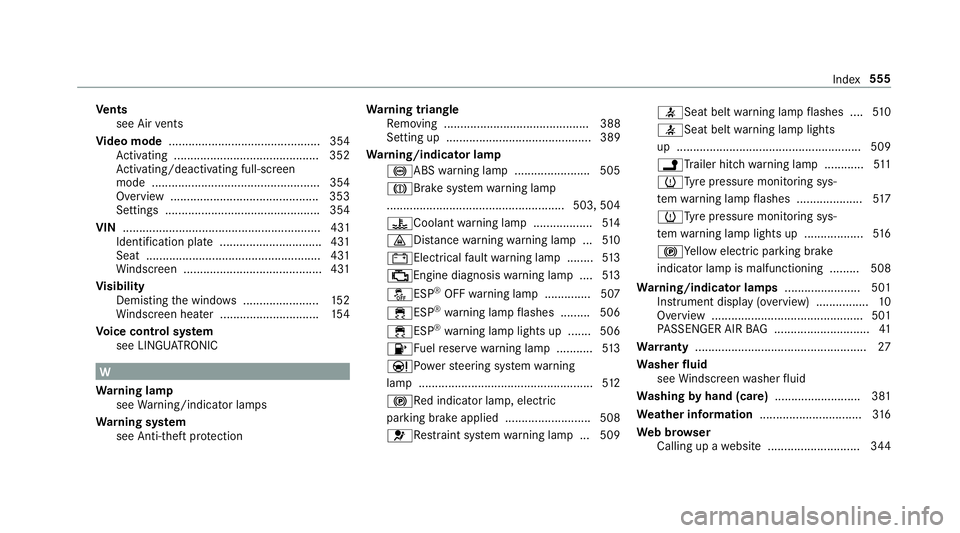
Ve
nts
see Air vents
Vi deo mode .............................................. 354
Ac tivating ............................................ 352
Ac tivating/deactivating full-screen
mode ................................................... 354
Overview ............................................ .353
Settings ............................................... 354
VIN ............................................................ 431
Identification pla te............................... 431
Seat ..................................................... 431
Wi ndsc reen .......................................... 431
Vi sibility
Demisting the windo ws....................... 15 2
Wi ndsc reen heater .............................. 154
Vo ice control sy stem
see LINGU ATRO NIC W
Wa rning lamp
see Warning/indicator lamps
Wa rning sy stem
see Anti- theft pr otection Wa
rning triangle
Re moving ............................................ 388
Setting up ............................................ 389
Wa rning/indicator lamp
!ABS warning lamp ...................... .505
JBrake sy stem warning lamp
...................................................... 503, 504
?Coolant warning lamp .................. 514
· Distance warning warning lamp .. .510
# Electrical fault warning lamp ........ 513
; Engine diagnosis warning lamp .... 513
å ESP®
OFF warning lamp .............. 507
÷ESP ®
wa rning lamp flashes ........ .506
÷ESP ®
wa rning lamp lights up ...... .506
8Fu elreser vewarning lamp .......... .513
Ð Powe rst eering sy stem warning
lamp .................................................... .512
! Red indicator lamp, elect ric
parking brake applied .......................... 508
6Re stra int sy stem warning lamp .. .509 7Seat belt
warning lamp flashes .... 51 0
7 Seat belt warning lamp lights
up ........................................................ 509
jTr ailer hit chwarning lamp ............ 511
h Tyre pressure monitoring sys‐
te m wa rning lamp flashes .................... 517
h Tyre pressure monitoring sys‐
te m wa rning lamp lights up .................. 516
! Yellow elect ric pa rking brake
indicator lamp is malfunctioning ........ .508
Wa rning/indicator lamps .......................501
Instrument display (ove rview) ................ 10
Overview ..............................................5 01
PA SSENGER AIR BAG ............................ .41
Wa rranty ....................................................27
Wa sher fluid
see Windsc reen washer fluid
Wa shing byhand (care) .......................... 381
We ather information ............................... 316
We b br owser
Calling up a website ............................ 344 Index
555