2016 MERCEDES-BENZ CLS engine
[x] Cancel search: enginePage 187 of 342

Important safety notes ATTENTION ASSIST is only an aid. It might no t
always recognize fatigue or increasing inatten -
tiveness in time or fail to recognize them at all.
The system is no t a substitut e for a well-reste d
and attentive driver.
The functionalit y of ATTENTION ASSIST is
restricted and warning s may be delaye d or no t
occur at all: R
if th e lengt h of th e journey is less than approx -
imately 30 minute sR
if th e road condition is poor , e.g. if th e surfac e
is uneven or if there are pothole sR
if there is a stron g side win dR
if you have adopted a sport y driving style wit h
high cornerin g speeds or high rates of accel-
eration R
if you are predominantly driving at a spee d
belo w 37 mph (60 km/ h) or above 124 mph
(200 km/ h)R
if you are driving with the DISTRONIC PLUS
Steering Assist activated R
if the time has been set incorrectly R
in active driving situations, such as when you
change lanes or change your speed
The attention level evaluation is deleted and
restarts when the journey is continued, if: R
you switch off the engine R
you take off your seat belt and open the driv-
er's door, e.g. for a change of drivers or to
take a break
Displaying the attention level
You can have current status information dis-
played in the assistance menu ( Y
page 203) of
the on-board computer. X
Select the Assistance display for ATTENTION
ASSIST using the on-board computer
( Y
page 203). The following information is displayed: R
length of the journey since the last break. R
the attention level determined by ATTENTION
ASSIST, displayed in a bar display in five levels
from high to low. R
if ATTENTION ASSIST is unable to calculate
the attention level and cannot output a warn-
ing, the System Suspended message
appears. The bar display then changes the
display, e.g. if you are driving at a speed below
37 mph (60 km/h) or above 124 mph
(200 km/h).
Activating ATTENTION ASSIST X
Activate ATTENTION ASSIST using the on-
board computer ( Y
page 205).
The system determines the attention level of
the driver depending on the setting selected:
Standard selected: the sensitivity with which
the system determines the attention level is set
to normal.
Sensitive selected: the sensitivity is set higher.
The attention level detected by Attention Assist
is adapted accordingly and the driver is warned
earlier.
When ATTENTION ASSIST is deactivated, the
�
Page 198 of 342
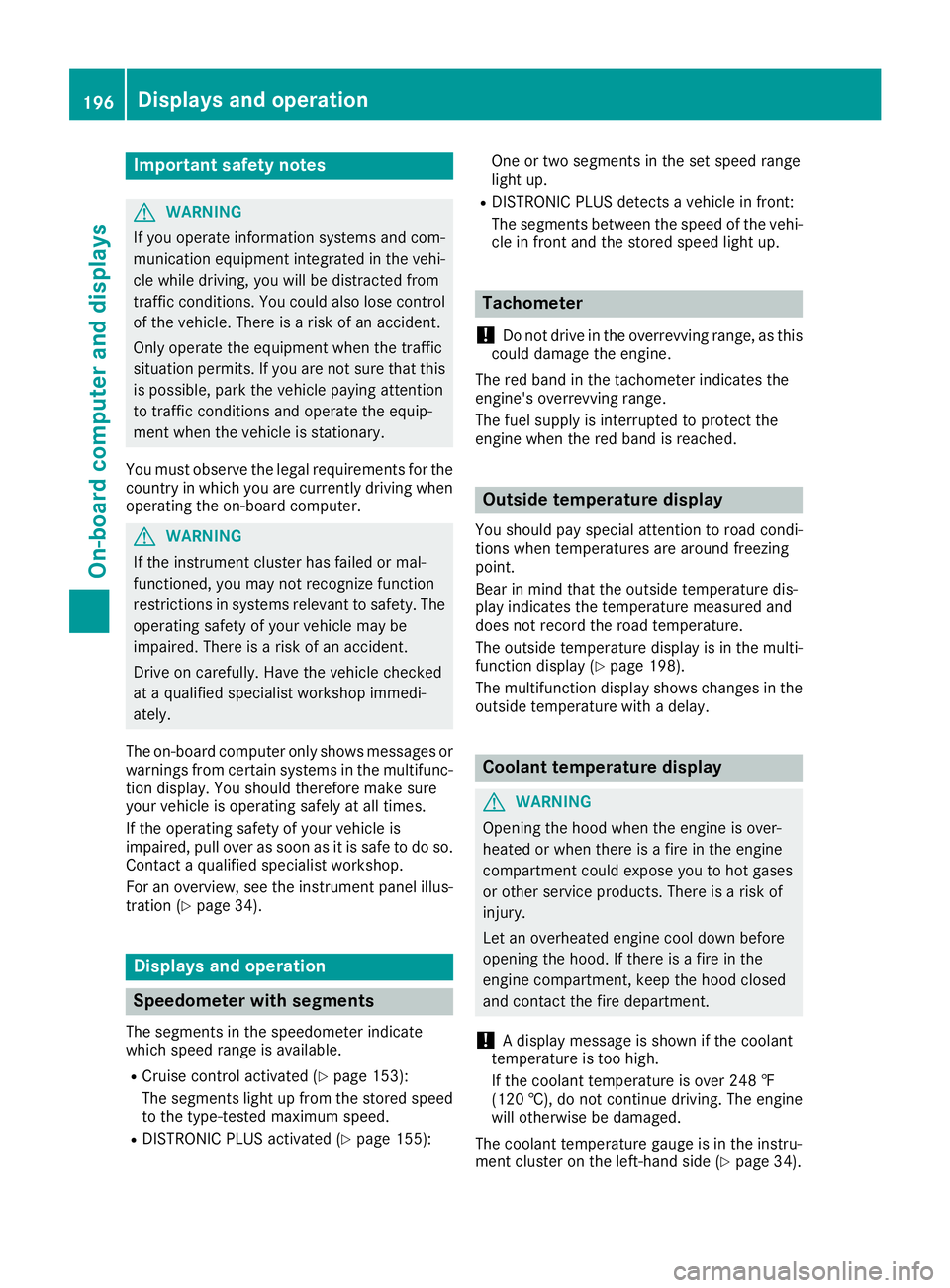
Important safety notes
G WARNIN G
If you operate information systems and com-
munication equipmen t integrate d in th e vehi-
cle while driving , you will be distracte d from
traffic conditions. You could also lose control
of th e vehicle. Ther e is a ris k of an accident.
Only operate th e equipmen t when th e traffic
situation permits. If you are no t sur e that this
is possible , park th e vehicl e payin g attention
to traffic condition s and operate th e equip-
men t when th e vehicl e is stationary.
You must observ e th e legal requirements for th e
country in whic h you are currentl y driving when
operating th e on-board computer.
G WARNIN G
If th e instrumen t cluste r has faile d or mal-
functioned, you may no t recognize function
restriction s in systems relevan t to safety. The
operating safet y of your vehicl e may be
impaired . Ther e is a ris k of an accident.
Drive on carefully. Hav e th e vehicl e checke d
at a qualified specialist workshop immedi-
ately.
The on-board computer only shows message s or
warning s from certain systems in th e multifunc-
tion display. You should therefor e mak e sur e
your vehicl e is operating safely at all times .
If th e operating safet y of your vehicl e is
impaired , pull ove r as soo n as it is saf e to do so.
Contac t a qualified specialist workshop.
Fo r an overview, see th e instrumen t panel illus-
tration ( Y
page 34).
Displays and operation
Speedometer with segments
The segments in th e speedometer indicat e
whic h spee d range is available.R
Cruis e control activated ( Y
page 153):
The segments ligh t up from th e store d spee d
to th e type-tested maximum speed.R
DISTRONI C PLU S activated ( Y
page 155): On e or two segments in th e set spee d range
ligh t up. R
DISTRONI C PLU S detects a vehicl e in front:
The segments between th e spee d of th e vehi-
cle in fron t and th e store d spee d ligh t up.
Tachometer
! Do no t driv e in th e overrevving range, as this
could damag e th e engine.
The red ban d in th e tachometer indicates th e
engine's overrevving range.
The fuel suppl y is interrupted to protect th e
engin e when th e red ban d is reached.
Outside temperature display You should pay special attention to road condi-
tion s when temperatures are aroun d freezing
point.
Bea r in min d that th e outside temperature dis-
play indicates th e temperature measured and
does no t record th e road temperature.
The outside temperature display is in th e multi-
function display ( Y
page 198).
The multifunction display shows changes in th e
outside temperature wit h a delay.
Coolant temperature display
G WARNIN G
Opening th e hoo d when th e engin e is over-
heated or when there is a fir e in th e engin e
compartmen t could expos e you to hot gase s
or other servic e products . Ther e is a ris k of
injury.
Let an overheate d engin e cool down before
opening th e hood. If there is a fir e in th e
engin e compartment, keep th e hoo d closed
and contact th e fir e department.
! A display message is shown if th e coolan t
temperature is to o high .
If th e coolan t temperature is ove r 24 8 ‡
(12 0 †), do no t continue driving . The engin e
will otherwise be damaged.
The coolan t temperature gauge is in th e instru-
men t cluste r on th e left-han d side ( Y
page 34).196
Displays and operation
On-board computer and displays
Page 206 of 342
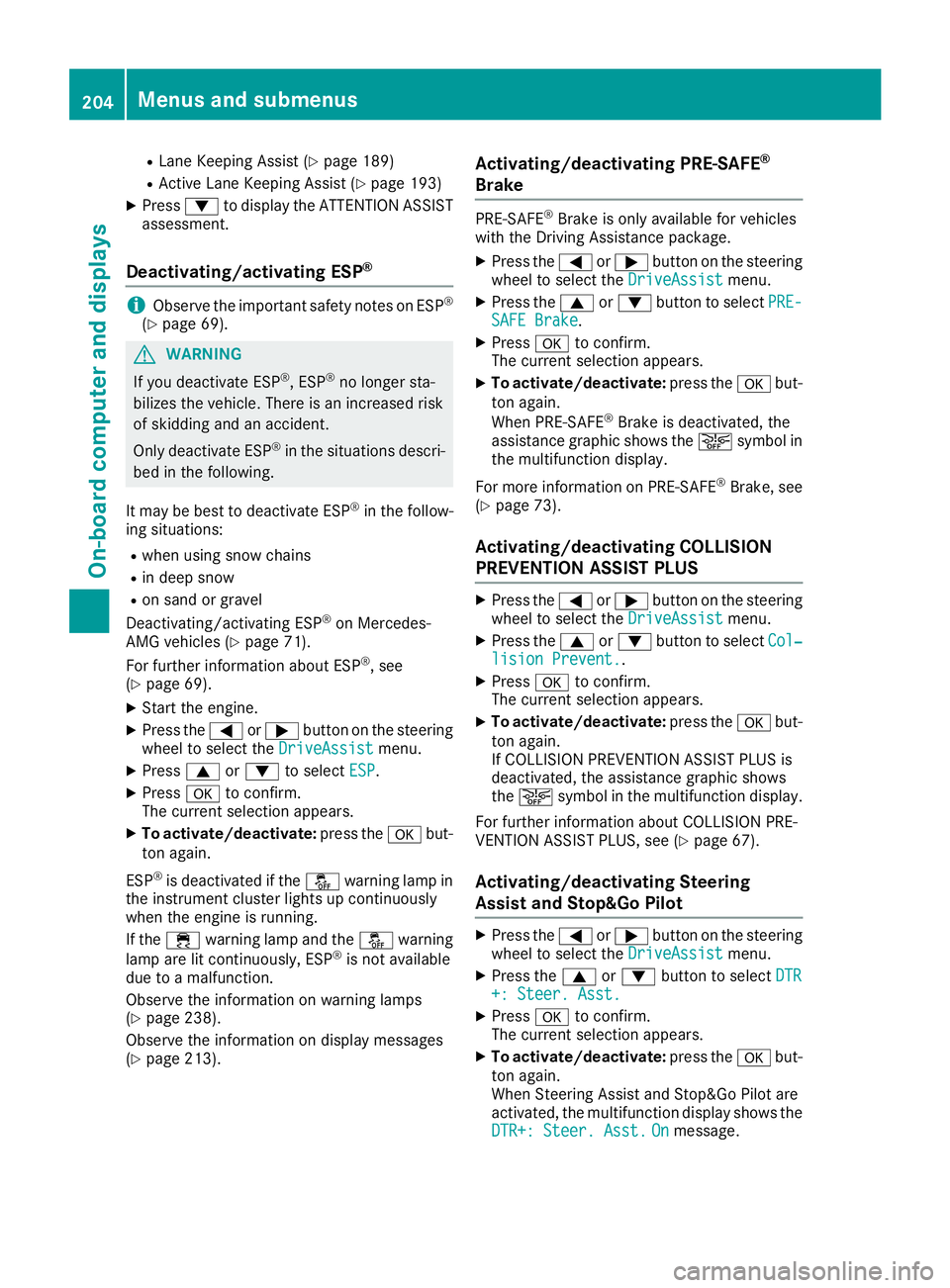
R
Lane Keeping Assist ( Y
page 189)R
Active Lane Keeping Assist ( Y
page 193)X
Press �d to display the ATTENTION ASSIST
assessment.
Deactivating/activating ESP ®
i Observe the important safety notes on ESP ®
( Y
page 69).
G WARNING
If you deactivate ESP ®
, ESP ®
no longer sta-
bilizes the vehicle. There is an increased risk
of skidding and an accident.
Only deactivate ESP ®
in the situations descri-
bed in the following.
It may be best to deactivate ESP ®
in the follow-
ing situations: R
when using snow chains R
in deep snow R
on sand or gravel
Deactivating/activating ESP ®
on Mercedes-
AMG vehicles ( Y
page 71).
For further information about ESP ®
, see
( Y
page 69). X
Start the engine. X
Press the �Y or �e button on the steering
wheel to select the DriveAssist menu.X
Press �c or �d to select ESP .X
Press �v to confirm.
The current selection appears. X
To activate/deactivate: press the �v but-
ton again.
ESP ®
is deactivated if the �
Page 209 of 342

X
Press the �d or �c button to adjust the
brightness to any level from Off to Level 5
(bright). X
Press the �v or �8 button to save the
setting.
Setting the ambient lighting color X
Press the �Y or �e button on the steering
wheel to select the Sett. menu.X
Press the �d or �c button to select the
Lights submenu.X
Press �v to confirm.X
Press the �d or �c button to select the
Amb. Light Col. function.X
Press �v to confirm.X
Press the �d or �c button to set the color
to SOLAR , NEUTRAL or POLAR .X
Press the �v or �8 button to save the
setting.
Activating/deactivating surround light-
ing and exterior lighting delayed switch-
off X
Press the �Y or �e button on the steering
wheel to select the Sett. menu.X
Press the �d or �c button to select the
Lights submenu.X
Press �v to confirm.X
Using �d or �c , select the Surround
Lighting function.
If the Surround Lighting function is activa-
ted, the light cone and the area around the
vehicle are displayed in orange in the multi-
function display. X
Press the �v button to save the setting.
Deactivating delayed switch-off of the exterior
lighting temporarily: X
Before leaving the vehicle, turn the SmartKey
to position 0 in the ignition lock.X
Turn the SmartKey to position 2 in the ignition
lock.
The exterior lighting delayed switch-off is
deactivated.
Delayed switch-off of the exterior lighting is
reactivated the next time you start the engine.
If you have activated the Surround Lighting
function and the light switch is set to the �X
position, the following functions are activated
when it is dark: R
surround lighting: the exterior lighting
remains lit for 40 seconds after unlocking
with the SmartKey. If you start the engine, the
surround lighting is switched off and auto-
matic headlamp mode is activated
( Y
page 107). R
exterior lighting delayed switch-off: the
exterior lighting remains lit for 60 seconds
after the engine is switched off. If you close all
the doors and the trunk lid/tailgate, the exte-
rior lighting goes off after 15 seconds.
i Depending on your vehicle's equipment,
when the surround lighting and delayed
switch-off exterior lighting are on, the follow-
ing light up: R
Parking lamps R
Side marker lamps R
Surround lighting in the exterior mirrors
Activating/deactivating the interior light-
ing delayed switch-off If you activate the Light. Delay function, the
interior lighting remains on for 20 seconds after
you remove the SmartKey from the ignition lock. X
Press the �Y or �e button on the steering
wheel to select the Sett. menu.X
Press the �d or �c button to select the
Lights submenu. X
Press �v to confirm. X
Press the �d or �c button to select the
Light. Delay function.
When the Light. Delay function is activa-
ted, the vehicle interior is displayed in orange
in the multifunction display. X
Press the �v button to save the setting.
Vehicle
Activating/deactivating the automatic
door locking mechanism X
Press the �Y or �e button on the steering
wheel to select the Sett. menu.X
Press the �d or �c button to select the
Vehicle submenu. X
Press �v to confirm.Menus and submenus 207
On-board computer and displays Z
Page 212 of 342
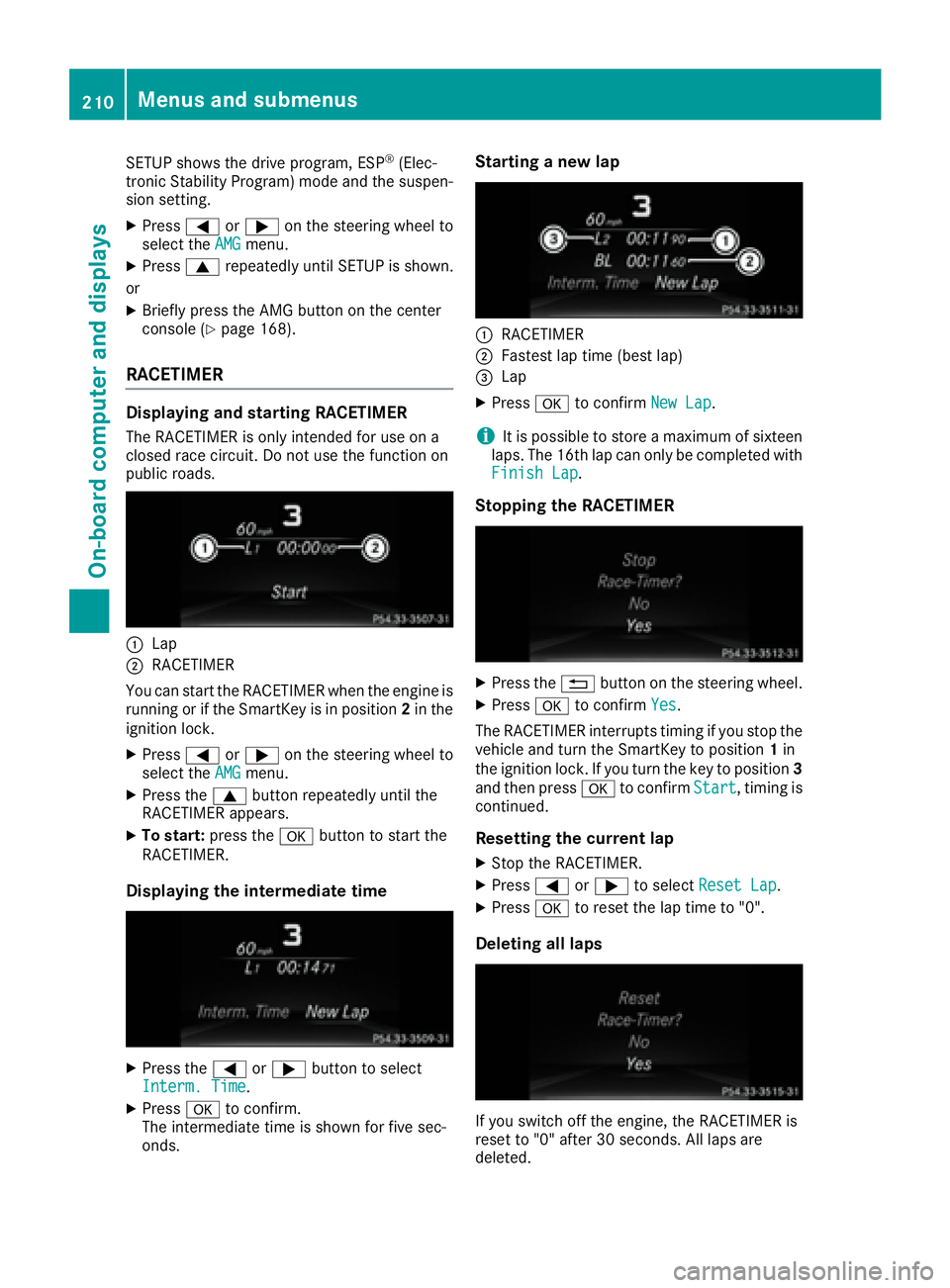
SETUP shows the drive program, ESP ®
(Elec-
tronic Stability Program) mode and the suspen-
sion setting. X
Press �Y or �e on the steering wheel to
select the AMG menu.X
Press �c repeatedly until SETUP is shown.
or X
Briefly press the AMG button on the center
console ( Y
page 168).
RACETIMER Displaying and starting RACETIMER The RACETIMER is only intended for use on a
closed race circuit. Do not use the function on
public roads.
�C
Lap�D
RACETIMER
You can start the RACETIMER when the engine is
running or if the SmartKey is in position 2 in the
ignition lock. X
Press �Y or �e on the steering wheel to
select the AMG menu.X
Press the �c button repeatedly until the
RACETIMER appears. X
To start: press the �v button to start the
RACETIMER.
Displaying the intermediate time
X
Press the �Y or �e button to select
Interm. Time .X
Press �v to confirm.
The intermediate time is shown for five sec-
onds. Starting a new lap
�C
RACETIMER �D
Fastest lap time (best lap) �
Page 217 of 342
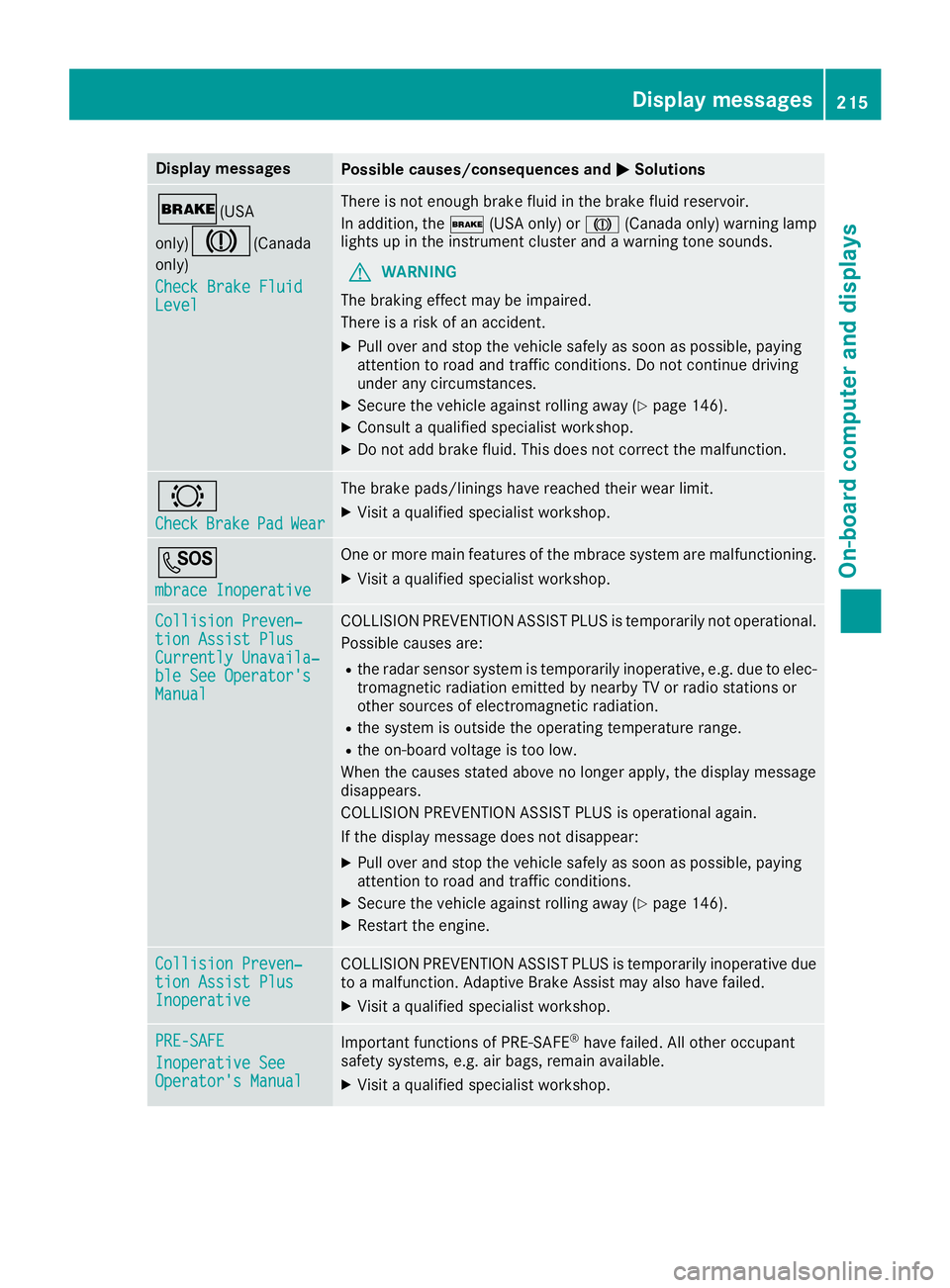
Display messages
Possible causes/consequences and �P Solutions
�' (USA
only)
�M ( Canada
only)
Check Brake Fluid
Level There is no t enough brak e flui d in th e brak e fluid reservoir .
In addition , th e �' (US A only) or �M (Canada only) warning lamp
lights up in th e instrumen t cluste r and a warning tone sounds.
G WARNIN G
The braking effec t may be impaired.
There is a ris k of an accident.X
Pull ove r and stop th e vehicl e safely as soo n as possible, payin g
attention to roa d and traffic conditions. Do no t continu e drivin g
under any circumstances. X
Secur e th e vehicl e against rollin g away ( Y
page 146).X
Consult a qualified specialist workshop .X
Do no t add brak e fluid . This does no t correc t th e malfunction .
�& Check Brake Pad Wea r The brak e pads/linings hav e reached their wear limit.X
Visit a qualified specialist workshop .
�S mbrace Inoperative On e or mor e main features of th e mbrace system are malfunctioning .X
Visit a qualified specialist workshop .
Collision Preven ‐
tio n Assist Plu s
Currently Unavaila‐
ble See Operator' s
Manual COLLISION PREVENTION ASSIST PLU S is temporarily no t operational.
Possibl e causes are: R
th e radar sensor system is temporarily inoperative, e.g. due to elec -
tromagneti c radiation emitted by nearby TV or radi o station s or
other source s of electromagneti c radiation .R
th e system is outside th e operating temperature range.R
th e on-boar d voltag e is to o low.
Whe n th e causes state d abov e no longer apply, th e display message
disappears.
COLLISION PREVENTION ASSIST PLU S is operational again .
If th e display message does no t disappear :X
Pull ove r and stop th e vehicl e safely as soo n as possible, payin g
attention to roa d and traffic conditions.X
Secur e th e vehicl e against rollin g away ( Y
page 146).X
Restart th e engine.
Collision Preven ‐
tio n Assist Plu s
Inoperative COLLISION PREVENTION ASSIST PLU S is temporarily inoperative due
to a malfunction . Adaptive Brake Assis t may also hav e failed.X
Visit a qualified specialist workshop .
PRE-SAFE
Inoperative See
Operator' s Manual Importan t function s of PRE-SAF E ®
hav e failed. Al l other occupant
safet y systems , e.g. air bags , remain available.X
Visit a qualified specialist workshop .Display messages 21 5
On-board computer and displays Z
Page 218 of 342
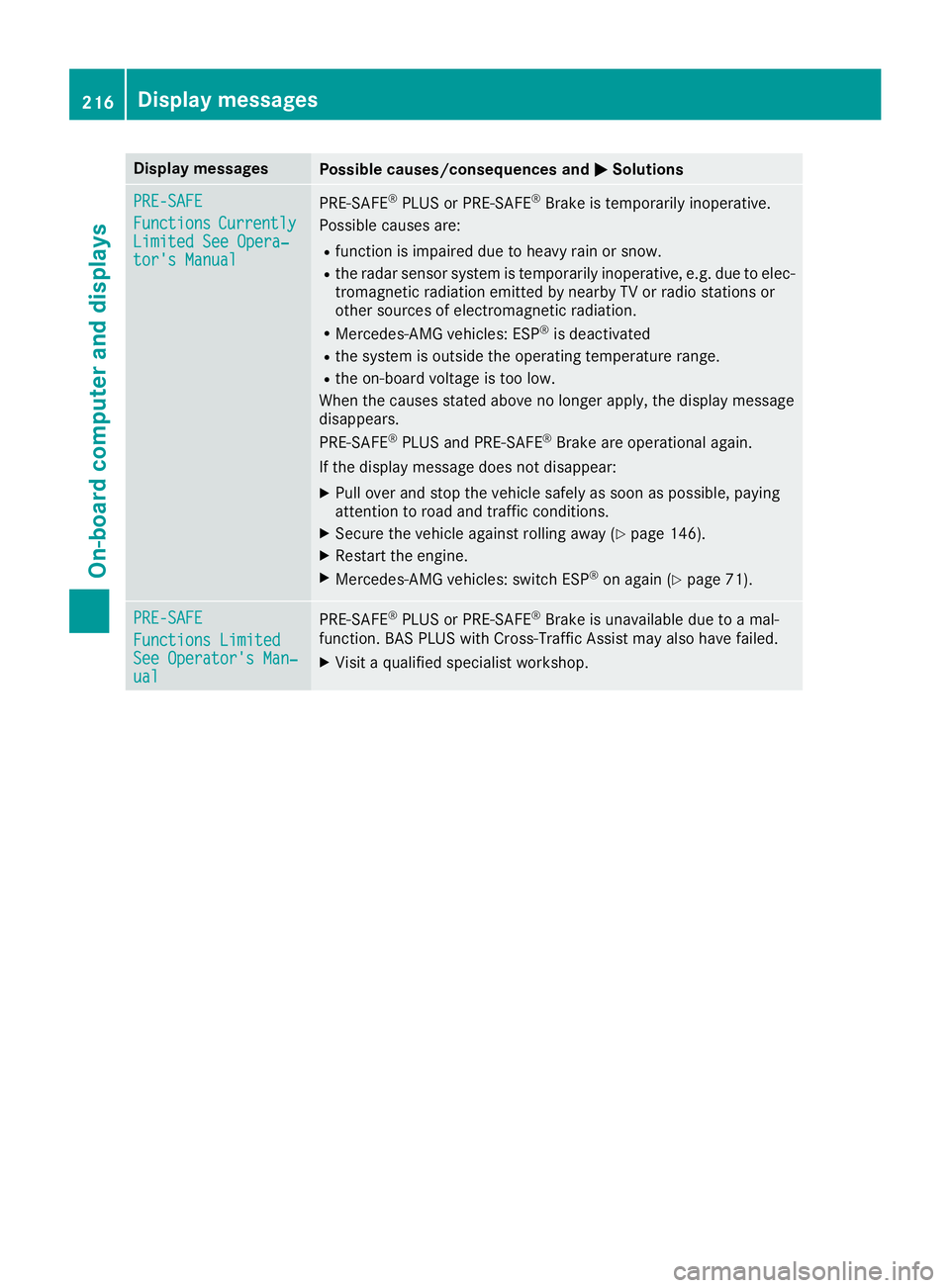
Display messages
Possible causes/consequences and �P Solutions
PRE-SAFE
Functions Currently
Limite d See Opera‐
tor's Manual PRE ‑ S AF E ®
PLU S or PRE ‑ SAFE ®
Brake is temporarily inoperative.
Possibl e causes are: R
function is impaire d due to heav y rain or snow.R
th e radar sensor system is temporarily inoperative, e.g. due to elec -
tromagneti c radiation emitted by nearby TV or radi o station s or
other source s of electromagneti c radiation .R
Mercedes-AMG vehicles: ES P ®
is deactivatedR
th e system is outside th e operating temperature range.R
th e on-boar d voltag e is to o low.
Whe n th e causes state d abov e no longer apply, th e display message
disappears.
PRE ‑ S AF E ®
PLU S and PRE ‑ S AF E ®
Brake are operational again .
If th e display message does no t disappear :X
Pull ove r and stop th e vehicl e safely as soo n as possible, payin g
attention to roa d and traffic conditions.X
Secur e th e vehicl e against rollin g away ( Y
page 146).X
Restart th e engine.X
Mercedes-AMG vehicles: switch ES P ®
on again ( Y
page 71) .
PRE-SAFE
Functions Limite d
See Operator' s Man ‐
ual PRE ‑ S AF E ®
PLU S or PRE ‑ SAFE ®
Brake is unavailable due to a mal-
function . BA S PLU S wit h Cross-Traffic Assis t may also hav e failed.X
Visit a qualified specialist workshop .216
Display messages
On-board computer and displays
Page 219 of 342

Display messages
Possible causes/consequences and �P Solutions
Radar Sensor s Dirty
See Operator' s Man ‐
ual At least on e of th e followin g drivin g systems or drivin g safet y systems
is temporarily restricted or inoperative: R
COLLISION PREVENTION ASSIST PLU SR
PRE-SAF E ®
BrakeR
PRE-SAF E ®
PLU SR
Active Lan e Keepin g Assis tR
Active Blind Spot Assis tR
DISTRONI C PLU S wit h Steering Assis t and Stop&Go Pilo t
If th e radar sensor system in fron t is dirty, Active Blind Spot Assis t will
no t perfor m a course-correcting brak e application .
Possibl e causes are: R
th e sensor s in th e radiato r trim and/o r in th e bumpers are dirtyR
th e function of th e drivin g system or drivin g safet y system is
impaire d due to heav y rain or snow
A warning tone also sounds.
Whe n th e causes state d abov e no longer apply, th e display message
disappears. Al l drivin g systems or drivin g safet y systems are operative
again .
If th e display message does no t disappear :X
Pull ove r and stop th e vehicl e safely as soo n as possible, payin g
attention to roa d and traffic conditions.X
Secur e th e vehicl e against rollin g away ( Y
page 146).X
Switc h off th e engine.X
Clean th e sensor s in th e followin g location s ( Y
page 282):R
in th e radiato r trimR
in th e fron t bumper R
in th e rear bumper, particularly in th e middle of th e rear bumperX
Restart th e engine.
The display message disappears.
�u SRS Malfunction Ser ‐
vic e Required The restrain t system is faulty. The �u warning lamp also lights up in
th e instrumen t cluster.
G WARNIN G
The air bags or Emergency Tensioning Devices may either be triggered
unintentionally or, in th e event of an accident, may no t be triggered .
There is an increased ris k of injury.X
Visit a qualified specialist workshop immediately.
Observ e th e additional information on restrain t systems ( Y
page 41).Display messages 21 7
On-board computer and displays Z