2016 MERCEDES-BENZ C-CLASS CABRIOLET service indicator
[x] Cancel search: service indicatorPage 8 of 377

Airbag
Automatic front-passenger front
airbag deactivation .......................... 50
Headbag .......................................... 50
Introduction .................................... .47
PASSENGER AIR BAG indicator
lamps ............................................... 43
Airbags
Display message ............................2 51
Front airbag (driver, front
passenger) ....................................... 49
Important safety guidelines ............. 48
Kneebag .......................................... .49
Sidebag ............................................ 49
Triggering ......................................... 56
AIRCAP
Cleaning instructions ..................... 317
Extending/retracting ....................... 96
Important safety notes .................... 96
AIRMATIC
Display message ............................ 258
Function/note s............................. 182
AIRSCARF
Switching on/of f........................... 107
AIRSCARF vents
Setting the blower output .............. 131
Alarm
ATA (Anti-Theft Alarm system) ......... 78
Switching off (ATA) .......................... 78
Switching the function on/off
(ATA) ................................................ 78
Alarm system
see ATA (Anti-Theft Alarm system)
AMG
Performance Seat .......................... 105
RIDE CONTROL sports suspen-
sion ................................................ 183
AMG menu (on-board computer) ..... 237
AMG Performance exhaust system
can be selected ................................. 139
Anti-glare film .................................... 307
Anti-lock braking system
see ABS (Anti-lock Braking System)
Anti-Theft Alarm system
see ATA (Anti-Theft Alarm system)
Aquaplaning ....................................... 166
Armrest
Stowage compartment .................. 298 Ashtray
............................................... 302
Assistance display (on-board com-
puter) .................................................. 231
Assistance menu (on-board com-
puter) .................................................. 232
ASSYST PLUS
Displaying a service message ........ 313
Driving abroad ............................... 314
Hiding a service message .............. 313
Resetting the service interval dis-
play ................................................ 313
Service message ............................ 313
Special service requirements ......... 314
ATA (Anti-Theft Alarm system)
Activating/deactivating ................... 78
Function ........................................... 78
Switching off the alarm .................... 78
ATTENTION ASSIST
Activating/deactivating ................. 234
Display message ............................ 258
Function/note s............................. 201
Authorised workshop
see Qualified specialist workshop
AUTO lights
Display message ............................ 253
see Lights
Automatic engine start (ECO start/
stop function) .................................... 138
Automatic engine switch-off (ECO
start/stop function) .......................... 137
Automatic front-passenger front
airbag deactivation
Display message ............................ 251
Automatic front-passenger front
airbag deactivation system
Operation ......................................... 51
Problems ......................................... 54
System self-test ............................... 53
Automatic headlamp mode .............. 114
Automatic transmission
Accelerator pedal position ............. 147
Changing gear ............................... 147
DIRECT SELECT lever ..................... 145
Display message ............................ 267
Double-clutch function .................. 147
Drive program display .................... 146
Drive programs .............................. 148 Index
5
Page 19 of 377

Mercedes-Benz emergency call
system
Switch in the overhead control
panel ............................................. .304
Mercedes-Benz Intelligent Drive
360°camera .................................. 197
Active Blind Spot Assist ................. 207
Active Lane Keeping Assist ............ 210
Active Parking Assist ..................... 188
ATTENTION ASSIST ........................ 201
Blind Spot Assist ............................ 204
DISTRONIC PLUS ........................... 171
DISTRONIC PLUS with Steering
Assist and Stop&Go Pilot .............. .178
General notes ................................ 167
Lane Keeping Assist ..................... .206
PARKTRONIC ................................. 185
PRE-SAFE ®
(anticipatory occu-
pant protection) ............................... 57
PRE-SAFE ®
PLUS (anticipatory
occupant protection PLUS) .............. 58
Reversing camera .......................... 193
Traffic Sign Assist .......................... 202
Mercedes-Benz Service Centre
see Qualified specialist workshop
Message memory (on-board com-
puter) ................................................. .241
Messages
see Display messages
see Warning and indicator lamps
Mirror turn signal
Cleaning ......................................... 319
Mirrors
see Exterior mirrors
see Rear-view mirror
see Vanity mirror (in sun visor)
Mobile phone
Connecting (Bluetooth ®
inter-
face) .............................................. 290
Connecting another mobile
phone ............................................ 292
Connecting the telephone module
with Bluetooth ®
(SAP profile) ......... 293
Frequencies ................................... 358
Installation ..................................... 358
Menu (on-board computer) ............ 230
Notes/placing in the bracket ......... 305 Transmission output (maximum) .... 358
Modifying the programming (key) ..... 83
MOExtended tyres .............................326
Motorway mode ................................ 117
MP3
Operating ....................................... 229
See also Digital Owner's Manual ... 284
Multifunction display
Function/notes ............................ .222
Multifunction steering wheel
Operating the on-board computer .. 221
Overview .......................................... 36
Multimedia system
Switching on and off ..................... .285
Music files
See also Digital Owner's Manual ... 284 N
Navigation Menu (on-board computer) ............ 226
See also Digital Owner's Manual ... 284
Notes on running in a new vehicle .. 132 O
Occupant safety Airbags ............................................ 47
Automatic front-passenger front
airbag deactivatio n.......................... 50
Automatic measures after an acci-
dent ................................................. 59
Children in the vehicle ..................... 59
Important safety notes .................... 42
PASSENGER AIRBAG indicator
lamp ................................................. 43
Pets in the vehicle ........................... 66
PRE-SAFE ®
(anticipatory occu-
pant protection) ............................... 57
PRE-SAFE ®
PLUS (anticipatory
occupant protection PLUS) .............. 58
Restraint system introduction .......... 42
Restraint system warning lamp ........ 43
Seat belts ........................................ 44
Odometer ........................................... 224
Oil
see Engine oil 16
Index
Page 20 of 377

On-board computer
AMG menu .....................................2 37
Assistance graphic menu .............. .231
Assistance menu ........................... 232
Display messages .......................... 240
Displaying a service message ....... .313
DISTRONIC PLUS ........................... 176
Factory settings ............................ .237
G-Meter ......................................... 238
Head-up displa y............................. 223
Important safety notes .................. 220
Instrument cluster menu ............... 236
Light menu ..................................... 235
Media menu ................................... 228
Menu overview .............................. 224
Message memory .......................... 241
Navigation menu ............................ 226
Operating the TV ............................ 230
Operating video DVD ..................... 229
Operation ....................................... 221
RACETIMER ................................... 239
Radio menu ................................... 228
Service menu ................................. 232
Settings menu ............................... 232
Standard display ............................ 224
Telephone menu ............................ 230
Trip menu ...................................... 224
Vehicle menu ................................. 237
Open/close
climate control (air-recirculation
mode) ............................................ 130
Operating instructions
Vehicle equipment ........................... 28
Operating safety
Declaration of conformity ................ 29
Important safety note ...................... 28
Operating system
see On-board computer
Operation
Digital Owner's Manua l.................... 26
Outside temperature display ........... 221
Overhead control panel ...................... 40
Owner's Manual
Overview .......................................... 28 P
Paint code .......................................... 359 Paintwork (cleaning instructions)
... 316
Panic alarm .......................................... 42
Parking
Important safety notes .................. 159
Parking brake ................................ 161
Parking position for the exterior
mirror on the front-passenger
side ................................................ 111
Reversing camera .......................... 193
Switching off the engine ................ 160
see PARKTRONIC
Parking aid
see 360° camera
see Active Parking Assist
see Exterior mirrors
see PARKTRONIC
see Reversing camera
Parking brake
Applying automatically (vehicles
with automatic transmission) ......... 161
Applying automatically (vehicles
with manual transmission) ............. 162
Applying or releasing manually ...... 161
Display message ............................ 244
Electric parking brake .................... 161
Emergency braking ........................ 162
General information ....................... 161
Releasing automaticall y................. 162
Warning lamp ................................. 278
Parking lamps
Display message ............................ 253
Switching on/of f........................... 115
PARKTRONIC
Deactivating/activating ................. 187
Driving system ............................... 185
Function/note s............................. 185
Important safety notes .................. 185
Problem (fault) ............................... 188
Sensor rang e................................. 185
Trailer towing ................................. 185
Warning display ............................. 186
PASSENGER AIR BAG
Display message ............................ 251
Indicator lamps ................................ 43
Problems (malfunctions) ................ 251
Petrol
Flexible fuel vehicles ...................... 363
Pets in the vehicle ............................... 66 Index
17
Page 23 of 377
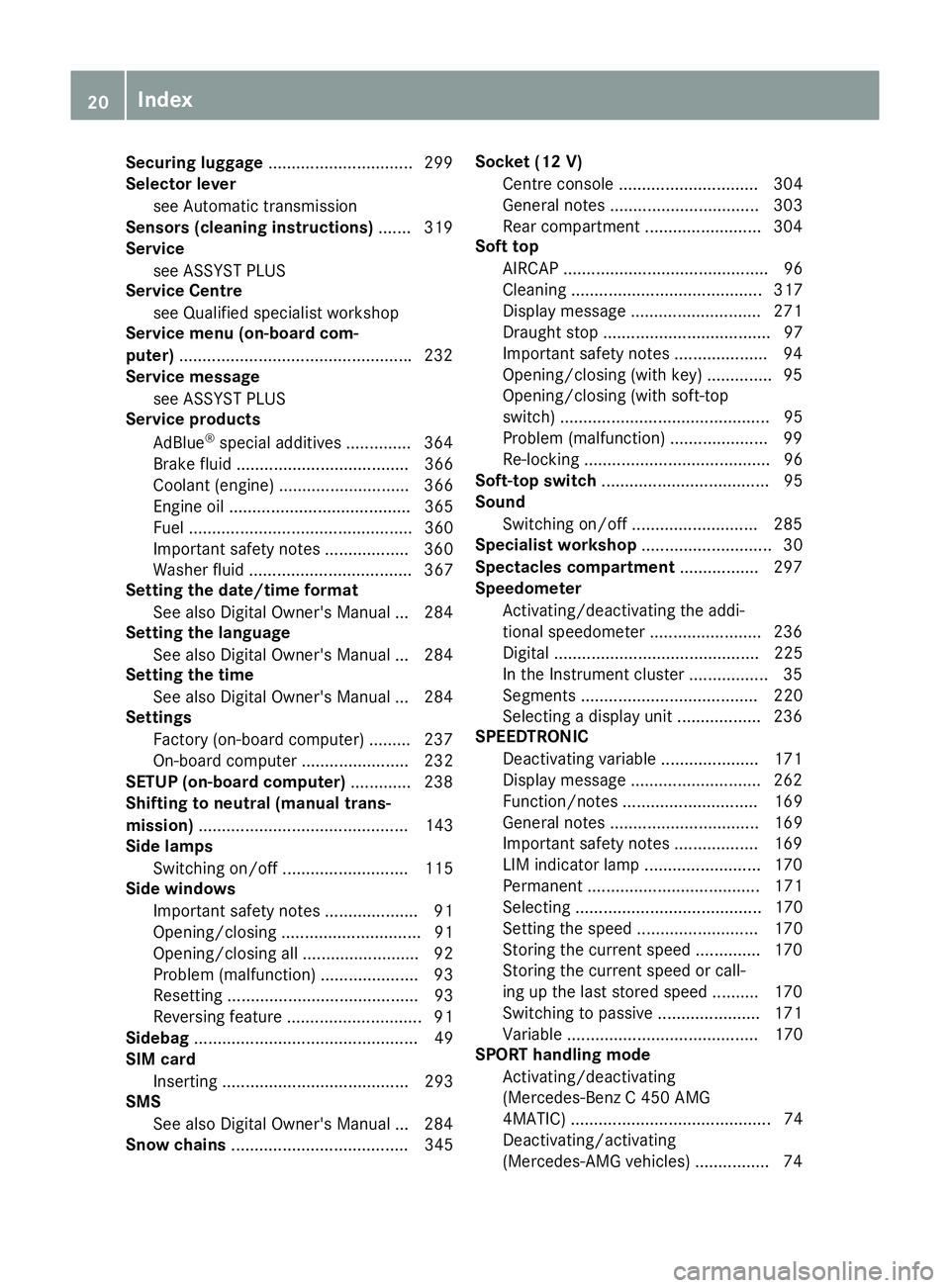
Securing luggage
...............................2 99
Selector lever
see Automatic transmission
Sensors (cleaning instructions) ....... 319
Service
see ASSYST PLUS
Service Centre
see Qualified specialist workshop
Service menu (on-board com-
puter) ................................................. .232
Service message
see ASSYST PLUS
Service products
AdBlue ®
special additive s.............. 364
Brake fluid ..................................... 366
Coolant (engine) ............................ 366
Engine oil ....................................... 365
Fuel ................................................ 360
Important safety notes .................. 360
Washer fluid ................................... 367
Setting the date/time format
See also Digital Owner's Manua l... 284
Setting the language
See also Digital Owner's Manua l... 284
Setting the time
See also Digital Owner's Manua l... 284
Settings
Factory (on-board computer) ......... 237
On-board computer ....................... 232
SETUP (on-board computer) ............. 238
Shifting to neutral (manual trans-
mission) ............................................. 143
Side lamps
Switching on/of f........................... 115
Side windows
Important safety notes .................... 91
Opening/closing .............................. 91
Opening/closing all ......................... 92
Problem (malfunction) ..................... 93
Resetting ......................................... 93
Reversing feature ............................. 91
Sidebag ................................................ 49
SIM card
Inserting ........................................ 293
SMS
See also Digital Owner's Manua l... 284
Snow chains ...................................... 345 Socket (12 V)
Centre console .............................. 304
General notes ................................ 303
Rear compartment ......................... 304
Soft top
AIRCAP ............................................ 96
Cleaning ......................................... 317
Display message ............................ 271
Draught stop .................................... 97
Important safety notes .................... 94
Opening/closing (with key) .............. 95
Opening/closing (with soft-top
switch) ............................................. 95
Problem (malfunction) ..................... 99
Re-locking ........................................ 96
Soft-top switch .................................... 95
Sound
Switching on/of f........................... 285
Specialist workshop ............................ 30
Spectacles compartment ................. 297
Speedometer
Activating/deactivating the addi-
tional speedometer ........................ 236
Digital ............................................ 225
In the Instrument cluster ................. 35
Segments ...................................... 220
Selecting a display uni t.................. 236
SPEEDTRONIC
Deactivating variable ..................... 171
Display message ............................ 262
Function/note s............................. 169
General notes ................................ 169
Important safety notes .................. 169
LIM indicator lamp ......................... 170
Permanent ..................................... 171
Selecting ........................................ 170
Setting the speed .......................... 170
Storing the current speed .............. 170
Storing the current speed or call-
ing up the last stored speed .......... 170
Switching to passive ...................... 171
Variabl e......................................... 170
SPORT handling mode
Activating/deactivating
(Mercedes-Benz C 450 AMG
4MATIC) ........................................... 74
Deactivating/activating
(Mercedes-AMG vehicles) ................ 74 20
Index
Page 56 of 377

small adult), the PASSENGER AIR BAG OFF
indicator lamp lights up and remains lit after
the system self-test depending on the result
of the classification or, alternatively, goes out.
- If the PASSENGER AIR BAG OFF indicator
lamp is off, move the front-passenger seat
as far back as possible. Alternatively, a per-
son with a small stature can sit on a rear
seat.
- If the PASSENGER AIR BAG OFF indicator
lamp is lit, a person with a smaller stature
should not use the front-passenger seat.
R the front-passenger seat is occupied by an
adult or a person with the stature of an adult,
the PASSENGER AIR BAG OFF indicator lamp
goes out after the system self-test. This indi-
cates that the front-passenger front airbag is enabled.
If children are travelling in the vehicle, be sure to
observe the notes on "Children in the vehicle"
(Y page 59).
If the automatic front-passenger front airbag
deactivation system is malfunctioning, the red
6 restraint system warning lamp on the
instrument cluster and the PASSENGER AIR
BAG OFF indicator lamp light up simultaneously.
The front-passenger front airbag is disabled in
this case and does not deploy during an acci-
dent. Have the automatic front-passenger front
airbag deactivation system checked and
repaired immediately at a qualified specialist
workshop. Mercedes-Benz recommends that
you use a Mercedes-Benz Service Centre for this purpose.
If the front-passenger seat, the seat cover or the
seat cushion are damaged, have the necessary
repair work carried out at a qualified specialist
workshop. Mercedes-Benz recommends that
you use a Mercedes-Benz Service Centre for this purpose.
For safety reasons, Mercedes-Benz recom-
mends that you use only a child restraint systemthat has been tested and approved by
Mercedes-Benz in combination with the auto-
matic front-passenger front airbag deactivation
system.
System self-test G
DANGER
If both the PASSENGER AIR BAG OFF and
PASSENGER AIR BAG ON indicator lamps do
not light up during the system self-test, the system is malfunctioning. The front-
passenger front airbag might be triggered
unintentionally or might not be triggered at all
in the event of an accident with high deceler-
ation. This poses an increased risk of injury or even fatal injury.
In this case the front-passenger seat may notbe used. Do not install a child restraint system
on the front-passenger seat. Have the auto-
matic front-passenger front airbag deactiva-
tion system checked and repaired immedi-
ately at a qualified specialist workshop. G
WARNING
If the PASSENGER AIRBAG OFF indicator lamp remains lit after the system self-test, the
front-passenger front airbag is disabled. It willnot be deployed in the event of an accident. In
this case, the front-passenger front airbag
cannot perform its intended protective func-
tion, e.g. when a person is seated in the front- passenger seat.
That person could, for example, come into
contact with the vehicle's interior, especially
if the person is sitting too close to the dash-
board. This poses an increased risk of injury or even fatal injury.
When the front-passenger seat is occupied,
always ensure that:
R the classification of the person in the front-
passenger seat is correct and the front-
passenger front airbag is enabled or disa-
bled in accordance with the person in the
front-passenger seat.
R the person is seated properly with a cor-
rectly fastened seat belt.
R the front-passenger seat has been moved
as far back as possible.
If the PASSENGER AIR BAG OFF indicator
lamp remains lit when it should not, the front- passenger seat may not be used. Do not
install a child restraint system on the front-
passenger seat. Have the automatic front-
passenger front airbag deactivation system
checked and repaired immediately at a quali-
fied specialist workshop. Occupant safety
53Safety Z
Page 126 of 377

Fitting the wiper blades
X
Insert the new wiper blade into the wiper arm
in the direction of arrow :. X
Slide the catch ;in the direction of arrow =
until it engages in the locking position with a
noticeable click.
X Make sure that the wiper blade sits correctly.
X Fold the wiper arm back onto the windscreen. X
Remove the protective film :from the ser-
vice indicator on the tip of the wiper blade.
If the colour of the service indicator changes
from black to yellow, the wiper blades should be replaced.
i The duration of the colour change varies
depending on the usage conditions. Windscreen wipers
123Lights and windscreen wipers Z
Page 205 of 377

Displaying the attention level
In the Assistance menu (Y
page 232) of the on-
board computer, you can call up the current sta-
tus information.
X Select the assistance graphic display for
ATTENTION ASSIST using the on-board com-
puter (Y page 231).
The following information appears: R the length of the journey since the last break
R the attention level determined by ATTENTION
ASSIST (Attention level Attention level), displayed in a
bar display in five levels from high to low
R if ATTENTION ASSIST is unable to calculate
the attention level and cannot issue a warn-
ing, the System suspended
System suspended message
appears. The bar display then changes the
display, e.g. if you are driving at a speed below 60 km/h or above 200 km/h
Activating ATTENTION ASSIST X
Activate ATTENTION ASSIST using the on-
board computer (Y page 234).
The system determines the attention level of
the driver depending on the setting selected:
If Standard
Standard is selected: the sensitivity with
which the system determines the attention level
is set to normal.
If Sensitive
Sensitive is selected: the sensitivity is set
higher. The attention level detected by ATTEN-
TION ASSIST is adapted accordingly and the
driver is warned earlier.
When ATTENTION ASSIST is deactivated, the
é symbol appears on the multifunction dis-
play in the assistance graphic when the engine is running.
When ATTENTION ASSIST has been deactivated,
it is automatically reactivated after the engine
has been switched off. The sensitivity selected corresponds to the last selection activated
(standard/sensitive).
Warning on the multifunction display If fatigue or increasing lapses in concentration
are detected, a warning appears on the multi-
function display:
ATTENTION ASSIST ATTENTION ASSIST Take a
Take a
break!
break! .
In addition to the message shown on the multi-
function display, you will then hear a warning
tone.
X If necessary, take a break.
X Confirm the message by pressing the a
button on the steering wheel.
On long journeys, take regular breaks that allow for adequate recuperation. If you do not take a
break and ATTENTION ASSIST still detects
increasing lapses in concentration, you will be
warned again after 15 minutes at the earliest.
This will happen only if ATTENTION ASSIST still
detects typical indicators of fatigue or increas-
ing lapses in concentration.
Vehicles with COMAND Online multimedia
system: if a warning appears on the multifunc-
tion display, a service station search is per-
formed in the multimedia system. You can
select a service station and you will then be
navigated to this service station. This function
can be activated and deactivated in the
COMAND Online multimedia system (see Digital
Owner's Manual). Traffic Sign Assist
General notes Traffic Sign Assist displays the maximum speed
permitted and overtaking restrictions to the
driver on the instrument cluster. Driving onto a 202
Driving syste
msDriving and parking
Page 227 of 377

AMG displays on the head-up display
:
Upshift indicator
; RACETIMER lap
= RACETIMER lap time
? Current speed
A Currently selected gear, gearshift options
with manual gearshifting
B Current engine speed
Setting options You can make the following settings on the
head-up display submenu:
R Adjust the position of the head-up display on
the windscreen (Y page 235)
R Adjust the brightness of the displays on the
head-up display (Y page 235)
R Select which information you want to appear
on the head-up display (Y page 234)
Using the Display content
Display content function, you
can, depending on your vehicle's equipment,
choose between four standard displays. The
selected content then appears on the head-
up display.
In Mercedes-AMG vehicles, you can choose
between further AMG displays in addition to
the standard displays, depending on your
vehicle's equipment.
If you select a display with traffic signs, traffic
signs detected by Traffic Sign Assist appear
on the head-up display. Menus and submenus
Menu overview
Press òon the steering wheel to open the
menu list.
Operating the on-board computer (Y page 221).Depending on the vehicle equipment, you can
select the following menus:
R Trip
Trip menu (Y page 224)
R Navi Navi menu (navigation instructions)
(Y page 226)
R Radio
Radio menu (Y page 228)
R Media
Media menu (Y page 228)
R Telephone
Telephone menu (Ypage 230)
R Assistance graphic
Assistance graphic menu (Ypage 231)
R Service
Service menu (Ypage 232)
R Settings
Settings menu (Ypage 232)
R AMG
AMG menu in Mercedes-AMG vehicles
(Y page 237) Trip menu
Standard display X
Press and hold the %button on the steer-
ing wheel until the Trip
Tripmenu with trip
meter :and total distance recorder ;
appears. 224
Menus and submenusOn-board computer and displays