2016 MERCEDES-BENZ C-CLASS CABRIOLET cooling
[x] Cancel search: coolingPage 7 of 377

1, 2, 3 ...
4ETS (Electronic Traction System) see ETS/4ETS (Electronic Trac-
tion System)
4MATIC (permanent four-wheel
drive) .................................................. 184
4MATIC off-road system ...................184
12 V socket
see Socket (12 V)
360° camera
Cleaning ......................................... 320
Display in the multimedia system .. 199
Function/notes ............................ .197 A
ABS (Anti-lock Braking System) Display message ............................ 242
Function/notes ................................ 67
Warning lamp ................................. 275
Accident
Automatic measures after an acci-
dent ................................................. 59
Activating media mode
General notes ................................ 294
Activating/deactivating air-recir-
culation mode ................................... .129
Activating/deactivating cooling
with air dehumidification ................. 127
Active Blind Spot Assist
Activating/deactivating (on-
board computer) ............................ 233
Display message ............................ 260
Function/notes ............................ .207
Active Lane Keeping Assist
Activating/deactivating (on-
board computer) ............................ 234
Display message ............................ 259
Function/notes ............................ .210
Active light function ......................... 117
Active Light System
Display message ............................ 253
Active Parking Assist
Cancelling ...................................... 192
Detecting parking spaces .............. 189
Display message ............................ 260
Exiting a parking space .................. 191 Function/notes ............................
.188
Important safety notes .................. 188
Parking .......................................... 190
Towing a trailer .............................. 188
ADAPTIVE BRAKE ................................. 76
Adaptive Brake Assist
Function/notes ................................ 71
Adaptive brake lights .......................... 72
Adaptive Damping System
Function/notes ............................ .183
Adaptive Damping System (ADS) ..... 183
Adaptive Highbeam Assist Plus
Display message ............................ 254
Function/notes ............................ .117
Switching on/off ........................... 118
AdBlue ®
Additive ......................................... 364
Display message ............................ 257
Displaying level and range ............. 232
Filling capacity ............................... 365
Important safety notes .................. 364
Low outside temperatures ............. 364
Purity ............................................. 364
Topping up ..................................... 156
Additional speedometer ................... 236
Additives (engine oil) ........................ 366
Address book
See also Digital Owner's Manual ... 284
Adjusting the headlamp range ......... 116
Adjusting the volume
Multimedia system ........................ 285
Air conditioning
General notes ................................ 125
Air filter (white display message) .... 257
Air pressure
see Tyre pressure
Air vents
Important safety notes .................. 130
Rear ............................................... 131
Setting .......................................... .130
Setting the blower output of the
AIRSCARF vents ............................ .131
Setting the centre air vents ........... 131
Setting the side air vents .............. .131
Switching AIRSCARF on/off .......... 107
Air-conditioning system
see Climate control 4
Index
Page 11 of 377

Charge-air pressure (on-board
computer, Mercedes-Benz C 450
AMG 4MATIC)
.................................... .237
Child
Restraint system .............................. 60
Child seat
Forward-facing restraint system ...... 62
ISOFIX .............................................. 60
On the front-passenger sea t............ 61
Rearward-facing restraint system .... 62
Recommendations ........................... 65
Suitable positions ............................ 62
Children in the vehicle
Important safety notes .................... 59
Cigarette lighter ................................ 303
Cleaning
Mirror turn signal ........................... 319
Trailer tow hitch ............................. 320
Cleaning the folding draught
stop ............................................... 318
Climate control
Control panel for THERMATIC
automatic climate control (2-
zone) .............................................. 125
Controlling automaticall y............... 127
Cooling with air dehumidification .. 127
Cooling with air dehumidification
(multimedia system) ...................... 289
Demisting the windows .................. 129
Demisting the windscreen ............. 128
ECO start/stop function ................ 126
Indicator lamp ................................ 127
Ionisation ....................................... 130
Ionisation (multimedia system) ...... 288
Notes on using the automatic cli-
mate control .................................. 126
Overview ........................................ 288
Overview of systems ...................... 125
Problem with the rear window
heating .......................................... 129
Problems with cooling with air
dehumidification ............................ 127
Setting the air distribution ............. 128
Setting the air vents ...................... 130
Setting the airflow ......................... 128
Setting the climate mode (multi-
media system) ............................... 288
Setting the temperature ................ 128 Switching air-recirculation mode
on/of f............................................ 129
Switching on/of f........................... 126
Switching the rear window heat-
ing on/of f...................................... 129
Switching the synchronisation
function on and off ........................ 128
Synchronisation function (multi-
media system) ............................... 289
THERMATIC control panel (1-zone
automatic climate control) ............. 125
Climate control settings
Multimedia system ........................ 288
Cockpit
Overview .......................................... 33
COLLISION PREVENTION ASSIST
PLUS
Activating/deactivating ................. 233
Display message ............................ 248
Operation/note s.............................. 69
COMAND display
Cleaning ......................................... 321
Combination switch .......................... 116
Connecting a USB device
See also Digital Owner's Manua l... 284
Consumption statistics (on-board
computer) .......................................... 225
Controller ........................................... 285
Controlling speed
see DISTRONIC PLUS
Convenience opening feature ............ 95
Coolant (engine)
Checking the level ......................... 312
Display message ............................ 254
Important safety notes .................. 366
Temperature display in the instru-
ment cluster .................................. 221
Warning lamp ................................. 279
Cooling
see Climate control
Copyright ............................................. 32
Cornering light function
Display message ............................ 253
Function/note s............................. 117
Crosswind Assist ................................. 75
Cruise control
Cruise control lever ....................... 168 8
Index
Page 128 of 377

Overview of climate control systems
General notes
The THERMATIC automatic climate control is
available with one or two climate control zones. As dual-zone automatic climate control, the
temperature can be regulated separately on the
driver's side and front-passenger side.
Observe the settings recommended on the fol-
lowing pages. Otherwise, the windows could
mist up.
To prevent the windows from misting up:
R switch off climate control only briefly
R activate air-recirculation mode only briefly
R switch on "Cooling with dehumidification"
R activate the "Windscreen demisting" function
briefly, if required
Climate control regulates the temperature and
air humidity in the vehicle interior. The interior
filter cleans the air, thus improving the interior
climate.
The "Cooling with dehumidification" function is
available only when the engine is running. Opti- mum climate control is achieved only with the
side windows and roof closed.
The integrated filter filters out most particles of
dust and soot and completely filters out pollen.
It also reduces gaseous pollutants and odours. A
clogged filter reduces the amount of air supplied to the vehicle interior. For this reason, you
should always observe the interval for replacing
the filter, which is specified in the Service Book-
let. As this depends on environmental condi-
tions, e.g. heavy air pollution, the interval may
be shorter than stated in the Service Booklet.
i Ventilate the vehicle for a brief period during
warm weather, e.g. using the convenience
opening feature (Y page 95). This will speed
up the cooling process and the desired inte-
rior temperature will be reached more
quickly.
i It is possible that the blower may be activa-
ted automatically 60 minutes after the key
has been removed depending on various fac-
tors, e.g. the outside temperature. The vehi-
cle is then ventilated for 30 minutes to dry the
automatic climate control. Control panel for THERMATIC automatic climate control
Control panel for THERMATIC automatic climate control (example)
: To set the temperature, left (Y page 128)
; To set the air distribution (Y page 128)
= To set the airflow (Y page 128)
To switch climate control off (Y page 126)
? To set climate control to automatic mode (Y page 127) Overview of climate control systems
125Climate control
Page 129 of 377
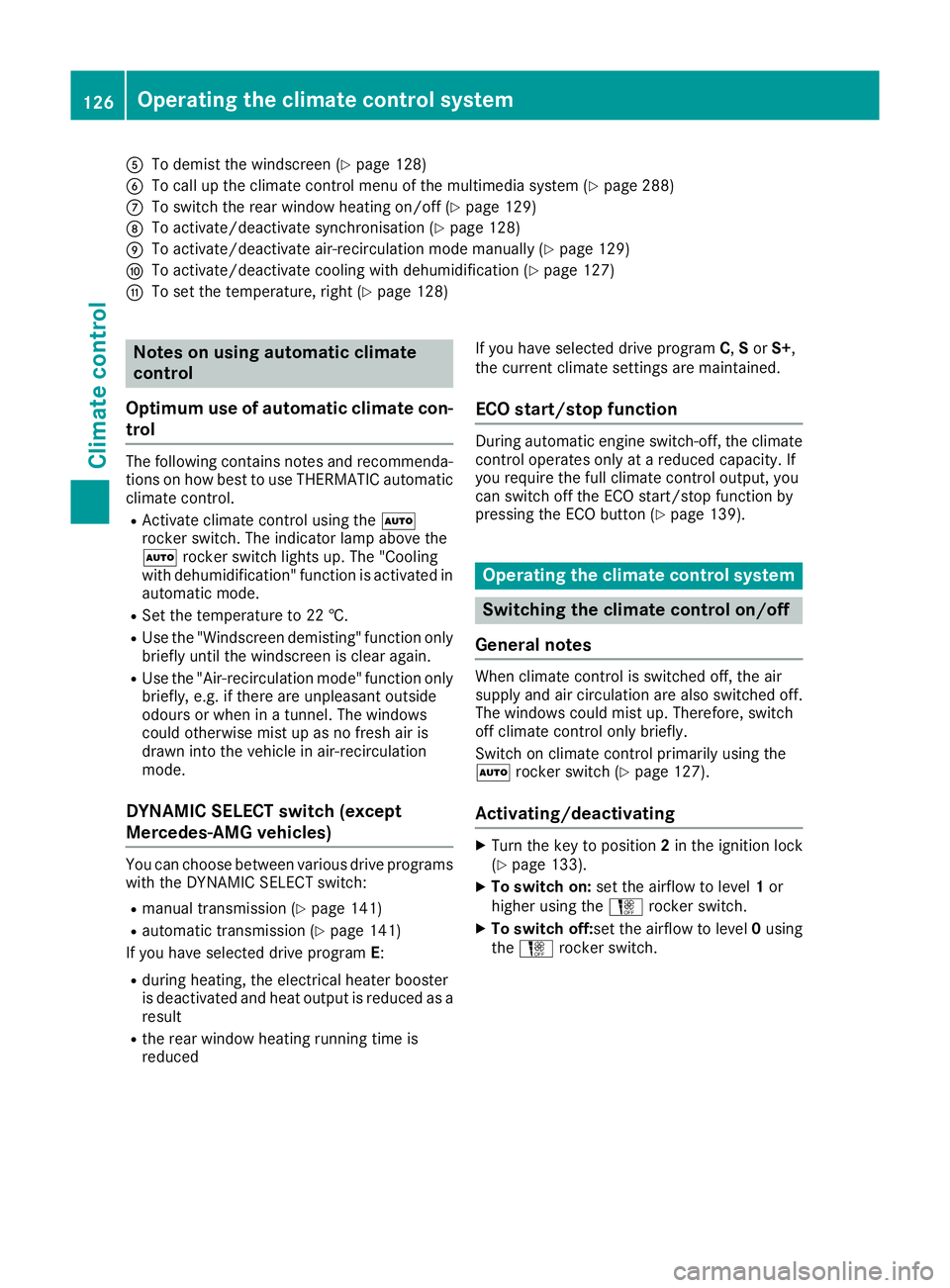
A
To demist the windscreen (Y page 128)
B To call up the climate control menu of the multimedia system (Y page 288)
C To switch the rear window heating on/off (Y page 129)
D To activate/deactivate synchronisation (Y page 128)
E To activate/deactivate air-recirculation mode manually (Y page 129)
F To activate/deactivate cooling with dehumidification (Y page 127)
G To set the temperature, right (Y page 128)Notes on using automatic climate
control
Optimum use of automatic climate con-
trol The following contains notes and recommenda-
tions on how best to use THERMATIC automatic
climate control.
R Activate climate control using the Ã
rocker switch. The indicator lamp above the
à rocker switch lights up. The "Cooling
with dehumidification" function is activated in
automatic mode.
R Set the temperature to 22 †.
R Use the "Windscreen demisting" function only
briefly until the windscreen is clear again.
R Use the "Air-recirculation mode" function only
briefly, e.g. if there are unpleasant outside
odours or when in a tunnel. The windows
could otherwise mist up as no fresh air is
drawn into the vehicle in air-recirculation
mode.
DYNAMIC SELECT switch (except
Mercedes-AMG vehicles) You can choose between various drive programs
with the DYNAMIC SELECT switch:
R manual transmission (Y page 141)
R automatic transmission (Y page 141)
If you have selected drive program E:
R during heating, the electrical heater booster
is deactivated and heat output is reduced as a
result
R the rear window heating running time is
reduced If you have selected drive program
C,Sor S+,
the current climate settings are maintained.
ECO start/stop function During automatic engine switch-off, the climate
control operates only at a reduced capacity. If
you require the full climate control output, you
can switch off the ECO start/stop function by
pressing the ECO button (Y page 139). Operating the climate control system
Switching the climate control on/off
General notes When climate control is switched off, the air
supply and air circulation are also switched off.
The windows could mist up. Therefore, switch
off climate control only briefly.
Switch on climate control primarily using the
à rocker switch (Y page 127).
Activating/deactivating X
Turn the key to position 2in the ignition lock
(Y page 133).
X To switch on: set the airflow to level 1or
higher using the Hrocker switch.
X To switch off: set the airflow to level 0using
the H rocker switch. 126
Operating the climate control systemClimate control
Page 130 of 377

Activating/deactivating cooling with air dehumidification
General notes If you deactivate the "Cooling with dehumidification" function, the air inside the vehicle will not be
cooled during warm weather. The air inside the vehicle will also not be dehumidified. The windows
can mist up more quickly. Therefore, deactivate the "Cooling with dehumidification" function only
briefly.
The "Cooling with dehumidification" function is available only when the engine is running. The air
inside the vehicle is cooled and dehumidified according to the temperature selected.
Condensation may drip from the underside of the vehicle when cooling mode is active. This is normal
and not a sign that there is a malfunction.
Activating/deactivating X
Press rocker switch ¿up or down.
The indicator lamp above the rocker switch lights up or goes out.
Problems with the "Cooling with dehumidification" function Problem
Possible causes/consequences and
M MSolutions The indicator lamp above
rocker switch
¿ remains off. The
"Cooling with dehumidi-
fication" function can no
longer be activated via
the multimedia system
(Y page 289). The cooling with dehumidification function has been deactivated due
to a malfunction.
X Consult a qualified specialist workshop. Setting climate control to automatic
mode
General notes In automatic mode, the set temperature is main-
tained automatically at a constant level. The
system automatically regulates the temperature of the dispensed air, the airflow and the air dis- tribution.
During automatic controlling, the "Cooling with
air dehumidification" function is activated.
The system automatically detects whether the
soft top is open or closed and automatically
adjusts the air settings depending on the soft
top status. Automatic control X
Turn the key to position 2in the ignition lock
(Y page 133).
X To activate: press theÃrocker switch up
or down.
The indicator lamp above the Ãrocker
switch lights up.
X Set the desired temperature using the w
rocker switch on the front control unit.
X To switch to manual operation: press the
H rocker switch up or down.
or
X Press the _rocker switch up or down.
The indicator lamp above the Ãrocker
switch goes out.
In automatic mode, if you adjust the airflow or
air distribution manually, the indicator lamp
above the Ãrocker switch goes out. The
function that has not been changed manually,
however, continues to be controlled automati- Operating the climate control system
127Climate control
Page 132 of 377

The climate control system switches to the
following functions:
R high airflow
R high temperature
R air distribution to the windscreen and front
side windows
R air-recirculation mode off
i If necessary, the "Cooling with dehumidifi-
cation" function is activated. In this case, the
indicator lamp above rocker switch
¿ remains switched off.
X To switch off: press rocker switch ¬up or
down.
The indicator lamp above rocker switch ¬
goes out. The previous settings are reactiva-
ted. Air-recirculation mode remains deactiva- ted. Demisting the windows
Windows misted up on the inside X
Activate the "Cooling with air dehumidifica-
tion" function with the ¿rocker switch.
X Switch on automatic mode using the Ã
rocker switch.
X If the windows continue to mist up, activate
the "Windscreen demisting" function using
the ¬ rocker switch. i
You should select this setting only until the
windscreen is clear again.
Windows misted up on the outside X
Switch on the windscreen wipers.
X Switch on automatic mode using the Ã
rocker switch.
i If you clean the windows regularly, they do
not mist up as quickly. Rear window heating
General notes The rear window heating has a high current
draw. You should therefore switch it off as soon
as the window is clear. It otherwise switches off
automatically after several minutes.
If the battery voltage is too low, the rear window heating may switch off.
Switching the sound on/off X
Turn the key to position 2in the ignition lock
(Y page 133).
X Press the ¤rocker switch up or down.
The indicator lamp above the ¤rocker
switch lights up or goes out.
Problems with the rear window heating Problem
Possible causes/consequences and
M MSolutions The rear window heating
has switched off prema-
turely or cannot be acti-
vated. The battery has not been sufficiently charged.
X Switch off any consumers that are not required, e.g. reading lamps,
interior lighting or the seat heating.
When the battery is sufficiently charged, the rear window heating
can be activated again. Activating/deactivating air-recircula-
tion mode
General notes You can also temporarily deactivate the flow of
fresh air manually if unpleasant odours are
entering the vehicle from outside. The air already inside the vehicle will then be recircula-
ted.
If you activate air-recirculation mode, the win-
dows can mist up more quickly, particularly at
low outside temperatures. Use air-recirculation
mode only briefly to prevent the windows from
misting up. Operating the climate control system
129Climate control
Page 133 of 377

Activating/deactivating
X
Turn the key to position 2in the ignition lock
(Y page 133).
X To activate: press thegrocker switch up
or down.
The indicator lamp above the grocker
switch lights up.
Air-recirculation mode is activated automati-
cally: R at high outside temperatures
R in tunnels (vehicles with a navigation system
only)
The indicator lamp above the grocker
switch is not lit when automatic air-recirculation
mode is activated. Outside air is added after
approximately 30 minutes.
X To deactivate: press thegrocker switch
up or down.
The indicator lamp above the grocker
switch goes out.
Air-recirculation mode is deactivated automati-
cally:
R after approximately five minutes at outside
temperatures below approximately 5 †
R after approximately five minutes if "Cooling
with air dehumidification" is deactivated
R after approximately 30 minutes at outside
temperatures above approximately 5 †if the
"Cooling with air dehumidification" function is
activated Opening or closing using the air-recir-
culation button G
WARNING
During opening, body parts could be drawn in
or become trapped between the side window and the door frame. There is a risk of injury.
Monitor the entire opening procedure. When
opening, make sure that nobody is touching
the side window. If somebody becomes trap-
ped, release the switch immediately to inter-
rupt the opening procedure. G
WARNING
During closing, body parts could be drawn in
or become trapped between the side window and the door frame. There is a risk of injury.
Monitor the entire closing procedure. When
closing, make sure that no body parts are in
the closing area. If somebody becomes trap-
ped, release the switch immediately to inter-
rupt the closing procedure.
X To close: Press and hold the grocker
switch up or down until the side windows
close.
The indicator lamp above the grocker
switch lights up. Air-recirculation mode is
activated.
X To open: Press and hold the grocker
switch up or down until the side windows
open.
The indicator lamp above the grocker
switch goes out. Air-recirculation mode is
deactivated. Ionisation
Ionisation is used to purify and freshen the air in the vehicle interior, which is conducive to a
pleasant climate.
The ionisation of the interior air is odourless and
cannot, directly, be perceived in the vehicle inte- rior.
You can switch ionisation on or off using the
multimedia system (Y page 288).
Ionisation can only be operated when the auto-
matic climate control is switched on. The side air vent on the driver's side must be open. Air vents
Important safety notes
G
WARNING
Very hot or very cold air can flow from the air vents. This could result in burns or frostbite in the immediate vicinity of the air vents. There
is a risk of injury.
Make sure that all vehicle occupants always
maintain a sufficient distance to the air out- 130
Air ventsClimate control
Page 152 of 377

Drive program S+ (Sport Plus)
Drive program S+is characterised by the fol-
lowing:
R the vehicle exhibits particularly sporty driving
characteristics.
R the vehicle pulls away in first gear.
R the automatic transmission shifts up later.
fuel consumption may be higher as a result of
the later automatic transmission shift points.
R the suspension exhibits particularly firm
springing and damping settings (vehicles with
AIRMATIC).
R gliding mode is not available.
R the ECO start/stop function is not available.
Drive program S (Sport)
Drive program Sis characterised by the follow-
ing:
R the vehicle exhibits sporty driving character-
istics.
R the vehicle pulls away in first gear.
R the automatic transmission shifts up later.
fuel consumption may be higher as a result of
the later automatic transmission shift points.
R the suspension exhibits firm springing and
damping settings (vehicles with AIRMATIC).
R gliding mode is not available.
R the ECO start/stop function is not available.
Drive program C (Comfort) Drive program Cis characterised by the follow-
ing:
R the vehicle exhibits comfortable, economical
driving characteristics.
R the vehicle pulls away more gently in forward
and reverse gears unless the accelerator
pedal is depressed fully.
R the vehicle has improved driving stability, e.g.
on slippery road surfaces.
R optimal fuel consumption resulting from the
automatic transmission shifting up sooner.
The vehicle is driven in the low engine speed
range and the wheels are less likely to spin.
R gliding mode is not available (except
Mercedes-AMG C 43 4MATIC). Drive program E (Economy)
Drive program Eis characterised by the follow-
ing:
R the vehicle exhibits particularly economical
driving characteristics.
R the vehicle pulls away more gently in forward
and reverse gears unless the accelerator
pedal is depressed fully.
R the vehicle has improved driving stability, e.g.
on slippery road surfaces.
R optimal fuel consumption resulting from the
automatic transmission shifting up sooner.
The vehicle is driven in the low engine speed
range and the wheels are less likely to spin.
R during deceleration, the engine is disconnec-
ted from the drive train. The vehicle uses
kinetic energy and consumes less fuel (over-
run mode).
R the cooling and heating output of the climate
control system has been reduced.
Mercedes-AMG C 63 /C63 S Drive program RACE (S‑MODEL)
Drive program RACEis characterised by the fol-
lowing:
R the vehicle exhibits driving characteristics
suitable for the racetrack.
R all vehicle systems are set for maximum
sportiness.
R the gearshift recommendation gives you
information for slowly warming up the drive
assemblies and for adopting a fuel-efficient
driving style (Y page 150). You can follow the
gearshift recommendations at all times and
shift gear accordingly using the steering
wheel gearshift paddles. On the basis of the
gearshift recommendation, using the steering wheel gearshift paddles, you can optimise the
drive train and engine operating mode at any time.
R if you have selected a gear manually, this will
be maintained until the vehicle speed signifi-
cantly increases or decreases.
R the vehicle pulls away in first gear.
R the automatic transmission shifts up later.
fuel consumption may be higher as a result of
the later automatic transmission shift points.
R the suspension exhibits particularly firm
springing and damping settings (vehicles with
AIRMATIC). Automatic transmission
149Driving and parking Z