2016 MERCEDES-BENZ C-CLASS CABRIOLET check engine
[x] Cancel search: check enginePage 9 of 377

Driving tips .................................... 147
DYNAMIC SELECT switch .............. 141
Emergency running mod
e.............. 153
Engaging drive position .................. 146
Engaging neutral ............................ 145
Engaging park position automati-
cally ............................................... 145
Engaging reverse gear ................... 145
Engaging the park position ............ 145
Gearshift recommendation ............ 152
Gliding mod e................................. 148
Kickdown ....................................... 148
Manual shifting .............................. 150
Oil temperature (on-board com-
puter, Mercedes-AMG vehicles) ..... 237
oil temperature (on-board com-
puter, Mercedes-Benz C 450 AMG 4MATIC) ......................................... 237
Overview ........................................ 144
Problem (fault) ............................... 153
Pulling away ................................... 135
Starting the engine ........................ 135
Steering wheel gearshift paddle s... 150
Trailer towing ................................. 148
Transmission position display
(DIRECT SELECT lever) ................... 146
Transmission positions .................. 147
Automatic transmission emer-
gency running mode ......................... 153
Axle load, permissible (trailer tow-
ing) ...................................................... 369 B
Back button ....................................... 285
Ball coupling
Folding in ....................................... 215
Folding in/out ................................ 214
Folding ou t..................................... 214
BAS (Brake Assist System) ................. 67
BAS PLUS with Cross-Traffic Assist
(Brake Assist PLUS with Cross-
Traffic Assist)
Function/note s................................ 68
Important safety notes .................... 68
Battery (key)
Checking .......................................... 84
Important safety notes .................... 84 Replacing ......................................... 84
Battery (vehicle)
Charging ........................................ 332
Display message ............................ 255
Important safety notes .................. 330
Jump starting ................................. 333
Belt
see Seat belts
Belt tensioner
Activation ......................................... 56
Blind Spot Assist
Activating/deactivating (on-
board computer) ............................ 233
Display message ............................ 260
Notes/function .............................. 204
see Active Blind Spot Assist
BlueTEC
see AdBlue ®
Bluetooth ®
Connecting a different mobile
phone ............................................ 292
Searching for a mobile phone ........ 291
See also Digital Owner's Manua l... 284
Telephony ...................................... 290
Bonnet
Active bonnet (pedestrian protec-tion) ............................................... 308
Closing ........................................... 309
Display message ............................ 269
Important safety notes .................. 308
Opening ......................................... 309
Boot
Important safety notes .................... 89
Locking separately ........................... 91
Opening (automatically from
inside) .............................................. 90
Opening (automatically from out-
side) ................................................. 90
Opening/closing (manually from
outside) ............................................ 90
Boot lid
Display message ............................ 269
Opening dimensions ...................... 367
Opening/closing .............................. 89
Boot load (maximum) ........................ 367
Boot separator
Display message ............................ 271 6
Index
Page 11 of 377

Charge-air pressure (on-board
computer, Mercedes-Benz C 450
AMG 4MATIC)
.................................... .237
Child
Restraint system .............................. 60
Child seat
Forward-facing restraint system ...... 62
ISOFIX .............................................. 60
On the front-passenger sea t............ 61
Rearward-facing restraint system .... 62
Recommendations ........................... 65
Suitable positions ............................ 62
Children in the vehicle
Important safety notes .................... 59
Cigarette lighter ................................ 303
Cleaning
Mirror turn signal ........................... 319
Trailer tow hitch ............................. 320
Cleaning the folding draught
stop ............................................... 318
Climate control
Control panel for THERMATIC
automatic climate control (2-
zone) .............................................. 125
Controlling automaticall y............... 127
Cooling with air dehumidification .. 127
Cooling with air dehumidification
(multimedia system) ...................... 289
Demisting the windows .................. 129
Demisting the windscreen ............. 128
ECO start/stop function ................ 126
Indicator lamp ................................ 127
Ionisation ....................................... 130
Ionisation (multimedia system) ...... 288
Notes on using the automatic cli-
mate control .................................. 126
Overview ........................................ 288
Overview of systems ...................... 125
Problem with the rear window
heating .......................................... 129
Problems with cooling with air
dehumidification ............................ 127
Setting the air distribution ............. 128
Setting the air vents ...................... 130
Setting the airflow ......................... 128
Setting the climate mode (multi-
media system) ............................... 288
Setting the temperature ................ 128 Switching air-recirculation mode
on/of f............................................ 129
Switching on/of f........................... 126
Switching the rear window heat-
ing on/of f...................................... 129
Switching the synchronisation
function on and off ........................ 128
Synchronisation function (multi-
media system) ............................... 289
THERMATIC control panel (1-zone
automatic climate control) ............. 125
Climate control settings
Multimedia system ........................ 288
Cockpit
Overview .......................................... 33
COLLISION PREVENTION ASSIST
PLUS
Activating/deactivating ................. 233
Display message ............................ 248
Operation/note s.............................. 69
COMAND display
Cleaning ......................................... 321
Combination switch .......................... 116
Connecting a USB device
See also Digital Owner's Manua l... 284
Consumption statistics (on-board
computer) .......................................... 225
Controller ........................................... 285
Controlling speed
see DISTRONIC PLUS
Convenience opening feature ............ 95
Coolant (engine)
Checking the level ......................... 312
Display message ............................ 254
Important safety notes .................. 366
Temperature display in the instru-
ment cluster .................................. 221
Warning lamp ................................. 279
Cooling
see Climate control
Copyright ............................................. 32
Cornering light function
Display message ............................ 253
Function/note s............................. 117
Crosswind Assist ................................. 75
Cruise control
Cruise control lever ....................... 168 8
Index
Page 14 of 377

DYNAMIC SELECT switch
Automatic transmission ................ .141
Climate control (THERMATIC 2-
zone) .............................................. 126
Manual transmission ..................... .141 E
EASY-ENTRY feature Function/notes ............................ .108
EASY-ENTRY system ......................... 104
EASY-EXIT feature
Function/notes ............................ .108
EBD (electronic brake force distri-
bution)
Display message ............................ 244
Function/notes ................................ 75
ECO display
Function/notes ............................ .163
On-board computer ....................... 225
ECO start/stop function
Automatic engine start .................. 138
Automatic engine switch-off .......... 137
Climate control .............................. 126
Deactivating/activating ................. 139
General information ....................... 137
Important safety notes .................. 137
Introduction ................................... 137
Electromagnetic compatibility
Declaration of conformity ................ 29
Electronic Stability Program
see ESP ®
(Electronic Stability Program)
Emergency
Automatic measures after an acci-
dent ................................................. 59
Emergency key
Unlocking the driver's door .............. 89
Emergency key element
Function/notes ................................ 83
General notes .................................. 83
Inserting .......................................... 84
Locking vehicle ................................ 89
Removing ......................................... 84
Emergency release
Driver's door ................................... .89
Emergency spare wheel
General note s ................................ 357
Im portant safety notes .................. 356 Removing .......................................3
57
Technical data ............................... 357
Emergency unlocking
Vehicle ............................................. 89
Engine
Display message ............................ 254
ECO start/stop function ................ 137
Engine number ............................... 360
Jump-starting ................................. 333
Running irregularl y......................... 140
Starting (important safety notes )... 134
Starting problems .......................... 140
Starting the engine with the key .... 135
Starting with the Start/Stop but-
ton ................................................. 135
Stopping ........................................ 160
Tow-starting (vehicle) ..................... 339
Warning lamp (engine diagnos-
tics) ............................................... 278
Engine electronics
Notes ............................................. 358
Problem (fault) ............................... 140
Engine oil
Additives ........................................ 366
Checking the oil level ..................... 310
Checking the oil level using the
dipstick .......................................... 310
Display message ............................ 256
Filling capacity ............................... 365
General notes ................................ 365
Notes about oil grade s................... 365
Notes on oil level/consumption .... 310
Temperature (on-board computer,
Mercedes-AMG vehicles) ............... 237
temperature (on-board computer, Mercedes-Benz C 450 AMG
4MATIC) ......................................... 237
Topping up ..................................... 311
Entering an address
See also Digital Owner's Manua l... 284
Environmental protection
Returning an end-of-life vehicle ....... 27
ESP ®
(Electronic Stability Pro-
gram)
Activating/deactivating
(Mercedes-Benz C 450 AMG
4MATIC) ........................................... 74 Index
11
Page 17 of 377

HUD
see Head-up display I
Ignition lock see Key positions
Immobiliser .......................................... 78
Indicator and warning lamp
Restraint system ............................ 278
Indicator and warning lamps
COLLISION PREVENTION ASSIST
PLUS ............................................. .281
Coolant .......................................... 279
Engine diagnostics ......................... 278
SPORT handling mode ................... 277
Indicator lamps
Display message ............................ 253
see Warning and indicator lamps
Indicators
see Turn signals
Insect protection on the radiator .... 309
Instrument cluster
Overview .......................................... 35
Warning and indicator lamps ........... 35
Instrument cluster lighting .............. 220
Intelligent Light System
Activating/deactivating ................. 235
Display message ............................ 253
Overview ........................................ 117
Setting the dipped-beam head-
lamps for driving on the right/left .. 236
Interior lighting
Automatic control system .............. 119
Control .......................................... .119
Overview ........................................ 119
Reading lamp ................................. 119
Interior motion sensor
Deactivating ..................................... 79
Function .......................................... .79
iPod ®
See also Digital Owner's Manual .. .284
ISOFIX child seat securing system .... 60J
Jack Declaration of conformity ................ 29 Storage location ............................ 325
Using ............................................. 352
Jump starting (engine) ......................333 K
Key Changing the battery ....................... 84
Checking the battery ....................... 84
Display message ............................ 272
Door central locking/unlocking ....... 82
Emergency key element ................... 83
Important safety notes .................... 81
KEYLESS-GO start function .............. 83
Loss ................................................. 85
Modifying the programming ............. 83
Opening/closing soft top ................. 95
Overview .......................................... 81
Positions (ignition lock) ................. 133
Problem (malfunction) ..................... 85
Starting the engine ........................ 135
Key positions
Key ................................................ 133
Start/Stop button .......................... 133
KEYLESS-GO
Activating ......................................... 82
Deactivation ..................................... 82
Locking ............................................ 82
Removing the Start/Stop button ... 134
Start function ................................... 83
Unlocking ......................................... 82
Kickdown
Driving tips ................................... .148
Manual gearshifting ....................... 152
Kneebag ............................................... 49 L
Lamps see Warning and indicator lamps
Lane Keeping Assist
Activating/deactivating ................. 207
Activating/deactivating (on-
board computer) ............................ 234
Display message ............................ 259
Function/informatio n.................... 206
see Active Lane Keeping Assist
Lane package ..................................... 20414
Index
Page 25 of 377

Connecting the module via a USB
cabl e ............................................. .292
Data modem mode ........................ 294
Installing the module ..................... 292
Introduction ................................... 292
Saving/deleting the PIN for the
SIM card ........................................ 294
Settings ......................................... 294
SIM card mode .............................. 293
Text messages ............................... 294
Transferring the phone book .......... 294
Temperature
Coolant (display in the instrumentcluster) .......................................... 221
Engine oil (on-board computer,
Mercedes-AMG vehicles) .............. .237
of engine oil (on-board computer,
Mercedes-Benz C 450 AMG
4MATIC) ......................................... 237
of transmission oil (on-board com-
puter, Mercedes-Benz C 450 AMG
4MATIC) ......................................... 237
Outside temperature ..................... .221
Setting (climate control) ................ 128
Transmission oil (on-board com-
puter, Mercedes-AMG vehicles) ..... 237
TEMPOMAT
Function/notes ............................ .167
Text messages
Telephone module with Blue-
tooth ®
(SAP profile) ....................... 294
Through-loading feature ................... 298
Timing (RACETIMER) ......................... 239
TIREFIT Kit
Declaration of conformity ................ 30
Important safety notes .................. 327
Storage location ............................ 325
Tyre pressure not reached ............. 329
Tyre pressure reached ................... 329
Using ............................................. 328
Total distance recorder .................... 224
Touchpad
Changing the station/music
track .............................................. 287
Character suggestions ................... 286
Deleting characters ....................... 286
Entering a space ............................ 286 Entering characters ....................... 286
Gesture control .............................. 286
Handwriting recognition ................ 286
Operating the touchpad ................. 286
Overview ........................................ 285
Quick access for audio .................. 287
Switching ....................................... 285
Switching input line ....................... 286
Tow-away protection
Deactivating ..................................... 79
Function .......................................... .79
Priming/deactivating ....................... 79
Tow-starting
Emergency engine starting ............ 339
Important safety notes .................. 336
Towing
Important safety notes .................. 336
Notes for 4MATIC vehicles ............ 339
Transporting the vehicle ................3 38
With the rear axle raised ................ 337
Towing a trailer
Active Blind Spot Assist ................. 210
Active Lane Keeping Assist ............ 213
Active Parking Assist ..................... 188
Axle load, permissible .................... 369
ESP ®
(Electronic Stability Pro-
gram) ............................................... 75
Failure check for LEDs ................... 216
Pulling away with a trailer .............. 136
Trailer tow hitch display message .. 270
Towing away
Fitting the towing eye .................... 337
Removing the towing eye ............... 337
With both axles on the ground ....... 338
Towing eye ......................................... 325
Traffic Sign Assist
Activating/deactivating the warn-ing function .................................... 233
Display message ............................ 261
Function/note s............................. 202
Important safety notes .................. 203
Instrument cluster display ............. 203
Trailer
Folding the ball coupling in/out ..... 214
Trailer coupling
see Towing a trailer
Trailer towing
7-pin connecto r............................. 217 22
Index
Page 32 of 377
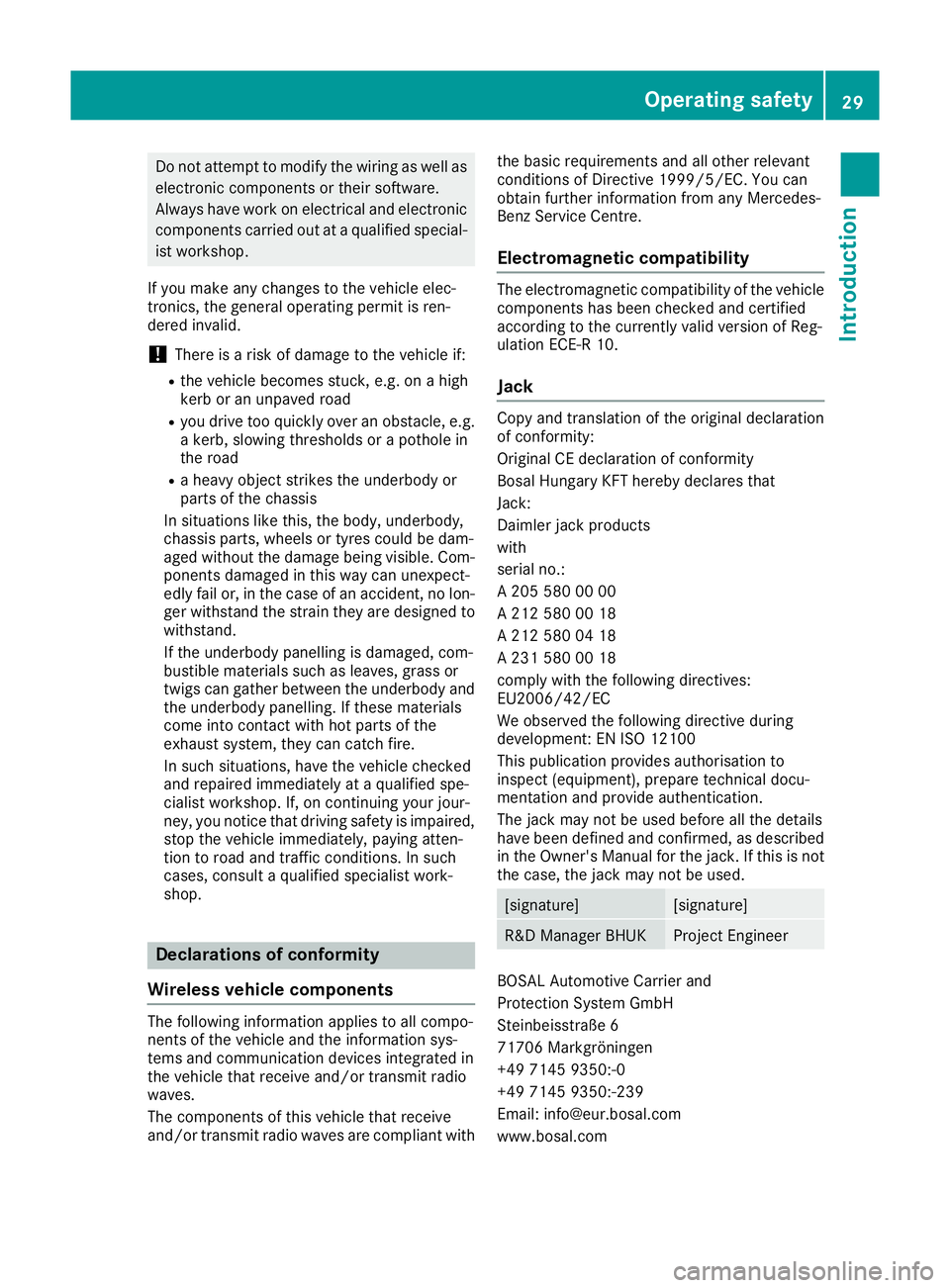
Do not attempt to modify the wiring as well as
electronic components or their software.
Always have work on electrical and electronic
components carried out at a qualified special- ist workshop.
If you make any changes to the vehicle elec-
tronics, the general operating permit is ren-
dered invalid.
! There is a risk of damage to the vehicle if:
R the vehicle becomes stuck, e.g. on a high
kerb or an unpaved road
R you drive too quickly over an obstacle, e.g.
a kerb, slowing thresholds or a pothole in
the road
R a heavy object strikes the underbody or
parts of the chassis
In situations like this, the body, underbody,
chassis parts, wheels or tyres could be dam-
aged without the damage being visible. Com- ponents damaged in this way can unexpect-
edly fail or, in the case of an accident, no lon-
ger withstand the strain they are designed to withstand.
If the underbody panelling is damaged, com-
bustible materials such as leaves, grass or
twigs can gather between the underbody and
the underbody panelling. If these materials
come into contact with hot parts of the
exhaust system, they can catch fire.
In such situations, have the vehicle checked
and repaired immediately at a qualified spe-
cialist workshop. If, on continuing your jour-
ney, you notice that driving safety is impaired,
stop the vehicle immediately, paying atten-
tion to road and traffic conditions. In such
cases, consult a qualified specialist work-
shop. Declarations of conformity
Wireless vehicle components The following information applies to all compo-
nents of the vehicle and the information sys-
tems and communication devices integrated in
the vehicle that receive and/or transmit radio
waves.
The components of this vehicle that receive
and/or transmit radio waves are compliant with the basic requirements and all other relevant
conditions of Directive 1999/5/EC. You can
obtain further information from any Mercedes-
Benz Service Centre.
Electromagnetic compatibility The electromagnetic compatibility of the vehicle
components has been checked and certified
according to the currently valid version of Reg-
ulation ECE-R 10.
Jack Copy and translation of the original declaration
of conformity:
Original CE declaration of conformity
Bosal Hungary KFT hereby declares that
Jack:
Daimler jack products
with
serial no.:
A 205 580 00 00
A 212 580 00 18
A 212 580 04 18
A 231 580 00 18
comply with the following directives:
EU2006/42/EC
We observed the following directive during
development: EN ISO 12100
This publication provides authorisation to
inspect (equipment), prepare technical docu-
mentation and provide authentication.
The jack may not be used before all the details
have been defined and confirmed, as described in the Owner's Manual for the jack. If this is not
the case, the jack may not be used. [signature] [signature]
R&D Manager BHUK Project Engineer
BOSAL Automotive Carrier and
Protection System GmbH
Steinbeisstraße 6
71706 Markgröningen
+49 7145 9350:-0
+49 7145 9350:-239
Email: [email protected]
www.bosal.com Operating safety
29Introduction Z
Page 46 of 377

Mercedes-Benz recommends that you use only
driving aids that have been approved specifi-
cally for your vehicle by Mercedes-Benz. Restraint system warning lamp
The functions of the restraint system are
checked after the ignition is switched on and at regular intervals while the engine is running.
Therefore, malfunctions can be detected in
good time.
The 6 restraint system warning lamp on the
instrument cluster lights up when the ignition is
switched on. It goes out no later than a few sec- onds after the vehicle is started. The compo-
nents of the restraint system are in operational
readiness.
A malfunction has occurred if the 6restraint
system warning lamp:
R does not light up after the ignition is switched
on
R does not go out after a few seconds with the
engine running
R lights up again while the engine is running G
WARNING
If the restraint system is malfunctioning,
restraint system components may be trig-
gered unintentionally or may not deploy as
intended during an accident. This may affect
the seat belt tensioner or airbag, for example. This poses an increased risk of injury or even
fatal injury.
Have the restraint system checked and
repaired immediately at a qualified specialist
workshop. PASSENGER AIR BAG indicator lamp
PASSENGER AIR BAG ON indicator lamp
:and
PASSENGER AIR BAG OFF indicator lamp ;are
part of the automatic deactivation system of the front-passenger front airbag.
The indicator lamps display the status of the
front-passenger front airbag.
R PASSENGER AIR BAG ON lights up for 60 sec-
onds, then both indicator lamps are off
(PASSENGER AIR BAG ON and OFF): the front-
passenger front airbag is able to deploy in the event of an accident.
R PASSENGER AIR BAG OFF lights up: the front-
passenger front airbag is disabled. It will then
not be deployed in the event of an accident.
If the PASSENGER AIR BAG ON indicator lamp is off, only the PASSENGER AIR BAG OFF indicator
lamp shows the status of the front-passenger
front airbag. The PASSENGER AIR BAG OFF indi-
cator lamp may be lit continuously or be off.
Depending on the person in the front-passenger seat, the front-passenger front airbag must be
either disabled or enabled; see the following
points. You must make sure of this both before
and during a journey.
R Children in a rearward-facing child
restraint system: the PASSENGER AIR BAG
OFF indicator lamp must be lit. The front-
passenger front airbag is disabled. It is imper-
ative to observe the notes on the "Automatic front-passenger front airbag deactivation sys-
tem" (Y page 50) and on "Children in the
vehicle" (Y page 59).
R Children in a forward-facing child
restraint system: depending on the installed
child restraint system and the age and size of the child, the front-passenger front airbag is
either disabled or enabled. Therefore, it is
imperative to observe the notes on the "Auto-
matic front-passenger front airbag deactiva- Occupant safety
43Safety Z
Page 70 of 377

R
ESP ®
(Electronic StabilityProgram)
(Y page 72)
R EBD ( electronic brake force distribution)
(Y page 75)
R ADAPTIVE BRAKE (Y page 76)
R PRE-SAFE ®
Brake (Y page 76)
R STEER CONTROL (Y page 78) Important safety notes
The driving safety systems can neither reduce
the risk of an accident if you fail to adapt your
driving style or are not paying attention nor
override the laws of physics. Driving safety sys-
tems are merely aids designed to assist driving. You are responsible for maintaining the distance
to the vehicle in front, for vehicle speed, for
braking in good time and for staying in lane.
Always adapt your driving style to suit the pre-
vailing road and weather conditions and main-
tain a safe distance from the vehicle in front.
Drive carefully.
The driving safety systems described work as
effectively as possible only when there is ade-
quate contact between the tyres and the road
surface. Pay particular attention to the informa-
tion regarding tyres, recommended minimum
tyre tread depths etc. in the "Wheels and tyres" section (Y page 342).
In wintry driving conditions, always use winter
tyres (M+S tyres) and, if necessary, snow
chains. Only in this way will the driving safety
systems described in this section work as effec-
tively as possible. ABS (Anti-lock Braking System)
General information ABS regulates brake pressure in such a way that
the wheels do not lock when you brake. This
allows you to continue steering the vehicle when
braking.
The ! ABS warning lamp on the instrument
cluster lights up when the ignition is switched
on. It goes out when the engine is running.
ABS works from a speed of about 8 km/h,
regardless of road-surface conditions. ABS
works on slippery surfaces, even when you
brake only gently. Important safety notes i
Observe the "Important safety notes" sec-
tion (Y page 67). G
WARNING
If ABS is faulty, the wheels could lock when
braking. The steerability and braking charac-
teristics may be severely impaired. Addition-
ally, further driving safety systems are deac-
tivated. There is an increased danger of skid- ding and accidents.
Drive on carefully. Have ABS checked imme-
diately at a qualified specialist workshop.
If ABS is malfunctioning, other systems, includ-
ing driving safety systems, will also become
inoperative. Observe the information on the ABS warning lamp (Y page 275) and display mes-
sages that may be shown on the instrument
cluster (Y page 242).
Brakes X
If ABS intervenes: continue to depress the
brake pedal with force until the braking sit-
uation is over.
X To make a full brake application: depress
the brake pedal with full force.
If ABS intervenes when braking, you will feel a
pulsing in the brake pedal.
The pulsating brake pedal can be an indication
of hazardous road conditions; this serves as a
reminder to take extra care while driving. BAS (Brake Assist System)
General notes BAS operates in emergency braking situations.
If you depress the brake pedal quickly, BAS
automatically boosts the braking force, thus
shortening the stopping distance.
Important safety notes i
Observe the "Important safety notes" sec-
tion (Y page 67). Driving safety systems
67Safety Z