2016 MERCEDES-BENZ C-CLASS CABRIOLET USB port
[x] Cancel search: USB portPage 11 of 377

Charge-air pressure (on-board
computer, Mercedes-Benz C 450
AMG 4MATIC)
.................................... .237
Child
Restraint system .............................. 60
Child seat
Forward-facing restraint system ...... 62
ISOFIX .............................................. 60
On the front-passenger sea t............ 61
Rearward-facing restraint system .... 62
Recommendations ........................... 65
Suitable positions ............................ 62
Children in the vehicle
Important safety notes .................... 59
Cigarette lighter ................................ 303
Cleaning
Mirror turn signal ........................... 319
Trailer tow hitch ............................. 320
Cleaning the folding draught
stop ............................................... 318
Climate control
Control panel for THERMATIC
automatic climate control (2-
zone) .............................................. 125
Controlling automaticall y............... 127
Cooling with air dehumidification .. 127
Cooling with air dehumidification
(multimedia system) ...................... 289
Demisting the windows .................. 129
Demisting the windscreen ............. 128
ECO start/stop function ................ 126
Indicator lamp ................................ 127
Ionisation ....................................... 130
Ionisation (multimedia system) ...... 288
Notes on using the automatic cli-
mate control .................................. 126
Overview ........................................ 288
Overview of systems ...................... 125
Problem with the rear window
heating .......................................... 129
Problems with cooling with air
dehumidification ............................ 127
Setting the air distribution ............. 128
Setting the air vents ...................... 130
Setting the airflow ......................... 128
Setting the climate mode (multi-
media system) ............................... 288
Setting the temperature ................ 128 Switching air-recirculation mode
on/of f............................................ 129
Switching on/of f........................... 126
Switching the rear window heat-
ing on/of f...................................... 129
Switching the synchronisation
function on and off ........................ 128
Synchronisation function (multi-
media system) ............................... 289
THERMATIC control panel (1-zone
automatic climate control) ............. 125
Climate control settings
Multimedia system ........................ 288
Cockpit
Overview .......................................... 33
COLLISION PREVENTION ASSIST
PLUS
Activating/deactivating ................. 233
Display message ............................ 248
Operation/note s.............................. 69
COMAND display
Cleaning ......................................... 321
Combination switch .......................... 116
Connecting a USB device
See also Digital Owner's Manua l... 284
Consumption statistics (on-board
computer) .......................................... 225
Controller ........................................... 285
Controlling speed
see DISTRONIC PLUS
Convenience opening feature ............ 95
Coolant (engine)
Checking the level ......................... 312
Display message ............................ 254
Important safety notes .................. 366
Temperature display in the instru-
ment cluster .................................. 221
Warning lamp ................................. 279
Cooling
see Climate control
Copyright ............................................. 32
Cornering light function
Display message ............................ 253
Function/note s............................. 117
Crosswind Assist ................................. 75
Cruise control
Cruise control lever ....................... 168 8
Index
Page 25 of 377

Connecting the module via a USB
cabl e ............................................. .292
Data modem mode ........................ 294
Installing the module ..................... 292
Introduction ................................... 292
Saving/deleting the PIN for the
SIM card ........................................ 294
Settings ......................................... 294
SIM card mode .............................. 293
Text messages ............................... 294
Transferring the phone book .......... 294
Temperature
Coolant (display in the instrumentcluster) .......................................... 221
Engine oil (on-board computer,
Mercedes-AMG vehicles) .............. .237
of engine oil (on-board computer,
Mercedes-Benz C 450 AMG
4MATIC) ......................................... 237
of transmission oil (on-board com-
puter, Mercedes-Benz C 450 AMG
4MATIC) ......................................... 237
Outside temperature ..................... .221
Setting (climate control) ................ 128
Transmission oil (on-board com-
puter, Mercedes-AMG vehicles) ..... 237
TEMPOMAT
Function/notes ............................ .167
Text messages
Telephone module with Blue-
tooth ®
(SAP profile) ....................... 294
Through-loading feature ................... 298
Timing (RACETIMER) ......................... 239
TIREFIT Kit
Declaration of conformity ................ 30
Important safety notes .................. 327
Storage location ............................ 325
Tyre pressure not reached ............. 329
Tyre pressure reached ................... 329
Using ............................................. 328
Total distance recorder .................... 224
Touchpad
Changing the station/music
track .............................................. 287
Character suggestions ................... 286
Deleting characters ....................... 286
Entering a space ............................ 286 Entering characters ....................... 286
Gesture control .............................. 286
Handwriting recognition ................ 286
Operating the touchpad ................. 286
Overview ........................................ 285
Quick access for audio .................. 287
Switching ....................................... 285
Switching input line ....................... 286
Tow-away protection
Deactivating ..................................... 79
Function .......................................... .79
Priming/deactivating ....................... 79
Tow-starting
Emergency engine starting ............ 339
Important safety notes .................. 336
Towing
Important safety notes .................. 336
Notes for 4MATIC vehicles ............ 339
Transporting the vehicle ................3 38
With the rear axle raised ................ 337
Towing a trailer
Active Blind Spot Assist ................. 210
Active Lane Keeping Assist ............ 213
Active Parking Assist ..................... 188
Axle load, permissible .................... 369
ESP ®
(Electronic Stability Pro-
gram) ............................................... 75
Failure check for LEDs ................... 216
Pulling away with a trailer .............. 136
Trailer tow hitch display message .. 270
Towing away
Fitting the towing eye .................... 337
Removing the towing eye ............... 337
With both axles on the ground ....... 338
Towing eye ......................................... 325
Traffic Sign Assist
Activating/deactivating the warn-ing function .................................... 233
Display message ............................ 261
Function/note s............................. 202
Important safety notes .................. 203
Instrument cluster display ............. 203
Trailer
Folding the ball coupling in/out ..... 214
Trailer coupling
see Towing a trailer
Trailer towing
7-pin connecto r............................. 217 22
Index
Page 26 of 377
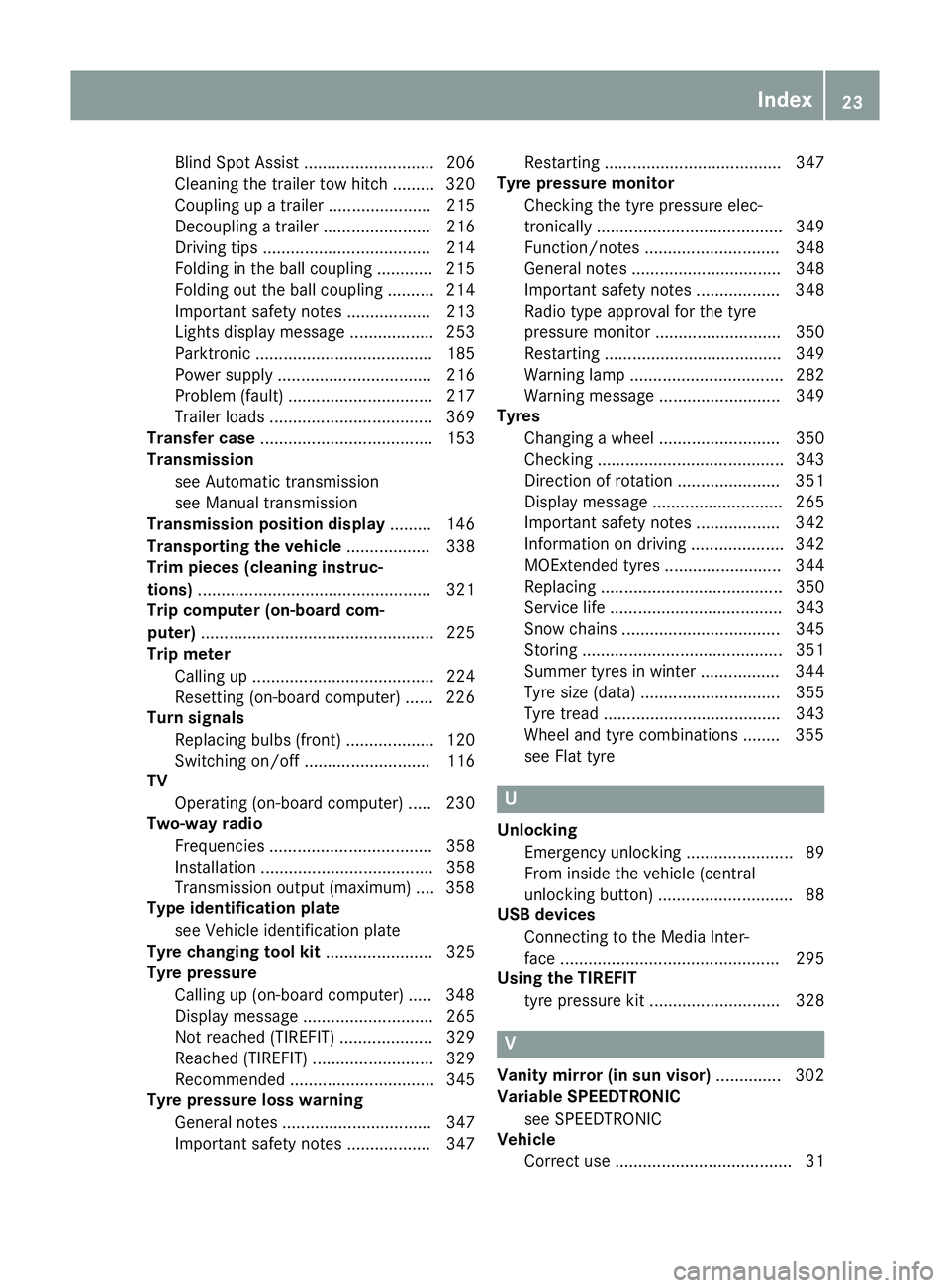
Blind Spot Assist ............................ 206
Cleaning the trailer tow hitch ......... 320
Coupling up a traile
r...................... 215
Decoupling a trailer ....................... 216
Driving tips .................................... 214
Folding in the ball coupling ............ 215
Folding out the ball coupling .......... 214
Important safety notes .................. 213
Lights display message .................. 253
Parktronic ...................................... 185
Power supply ................................. 216
Problem (fault) ............................... 217
Trailer load s................................... 369
Transfer case ..................................... 153
Transmission
see Automatic transmission
see Manual transmission
Transmission position display ......... 146
Transporting the vehicle .................. 338
Trim pieces (cleaning instruc-
tions) .................................................. 321
Trip computer (on-board com-
puter) .................................................. 225
Trip meter
Calling up ....................................... 224
Resetting (on-board computer) ...... 226
Turn signals
Replacing bulbs (front) ................... 120
Switching on/of f........................... 116
TV
Operating (on-board computer) ..... 230
Two-way radio
Frequencies ................................... 358
Installation ..................................... 358
Transmission output (maximum) .... 358
Type identification plate
see Vehicle identification plate
Tyre changing tool kit ....................... 325
Tyre pressure
Calling up (on-board computer) ..... 348
Display message ............................ 265
Not reached (TIREFIT) .................... 329
Reached (TIREFIT) .......................... 329
Recommended ............................... 345
Tyre pressure loss warning
General notes ................................ 347
Important safety notes .................. 347 Restarting ...................................... 347
Tyre pressure monitor
Checking the tyre pressure elec-
tronically ........................................ 349
Function/note s............................. 348
General notes ................................ 348
Important safety notes .................. 348
Radio type approval for the tyre
pressure monitor ........................... 350
Restarting ...................................... 349
Warning lamp ................................. 282
Warning message .......................... 349
Tyres
Changing a whee l.......................... 350
Checking ........................................ 343
Direction of rotation ...................... 351
Display message ............................ 265
Important safety notes .................. 342
Information on driving .................... 342
MOExtended tyre s......................... 344
Replacing ....................................... 350
Service life ..................................... 343
Snow chains .................................. 345
Storing ........................................... 351
Summer tyres in winter ................. 344
Tyre size (data ).............................. 355
Tyre tread ...................................... 343
Wheel and tyre combinations ........ 355
see Flat tyre U
Unlocking Emergency unlocking ....................... 89
From inside the vehicle (central
unlocking button) ............................. 88
USB devices
Connecting to the Media Inter-
face ............................................... 295
Using the TIREFIT
tyre pressure kit ............................ 328 V
Vanity mirror (in sun visor) .............. 302
Variable SPEEDTRONIC
see SPEEDTRONIC
Vehicle
Correct use ...................................... 31 Index
23
Page 232 of 377

X
Confirm by pressing aon the steering
wheel.
X To open the media sources list: pressa
briefly.
The list shows the following media sources,
for example:
R CD or DVD (DVD only in the COMAND
Online multimedia system)
R SD card
R Media Register (only in the COMAND
Online multimedia system)
R USB storage device
R Bluetooth ®
-capable audio device
Please observe further information on media
support and media operation in the multimedia
system (see Digital Owner's Manual).
Audio player or audio media operation :
Media source, e.g. name of USB memory
stick
; Current track
= Name of artist
? Name of album
A Folder name
Audio files from various audio players or media
can be played, depending on the equipment fit- ted in the vehicle.
X Switch on the multimedia system.
X Press òon the steering wheel to open the
menu list.
X Press :or9 on the steering wheel to
select the Media
Media menu.
X Confirm by pressing aon the steering
wheel.
X To select an audio player or media: press
a briefly. The list containing the media
sources appears. X
Press :or9 to select the correspond-
ing audio player or media.
X Press ato confirm.
X To open the track list: press the:or
9 button briefly.
X To select the next or previous track from
the track list: press the:or9 button
briefly.
X To select a track from the track list using
rapid scrolling: press and hold:or9
until the desired track is reached.
If you press and hold the button, the speed of rapid scroll increases after a short time. Not
all audio players or media support this func-
tion.
If the corresponding track information is stored on the audio player or media, the multifunction
display shows the following:
R track number
R the name of the track
R the name of the artist
R the album
The track information does not appear in audio
AUX mode (Aux iliary audio mode: external
audio source connected).
DVD-Video operation X
Switch on the multimedia system.
X Press òon the steering wheel to open the
menu list.
X Press :or9 on the steering wheel to
select the Media Mediamenu.
X Confirm by pressing aon the steering
wheel.
X To select a DVD single drive or disc: press
a briefly. The list containing the media
sources appears. Menus and submenus
229On-board computer and displays Z
Page 295 of 377

rately in the device list. These are found below
the entry MB SAP module phones
MB SAP module phones.
Switching between mobile phones If you have authorised more than one mobile
phone, you can switch between the individual
phones.
Multimedia system:
X Select Connect device
Connect device.
X Select a mobile phone from the device list. Telephone module with Bluetooth
®
(SAP profile)
Introduction The module can be used as a permanently instal-
led telephone with its own SIM card
(Y page 293) or in conjunction with a mobile
phone (Y page 293).
If you wish to use the module in conjunction with
your mobile telephone, the mobile phone must
support the Bluetooth ®
SAP profile (SIM Access
Profile).
The following functions are available using the
module:
R data modem mode (Y page 294)
R sending and receiving text messages
(Y page 294)
R accessing the phone book of the mobile
phone (Y page 294)
R charging a mobile phone via the USB connec-
tion (Y page 294)
A list of compatible mobile phones can be found at:
http://www.mercedes-benz.com/connect
i The module is not available in all vehicles,
depending on the equipment. Installing the module Mounting the module in the stowage compart-
ment of the centre console
X Slide module ;into bracket :until it audi-
bly engages.
Connecting the module via a USB cable (COMAND Online) Mounting the module in the stowage compart-
ment of the centre console
X Insert USB cable :into the module.
X Slide the module into the bracket until it audi-
bly engages.
X Connect the USB cable to the USB port. 292
Operating systemMultimedia system
Page 297 of 377

i
Please observe the messages in the mobile
phone. If necessary, you will be asked to con-
firm further profile requests.
Switching between mobile phones If you have authorised more than one mobile
phone on the module, you can switch between
the individual phones.
X Select the mobile phone under MB MBSAP SAP mod‐
mod‐
ule phones
ule phones.
X Confirm the connection request; see the man-
ufacturer's operating instructions.
X Where necessary, enter the SIM card PIN into
the multimedia system and confirm.
Data modem mode X
Connect the mobile phone to the module
(Y page 293).
or
X Insert the SIM card into the SIM card slot on
the module (Y page 293).
X Before connecting for the first time, enable
the module for Internet access and select the network provider in the multimedia system;
see the Digital Owner's Manual.
Use as a data modem is automatically activa- ted.
X Activate/deactivate data roaming; see Digital
Owner's Manual.
For further information on data mode without
telephony with COMAND Online; see the Digital Owner's Manual.
Settings Storing/deleting the SIM card PIN
Multimedia system:
X Select Connect
Connect device deviceQMB MBSAP
SAP module
module
phones
phones.
X Highlight the mobile phone.
X To select G: navigate to the right.
X Activate Oor deactivate ªStore PINStore PIN.
For more information on further settings; see
the Digital Owner's Manual.
Transferring the phone book In order to use the phone book of the mobile
phone via the multimedia system, the phone
book must be transferred using the module. The transfer of data may take up to ten minutes.
Transmission occurs automatically after a Blue- tooth ®
connection is automatically established.
Text messages Requirements
The module is connected with the mobile phone
(Y page 293) or is being used in the SIM card
mode (Y page 293).
Activating/deactivating text message
downloading from the mobile phone Dial number Function
00080 Text message down-
loading is deactiva-
ted.
00081 Text message down-
loading is activated.
For further information on receiving text mes-
sages when using the telephone module; see
Digital Owner's Manual.
Charging a mobile phone X
Slide cover ;on the module in the direction
of the arrow and remove it.
X Connect the mobile phone via a USB data
cable with USB port :. Media mode
General notes If you wish to play external media sources, the
default display must already be turned on. Fur-294
Operating systemMultimedia system
Page 298 of 377

ther information on media mode; see the Digital
Owner's Manual.
The following external media sources can be
used:
R Apple ®
devices (e.g. iPhone ®
)
R USB devices (e.g. USB stick, MP3 player)
R CD
R DVD (COMAND Online)
R SD cards
R via devices connected by Bluetooth ®
i Information on the single CD/DVD drive or
DVD changer; see the Digital Owner's Man-
ual.
Activating media mode Multimedia system:
X Select Media MediaQ Devices
Devices.
The available media sources will be shown.
X Select the media source.
Playable files are played back.
Inserting and removing an SD card Important safety notes
G
WARNING
SD cards are small parts. They can be swal-
lowed and cause choking. This poses an
increased risk of injury or even fatal injury.
Keep the SD card out of the reach of children. If a SD card is swallowed, seek medical atten-
tion immediately.
! If you are no longer using the SD card, you
should remove it and store it outside the vehi-
cle. High temperatures can damage the card.
Inserting an SD card
The SD card slot is located in the stowage com- partment under the armrest.
X Insert the SD card into the SD card slot until
the SD card engages. The side with the con-
tacts must face downwards.
X Select the media source (Y page 295).Removing an SD card
X Press on the SD card.
The SD card is ejected.
X Remove the memory card.
Connecting USB devices There are two USB ports in the stowage space
under the armrest.
X Connect the USB device to the USB port.
X Select the media source (Y page 295). Operating system
295Multimedia system Z
Page 301 of 377

Stowage compartment/telephone com-
partment under the armrest Stowage compartment (example)
X To open: press button :at the front.
The stowage space opens.
Depending on the vehicle's equipment, the fol-
lowing may be in the stowage space:
R an SD card slot
R a multimedia connector unit with two USB
ports, e.g. for iPod ®
, iPhone ®
or MP3 player
(see Digital Owner's Manual)
R a mobile phone bracket
R a small stowage space in the upper front sec-
tion
Stowage compartment in the doors In stowage compartment
:in the doors, you
can store bottles with a capacity of up to 1.0 l, a
rolled-up fluorescent jacket (driver's door) and
the vehicle document wallet (front-passenger
door). Additional stowage space
Depending on the equipment, the following
additional stowage areas are available in the
vehicle:
R Card and coin holder in the dashboard above
the light switch (not suitable for holding thin
objects such as shopping tokens)
R The open stowage compartment in the centre
console
R Stowage net in the front-passenger footwell
R The luggage net on the left-hand side in the
luggage compartment
Read the loading guidelines (Y page 296) and
the safety notes regarding stowage spaces
(Y page 296). Through-loading facility in the rear
bench seat
Important safety notes G
WARNING
If the rear bench seat/rear seat and seat
backrest are not engaged they could fold for- wards, e.g. when braking suddenly or in the
event of an accident.
R The vehicle occupant would thereby be
pushed into the seat belt by the rear bench
seat/rear seat or by the seat backrest. The
seat belt cannot protect as intended and
could result in additional injury.
R Objects or loads in the boot cannot be
restrained by the seat backrest.
This poses an increased risk of injury.
Before every trip, make sure that the seat
backrests and the rear bench seat/rear seat
are engaged before every trip.
! When folding the rear seat backrest for-
wards, ensure that there are no items lying on the seat cushions. These items could other-
wise be damaged or could themselves dam-
age the rear seats.
Observe the loading guidelines (Y page 296).
The left-hand and right-hand rear seat backrests can be folded down separately to increase the
boot capacity. 298
Stowage areasStowing and features