2016 MERCEDES-BENZ C-CLASS CABRIOLET bonnet
[x] Cancel search: bonnetPage 9 of 377

Driving tips .................................... 147
DYNAMIC SELECT switch .............. 141
Emergency running mod
e.............. 153
Engaging drive position .................. 146
Engaging neutral ............................ 145
Engaging park position automati-
cally ............................................... 145
Engaging reverse gear ................... 145
Engaging the park position ............ 145
Gearshift recommendation ............ 152
Gliding mod e................................. 148
Kickdown ....................................... 148
Manual shifting .............................. 150
Oil temperature (on-board com-
puter, Mercedes-AMG vehicles) ..... 237
oil temperature (on-board com-
puter, Mercedes-Benz C 450 AMG 4MATIC) ......................................... 237
Overview ........................................ 144
Problem (fault) ............................... 153
Pulling away ................................... 135
Starting the engine ........................ 135
Steering wheel gearshift paddle s... 150
Trailer towing ................................. 148
Transmission position display
(DIRECT SELECT lever) ................... 146
Transmission positions .................. 147
Automatic transmission emer-
gency running mode ......................... 153
Axle load, permissible (trailer tow-
ing) ...................................................... 369 B
Back button ....................................... 285
Ball coupling
Folding in ....................................... 215
Folding in/out ................................ 214
Folding ou t..................................... 214
BAS (Brake Assist System) ................. 67
BAS PLUS with Cross-Traffic Assist
(Brake Assist PLUS with Cross-
Traffic Assist)
Function/note s................................ 68
Important safety notes .................... 68
Battery (key)
Checking .......................................... 84
Important safety notes .................... 84 Replacing ......................................... 84
Battery (vehicle)
Charging ........................................ 332
Display message ............................ 255
Important safety notes .................. 330
Jump starting ................................. 333
Belt
see Seat belts
Belt tensioner
Activation ......................................... 56
Blind Spot Assist
Activating/deactivating (on-
board computer) ............................ 233
Display message ............................ 260
Notes/function .............................. 204
see Active Blind Spot Assist
BlueTEC
see AdBlue ®
Bluetooth ®
Connecting a different mobile
phone ............................................ 292
Searching for a mobile phone ........ 291
See also Digital Owner's Manua l... 284
Telephony ...................................... 290
Bonnet
Active bonnet (pedestrian protec-tion) ............................................... 308
Closing ........................................... 309
Display message ............................ 269
Important safety notes .................. 308
Opening ......................................... 309
Boot
Important safety notes .................... 89
Locking separately ........................... 91
Opening (automatically from
inside) .............................................. 90
Opening (automatically from out-
side) ................................................. 90
Opening/closing (manually from
outside) ............................................ 90
Boot lid
Display message ............................ 269
Opening dimensions ...................... 367
Opening/closing .............................. 89
Boot load (maximum) ........................ 367
Boot separator
Display message ............................ 271 6
Index
Page 36 of 377

Cockpit
Function Page
:
Steering wheel gearshift pad-
dles 150
;
Combination switch 116
=
Horn
?
Instrument cluster 35
A
DIRECT SELECT lever 145
B
Climate control systems 125
C
Overhead control panel 40
D
Control panel for multimedia
system and vehicle functions 37
E
Ignition lock 133
Start/Stop button 133
F
Adjusts the steering wheel 107
G
Cruise control lever 168 Function Page
H
Electric parking brake 161
I
Diagnostics connection 30
J
Opens the bonnet 309
K
Light switch 114
L
Control panel for:
Activating Steering Assist
and Stop&Go Pilot
178
Activating Active Lane Keep-
ing Assist
210
Deactivating PARKTRONIC 185
Activating the 360° camera 197
Switching on the head-up
display
223
Vehicles without a driver
assistance system: card/
coin holder Cockpit
33At a glance
Page 37 of 377

Function Page
:
Overhead control panel 40
;
Climate control systems 125
=
Combination switch 116
?
Instrument cluster 35
A
Horn
B
DIRECT SELECT lever 145
C
Steering wheel gearshift pad-
dles 150
D
Control panel for:
Activating Steering Assist
and Stop&Go Pilot
178
Activating Active Lane Keep-
ing Assist
210
Deactivating PARKTRONIC 185
Activating the 360° camera 197
Switching on the head-up
display 223
Vehicles without driver assis-
tance systems: card/coin
holder Function Page
E
Light switch 114
F
Opens the bonnet 309
G
Diagnostics connection 30
H
Electric parking brake 161
I
Ignition lock 133
Start/Stop button 133
J
Adjusts the steering wheel 107
K
Cruise control lever 168
L
Control panel for multimedia
system and vehicle functions
3734
CockpitAt a glance
Page 81 of 377

You can prevent the engagement of PRE-SAFE
®
Brake at any time by:
R depressing the accelerator pedal further
R activating kickdown
R releasing the brake pedal
The braking action of PRE-SAFE ®
Brake is ended
automatically if:
R you manoeuvre to avoid the obstacle
R the danger of collision has passed
R an obstacle is no longer detected in front of
your vehicle STEER CONTROL
General information STEER CONTROL helps you by transmitting a
noticeable steering force to the steering wheel
in the direction required for vehicle stabilisation.
This steering support is provided in particular if:
R both right wheels or both left wheels are on a
wet or slippery road surface when you brake
R the vehicle begins to skid
Important safety notes i
Observe the "Important safety notes" sec-
tion (Y page 67).
No steering support is provided from STEER
CONTROL, if:
R ESP ®
is deactivated
R ESP ®
is malfunctioning
R the steering is faulty
If ESP ®
is malfunctioning, you will be assisted
further by the electrical power steering. Protection against theft
Immobiliser
The immobiliser prevents your vehicle from
being started without the correct key.
X To activate with the key: remove the key
from the ignition lock.
X To activate with KEYLESS-GO start func-
tion or KEYLESS-GO: switch the ignition off
and open the driver's door.
X To deactivate: switch on the ignition. When leaving the vehicle, always take the key
with you and lock the vehicle. Anyone can start
the engine if a valid key has been left inside the vehicle.
i The immobiliser is always deactivated when
you start the engine. ATA (Anti-Theft Alarm system)
X
To activate: lock the vehicle with the key or
KEYLESS-GO.
Indicator lamp :flashes. The alarm system
is activated after approximately ten seconds.
X To deactivate: unlock the vehicle with the
key or KEYLESS-GO.
or X Insert the key into the ignition lock.
or X Vehicles with KEYLESS-GO start function
or KEYLESS-GO: press the Start/Stop but-
ton.
The key must be in the vehicle.
A visual and audible alarm is triggered if the
alarm system is activated and you open: R a door
R the vehicle with the emergency key element
R the boot lid
R the bonnet
R the stowage compartment / telephone com-
partment under the armrest in vehicles with
automatic transmission
X To stop the alarm with the key: press the
% or& button on the key.
The alarm stops.
or 78
Protection against theftSafety
Page 123 of 377
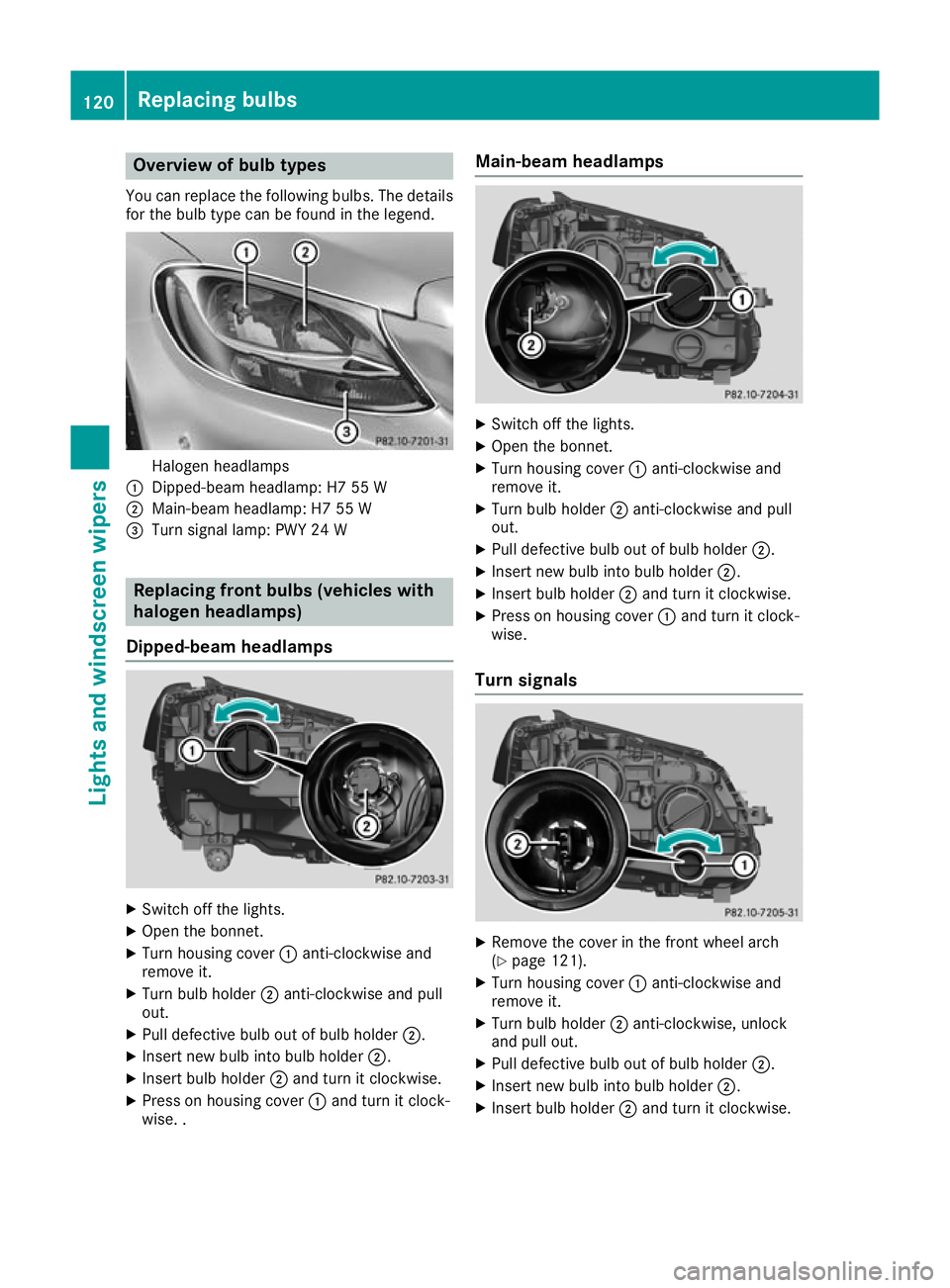
Overview of bulb types
You can replace the following bulbs. The details
for the bulb type can be found in the legend. Halogen headlamps
: Dipped-beam headlamp: H7 55 W
; Main-beam headlamp: H7 55 W
= Turn signal lamp: PWY 24 W Replacing front bulbs (vehicles with
halogen headlamps)
Dipped-beam headlamps X
Switch off the lights.
X Open the bonnet.
X Turn housing cover :anti-clockwise and
remove it.
X Turn bulb holder ;anti-clockwise and pull
out.
X Pull defective bulb out of bulb holder ;.
X Insert new bulb into bulb holder ;.
X Insert bulb holder ;and turn it clockwise.
X Press on housing cover :and turn it clock-
wise. . Main-beam headlamps
X
Switch off the lights.
X Open the bonnet.
X Turn housing cover :anti-clockwise and
remove it.
X Turn bulb holder ;anti-clockwise and pull
out.
X Pull defective bulb out of bulb holder ;.
X Insert new bulb into bulb holder ;.
X Insert bulb holder ;and turn it clockwise.
X Press on housing cover :and turn it clock-
wise.
Turn signals X
Remove the cover in the front wheel arch
(Y page 121).
X Turn housing cover :anti-clockwise and
remove it.
X Turn bulb holder ;anti-clockwise, unlock
and pull out.
X Pull defective bulb out of bulb holder ;.
X Insert new bulb into bulb holder ;.
X Insert bulb holder ;and turn it clockwise. 120
Replacing bulbsLights and windscreen wipers
Page 125 of 377

Replacing the wiper blades
Important safety notes G
WARNING
If the windscreen wipers begin to move while
you are changing the wiper blades, you can be trapped by the wiper arm. There is a risk of
injury.
Always switch off the windscreen wipers and
ignition before changing the wiper blades.
! Never open the bonnet if a windscreen
wiper arm has been folded away from the
windscreen.
Never fold a windscreen wiper arm without a
wiper blade back onto the windscreen.
Hold the windscreen wiper arm firmly when
you change the wiper blade. If you release the
windscreen wiper arm without a wiper blade
and it falls onto the windscreen, the wind-
screen may be damaged by the force of the
impact.
Mercedes-Benz recommends that you have
the wiper blades changed at a qualified spe-
cialist workshop.
! To avoid damaging the windscreen wiper
blades, make sure that you touch only the
wiper arm of the windscreen wiper.
Replacing the windscreen wiper blades Moving the wiper blades to the vertical
position
On vehicles without KEYLESS-GO or KEY-
LESS‑GO start function:
X Turn the key to position 1or 2in the ignition
lock (Y page 133).
X Set the windscreen wipers to the °posi-
tion on the combination switch.
X When the wiper arms have reached the verti-
cal position, turn the key to position 0in the
ignition lock and remove it.
X Fold the wiper arm away from the windscreen.
On vehicles with KEYLESS-GO or KEY-
LESS‑GO start function:
X Switch off the engine.
X Remove your foot from the brake pedal. X
Set the windscreen wipers to the °posi-
tion on the combination switch.
X Press the Start/Stop button repeatedly until
the windscreen wipers start.
X When the wiper arms have reached the verti-
cal position, press the Start/Stop button.
X Fold the wiper arm away from the windscreen.
Removing the wiper blades X
Hold on to the wiper arm with one hand. With
the other hand, turn the wiper blade in the
direction of arrow :away from the wiper arm
as far as it will go.
X Slide the catch ;in the direction of arrow =
until it engages in the removal position with a noticeable click. X
Remove the wiper blade in the direction of
arrow ?away from the wiper arm. 122
Windscreen wipersLights and windscreen wipers
Page 134 of 377

lets. If necessary, redirect the airflow to
another area of the vehicle interior.
In order to ensure the direct flow of fresh air
through the air vents into the vehicle interior,
please observe the following notes:
R keep the air inlet between the windscreen and
the bonnet free of blockages, such as ice,
snow or leaves
R never cover the vents or ventilation grilles in
the vehicle interior Adjusting the air vents
Air vents are located: R on the left and right-hand side of the dash-
board
R in the middle of the dashboard
R in the front head restraints
R in the rear centre console, depending on
equipment in the vehicle Side air vent (example)
: Side window demister vent
; Side air vent, left
= Control for left side air vent
X To open or close: turn thumbwheel=to the
left or right as far as it will go.
X To adjust the air direction: hold side air
vent ;by thumbwheel =and move it up or
down or to the left or right.
Adjusting the rear air vents (see Digital Owner's
Manual). Setting the blower output of the AIR-
SCARF vents
G
WARNING
When AIRSCARF is switched on, very hot air
can flow from the vents in the head restraints. This could result in burns in the immediate
vicinity of the air vents. There is a risk of injury.
Reduce the heater output before it becomes
too hot. You can adjust the blower output of AIRSCARF
vents :using the AIRSCARF button
(Y page 107). Air vents
131Climate control Z
Page 140 of 377

ECO start/stop function
Introduction The ECO start/stop function switches the
engine off automatically if the vehicle is stopped
under certain conditions.
When the vehicle pulls away again, the engine
starts automatically. The ECO start/stop func-
tion thereby helps you to reduce the fuel con-
sumption and emissions of your vehicle.
Important safety notes G
WARNING
If the engine is switched off automatically and you exit the vehicle, the engine is restarted
automatically. The vehicle may begin moving. There is a risk of accident and injury.
If you wish to exit the vehicle, always turn off
the ignition and secure the vehicle against
rolling away.
General notes :
ECO start/stop display
Excluding Mercedes-AMG vehicles: the ECO
start/stop function is switched on whenever
you start the engine using the key or the Start/ Stop button.
If the è ECO symbol is shown on the multi-
function display, the ECO start/stop function
switches the engine off automatically if the vehi-
cle stops moving.
If the ECO start/stop function has been
switched off manually (Y page 139) or as the
result of a malfunction, the èorç ECO
symbol is not displayed.
Mercedes-AMG vehicles: the ECO start/stop
function is available only in drive program C.
Mercedes-AMG C 43 4MATIC: the ECO start/
stop function is available only in drive programs
C and E. Mercedes-AMG vehicles:
the ECO start/stop
function is switched on whenever you restart
the engine using the key or the Start/Stop but- ton. This is the case if:
R the ignition was switched off for more than
four hours or
R the ECO start/stop function had been
switched on before the engine was switched
off
Automatic engine switch-off General notes
If the vehicle is braked to a standstill with the
transmission in hori, the ECO start/stop
function switches off the engine automatically.
The HOLD function can be activated if the
engine has been switched off automatically. It is then not necessary to continue applying the
brakes during the automatic stop phase. When
you depress the accelerator pedal, the engine
starts automatically and the braking effect of
the HOLD function is deactivated.
The ECO start/stop function is operational and
the è ECO symbol is shown on the multi-
function display if:
R the indicator lamp in the ECO button is lit
green
R the outside temperature and the atmospheric
air pressure are within a range that is suitable for the system
R the engine is at normal operating temperature
R the set temperature for the vehicle interior
has been reached
R the battery is sufficiently charged
R the system does not detect moisture on the
windscreen when the air-conditioning system
is switched on
R the bonnet is closed
R the driver's door is closed and the driver's
seat belt is fastened
If all conditions for automatic engine switch-off
are not fulfilled, the çECO symbol is shown.
All the vehicle's systems remain active when the engine is switched off automatically.
Mercedes-AMG C 63 and Mercedes-AMG
C 63 S: the number of consecutive automatic
engine stops is unlimited.
All other models: the engine can be switched
off automatically a maximum of four times (ini-
tial stop, then three subsequent stops) in suc- Driving
137Driving and parking Z