2016 MERCEDES-BENZ B-Class ELECTRIC bulb
[x] Cancel search: bulbPage 110 of 342
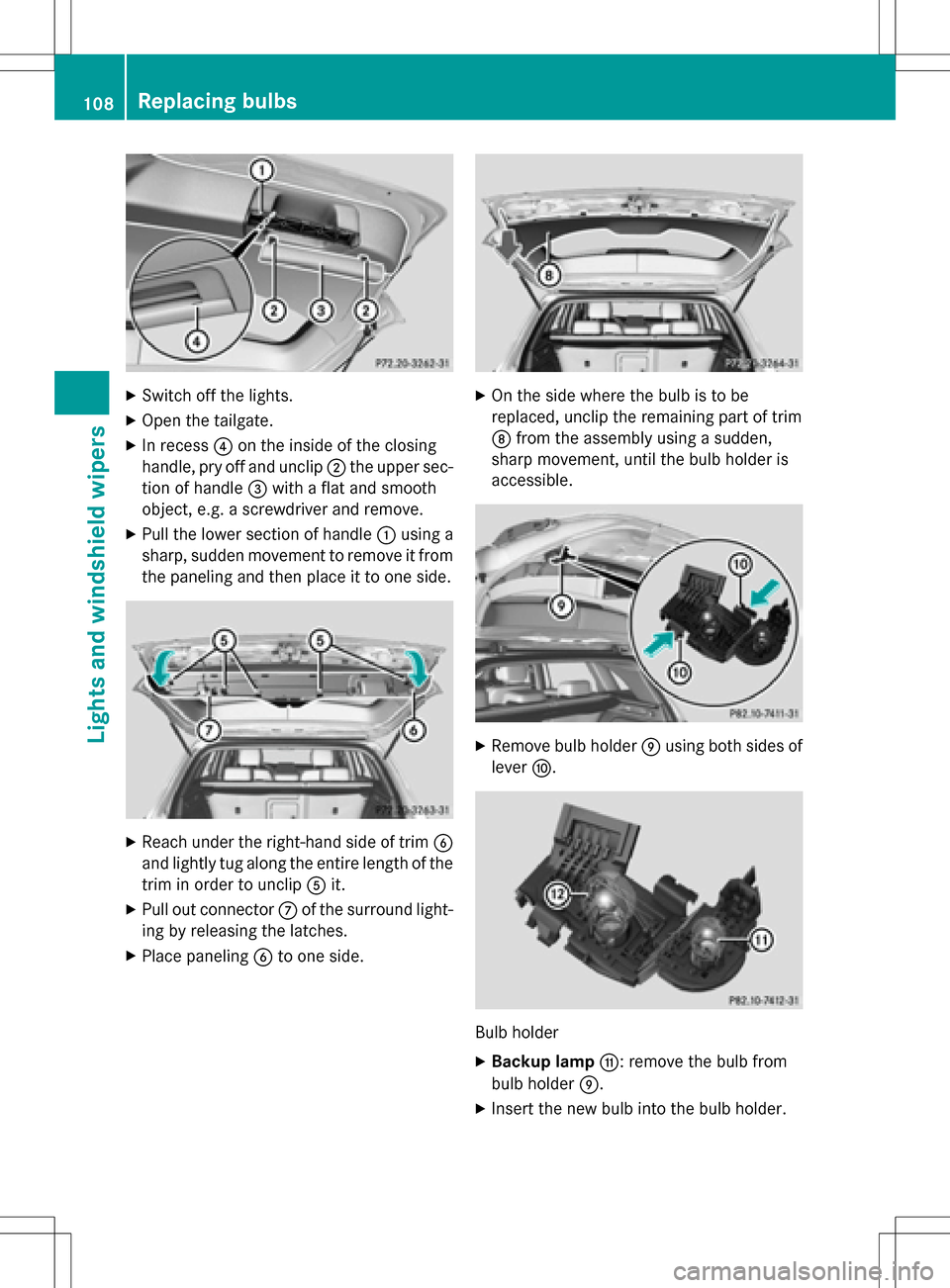
XSwitch off the lights.
XOpen the tailgate.
XIn recess?on the inside of the closing
handle, pry off and unclip ;the upper sec-
tion of handle =with a flat and smooth
object, e.g. a screwdriver and remove.
XPull the lower section of handle :using a
sharp, sudden movement to remove it from
the paneling and then place it to one side.
XReach under the right-hand side of trim B
and lightly tug along the entire length of the
trim in order to unclip Ait.
XPull out connector Cof the surround light-
ing by releasing the latches.
XPlace paneling Bto one side.
XOn the side where the bulb is to be
replaced, unclip the remaining part of trim
Dfrom the assembly using a sudden,
sharp movement, until the bulb holder is
accessible.
XRemove bulb holder Eusing both sides of
lever F.
Bulb holder
XBackup lamp G: remove the bulb from
bulb holder E.
XInsert the new bulb into the bulb holder.
108Replacing bulbs
Lights and windshield wipers
Page 111 of 342
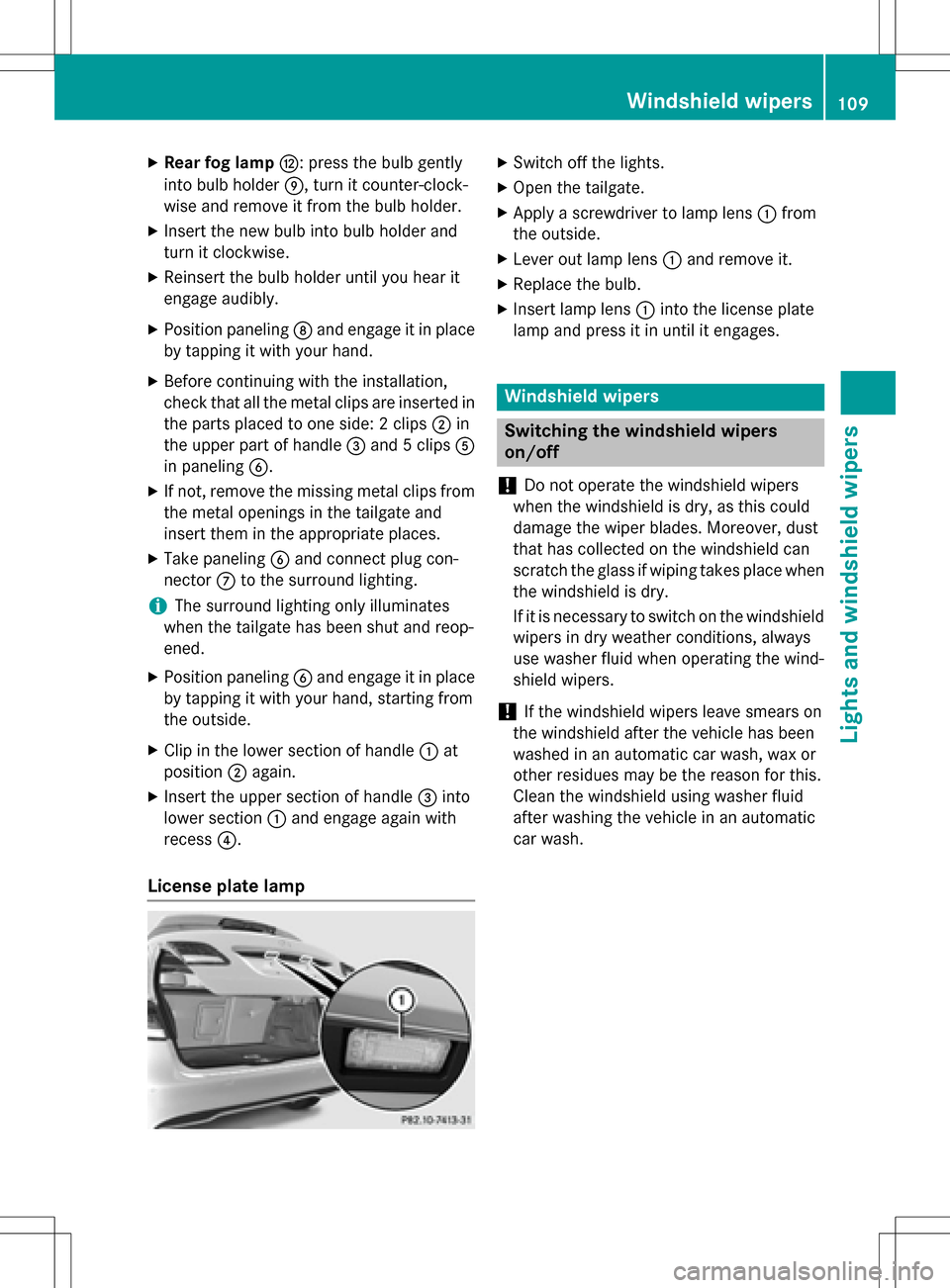
XRear fog lampH: press the bulb gently
into bulb holder E, turn it counter-clock-
wise and remove it from the bulb holder.
XInsert the new bulb into bulb holder and
turn it clockwise.
XReinsert the bulb holder until you hear it
engage audibly.
XPosition paneling Dand engage it in place
by tapping it with your hand.
XBefore continuing with the installation,
check that all the metal clips are inserted in
the parts placed to one side: 2 clips ;in
the upper part of handle =and 5 clips A
in paneling B.
XIf not, remove the missing metal clips from
the metal openings in the tailgate and
insert them in the appropriate places.
XTake paneling Band connect plug con-
nector Cto the surround lighting.
iThe surround lighting only illuminates
when the tailgate has been shut and reop-
ened.
XPosition paneling Band engage it in place
by tapping it with your hand, starting from
the outside.
XClip in the lower section of handle :at
position ;again.
XInsert the upper section of handle =into
lower section :and engage again with
recess ?.
License plate lamp
XSwitch off the lights.
XOpen the tailgate.
XApply a screwdriver to lamp lens :from
the outside.
XLever out lamp lens :and remove it.
XReplace the bulb.
XInsert lamp lens :into the license plate
lamp and press it in until it engages.
Windshield wipers
Switching the windshield wipers
on/off
!
Do not operate the windshield wipers
when the windshield is dry, as this could
damage the wiper blades. Moreover, dust
that has collected on the windshield can
scratch the glass if wiping takes place when
the windshield is dry.
If it is necessary to switch on the windshield
wipers in dry weather conditions, always
use washer fluid when operating the wind-
shield wipers.
!If the windshield wipers leave smears on
the windshield after the vehicle has been
washed in an automatic car wash, wax or
other residues may be the reason for this.
Clean the windshield using washer fluid
after washing the vehicle in an automatic
car wash.
Windshield wipers109
Lights and windshield wipers
Z
Page 175 of 342
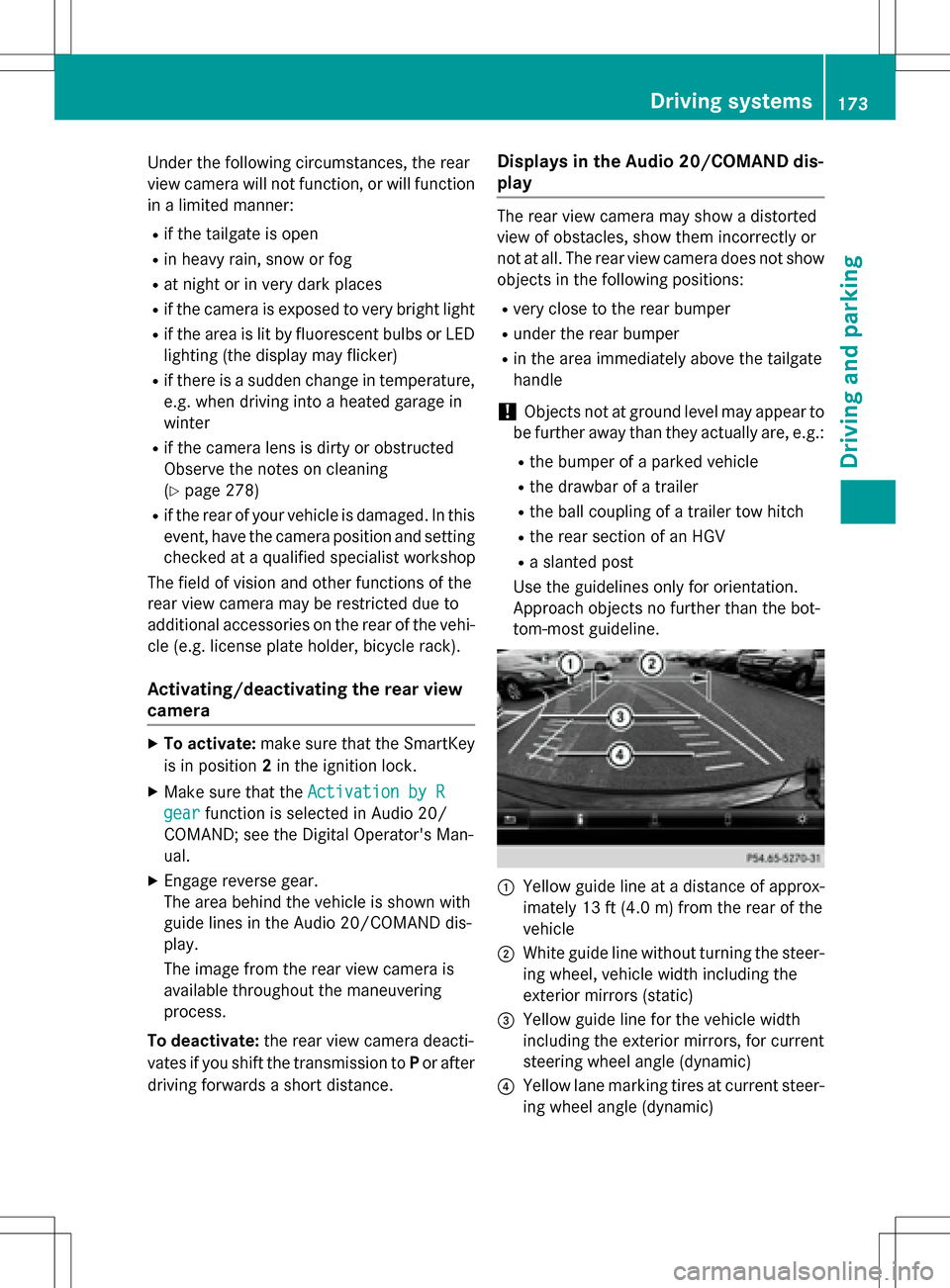
Under the following circumstances, the rear
view camera will not function, or will function
in a limited manner:
Rif the tailgate is open
Rin heavy rain, snow or fog
Rat night or in very dark places
Rif the camera is exposed to very bright light
Rif the area is lit by fluorescent bulbs or LED
lighting (the display may flicker)
Rif there is a sudden change in temperature,
e.g. when driving into a heated garage in
winter
Rif the camera lens is dirty or obstructed
Observe the notes on cleaning
(
Ypage 278)
Rif the rear of your vehicle is damaged. In this
event, have the camera position and setting
checked at a qualified specialist workshop
The field of vision and other functions of the
rear view camera may be restricted due to
additional accessories on the rear of the vehi-
cle (e.g. license plate holder, bicycle rack).
Activating/deactivating the rear view
camera
XTo activate: make sure that the SmartKey
is in position 2in the ignition lock.
XMake sure that the Activation by R
gearfunction is selected in Audio 20/
COMAND; see the Digital Operator's Man-
ual.
XEngage reverse gear.
The area behind the vehicle is shown with
guide lines in the Audio 20/COMAND dis-
play.
The image from the rear view camera is
available throughout the maneuvering
process.
To deactivate: the rear view camera deacti-
vates if you shift the transmission to Por after
driving forwards a short distance.
Displays in the Audio 20/COMAND dis-
play
The rear view camera may show a distorted
view of obstacles, show them incorrectly or
not at all. The rear view camera does not show
objects in the following positions:
Rvery close to the rear bumper
Runder the rear bumper
Rin the area immediately above the tailgate
handle
!Objects not at ground level may appear to
be further away than they actually are, e.g.:
Rthe bumper of a parked vehicle
Rthe drawbar of a trailer
Rthe ball coupling of a trailer tow hitch
Rthe rear section of an HGV
Ra slanted post
Use the guidelines only for orientation.
Approach objects no further than the bot-
tom-most guideline.
:Yellow guide line at a distance of approx-
imately 13 ft (4.0 m) from the rear of the
vehicle
;White guide line without turning the steer-
ing wheel, vehicle width including the
exterior mirrors (static)
=Yellow guide line for the vehicle width
including the exterior mirrors, for current
steering wheel angle (dynamic)
?Yellow lane marking tires at current steer-
ing wheel angle (dynamic)
Driving systems173
Driving and parking
Z
Page 216 of 342

Display messagesPossible causes/consequences andMSolutions
is on, OCS has disabled the front-passenger front air bag
(
Ypage 50)
RtheFront Passenger Air Bag Enabled See Opera‐
tor's Manualor Front Passenger Air Bag Disabled
See Operator's Manualdisplay messages must not be
shown in the multifunction display
XWait fo raperiod of at least 60 seconds until the necessary sys-
te m checks have been completed.
XMake sure that the display messages do not appear in the mul-
tifunction display.
If these conditions are fulfilled, the front-passenger seat can be
occupied again. Whether the PASSENGER AIRBA G OFF or ON
indicator lamp remains lit or goes out depends on how OCS clas-
sifies the occupant.
If th e conditions are not fulfilled, the system is not operating cor-
rectly.
XVisit a qualified specialist workshop immediately.
Fo r further information about the Occupant Classification System,
see (
Ypage 50).
Lights
i
Vehicles with LED bulbs in the light clusters:
The display message for the corresponding lamp only appears when all of the LEDs in the
lamp have failed.
Display messagesPossible causes/consequences and MSolutions
b
Check Left Corner‐
ing LightorCheck
Right Cornering
Light
The left or right-hand cornering light is defective.
XCheck whether you are permitted to replace the bulb yourself
(
Ypage 104).
or
XVisit a qualified specialist workshop.
b
Check Left Low
Beamor Check
Right Low Beam
The left or right-hand low-beam headlamp is defective.
XCheck whether you are permitted to replace the bulb yourself
(
Ypage 104).
or
XVisit a qualified specialist workshop.
214Display messages
On-board computer and displays
Page 217 of 342
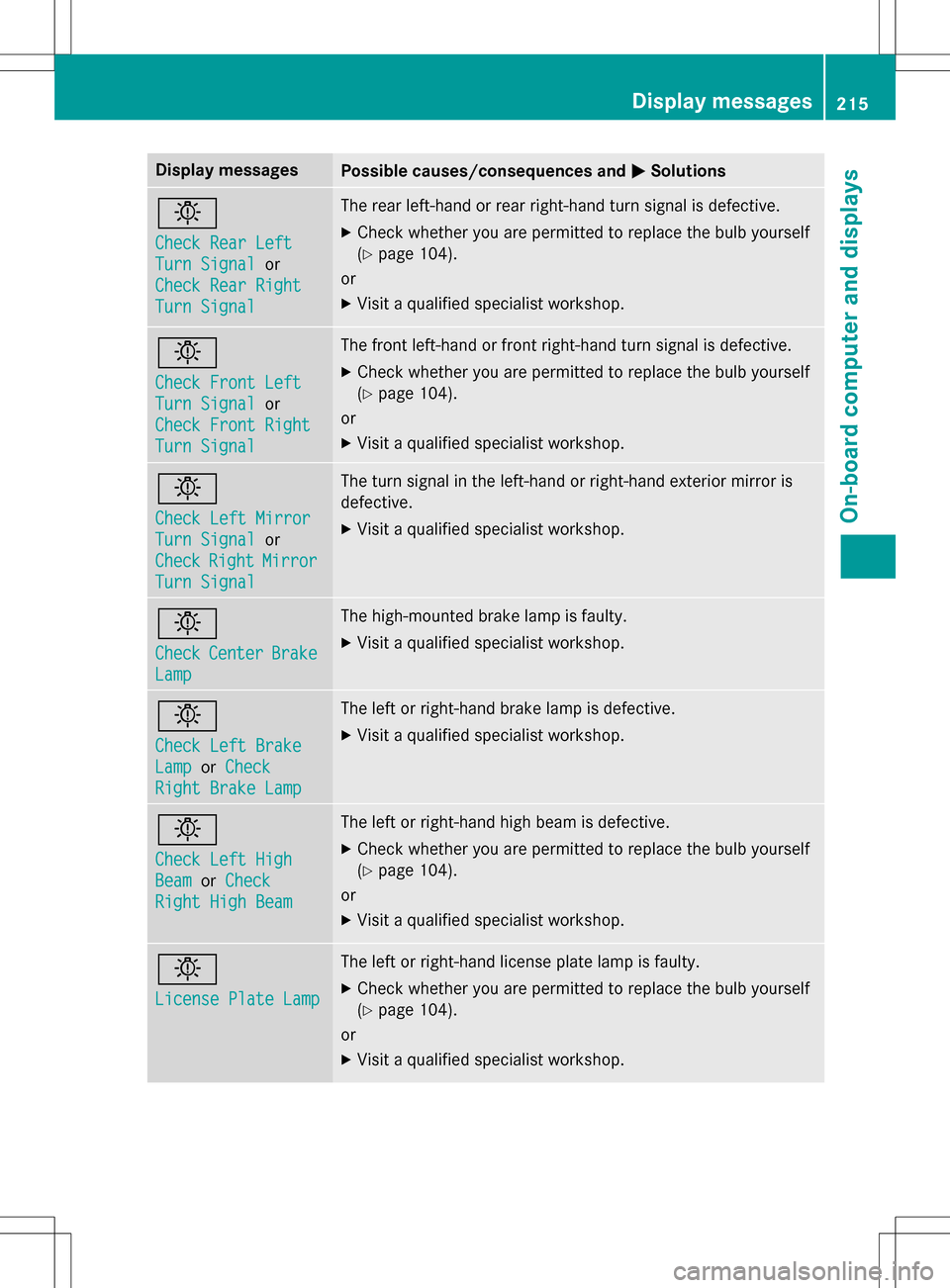
Display messagesPossible causes/consequences andMSolutions
b
Check Rear Left
Turn Signalor
Check Rear Right
Turn Signal
The rear left-hand or rear right-hand turn signal is defective.
XCheck whether you are permitted to replace the bulb yourself
(
Ypage 104).
or
XVisit a qualified specialist workshop.
b
Check Front Left
Turn Signalor
Check Front Right
Turn Signal
The front left-hand or front right-hand turn signal is defective.
XCheck whether you are permitted to replace the bulb yourself
(
Ypage 104).
or
XVisit a qualified specialist workshop.
b
Check Left Mirror
Turn Signalor
Check
RightMirror
Turn Signal
The turn signal in the left-hand or right-hand exterior mirror is
defective.
XVisit a qualified specialist workshop.
b
CheckCenterBrake
Lamp
The high-mounted brake lamp is faulty.
XVisit a qualified specialist workshop.
b
Check Left Brake
Lampor Check
Right Brake Lamp
The left or right-hand brake lamp is defective.
XVisit a qualified specialist workshop.
b
Check Left High
BeamorCheck
Right High Beam
The left or right-hand high beam is defective.
XCheck whether you are permitted to replace the bulb yourself
(
Ypage 104).
or
XVisit a qualified specialist workshop.
b
License Plate Lamp
The left or right-hand license plate lamp is faulty.
XCheck whether you are permitted to replace the bulb yourself
(
Ypage 104).
or
XVisit a qualified specialist workshop.
Display messages21 5
On-board computer and displays
Z
Page 218 of 342

Display messagesPossible causes/consequences andMSolutions
b
Rear fog lamp
The rear fog lamp is faulty.
XCheck whether you are permitted to replace the bulb yourself
(
Ypage 104).
or
XVisit a qualified specialist workshop.
b
Check Front Left
Parking Lampor
Check Front Right
Parking Lamp
The front left or front right parking or standing lamp is defective.
XCheck whether you are permitted to replace the bulb yourself
(
Ypage 104).
or
XVisit a qualified specialist workshop.
b
Backup Light
The backup lamp is defective.
XCheck whether you are permitted to replace the bulb yourself
(
Ypage 104).
or
XVisit a qualified specialist workshop.
b
Check Left Tail
Lampor Check
Right Tail Lamp
The left or right-hand tail lamp is defective.
XVisit a qualified specialist workshop.
b
Check Front Left
Sidemarker Lampor
Check Front Right
Sidemarker Lamp
The front left-hand or front right-hand side marker lamp is faulty.
XVisit a qualified specialist workshop.
b
Check Rear Left
Sidemarker Lampor
Check Rear Right
Sidemarker Lamp
The rear left-hand or rear right-hand side marker lamp is faulty.
XCheck whether you are permitted to replace the bulb yourself
(
Ypage 104).
or
XVisit a qualified specialist workshop.
b
CheckLeftDaytime
Running Lightor
Check Right Day‐
time Running Light
The left or right-hand daytime running lamp is faulty.
XVisit a qualified specialist workshop.
216Display messages
On-board computer and displays