2016 MERCEDES-BENZ B-Class ELECTRIC turn signal
[x] Cancel search: turn signalPage 8 of 342

Installing/removing ....................... 248
Notes/how to use .........................248
Cargo compartment enlargement ... 246
Cargo compartment floor
Height adjustment ......................... 250
Important safety notes .................. 249
Opening/closing ............................ 250
Stowage well (under) ..................... 249
Cargo net
Attaching ....................................... 249
Important safety information ......... 249
Cargo tie down rings ......................... 247
CD player (on-board computer) ........191
Center console
Lower section .................................. 36
Upper section .................................. 35
Central locking
Automatic locking (on-board com-
puter) ............................................. 198
Locking/unlocking (SmartKey) ....... .72
Changing bulbs
Cornering light function ................ .107
High-beam headlamps ................... 106
License plate lighting ..................... 109
Low-beam headlamps .................... 106
Parking lamps ................................ 107
Rear fog lamp ................................ 107
Reversing lamps ............................ 107
Standing lamps (front) ................... 107
Turn signals (front) ......................... 107
Charge level display .......................... 184
Charging
with RANGE PLUS .......................... 195
see Charging the high-voltage battery
Charging cable
Connecting ....................................1 48
Controls ......................................... 147
Important safety notes .................. 146
Removing ....................................... 149
Storing ...........................................1 47
Warming up ................................... 142
Charging the high-voltage battery
(important safety notes) ................... 140
Child
Restraint system .............................. 57
Child seat
Forward-facing restraint system ...... 60 LATCH-type (ISOFIX) child seat
anchors ............................................ 58
On the
front-passenger seat ............ 60
Rearward-facing restraint system .... 60
Top Tether ....................................... 59
Child-proof locks
Important safety notes .................... 61
Rear doors ....................................... 61
Children
Special seat belt retractor ............... 57
Cigarette lighter ................................ 254
Cleaning
Mirror turn signal ........................... 277
Climate control
Automatic climate control (dual-
zone) .............................................. 117
Auxiliary climate control (on-
board computer) ............................ 196
Controlling automatically ............... 120
Convenience opening/closing
(air-recirculation mode) ................. 123
Cooling with air dehumidification .. 118
Defrosting the windows ................. 122
Defrosting the windshield .............. 121
General notes ................................ 116
Immediate pre-entry climate con-
trol ................................................. 125
Indicator lamp ................................ 120
Information about using auto-
matic climate control ..................... 117
Maximum cooling .......................... 122
Overview of systems ...................... 116
Pre-entry climate control at
departure time ............................... 125
Pre-entry climate control at time
of departure (on-board computer) .. 196
Pre-entry climate control via key ... 124
Pre-entry climate control via key
(on-board computer) ...................... 196
Problem with the rear window
defroster ........................................ 123
Problems with cooling with air
dehumidification ............................ 120
Refrigerant ..................................... 337
Refrigerant filling capacity ............. 337
Setting the air distribution ............. 120
Setting the air vents ...................... 126
Setting the airflow ......................... 121
6Index
Page 12 of 342

Display message ............................ 215
Switching on/off ........................... 102
High-voltage battery
Battery care ................................... 143
Charging (charging station) ............ 149
Charging (mains socket) ................ 146
Charging cable warming ................ 142
Cruise range .................................. 143
Discharged battery ........................ 143
Display message ............................ 219
Displaying energy consumption
(on-board computer) ...................... 188
Displaying the range (on-board
computer) ...................................... 188
Energy consumption ...................... 143
General notes ................................ 141
Method of operation ...................... 142
Outside temperatures .................... 143
Overvoltage protection .................. 142
Problems with the charging proc-
ess ................................................ .151
Reserve, warning lamp ................... 238
Terms of use .................................. 142
High-voltage disconnect device ......... 24
Hill start assist .................................. 134
HOLD function
Activating ....................................... 164
Deactivating ................................... 164
Display message ............................ 220
Function/notes ............................ .163
Hood
Closing .......................................... .271
Display message ............................ 226
Important safety notes .................. 270
Opening ......................................... 270
Horn ...................................................... 30
Hydroplaning ..................................... 161
I
Ignition lock
see Key positions
Immobilizer .......................................... 69
Indicator and warning lamps
COLLISION PREVENTION ASSIST
PLUS .............................................. 239
Indicator lamps
see Warning and indicator lamps Indicators
see Turn signals
Instrument cluster
Overview .......................................... 31
Power display ................................ 183
Settings ......................................... 197
Warning and indicator lamps ........... 32
Instrument cluster lighting .............. 182
Interior lighting
Control ........................................... 104
Emergency lighting ........................ 104
Overview ........................................ 103
Reading lamp ................................. 103
Internet connection
Via mobile service module ............. 153
J
JackStorage location ............................ 282
Using ............................................. 324
K
Key positionsStart/Stop button .......................... 131
KEYLESS-GO
Convenience closing feature ............ 84
Deactivation ..................................... 73
Locking ............................................ 73
Unlocking ......................................... 73
Kickdown
Driving tips .................................... 137
Knee bag .............................................. 48
L
Lamps
see Warning and indicator lamps
LATCH-type (ISOFIX) child seat
anchors ................................................ 58
License plate lamp
Changing bulbs .............................. 109
License plate lamp (display mes-
sage) ................................................... 215
Light function, active
Display message ............................ 217
Light sensor (display message) ....... 217
10Index
Page 13 of 342
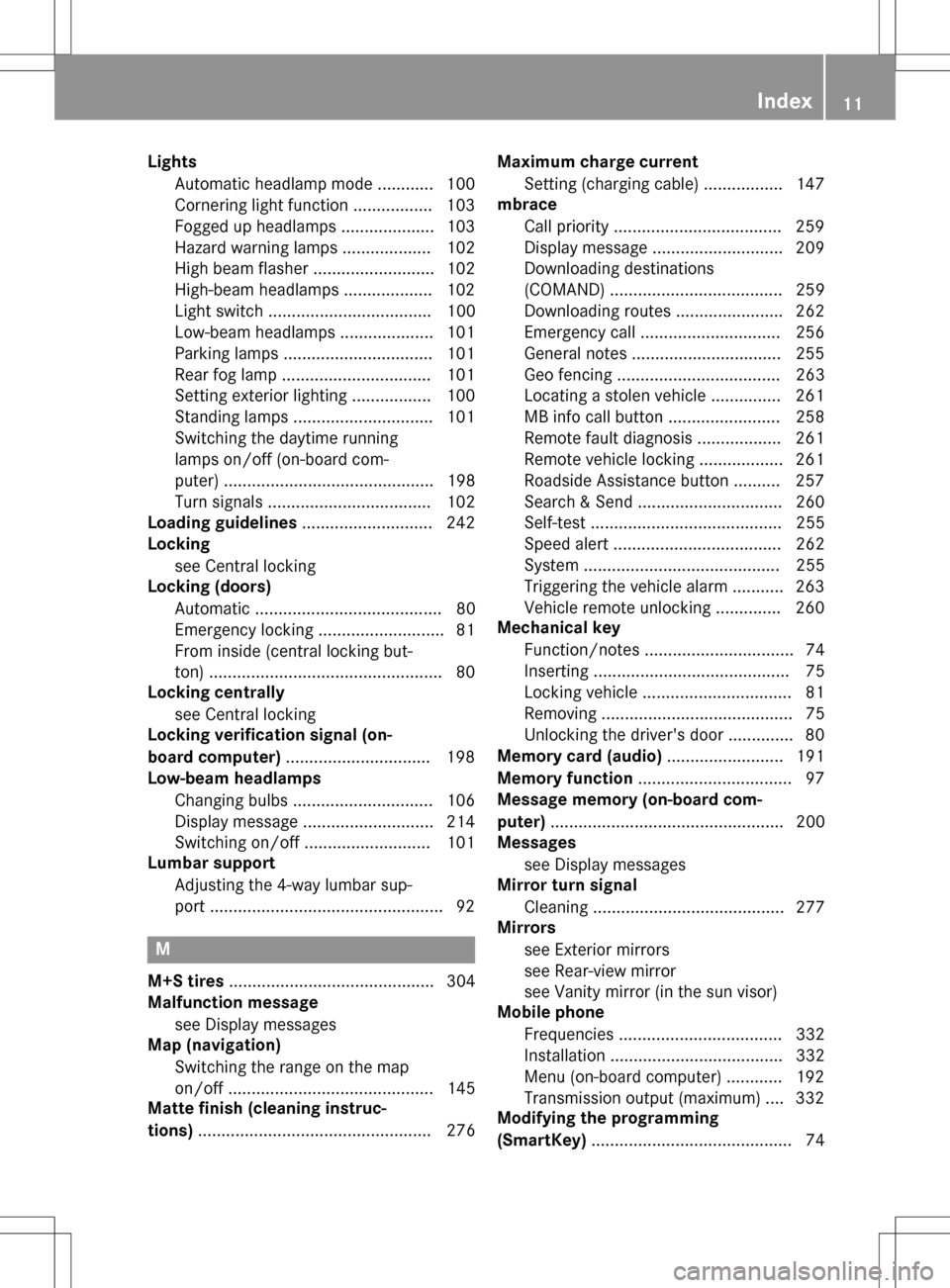
LightsAutomatic headlamp mode ............ 100
Cornering light function ................ .103
Fogged up headlamps .................... 103
Hazard warning lamps ................... 102
High beam flasher .......................... 102
High-beam headlamps ................... 102
Light switch ................................... 100
Low-beam headlamps .................... 101
Parking lamps ................................ 101
Rear fog lamp ................................ 101
Setting exterior lighting ................. 100
Standing lamps .............................. 101
Switching the daytime running
lamps on/off (on-board com-
puter) ............................................. 198
Turn signals ................................... 102
Loading guidelines ............................ 242
Locking
see Central locking
Locking (doors)
Automatic ........................................ 80
Emergency locking ........................... 81
From inside (central locking but-
ton) ................................................. .80
Locking centrally
see Central locking
Locking verification signal (on-
board computer) .............................. .198
Low-beam headlamps
Changing bulbs .............................. 106
Display message ............................ 214
Switching on/off ........................... 101
Lumbar support
Adjusting the 4-way lumbar sup-
port ................................................. .92
M
M+S tires ............................................ 304
Malfunction message
see Display messages
Map (navigation)
Switching the range on the map
on/off ............................................ 145
Matte finish (cleaning instruc-
tions) .................................................. 276 Maximum charge current
Setting (charging cable) ................. 147
mbrace
Call priority ................................... .259
Display message ............................ 209
Downloading destinations
(COMAND) ..................................... 259
Downloading routes ....................... 262
Emergency call .............................. 256
General notes ................................ 255
Geo fencing ................................... 263
Locating a stolen vehicle .............. .261
MB info call button ........................ 258
Remote fault diagnosis .................. 261
Remote vehicle locking .................. 261
Roadside Assistance button .......... 257
Search & Send ............................... 260
Self-test ......................................... 255
Speed alert .................................... 262
System .......................................... 255
Triggering the vehicle alarm ........... 263
Vehicle remote unlocking .............. 260
Mechanical key
Function/notes ................................ 74
Inserting .......................................... 75
Locking vehicle ................................ 81
Removing ......................................... 75
Unlocking the driver's door .............. 80
Memory card (audio) ......................... 191
Memory function ................................. 97
Message memory (on-board com-
puter) .................................................. 200
Messages
see Display messages
Mirror turn signal
Cleaning ......................................... 277
Mirrors
see Exterior mirrors
see Rear-view mirror
see Vanity mirror (in the sun visor)
Mobile phone
Frequencies ................................... 332
Installation ..................................... 332
Menu (on-board computer) ............ 192
Transmission output (maximum) .... 332
Modifying the programming
(SmartKey) ........................................... 74
Index11
Page 19 of 342

Tire bead (definition) ...................... 322
Tire pressure (definition) ................ 322
Tire pressures (recommended) ...... 321
Tire size (data) ............................... 327
Tire size designation, load-bearing
capacity, speed rating .................... 317
Tire tread ....................................... 303
Tire tread (definition) ..................... 322
Total load limit (definition) ............. 323
Traction ......................................... 316
Traction (definition) ....................... 322
Tread wear ..................................... 316
Uniform Tire Quality Grading
Standards ...................................... 315
Uniform Tire Quality Grading
Standards (definition) .................... 321
Wear indicator (definition) ............. 322
Wheel and tire combination ........... 329
Wheel rim (definition) .................... 321
see Flat tire
Top Tether ............................................ 59
Towing away
Important safety guidelines ........... 294
Installing the towing eye ................ 296
Removing the towing eye ............... 296
Transporting the vehicle ................ 297
With both axles on the ground ....... 296
With front axle raised ..................... 297
With the rear axle raised ................ 297
Towing eye ......................................... 282
Trailer hitch ......................................... 25
Trailer tow hitch .................................. 25
Transmission
DIRECT SELECT lever ..................... 134
Drive program ................................ 137
Driving tips .................................... 137
Engaging the drive position ............ 136
Engaging the park position ............ 135
Holding the vehicle stationary on
uphill gradients .............................. 137
Kickdown ....................................... 137
Overview ........................................ 134
Program selector button ................ 137
Shifting to neutral .......................... 135
Transmission position display ......... 134
Transmission position display
(DIRECT SELECT lever) ...................... 134Transmission positions
....................136
Transporting the vehicle .................. 297
Trim pieces (cleaning instruc-
tions) .................................................. 278
Trip computer (on-board com-
puter) .................................................. 187
Trip odometer
Calling up ....................................... 187
Resetting (on-board computer) ...... 189
Trunk lid
see Tailgate
Trunk load (maximum) ...................... 338
Turn signals
Changing bulbs (front) ................... 107
Display message ............................ 215
Switching on/off ........................... 102
Two-way radio
Frequencies ................................... 332
Installation ..................................... 332
Transmission output (maximum) .... 332
Type identification plate
see Vehicle identification plate
U
UnlockingEmergency unlocking ....................... 80
From inside the vehicle (central
unlocking button) ............................. 80
V
Vanity mirror (in the sun visor) ........ 253
Vehicle
Correct use ...................................... 26
Data acquisition ............................... 27
Display message ............................ 225
Equipment ....................................... 21
Individual settings .......................... 195
Limited Warranty ............................. 27
Loading .......................................... 312
Locking (in an emergency) ............... 81
Locking (SmartKey) .......................... 72
Lowering ........................................ 326
Maintenance .................................... 22
Parking for a long period ................ 156
Raising ........................................... 324
Reporting problems ......................... 26
Index17
Page 34 of 342

Warning and indicator lamps
FunctionPage
:LLow-beam head-
lamps
101
;T Parking lamps101
=KHigh-beam head-
lamps
102
?÷ ESP®235
AFElectric parking brake
(red)
238
B! Electric parking brake
(yellow)
238
C· Distance warning239
D#! Turn signals102
E6Restraint system238
FunctionPage
FüSeat belt229
GéRBS (Recuperative
Brake System)
231
HR Rear fog lamp101
I;Drive system218
Jh Tire pressure monitor240
KÝ High-voltage battery
reserve
219
Lå ESP®OFF235
M!ABS232
N$Brakes (red)231
32Instrument cluster
At a glance
Page 75 of 342
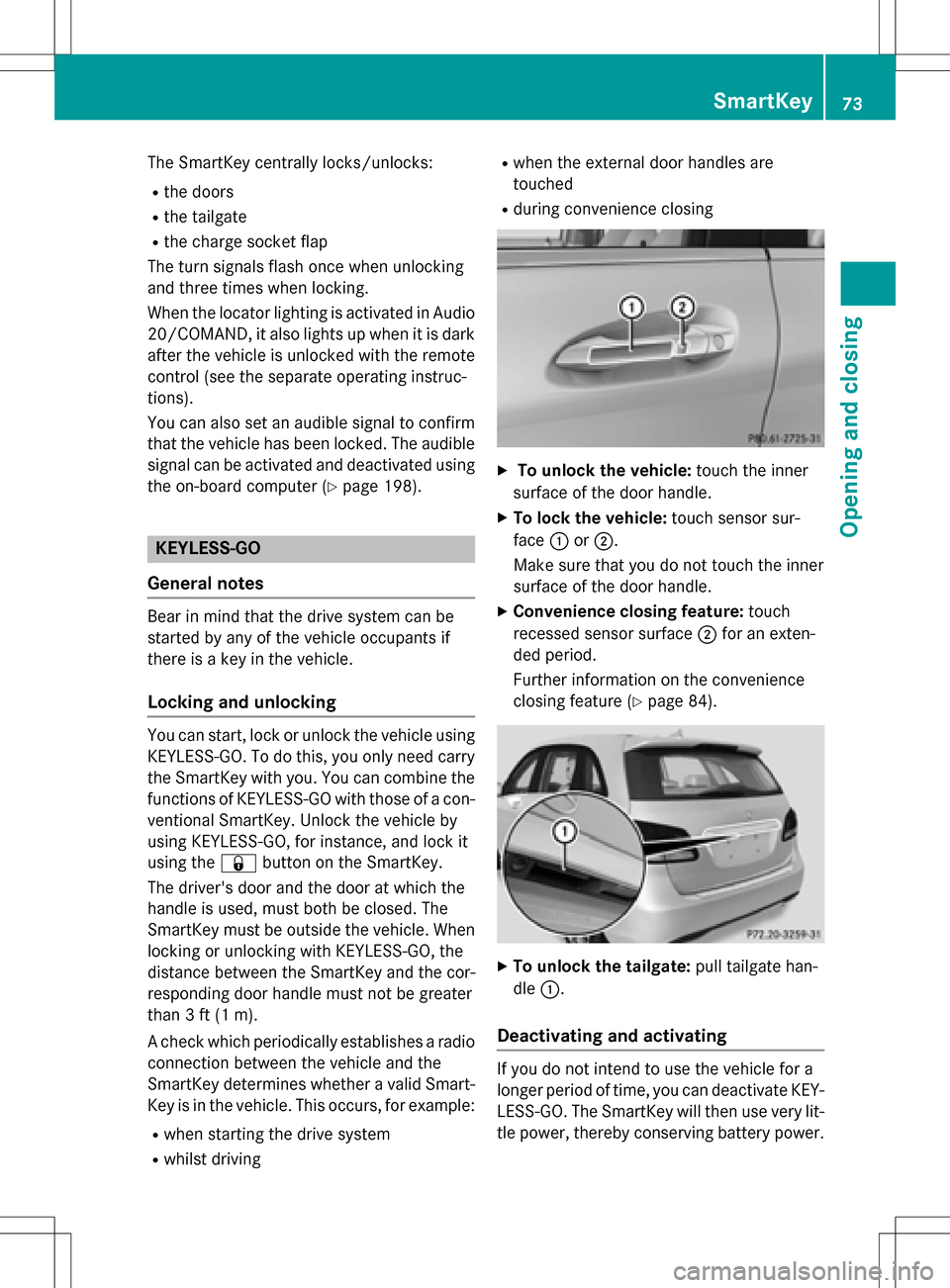
The SmartKey centrally locks/unlocks:
Rthe doors
Rthe tailgate
Rthe charge socket flap
The turn signals flash once when unlocking
and three times when locking.
When the locator lighting is activated in Audio
20/COMAND, it also lights up when it is dark after the vehicle is unlocked with the remote
control (see the separate operating instruc-
tions).
You can also set an audible signal to confirm
that the vehicle has been locked. The audible
signal can be activated and deactivated using
the on-board computer (
Ypage 198).
KEYLESS-GO
General notes
Bear in mind that the drive system can be
started by any of the vehicle occupants if
there is a key in the vehicle.
Locking and unlocking
You can start, lock or unlock the vehicle using
KEYLESS-GO. To do this, you only need carry the SmartKey with you. You can combine the
functions of KEYLESS-GO with those of a con-
ventional SmartKey. Unlock the vehicle by
using KEYLESS-GO, for instance, and lock it
using the &button on the SmartKey.
The driver's door and the door at which the
handle is used, must both be closed. The
SmartKey must be outside the vehicle. When locking or unlocking with KEYLESS-GO, the
distance between the SmartKey and the cor-
responding door handle must not be greater
than 3 ft (1 m).
A check which periodically establishes a radio
connection between the vehicle and the
SmartKey determines whether a valid Smart-
Key is in the vehicle. This occurs, for example:
Rwhen starting the drive system
Rwhilst driving
Rwhen the external door handles are
touched
Rduring convenience closing
XTo unlock the vehicle: touch the inner
surface of the door handle.
XTo lock the vehicle: touch sensor sur-
face :or;.
Make sure that you do not touch the inner
surface of the door handle.
XConvenience closing feature: touch
recessed sensor surface ;for an exten-
ded period.
Further information on the convenience
closing feature (
Ypage 84).
XTo unlock the tailgate: pull tailgate han-
dle :.
Deactivating and activating
If you do not intend to use the vehicle for a
longer period of time, you can deactivate KEY-
LESS-GO. The SmartKey will then use very lit-
tle power, thereby conserving battery power.
SmartKey73
Opening and closing
Z
Page 76 of 342

For the purposes of activation/deactivation,
the vehicle must not be nearby.
XTo deactivate:press the&button on
the SmartKey twice in rapid succession.
The battery check lamp of the SmartKey
flashes twice briefly and lights up once,
then KEYLESS-GO is deactivated
(
Ypage 75).
XTo activate: press any button on the
SmartKey.
or
XInsert the SmartKey into the ignition lock.
KEYLESS-GO and all of its associated fea-
tures are available again.
KEYLESS-GO start function
General notes
Bear in mind that the drive system can be
started by any of the vehicle occupants if
there is a key in the vehicle.
Changing the settings of the locking
system
You can change the settings of the locking
system. This means that only the driver's door
and the charge socket flap are unlocked when
the vehicle is unlocked. This is useful if you
frequently travel on your own.
XTo change the setting: press and hold the
% and& buttons simultaneously for
approximately six seconds until the battery
check lamp flashes twice (
Ypage 75).
If the setting of the locking system is changed
within the signal range of the vehicle, press-
ing the &or% button:
Rlocks or
Runlocks the vehicle The SmartKey now functions as follows:
XTo unlock:
press the%button once.
XTo unlock centrally: press the%but-
ton twice.
XTo lock centrally: press the&button.
The KEYLESS-GO function is changed as fol-
lows:
XTo unlock the driver's door: touch the
inner surface of the door handle on the
driver's door.
XTo unlock centrally: touch the inner sur-
face of the door handle on the front-
passenger door or the rear door.
XTo lock centrally: touch the outer sensor
surface on one of the door handles.
XTo restore the factory settings: press
and hold the %and& buttons simul-
taneously for approximately six seconds
until the battery check lamp flashes twice
(
Ypage 75).
Mechanical key
General notes
If the vehicle can no longer be locked or
unlocked with the SmartKey or KEYLESS-GO,
use the mechanical key.
If you use the mechanical key to unlock and
open the driver's door or the trunk lid, the
anti-theft alarm system will be triggered
(
Ypage 69).
There are several ways to turn off the alarm:
XTo deactivate the alarm with the key:
press the %or& button on the key.
or
XInsert the SmartKey into the ignition lock.
or
XTo deactivate the alarm with KEYLESS-
GO: press the Start/Stop button in the igni-
tion lock. The SmartKey must be in the
vehicle.
74SmartKey
Opening and closing
Page 104 of 342
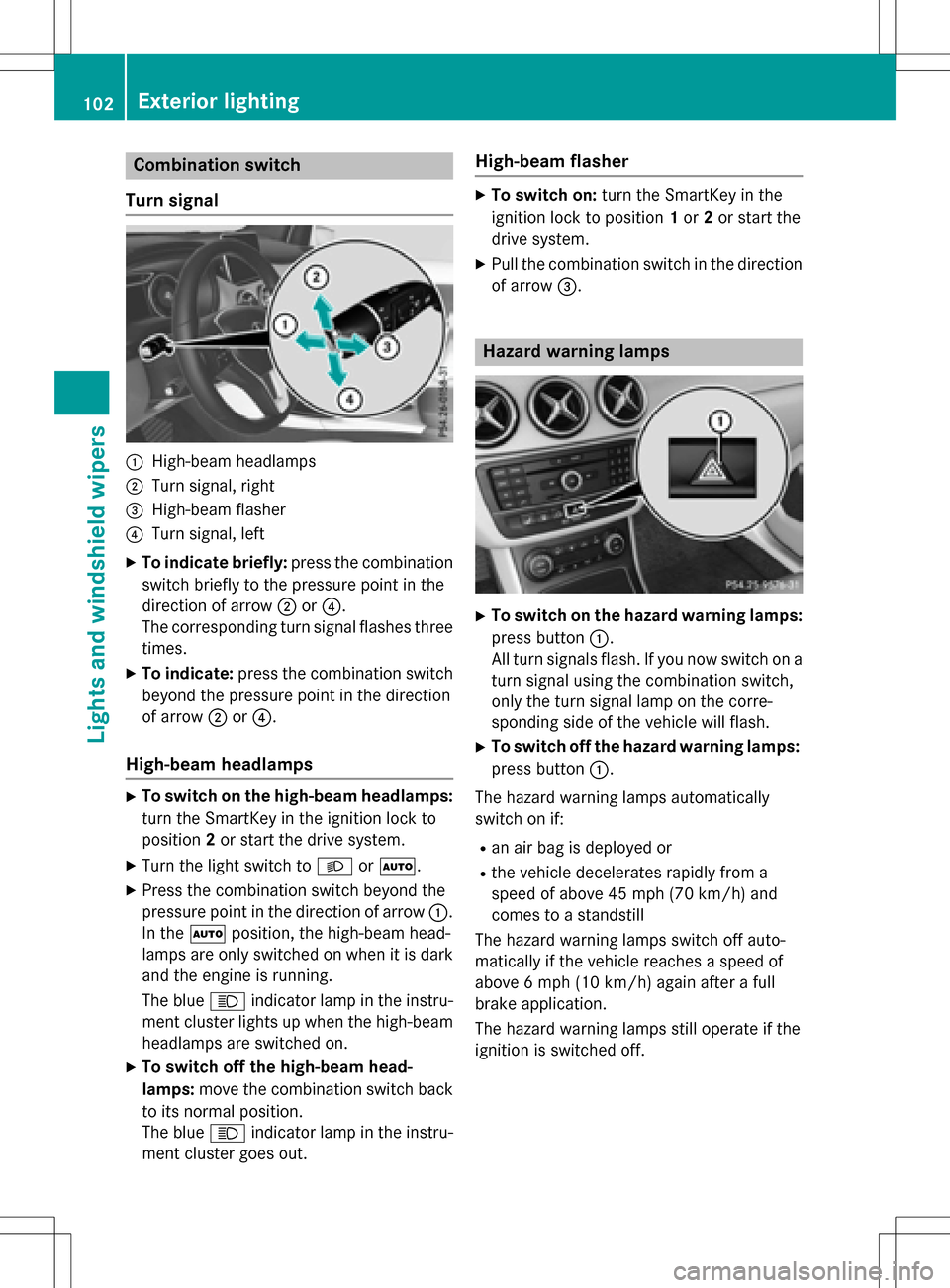
Combination switch
Turn signal
:High-beam headlamps
;Turn signal, right
=High-beam flasher
?Turn signal, left
XTo indicate briefly: press the combination
switch briefly to the pressure point in the
direction of arrow ;or?.
The corresponding turn signal flashes three
times.
XTo indicate: press the combination switch
beyond the pressure point in the direction
of arrow ;or?.
High-beam headlamps
XTo switch on the high-beam headlamps:
turn the SmartKey in the ignition lock to
position 2or start the drive system.
XTurn the light switch to LorÃ.
XPress the combination switch beyond the
pressure point in the direction of arrow :.
In the Ãposition, the high-beam head-
lamps are only switched on when it is dark
and the engine is running.
The blue Kindicator lamp in the instru-
ment cluster lights up when the high-beam
headlamps are switched on.
XTo switch off the high-beam head-
lamps: move the combination switch back
to its normal position.
The blue Kindicator lamp in the instru-
ment cluster goes out.
High-beam flasher
XTo switch on: turn the SmartKey in the
ignition lock to position 1or 2or start the
drive system.
XPull the combination switch in the direction of arrow =.
Hazard warning lamps
XTo switch on the hazard warning lamps:
press button :.
All turn signals flash. If you now switch on a
turn signal using the combination switch,
only the turn signal lamp on the corre-
sponding side of the vehicle will flash.
XTo switch off the hazard warning lamps:
press button :.
The hazard warning lamps automatically
switch on if:
Ran air bag is deployed or
Rthe vehicle decelerates rapidly from a
speed of above 45 mph (70 km/h) and
comes to a standstill
The hazard warning lamps switch off auto-
matically if the vehicle reaches a speed of
above 6 mph (10 km/h)again after a full
brake application.
The hazard warning lamps still operate if the
ignition is switched off.
102Exterior lighting
Lights and windshield wipers